navigation system Acura RL 2004 3.5 Navigation Manual
[x] Cancel search | Manufacturer: ACURA, Model Year: 2004, Model line: RL, Model: Acura RL 2004Pages: 2, PDF Size: 0.15 MB
Page 1 of 2
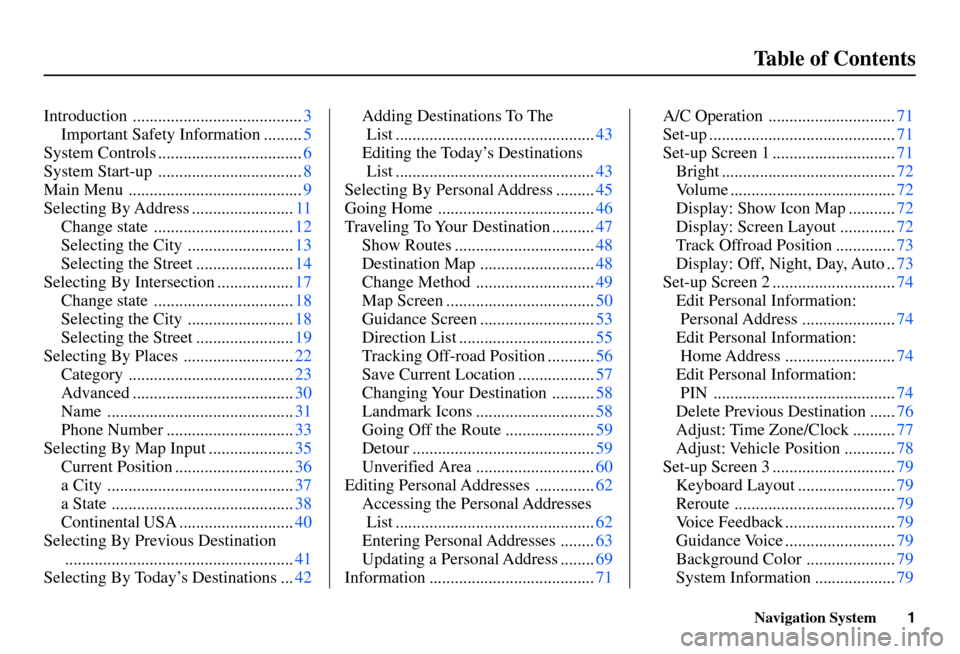
1Navigation System
Table of Contents
Introduction ........................................3Important Safety Information .........
5
System Controls ..................................
6
System Start-up ..................................
8
Main Menu .........................................
9
Selecting By Address ........................
11
Change state ................................. 12
Selecting the City ......................... 13
Selecting the Street ....................... 14
Selecting By Intersection ..................
17
Change state ................................. 18
Selecting the City ......................... 18
Selecting the Street ....................... 19
Selecting By Places ..........................
22
Category .......................................
23
Advanced ......................................
30
Name ............................................
31
Phone Number ..............................
33
Selecting By Map Input ....................
35
Current Position ............................ 36
a City ............................................
37
a State ........................................... 38
Continental USA ...........................
40
Selecting By Previous Destination ......................................................
41
Selecting By Today’s Destinations ...
42
Adding Destinations To The
List ...............................................
43
Editing the Today’s DestinationsList ............................................... 43
Selecting By Personal Address ......... 45
Going Home ..................................... 46
Traveling To Your Destination .......... 47
Show Routes .................................48
Destination Map ...........................48
Change Method ............................49
Map Screen ................................... 50
Guidance Screen ...........................53
Direction List ................................ 55
Tracking Off-road Position ........... 56
Save Current Location ..................57
Changing Your Destination .......... 58
Landmark Icons ............................58
Going Off the Route ..................... 59
Detour ........................................... 59
Unverified Area ............................ 60
Editing Personal Addresses .............. 62
Accessing the Personal Addresses List ............................................... 62
Entering Personal Addresses ........ 63
Updating a Personal Address ........ 69
Information ....................................... 71A/C Operation ..............................
71
Set-up ............................................
71
Set-up Screen 1 .............................
71
Bright .........................................
72
Volume .......................................72
Display: Show Icon Map ........... 72
Display: Screen Layout ............. 72
Track Offroad Position .............. 73
Display: Off, Night, Day, Auto .. 73
Set-up Screen 2 ............................. 74
Edit Personal Information: Personal Address ...................... 74
Edit Personal Information: Home Address .......................... 74
Edit Personal Information: PIN ........................................... 74
Delete Previous Destination ...... 76
Adjust: Time Zone/Clock .......... 77
Adjust: Vehicle Position ............ 78
Set-up Screen 3 ............................. 79
Keyboard Layout ....................... 79
Reroute ...................................... 79
Voice Feedback .......................... 79
Guidance Voice .......................... 79
Background Color .....................79
System Information ................... 79
Page 2 of 2
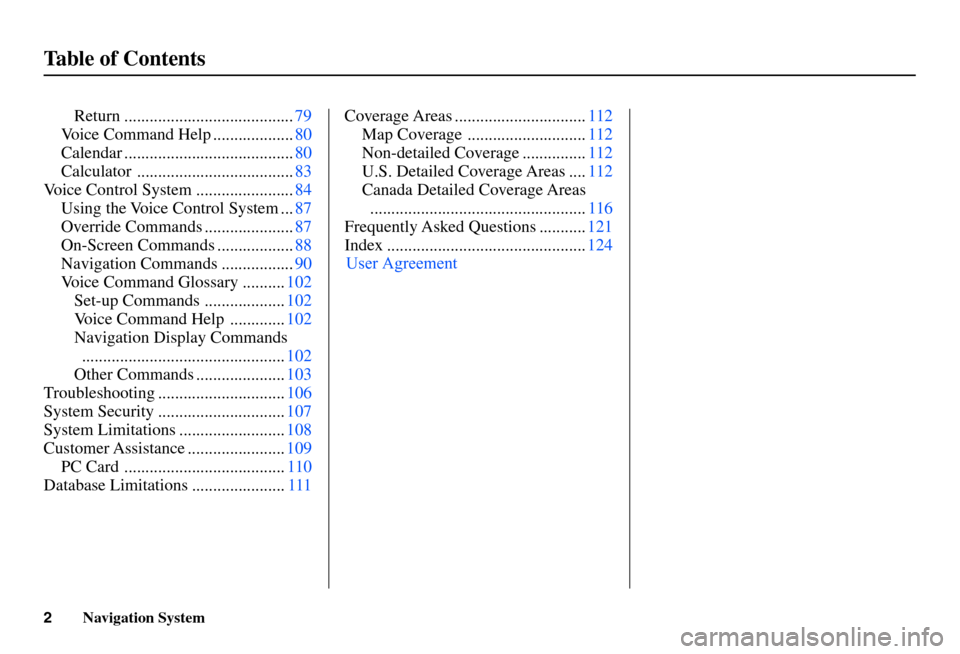
2Navigation System
Table of Contents
Return ........................................79
Voice Command Help ...................
80
Calendar ........................................
80
Calculator .....................................
83
Voice Control System .......................
84
Using the Voice Control System ...
87
Override Commands .....................
87
On-Screen Commands ..................
88
Navigation Commands .................
90
Voice Command Glossary ..........
102
Set-up Commands ...................
102
Voice Command Help .............
102
Navigation Display Commands ................................................
102
Other Commands .....................
103
Troubleshooting ..............................
106
System Security ..............................
107
System Limitations .........................
108
Customer Assistance .......................
109
PC Card ......................................
110
Database Limitations ......................
111
Coverage Areas ...............................112
Map Coverage ............................
112
Non-detailed Coverage ............... 112
U.S. Detailed Coverage Areas ....
112
Canada Detailed Coverage Areas...................................................
116
Frequently Asked Questions ...........
121
Index ...............................................
124
User Agreement