page 72 Acura RL 2005 Owners Manual
[x] Cancel search | Manufacturer: ACURA, Model Year: 2005, Model line: RL, Model: Acura RL 2005Pages: 394, PDF Size: 5.2 MB
Page 220 of 394

Press this button to send dial tones
while communicating with an
automated phone system during an
OnStar personal call (see page ).
The advisor will ask about the nature
of the emergency, locate your
vehicle, and notif y the appropriate
emergency service agencies.
If you press this button accidentally,
do not cancel the call. Wait until the
OnStar advisor answers, then explain
your mistake.
Say ‘‘Advisor playback.’’ The
system responds with ‘‘Play or
Resume.’’
If you say ‘‘Play,’’ the message
plays f rom the beginning. If you
say ‘‘Resume,’’ the message plays
f rom the point you previously
stopped it.
To hear a message again:
Press this button to contact an
OnStar advisor only if you have an
emergency situation. You will hear a
tone, f ollowed by the announcement,
‘‘Connecting to OnStar Emergency.’’
Your call is given highest priority. Press the white phone button. The
system responds with ‘‘OnStar
ready.’’
Recording a new message will delete
the previous message. Press this white phone button to end
a call to the OnStar advisor. If the
OnStar center calls you, press this
button to answer the call.
This button is also used to initiate
the Personal Calling and Virtual
Advisor services, if you have
subscribed. 224
OnSt ar
Emergency Button Voice A ctivated K eypad
Button
Call A nswer/Call End
Button
Features
219
Page 231 of 394
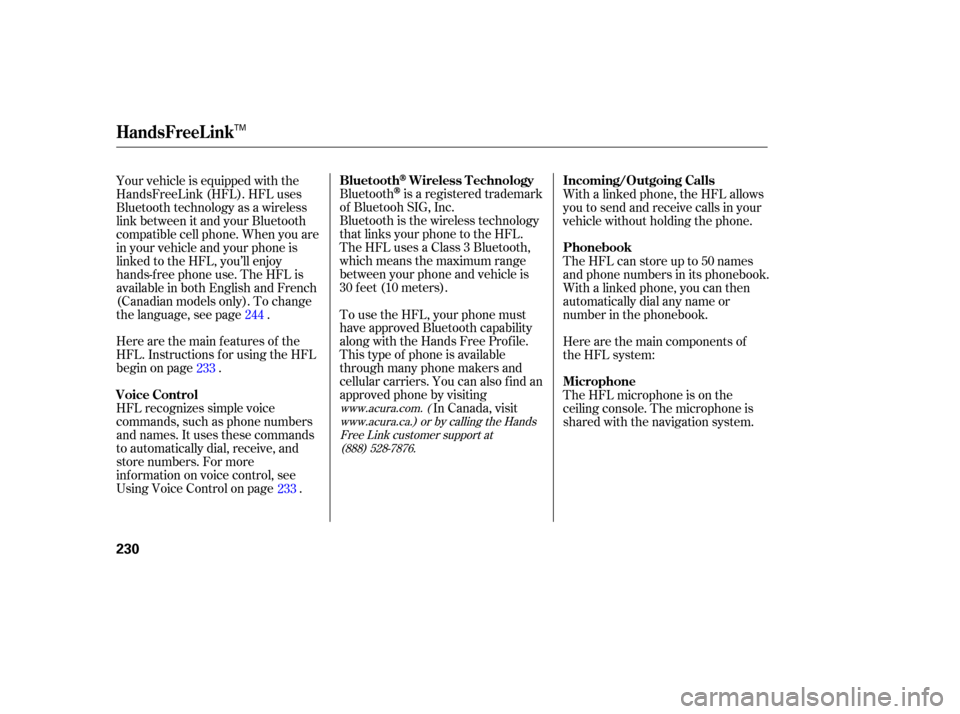
Bluetoothis a registered trademark
of Bluetooh SIG, Inc.
Bluetooth is the wireless technology
that links your phone to the HFL.
TheHFLusesaClass3Bluetooth,
which means the maximum range
between your phone and vehicle is
30 f eet (10 meters).
HFL recognizes simple voice
commands, such as phone numbers
and names. It uses these commands
to automatically dial, receive, and
store numbers. For more
inf ormation on voice control, see
UsingVoiceControlonpage . Here are the main f eatures of the
HFL. Instructions f or using the HFL
begin on page . Your vehicle is equipped with the
HandsFreeLink (HFL). HFL uses
Bluetooth technology as a wireless
link between it and your Bluetooth
compatible cell phone. When you are
in your vehicle and your phone is
linked to the HFL, you’ll enjoy
hands-f ree phone use. The HFL is
available in both English and French
(Canadian models only). To change
the language, see page . To use the HFL, your phone must
have approved Bluetooth capability
along with the Hands Free Prof ile.
This type of phone is available
through many phone makers and
cellular carriers. You can also find an
approved phone by visiting In Canada, visit With a linked phone, the HFL allows
you to send and receive calls in your
vehicle without holding the phone.
The HFL can store up to 50 names
and phone numbers in its phonebook.
Withalinkedphone,youcanthen
automatically dial any name or
number in the phonebook.
Here are the main components of
the HFL system:
The HFL microphone is on the
ceiling console. The microphone is
shared with the navigation system.
233
233
244
www.acura.com. (
www.acura.ca.) or by calling the HandsFree Link customer support at(888) 528-7876.
BluetoothWireless Technology
Voice Control Incoming/Outgoing Calls
Phonebook
Microphone
HandsFreeL ink
230
TM
Page 234 of 394

TheHFLisoperatedbytheHFL
Talk and Back buttons on the left
side of the steering wheel. The next
f ew pages provide instructions f or all
basic f eatures of the HFL.To hear a list of available options
at any time, press the Talk button,
wait f or the beep, and say, ‘‘Hands
f ree link help.’’
Many commands can be spoken
together. For example, you can
say, ‘‘Dial 123-456-7891.’’
To enter a string of numbers in a
Call or Dial command, you can say
them all at once, or you can
separate them in blocks of 3, 4, 7,
10, or 11.
To skip a voice prompt, press the
Talk button while the HFL is
speaking. The HFL will then begin
listening f or your next command.
Here are some guidelines f or using
voice control:
To enter a command, press the
Talk button. Then, af ter the beep,
say your command in a clear,
natural tone.
For best system operation, set the
climate control f an speed to low,
and direct the center vents away
f rom the microphone in the ceiling.
If the HFL does not recognize a
command, its response is, ‘‘Pardon.’’
If it doesn’t recognize the
command a second time, its
response is, ‘‘Please repeat.’’ If it
doesn’t recognize the command a
third time, it plays the Help
prompt.
All phones may not
operate identically, and some may
cause inconsistent operation of the
HFL. How to Use the HFL Using Voice Control
HandsFreeL ink
Features
233
NOTE:
TM
Page 250 of 394

CONT INUED
Park with the driver’s side closest
to the service station pump.
Some gasoline today is blended with
oxygenates such as ethanol or
MTBE. Your vehicle is designed to
operate on oxygenated gasoline
containing up to 10 percent ethanol
by volume and up to 15 percent
MTBE by volume. Do not use
gasoline containing methanol.
If you notice any undesirable
operating symptoms, try another
service station or switch to another
brand of gasoline.
For f urther important f uel-related
inf ormation, please ref er to your
. Open the f uel f ill door by pressing
the button on the driver’s door.
(To open the f uel f ill door
manually, see page .)
1.
2.
351
Service Station Procedures
Ref ueling
Quick Start Guide
Bef ore Driving
249
FUEL FILL CAP
FUEL FILL DOOR RELEASE BUTTON
Stop the engine, and keep
heat, sparks, and flames
away.
Handle fuel only outdoors.
Wipe up spills immediately.
Gasoline is highly flammable
and explosive. You can be
burned or seriously injured
when handling fuel.
Page 251 of 394

Remove the f uel f ill cap slowly.
You may hear a hissing sound as
pressure inside the tank escapes.
Place the cap in the holder on the
fuel fill door.
Stop f illing the tank af ter the f uel
nozzle automatically clicks of f . Do
not try to ‘‘top off’’ the tank. Leave
some room f or the f uel to expand
with temperature changes.
even though the tank is not f ull,
there may be a problem with your
vehicle’s fuel vapor recovery
system. The system helps keep
f uel vapors f rom going into the
atmosphere. Consult your dealer.Screw the f uel f ill cap back on
until it clicks at least once. If you
do not properly tighten the cap,
you will see ‘‘CHECK FUEL CAP’’
on the multi-information display
(see right column on this page),
and the malf unction indicator lamp
mayalsocomeon(seepage ).
Push the f uel f ill door closed until
it latches.
If your f uel cap is loose or missing, a
‘‘CHECK FUEL CAP’’ message
appears on the multi-inf ormation
display af ter you turn the ignition
switch to ON (II), after you start the
engine or while you are driving. Turn
the ignition switch of f and conf irm
the f uel cap is installed. If it is,
loosen the cap, then retighten until it
clicks at least once.
3.
4.
5.
6.
349
If the f uel nozzle keeps clicking of f
Service Station Procedures
Check Fuel Cap Message
250
Page 252 of 394
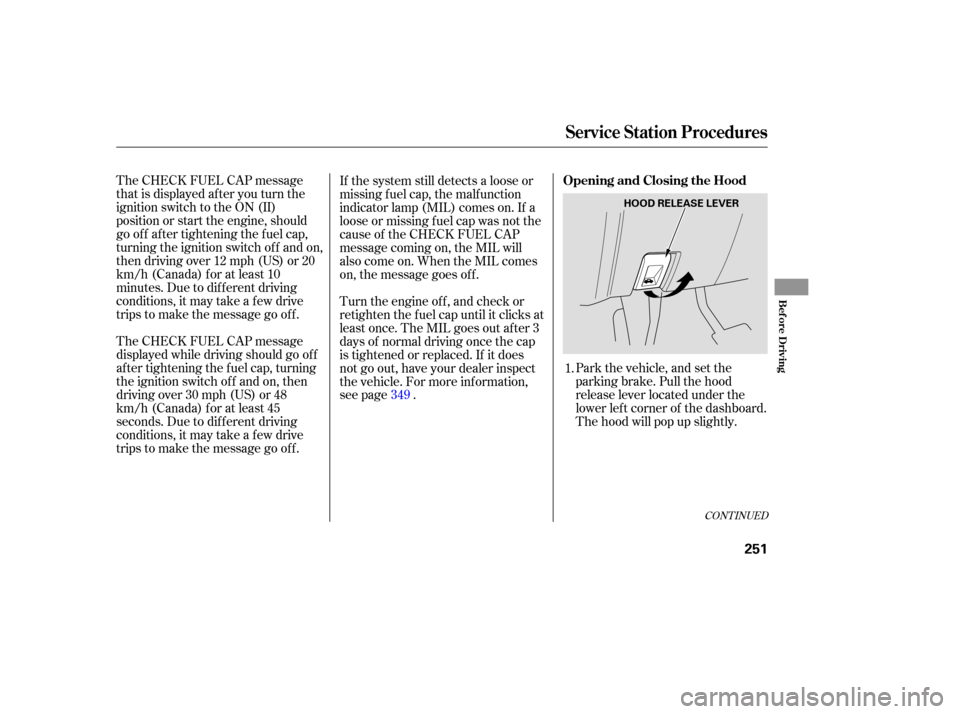
The CHECK FUEL CAP message
that is displayed after you turn the
ignition switch to the ON (II)
position or start the engine, should
go of f af ter tightening the f uel cap,
turning the ignition switch of f and on,
then driving over 12 mph (US) or 20
km/h (Canada) for at least 10
minutes. Due to dif f erent driving
conditions,itmaytakeafewdrive
trips to make the message go of f .
The CHECK FUEL CAP message
displayed while driving should go of f
af ter tightening the f uel cap, turning
the ignition switch of f and on, then
driving over 30 mph (US) or 48
km/h (Canada) for at least 45
seconds. Due to dif f erent driving
conditions,itmaytakeafewdrive
trips to make the message go of f .Park the vehicle, and set the
parking brake. Pull the hood
release lever located under the
lower lef t corner of the dashboard.
The hood will pop up slightly.
If the system still detects a loose or
missing f uel cap, the malf unction
indicator lamp (MIL) comes on. If a
loose or missing f uel cap was not the
cause of the CHECK FUEL CAP
message coming on, the MIL will
also come on. When the MIL comes
on, the message goes of f .
Turn the engine of f , and check or
retighten the f uel cap until it clicks at
least once. The MIL goes out af ter 3
days of normal driving once the cap
is tightened or replaced. If it does
not go out, have your dealer inspect
the vehicle. For more inf ormation,
see page .
1.
349
CONT INUED
Opening and Closing the Hood
Service Station Procedures
Bef ore Driving
251
HOOD RELEASE LEVER
Page 254 of 394
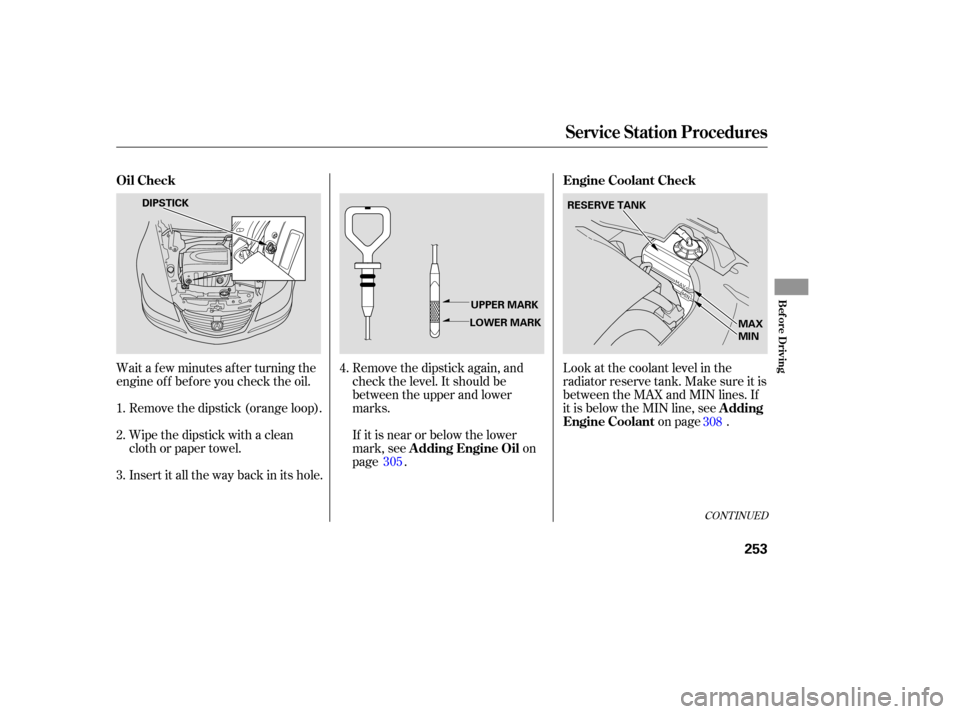
Remove the dipstick again, and
check the level. It should be
between the upper and lower
marks.
If it is near or below the lower
mark, seeon
page .
Wait a f ew minutes af ter turning the
engine of f bef ore you check the oil.
Remove the dipstick (orange loop).
Wipe the dipstick with a clean
cloth or paper towel.
Insert it all the way back in its hole. Look at the coolant level in the
radiator reserve tank. Make sure it is
between the MAX and MIN lines. If
it is below the MIN line, see
on page .
4.
1.
2.
3. 305 308
CONT INUED
Engine Coolant Check
A dding Engine Oil
Oil Check
A dding
Engine Coolant
Service Station Procedures
Bef ore Driving
253
RESERVE TANK
MAX
MIN
LOWER MARK UPPER MARK
DIPSTICK
Page 255 of 394
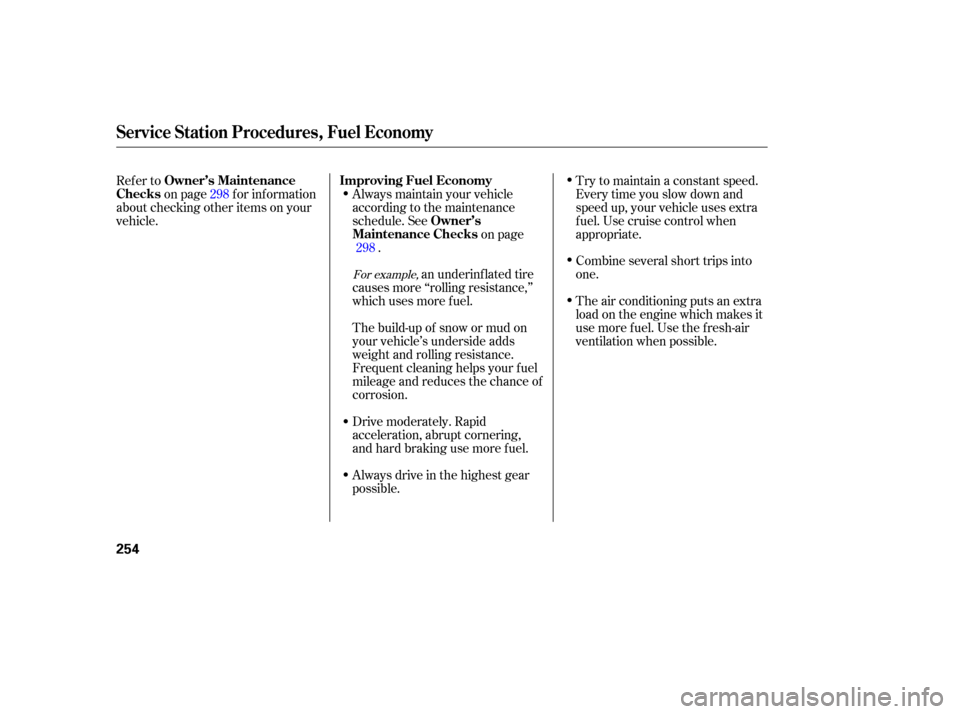
Combine several short trips into
one.
The air conditioning puts an extra
load on the engine which makes it
usemorefuel.Usethefresh-air
ventilation when possible.
an underinf lated tire
causes more ‘‘rolling resistance,’’
which uses more f uel.
The build-up of snow or mud on
your vehicle’s underside adds
weight and rolling resistance.
Frequent cleaning helps your f uel
mileage and reduces the chance of
corrosion.
Always drive in the highest gear
possible.
Refer to
on page f or inf ormation
about checking other items on your
vehicle. Always maintain your vehicle
according to the maintenance
schedule. See
on page
.
Drive moderately. Rapid
acceleration, abrupt cornering,
and hard braking use more f uel. Try to maintain a constant speed.
Everytimeyouslowdownand
speed up, your vehicle uses extra
f uel. Use cruise control when
appropriate.
298
298
For example,
Improving Fuel Economy
Owner’s Maintenance
Checks
Owner’s
Maintenance Checks
Service Station Procedures, Fuel Economy
254
Page 256 of 394
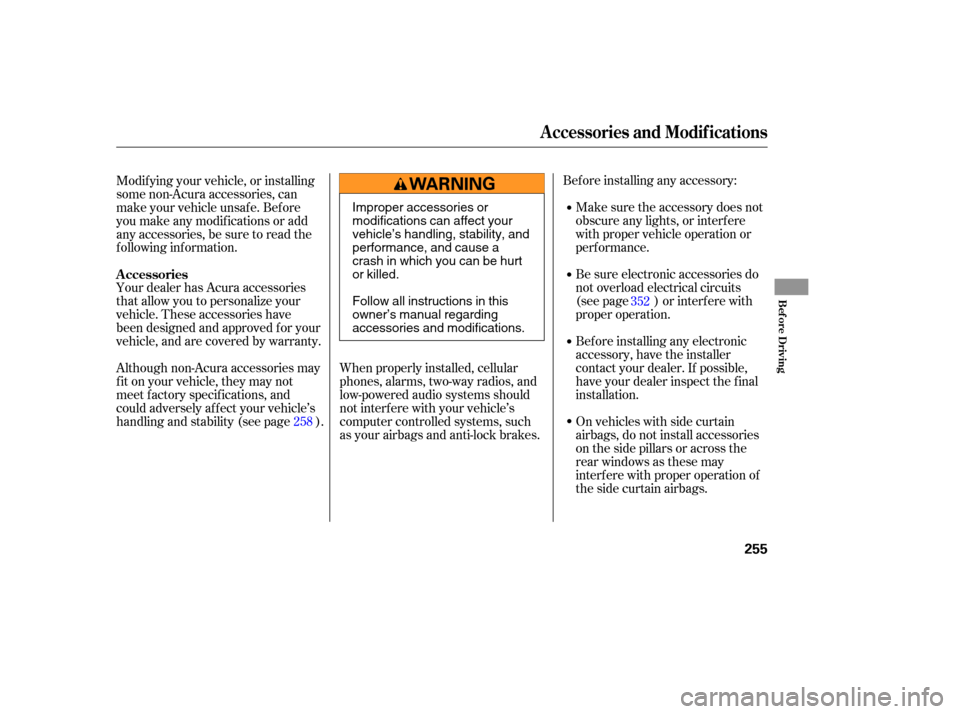
When properly installed, cellular
phones, alarms, two-way radios, and
low-powered audio systems should
not interf ere with your vehicle’s
computer controlled systems, such
as your airbags and anti-lock brakes.Bef ore installing any accessory:
Make sure the accessory does not
obscure any lights, or interf ere
with proper vehicle operation or
perf ormance.
Be sure electronic accessories do
not overload electrical circuits
(see page ) or interf ere with
proper operation.
Modif ying your vehicle, or installing
some non-Acura accessories, can
make your vehicle unsaf e. Bef ore
you make any modif ications or add
anyaccessories,besuretoreadthe
f ollowing inf ormation.
Your dealer has Acura accessories
that allow you to personalize your
vehicle. These accessories have
been designed and approved f or your
vehicle, and are covered by warranty.
Bef ore installing any electronic
accessory, have the installer
contact your dealer. If possible,
have your dealer inspect the f inal
installation.
On vehicles with side curtain
airbags, do not install accessories
on the side pillars or across the
rear windows as these may
interf ere with proper operation of
thesidecurtainairbags.
Although non-Acura accessories may
f it on your vehicle, they may not
meet f actory specif ications, and
could adversely af f ect your vehicle’s
handling and stability (see page ).
258 352
A ccessories
A ccessories and Modif ications
Bef ore Driving
255
Improper accessories or
modifications can affect your
vehicle’s handling, stability, and
performance, and cause a
crash in which you can be hurt
or killed.
Follow all instructions in this
owner’s manual regarding
accessories and modifications.
Page 258 of 394
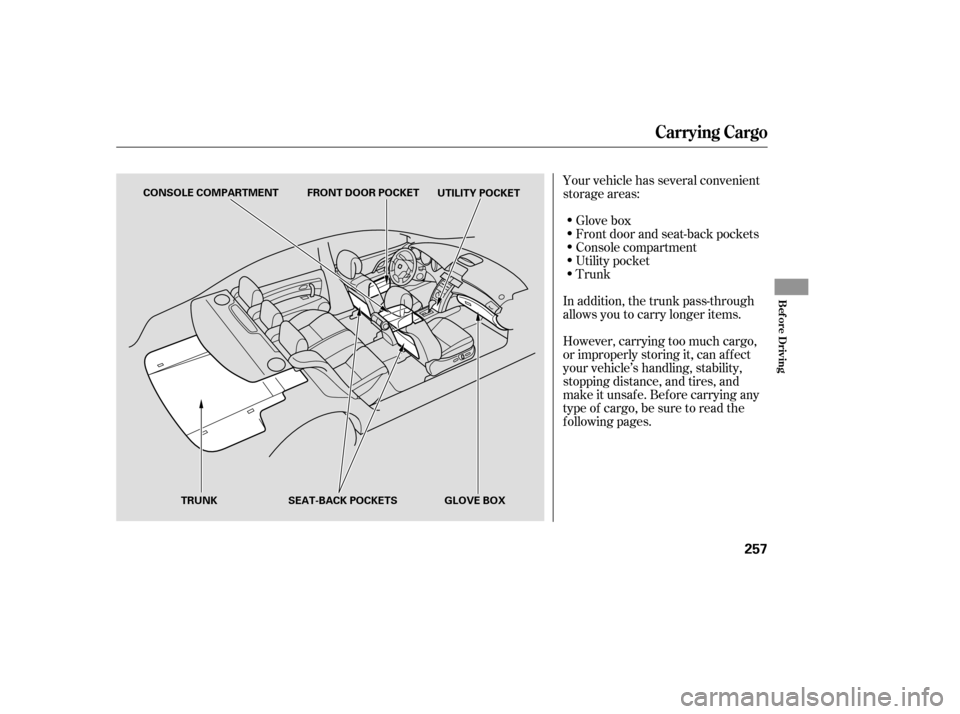
Your vehicle has several convenient
storage areas:Glove box
Front door and seat-back pockets
Console compartment
In addition, the trunk pass-through
allows you to carry longer items.
However, carrying too much cargo,
or improperly storing it, can af f ect
your vehicle’s handling, stability,
stopping distance, and tires, and
make it unsaf e. Bef ore carrying any
type of cargo, be sure to read the
f ollowing pages. Trunk Utility pocket
Carrying Cargo
Bef ore Driving
257
TRUNK
SEAT-BACK POCKETS GLOVE BOX UTILITY POCKET
CONSOLE COMPARTMENT FRONT DOOR POCKET