set clock Acura RL 2008 Navigation Manual
[x] Cancel search | Manufacturer: ACURA, Model Year: 2008, Model line: RL, Model: Acura RL 2008Pages: 162, PDF Size: 6.95 MB
Page 2 of 162
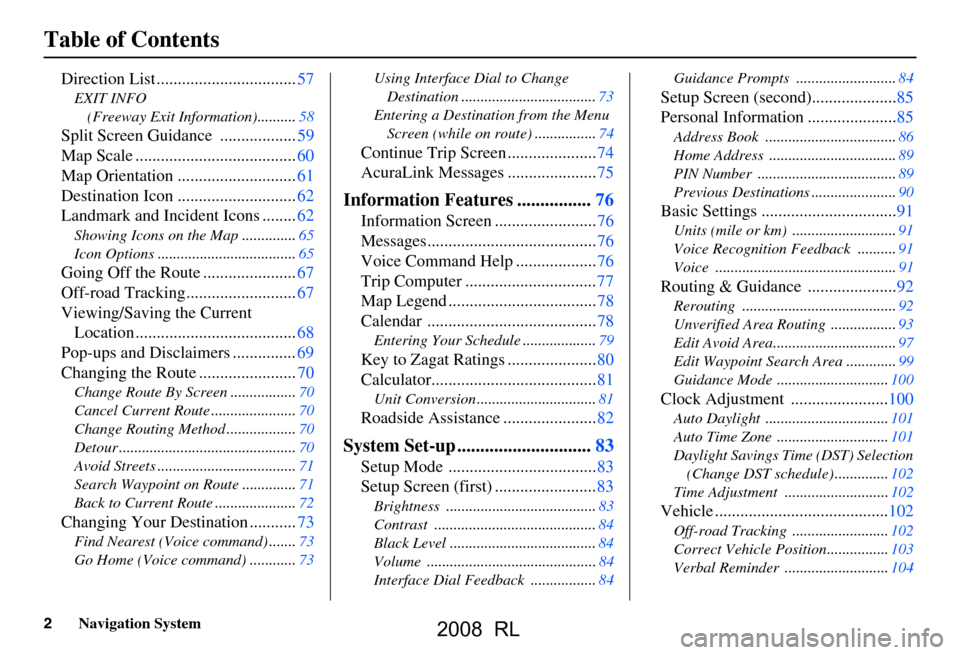
2Navigation System
Table of Contents
Direction List .................................57
EXIT INFO (Freeway Exit Information)..........58
Split Screen Guidan ce ..................59
Map Scale ......................................60
Map Orientation ............................61
Destination Icon ............................62
Landmark and Incident Icons ........62
Showing Icons on the M ap ..............65
Icon Options ....................................65
Going Off the Route ......................67
Off-road Tracking..........................67
Viewing/Saving the Current Location ......................................68
Pop-ups and Disclaimers ...............69
Changing the Route .......................70
Change Route By Screen .................70
Cancel Current Route ......................70
Change Routing Method ..................70
Detour ..............................................70
Avoid Streets ....................................71
Search Waypoint on Route ..............71
Back to Current Route .....................72
Changing Your Destination ...........73
Find Nearest (Voice command) .......73
Go Home (Voice command) ............73 Using Interface Dial to Change
Destination ...................................73
Entering a Destination from the Menu Screen (while on route) ................74
Continue Trip Screen .....................74
AcuraLink Messages .....................75
Information Features ................76
Information Screen ........................76
Messages........................................76
Voice Command Help ...................76
Trip Computer ...............................77
Map Legend ...................................78
Calendar ........................................78
Entering Your Schedule ...................79
Key to Zagat Ratings .....................80
Calculator.......................................81
Unit Conversion ...............................81
Roadside Assistance ......................82
System Set-up .............................83
Setup Mode ...................................83
Setup Screen (first) ........................83
Brightness .......................................83
Contrast ..........................................84
Black Level ......................................84
Volume ............................................84
Interface Dial Feedbac k .................84 Guidance Prompts .....
.....................84
Setup Screen (second)....................85
Personal Information .....................85
Address Book ..................................86
Home Address .................................89
PIN Number ....................................89
Previous Destinations ......................90
Basic Settings ................................91
Units (mile or km) ...........................91
Voice Recognition Fe edback ..........91
Voice ...............................................91
Routing & Guidance .....................92
Rerouting ........................................92
Unverified Area Routing .................93
Edit Avoid Area................................97
Edit Waypoint Search Area .............99
Guidance Mode ........ .....................100
Clock Adjustment .......................100
Auto Daylight ................................101
Auto Time Zone .............................101
Daylight Savings Ti me (DST) Selection
(Change DST schedul e) ..............102
Time Adjustment ...........................102
Vehicle .........................................102
Off-road Tracking ...... ...................102
Correct Vehicle Position................103
Verbal Reminder ...........................104
2008 RL
Page 11 of 162
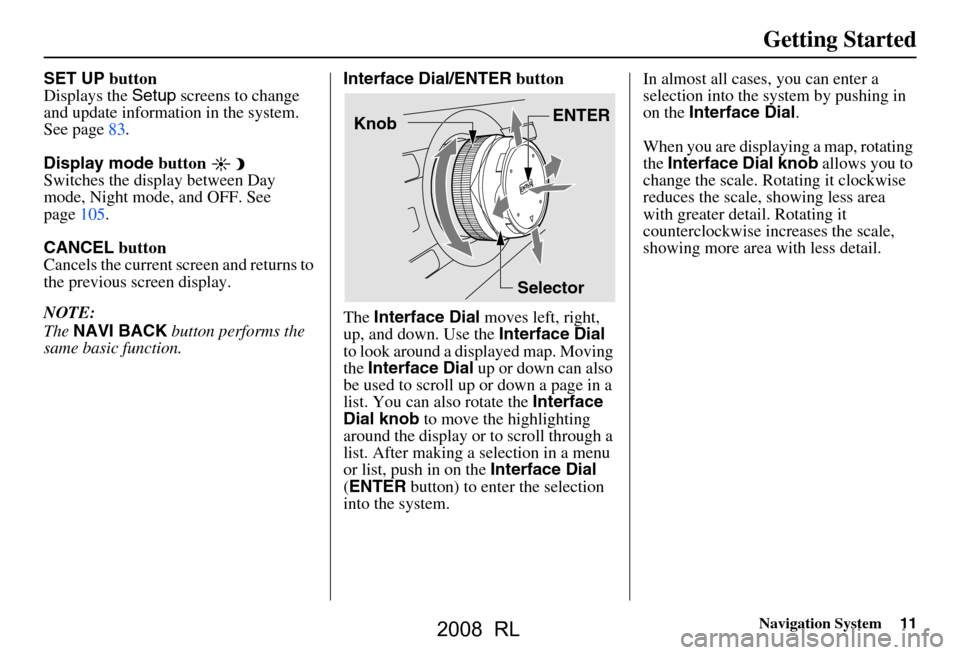
Navigation System11
Getting Started
SET UP button
Displays the Setup screens to change
and update information in the system.
See page83.
Display mode button
Switches the display between Day
mode, Night mode, and OFF. See
page105.
CANCEL button
Cancels the current screen and returns to
the previous screen display.
NOTE:
The NAVI BACK button performs the
same basic function. Interface Dial/ENTER
button
The Interface Dial moves left, right,
up, and down. Use the Interface Dial
to look around a displayed map. Moving
the Interface Dial up or down can also
be used to scroll up or down a page in a
list. You can also rotate the Interface
Dial knob to move the highlighting
around the display or to scroll through a
list. After making a selection in a menu
or list, push in on the Interface Dial
( ENTER button) to enter the selection
into the system. In almost all cases
, you can enter a
selection into the system by pushing in
on the Interface Dial .
When you are displaying a map, rotating
the Interface Dial knob allows you to
change the scale. Rotating it clockwise
reduces the scale, showing less area
with greater detail. Rotating it
counterclockwise increases the scale,
showing more area with less detail.
Selector ENTER
Knob
2008 RL
Page 26 of 162
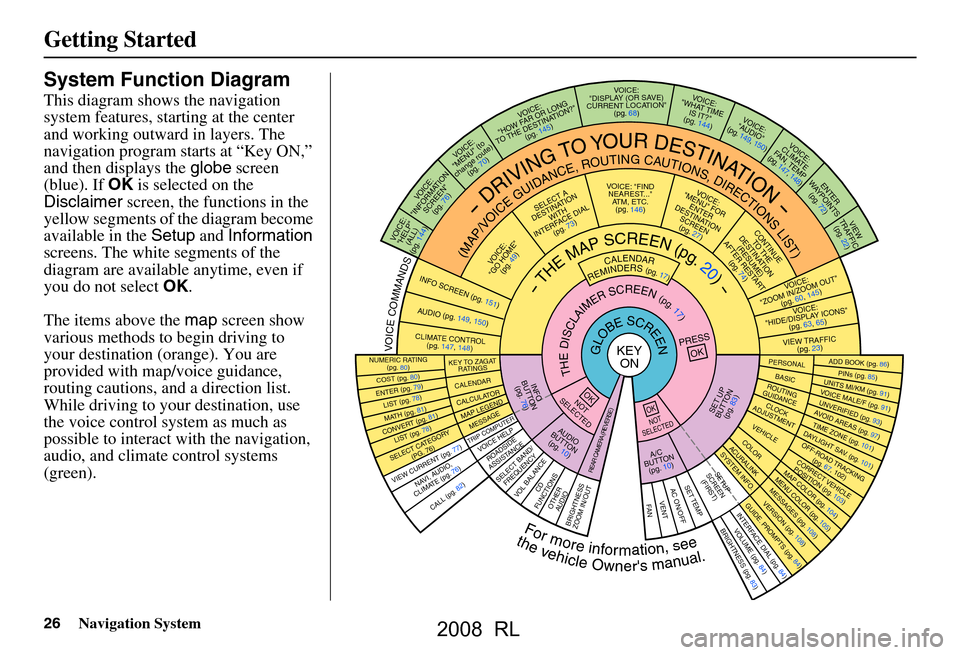
26Navigation System
Getting Started
System Function Diagram
This diagram shows the navigation
system features, starting at the center
and working outward in layers. The
navigation program starts at “Key ON,”
and then displays the globe screen
(blue). If OK is selected on the
Disclaimer screen, the functions in the
yellow segments of the diagram become
available in the Setup and Information
screens. The white segments of the
diagram are available anytime, even if
you do not select OK.
The items above the map screen show
various methods to begin driving to
your destination (orange). You are
provided with map/voice guidance,
routing cautions, and a direction list.
While driving to your destination, use
the voice control system as much as
possible to interact with the navigation,
audio, and climat e control systems
(green).
REMINDERS(pg.17)CALENDAR
-THEMAPSCREEN(pg.20)-
(MAP/VOICEGUIDANCE,ROUTINGCAUTIONS,DIRECTIONSLIST)
-DRIVINGTOYOURDESTINATION-
VOI CE:
"HELP" (ALL)
(pg. 144)
VOICE:
"INFORMA TION
SCREEN" (pg. 76)
VOI CE:
"MENU" (to
change route) (pg. 70)
VOI CE:
"HOW F AR OR LONG
TO THE DESTINA TION?"
(pg. 145)
VOI CE:
"DISPLA Y (OR SA VE)
CURRENT LOC ATION"
(pg. 68)VOICE:
"WHAT TIME IS IT?"
(pg. 144)
VOICE:
"AUDIO"
(pg. 149, 150)
VOICE:
CLIMATE
FAN, TEMP
(pg. 147, 148)
ENTER
WAYPOINTS (pg. 72)
VIEW
TRAFFIC (pg. 22)
VOICE:
"ZOOM IN/ZOOM OUT "
(pg. 60, 145)
VOICE:
"HIDE/D ISPLAY ICON S"
(pg. 63, 65)
VIEW TRAFFIC
(pg. 23)
ADD BOOK (pg. 86)PINs (pg. 85)UNITS MI/KM (pg. 91)VOICE MALE/F (pg. 91)UNVERIFIED (pg. 93)AVOID AREAS (pg . 97)TIME ZONE (p g. 101)DAYLIGHT SAV . (pg. 101)OFF-ROAD TRA CKING
(pg. 67, 102)CORR ECT VEHIC LE
POSITION (pg . 103)MAP COLOR (pg. 104)MENU COLOR (pg. 105)
GUIDE. PROMPTS (pg. 84)VERSION (pg. 108)
MESSAGES (p
g. 108)
BRIGHTNESS (pg. 83)VOLUME (pg. 84)INTERFACE DIAL (pg. 84)CALL (pg. 82)
COST (pg. 80)
NUMERIC R ATING
(pg. 80)
ENTER (pg. 79)LIST (pg. 78)MATH (pg. 81)CONVERT (pg. 81)LIST (pg. 78)
NAVI, AUDIO,
CLIMATE (pg . 76)
SELECT CAT EGORY
(PG. 76)
VIEW CURR ENT (p g. 77)
PRESS
OK
NOT
SELECTEDOK
NOT
SELECTEDOK
ROADSIDE
ASSISTANCE
KEY T O ZAGAT
RATINGS
CALEND AR
CALCULA TORMAP LEGEND
TRIP COMPUTERMESSAGE
VOICE HELP
SELECT BAND/
FREQUENCYVOL BALANCECD
FUNCTIONSOTH ER
AUDIOBRIGHTNESS
ZOOM IN/OUT
SET UP
BUTTON (pg. 83)
A/C
BUT TON
(pg. 10)
AUD IO
BUTTON (pg. 10)
INFO
BUT TON
(pg. 76)
REAR CAMERA (REVERSE)
THEDISCLAIMERSCREEN(pg.17)
VOICE: "FIND NEARE ST..."
ATM, ETC. (pg. 146)
SELECT A
DESTINA TION
WITH
INTERF ACE DIAL
(pg. 73)
VOI CE:
"GO HOME" (pg. 49)
VOI CE:
"MENU" FOR ENTER
DESTINATION SCREEN(pg. 27)
CONTIN UE
TO THE
DESTINA TION
(RESUME)
AFTER REST ART
(pg. 74)
GLOBESCREENKEY ON
Formoreinformation,see
PERSONALBASICROUTING
GUIDANCE
CLOCK
ADJUSTM ENT
VEHICLECOLOR
SET TEMPAC ON/OF FVENTFA N
ACURALINKSY
STEM INFO.
SETUP
SCREEN (FIRST)
thevehicleOwner'smanual.
VOICECOMMANDSINFO SCREEN (pg. 151)
AUDIO (pg. 149, 150 )
CLIMATE CONTR OL
(pg. 147, 148)
2008 RL
Page 100 of 162
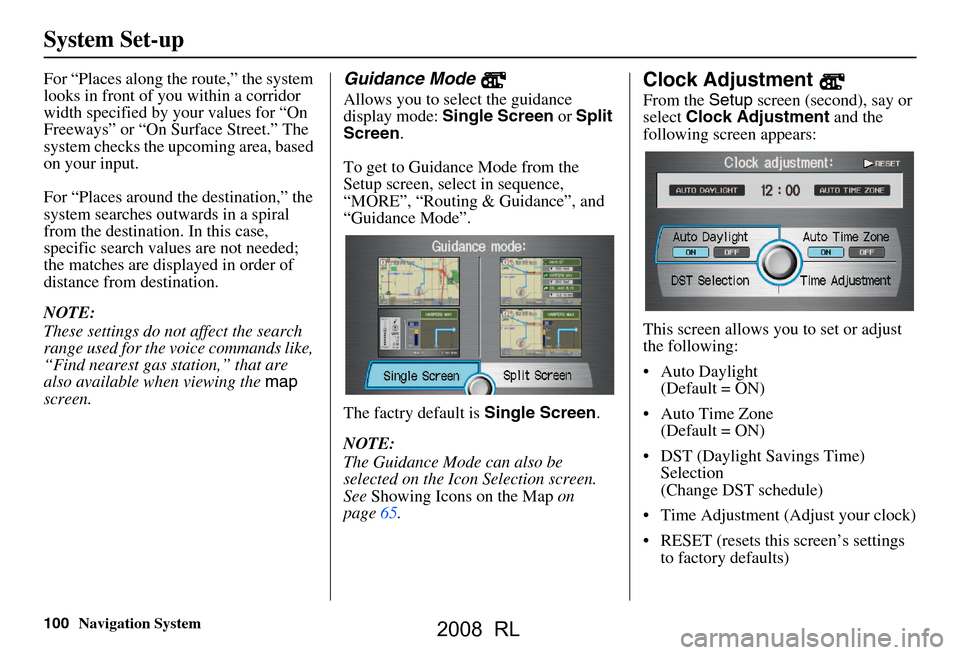
100Navigation System
System Set-up
For “Places along the route,” the system
looks in front of yo u within a corridor
width specified by your values for “On
Freeways” or “On Surface Street.” The
system checks the upcoming area, based
on your input.
For “Places around the destination,” the
system searches outwards in a spiral
from the destination. In this case,
specific search values are not needed;
the matches are displayed in order of
distance from destination.
NOTE:
These settings do not affect the search
range used for the voice commands like,
“Find nearest gas station,” that are
also available wh en viewing the map
screen.Guidance Mode
Allows you to select the guidance
display mode: Single Screen or Split
Screen .
To get to Guidance Mode from the
Setup screen, select in sequence,
“MORE”, “Routing & Guidance”, and
“Guidance Mode”.
The factry default is Single Screen.
NOTE:
The Guidance Mode can also be
selected on the Icon Selection screen.
See Showing Icons on the Map on
page65.
Clock Adjustment
From the Setup screen (second), say or
select Clock Adjustment and the
following screen appears:
This screen allows y ou to set or adjust
the following:
Auto Daylight (Default = ON)
Auto Time Zone (Default = ON)
DST (Daylight Savings Time) Selection
(Change DST schedule)
Time Adjustment (Adjust your clock)
RESET (resets this screen’s settings to factory defaults)
2008 RL
Page 101 of 162
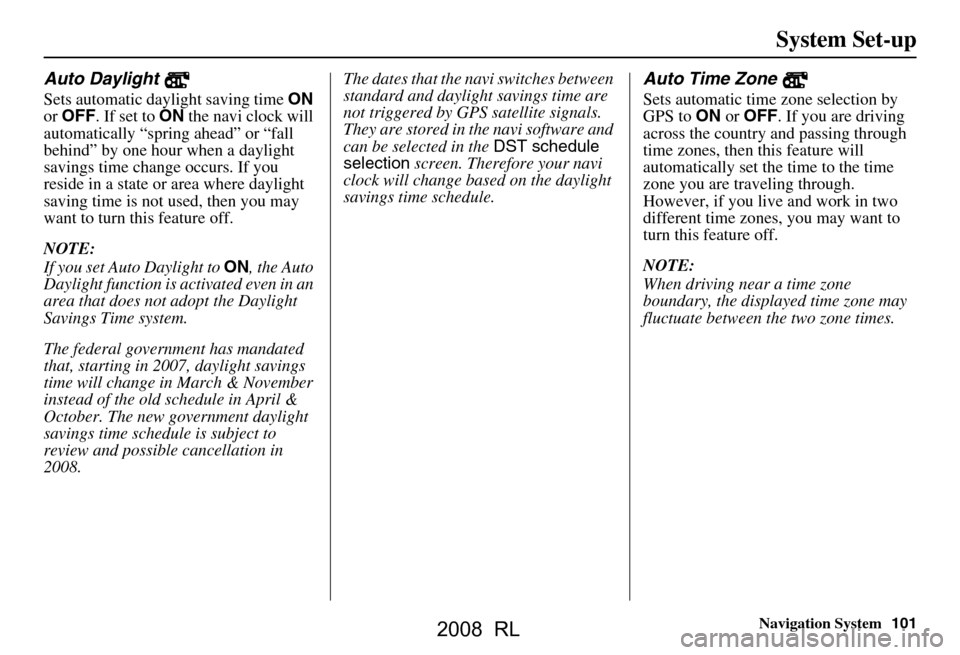
Navigation System101
System Set-up
Auto Daylight
Sets automatic daylight saving time ON
or OFF . If set to ON the navi clock will
automatically “spring ahead” or “fall
behind” by one hour when a daylight
savings time change occurs. If you
reside in a state or area where daylight
saving time is not used, then you may
want to turn this feature off.
NOTE:
If you set Auto Daylight to ON, the Auto
Daylight function is activated even in an
area that does not adopt the Daylight
Savings Time system.
The federal government has mandated
that, starting in 2007, daylight savings
time will change in March & November
instead of the old schedule in April &
October. The new government daylight
savings time schedule is subject to
review and possible cancellation in
2008. The dates that the navi switches between
standard and daylight savings time are
not triggered by GPS
satellite signals.
They are stored in th e navi software and
can be selected in the DST schedule
selection screen. Therefore your navi
clock will change based on the daylight
savings time schedule.
Auto Time Zone
Sets automatic time zone selection by
GPS to ON or OFF . If you are driving
across the country and passing through
time zones, then this feature will
automatically set the time to the time
zone you are traveling through.
However, if you live and work in two
different time zones, you may want to
turn this feature off.
NOTE:
When driving near a time zone
boundary, the displa yed time zone may
fluctuate between the two zone times.
2008 RL
Page 106 of 162
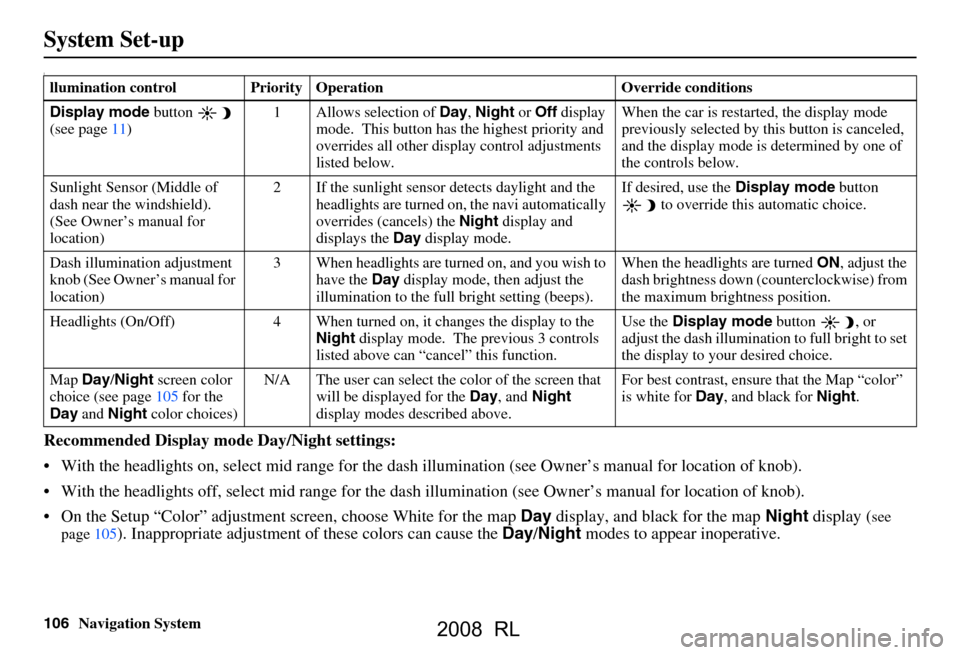
106Navigation System
System Set-up
I
Recommended Display mode Day/Night settings:
With the headlights on, select mid range for the dash illumination (see Own er’s manual for location of knob).
With the headlights off, select mid range for the dash illumination (see Owner’s manual for location of knob).
On the Setup “Color” adjustment screen, choose White for the map Day display, and black for the map Night display (
see
page105). Inappropriate adjustment of these colors can cause the Day/Night modes to appear inoperative.
llumination control Priority Operation Override conditions
Display mode button
(see page
11) 1 Allows selection of Day, Night or Off display
mode. This button has the highest priority and
overrides all other displa y control adjustments
listed below. When the car is restarted, the display mode
previously selected by th
is button is canceled,
and the display mode is determined by one of
the controls below.
Sunlight Sensor (Middle of
dash near the windshield).
(See Owner’s manual for
location) 2 If the sunlight sensor
detects daylight and the
headlights are turned on, the navi automatically
overrides (cancels) the Night display and
displays the Day display mode. If desired, use the
Display mode
button to override this automatic choice.
Dash illumination adjustment
knob (See Owner’s manual for
location) 3 When headlights are turned on, and you wish to
have the Day display mode, then adjust the
illumination to the full bright setting (beeps). When the headlights are turned
ON, adjust the
dash brightness down (counterclockwise) from
the maximum brightness position.
Headlights (On/Off) 4 When turned on, it changes the display to the Night display mode. The previous 3 controls
listed above can “cancel” this function. Use the
Display mode
button , or
adjust the dash illuminati on to full bright to set
the display to your desired choice.
Map Day/Night screen color
choice (see page
105
for the
Day and Night color choices) N/A The user can select the color of the screen that
will be displayed for the Day, and Night
display modes described above. For best contrast
, ensure that the Map “color”
is white for Day, and black for Night.
2008 RL
Page 109 of 162
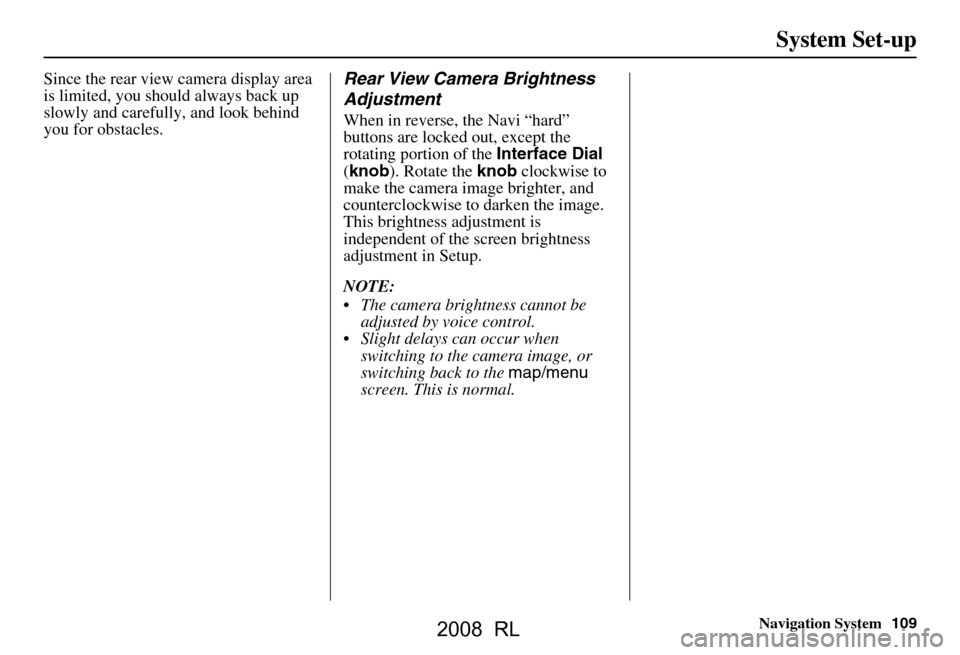
Navigation System109
System Set-up
Since the rear view camera display area
is limited, you should always back up
slowly and carefully, and look behind
you for obstacles.Rear View Camera Brightness
Adjustment
When in reverse, the Navi “hard”
buttons are locked out, except the
rotating portion of the Interface Dial
( knob ). Rotate the knob clockwise to
make the camera image brighter, and
counterclockwise to darken the image.
This brightness adjustment is
independent of the screen brightness
adjustment in Setup.
NOTE:
The camera brightness cannot be adjusted by voice control.
Slight delays can occur when switching to the ca mera image, or
switching back to the map/menu
screen. This is normal.
2008 RL
Page 130 of 162
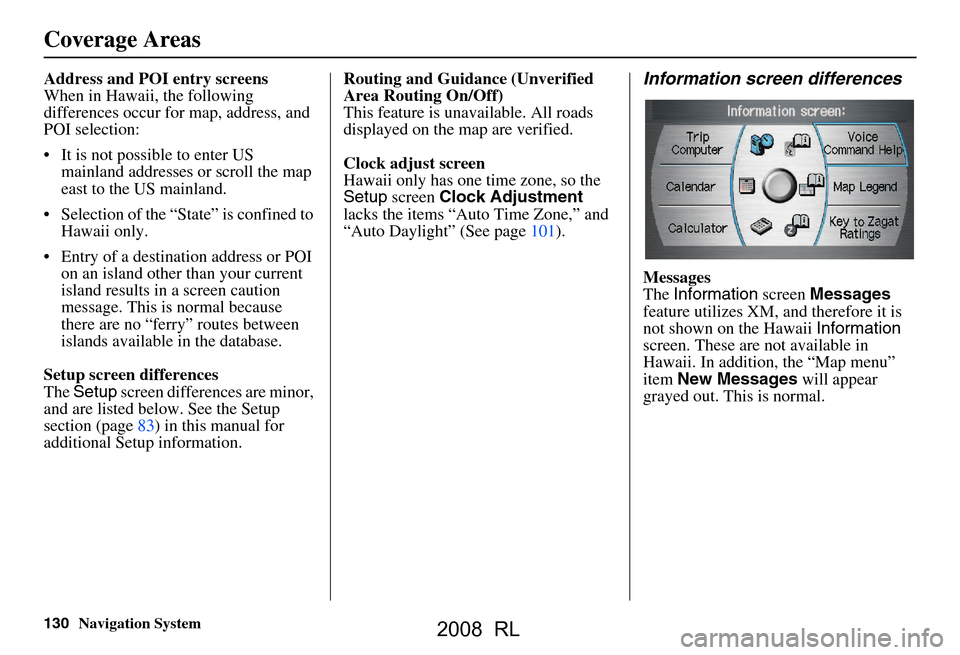
130Navigation System
Address and POI entry screens
When in Hawaii, the following
differences occur for map, address, and
POI selection:
It is not possible to enter US mainland addresses or scroll the map
east to the US mainland.
Selection of the “State” is confined to Hawaii only.
Entry of a destination address or POI on an island other than your current
island results in a screen caution
message. This is normal because
there are no “ferry” routes between
islands available in the database.
Setup screen differences
The Setup screen differences are minor,
and are listed belo w. See the Setup
section (page83) in this manual for
additional Setup information. Routing and Guidance (Unverified
Area Routing On/Off)
This feature is unavailable. All roads
displayed on the map are verified.
Clock adjust screen
Hawaii only has one time zone, so the
Setup
screen Clock Adjustment
lacks the items “Auto Time Zone,” and
“Auto Daylight” (See page101).Information screen differences
Messages
The Information screen Messages
feature utilizes XM, and therefore it is
not shown on the Hawaii Information
screen. These are not available in
Hawaii. In addition, the “Map menu”
item New Messages will appear
grayed out. This is normal.
Coverage Areas
2008 RL
Page 138 of 162
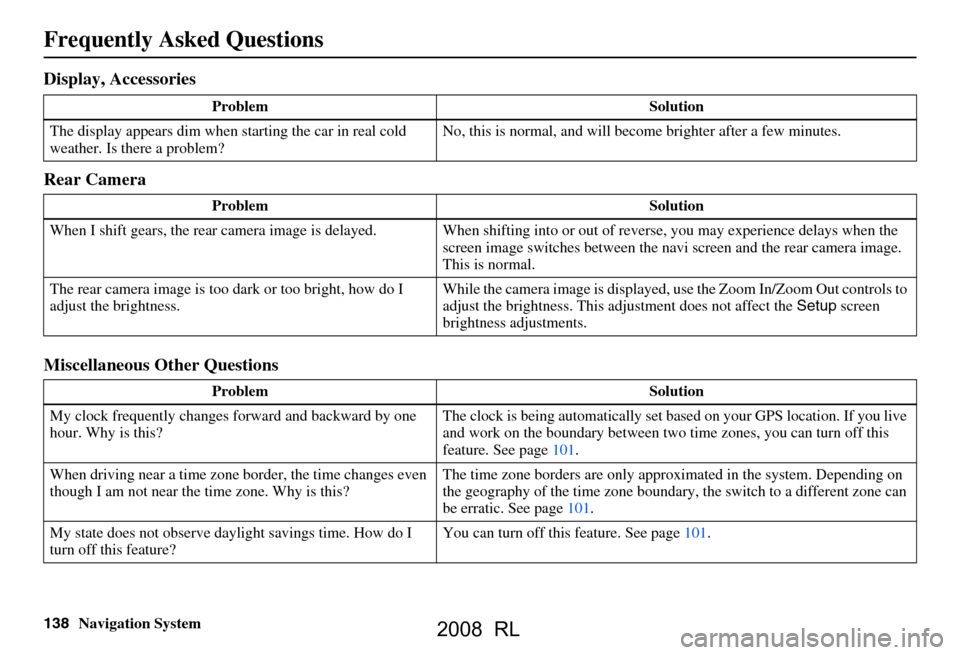
138Navigation System
Frequently Asked Questions
Display, Accessories
Rear Camera
Miscellaneous Other Questions
Problem Solution
The display appears dim when starting the car in real cold
weather. Is there a problem? No, this is normal, and will beco
me brighter after a few minutes.
Problem Solution
When I shift gears, the rear camera image is delayed. When shifting into or out of reverse, you may experience delays when the
screen image switches between the navi screen and the rear camera image.
This is normal.
The rear camera image is too dark or too bright, how do I
adjust the brightness. While the camera image is displayed, use the Zoom In/Zoom Out controls to
adjust the brightness. This ad
justment does not affect the Setup screen
brightness adjustments.
Problem Solution
My clock frequently changes forward and backward by one
hour. Why is this? The clock is being auto
matically set based on your GPS location. If you live
and work on the boundary between two time zones, you can turn off this
feature. See page101.
When driving near a time zone border, the time changes even
though I am not near the time zone. Why is this? The time zone borders are only appr
oximated in the system. Depending on
the geography of the time zone boundary, the switch to a different zone can
be erratic. See page101.
My state does not observe dayl ight savings time. How do I
turn off this feature? You can turn off this feature. See page101.
2008 RL
Page 139 of 162
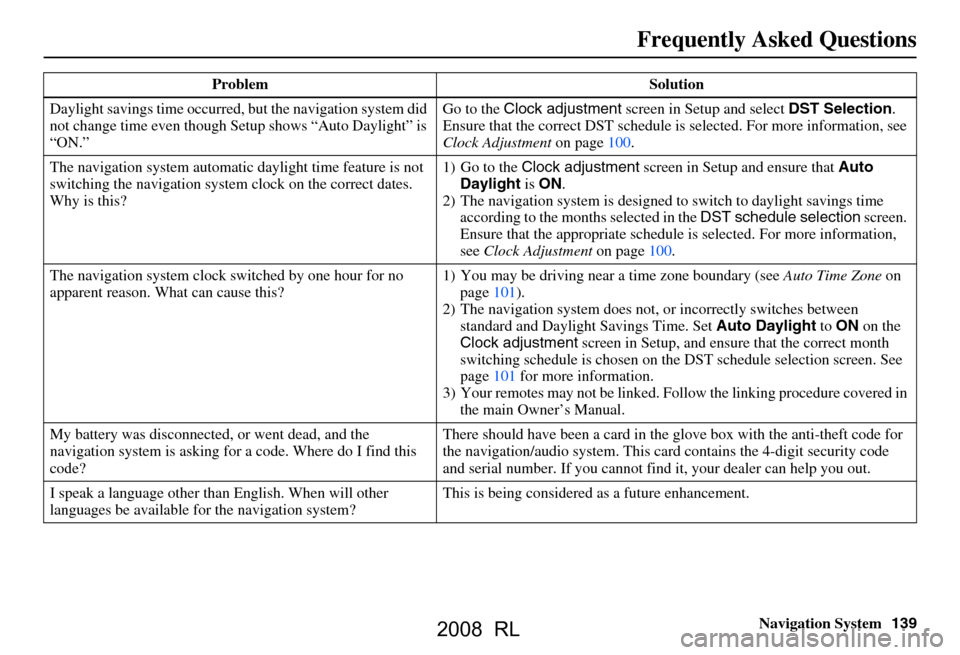
Navigation System139
Frequently Asked Questions
Daylight savings time occurred, but the navigation system did
not change time even though Se tup shows “Auto Daylight” is
“ON.” Go to the
Clock adjustment screen in Setup and select DST Selection.
Ensure that the correct DST schedule is selected. For more information, see
Clock Adjustment on page
100.
The navigation system automatic daylight time feature is not
switching the navigation system clock on the correct dates.
Why is this? 1) Go to the
Clock adjustment screen in Setup and ensure that Auto
Daylight is ON .
2) The navigation system is designed to switch to daylight savings time
according to the months selected in the DST schedule selection screen.
Ensure that the appropriate schedule is selected. For more information,
see Clock Adjustment on page100.
The navigation system clock switched by one hour for no
apparent reason. Wh at can cause this? 1) You may be driving near
a time zone boundary (see Auto Time Zone on
page
101).
2) The navigation system does not, or incorrectly switches between
standard and Daylight Savings Time. Set Auto Daylight to ON on the
Clock adjustment screen in Setup, and ensu re that the correct month
switching schedule is chosen on the DST schedul e selection screen. See
page
101 for more information.
3) Your remotes may not be linked. Fo llow the linking procedure covered in
the main Owner’s Manual.
My battery was disconnected, or went dead, and the
navigation system is asking for a code. Where do I find this
code? There should have been a card in the
glove box with the anti-theft code for
the navigation/audio system. This card contains the 4-digit security code
and serial number. If you cannot find it, your de aler can help you out.
I speak a language other than English. When will other
languages be available fo r the navigation system? This is being considered
as a future enhancement.
Problem Solution
2008 RL