clock reset Acura RL 2009 Owner's Manual
[x] Cancel search | Manufacturer: ACURA, Model Year: 2009, Model line: RL, Model: Acura RL 2009Pages: 560, PDF Size: 11.21 MB
Page 298 of 560
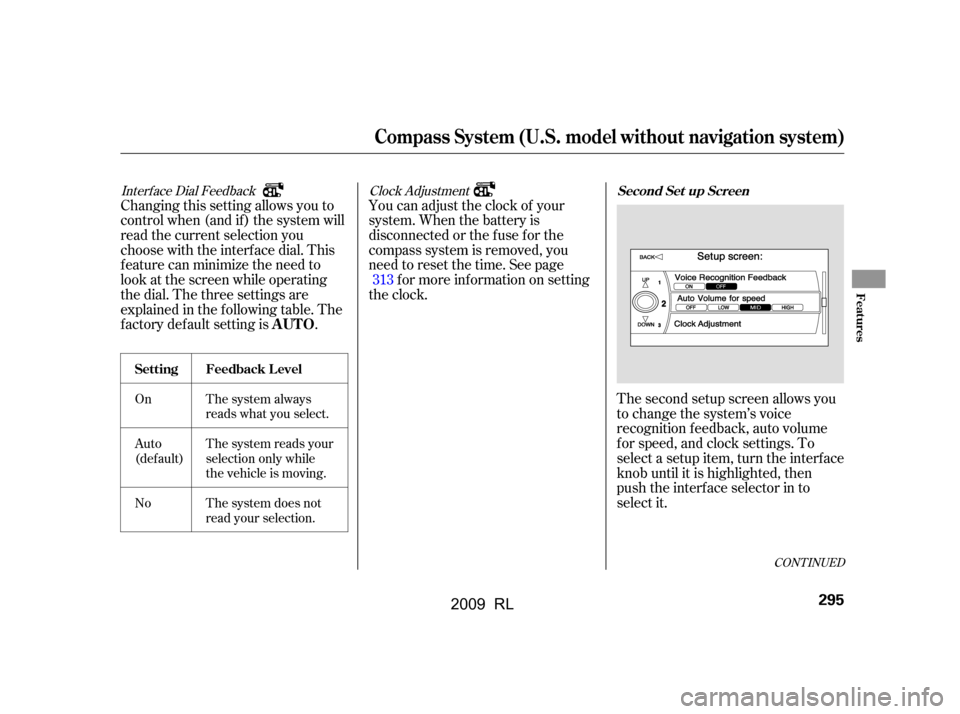
Interf ace Dial Feedback
On
Auto
(def ault)
NoThe system always
reads what you select.
The system reads your
selection only while
the vehicle is moving.
The system does not
read your selection.
Clock Adjustment
Changing this setting allows you to
controlwhen(andif)thesystemwill
read the current selection you
choose with the interf ace dial. This
feature can minimize the need to
look at the screen while operating
the dial. The three settings are
explained in the f ollowing table. The
f actory def ault setting is . You can adjust the clock of your
system. When the battery is
disconnected or the f use f or the
compass system is removed, you
need to reset the time. See page
f or more inf ormation on setting
the clock.
The second setup screen allows you
to change the system’s voice
recognition f eedback, auto volume
f or speed, and clock settings. To
select a setup item, turn the interf ace
knob until it is highlighted, then
push the interf ace selector in to
select it.
313
CONT INUED
AUTO
Set t ing Feedback L evel
Second Set up Screen
Compass System (U.S. model without navigation system)
Features
295
2009 RL
Page 299 of 560
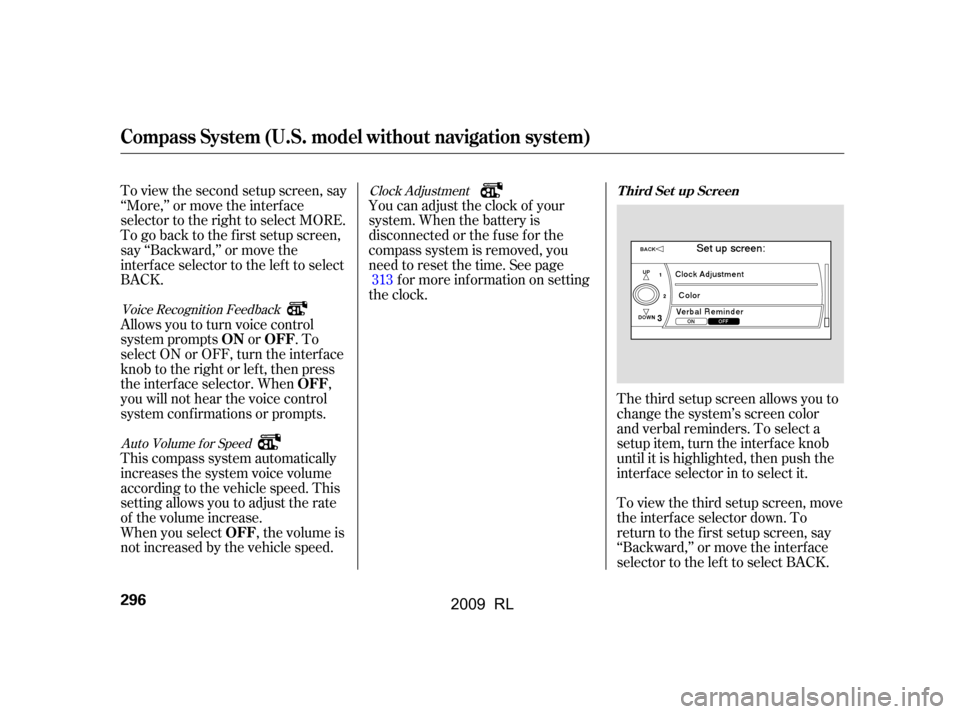
The third setup screen allows you to
change the system’s screen color
and verbal reminders. To select a
setup item, turn the interface knob
until it is highlighted, then push the
interf ace selector in to select it.
To view the third setup screen, move
the interf ace selector down. To
return to the first setup screen, say
‘‘Backward,’’ or move the interface
selector to the lef t to select BACK.
To view the second setup screen, say
‘‘More,’’ or move the interf ace
selector to the right to select MORE.
To go back to the first setup screen,
say ‘‘Backward,’’ or move the
interface selector to the left to select
BACK.
Allowsyoutoturnvoicecontrol
system prompts or . To
select ON or OFF, turn the interface
knob to the right or left, then press
the interf ace selector. When ,
you will not hear the voice control
system conf irmations or prompts.
This compass system automatically
increases the system voice volume
according to the vehicle speed. This
setting allows you to adjust the rate
of the volume increase.
When you select , the volume is
not increased by the vehicle speed.
You can adjust the clock of your
system. When the battery is
disconnected or the f use f or the
compass system is removed, you
need to reset the time. See page
f or more inf ormation on setting
the clock. 313
Voice Recognition Feedback
Auto Volume f or Speed Clock Adjustment
T hird Set up Screen
Compass System (U.S. model without navigation system)
ON OFF
OFF
OFF
296
2009 RL
Page 493 of 560
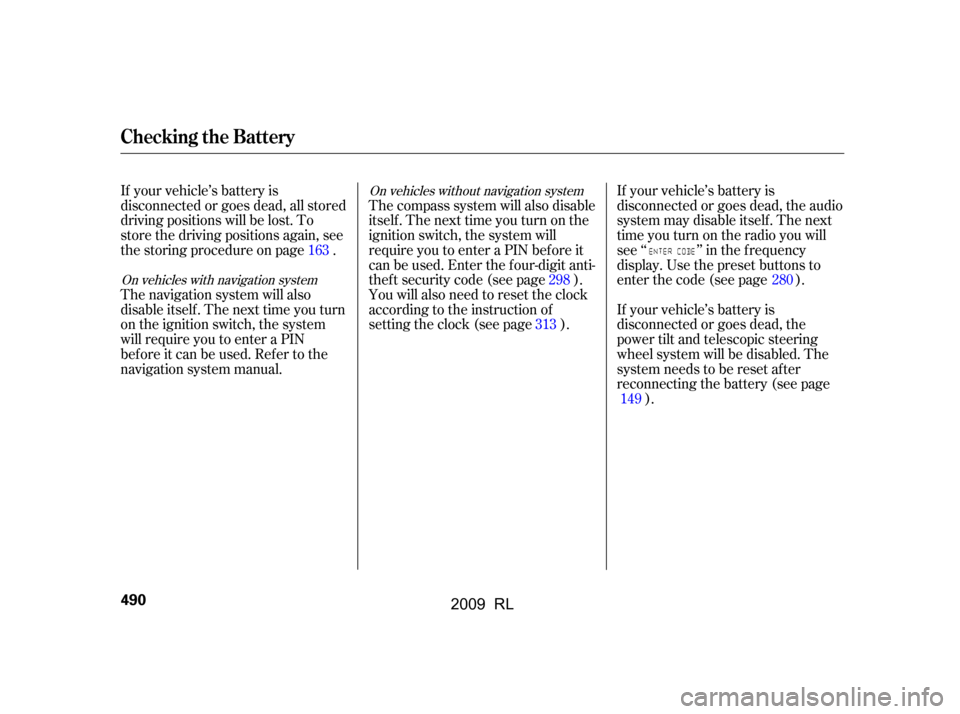
If your vehicle’s battery is
disconnected or goes dead, all stored
driving positions will be lost. To
store the driving positions again, see
the storing procedure on page .
The navigation system will also
disableitself.Thenexttimeyouturn
on the ignition switch, the system
will require you to enter a PIN
bef ore it can be used. Ref er to the
navigation system manual.If your vehicle’s battery is
disconnected or goes dead, the audio
system may disable itself . The next
timeyouturnontheradioyouwill
see ‘‘ ’’ in the f requency
display. Use the preset buttons to
enter the code (see page ).
If your vehicle’s battery is
disconnected or goes dead, the
power tilt and telescopic steering
wheel system will be disabled. The
system needs to be reset af ter
reconnecting the battery (see page
).
The compass system will also disable
itself.Thenexttimeyouturnonthe
ignition switch, the system will
require you to enter a PIN bef ore it
can be used. Enter the f our-digit anti-
theftsecuritycode(seepage).
You will also need to reset the clock
according to the instruction of
setting the clock (see page ).
163
298
313 280
149
On vehicles with navigation system On vehicles without navigation system
Checking the Battery
490
2009 RL
Page 518 of 560
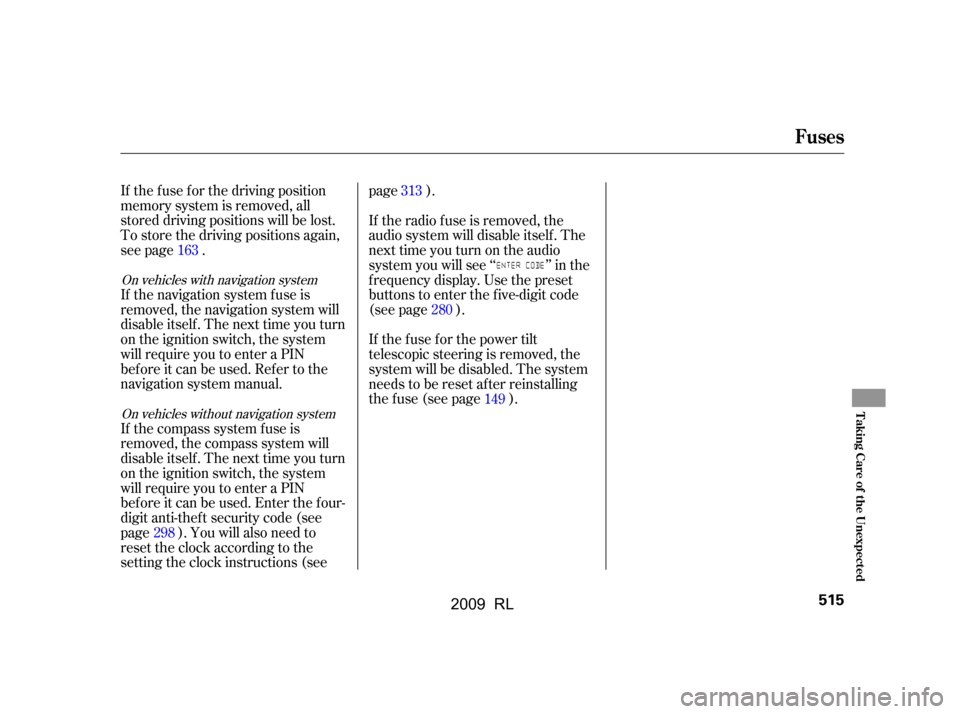
If thefuseforthedrivingposition
memory system is removed, all
stored driving positions will be lost.
To store the driving positions again,
see page .
If the navigation system f use is
removed, the navigation system will
disableitself.Thenexttimeyouturn
on the ignition switch, the system
will require you to enter a PIN
bef ore it can be used. Ref er to the
navigation system manual.
If the compass system f use is
removed, the compass system will
disableitself.Thenexttimeyouturn
on the ignition switch, the system
will require you to enter a PIN
bef ore it can be used. Enter the f our-
digit anti-thef t security code (see
page ). You will also need to
reset the clock according to the
setting the clock instructions (seepage ).
If the radio f use is removed, the
audio system will disable itself . The
next time you turn on the audio
system you will see ‘‘ ’’ in the
f requency display. Use the preset
buttons to enter the five-digit code
(see page ).
If thefuseforthepowertilt
telescopic steering is removed, the
system will be disabled. The system
needs to be reset af ter reinstalling
thefuse(seepage ).
163
298 313
280 149
On vehicles with navigation system
On vehicles without navigation system
Fuses
T aking Care of t he Unexpect ed
515
2009 RL