CD player Acura RLX 2014 Owner's Manual
[x] Cancel search | Manufacturer: ACURA, Model Year: 2014, Model line: RLX, Model: Acura RLX 2014Pages: 518, PDF Size: 15.83 MB
Page 188 of 518
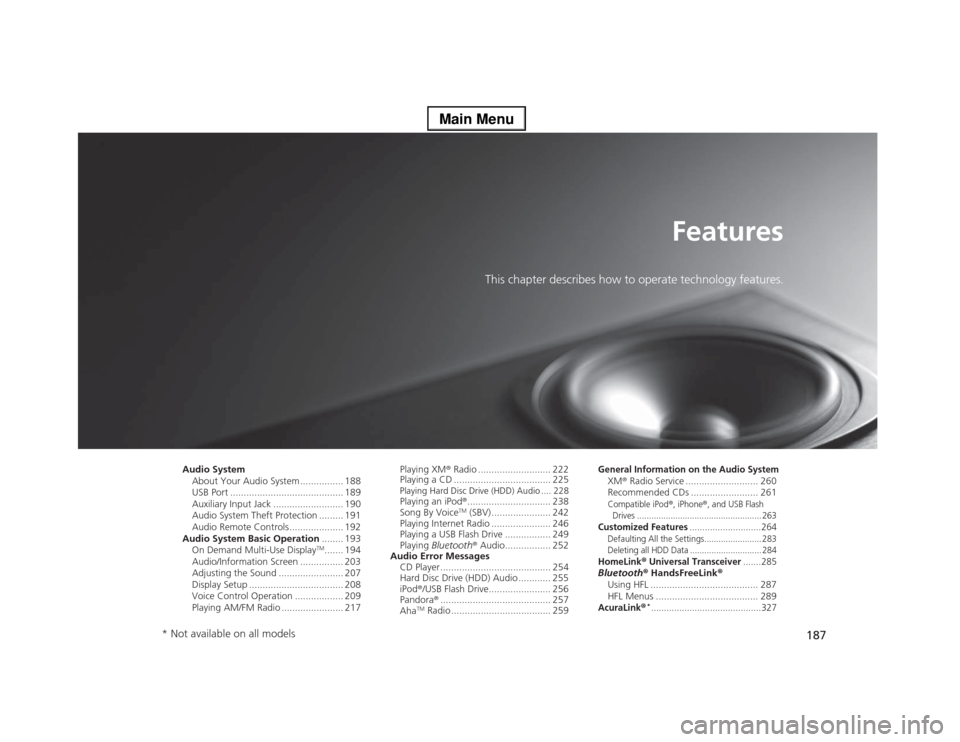
187
Features
This chapter describes how to operate technology features.
Audio System
About Your Audio System ................ 188
USB Port .......................................... 189
Auxiliary Input Jack .......................... 190
Audio System Theft Protection ......... 191
Audio Remote Controls .................... 192
Audio System Basic Operation........ 193
On Demand Multi-Use Display
TM....... 194
Audio/Information Screen ................ 203
Adjusting the Sound ........................ 207
Display Setup ................................... 208
Voice Control Operation .................. 209
Playing AM/FM Radio ....................... 217Playing XM® Radio ........................... 222
Playing a CD .................................... 225
Playing Hard Disc Drive (HDD) Audio .... 228Playing an iPod®............................... 238
Song By Voice
TM (SBV) ...................... 242
Playing Internet Radio ...................... 246
Playing a USB Flash Drive ................. 249
Playing Bluetooth® Audio................. 252
Audio Error Messages
CD Player ......................................... 254
Hard Disc Drive (HDD) Audio ............ 255
iPod®/USB Flash Drive....................... 256
Pandora®......................................... 257
Aha
TM Radio ..................................... 259
General Information on the Audio SystemXM® Radio Service ........................... 260
Recommended CDs ......................... 261Compatible iPod
®, iPhone
®, and USB Flash
Drives .................................................... 263
Customized Features
............................264
Defaulting All the Settings........................ 283
Deleting all HDD Data .............................. 284HomeLink
® Universal Transceiver
.......285
Bluetooth® HandsFreeLink®
Using HFL ........................................ 287
HFL Menus ...................................... 289AcuraLink
®*...........................................327
* Not available on all models
Page 255 of 518

254Features
Audio Error MessagesCD PlayerIf a disc error occurs, you may see the following error messages.
Error Message
Cause
Solution
Unplayable File
Track/file format not supported
●Current track/file will be skipped. The next supported track/file
plays automatically.
Bad Disc
Please Check Owner’s
Manual
Push Eject
Mechanical error
●Press the (eject) button and remove the disc, and check that the
error message is cleared.●Check that the disc is not damaged or deformed, and insert the
disc again.
2Protecting CDs P. 262
●If the error message reappears, press the button, and pull out
the disc.●Insert a different disc.
If the new disc plays, there is a problem with the first disc.●If the error message repeats, or the disc cannot be removed,
contact a dealer.
Do not try to force the disc out of the player.
Mecha ErrorBad Disc
Please Check Owner’s
Manual
Servo error
Check Disc
Disc error
●Check that the disc is not damaged or deformed.
2Protecting CDs P. 262
Heat Error
High temperature
●Turn the audio system off and allow the player to cool down until
the error message is cleared.
Page 256 of 518
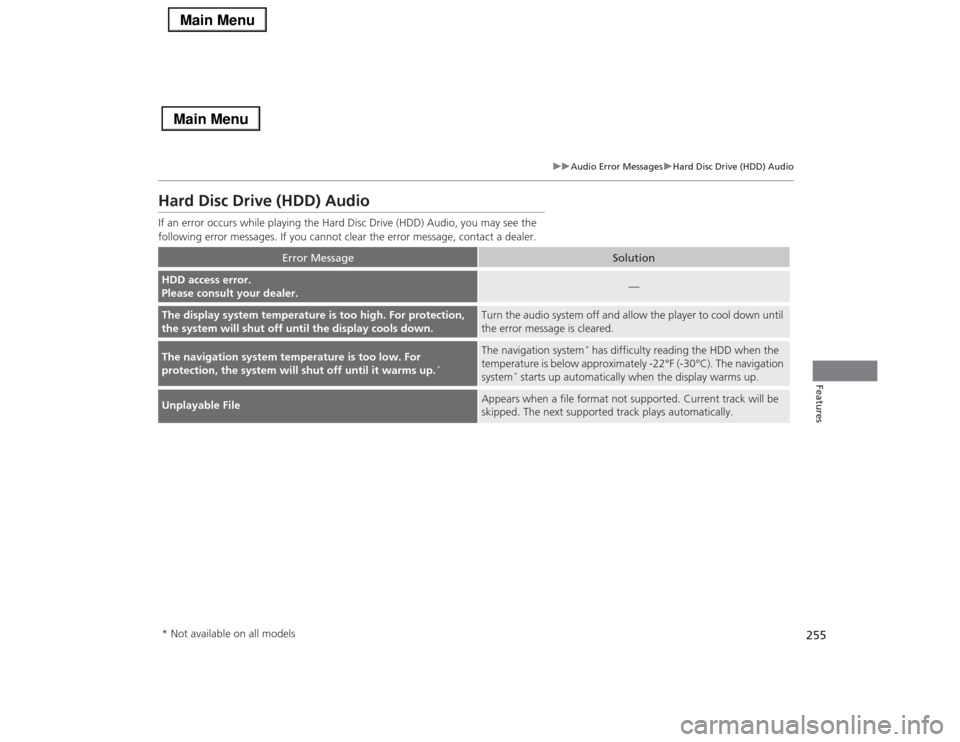
255
uuAudio Error MessagesuHard Disc Drive (HDD) Audio
Features
Hard Disc Drive (HDD) AudioIf an error occurs while playing the Hard Disc Drive (HDD) Audio, you may see the
following error messages. If you cannot clear the error message, contact a dealer.
Error Message
Solution
HDD access error.
Please consult your dealer.
—
The display system temperature is too high. For protection,
the system will shut off until the display cools down.
Turn the audio system off and allow the player to cool down until
the error message is cleared.
The navigation system temperature is too low. For
protection, the system will shut off until it warms up.
*
The navigation system
* has difficulty reading the HDD when the
temperature is below approximately -22°F (-30°C). The navigation
system
* starts up automatically when the display warms up.
Unplayable File
Appears when a file format not supported. Current track will be
skipped. The next supported track plays automatically.
* Not available on all models
Page 263 of 518
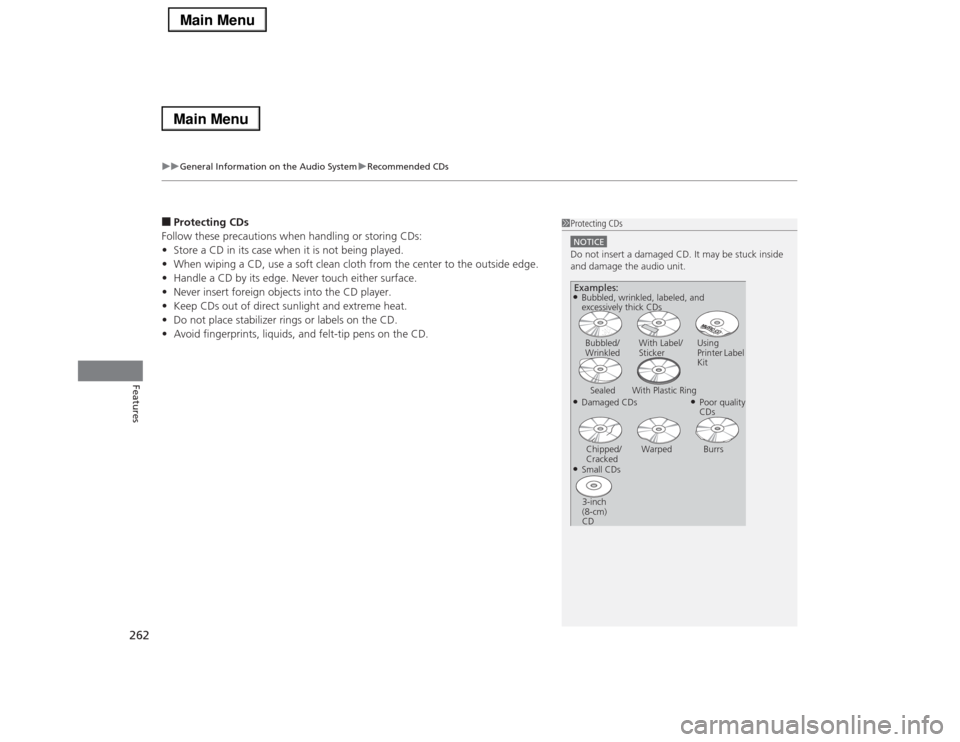
uuGeneral Information on the Audio SystemuRecommended CDs
262Features
■Protecting CDs
Follow these precautions when handling or storing CDs:
•Store a CD in its case when it is not being played.
•When wiping a CD, use a soft clean cloth from the center to the outside edge.
•Handle a CD by its edge. Never touch either surface.
•Never insert foreign objects into the CD player.
•Keep CDs out of direct sunlight and extreme heat.
•Do not place stabilizer rings or labels on the CD.
•Avoid fingerprints, liquids, and felt-tip pens on the CD.
1Protecting CDsNOTICEDo not insert a damaged CD. It may be stuck inside
and damage the audio unit.Examples:●Damaged CDsBubbled/
WrinkledWith Label/
StickerUsing
Printer Label
Kit
Sealed With Plastic Ring
●Poor quality
CDs
Chipped/
CrackedWarped Burrs
●Small CDs
3-inch
(8-cm)
CD●Bubbled, wrinkled, labeled, and
excessively thick CDs
Page 264 of 518
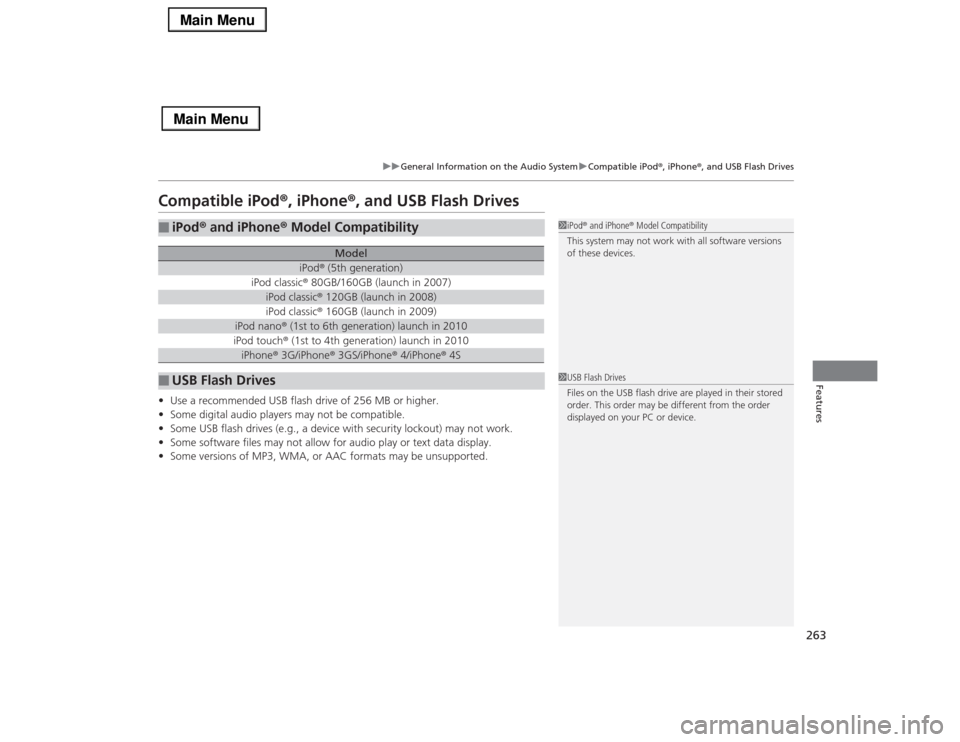
263
uuGeneral Information on the Audio SystemuCompatible iPod®, iPhone®, and USB Flash Drives
Features
Compatible iPod®, iPhone®, and USB Flash Drives•Use a recommended USB flash drive of 256 MB or higher.
•Some digital audio players may not be compatible.
•Some USB flash drives (e.g., a device with security lockout) may not work.
•Some software files may not allow for audio play or text data display.
•Some versions of MP3, WMA, or AAC formats may be unsupported.■
iPod® and iPhone® Model Compatibility
Model
iPod® (5th generation)
iPod classic® 80GB/160GB (launch in 2007)
iPod classic® 120GB (launch in 2008)iPod classic® 160GB (launch in 2009)
iPod nano® (1st to 6th generation) launch in 2010iPod touch® (1st to 4th generation) launch in 2010iPhone® 3G/iPhone® 3GS/iPhone® 4/iPhone® 4S
■
USB Flash Drives
1iPod® and iPhone® Model Compatibility
This system may not work with all software versions
of these devices.1USB Flash Drives
Files on the USB flash drive are played in their stored
order. This order may be different from the order
displayed on your PC or device.
Page 512 of 518
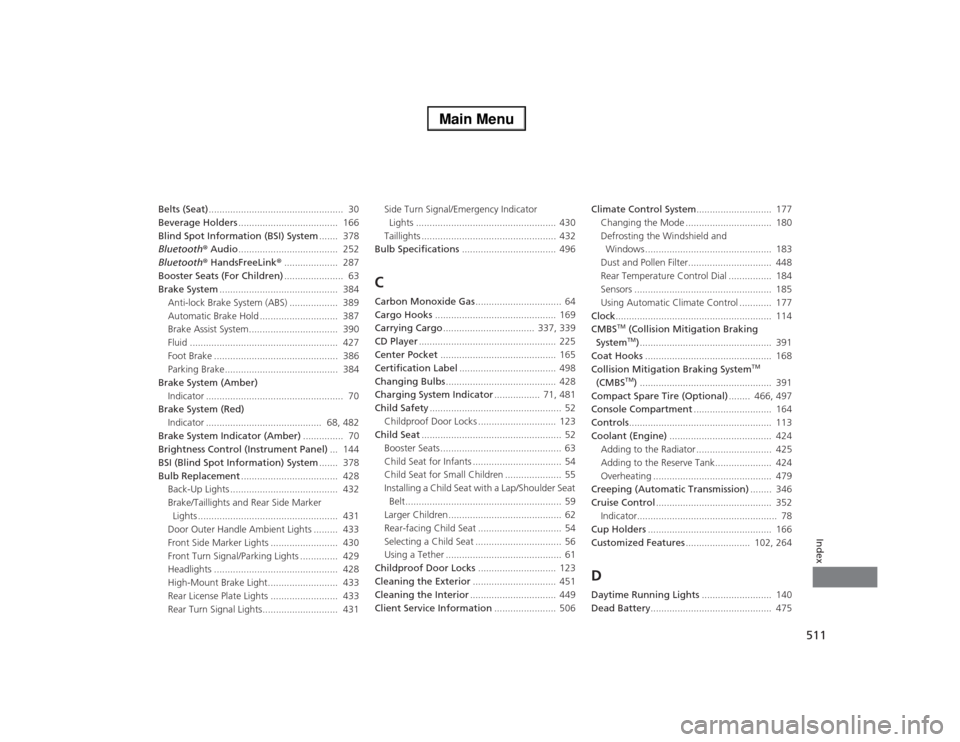
511Index
Belts (Seat).................................................. 30
Beverage Holders..................................... 166
Blind Spot Information (BSI) System....... 378
Bluetooth® Audio..................................... 252
Bluetooth® HandsFreeLink®.................... 287
Booster Seats (For Children)...................... 63
Brake System............................................ 384
Anti-lock Brake System (ABS) .................. 389
Automatic Brake Hold ............................. 387
Brake Assist System................................. 390
Fluid ....................................................... 427
Foot Brake .............................................. 386
Parking Brake.......................................... 384
Brake System (Amber)
Indicator ................................................... 70
Brake System (Red)
Indicator ........................................... 68, 482
Brake System Indicator (Amber)............... 70
Brightness Control (Instrument Panel)... 144
BSI (Blind Spot Information) System....... 378
Bulb Replacement.................................... 428
Back-Up Lights ........................................ 432
Brake/Taillights and Rear Side Marker
Lights .................................................... 431
Door Outer Handle Ambient Lights ......... 433
Front Side Marker Lights ......................... 430
Front Turn Signal/Parking Lights .............. 429
Headlights .............................................. 428
High-Mount Brake Light.......................... 433
Rear License Plate Lights ......................... 433
Rear Turn Signal Lights............................ 431Side Turn Signal/Emergency Indicator
Lights .................................................... 430
Taillights .................................................. 432
Bulb Specifications................................... 496
CCarbon Monoxide Gas................................ 64
Cargo Hooks............................................. 169
Carrying Cargo.................................. 337, 339
CD Player................................................... 225
Center Pocket........................................... 165
Certification Label.................................... 498
Changing Bulbs......................................... 428
Charging System Indicator................. 71, 481
Child Safety................................................. 52
Childproof Door Locks ............................. 123
Child Seat.................................................... 52
Booster Seats ............................................. 63
Child Seat for Infants ................................. 54
Child Seat for Small Children ..................... 55
Installing a Child Seat with a Lap/Shoulder Seat
Belt.......................................................... 59
Larger Children .......................................... 62
Rear-facing Child Seat ............................... 54
Selecting a Child Seat ................................ 56
Using a Tether ........................................... 61
Childproof Door Locks............................. 123
Cleaning the Exterior............................... 451
Cleaning the Interior................................ 449
Client Service Information....................... 506Climate Control System............................ 177
Changing the Mode ................................ 180
Defrosting the Windshield and
Windows ............................................... 183
Dust and Pollen Filter............................... 448
Rear Temperature Control Dial ................ 184
Sensors ................................................... 185
Using Automatic Climate Control ............ 177
Clock.......................................................... 114
CMBS
TM (Collision Mitigation Braking
SystemTM)................................................. 391
Coat Hooks............................................... 168
Collision Mitigation Braking System
TM
(CMBS
TM)................................................. 391
Compact Spare Tire (Optional)........ 466, 497
Console Compartment............................. 164
Controls..................................................... 113
Coolant (Engine)...................................... 424
Adding to the Radiator ............................ 425
Adding to the Reserve Tank..................... 424
Overheating ............................................ 479
Creeping (Automatic Transmission)........ 346
Cruise Control........................................... 352
Indicator.................................................... 78
Cup Holders.............................................. 166
Customized Features........................ 102, 264
DDaytime Running Lights.......................... 140
Dead Battery............................................. 475