clock reset Acura RLX 2014 Owner's Manual
[x] Cancel search | Manufacturer: ACURA, Model Year: 2014, Model line: RLX, Model: Acura RLX 2014Pages: 518, PDF Size: 15.83 MB
Page 205 of 518
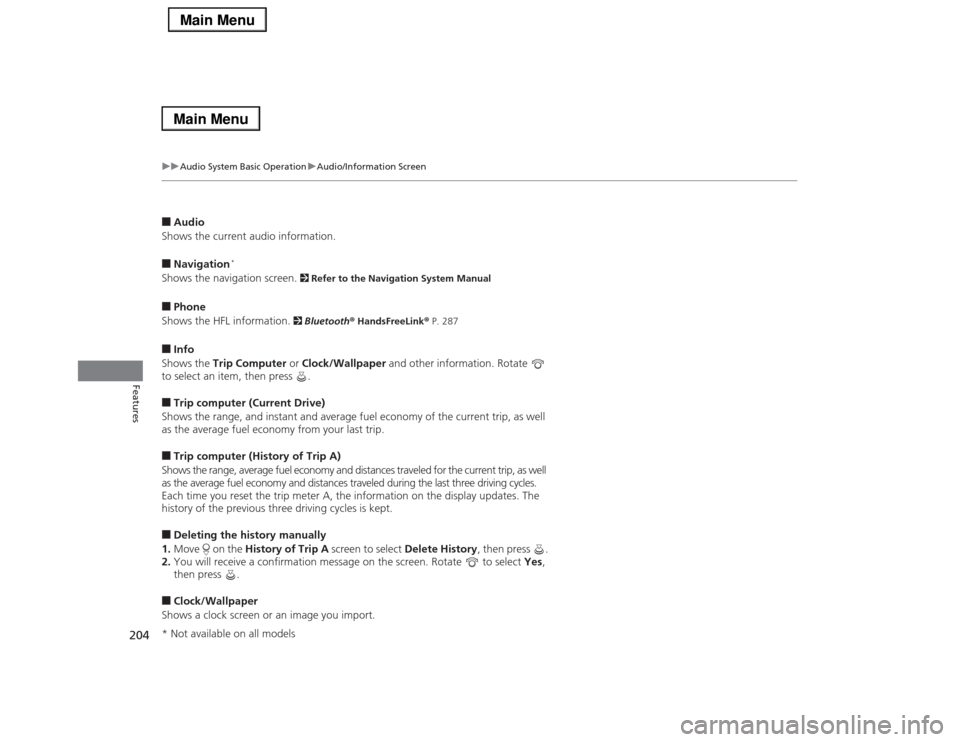
204
uuAudio System Basic OperationuAudio/Information Screen
Features
■Audio
Shows the current audio information.■Navigation
*
Shows the navigation screen.
2 Refer to the Navigation System Manual
■Phone
Shows the HFL information.
2 Bluetooth® HandsFreeLink® P. 287
■Info
Shows the Trip Computer or Clock/Wallpaper and other information. Rotate
to select an item, then press .■Trip computer (Current Drive)
Shows the range, and instant and average fuel economy of the current trip, as well
as the average fuel economy from your last trip.■Trip computer (History of Trip A)
Shows the range, average fuel economy and distances traveled for the current trip, as well
as the average fuel economy and distances traveled during the last three driving cycles.
Each time you reset the trip meter A, the information on the display updates. The
history of the previous three driving cycles is kept.■Deleting the history manually
1.Move on the History of Trip A screen to select Delete History, then press .
2.You will receive a confirmation message on the screen. Rotate to select Yes,
then press .■Clock/Wallpaper
Shows a clock screen or an image you import.* Not available on all models
Page 267 of 518
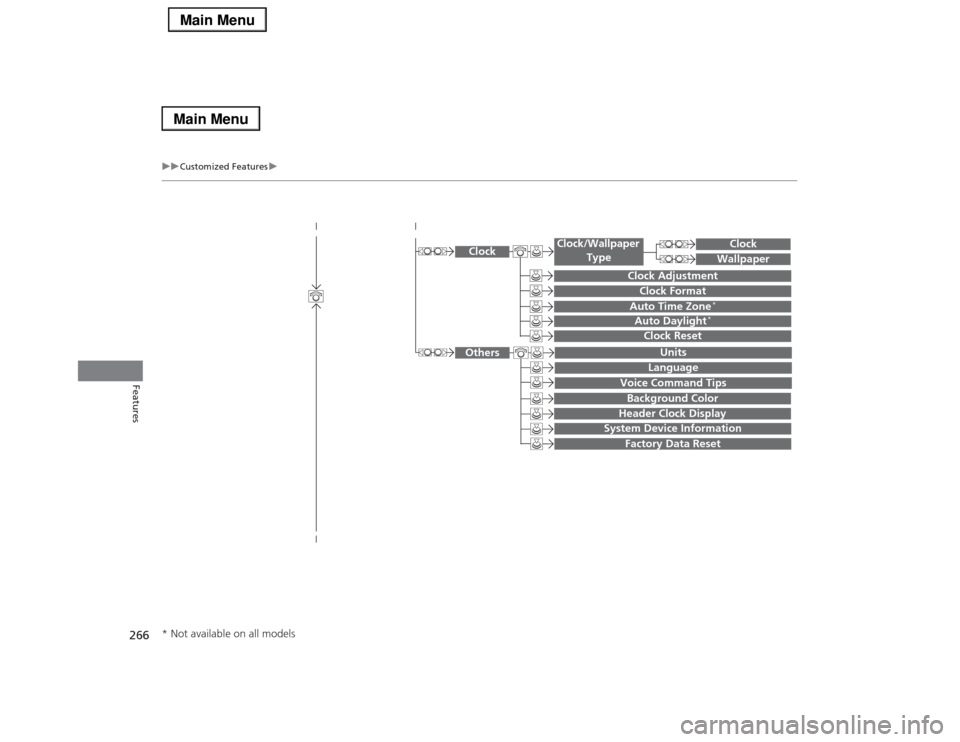
266
uuCustomized Featuresu
Features
System Device Information
Factory Data Reset
Background ColorHeader Clock Display
Clock Reset
Auto Time Zone
*
Auto Daylight
*
Clock
Clock AdjustmentClock Format
Clock
UnitsLanguage
Voice Command Tips
Others
Wallpaper
Clock/Wallpaper
Type
* Not available on all models
Page 271 of 518
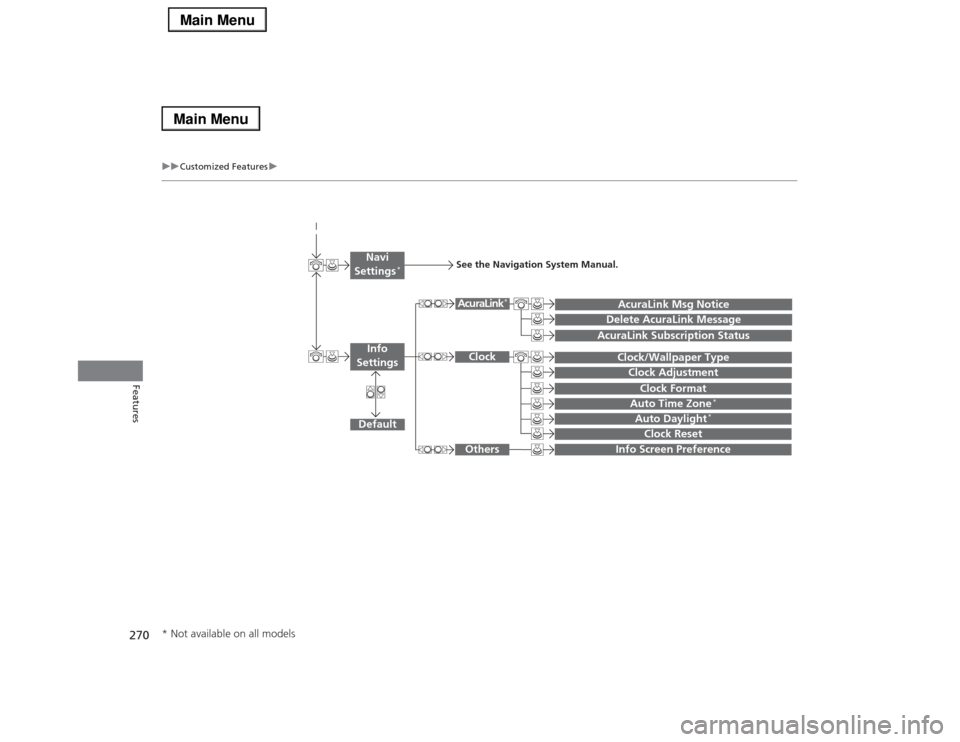
270
uuCustomized Featuresu
Features
Auto Daylight
*
Clock Reset
Info Screen Preference
Clock FormatAuto Time Zone
*
Clock/Wallpaper TypeClock Adjustment
Clock
Default
Others
Info
SettingsNavi
Settings
*
See the Navigation System Manual.
AcuraLink Subscription Status
AcuraLink Msg NoticeDelete AcuraLink Message
AcuraLink
*
* Not available on all models
Page 274 of 518
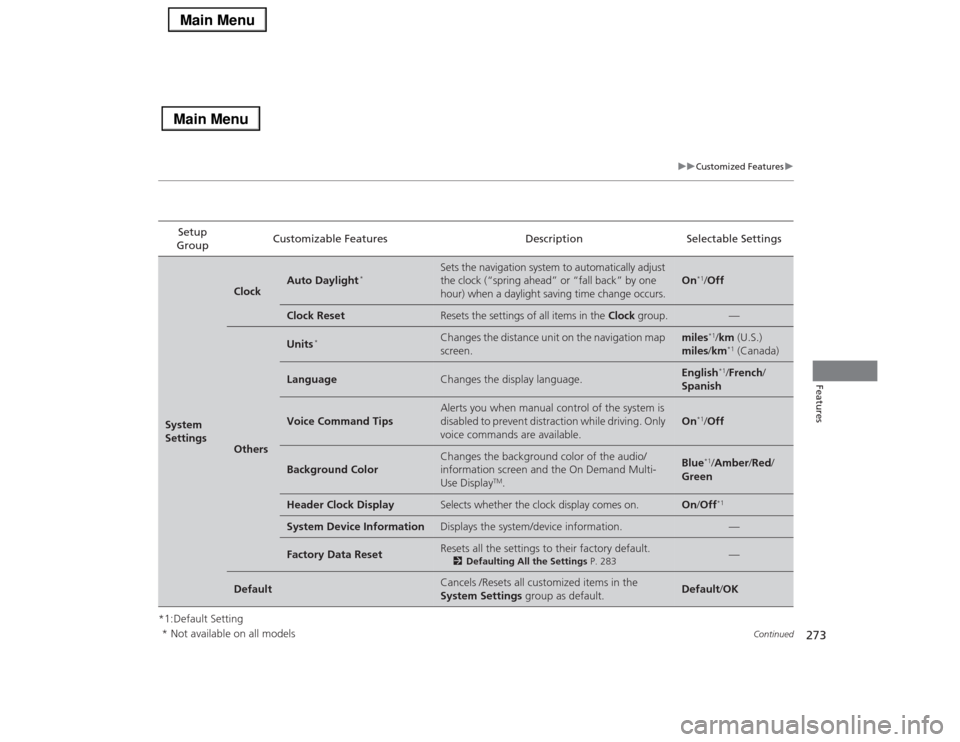
273
uuCustomized Featuresu
Continued
Features
*1:Default SettingSetup
GroupCustomizable Features Description Selectable SettingsSystem
Settings
Clock
Auto Daylight
*
Sets the navigation system to automatically adjust
the clock (“spring ahead” or “fall back” by one
hour) when a daylight saving time change occurs.
On
*1/Off
Clock Reset
Resets the settings of all items in the Clock group.
—
Others
Units
*
Changes the distance unit on the navigation map
screen.
miles
*1/km (U.S.)
miles/km*1 (Canada)
Language
Changes the display language.
English
*1/French/
Spanish
Voice Command Tips
Alerts you when manual control of the system is
disabled to prevent distraction while driving. Only
voice commands are available.
On
*1/Off
Background Color
Changes the background color of the audio/
information screen and the On Demand Multi-
Use Display
TM.
Blue
*1/Amber/Red/
Green
Header Clock Display
Selects whether the clock display comes on.
On/Off
*1
System Device Information
Displays the system/device information.
—
Factory Data Reset
Resets all the settings to their factory default.
2Defaulting All the Settings P. 283
—
Default
Cancels /Resets all customized items in the
System Settings group as default.
Default/OK
* Not available on all models
Page 283 of 518
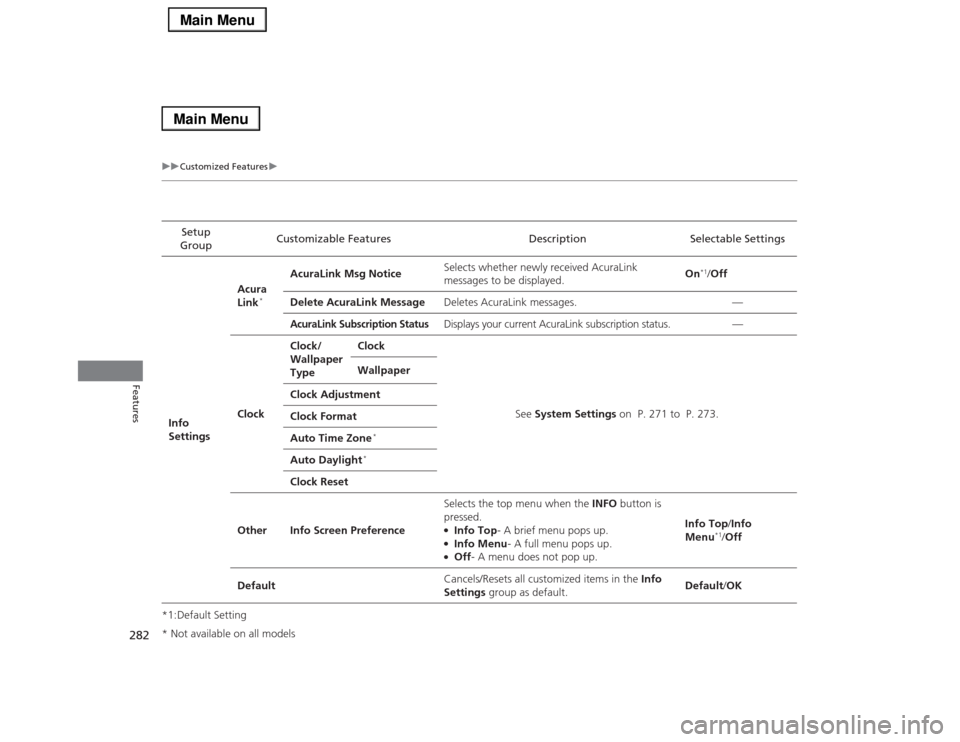
282
uuCustomized Featuresu
Features
*1:Default SettingSetup
GroupCustomizable Features Description Selectable Settings
Info
SettingsAcura
Link
*
AcuraLink Msg NoticeSelects whether newly received AcuraLink
messages to be displayed.On
*1/Off
Delete AcuraLink MessageDeletes AcuraLink messages. —
AcuraLink Subscription Status
Displays your current AcuraLink subscription status. —
ClockClock/
Wallpaper
TypeClock
See System Settings on P. 271 to P. 273. Wallpaper
Clock Adjustment
Clock Format
Auto Time Zone
*
Auto Daylight
*
Clock Reset
Other Info Screen PreferenceSelects the top menu when the INFO button is
pressed.
●Info Top- A brief menu pops up.●Info Menu- A full menu pops up.●Off- A menu does not pop up.Info Top/Info
Menu
*1/Off
DefaultCancels/Resets all customized items in the Info
Settings group as default.Default/OK
* Not available on all models
Page 447 of 518

446Maintenance
BatteryChecking the Battery
Check the battery condition monthly. Look at
the test indicator window and check the
terminals for corrosion.
The battery condition is being monitored by
the sensor on the negative terminal. If there is
a problem with the sensor, the warning
message on multi-information display will let
you know. Have your vehicle checked by a
dealer.
If your vehicle’s battery is disconnected or goes dead:
•The audio system is disabled.
2Reactivating the audio system P. 191
•The clock resets.
2Setting the Clock P. 114
•The navigation system
* is disabled.
2Refer to the Navigation System Manual
Charging the BatteryDisconnect both battery cables to prevent damaging your vehicle’s electrical system.
Always disconnect the negative (–) cable first, and reconnect it last.
1BatteryWARNING: Battery post, terminals,
and related accessories contain lead
and lead compounds.
Wash your hands after handling.The test indicator’s color information is on the
battery.
When you find corrosion, clean the battery terminals
by applying a baking powder and water solution.
Clean terminals with a damp towel. Cloth/towel dry
the battery. Coat the terminals with grease to help
prevent future corrosion.
3
WARNING
The battery gives off explosive hydrogen
gas during normal operation.
A spark or flame can cause the battery to
explode with enough force to kill or
seriously hurt you.
When conducting any battery
maintenance, wear protective clothing and
a face shield, or have a skilled technician do
it.
Test Indicator Window
* Not available on all models
Page 517 of 518
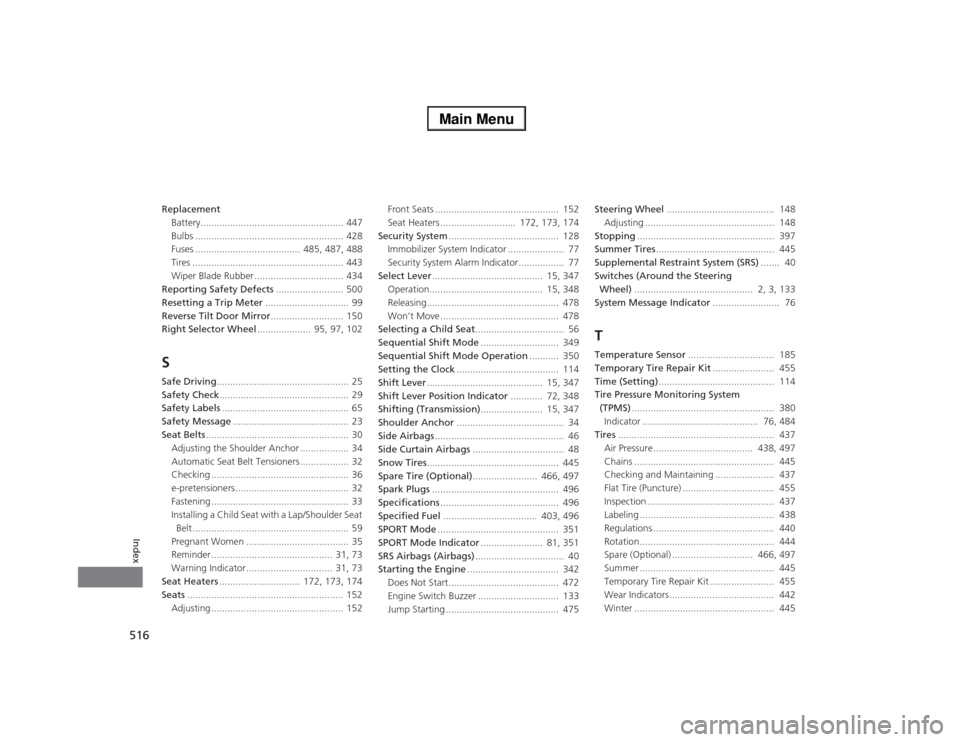
516Index
Replacement
Battery..................................................... 447
Bulbs ....................................................... 428
Fuses ....................................... 485, 487, 488
Tires ........................................................ 443
Wiper Blade Rubber ................................. 434
Reporting Safety Defects......................... 500
Resetting a Trip Meter............................... 99
Reverse Tilt Door Mirror........................... 150
Right Selector Wheel.................... 95, 97, 102SSafe Driving................................................. 25
Safety Check................................................ 29
Safety Labels............................................... 65
Safety Message........................................... 23
Seat Belts..................................................... 30
Adjusting the Shoulder Anchor .................. 34
Automatic Seat Belt Tensioners .................. 32
Checking ................................................... 36
e-pretensioners .......................................... 32
Fastening ................................................... 33
Installing a Child Seat with a Lap/Shoulder Seat
Belt .......................................................... 59
Pregnant Women ...................................... 35
Reminder ............................................. 31, 73
Warning Indicator ................................ 31, 73
Seat Heaters.............................. 172, 173, 174
Seats.......................................................... 152
Adjusting ................................................. 152Front Seats .............................................. 152
Seat Heaters ............................ 172, 173, 174
Security System......................................... 128
Immobilizer System Indicator ..................... 77
Security System Alarm Indicator................. 77
Select Lever......................................... 15, 347
Operation.......................................... 15, 348
Releasing................................................. 478
Won’t Move ............................................ 478
Selecting a Child Seat................................. 56
Sequential Shift Mode............................. 349
Sequential Shift Mode Operation........... 350
Setting the Clock...................................... 114
Shift Lever........................................... 15, 347
Shift Lever Position Indicator............ 72, 348
Shifting (Transmission)....................... 15, 347
Shoulder Anchor........................................ 34
Side Airbags................................................ 46
Side Curtain Airbags.................................. 48
Snow Tires................................................. 445
Spare Tire (Optional)........................ 466, 497
Spark Plugs............................................... 496
Specifications............................................ 496
Specified Fuel................................... 403, 496
SPORT Mode............................................. 351
SPORT Mode Indicator....................... 81, 351
SRS Airbags (Airbags)................................. 40
Starting the Engine.................................. 342
Does Not Start......................................... 472
Engine Switch Buzzer .............................. 133
Jump Starting .......................................... 475Steering Wheel........................................ 148
Adjusting ................................................ 148
Stopping................................................... 397
Summer Tires............................................ 445
Supplemental Restraint System (SRS)....... 40
Switches (Around the Steering
Wheel)............................................ 2, 3, 133
System Message Indicator......................... 76
TTemperature Sensor................................ 185
Temporary Tire Repair Kit....................... 455
Time (Setting)........................................... 114
Tire Pressure Monitoring System
(TPMS)..................................................... 380
Indicator ........................................... 76, 484
Tires.......................................................... 437
Air Pressure..................................... 438, 497
Chains .................................................... 445
Checking and Maintaining ...................... 437
Flat Tire (Puncture) .................................. 455
Inspection ............................................... 437
Labeling .................................................. 438
Regulations ............................................. 440
Rotation.................................................. 444
Spare (Optional) .............................. 466, 497
Summer .................................................. 445
Temporary Tire Repair Kit ........................ 455
Wear Indicators....................................... 442
Winter .................................................... 445