manual transmission Acura RLX 2014 Owner's Manual
[x] Cancel search | Manufacturer: ACURA, Model Year: 2014, Model line: RLX, Model: Acura RLX 2014Pages: 518, PDF Size: 15.83 MB
Page 16 of 518
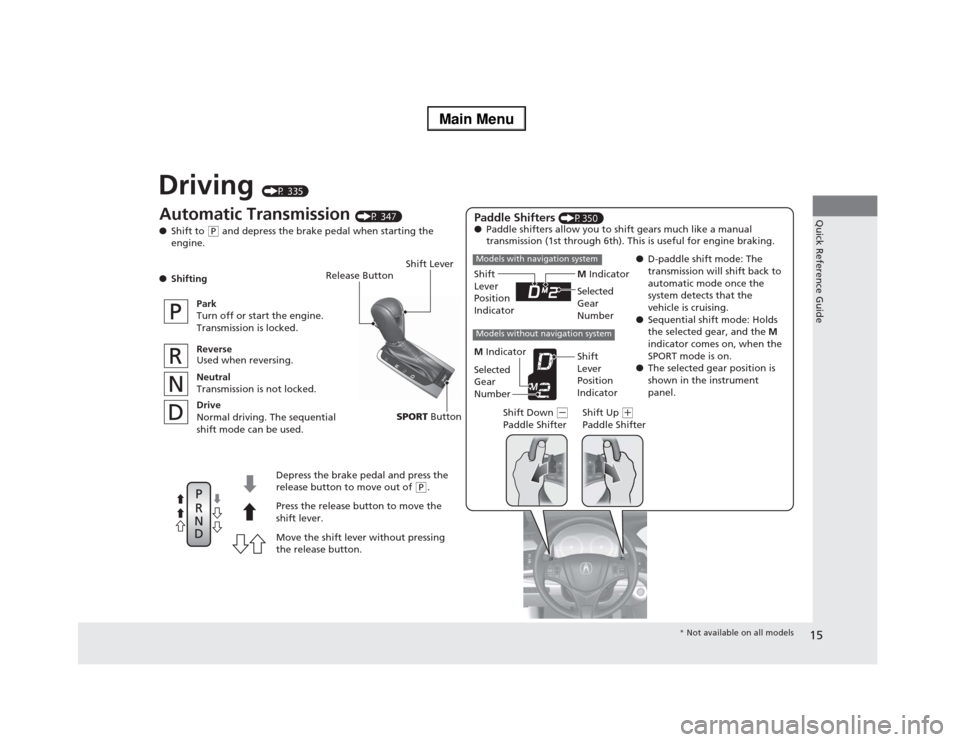
15Quick Reference Guide
Driving
(P 335)
Release Button
Depress the brake pedal and press the
release button to move out of
(P.
Move the shift lever without pressing
the release button. Press the release button to move the
shift lever.
Automat
ic Transm
iss
ion
(P 347)
●Shift to
(P and depress the brake pedal when starting the
engine.
●Shifting
Park
Turn off or start the engine.
Transmission is locked.
Reverse
Used when reversing.
Neutral
Transmission is not locked.
Drive
Normal driving. The sequential
shift mode can be used.
Paddle Shifters
(P350)
●Paddle shifters allow you to shift gears much like a manual
transmission (1st through 6th). This is useful for engine braking.
●D-paddle shift mode: The
transmission will shift back to
automatic mode once the
system detects that the
vehicle is cruising.
●Sequential shift mode: Holds
the selected gear, and the M
indicator comes on, when the
SPORT mode is on.
●The selected gear position is
shown in the instrument
panel. M Indicator Shift
Lever
Position
Indicator
Shift Lever
Shift Down
(-
Paddle ShifterShift Up
(+
Paddle Shifter
Models with navigation systemModels without navigation system
Selected
Gear
Number
M Indicator
Shift
Lever
Position
Indicator Selected
Gear
Number
SPORT Button
* Not available on all models
Page 73 of 518

72
uuIndicatorsu
Instrument Panel
*1:On the left: Models with navigation system
On the right: Models without navigation system
*2:Models with navigation system
*3:Models without navigation systemIndicator
Name
On/Blinking
Explanation
Message
*1
Shift Lever
Position
Indicator
●Indicates current shift lever position.
2Shifting P. 347
—
—
Transmission
Indicator
●Blinks if the transmission system has
a problem.
●Blinks while driving - Avoid sudden
starts and acceleration and have the
vehicle checked by a dealer
immediately.
M (sequential
shift mode)
Indicator/Gear
Position
Indicator
●Comes on when the manual
sequential shift mode is applied.
2Sequential Shift Mode P. 349
—
—
*2
*3*2
*3*2
*3
Page 328 of 518
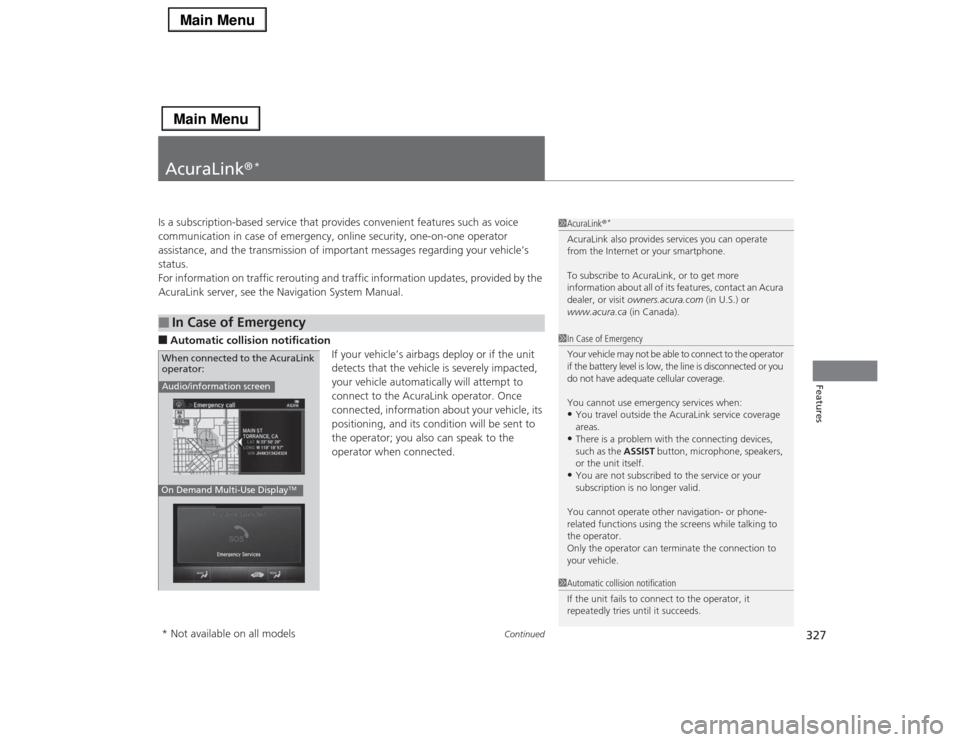
327
Continued
Features
AcuraLink®
*
Is a subscription-based service that provides convenient features such as voice
communication in case of emergency, online security, one-on-one operator
assistance, and the transmission of important messages regarding your vehicle’s
status.
For information on traffic rerouting and traffic information updates, provided by the
AcuraLink server, see the Navigation System Manual.■Automatic collision notification
If your vehicle’s airbags deploy or if the unit
detects that the vehicle is severely impacted,
your vehicle automatically will attempt to
connect to the AcuraLink operator. Once
connected, information about your vehicle, its
positioning, and its condition will be sent to
the operator; you also can speak to the
operator when connected. ■
In Case of Emergency
1AcuraLink®
*
AcuraLink also provides services you can operate
from the Internet or your smartphone.
To subscribe to AcuraLink, or to get more
information about all of its features, contact an Acura
dealer, or visit owners.acura.com (in U.S.) or
www.acura.ca (in Canada).1In Case of Emergency
Your vehicle may not be able to connect to the operator
if the battery level is low, the line is disconnected or you
do not have adequate cellular coverage.
You cannot use emergency services when:•You travel outside the AcuraLink service coverage
areas.•There is a problem with the connecting devices,
such as the ASSIST button, microphone, speakers,
or the unit itself.•You are not subscribed to the service or your
subscription is no longer valid.
You cannot operate other navigation- or phone-
related functions using the screens while talking to
the operator.
Only the operator can terminate the connection to
your vehicle.
1Automatic collision notification
If the unit fails to connect to the operator, it
repeatedly tries until it succeeds.
Audio/information screenOn Demand Multi-Use Display
TM
When connected to the AcuraLink
operator:* Not available on all models
Page 386 of 518

Continued
385
uuBrakinguBrake System
Driving
■To release automatically
Depressing the accelerator pedal releases the parking brake.
Use the accelerator pedal to release the brake when you are starting the vehicle
facing uphill, or in a traffic jam.
Gently depress the accelerator pedal.
uThe electric parking brake indicator goes
off.
You can release the parking brake automatically when:
•You are wearing the driver’s seat belt.
•The engine is running.
•The shift lever is in any position other than
(P
or
(N
.
1Parking Brake
If the parking brake cannot be released
automatically, release it manually.
The parking brake cannot be released automatically
while the following indicators are on:•Malfunction indicator lamp•Transmission indicator
The parking brake may not be released automatically
while the following indicators are on:•Electric parking brake system indicator•VSA® system indicator•ABS indicator•Supplemental restraint system indicator
Accelerator Pedal
Page 496 of 518

495
Information
This chapter includes your vehicle’s specifications, locations of identification numbers, and other
information required by regulation.
Specifications.................................... 496
Identification NumbersVehicle Identification Number (VIN)...... 498Engine Number and Transmission
Number...................................... 498Devices that Emit Radio Waves....... 499
Reporting Safety Defects................. 500Emissions Testing
Testing of Readiness Codes.............. 501
Warranty Coverages........................ 503
Authorized Manuals......................... 505
Client Service Information............... 506
Page 511 of 518
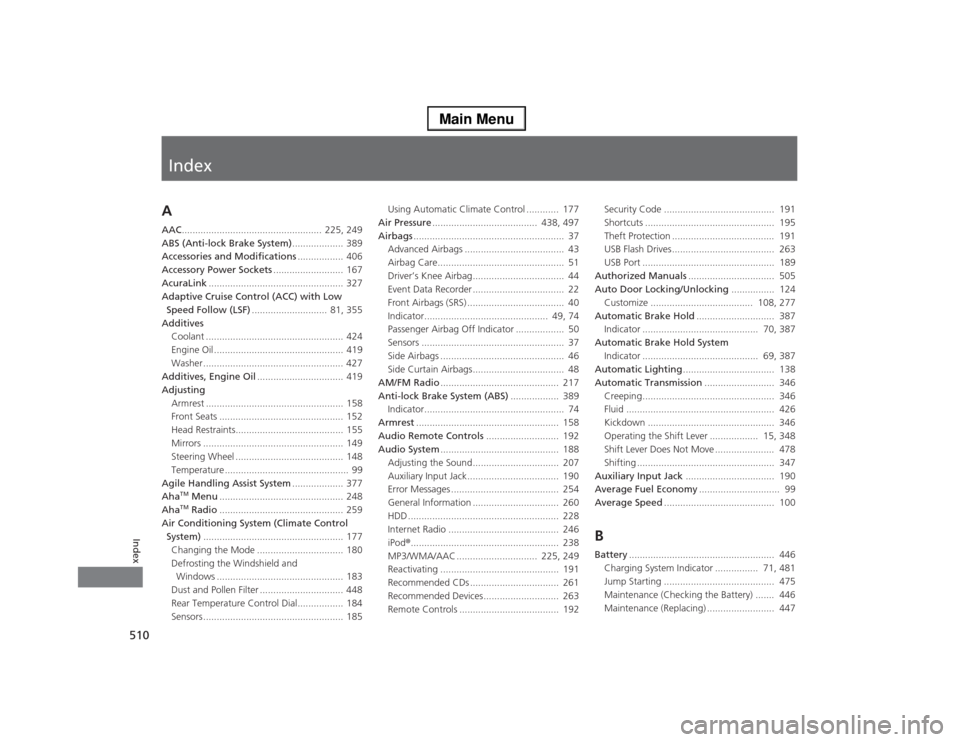
Index
510Index
Index
AAAC.................................................... 225, 249
ABS (Anti-lock Brake System)................... 389
Accessories and Modifications................. 406
Accessory Power Sockets.......................... 167
AcuraLink.................................................. 327
Adaptive Cruise Control (ACC) with Low
Speed Follow (LSF)............................ 81, 355
Additives
Coolant ................................................... 424
Engine Oil ................................................ 419
Washer .................................................... 427
Additives, Engine Oil................................ 419
Adjusting
Armrest ................................................... 158
Front Seats .............................................. 152
Head Restraints........................................ 155
Mirrors .................................................... 149
Steering Wheel ........................................ 148
Temperature .............................................. 99
Agile Handling Assist System................... 377
Aha
TM Menu.............................................. 248
AhaTM Radio.............................................. 259
Air Conditioning System (Climate Control
System).................................................... 177
Changing the Mode ................................ 180
Defrosting the Windshield and
Windows ............................................... 183
Dust and Pollen Filter ............................... 448
Rear Temperature Control Dial................. 184
Sensors .................................................... 185Using Automatic Climate Control ............ 177
Air Pressure....................................... 438, 497
Airbags........................................................ 37
Advanced Airbags ..................................... 43
Airbag Care............................................... 51
Driver’s Knee Airbag.................................. 44
Event Data Recorder .................................. 22
Front Airbags (SRS) .................................... 40
Indicator.............................................. 49, 74
Passenger Airbag Off Indicator .................. 50
Sensors ..................................................... 37
Side Airbags .............................................. 46
Side Curtain Airbags.................................. 48
AM/FM Radio............................................ 217
Anti-lock Brake System (ABS).................. 389
Indicator.................................................... 74
Armrest..................................................... 158
Audio Remote Controls........................... 192
Audio System............................................ 188
Adjusting the Sound................................ 207
Auxiliary Input Jack.................................. 190
Error Messages ........................................ 254
General Information ................................ 260
HDD ........................................................ 228
Internet Radio ......................................... 246
iPod®....................................................... 238
MP3/WMA/AAC .............................. 225, 249
Reactivating ............................................ 191
Recommended CDs ................................. 261
Recommended Devices............................ 263
Remote Controls ..................................... 192Security Code ......................................... 191
Shortcuts ................................................ 195
Theft Protection ...................................... 191
USB Flash Drives...................................... 263
USB Port ................................................. 189
Authorized Manuals................................ 505
Auto Door Locking/Unlocking................ 124
Customize ...................................... 108, 277
Automatic Brake Hold............................. 387
Indicator ........................................... 70, 387
Automatic Brake Hold System
Indicator ........................................... 69, 387
Automatic Lighting.................................. 138
Automatic Transmission.......................... 346
Creeping................................................. 346
Fluid ....................................................... 426
Kickdown ............................................... 346
Operating the Shift Lever .................. 15, 348
Shift Lever Does Not Move ...................... 478
Shifting ................................................... 347
Auxiliary Input Jack................................. 190
Average Fuel Economy.............................. 99
Average Speed......................................... 100
BBattery...................................................... 446
Charging System Indicator ................ 71, 481
Jump Starting ......................................... 475
Maintenance (Checking the Battery) ....... 446
Maintenance (Replacing) ......................... 447
Page 514 of 518
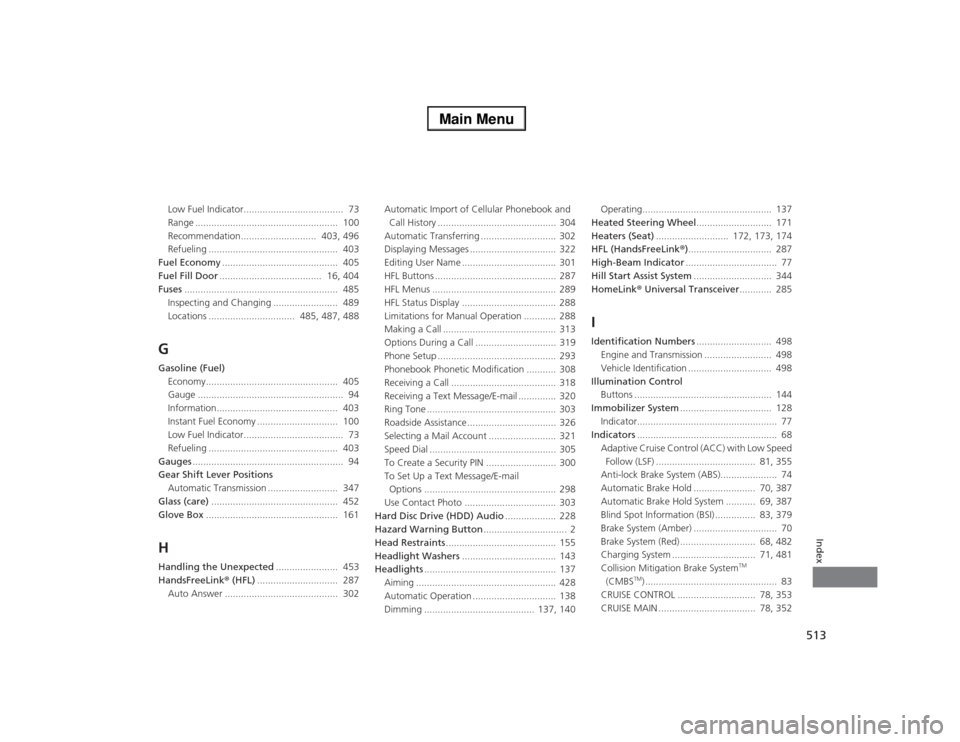
513Index
Low Fuel Indicator..................................... 73
Range ..................................................... 100
Recommendation............................ 403, 496
Refueling ................................................ 403
Fuel Economy........................................... 405
Fuel Fill Door...................................... 16, 404
Fuses......................................................... 485
Inspecting and Changing ........................ 489
Locations ................................ 485, 487, 488GGasoline (Fuel)
Economy................................................. 405
Gauge ...................................................... 94
Information............................................. 403
Instant Fuel Economy .............................. 100
Low Fuel Indicator..................................... 73
Refueling ................................................ 403
Gauges........................................................ 94
Gear Shift Lever Positions
Automatic Transmission .......................... 347
Glass (care)............................................... 452
Glove Box................................................. 161HHandling the Unexpected....................... 453
HandsFreeLink® (HFL).............................. 287
Auto Answer .......................................... 302Automatic Import of Cellular Phonebook and
Call History ............................................ 304
Automatic Transferring ............................ 302
Displaying Messages ................................ 322
Editing User Name ................................... 301
HFL Buttons ............................................. 287
HFL Menus .............................................. 289
HFL Status Display ................................... 288
Limitations for Manual Operation ............ 288
Making a Call .......................................... 313
Options During a Call .............................. 319
Phone Setup ............................................ 293
Phonebook Phonetic Modification ........... 308
Receiving a Call ....................................... 318
Receiving a Text Message/E-mail .............. 320
Ring Tone ................................................ 303
Roadside Assistance ................................. 326
Selecting a Mail Account ......................... 321
Speed Dial ............................................... 305
To Create a Security PIN .......................... 300
To Set Up a Text Message/E-mail
Options ................................................. 298
Use Contact Photo .................................. 303
Hard Disc Drive (HDD) Audio................... 228
Hazard Warning Button............................... 2
Head Restraints......................................... 155
Headlight Washers................................... 143
Headlights................................................. 137
Aiming .................................................... 428
Automatic Operation ............................... 138
Dimming ......................................... 137, 140Operating................................................ 137
Heated Steering Wheel............................ 171
Heaters (Seat)........................... 172, 173, 174
HFL (HandsFreeLink®)............................... 287
High-Beam Indicator.................................. 77
Hill Start Assist System............................. 344
HomeLink® Universal Transceiver............ 285
IIdentification Numbers............................ 498
Engine and Transmission ......................... 498
Vehicle Identification ............................... 498
Illumination Control
Buttons ................................................... 144
Immobilizer System.................................. 128
Indicator.................................................... 77
Indicators.................................................... 68
Adaptive Cruise Control (ACC) with Low Speed
Follow (LSF) ..................................... 81, 355
Anti-lock Brake System (ABS)..................... 74
Automatic Brake Hold ....................... 70, 387
Automatic Brake Hold System ........... 69, 387
Blind Spot Information (BSI) ............... 83, 379
Brake System (Amber) ............................... 70
Brake System (Red) ............................ 68, 482
Charging System ............................... 71, 481
Collision Mitigation Brake System
TM
(CMBS
TM) ................................................. 83
CRUISE CONTROL ............................. 78, 353
CRUISE MAIN .................................... 78, 352
Page 518 of 518
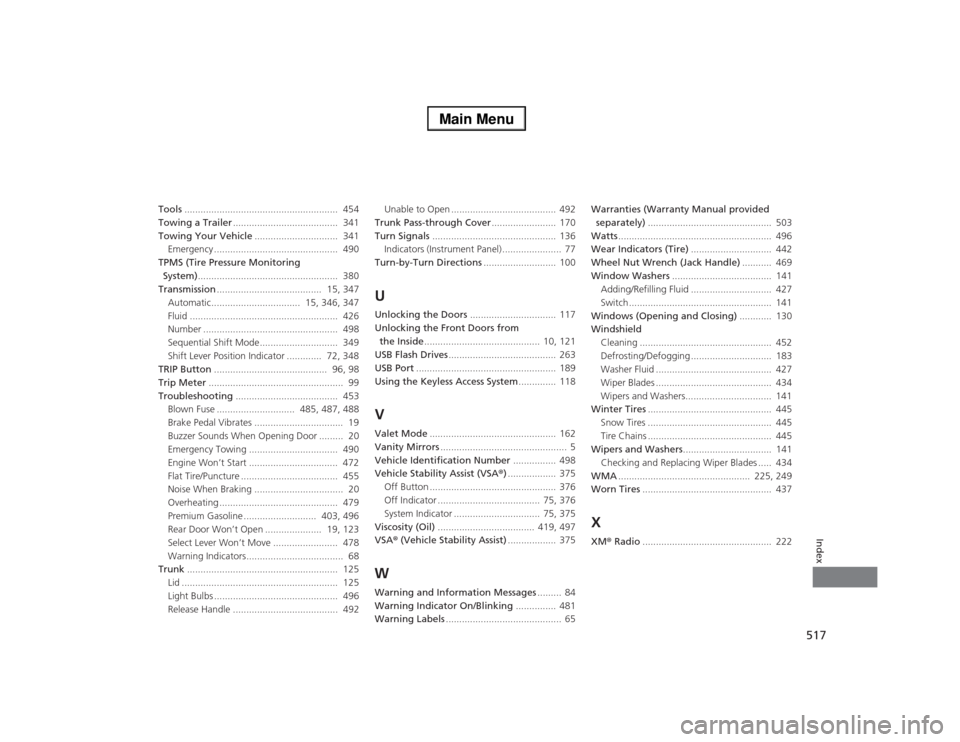
517Index
Tools......................................................... 454
Towing a Trailer....................................... 341
Towing Your Vehicle............................... 341
Emergency .............................................. 490
TPMS (Tire Pressure Monitoring
System).................................................... 380
Transmission....................................... 15, 347
Automatic................................. 15, 346, 347
Fluid ....................................................... 426
Number .................................................. 498
Sequential Shift Mode............................. 349
Shift Lever Position Indicator ............. 72, 348
TRIP Button.......................................... 96, 98
Trip Meter.................................................. 99
Troubleshooting...................................... 453
Blown Fuse ............................. 485, 487, 488
Brake Pedal Vibrates ................................. 19
Buzzer Sounds When Opening Door ......... 20
Emergency Towing ................................. 490
Engine Won’t Start ................................. 472
Flat Tire/Puncture .................................... 455
Noise When Braking ................................. 20
Overheating ............................................ 479
Premium Gasoline ........................... 403, 496
Rear Door Won’t Open ..................... 19, 123
Select Lever Won’t Move ........................ 478
Warning Indicators.................................... 68
Trunk........................................................ 125
Lid .......................................................... 125
Light Bulbs .............................................. 496
Release Handle ....................................... 492Unable to Open ....................................... 492
Trunk Pass-through Cover........................ 170
Turn Signals.............................................. 136
Indicators (Instrument Panel) ...................... 77
Turn-by-Turn Directions........................... 100
UUnlocking the Doors................................ 117
Unlocking the Front Doors from
the Inside........................................... 10, 121
USB Flash Drives........................................ 263
USB Port.................................................... 189
Using the Keyless Access System.............. 118VValet Mode............................................... 162
Vanity Mirrors............................................... 5
Vehicle Identification Number................ 498
Vehicle Stability Assist (VSA®).................. 375
Off Button ............................................... 376
Off Indicator ...................................... 75, 376
System Indicator ................................ 75, 375
Viscosity (Oil).................................... 419, 497
VSA® (Vehicle Stability Assist).................. 375WWarning and Information Messages......... 84
Warning Indicator On/Blinking............... 481
Warning Labels........................................... 65Warranties (Warranty Manual provided
separately).............................................. 503
Watts......................................................... 496
Wear Indicators (Tire).............................. 442
Wheel Nut Wrench (Jack Handle)........... 469
Window Washers..................................... 141
Adding/Refilling Fluid .............................. 427
Switch ..................................................... 141
Windows (Opening and Closing)............ 130
Windshield
Cleaning ................................................. 452
Defrosting/Defogging .............................. 183
Washer Fluid ........................................... 427
Wiper Blades ........................................... 434
Wipers and Washers................................ 141
Winter Tires.............................................. 445
Snow Tires .............................................. 445
Tire Chains .............................................. 445
Wipers and Washers................................. 141
Checking and Replacing Wiper Blades ..... 434
WMA................................................. 225, 249
Worn Tires................................................ 437
XXM® Radio................................................ 222