stop start Acura RLX 2016 Owner's Manual
[x] Cancel search | Manufacturer: ACURA, Model Year: 2016, Model line: RLX, Model: Acura RLX 2016Pages: 581, PDF Size: 31.43 MB
Page 14 of 581

13
Quick Reference Guide
Auto Engine Stop/Start
Your vehicle’s gasoline engine will automatically stop and start during vehicle operation as needed to meet driving and battery conditions.
These are some examples that could cause the gasoline engine to automatically start.
In the following cases, however, Auto Engine Stop may not activate.
●The vehicle momentarily needs additional power for aggressive acceleration, or driving uphill or at high speed.
● The climate control system is in heavy use.
● The High Voltage battery temperature is high or low.
● The High Voltage battery state of charge is low.
When in SPORT mode, Auto Engine Stop does not activate.
Sounds Unique to th e SPORT HYBRID SH-AWD ® System
When you first start driving this vehicle, you likely will hear some unfamiliar sounds, particular ly when you first turn on the power system,
while driving, and just after parking. Some of these sounds are unique to this ve hicle‘s powertrain, fuel, and climate control systems; others
are similar to sounds generated by conventional automobiles that typically are masked by louder noises absent from a vehicle of this design.
These sounds are not a cause for concern, and you will soon recognize them as normal and thus be able to detect any new or unus ual noise
should one develop.
16 ACURA RLX E-AWD-31TY36200.book 13 ページ 2015年5月22日 金曜日 午後3時5 0分
Page 75 of 581
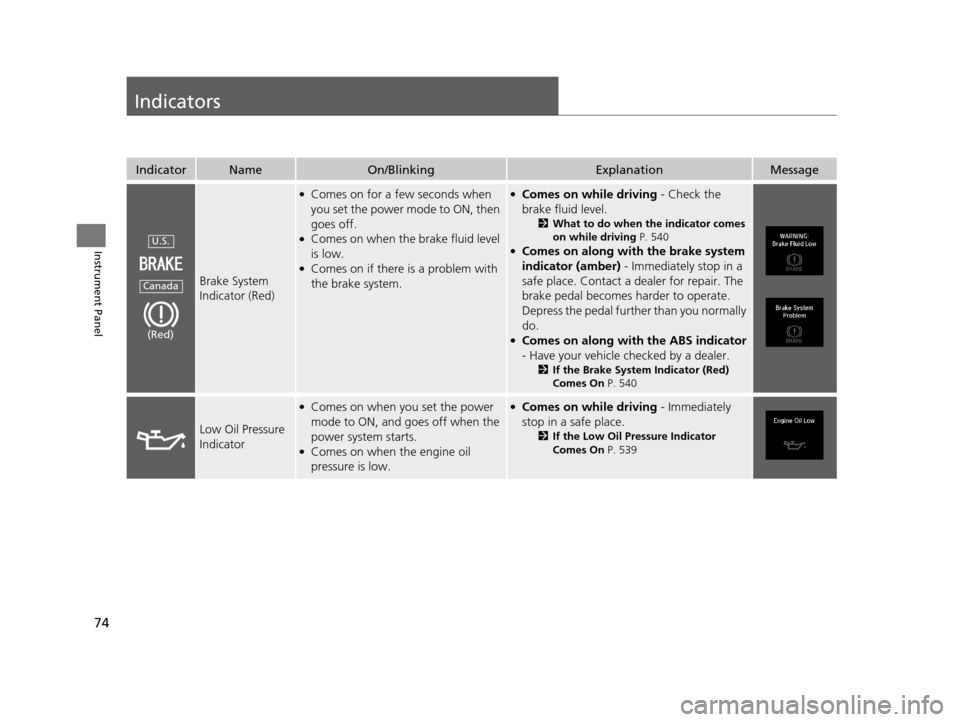
74
Instrument Panel
Indicators
IndicatorNameOn/BlinkingExplanationMessage
Brake System
Indicator (Red)
●Comes on for a few seconds when
you set the power mode to ON, then
goes off.
●Comes on when the brake fluid level
is low.
●Comes on if there is a problem with
the brake system.
●Comes on while driving - Check the
brake fluid level.
2 What to do when the indicator comes
on while driving P. 540
●Comes on along with the brake system
indicator (amber) - Immediately stop in a
safe place. Contact a dealer for repair. The
brake pedal becomes harder to operate.
Depress the pedal further than you normally
do.
●Comes on along with the ABS indicator
- Have your vehicle checked by a dealer.
2 If the Brake System Indicator (Red)
Comes On P. 540
Low Oil Pressure
Indicator
●Comes on when you set the power
mode to ON, and goes off when the
power system starts.
●Comes on when the engine oil
pressure is low.
●Comes on while driving - Immediately
stop in a safe place.
2 If the Low Oil Pressure Indicator
Comes On P. 539
U.S.
Canada
(Red)
16 ACURA RLX E-AWD-31TY36200.book 74 ページ 2015年5月22日 金曜日 午後3時5 0分
Page 81 of 581

80
uuIndicators u
Instrument Panel
IndicatorNameOn/BlinkingExplanationMessage
Gear Position
Indicator●Indicates the current gear selection.2Shifting P. 373—
Transmission
Indicator
●The indicated current gear selection
blinks if there is a problem with the
transmission system.●Avoid sudden start and acceleration, and
stop in a safe place immediately.
Have your vehicle checked by a dealer.
●All the gear positions may light for
several seconds, and go off.●When all the gear positions light,
immediately stop your vehicle in a safe
place.
●Indicators go off if there is no problem.
However, even if they go off, take your
vehicle to a dealer for inspection.—
●The indicated current gear selection
or all the gear positions blink if there
is a problem with the transmission
system, and the vehicle no longer
moves.●Immediately stop in a safe place.2Emergency Towing P. 550●Have your vehicle checked by a dealer.
●The indicated current gear selection
or all the gear positions blink if you
cannot select
(P due to the
transmission system failure.
●The power system can be activated as a
temporary measure.
2 If the Transmission Indicator Blinks
along with the Warning Message
P. 543
●Set the parking brake when parking.●Have your vehicle checked by a dealer
immediately.
16 ACURA RLX E-AWD-31TY36200.book 80 ページ 2015年5月22日 金曜日 午後3時5 0分
Page 93 of 581

92
uuIndicators uMulti-Information Display Warn ing and Information Messages
Instrument Panel
Multi-Information Display Warn ing and Information Messages
The following messages appear only on the multi-information display. Roll the ri ght selector wheel to see the message again wit h the
system message indicator on.
MessageConditionExplanation
●Appears when the washer fluid is low.●Refill the washer fluid.
2 Refilling Window Washer Fluid P. 483
●Appears if there is a problem with e-pretensioner
system.●Have your vehicle checked by a dealer.
●Appears when the scheduled maintenance is due soon.●Consequently, Maintenance Due Now and
Maintenance Past Due follow.2Maintenance Minder Messages on the Multi-
Information Display P. 469
●Appears when the transmission system temperature is
too high. The vehicle does not operate properly.●You may find it difficult to accelerate, or to start the
vehicle on uphill.
●Immediately stop in a safe place in (P.●Let the engine idle until the message disappears.
16 ACURA RLX E-AWD-31TY36200.book 92 ページ 2015年5月22日 金曜日 午後3時5 0分
Page 164 of 581

163
uuOperating the Switches Around the Steering Wheel uWipers and Washers
Continued
Controls
Wipers and Washers
The windshield wipers and washers can be
used when the power mode is in ON.
■MIST
The wipers run at high speed until you release
the lever.
■Wiper switch (OFF, LO, HI)
Change the wiper switch setting according to
the amount of rain.
■AUTO
2 Automatic Intermittent Wipers P. 164
■Washer
Sprays while you pull the lever toward you.
When you release the lever, the wipers make
two or three more sweeps before stopping.
1 Wipers and Washers
NOTICE
Do not use the wipers when the windshield is dry.
The windshield will get sc ratched, or the rubber
blades will get damaged.
NOTICE
In cold weather, the blades may freeze to the
windshield, becoming stuck.
Operating the wipers in th is condition may damage
them. Use the defroster to warm the windshield,
then turn the wipers on.
If the vehicle speeds up while the wipers are
operating intermittently, the length of the wipe
interval shortens.
When the vehicle starts moving, the wipers make a
single sweep.
Turn the washers off if no washer fluid comes out.
The pump may get damaged.
The wiper motor may stop motor operation
temporarily to prevent an overload. Wiper operation
will return to normal within a few minutes, once the
circuit has returned to normal.
MIST
OFF
LO : Low speed wipe
HI: High speed wipe Pull to
use
washer.
AUTO : Wiper speed varies
automatically
16 ACURA RLX E-AWD-31TY36200.book 163 ページ 2015年5月22日 金曜日 午後3時 50分
Page 172 of 581

171
uuOperating the Switches Around the Steering Wheel uAdjusting the Steering Wheel
Controls
Adjusting the Steering Wheel
The steering wheel height and distance from your body can be adjusted so that you
can comfortably grip the steering wheel in an appropriate driving posture.
Push and hold the adjust ment switch to move
the steering wheel in, out, up or down.
Make sure you can see the instrument panel
gauges and indicators.1 Adjusting the Steering Wheel
Make any steering wheel adjustments before you
start driving.
3WARNING
Adjusting the steering wheel position while
driving may cause you to lose control of the
vehicle and be seriously injured in a crash.
Adjust the steering wh eel only when the
vehicle is stopped.
Adjustment Switch
16 ACURA RLX E-AWD-31TY36200.book 171 ページ 2015年5月22日 金曜日 午後3時 50分
Page 350 of 581

Continued349
uuBluetooth ® HandsFreeLink ®u HFL Menus
Features
■Read or stop reading a message
1. Go to the text/e-mail message screen.
u The system automatically starts reading
the message aloud.
2 Displaying Messages P. 347
2.Press to stop reading.
Press again to start reading the message
from the beginning.
■Reply to a message
1. Go to the text/e-mail message screen.
u The system automatically starts reading
the message aloud.
2 Displaying Messages P. 347
2.Move and rotate to select Reply,
then press .
3. Rotate to select the reply message, then
press .
u The pop-up menu appears on the screen.
4. Select Send to send the message.
u Message sent appears on the screen
when the reply message was successfully
sent.
1 Reply to a message
The available fixed reply messages are as follows:
•Talk to you later, I’m driving.•I’m on my way.
•I’m running late.
•OK•Yes
•No
You cannot add, edit, or delete reply messages.
16 ACURA RLX E-AWD-31TY36200.book 349 ページ 2015年5月22日 金曜日 午後3時 50分
Page 368 of 581

Continued367
uuWhen Driving uTurning on the Power
Driving
3. Press the POWER button without
depressing the accelerator pedal.
u The Ready To Drive message appears
on the multi-information display.
u When the ambient temperature is
extremely low, the vehicle does not move
until certain conditions are met.
A warning message appears instead of
Ready To Drive .
2Multi-Information Display Warning
and Information Messages P. 99
uIf the High Voltage battery is fully
charged, the gasoline engine may not
start.
u If the High Voltage battery charge level is
low, the gasoline engine starts.
You can turn the power system off when the vehicle is completely stopped.
1. Select
(P.
2. Press the POWER button.
1Turning on the Power
The immobilizer system pr otects your vehicle from
theft.
If an improperly coded de vice is used, the power
system does not activate. 2 Immobilizer System P. 149
Bring the keyless access remote close to the POWER
button if the battery in the keyless access remote is
weak.
2 If the Keyless Access Remote Battery is
Weak P. 532
The power system may not activate if the keyless
access remote is subjecte d to strong radio waves.
Do not hold the POWER button to start the power
system.
If the power system does not start, wait at least 10
seconds before trying again.
■Stopping the Power System
16 ACURA RLX E-AWD-31TY36200.book 367 ページ 2015年5月22日 金曜日 午後3時 50分
Page 390 of 581

Continued389
uuWhen Driving uAdaptive Cruise Control (ACC) with Low Speed Follow (LSF)
Driving
■There is no vehicle ahead
Your vehicle maintains the set speed without
having to keep your foot on the brake or
accelerator pedal.
If there previously was a vehicle detected
ahead that kept your vehicle from traveling at
the set speed, ACC with LSF accelerates your
vehicle to the set speed, and then maintains it.
■When you depress the accelerator pedal
You can temporarily increase the vehicle speed . In this case, there is no audible or
visual alert even if a vehicl e is in the ACC with LSF range.
ACC with LSF stays on unless you cancel it . Once you release the accelerator pedal,
the system resumes the set speed.
There are times when the vehicle speed will decrease when the accelerator pedal is
lightly applied.
■A vehicle detected ahead is within ACC with LSF range and slows to a stop
Your vehicle also stops, automatically. The
Stopped message appears on the multi-
information display.
When the vehicle ahead of you starts again,
the vehicle icon on the multi-information
display blinks. If you press the RES/+/SET/–
switch up or down, or depress the accelerator
pedal, ACC with LSF operates again within the
prior set speed.
1 When in Operation
Limitations
You may need to use the brake to maintain a safe
distance when using ACC with LSF. Additionally,
ACC with LSF may not work properly under certain
conditions. 2 ACC with LSF Conditions and Limitations
P. 390
When your vehicle stops automatically because a
vehicle detected ahead of you has stopped, the
distance between the two ve hicles will vary based on
the ACC with LSF following-distance setting, as
follows:
Short: 13.1 ft (4.0 m)
Middle: 14.2 ft (4.3 m)
Long: 15.3 ft (4.7 m)
Extra Long: 16.4 ft (5.0 m) 2 To Set or Change Following-Distance
P. 393
3WARNING
Exiting a vehicle that has been stopped
while the ACC with LSF system is
operating can result in the vehicle
moving without operator control.
A vehicle that moves without operator
control can cause a crash, resulting in
serious injury or death.
Never exit a vehicle when the vehicle is
stopped by ACC with LSF.
A vehicle icon with dotted-line
contour appears on the multi-
information display
16 ACURA RLX E-AWD-31TY36200.book 389 ページ 2015年5月22日 金曜日 午後3時 50分
Page 425 of 581

uuBraking uBrake System
424
Driving
■To release automatically
Depressing the accelerator pedal releases the parking brake.
Use the accelerator pedal to release the brake when you are starting the vehicle
facing uphill, or in a traffic jam.
Gently depress the accelerator pedal.
When on a hill, it may require more
accelerator input to release.u The electric parking brake indicator goes
off.
You can release the parki ng brake automatically when:
• You are wearing the driver’s seat belt.
• The power system is on.
• The transmission is not in
(P or (N.
1Parking Brake
In the following situations, the parking brake
automatically operates.
•When the vehicle stops more than 10 minutes
while ACC with LSF is activated.
•When the driver’s seat belt is unfastened while your
vehicle is stopped automatically by ACC with LSF.
•When the power system is turned off while ACC
with LSF is activated.
•When the vehicle stops with the automatic brake
hold system activated for more than 10 minutes.
•When the driver’s seat belt is unfastened while
your vehicle is stopped and brake hold is applied.
•When the power system is turned off while brake
hold is applied.
•When there is a problem with the Brake Hold
System.
If the parking brake cannot be released
automatically, release it manually.
The parking brake cannot be released automatically
while the following indicators are on:
•Malfunction indicator lamp•Transmission indicator
The parking brake may not be released automatically
while the following indicators are on:
•Electric parking bra ke system indicator
•VSA® system indicator•ABS indicator
•Supplemental restraint system indicator
Accelerator Pedal
16 ACURA RLX E-AWD-31TY36200.book 424 ページ 2015年5月22日 金曜日 午後3時 50分