steering Acura RLX 2016 User Guide
[x] Cancel search | Manufacturer: ACURA, Model Year: 2016, Model line: RLX, Model: Acura RLX 2016Pages: 581, PDF Size: 31.43 MB
Page 51 of 581
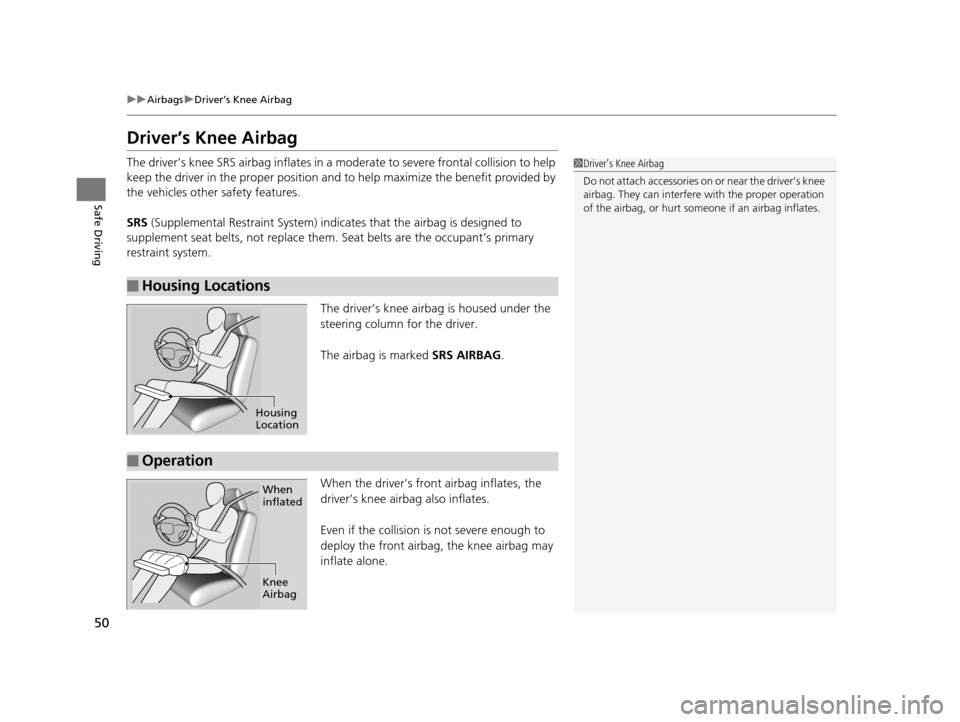
50
uuAirbags uDriver’s Knee Airbag
Safe Driving
Driver’s Knee Airbag
The driver’s knee SRS airbag in flates in a moderate to severe frontal collision to help
keep the driver in the proper position and to help maximize the benefit provided by
the vehicles other safety features.
SRS (Supplemental Restraint System) indica tes that the airbag is designed to
supplement seat belts, not replace them. Seat belts are the occupant’s primary
restraint system.
The driver’s knee airbag is housed under the
steering column for the driver.
The airbag is marked SRS AIRBAG.
When the driver’s front airbag inflates, the
driver’s knee airbag also inflates.
Even if the collision is not severe enough to
deploy the front airbag, the knee airbag may
inflate alone.
■Housing Locations
1 Driver’s Knee Airbag
Do not attach accessories on or near the driver’s knee
airbag. They can interfere with the proper operation
of the airbag, or hurt someone if an airbag inflates.
Housing
Location
■Operation
When
inflated
Knee
Airbag
16 ACURA RLX E-AWD-31TY36200.book 50 ページ 2015年5月22日 金曜日 午後3時5 0分
Page 83 of 581

82
uuIndicators u
Instrument Panel
IndicatorNameOn/BlinkingExplanationMessage
Anti-lock Brake
System (ABS)
Indicator
●Comes on for a few seconds when
you set the power mode to ON, then
goes off.
●If it comes on at any other time, there
is a problem with the ABS.
●Stays on constantly - Have your vehicle
checked by a dealer. Wi th this indicator on,
your vehicle still has normal braking ability
but no anti-lock function.
2 Anti-lock Brake System (ABS) P. 428
Supplemental
Restraint System
Indicator
●Comes on for a few seconds when
you set the power mode to ON, then
goes off.
●Comes on if a problem with any of
the following is detected:
-Supplemental restraint system
- Side airbag system
- Side curtain airbag system
- Seat belt tensioner
●Stays on constantly or does not come
on at all - Have your vehicle checked by a
dealer.
Electric Power
Steering (EPS)
System Indicator
●Comes on when you set the power
mode to ON, and goes off when the
power system is on.
●Comes on if there is a problem with
the EPS system.
●Stays on constantly or does not come
on at all - Have your vehicle checked by a
dealer.
2 If the Electric Power Steering (EPS)
System Indicator Comes On P. 541
16 ACURA RLX E-AWD-31TY36200.book 82 ページ 2015年5月22日 金曜日 午後3時5 0分
Page 101 of 581

100
uuIndicators uMulti-Information Display Warn ing and Information Messages
Instrument Panel
MessageConditionExplanation
●Appears when the High Voltage battery temperature is
extremely low or high.●Avoid sudden acceleration or deceleration, or abrupt
steering wheel operation until the message disappears.
●Appears if the AWD system has a problem due to a
hybrid system or power distribution control failure.●Set the power mode to OFF, then set it back to ON.
Have your vehicle checked by a dealer if the message
appears again.
●Appears when the High Voltage battery is running
extremely low due to continuous slow driving.●Driving at low speed for a long time decreases the
amount of electricity generated, leading to High
Voltage battery drain.
●Appears when the High Voltag e battery is drained even
further and a stop is needed to charge the battery.●Stop in a safe place in (P, then charge the High Voltage
battery by idling the engine.
2 If the 12-Volt Battery Charging System Indicator
Comes On P. 539
●Appears while the High Voltage battery is being
charged with the engine running after the vehicle is
parked with an extremely low battery level.●Do not drive the vehicle until Ready To Drive appears.
2READY Indicator P. 78
16 ACURA RLX E-AWD-31TY36200.book 100 ページ 2015年5月22日 金曜日 午後3時 50分
Page 105 of 581

104
uuIndicators uMulti-Information Display Warn ing and Information Messages
Instrument Panel
MessageConditionExplanation
●Appears when the vehicle is driving out of a detected
line. The steering wheel vibrates rapidly.
●Keep the vehicle within the lane you are driving.●The color of either line changes from white to amber as
the vehicle gets closer to that side of the lane line.
2Lane Keeping Assist System (LKAS) P. 405
●Appears when the vehicle is driving out of a detected
line.
-The steering wheel vibrates ra pidly when the vehicle is
drifting out of a detected line.
- The steering wheel vibrates ra pidly when the vehicle is
drifting out of a detected line. The system also steers
the vehicle to help you remain within your driving lane.
●Keep the vehicle within the lane you are driving.●The color of either line changes from white to amber as
the vehicle gets closer to that side of the lane line.
2Road Departure Mitigation (RDM) System P. 401●You can change the setting for the road departure
mitigation system. Normal, Wide , and Warning Only
can be selected.
2 Customized Features P. 113, 286
●Blinks when you fail to steer the vehicle. The beeper
sounds simultaneously.●Operate the steering wheel to resume the LKAS.
●Appears when the LKAS is in operation, or the LKAS
button is pressed, but there is a problem with a system
related to the LKAS. The LK AS cancels automatically.
The beeper sounds simultaneously.●If any other system indicators come on, such as the
VSA ®, ABS and brake system, take appropriate action.
2Indicators P. 74
Lane Keeping Assist System (LKAS)
Road Departure Mitigation (RDM) System
When you selected Warning Only
When you selected Normal or Wide
16 ACURA RLX E-AWD-31TY36200.book 104 ページ 2015年5月22日 金曜日 午後3時 50分
Page 115 of 581
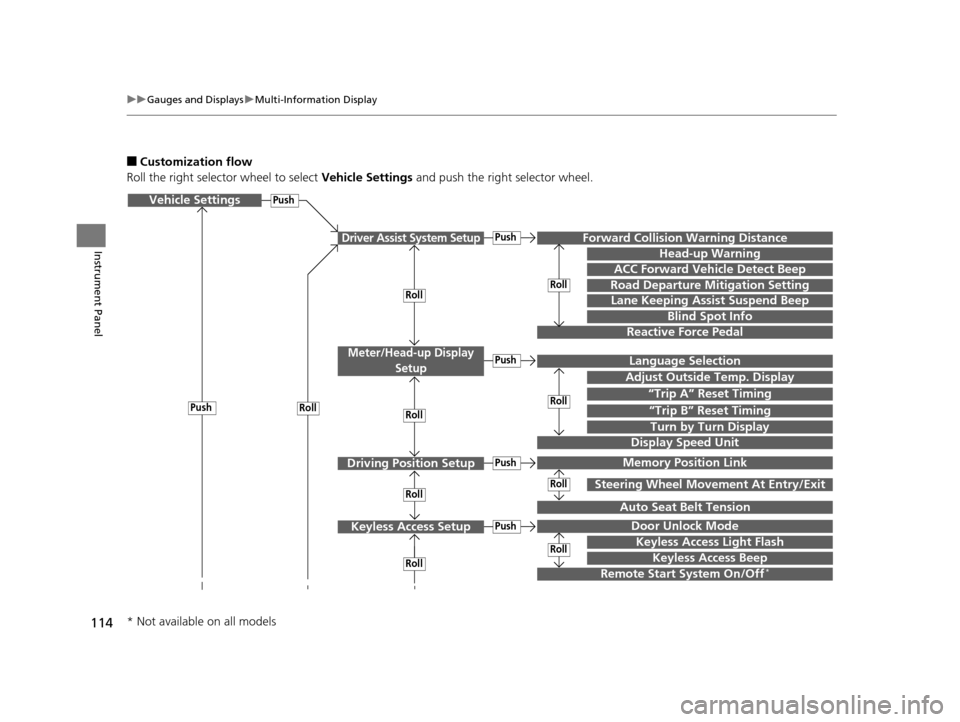
114
uuGauges and Displays uMulti-Information Display
Instrument Panel
■Customization flow
Roll the right selector wheel to select Vehicle Settings and push the right selector wheel.
Vehicle Settings
“Trip A” Reset Timing
Language Selection
Adjust Outside Temp. Display
Memory Position Link
Door Unlock Mode
Keyless Access Light Flash
Driver Assist System Setup
Meter/Head-up Display
Setup
Driving Position Setup
Keyless Access Setup
“Trip B” Reset Timing
Turn by Turn Display
Forward Collision Warning Distance
ACC Forward Vehicle Detect Beep
Push
Push
Push
Lane Keeping Assist Suspend Beep
Blind Spot Info
Steering Wheel Move ment At Entry/Exit
Auto Seat Belt Tension
Roll
Keyless Access Beep
Head-up Warning
Reactive Force Pedal
Display Speed Unit
Roll
Push
Push
Roll
Roll
Roll
Roll
Roll
RollRemote Start System On/Off*
Road Departure Mitigation SettingRoll
Push
* Not available on all models
16 ACURA RLX E-AWD-31TY36200.book 114 ページ 2015年5月22日 金曜日 午後3時 50分
Page 119 of 581
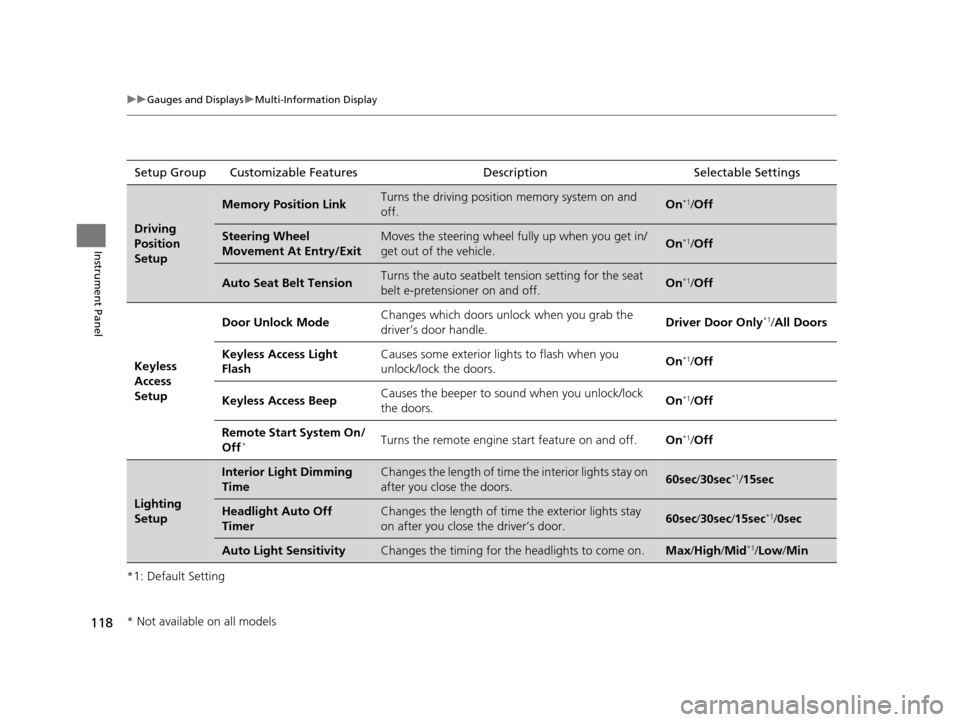
118
uuGauges and Displays uMulti-Information Display
Instrument Panel
*1: Default SettingSetup Group Customizable Features Description Selectable Settings
Driving
Position
Setup
Memory Position LinkTurns the driving position memory system on and
off.On*1/
Off
Steering Wheel
Movement At Entry/ExitMoves the steering wheel fu lly up when you get in/
get out of the vehicle.On*1/ Off
Auto Seat Belt TensionTurns the auto seatbelt te nsion setting for the seat
belt e-pretensioner on and off.On*1/ Off
Keyless
Access
Setup Door Unlock Mode
Changes which doors unlock when you grab the
driver’s door handle. Driver Door Only
*1/
All Doors
Keyless Access Light
Flash Causes some exterior lights to flash when you
unlock/lock the doors.
On
*1/
Off
Keyless Access Beep Causes the beeper to s
ound when you unlock/lock
the doors. On
*1/
Off
Remote Start System On/
Off
*Turns the remote engine start feature on and off. On*1/Off
Lighting
Setup
Interior Light Dimming
TimeChanges the length of time the interior lights stay on
after you close the doors.60sec /30sec*1/15sec
Headlight Auto Off
TimerChanges the length of time the exterior lights stay
on after you close the driver’s door.60sec /30sec /15sec*1/ 0sec
Auto Light SensitivityChanges the timing for the headlights to come on.Max/High /Mid*1/Low/ Min
* Not available on all models
16 ACURA RLX E-AWD-31TY36200.book 118 ページ 2015年5月22日 金曜日 午後3時 50分
Page 132 of 581

131
Controls
This chapter explains how to operate the various controls necessary for driving.
Clock.................................................. 132
Locking and Unlocking the Doors
Key Types and Functions .................. 133
Low Keyless Access Remote Signal Strength ......................................... 135
Locking/Unlocking the Doors from the Outside .......................................... 136
Locking/Unlocking the Doors from the
Inside ............................................. 142
Childproof Door Locks ..................... 144
Auto Door Locking/Unlocking .......... 145
Opening and Closing the Trunk ....... 146
Security System ................................ 149
Immobilizer System .......................... 149 Security System Alarm...................... 149Opening and Closing the Windows
.... 152Opening and Closing the Moonroof....... 154Operating the Switches Around the
Steering Wheel
POWER Button................................. 155
Turn Signals ..................................... 158
Light Switches.................................. 159
Fog Lights ........................................ 162
Daytime Running Lights ................... 162
Wipers and Washers ........................ 163
Brightness Control ........................... 166
Rear Defogger/Heated Door Mirror Button...168
Driving Position Memory System ...... 169 Adjusting the Steering Wheel .......... 171
Adjusting the Mirrors ....................... 172
Interior Rearview Mirror ................... 172
Power Door Mirrors ......................... 173
Adjusting the Seats .......................... 175
Adjusting the Seat Positions ............. 175
Interior Lights/Interior Convenience Items ................................................ 182
Interior Lights .................................. 182
Interior Convenience Items .............. 184
Climate Control System ................... 200
Using Automatic Climate Control .... 200
Automatic Climate Control Sensors......209
16 ACURA RLX E-AWD-31TY36200.book 131 ページ 2015年5月22日 金曜日 午後3時 50分
Page 156 of 581
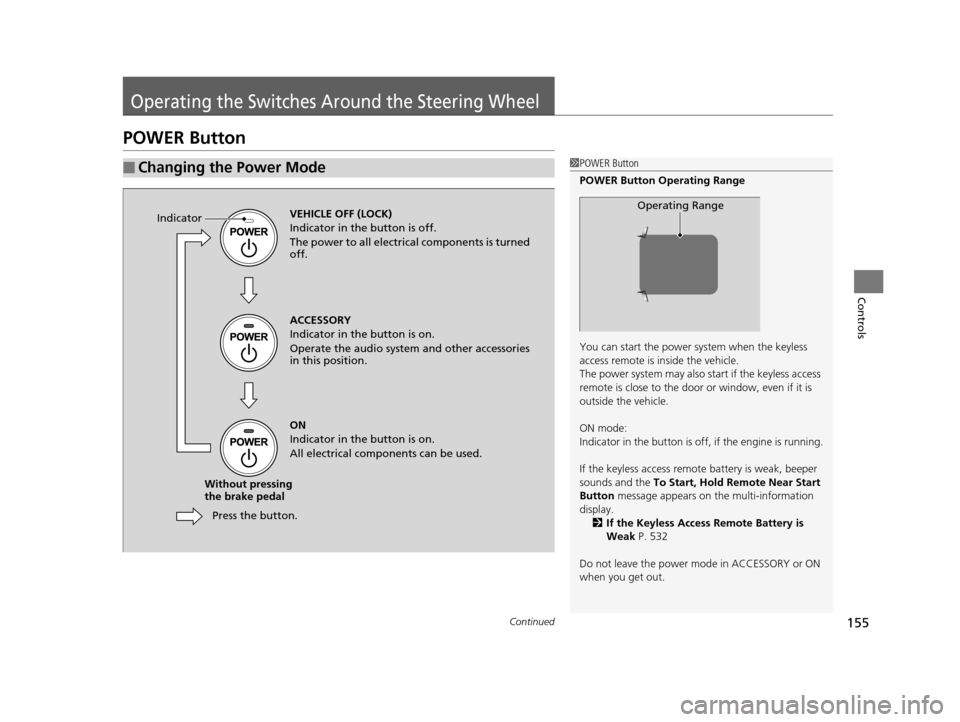
155Continued
Controls
Operating the Switches Around the Steering Wheel
POWER Button
■Changing the Power Mode1POWER Button
POWER Button Operating Range
You can start the power system when the keyless
access remote is inside the vehicle.
The power system may also start if the keyless access
remote is close to the door or window, even if it is
outside the vehicle.
ON mode:
Indicator in the button is of f, if the engine is running.
If the keyless access remote battery is weak, beeper
sounds and the To Start, Hold Remote Near Start
Button message appears on the multi-information
display. 2 If the Keyless Access Remote Battery is
Weak P. 532
Do not leave the power mode in ACCESSORY or ON
when you get out.
Operating RangeVEHICLE OFF (LOCK)
Indicator in th e button is off.
The power to all electrical components is turned
off.
Press the button.
Without pressing
the brake pedal ACCESSORY
Indicator in the button is on.
Operate the audio system and other accessories
in this position.
ON
Indicator in the button is on.
All electrical components can be used.
Indicator
16 ACURA RLX E-AWD-31TY36200.book 155 ページ 2015年5月22日 金曜日 午後3時
50分
Page 157 of 581
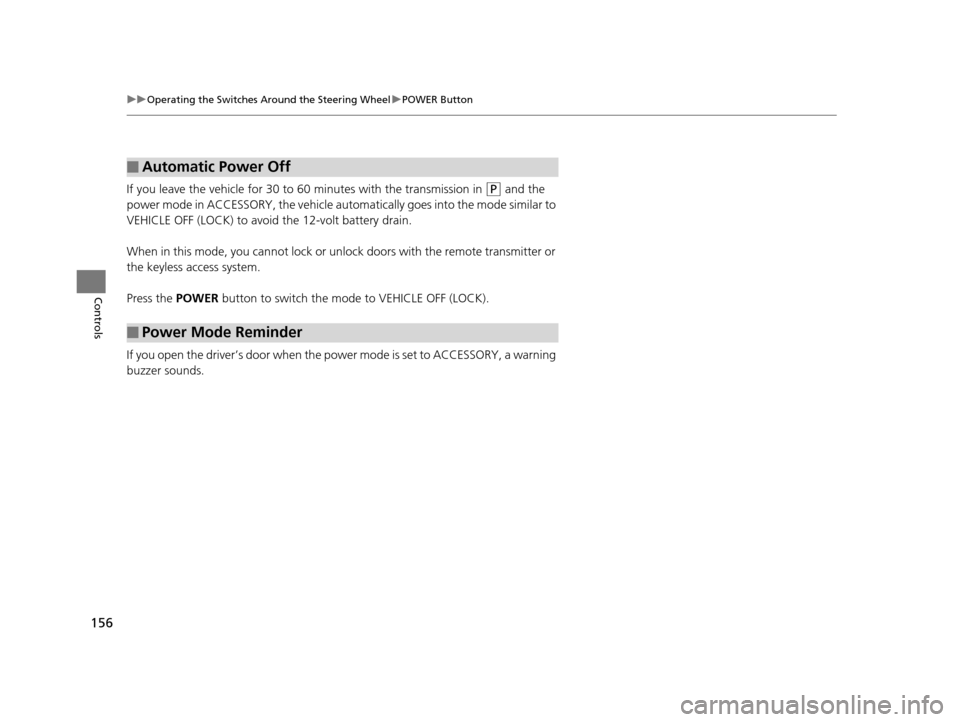
156
uuOperating the Switches Around the Steering Wheel uPOWER Button
Controls
If you leave the vehicle for 30 to 60 minutes with the transmission in (P and the
power mode in ACCESSORY, the vehicle automa tically goes into the mode similar to
VEHICLE OFF (LOCK) to avoid the 12-volt battery drain.
When in this mode, you cannot lock or unlock doors with the remote transmitter or
the keyless access system.
Press the POWER button to switch the mode to VEHICLE OFF (LOCK).
If you open the driver’s doo r when the power mode is set to ACCESSORY, a warning
buzzer sounds.
■Automatic Power Off
■Power Mode Reminder
16 ACURA RLX E-AWD-31TY36200.book 156 ページ 2015年5月22日 金曜日 午後3時 50分
Page 158 of 581

157
uuOperating the Switches Around the Steering Wheel uPOWER Button
Controls
Warning buzzers may sound from inside or/
and outside the vehicle to remind you that the
keyless access remote is out of the vehicle. If
the buzzer continues even after the remote is
put back inside, place it to be within its
operational range.
■When the power mode is in ON
If the keyless access remote is taken out of the
vehicle, and the driver’s door is closed,
warning buzzers sound from both inside and
outside the vehicle. A warning message on
the multi-information display notifies the
driver inside that the remote is out.
■When the power mode is in
ACCESSORY
If the keyless access remote is taken out of the
vehicle, and the driver’s door is closed, a
warning buzzer sounds from outside the
vehicle.
■Keyless Access Remote Reminder1 Keyless Access Remote Reminder
When the keyless access remote is within the
system’s operational range, and the driver’s door is
closed, the warni ng function cancels.
If the keyless access remote is taken out of the vehicle
after the power system has been turned on, you can
no longer change the POWER button mode or
restart the power system. Always make sure if the
remote is in your vehi cle when you operate the
POWER button.
Removing the keyless access remote from the vehicle
through a window does not activate the warning
buzzer.
Do not put the keyless access remote on the
dashboard or in the glove box. It may cause the
warning buzzer to go of f. Under some other
conditions that can prevent the vehicle from locating
the remote, the warning buzzer may also go off even
if the remote is within the system’s operational
range.
16 ACURA RLX E-AWD-31TY36200.book 157 ページ 2015年5月22日 金曜日 午後3時 50分