change time Acura RLX 2016 Owner's Guide
[x] Cancel search | Manufacturer: ACURA, Model Year: 2016, Model line: RLX, Model: Acura RLX 2016Pages: 581, PDF Size: 31.43 MB
Page 229 of 581
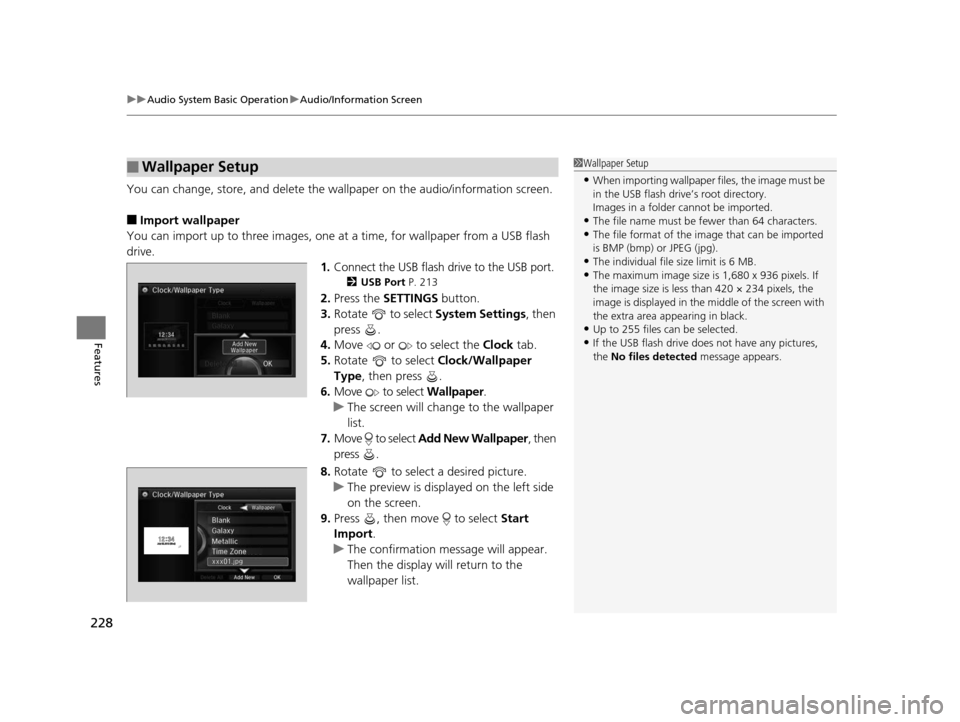
uuAudio System Basic Operation uAudio/Information Screen
228
Features
You can change, store, and delete the wa llpaper on the audio/information screen.
■Import wallpaper
You can import up to three images, one at a time, for wallpaper from a USB flash
drive.
1.Connect the USB flash drive to the USB port.
2 USB Port P. 213
2.Press the SETTINGS button.
3. Rotate to select System Settings, then
press .
4. Move or to select the Clock tab.
5. Rotate to select Clock/Wallpaper
Type, then press .
6. Move to select Wallpaper.
u The screen will change to the wallpaper
list.
7. Move to select Add New Wallpaper , then
press .
8. Rotate to select a desired picture.
u The preview is displayed on the left side
on the screen.
9. Press , then move to select Start
Import .
u The confirmation message will appear.
Then the display will return to the
wallpaper list.
■Wallpaper Setup1Wallpaper Setup
•When importing wallpaper files, the image must be
in the USB flash drive’s root directory.
Images in a folder cannot be imported.
•The file name must be fewer than 64 characters.•The file format of the im age that can be imported
is BMP (bmp) or JPEG (jpg).
•The individual file size limit is 6 MB.•The maximum image size is 1,680 x 936 pixels. If
the image size is less than 420 × 234 pixels, the
image is displayed in the middle of the screen with
the extra area appearing in black.
•Up to 255 files can be selected.
•If the USB flash drive doe s not have any pictures,
the No files detected message appears.
16 ACURA RLX E-AWD-31TY36200.book 228 ページ 2015年5月22日 金曜日 午後3時 50分
Page 297 of 581

296
uuCustomized Features u
Features
*1:Default SettingSetup
Group Customizable Features Descri
ption Selectable Settings
System
Settings
Voice
Reco
Guidance VolumeChanges the volume of the voice prompt.—
Voice PromptTurns the voice prompt on and off.On*1/Off
Song By VoiceTurns the Song By VoiceTM on and off.2 Song By VoiceTM (SBV) P. 265On*1/Off
Song By Voice Phonetic
ModificationModifies a voice command for music stored in
the HDD or an iPod.
2 Phonetic Modification P. 267—
Phonebook Phonetic
ModificationModifies a voice command for the phonebook.
2Phonebook Phonetic Modification P. 334—
OpeningSound VolumeChanges the volume of the system’s startup sound.—
Clock
Clock/
Wallpaper
Type
ClockChanges the clock display type.Analog/Digital*1/
Small Digital /Off
Wallpaper
●Changes the wallpaper type.●Imports an image file for a new wallpaper.●Deletes an image file for a wallpaper.2 Wallpaper Setup P. 228
Blank/Galaxy*1/
Metallic
Clock AdjustmentAdjusts Clock.
2 Clock P. 132—
Clock FormatSelects the digital clock display from 12H to 24H.12H*1/24H
Auto Time ZoneSets the navigation system to automatically adjust
the clock when driving thr ough different time zones.On*1/Off
16 ACURA RLX E-AWD-31TY36200.book 296 ページ 2015年5月22日 金曜日 午後3時 50分
Page 298 of 581

297
uuCustomized Features u
Continued
Features
*1:Default SettingSetup
Group Customizable Features Description Selectable Settings
System
Settings
ClockAuto Daylight
Sets the navigation system to automatically adjust
the clock (“spring ahead”
or “fall back” by one
hour) when a daylight saving time change occurs.
On*1/ Off
Clock ResetResets the settings of all items in the Clock group.—
Others
UnitsChanges the distance unit on the navigation map
screen.mile*1/km (U.S.)
mile /km*1 (Canada)
LanguageChanges the display language.English*1/ French /
Spanish
Voice Command Tips
Alerts you when manual co ntrol of the system is
disabled to prevent distraction while driving. Only
voice commands are available.
On*1/ Off
Background Color
Changes the background color of the audio/
information screen an d the On Demand Multi-
Use Display
TM.
Blue*1/ Amber /Red /
Green
Header Clock DisplaySelects whether the cl ock display comes on.On/Off*1
System Device InformationDisplays the system /device information.—
Factory Data ResetResets all the settings to their factory default.
2Defaulting All the Settings P. 309—
DefaultCancels /Resets all cust omized items in the
System Settings group as default.Default/OK
16 ACURA RLX E-AWD-31TY36200.book 297 ページ 2015年5月22日 金曜日 午後3時 50分
Page 300 of 581

299
uuCustomized Features u
Continued
Features
*1:Default SettingSetup
Group Customizable Features Description Selectable Settings
Vehicle
Settings Meter/
Head-
up
Display
SetupLanguage Selection
Changes the displayed language on the multi-
information display. English
*1/
French /
Spanish
Adjust Outside Temp.
Display Adjusts the temperature reading by a few
degrees. -5°F ~ ±0°F
*1
~ +5°F
(U.S.)
-3°C ~ ±0°C
*1 ~ +3°C
(Canada)
“Trip A” Reset Timing Changes the setting of how to reset trip meter A,
average fuel economy A, average speed A, and
elapsed time A. When Refueled
/IGN
Off /Manually
Reset
*1
“Trip B” Reset Timing Changes the setting of how to reset trip meter B,
average fuel economy B, average speed B, and
elapsed time B. When Refueled
/IGN
Off /Manually
Reset*1
Turn By Turn Display Selects whether the turn-by-turn display comes
on during the route guidance. On*1/
Off
Display Speed Unit Changes the speed unit for ACC with LSF on the
multi-information display, and the speed unit on
the head-up display. km/h
/mph
*1
(U.S.)
km/h*1/mph
(Canada)
16 ACURA RLX E-AWD-31TY36200.book 299 ページ 2015年5月22日 金曜日 午後3時 50分
Page 301 of 581

300
uuCustomized Features u
Features
*1:Default SettingSetup
Group Customizable Features Desc
ription Selectable Settings
Vehicle
Settings Driving
Position
Setup
Memory Position Link
Turns the driving position memory system on and off.On*1/
Off
Steering Wheel
Movement At Entry/Exit Moves the steering wheel fully up when you get
in/get out of the vehicle.
On
*1/
Off
Auto Seat Belt Tension Turns the auto seatbelt
tension setting for the
seat belt e-pretensioner on and off. On
*1/
Off
Keyless
Access
Setup Door Unlock Mode
Changes which doors unlock when you grab the
driver’s door handle. Driver Door Only
*1/
All Doors
Keyless Access Light Flash Causes some exterior lights to flash when you
unlock/lock the doors. On
*1/
Off
Keyless Access Beep Causes the beeper to
sound when you unlock/
lock the doors. On
*1/
Off
Remote Start System On/
Off
*Turns the remote engine start feature on and off. On*1/Off
Lighting
Setup Interior Li
ght Dimming
Time Changes the length of time the interior lights stay
on after you close the doors.
60seconds/30seconds*1/
15seconds
Headlight Auto Off Timer
Changes the length of time the exterior lights
stay on after you close the driver’s door.60seconds/30seconds/
15seconds*1/0seconds
Auto Light
Sensitivity Changes the timing for the headlights to come
on. Max
/High /Mid*1/
Low /Min
* Not available on all models
16 ACURA RLX E-AWD-31TY36200.book 300 ページ 2015年5月22日 金曜日 午後3時 50分
Page 302 of 581

301
uuCustomized Features u
Continued
Features
*1:Default SettingSetup
Group Customizable Features Description Selectable Settings
Vehicle
Settings Door
SetupAuto Door Lock
Changes the setting
for when the doors
automatically lock. With Vehicle Speed
*1/
Shift from P /Off
Auto Door Unlock Changes the setting
for when the doors
automatically unlock. All Doors When
Driver’s Door Opens
*1/
All Doors When
Shifted to Park /All
Doors When Ignition
Switched Off /Off
Key And Remote Unlock
Mode Sets up either the driver’s door or all doors to
unlock on the first push of the remote. Driver Door
*1/
All
Doors
Keyless Lock Answer Back LOCK/UNLOCK- The exterior lights flash.
LOCK (2nd push)- The beeper sounds.
On
*1/
Off
Security Relock Timer Changes the time it takes for the doors to relock
and the security system to set after you unlock
the vehicle without opening any door. 90seconds
/
60seconds /
30seconds
*1
Auto Folding Door Mirror Changes how you can fold the door mirrors.Auto Fold With
Keyless*1/Manual Only
Wiper
SetupWiper Action Changes the setting for the automatic
intermittent wipers in the
AUTO position. Rain Sensing*1/
Intermittent /Speed
Sensitive
16 ACURA RLX E-AWD-31TY36200.book 301 ページ 2015年5月22日 金曜日 午後3時 50分
Page 322 of 581

Continued321
uuBluetooth ® HandsFreeLink ®u HFL Menus
Features
■To change the pairing code setting
1. Press the SETTINGS button.
2. Rotate to select System Settings, then
press .
3. Move or to select the Bluetooth tab.
4. Rotate to select Edit Pairing Code,
then press .
5. Rotate to select Fixed or Random ,
then press .1 To change the pairing code setting
The pairing code may be si x or four digits depending
on your phone.
The default pair ing code is 0000 until you change the
setting.
To create your own, select Fixed, and delete the
current code, then enter a new one.
For a randomly generated pa iring code each time you
pair a phone , select Random .
16 ACURA RLX E-AWD-31TY36200.book 321 ページ 2015年5月22日 金曜日 午後3時 50分
Page 382 of 581

381
uuWhen Driving uReactive Force Pedal
Driving
Reactive Force Pedal
The system increases the accelerator pedal
resistance force when you depress the
accelerator pedal. This gives you the feeling
that the vehicle's accelera tion is in response to
your pedal operation.
At the same time, a slight increase in the accelerator pedal resistance force helps to
modify your driving style to be in an efficient manner especially when you apply
more force to the pedal than is necessary.
The Reactive Force Pedal is designed also to help prevent your wheels from possibly
spinning out due to excessive throttle, and help make the vehicle start smoothly
when roads are slippery due to ic e, snow, excessive rainfall, etc.1Reactive Force Pedal
The Reactive Force Pedal system in no way restricts or
limits your ability to operate the accelerator pedal to
accelerate the vehicle.
If the Collision Miti gation Braking System
TM (CMBSTM)
detects a possible collision, you may feel an opposing
force from the accelerator pedal. 2 Collision Mitigation Braking System
TM
(CMBSTM) P. 430
You can change the amount of the accelerator pedal
resistance force. 2 Customized Features P. 113, 286
The Reactive Force Pedal sy stem is deactivated when
SPORT mode is on.Accelerator Pedal
16 ACURA RLX E-AWD-31TY36200.book 381 ページ 2015年5月22日 金曜日 午後3時 50分
Page 390 of 581

Continued389
uuWhen Driving uAdaptive Cruise Control (ACC) with Low Speed Follow (LSF)
Driving
■There is no vehicle ahead
Your vehicle maintains the set speed without
having to keep your foot on the brake or
accelerator pedal.
If there previously was a vehicle detected
ahead that kept your vehicle from traveling at
the set speed, ACC with LSF accelerates your
vehicle to the set speed, and then maintains it.
■When you depress the accelerator pedal
You can temporarily increase the vehicle speed . In this case, there is no audible or
visual alert even if a vehicl e is in the ACC with LSF range.
ACC with LSF stays on unless you cancel it . Once you release the accelerator pedal,
the system resumes the set speed.
There are times when the vehicle speed will decrease when the accelerator pedal is
lightly applied.
■A vehicle detected ahead is within ACC with LSF range and slows to a stop
Your vehicle also stops, automatically. The
Stopped message appears on the multi-
information display.
When the vehicle ahead of you starts again,
the vehicle icon on the multi-information
display blinks. If you press the RES/+/SET/–
switch up or down, or depress the accelerator
pedal, ACC with LSF operates again within the
prior set speed.
1 When in Operation
Limitations
You may need to use the brake to maintain a safe
distance when using ACC with LSF. Additionally,
ACC with LSF may not work properly under certain
conditions. 2 ACC with LSF Conditions and Limitations
P. 390
When your vehicle stops automatically because a
vehicle detected ahead of you has stopped, the
distance between the two ve hicles will vary based on
the ACC with LSF following-distance setting, as
follows:
Short: 13.1 ft (4.0 m)
Middle: 14.2 ft (4.3 m)
Long: 15.3 ft (4.7 m)
Extra Long: 16.4 ft (5.0 m) 2 To Set or Change Following-Distance
P. 393
3WARNING
Exiting a vehicle that has been stopped
while the ACC with LSF system is
operating can result in the vehicle
moving without operator control.
A vehicle that moves without operator
control can cause a crash, resulting in
serious injury or death.
Never exit a vehicle when the vehicle is
stopped by ACC with LSF.
A vehicle icon with dotted-line
contour appears on the multi-
information display
16 ACURA RLX E-AWD-31TY36200.book 389 ページ 2015年5月22日 金曜日 午後3時 50分
Page 394 of 581

393
uuWhen Driving uAdaptive Cruise Control (ACC) with Low Speed Follow (LSF)
Continued
Driving
Press the (distance) button to change the
ACC with LSF following-distance.
Each time you press th e button, the following-
distance (the interv al behind a vehicle
detected ahead of you) setting cycles through
short, middle, long, and extra long following-
distances.
Determine the most appropriate following-
distance setting based on your specific driving
conditions. Be sure to adhere to any
following-distance requir ements set by local
regulation.
■To Set or Change Following-Distance
Distance Button
16 ACURA RLX E-AWD-31TY36200.book 393 ページ 2015年5月22日 金曜日 午後3時 50分