bluetooth Acura RLX 2016 Workshop Manual
[x] Cancel search | Manufacturer: ACURA, Model Year: 2016, Model line: RLX, Model: Acura RLX 2016Pages: 581, PDF Size: 31.43 MB
Page 345 of 581

uuBluetooth ® HandsFreeLink ®u HFL Menus
344
Features
The following options are available during a call.
Mute : Mute your voice.
Transfer : Transfer a call from HFL to your phone.
Touch Tones: Send numbers during a call. This is useful when you call a menu-
driven phone system. The available options are shown on the Phone
screen.
Rotate to select the option, then press .u The mute icon appears when Mute is
selected. Select Mute again to turn it off.
■Options During a Call1Options During a Call
Touch Tones : Available on some phones.
You can select the icons on the On Demand Multi-
Use Display
TM.
0123456789#### 01’23
John 10
Mute Icon
16 ACURA RLX E-AWD-31TY36200.book 344 ページ 2015年5月22日 金曜日 午後3時
50分
Page 346 of 581

Continued345
uuBluetooth ® HandsFreeLink ®u HFL Menus
Features
HFL can display newly received text/e-mai l messages as well as 20 of the most
recently received messages on a linked ce ll phone. Each received message can be
read aloud and replied to using a fixed common phrase. 1.A pop-up appears and notifies you of a new
text/e-mail message.
2. Rotate to select Read to listen to the
message, then press .
u The text/e-mail message is displayed. The
system automatically starts reading out
the message.
3. To discontinue the message read-out, press
.
■Receiving a Text/E-mail Message1Receiving a Text/E-mail Message
The system does not display any received messages
while you are driving. You can only hear them read
aloud.
With some phones, you may be able to display up to
20 most recent te xt/e-mail messages.
State or local laws may limi t your use of the HFL text/
e-mail message feature. Only use the text/e-mail
message feature when conditions allow you to do so
safely.
When you receive a text/e-mail message for the first
time since the phone is pair ed to HFL, you are asked
to turn the New Text/Email Alert setting to On.
2 To turn on or off the text/e-mail message
notice P. 324
16 ACURA RLX E-AWD-31TY36200.book 345 ページ 2015年5月22日 金曜日 午後3時 50分
Page 347 of 581
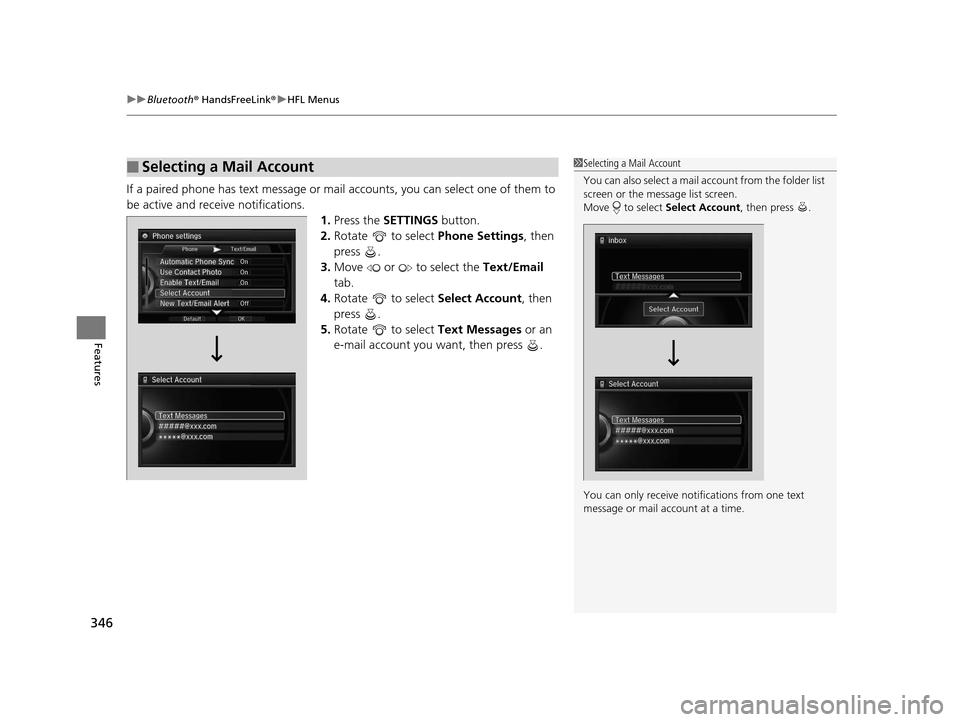
uuBluetooth ® HandsFreeLink ®u HFL Menus
346
Features
If a paired phone has text message or mail accounts, you can select one of them to
be active and receive notifications. 1.Press the SETTINGS button.
2. Rotate to select Phone Settings, then
press .
3. Move or to select the Text/Email
tab.
4. Rotate to select Select Account, then
press .
5. Rotate to select Text Messages or an
e-mail account you want, then press .
■Selecting a Mail Account1 Selecting a Mail Account
You can also select a mail account from the folder list
screen or the message list screen.
Move to select Select Account, then press .
You can only receive notif ications from one text
message or mail a ccount at a time.
16 ACURA RLX E-AWD-31TY36200.book 346 ページ 2015年5月22日 金曜日 午後3時 50分
Page 348 of 581

Continued347
uuBluetooth ® HandsFreeLink ®u HFL Menus
Features
■Displaying text messages
1. Press the PHONE button.
2. Press the MENU button.
3. Rotate to select Text/Email, then press
.
u Select account if necessary.
4. Rotate to select a message, then press
.
u The text message is displayed. The
system automatically starts reading the
message aloud.
■Displaying Messages1Displaying Messages
The icon appears next to an unread message.
If you delete a message on the phone, the message is
also deleted in the system. If you send a message
from the system, the message goes to your phone’s
outbox.
To see the previous or ne xt message, move or
on the text message screen.
Message List
Text Message
16 ACURA RLX E-AWD-31TY36200.book 347 ページ 2015年5月22日 金曜日 午後3時 50分
Page 349 of 581

uuBluetooth ® HandsFreeLink ®u HFL Menus
348
Features
■Displaying e-mail messages
1. Press the PHONE button.
2. Press the MENU button.
3. Rotate to select Text/Email, then press
.
4. Rotate to select a folder, then press .
5. Rotate to select a message, then press
.
u The e-mail is displayed. The system
automatically starts reading the message
aloud.1Displaying e-mail messages
Received text/e-mail messa ges may appear in the
message list screen at the same time. In this case, text
messages are titled No subject.Folder List
Message List
E-mail
16 ACURA RLX E-AWD-31TY36200.book 348 ページ 2015年5月22日 金曜日 午後3時 50分
Page 350 of 581

Continued349
uuBluetooth ® HandsFreeLink ®u HFL Menus
Features
■Read or stop reading a message
1. Go to the text/e-mail message screen.
u The system automatically starts reading
the message aloud.
2 Displaying Messages P. 347
2.Press to stop reading.
Press again to start reading the message
from the beginning.
■Reply to a message
1. Go to the text/e-mail message screen.
u The system automatically starts reading
the message aloud.
2 Displaying Messages P. 347
2.Move and rotate to select Reply,
then press .
3. Rotate to select the reply message, then
press .
u The pop-up menu appears on the screen.
4. Select Send to send the message.
u Message sent appears on the screen
when the reply message was successfully
sent.
1 Reply to a message
The available fixed reply messages are as follows:
•Talk to you later, I’m driving.•I’m on my way.
•I’m running late.
•OK•Yes
•No
You cannot add, edit, or delete reply messages.
16 ACURA RLX E-AWD-31TY36200.book 349 ページ 2015年5月22日 金曜日 午後3時 50分
Page 351 of 581

350
uuBluetooth ® HandsFreeLink ®u HFL Menus
Features
■Making a call to a sender
1. Go to the text message screen.
u The system automatically starts reading
the message aloud.
2 Displaying text messages P. 347
2.Move and rotate to select Call, then
press .
16 ACURA RLX E-AWD-31TY36200.book 350 ページ 2015年5月22日 金曜日 午後3時 50分
Page 352 of 581
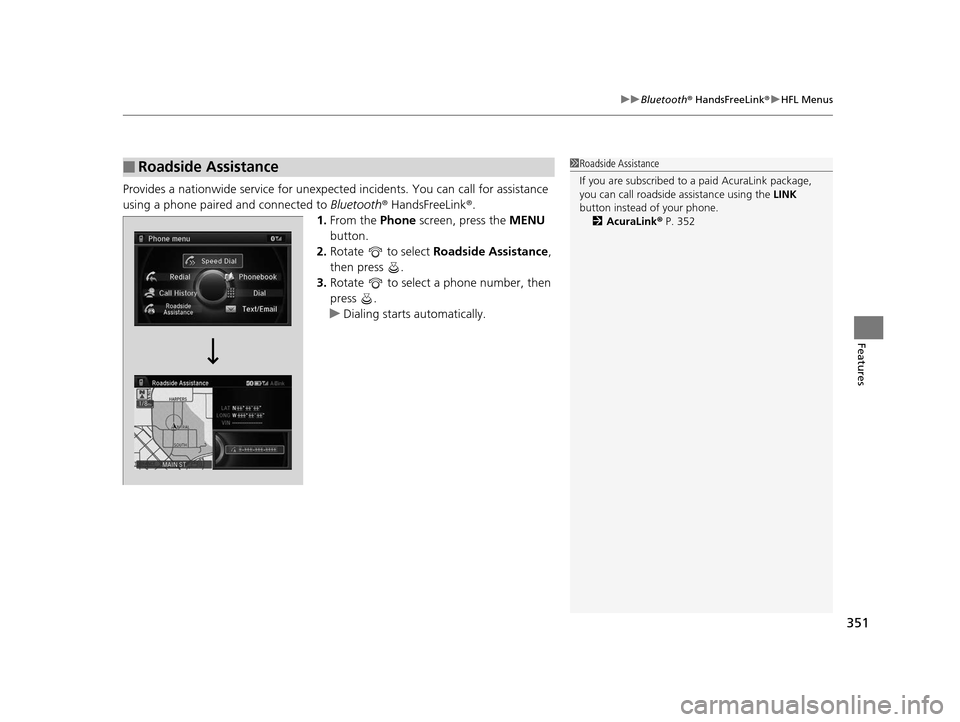
351
uuBluetooth ® HandsFreeLink ®u HFL Menus
Features
Provides a nationwide service for unexpected incidents. You can call for assistance
using a phone paired and connected to Bluetooth® HandsFreeLink ®.
1. From the Phone screen, press the MENU
button.
2. Rotate to select Roadside Assistance ,
then press .
3. Rotate to select a phone number, then
press .
u Dialing starts automatically.
■Roadside Assistance1Roadside Assistance
If you are subscribed to a paid AcuraLink package,
you can call roadside assistance using the LINK
button instead of your phone. 2 AcuraLink ® P. 352
16 ACURA RLX E-AWD-31TY36200.book 351 ページ 2015年5月22日 金曜日 午後3時 50分
Page 560 of 581

559
Information
Devices that Emit Radio Waves
The following products and systems on your vehicle emit radio waves when in operation.
Each of the above complies with the appropriate requirements or the required standards of FCC
(Federal Communications Commission) and Industry Canada Standard, described below:
As required by the FCC:
This device complies with Part 15 of the FCC rules. Operation is
subject to the following two cond itions: (1) This device may not
cause harmful interferenc e, and (2) this device must accept any
interference received, including interference that may cause
undesired operation.
Changes or modifications not ex pressly approved by the party
responsible for compliance could void the user’s authority to
operate the equipment.
This device complies with industry Canada Standard RSS-Gen/210/310. Operation is subject to the
following two conditions: (1) this device may not ca use interference, and (2) this device must accept
any interference, including interference that may cause undesired operation of the device.
AcuraLink
Audio System
Blind Spot Information System
Bluetooth® Audio
Bluetooth® HandsFreeLink ®
Collision Mitigati on Braking SystemTM
HomeLink® Universal Transceiver
Immobilizer System
Keyless Access System
Tire Pressure Monitoring System (TPMS)
Remote Engine Start with Vehicle Feedback
16 ACURA RLX E-AWD-31TY36200.book 559 ページ 2015年5月22日 金曜日 午後3時 50分
Page 572 of 581

571
Index
B
Battery12-Volt ................................................... 501
12-Volt Battery Charging System
Indicator ......................................... 79, 539
Charging (12-Volt Battery) ...................... 501
High Voltage........................................... 422
Jump Starting ......................................... 534
Maintenance (Checking the 12-Volt Battery) ................................................. 501
Maintenance (Replacing) ......................... 502
Battery Types .............................................. 12
Belts (Seat) .................................................. 36
Beverage Holders ..................................... 189
Blind Spot Information (BSI) System ....... 416
Bluetooth ® Audio ..................................... 275
Bluetooth ® HandsFreeLink ®.................... 313
Booster Seats (For Children) ...................... 69
Brake System ............................................ 423
Anti-lock Brake System (ABS) .................. 428
Automatic Brake Hold ............................. 426
Brake Assist System................................. 429
Fluid ....................................................... 483
Foot Brake .............................................. 425
Parking Brake.......................................... 423
Brake System (Amber) Indicator ................................................... 77
Brake System (Red)
Indicator ........................................... 74, 540
Brightness Control (Head-Up Display) .... 167Brightness Control (Instrument Panel)
.... 166
BSI (Blind Spot Information) System ....... 416
Bulb Replacement .................................... 484
Back-Up Lights ........................................ 487
Brake/Taillight s and Rear Side Marker
Lights .................................................... 487
Door Outer Handle Ambient Lights .......... 488
Fog Lights ................................................ 484
Front Side Marker Lights .......................... 485
Front Turn Signal/Parking Lights ............... 484
Headlights ............................................... 484
High-Mount Brake Light .......................... 488
Rear License Plate Lights .......................... 488
Rear Turn Signal Lights ............................ 486
Side Turn Signal/Em ergency Indicator
Lights .................................................... 485
Taillights .................................................. 487
Bulb Specifications ................................... 556
C
CAMERA Button....................................... 449
Carbon Monoxide Gas ................................ 70
Cargo Area ................................................ 193
Cargo Hooks ............................................. 192
Carrying Cargo .................................. 361, 363
CD Player ................................................... 248
Center Pocket ........................................... 188
Certification Label .................................... 558
Changing Bulbs ......................................... 484
Charging System Indicator ....................... 539Child Safety
................................................. 58
Childproof Door Locks............................. 144
Child Seat .................................................... 58
Booster Seats ............................................ 69
Child Seat for Infants................................. 60
Child Seat for Small Children ..................... 61
Installing a Child Seat wi th a Lap/Shoulder Seat
Belt ......................................................... 65
Larger Children ......................................... 68
Rear-facing Child Seat ............................... 60
Selecting a Child Seat ................................ 62
Using a Tether ........................................... 67
Childproof Door Locks ............................. 144
Cleaning the Exterior ............................... 507
Cleaning the Interior ................................ 505
Client Service Information ....................... 566
Climate Control System ............................ 200
Changing the Mode ................................ 203
Defrosting the Windshield and Windows ............................................... 207
Dust and Pollen Filter............................... 504
Rear Temperature Control Dial ................ 208
Sensors ................................................... 209
Using Automatic Climate Control ............ 200
Clock .......................................................... 132
CMBS
TM (Collision Mitigation Braking
SystemTM) ................................................. 430
Coat Hooks ............................................... 191
Collision Mitigation Braking System
TM
(CMBSTM) ................................................. 430
Compact Spare Tire (Optional) ........ 525, 557
16 ACURA RLX E-AWD-31TY36200.book 571 ページ 2015年5月22日 金曜日 午後3時 50分