sensor Acura RLX Hybrid 2016 User Guide
[x] Cancel search | Manufacturer: ACURA, Model Year: 2016, Model line: RLX Hybrid, Model: Acura RLX Hybrid 2016Pages: 577, PDF Size: 30.04 MB
Page 82 of 577

81
uuIndicators u
Continued
Instrument Panel
IndicatorNameOn/BlinkingExplanationMessage
M (sequential
mode) Indicator/
Sequential Mode
Gear Selection
Indicator●Comes on when the manual
sequential mode is applied.
2 Sequential Mode P. 378—
Seat Belt
Reminder
Indicator
●Comes on and the beeper sounds if
you are not wearing a seat belt when
you set the power mode to ON.
●If the front passenger is not wearing
a seat belt, the indicator comes on
about a few seconds later.
●Blinks while driving if either you or
the front passenger has not fastened
a seat belt. The beeper sounds and
the indicator blinks at regular
intervals.
●The beeper stops and the indicator goes off
when you and the front passenger fasten
their seat belts.
●Stays on after you or the front
passenger has fastened the seat belt -
A detection error may have occurred in the
sensor. Have your vehicle checked by a
dealer.
2 Seat Belt Reminder P. 37
Low Fuel
Indicator
●Comes on when the fuel reserve is
running low (approximately 1.8 U.S.
gal/7.0 Liter left).
●Blinks if there is a problem with the
fuel gauge.
●Comes on - Refuel your vehicle as soon as
possible.
●Blinks - Have your vehicle checked by a
dealer.
16 ACURA RLX E-AWD-31TY36200.book 81 ページ 2015年3月11日 水曜日 午後1時30分
Page 84 of 577

83
uuIndicators u
Continued
Instrument Panel
IndicatorNameOn/BlinkingExplanationMessage
High
Temperature
Indicator
●Comes on for a few seconds when
you set the power mode to ON, then
goes off.
●Blinks when the engine coolant
temperature goes up, and stays on if
the temperature continues to rise.
●Blinks while driving - Drive slowly to
prevent overheating.
●Stays on while driving - Immediately stop
in a safe place and allo w the engine to cool.
2Overheating P. 533
Low Temperature
Indicator
●Comes on for a few seconds when
you set the power mode to ON, then
goes off.
●Comes on when the engine coolant
temperature is low.
●If the indicator stays on after the engine has
reached normal operating temperature,
there may be problem with the temperature
sensors. Have your vehicle inspected by a
dealer.
—
Vehicle Stability
Assist (VSA®)
System Indicator
●Comes on for a few seconds when
you set the power mode to ON, then
goes off.
●Blinks when VSA ® is active.●Comes on if there is a problem with
the VSA® system.
●Stays on constantly - Have your vehicle
checked by a dealer.
2 Vehicle Stability Assist (VSA® ), aka
Electronic Stability Control (ESC),
System P. 409
Vehicle Stability
Assist (VSA®) OFF
Indicator
●Comes on for a few seconds when
you set the power mode to ON, then
goes off.
●Comes on when you deactivate
VSA®.
2 VSA ® OFF Button P. 410—
16 ACURA RLX E-AWD-31TY36200.book 83 ページ 2015年3月11日 水曜日 午後1時30分
Page 88 of 577

87
uuIndicators u
Continued
Instrument Panel
IndicatorNameOn/BlinkingExplanationMessage
Road Departure
Mitigation (RDM)
Indicator
●Comes on for a few seconds when
you change the power mode to ON,
then goes off.
●Comes on if there is a problem with
the RDM system.
●Stays on constantly - Have your vehicle
checked by a dealer.
●Comes on when the RDM system
shuts itself off.●Stays on - The temperature inside the
camera is too high.
Use the climate control system to cool down
the camera.
The system activates when the temperature
inside the camera cools down.
2 Front Sensor Camera P. 383
●Stays on - The area around the camera is
blocked by dirt, mud, etc. Stop your vehicle
in a safe place, and wipe it off with a soft
cloth.
●Have your vehicle checked by a dealer if the
indicator and message come back on after
you cleaned the area around the camera.
2 Front Sensor Camera P. 383
16 ACURA RLX E-AWD-31TY36200.book 87 ページ 2015年3月11日 水曜日 午後1時30分
Page 89 of 577

88
uuIndicators u
Instrument Panel
IndicatorNameOn/BlinkingExplanationMessage
Adaptive Cruise
Control (
ACC) with
Low Speed Follow
(LSF) Indicator
(Amber)
●Comes on for a few seconds when
you set the power mode to ON, then
goes off.
●Comes on if there is a problem with
ACC with LSF.
●Comes on while driving - Have your
vehicle checked by a dealer.
●Comes on if anything covers the
radar sensor cover and prevents the
sensor from detecting a vehicle in
front.
●May come on when driving in bad
weather (rain, snow, fog, etc.)
●ACC with LSF has been automatically
canceled.
●When the radar sensor gets dirty, stop your
vehicle in a safe place, and wipe off dirt
using a soft cloth.
●Have your vehicle checked by a dear if the
indicator does not go off even after you
clean the sensor cover.
Adaptive Cruise
Control (
ACC) with
Low Speed Follow
(LSF) Indicator
(Green)
●Comes on when you press the MAIN
button.2 Adaptive Cruise Control (ACC) with
Low Speed Follow (LSF) P. 385—
●Comes on if the temperature inside
the camera is too high.
●ACC with LSF has been automatically
canceled.
●Use the climate control system to cool down
the camera.
●Goes off - The camera has been cooled
down. Pressing the MAIN button can
resume the system.
2 Front Sensor Camera P. 383
2 Adaptive Cruise Control (ACC) with
Low Speed Follow (LSF) P. 385
16 ACURA RLX E-AWD-31TY36200.book 88 ページ 2015年3月11日 水曜日 午後1時30分
Page 90 of 577

89
uuIndicators u
Continued
Instrument Panel
IndicatorNameOn/BlinkingExplanationMessage
Lane Keeping
Assist System
(LKAS ) Indicator
(Amber)●Comes on for a few seconds when
you change the power mode to ON,
then goes off.
●Comes on if there is a problem with
the LKAS.
●Stays on constantly - Have your vehicle
checked by a dealer.
Lane Keeping
Assist System
( LKAS ) Indicator
(Green)
●Comes on when you press the MAIN
button.2 Lane Keeping Assist System (LKAS)
P. 402—
●Comes on if the temperature inside
the camera is too high.
●The LKAS has been automatically
canceled.
●Use the climate control system to cool down
the camera.
●Goes off - The camera has been cooled
down. Pressing the LKAS button can
resume the system.
2 Front Sensor Camera P. 383
2 Lane Keeping Assist System (LKAS)
P. 402
●Comes on when the area around the
camera is blocked by dirt, mud, etc.
Stop your vehicle in a safe place, and
wipe it off with a soft cloth.
●May come on when driving in bad
weather (rain, snow, fog, etc.)
●Have your vehicle checked by a dealer if the
indicator and message come back on after
you cleaned the area around the camera.
16 ACURA RLX E-AWD-31TY36200.book 89 ページ 2015年3月11日 水曜日 午後1時30分
Page 91 of 577

90
uuIndicators u
Instrument Panel
IndicatorNameOn/BlinkingExplanationMessage
Blind Spot
Information (BSI)
Indicator
●Comes on for a few seconds when
you change the power mode to ON,
then goes off.
●Stays on while BSI is turned off.
—
●Comes on when mud, snow, or ice
accumulates in the vicinity of sensor.●Comes on while driving - Remove the
obstacle in the vicinity of sensor.
2 Blind Spot Information (BSI) System
P. 413
●Comes on if there is a problem with
the system.●Comes on while driving - Have your
vehicle checked by a dealer.
Collision
Mitigation
Braking System
TM
(CMBSTM)
Indicator
●Comes on for a few seconds when
you change the power mode to ON,
then goes off.
●Comes on when you deactivate the
CMBSTM. A multi-information display
message appears for five seconds.
●Comes on if there is a problem with
the CMBSTM.
●Stays on constantly without the
CMBSTM off - Have your vehicle checked by
a dealer.
2 Collision Mitigation Braking SystemTM
(CMBSTM) P. 427
16 ACURA RLX E-AWD-31TY36200.book 90 ページ 2015年3月11日 水曜日 午後1時30分
Page 92 of 577

91
uuIndicators u
Instrument Panel
IndicatorNameOn/BlinkingExplanationMessage
Collision
Mitigation
Braking System
TM
(CMBSTM)
Indicator
●Comes on when the CMBSTM system
shuts itself off.●Stays on - The area around the camera is
blocked by dirt, mud, etc. Stop your vehicle
in a safe place, and wipe it off with a soft
cloth.
2 Front Sensor Camera P. 383
●When the radar sensor gets dirty, stop your
vehicle in a safe place, and wipe off dirt
using a soft cloth.
●Have your vehicle checked by a dealer if the
message does not disappear even after you
clean the sensor cover.
2Collision Mitigation Braking SystemTM
(CMBSTM) P. 427
●Stays on - The temperature inside the
camera is too high. Use the climate control
system to cool down the camera. The
system activates wh en the temperature
inside the camera cools down.
2 Front Sensor Camera P. 383
16 ACURA RLX E-AWD-31TY36200.book 91 ページ 2015年3月11日 水曜日 午後1時30分
Page 94 of 577

93
uuIndicators uMulti-Information Display Warning and Information Messages
Continued
Instrument Panel
MessageConditionExplanation
●Appears when there is a prob lem with the sensor on the
12-volt battery.●Have your vehicle checked by a dealer.
2 Checking the 12-Volt Battery P. 497
●Appears when the starter system has a problem.●As a temporary measure, press and hold the POWER
button for up to 15 second s while depressing the brake
pedal and manually turn on the power system.
Have your vehicle checked by a dealer.
●Appears after the driver’s door is opened when the
power mode is in ACCESSORY.●Press the POWER button twice with your foot off the
brake pedal to change the power mode to VEHICLE OFF
(LOCK).
●Appears when the power mode is in ACCESSORY.
—
U.S.
Canada
16 ACURA RLX E-AWD-31TY36200.book 93 ページ 2015年3月11日 水曜日 午後1時30分
Page 98 of 577
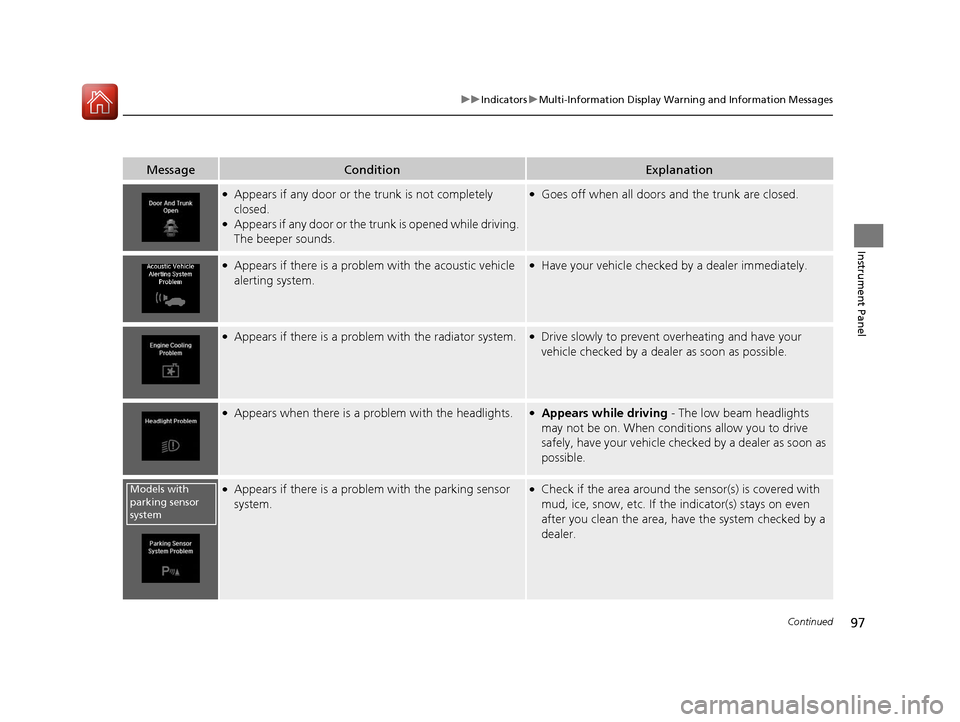
97
uuIndicators uMulti-Information Display Warning and Information Messages
Continued
Instrument Panel
MessageConditionExplanation
●Appears if any door or the trunk is not completely
closed.
●Appears if any door or the trunk is opened while driving.
The beeper sounds.
●Goes off when all doors and the trunk are closed.
●Appears if there is a problem with the acoustic vehicle
alerting system.●Have your vehicle checked by a dealer immediately.
●Appears if there is a problem with the radiator system.●Drive slowly to prevent overheating and have your
vehicle checked by a dealer as soon as possible.
●Appears when there is a problem with the headlights.●Appears while driving - The low beam headlights
may not be on. When conditions allow you to drive
safely, have your vehicle chec ked by a dealer as soon as
possible.
●Appears if there is a problem with the parking sensor
system.●Check if the area around the sensor(s) is covered with
mud, ice, snow, etc. If the indicator(s) stays on even
after you clean the area, have the system checked by a
dealer.Models with
parking sensor
system
16 ACURA RLX E-AWD-31TY36200.book 97 ページ 2015年3月11日 水曜日 午後1時30分
Page 111 of 577

uuGauges and Displays uMulti-Information Display
110
Instrument Panel
Shows the total number of miles or kilome ters that your vehicle has accumulated.
Shows the total number of miles or kilomete rs driven since the last reset. Meters A
and B can be used to measure two separate trips.
■Resetting a trip meter
To reset a trip meter, display it, then press and hold the TRIP button. The trip meter
is reset to 0.0.
Shows the outside temperature in Fahr enheit (U.S.) or Celsius (Canada).
■Adjusting the outside temperature display
Adjust the temperature reading up to ± 5°F (U.S.) or ± 3°C (Canada) if the
temperature reading seems incorrect.
Shows the estimated average fuel economy of each trip meter in mpg (U.S.) or
l/100 km (Canada). The display is updated at set intervals. When a trip meter is reset,
the average fuel economy is also reset.
■Odometer
■Trip Meter
■Outside Temperature
■Average Fuel Economy
1 Trip Meter
Switch between trip meter A and trip meter B by
pressing the TRIP button.
1Outside Temperature
The temperature sensor is in the front bumper.
Road heat and exhaust fr om another vehicle can
affect the temperature reading when your vehicle
speed is less than 19 mph (30 km/h).
It may take several minutes for the display to be
updated after the te mperature reading has stabilized.
Use the multi-information display’s customized
features to correct the temperature. 2 Customized Features P. 113, 286
1Average Fuel Economy
You can change when to reset the average fuel
economy.
2 Customized Features P. 113, 286
16 ACURA RLX E-AWD-31TY36200.book 110 ページ 2015年3月11日 水曜日 午後1時30分