remote start Acura RLX HYBRID 2018 User Guide
[x] Cancel search | Manufacturer: ACURA, Model Year: 2018, Model line: RLX HYBRID, Model: Acura RLX HYBRID 2018Pages: 609, PDF Size: 48.11 MB
Page 312 of 609
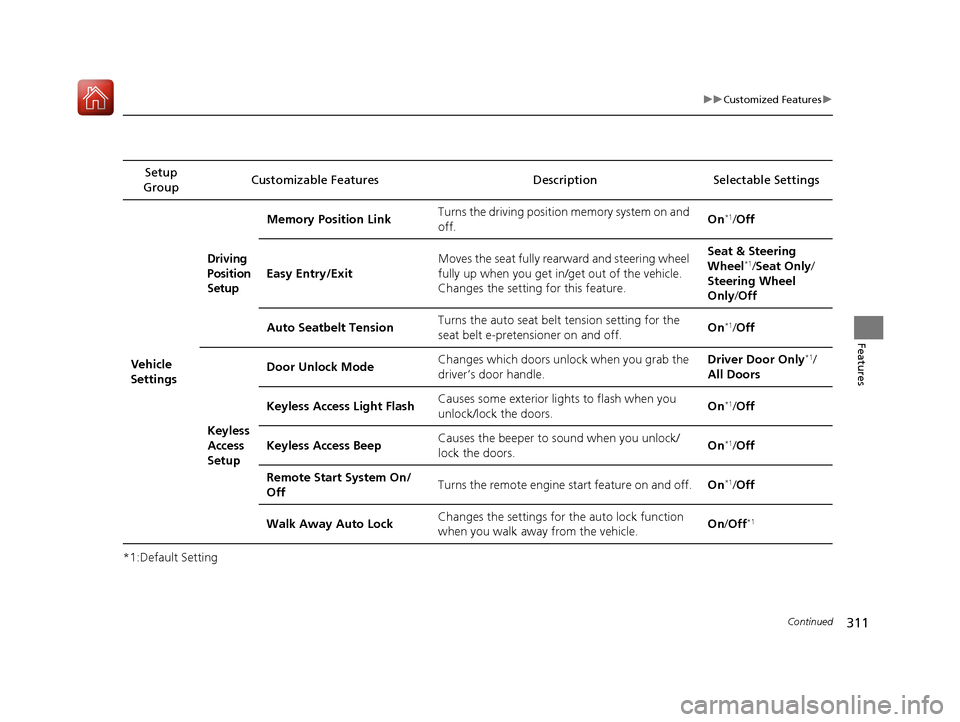
311
uuCustomized Features u
Continued
Features
*1:Default SettingSetup
Group Customizable Features Desc
ription Selectable Settings
Vehicle
Settings
Driving
Position
Setup
Memory Position Link Turns the driving position memory system on and
off. On*1/
Off
Easy Entry/Exit Moves the seat fully rearward and steering wheel
fully up when you get in/g
et out of the vehicle.
Changes the setting for this feature. Seat & Steering
Wheel
*1/
Seat Only /
Steering Wheel
Only /Off
Auto Seatbelt Tension Turns the auto seat belt tension setting for the
seat belt e-pretensioner on and off.
On
*1/
Off
Keyless
Access
Setup Door Unlock Mode
Changes which doors unlock when you grab the
driver’s door handle. Driver Door Only
*1/
All Doors
Keyless Access Light Flash Causes some exterior lights to flash when you
unlock/lock the doors. On
*1/
Off
Keyless Access Beep Causes the beeper to
sound when you unlock/
lock the doors. On
*1/
Off
Remote Start System On/
Off Turns the remote engine start feature on and off.
On
*1/Off
Walk Away Auto Lock Changes the settings for
the auto lock function
when you walk away from the vehicle. On
/Off
*1
18 ACURA RLX E-AWD-31TY36400.book 311 ページ 2017年7月20日 木曜日 午後6時 8分
Page 382 of 609
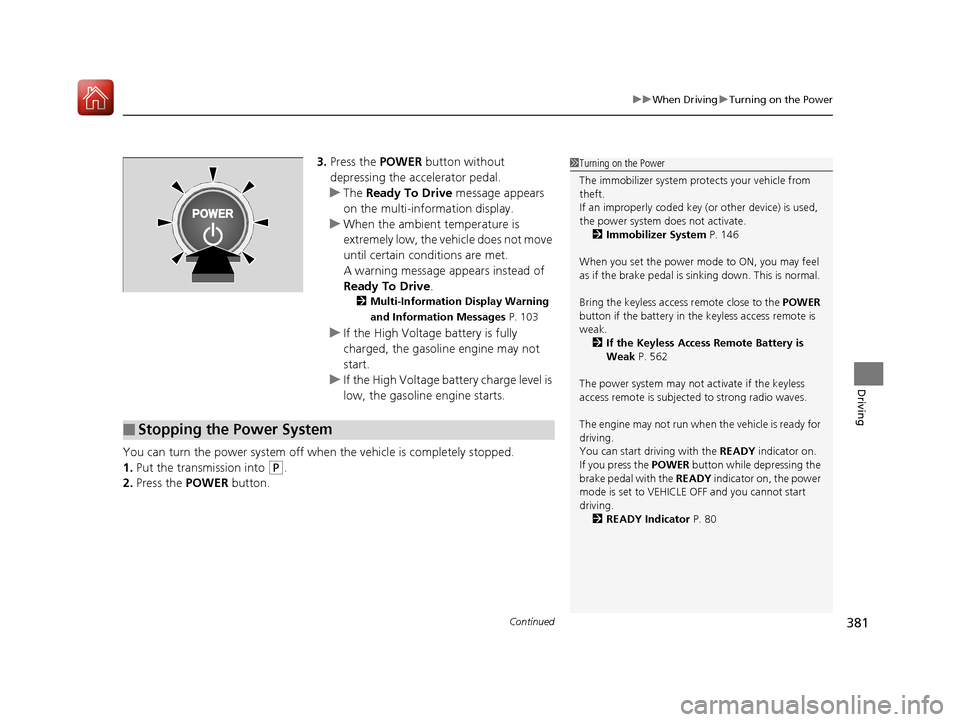
Continued381
uuWhen Driving uTurning on the Power
Driving
3. Press the POWER button without
depressing the accelerator pedal.
u The Ready To Drive message appears
on the multi-information display.
u When the ambient temperature is
extremely low, the vehicle does not move
until certain conditions are met.
A warning message appears instead of
Ready To Drive .
2Multi-Information Display Warning
and Information Messages P. 103
uIf the High Voltage battery is fully
charged, the gasoline engine may not
start.
u If the High Voltage battery charge level is
low, the gasoline engine starts.
You can turn the power system off when the vehicle is completely stopped.
1. Put the transmission into
(P.
2. Press the POWER button.
1Turning on the Power
The immobilizer system pr otects your vehicle from
theft.
If an improperly c oded key (or other device) is used,
the power system does not activate. 2 Immobilizer System P. 146
When you set the power mode to ON, you may feel
as if the brake pedal is sinking down. This is normal.
Bring the keyless access remote close to the POWER
button if the battery in the keyless access remote is
weak.
2 If the Keyless Access Remote Battery is
Weak P. 562
The power system may not activate if the keyless
access remote is subjecte d to strong radio waves.
The engine may not run when the vehicle is ready for
driving.
You can start driving with the READY indicator on.
If you press the POWER button while depressing the
brake pedal with the READY indicator on, the power
mode is set to VEHICLE OFF and you cannot start
driving. 2 READY Indicator P. 80
■Stopping the Power System
18 ACURA RLX E-AWD-31TY36400.book 381 ページ 2017年7月20日 木曜日 午後6時 8分
Page 383 of 609
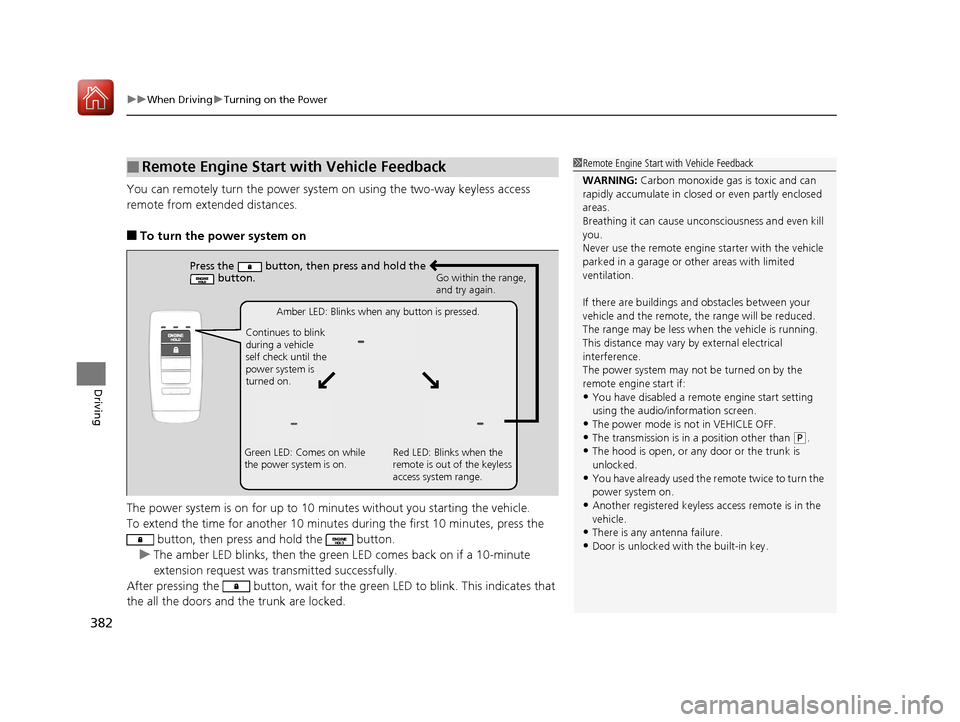
uuWhen Driving uTurning on the Power
382
Driving
You can remotely turn the power system on using the two-way keyless access
remote from extended distances.
■To turn the power system on
The power system is on for up to 10 minutes without you starting the vehicle.
To extend the time for another 10 minute s during the first 10 minutes, press the
button, then press and hold the button.
u The amber LED blinks, then the green LED comes back on if a 10-minute
extension request was tra nsmitted successfully.
After pressing the button, wait for the gr een LED to blink. This indicates that
the all the doors and the trunk are locked.
■Remote Engine Start with Vehicle Feedback1 Remote Engine Start with Vehicle Feedback
WARNING: Carbon monoxide gas is toxic and can
rapidly accumulate in closed or even partly enclosed
areas.
Breathing it can cause unc onsciousness and even kill
you.
Never use the remote engine starter with the vehicle
parked in a garage or other areas with limited
ventilation.
If there are buildings an d obstacles between your
vehicle and the remote, th e range will be reduced.
The range may be less when the vehicle is running.
This distance may vary by external electrical
interference.
The power system may not be turned on by the
remote engine start if:
•You have disabled a remo te engine start setting
using the audio/information screen.
•The power mode is not in VEHICLE OFF.
•The transmission is in a position other than ( P.•The hood is open, or any door or the trunk is
unlocked.
•You have already used the remote twice to turn the
power system on.
•Another registered keyless access remote is in the
vehicle.
•There is any antenna failure.
•Door is unlocked with the built-in key.
Press the button, then press and hold the
button.
Amber LED: Blinks when any button is pressed.
Continues to blink
during a vehicle
self check until the
power system is
turned on. Go within the range,
and try again.
Green LED: Comes on while
the power system is on. Red LED: Blinks when the
remote is out of the keyless
access system range.
18 ACURA RLX E-AWD-31TY36400.book 382 ページ 2017年7月20日 木曜日 午後6時
8分
Page 384 of 609
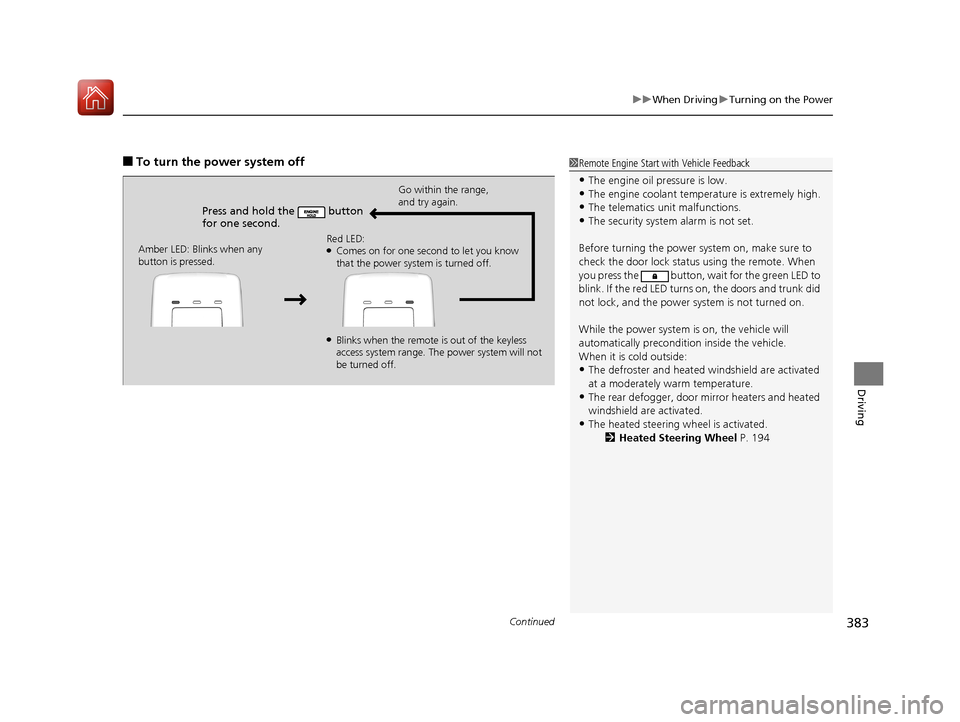
Continued383
uuWhen Driving uTurning on the Power
Driving
■To turn the power system off1Remote Engine Start with Vehicle Feedback
•The engine oil pressure is low.•The engine coolant temper ature is extremely high.
•The telematics unit malfunctions.
•The security system alarm is not set.
Before turning the power sy stem on, make sure to
check the door lock status using the remote. When
you press the button, wait for the green LED to
blink. If the red LED turns on, the doors and trunk did
not lock, and the power system is not turned on.
While the power system is on, the vehicle will
automatically preconditi on inside the vehicle.
When it is cold outside:
•The defroster and heated windshield are activated
at a moderately warm temperature.
•The rear defogger, door mi rror heaters and heated
windshield are activated.
•The heated steering wheel is activated. 2Heated Steering Wheel P. 194
Press and hold the button
for one second.
Go within the range,
and try again.
Amber LED: Blinks when any
button is pressed. Red LED:
●Comes on for one second to let you know
that the power system is turned off.
●Blinks when the remote is out of the keyless
access system range. The power system will not
be turned off.
18 ACURA RLX E-AWD-31TY36400.book 383 ページ 2017年7月20日 木曜日 午後6時
8分
Page 385 of 609
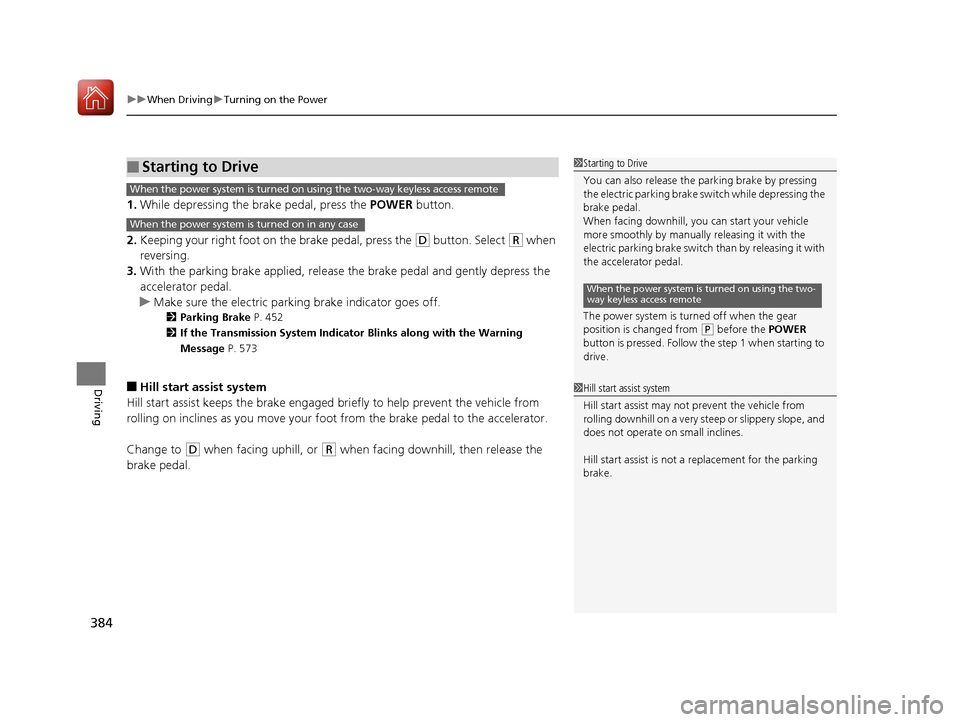
uuWhen Driving uTurning on the Power
384
Driving
1. While depressing the brake pedal, press the POWER button.
2. Keeping your right foot on the brake pedal, press the
(D button. Select (R when
reversing.
3. With the parking brake applied, release the brake pedal and gently depress the
accelerator pedal.
u Make sure the electric parking brake indicator goes off.
2 Parking Brake P. 452
2 If the Transmission System Indicator Blinks along with the Warning
Message P. 573
■Hill start assist system
Hill start assist keeps the brake engaged br iefly to help prevent the vehicle from
rolling on inclines as you move your fo ot from the brake pedal to the accelerator.
Change to
(D when facing uphill, or (R when facing downhi ll, then release the
brake pedal.
■Starting to Drive1 Starting to Drive
You can also release the parking brake by pressing
the electric parking brake sw itch while depressing the
brake pedal.
When facing downhill, you can start your vehicle
more smoothly by manually releasing it with the
electric parking brake switch than by releasing it with
the accelerator pedal.
The power system is turned off when the gear
position is ch anged from
(P before the POWER
button is pressed. Follow th e step 1 when starting to
drive.
When the power system is turned on using the two-
way keyless access remote
When the power system is turned on using the two-way keyless access remote
When the power system is turned on in any case
1 Hill start assist system
Hill start assist may not prevent the vehicle from
rolling downhill on a very stee p or slippery slope, and
does not operate on small inclines.
Hill start assist is not a replacement for the parking
brake.
18 ACURA RLX E-AWD-31TY36400.book 384 ページ 2017年7月20日 木曜日 午後6時 8分
Page 542 of 609
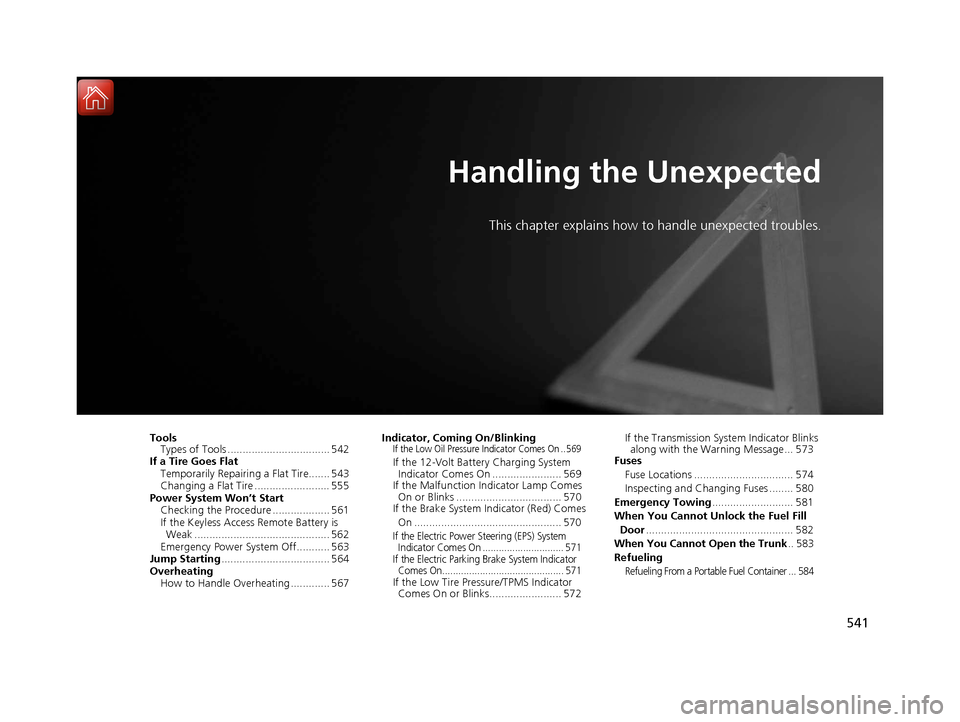
541
Handling the Unexpected
This chapter explains how to handle unexpected troubles.
ToolsTypes of Tools .................................. 542
If a Tire Goes Flat Temporarily Repairi ng a Flat Tire....... 543
Changing a Flat Tire ......................... 555
Power System Won’t Start Checking the Procedure ................... 561
If the Keyless Access Remote Battery is Weak ............................................. 562
Emergency Power System Off........... 563
Jump Starting .................................... 564
Overheating How to Handle Overheating ............. 567 Indicator, Coming On/BlinkingIf the Low Oil Pressure Indicator Comes On .. 569
If the 12-Volt Battery Charging System
Indicator Comes On ....................... 569
If the Malfunction Indicator Lamp Comes
On or Blinks ................................... 570
If the Brake System Indicator (Red) Comes
On ................................................. 570
If the Electric Power Steering (EPS) System Indicator Comes On .............................. 571
If the Electric Parking Brake System Indicator Comes On............................................. 571
If the Low Tire Pressure/TPMS Indicator Comes On or Blinks........................ 572 If the Transmission System Indicator Blinks
along with the Warning Message... 573
Fuses
Fuse Locations ................................. 574
Inspecting and Changing Fuses ........ 580
Emergency Towing ........................... 581
When You Cannot Unlock the Fuel Fill Door ................................................. 582
When You Cannot Open the Trunk .. 583
RefuelingRefueling From a Portable Fuel Container ... 584
18 ACURA RLX E-AWD-31TY36400.book 541 ページ 2017年7月20日 木曜日 午後6時 8分
Page 562 of 609
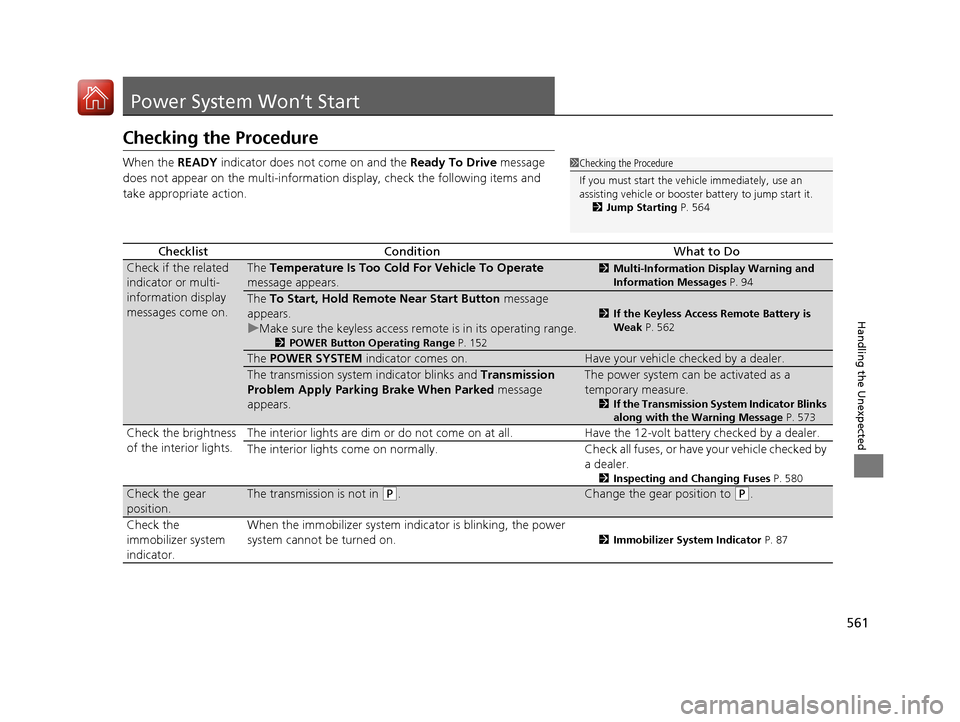
561
Handling the Unexpected
Power System Won’t Start
Checking the Procedure
When the READY indicator does not come on and the Ready To Drive message
does not appear on the multi-information display, check the following items and
take appropriate action.
ChecklistConditionWhat to Do
Check if the related
indicator or multi-
information display
messages come on.The Temperature Is Too Cold For Vehicle To Operate
message appears.2 Multi-Information Display Warning and
Information Messages P. 94
The To Start, Hold Remote Near Start Button message
appears.
u Make sure the keyless access remote is in its operating range.
2POWER Button Operating Range P. 152
2If the Keyless Access Remote Battery is
Weak P. 562
The POWER SYSTEM indicator comes on.Have your vehicle checked by a dealer.
The transmission system indicator blinks and Transmission
Problem Apply Parking Brake When Parked message
appears.The power system can be activated as a
temporary measure.
2 If the Transmission System Indicator Blinks
along with the Warning Message P. 573
Check the brightness
of the interior lights. The interior lights are dim or do not come on at
all. Have the 12-volt battery checked by a dealer.
The interior lights come on normally. Check al l fuses, or have your vehicle checked by
a dealer.
2 Inspecting and Changing Fuses P. 580
Check the gear
position.The transmission is not in (P.Change the gear position to (P.
Check the
immobilizer system
indicator. When the immobilizer system in
dicator is blinking, the power
system cannot be turned on.
2 Immobilizer System Indicator P. 87
1Checking the Procedure
If you must start the vehi cle immediately, use an
assisting vehicle or booster battery to jump start it.
2 Jump Starting P. 564
18 ACURA RLX E-AWD-31TY36400.book 561 ページ 2017年7月20日 木曜日 午後6時 8分
Page 563 of 609
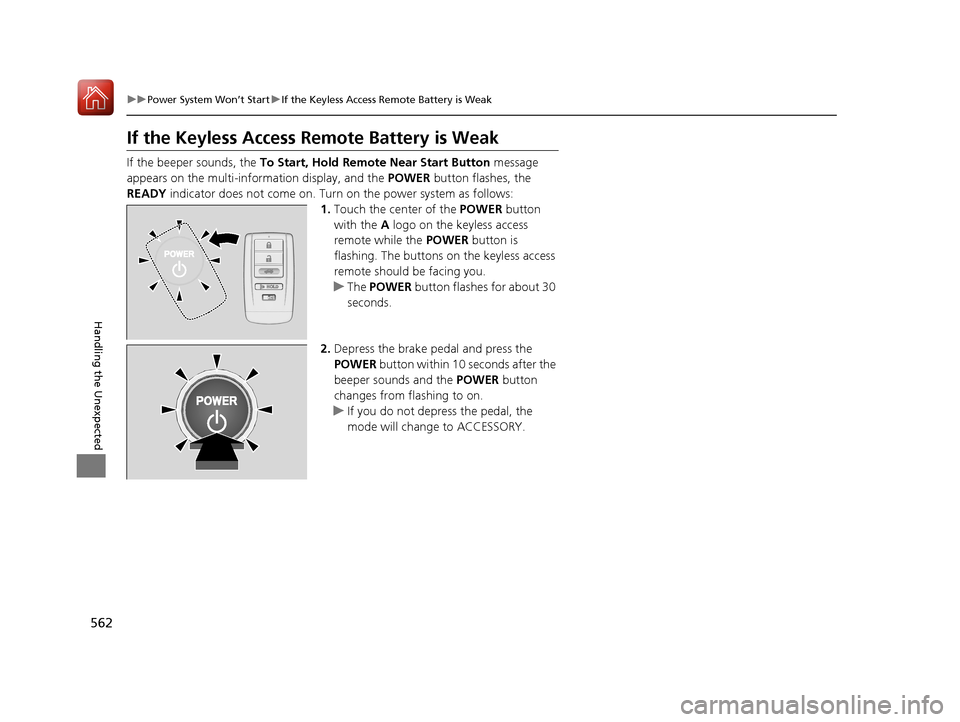
562
uuPower System Won’t Start uIf the Keyless Access Remote Battery is Weak
Handling the Unexpected
If the Keyless Access Re mote Battery is Weak
If the beeper sounds, the To Start, Hold Remote Near Start Button message
appears on the multi-information display, and the POWER button flashes, the
READY indicator does not come on. Turn on the power system as follows:
1.Touch the center of the POWER button
with the A logo on the keyless access
remote while the POWER button is
flashing. The buttons on the keyless access
remote should be facing you.
u The POWER button flashes for about 30
seconds.
2. Depress the brake pedal and press the
POWER button within 10 seconds after the
beeper sounds and the POWER button
changes from flashing to on.
u If you do not depress the pedal, the
mode will change to ACCESSORY.
18 ACURA RLX E-AWD-31TY36400.book 562 ページ 2017年7月20日 木曜日 午後6時 8分
Page 590 of 609
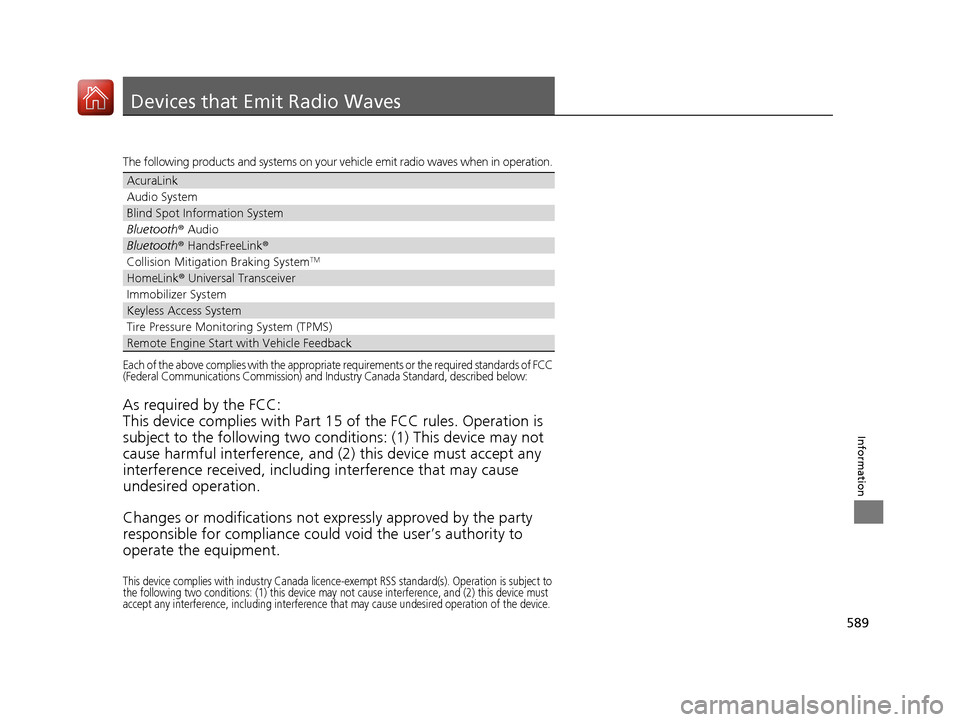
589
Information
Devices that Emit Radio Waves
The following products and systems on your vehicle emit radio waves when in operation.
Each of the above complies with the appropriate requirements or the required standards of FCC
(Federal Communications Commission) and Industry Canada Standard, described below:
As required by the FCC:
This device complies with Part 15 of the FCC rules. Operation is
subject to the following two cond itions: (1) This device may not
cause harmful interferenc e, and (2) this device must accept any
interference received, including interference that may cause
undesired operation.
Changes or modifications not ex pressly approved by the party
responsible for compliance could void the user’s authority to
operate the equipment.
This device complies with industry Canada licence -exempt RSS standard(s). Operation is subject to
the following two conditions: (1) this device may not cause interference, and (2) this device must
accept any interference, including interference th at may cause undesired operation of the device.
AcuraLink
Audio System
Blind Spot Information System
Bluetooth® Audio
Bluetooth® HandsFreeLink ®
Collision Mitigati on Braking SystemTM
HomeLink® Universal Transceiver
Immobilizer System
Keyless Access System
Tire Pressure Monitoring System (TPMS)
Remote Engine Start with Vehicle Feedback
18 ACURA RLX E-AWD-31TY36400.book 589 ページ 2017年7月20日 木曜日 午後6時 8分
Page 601 of 609
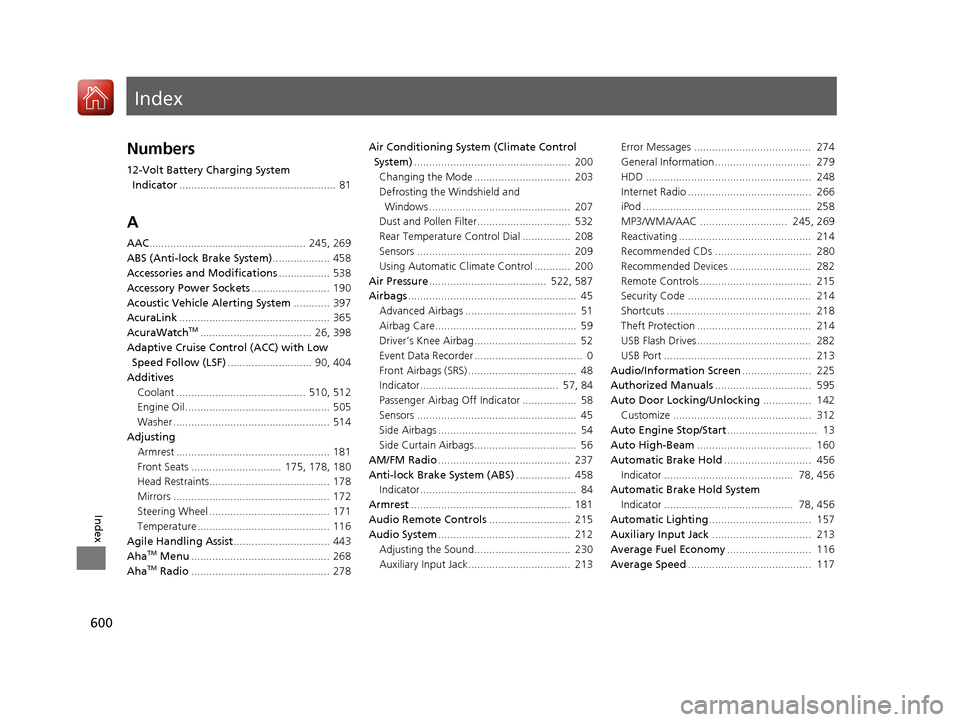
Index
600
Index
Index
Numbers
12-Volt Battery Charging System Indicator .................................................... 81
A
AAC.................................................... 245, 269
ABS (Anti-lock Brake System) ................... 458
Accessories and Modifications ................. 538
Accessory Power Sockets .......................... 190
Acoustic Vehicle Alerting System ............ 397
AcuraLink .................................................. 365
AcuraWatch
TM..................................... 26, 398
Adaptive Cruise Control (ACC) with Low Speed Follow (LSF) ............................ 90, 404
Additives
Coolant ........................................... 510, 512
Engine Oil ................................................ 505
Washer .................................................... 514
Adjusting Armrest ................................................... 181
Front Seats .............................. 175, 178, 180
Head Restraints........................................ 178
Mirrors .................................................... 172
Steering Wheel ........................................ 171
Temperature ............................................ 116
Agile Handling Assist ................................ 443
Aha
TM Menu .............................................. 268
AhaTM Radio .............................................. 278 Air Conditioning System (Climate Control
System) .................................................... 200
Changing the Mode ................................ 203
Defrosting the Windshield and Windows ............................................... 207
Dust and Pollen Filter............................... 532
Rear Temperature Control Dial ................ 208
Sensors ................................................... 209
Using Automatic Climate Control ............ 200
Air Pressure ....................................... 522, 587
Airbags ........................................................ 45
Advanced Airbags ..................................... 51
Airbag Care............................................... 59
Driver’s Knee Airbag.................................. 52
Event Data Recorder .................................... 0
Front Airbags (SRS) .................................... 48
Indicator.............................................. 57, 84
Passenger Airbag Off Indicator .................. 58
Sensors ..................................................... 45
Side Airbags .............................................. 54
Side Curtain Airbags.................................. 56
AM/FM Radio ............................................ 237
Anti-lock Brake System (ABS) .................. 458
Indicator.................................................... 84
Armrest ..................................................... 181
Audio Remote Controls ........................... 215
Audio System ............................................ 212
Adjusting the Sound................................ 230
Auxiliary Input Jack.................................. 213 Error Messages ....................................... 274
General Information................................ 279
HDD ....................................................... 248
Internet Radio ......................................... 266
iPod ........................................................ 258
MP3/WMA/AAC ............................. 245, 269
Reactivating ............................................ 214
Recommended CDs ................................ 280
Recommended Devices ........................... 282
Remote Controls ..................................... 215
Security Code ......................................... 214
Shortcuts ................................................ 218
Theft Protection ...................................... 214
USB Flash Drives...................................... 282
USB Port ................................................. 213
Audio/Information Screen ....................... 225
Authorized Manuals ................................ 595
Auto Door Locking/Unlocking ................ 142
Customize .............................................. 312
Auto Engine Stop/Start .............................. 13
Auto High-Beam ...................................... 160
Automatic Brake Hold ............................. 456
Indicator ........................................... 78, 456
Automatic Brake Hold System Indicator ........................................... 78, 456
Automatic Lighting .................................. 157
Auxiliary Input Jack ................................. 213
Average Fuel Economy ............................ 116
Average Speed ......................................... 117
18 ACURA RLX E-AWD-31TY36400.book 600 ページ 2017年7月20日 木曜日 午後6時 8分