Acura RLX HYBRID 2018 Owner's Manual
Manufacturer: ACURA, Model Year: 2018, Model line: RLX HYBRID, Model: Acura RLX HYBRID 2018Pages: 609, PDF Size: 48.11 MB
Page 301 of 609
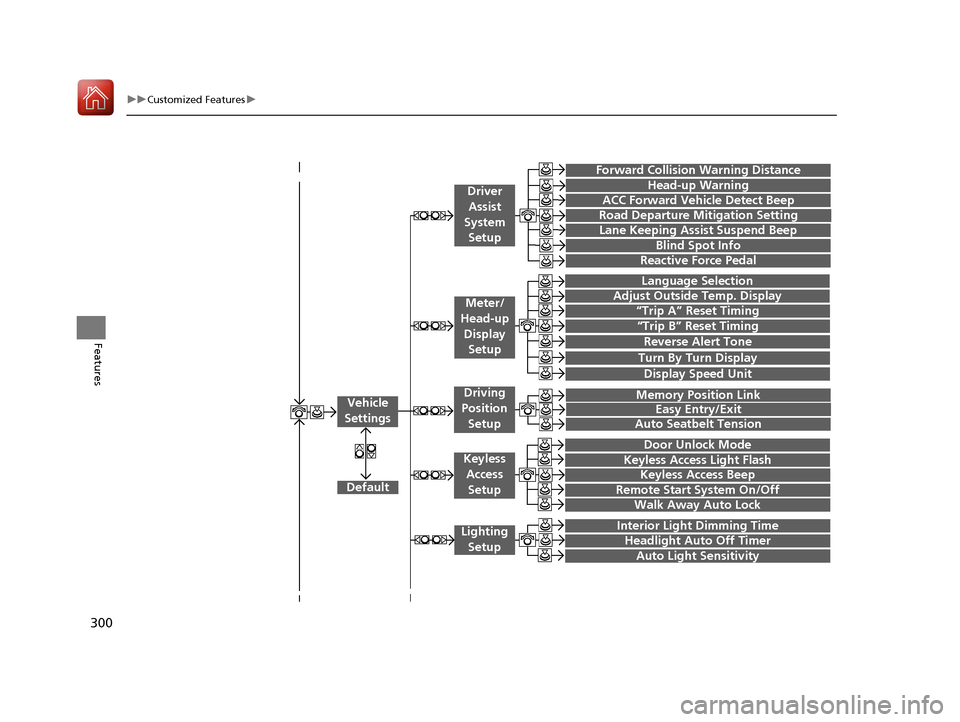
300
uuCustomized Features u
Features“Trip B” Reset Timing
Language Selection
Adjust Outside Temp. Display
Forward Collision Warning Distance
ACC Forward Vehicle Detect Beep
Turn By Turn Display
Default
Memory Position Link
Door Unlock Mode
Keyless Access Light Flash
Interior Light Dimming Time
Headlight Auto Off Timer
Auto Light Sensitivity
Vehicle
Settings
Driver Assist
System Setup
Keyless Access
Setup
Lighting Setup
Keyless Access Beep
Lane Keeping Assist Suspend Beep
Blind Spot Info
Easy Entry/Exit
Auto Seatbelt Tension
Driving
Position Setup
Display Speed Unit
Reactive Force Pedal
Head-up Warning
Road Departure Mitigation Setting
Remote Start System On/Off
Reverse Alert Tone
“Trip A” Reset TimingMeter/
Head-up Display Setup
Walk Away Auto Lock
18 ACURA RLX E-AWD-31TY36400.book 300 ページ 2017年7月20日 木曜日 午後6時 8分
Page 302 of 609
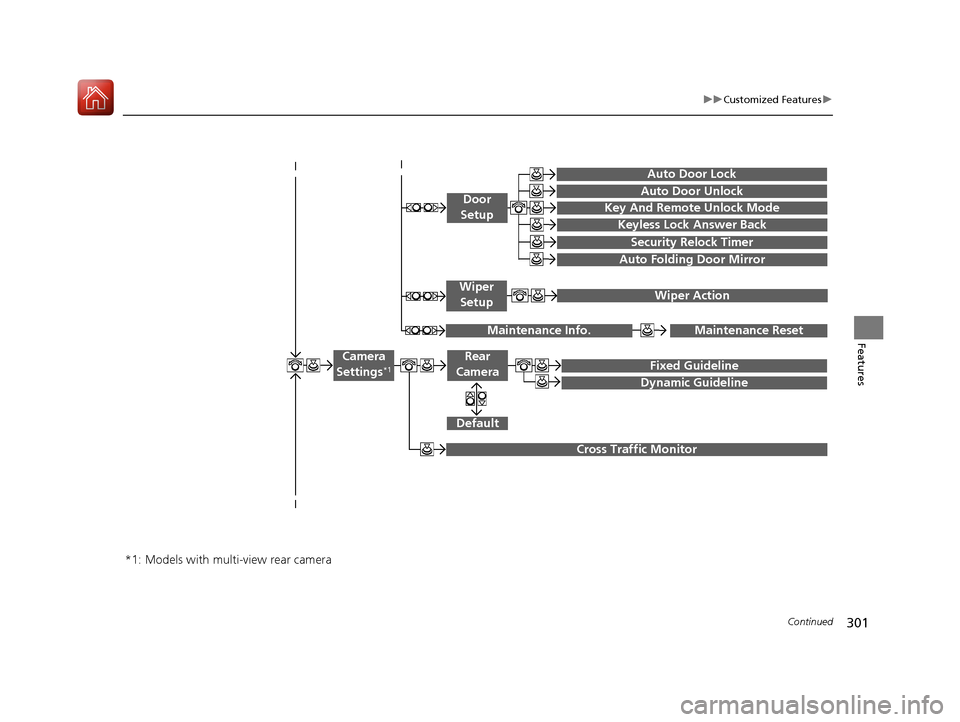
301
uuCustomized Features u
Continued
Features
Fixed Guideline
Dynamic Guideline
Default
Rear
Camera
Cross Traffic Monitor
*1: Models with multi-view rear camera
Maintenance ResetMaintenance Info.
Wiper ActionWiper Setup
Key And Remote Unlock Mode
Keyless Lock Answer Back
Security Relock Timer
Auto Door Lock
Auto Door Unlock
Door
Setup
Auto Folding Door Mirror
Camera
Settings*1
18 ACURA RLX E-AWD-31TY36400.book 301 ページ 2017年7月20日 木曜日 午後6時 8分
Page 303 of 609
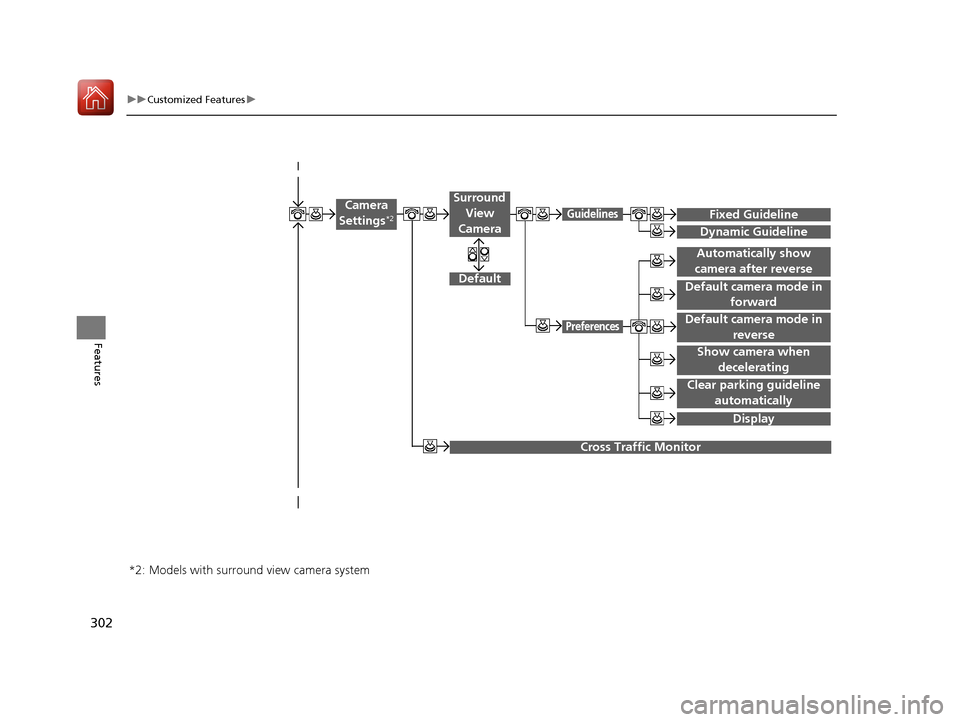
302
uuCustomized Features u
Features
Fixed Guideline
Dynamic Guideline
Default
Guidelines
Cross Traffic Monitor
Automatically show
camera after reverse
Default camera mode in forward
PreferencesDefault camera mode in reverse
Show camera when
decelerating
Clear parking guideline automatically
Display
*2: Models with surround view camera system
Camera
Settings*2
Surround View
Camera
18 ACURA RLX E-AWD-31TY36400.book 302 ページ 2017年7月20日 木曜日 午後6時 8分
Page 304 of 609
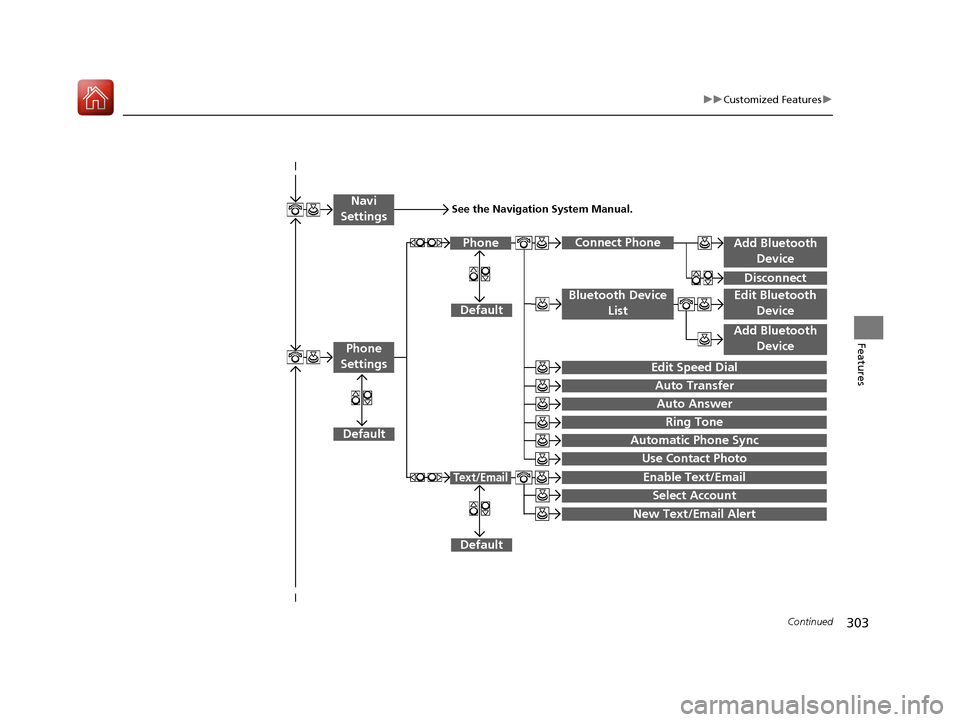
303
uuCustomized Features u
Continued
Features
Add Bluetooth
Device
Disconnect
Default
PhoneConnect Phone
Edit Bluetooth Device
Add Bluetooth
Device
Bluetooth Device List
Edit Speed Dial
Auto Transfer
Auto Answer
Ring Tone
Automatic Phone Sync
Use Contact Photo
Default
Default
Enable Text/Email
Select Account
New Text/Email Alert
Text/Email
Phone
Settings
Navi
SettingsSee the Navigation System Manual.
18 ACURA RLX E-AWD-31TY36400.book 303 ページ 2017年7月20日 木曜日 午後6時 8分
Page 305 of 609
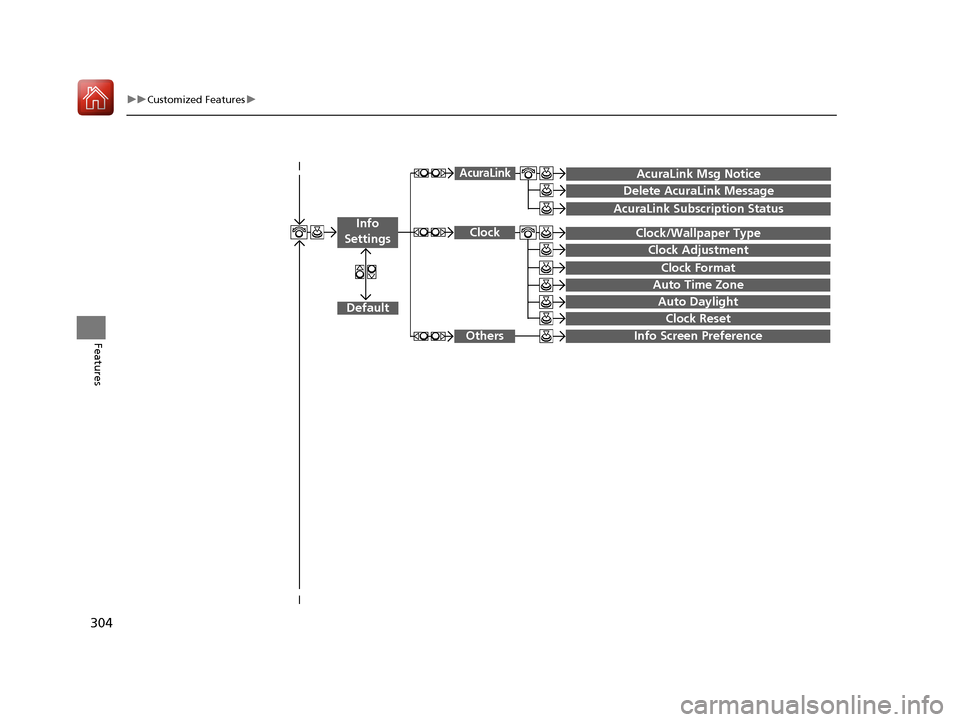
304
uuCustomized Features u
Features
Auto Daylight
Clock Reset
Info Screen Preference
Clock Format
Auto Time Zone
Clock/Wallpaper Type
Clock Adjustment
Clock
Default
Others
Info
Settings
AcuraLink Subscription Status
AcuraLink Msg Notice
Delete AcuraLink Message
AcuraLink
18 ACURA RLX E-AWD-31TY36400.book 304 ページ 2017年7月20日 木曜日 午後6時 8分
Page 306 of 609
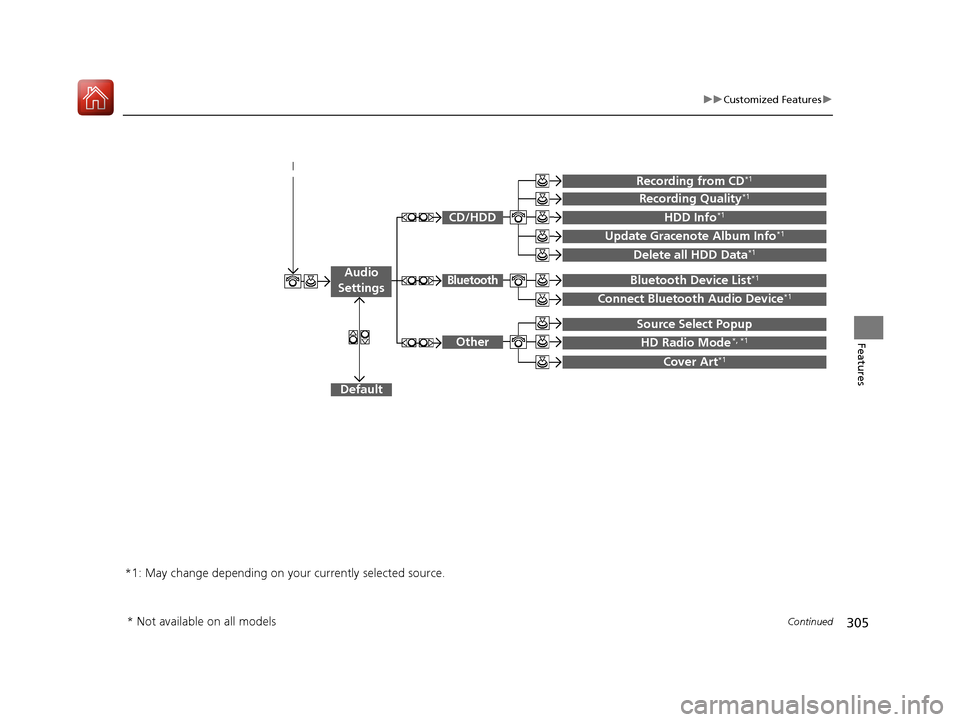
305
uuCustomized Features u
Continued
Features
Default
Source Select Popup
HD Radio Mode*, *1
Cover Art*1
Connect Bluetooth Audio Device*1
Bluetooth Device List*1
Recording from CD*1
Recording Quality*1
HDD Info*1
Update Gracenote Album Info*1
Delete all HDD Data*1
*1: May change depending on your currently selected source.
CD/HDD
Bluetooth
Other
Audio
Settings
* Not available on all models
18 ACURA RLX E-AWD-31TY36400.book 305 ページ 2017年7月20日 木曜日 午後6時 8分
Page 307 of 609
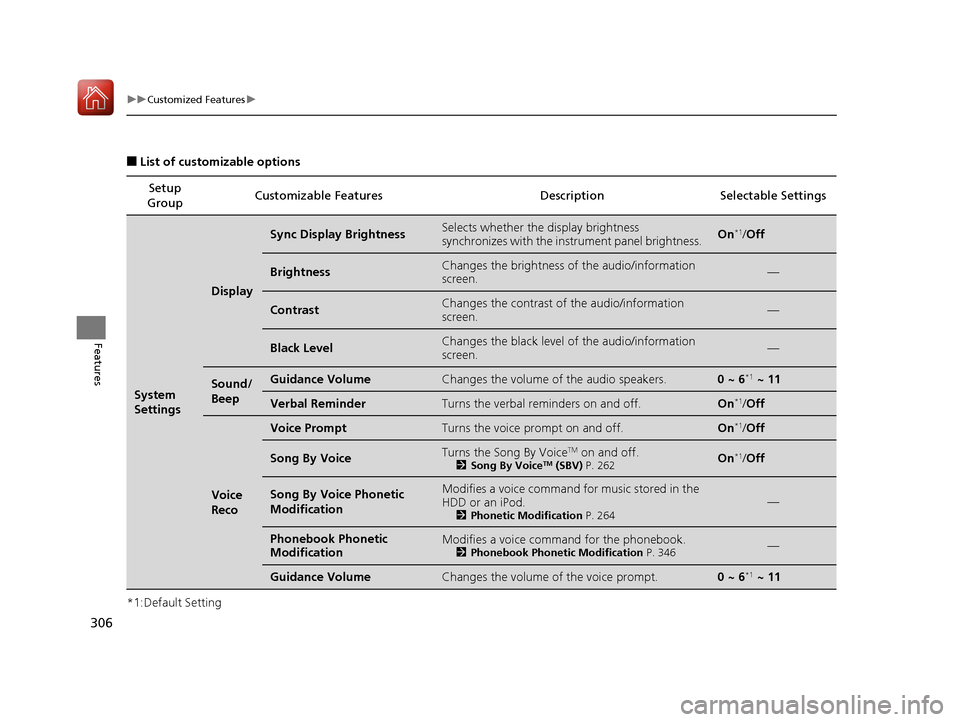
306
uuCustomized Features u
Features
■List of customizable options
*1:Default Setting Setup
Group Customizable Features Descri
ption Selectable Settings
System
Settings
Display
Sync Display BrightnessSelects whether the display brightness
synchronizes with the instrument panel brightness.On*1/Off
BrightnessChanges the brightness of the audio/information
screen.—
ContrastChanges the contrast of the audio/information
screen.—
Black LevelChanges the black level of the audio/information
screen.—
Sound/
BeepGuidance VolumeChanges the volume of the audio speakers.0 ~ 6*1 ~ 11
Verbal ReminderTurns the verbal reminders on and off.On*1/Off
Voice
Reco
Voice PromptTurns the voice prompt on and off.On*1/Off
Song By VoiceTurns the Song By VoiceTM on and off.2 Song By VoiceTM (SBV) P. 262On*1/Off
Song By Voice Phonetic
ModificationModifies a voice command fo r music stored in the
HDD or an iPod.
2 Phonetic Modification P. 264—
Phonebook Phonetic
ModificationModifies a voice command for the phonebook.2Phonebook Phonetic Modification P. 346—
Guidance VolumeChanges the volume of the voice prompt.0 ~ 6*1 ~ 11
18 ACURA RLX E-AWD-31TY36400.book 306 ページ 2017年7月20日 木曜日 午後6時 8分
Page 308 of 609
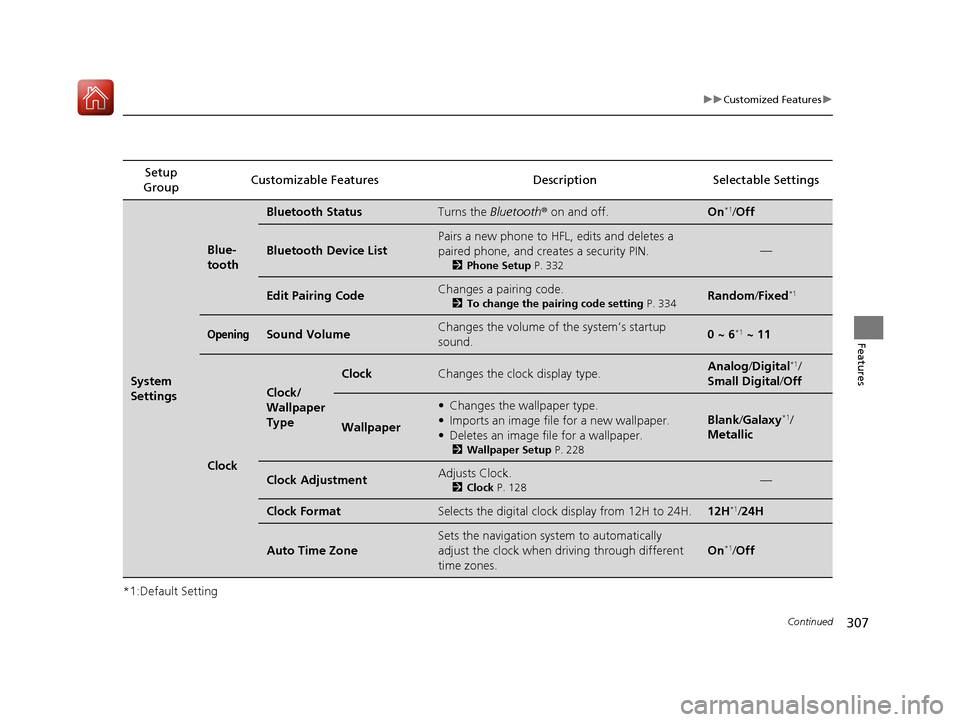
307
uuCustomized Features u
Continued
Features
*1:Default SettingSetup
Group Customizable Features Description Selectable Settings
System
Settings
Blue-
tooth
Bluetooth StatusTurns the
Bluetooth® on and off.On*1/Off
Bluetooth Device List
Pairs a new phone to HFL, edits and deletes a
paired phone, and creates a security PIN.
2 Phone Setup P. 332
—
Edit Pairing CodeChanges a pairing code.
2To change the pairing code setting P. 334Random/Fixed*1
OpeningSound VolumeChanges the volume of the system’s startup
sound.0 ~ 6*1 ~ 11
Clock
Clock/
Wallpaper
Type
ClockChanges the clock display type.Analog /Digital*1/
Small Digital/ Off
Wallpaper
•Changes the wallpaper type.
• Imports an image file for a new wallpaper.
• Deletes an image file for a wallpaper.
2 Wallpaper Setup P. 228
Blank/Galaxy*1/
Metallic
Clock AdjustmentAdjusts Clock.
2 Clock P. 128—
Clock FormatSelects the digital clock display from 12H to 24H.12H*1/24H
Auto Time Zone
Sets the navigation syst em to automatically
adjust the clock when driving through different
time zones.
On*1/ Off
18 ACURA RLX E-AWD-31TY36400.book 307 ページ 2017年7月20日 木曜日 午後6時 8分
Page 309 of 609
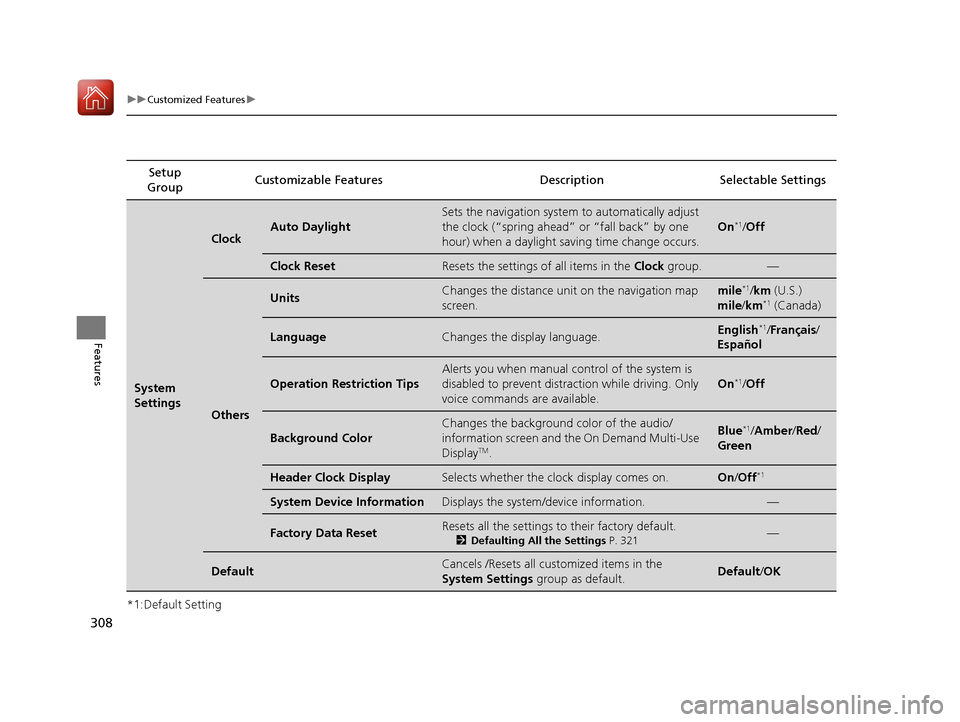
308
uuCustomized Features u
Features
*1:Default SettingSetup
Group Customizable Features Descri
ption Selectable Settings
System
Settings
ClockAuto Daylight
Sets the navigation system to automatically adjust
the clock (“spring ahead” or “fall back” by one
hour) when a daylight saving time change occurs.
On*1/ Off
Clock ResetResets the settings of all items in the Clock group.—
Others
UnitsChanges the distance unit on the navigation map
screen.mile*1/km (U.S.)
mile /km*1 (Canada)
LanguageChanges the display language.English*1/Français /
Español
Operation Restriction Tips
Alerts you when manual control of the system is
disabled to prevent distraction while driving. Only
voice commands are available.
On*1/ Off
Background Color
Changes the background color of the audio/
information screen and the On Demand Multi-Use
Display
TM.
Blue*1/Amber /Red/
Green
Header Clock DisplaySelects whether the clock display comes on.On /Off*1
System Device InformationDisplays the system /device information.—
Factory Data ResetResets all the settings to their factory default.
2Defaulting All the Settings P. 321—
DefaultCancels /Resets all customized items in the
System Settings group as default.Default/OK
18 ACURA RLX E-AWD-31TY36400.book 308 ページ 2017年7月20日 木曜日 午後6時 8分
Page 310 of 609
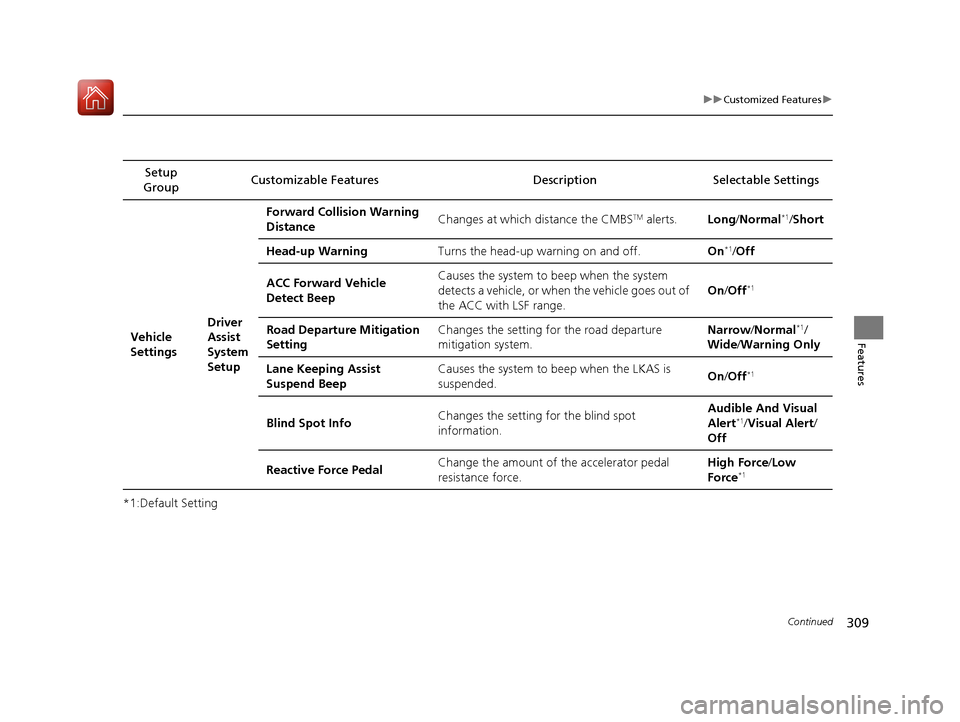
309
uuCustomized Features u
Continued
Features
*1:Default SettingSetup
Group Customizable Features Description Selectable Settings
Vehicle
Settings Driver
Assist
System
SetupForward Collision Warning
Distance
Changes at which distance the CMBS
TM alerts.
Long/Normal*1/Short
Head-up Warning Turns the head-up warning on and off. On
*1/Off
ACC Forward Vehicle
Detect Beep Causes the system to
beep when the system
detects a vehicle, or when the vehicle goes out of
the ACC with LSF range. On
/Off
*1
Road Departure Mitigation
Setting Changes the setting for the road departure
mitigation system. Narrow
/Normal*1/
Wide /Warning Only
Lane Keeping Assist
Suspend Beep Causes the system to be
ep when the LKAS is
suspended. On
/Off
*1
Blind Spot Info Changes the setting for the blind spot
information. Audible And Visual
Alert*1/
Visual Alert /
Off
Reactive Force Pedal Change the amount of the accelerator pedal
resistance force. High Force
/Low
Force
*1
18 ACURA RLX E-AWD-31TY36400.book 309 ページ 2017年7月20日 木曜日 午後6時 8分