display Acura RLX HYBRID 2018 Owner's Guide
[x] Cancel search | Manufacturer: ACURA, Model Year: 2018, Model line: RLX HYBRID, Model: Acura RLX HYBRID 2018Pages: 609, PDF Size: 48.11 MB
Page 111 of 609
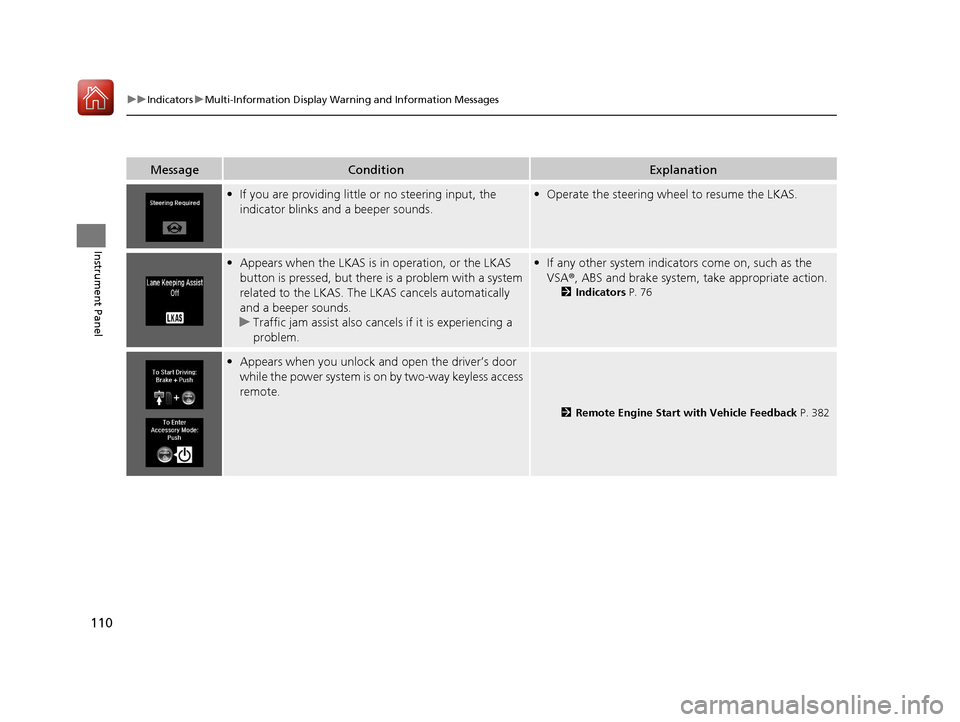
110
uuIndicators uMulti-Information Display Warn ing and Information Messages
Instrument Panel
MessageConditionExplanation
•If you are providing little or no steering input, the
indicator blinks and a beeper sounds.•Operate the steering wheel to resume the LKAS.
•Appears when the LKAS is in operation, or the LKAS
button is pressed, but there is a problem with a system
related to the LKAS. The LK AS cancels automatically
and a beeper sounds.
u Traffic jam assist also canc els if it is experiencing a
problem.• If any other system indicators come on, such as the
VSA ®, ABS and brake system, take appropriate action.
2Indicators P. 76
•Appears when you unlock and open the driver’s door
while the power system is on by two-way keyless access
remote.
2 Remote Engine Start with Vehicle Feedback P. 382
18 ACURA RLX E-AWD-31TY36400.book 110 ページ 2017年7月20日 木曜日 午後6時 8分
Page 112 of 609
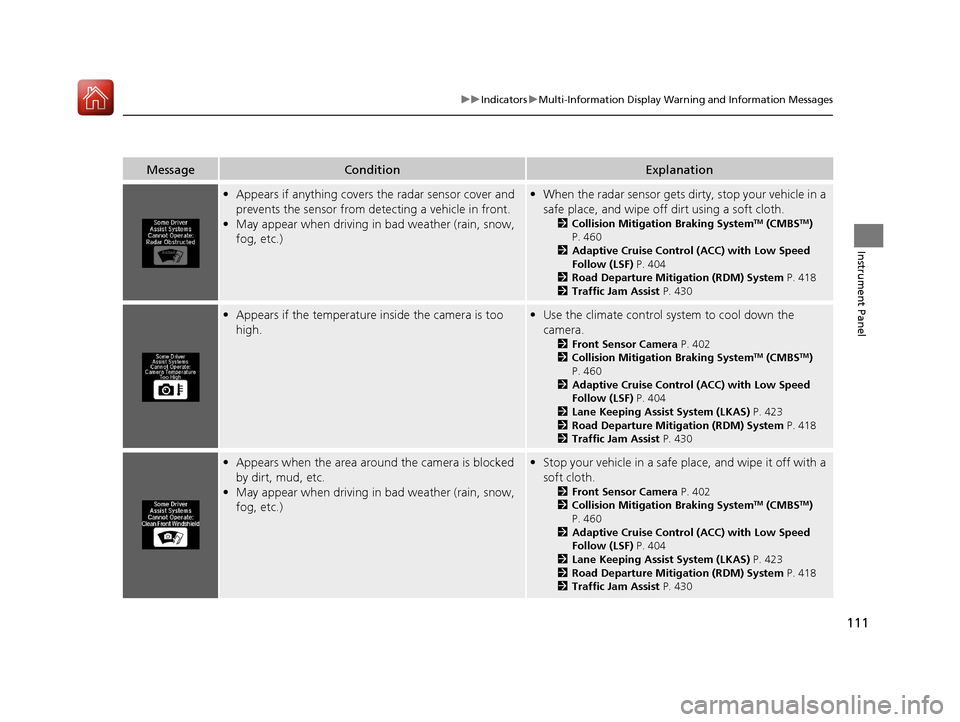
111
uuIndicators uMulti-Information Display Warning and Information Messages
Instrument Panel
MessageConditionExplanation
• Appears if anything covers the radar sensor cover and
prevents the sensor from detecting a vehicle in front.
• May appear when driving in bad weather (rain, snow,
fog, etc.)• When the radar sensor gets dirty, stop your vehicle in a
safe place, and wipe off dirt using a soft cloth.
2 Collision Mitigation Braking SystemTM (CMBSTM)
P. 460
2 Adaptive Cruise Control (ACC) with Low Speed
Follow (LSF) P. 404
2 Road Departure Mitigation (RDM) System P. 418
2 Traffic Jam Assist P. 430
•Appears if the temperature inside the camera is too
high.• Use the climate control sy stem to cool down the
camera.
2 Front Sensor Camera P. 402
2 Collision Mitigation Braking SystemTM (CMBSTM)
P. 460
2 Adaptive Cruise Control (ACC) with Low Speed
Follow (LSF) P. 404
2 Lane Keeping Assist System (LKAS) P. 423
2 Road Departure Mitigation (RDM) System P. 418
2 Traffic Jam Assist P. 430
•Appears when the area around the camera is blocked
by dirt, mud, etc.
• May appear when driving in bad weather (rain, snow,
fog, etc.)• Stop your vehicle in a safe place, and wipe it off with a
soft cloth.
2 Front Sensor Camera P. 402
2 Collision Mitigation Braking SystemTM (CMBSTM)
P. 460
2 Adaptive Cruise Control (ACC) with Low Speed
Follow (LSF) P. 404
2 Lane Keeping Assist System (LKAS) P. 423
2 Road Departure Mitigation (RDM) System P. 418
2 Traffic Jam Assist P. 430
18 ACURA RLX E-AWD-31TY36400.book 111 ページ 2017年7月20日 木曜日 午後6時 8分
Page 113 of 609

112
Instrument Panel
Gauges and Displays
Gauges
Gauges include the speedometer, tachometer, fuel gauge, High Voltage battery
charge level gauge, and related indicato rs. They are displayed when the power
mode is set to ON.
Displays your driving speed in mph or km/h.
Shows the number of engine revolutions per minute.
Displays the amount of fuel left in the fuel tank.
■Speedometer
■Tachometer
■Fuel Gauge
1Fuel Gauge
NOTICE
You should refuel when the needle approaches .
Running out of fuel can cause the engine to misfire,
damaging the cata lytic converter.
The actual amount of remain ing fuel may differ from
the fuel gauge reading.E
18 ACURA RLX E-AWD-31TY36400.book 112 ページ 2017年7月20日 木曜日 午後6時 8分
Page 114 of 609
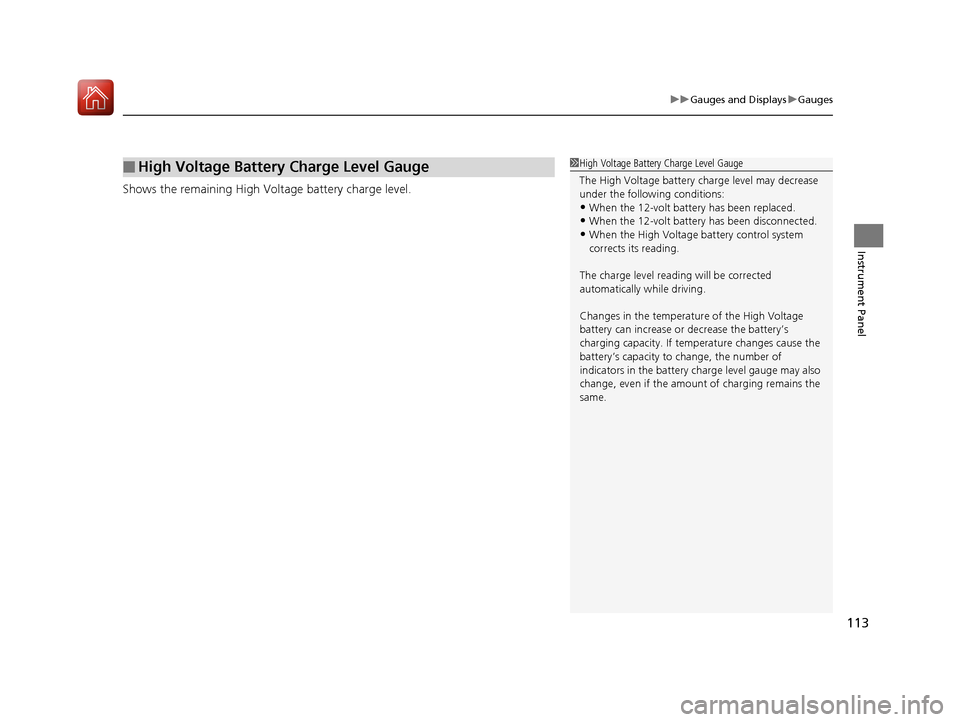
113
uuGauges and Displays uGauges
Instrument Panel
Shows the remaining High Voltage battery charge level.
■High Voltage Battery Charge Level Gauge1High Voltage Battery Charge Level Gauge
The High Voltage battery ch arge level may decrease
under the following conditions:
•When the 12-volt battery has been replaced.
•When the 12-volt battery has been disconnected.
•When the High Voltage battery control system
corrects its reading.
The charge level readi ng will be corrected
automatically while driving.
Changes in the temperature of the High Voltage
battery can increase or decrease the battery’s
charging capacity. If temp erature changes cause the
battery’s capacity to change, the number of
indicators in the battery ch arge level gauge may also
change, even if the amount of charging remains the
same.
18 ACURA RLX E-AWD-31TY36400.book 113 ページ 2017年7月20日 木曜日 午後6時 8分
Page 115 of 609
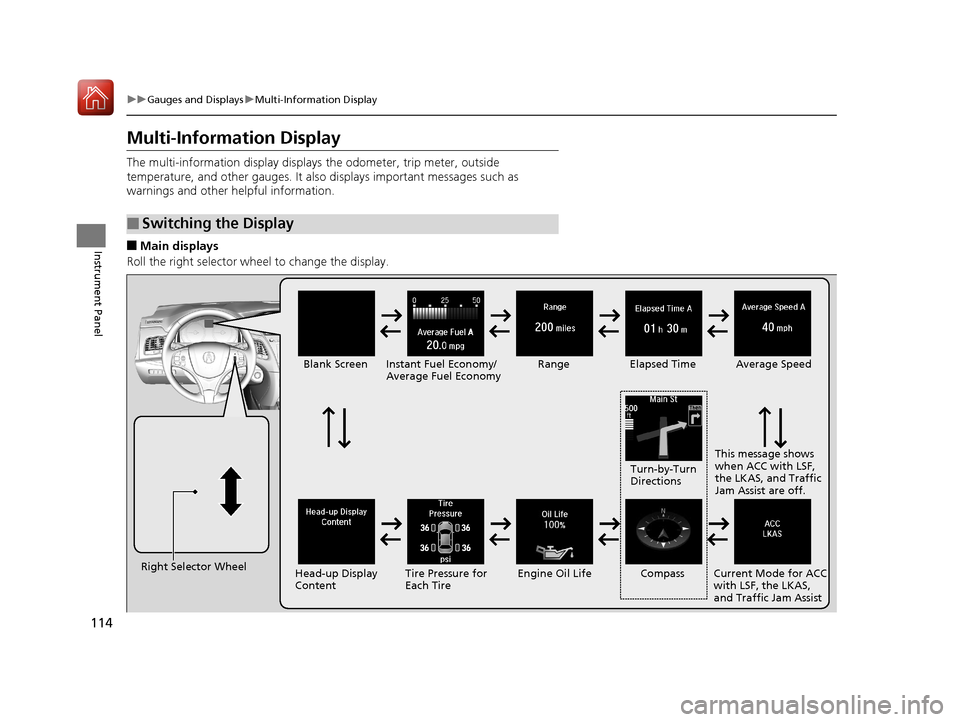
114
uuGauges and Displays uMulti-Information Display
Instrument Panel
Multi-Information Display
The multi-information display displays the odometer, trip meter, outside
temperature, and other gauges. It also displays important messages such as
warnings and other helpful information.
■Main displays
Roll the right selector wheel to change the display.
■Switching the Display
Right Selector Wheel Engine Oil LifeElapsed Time
Blank Screen
Average Speed
Range
Instant Fuel Economy/
Average Fuel Economy
Compass
Tire Pressure for
Each Tire Current Mode for ACC
with LSF, the LKAS,
and Traffic Jam Assist
Head-up Display
Content This message shows
when ACC with LSF,
the LKAS, and Traffic
Jam Assist are off.
Turn-by-Turn
Directions
18 ACURA RLX E-AWD-31TY36400.book 114 ページ 2017年7月20日 木曜日 午後6時
8分
Page 116 of 609
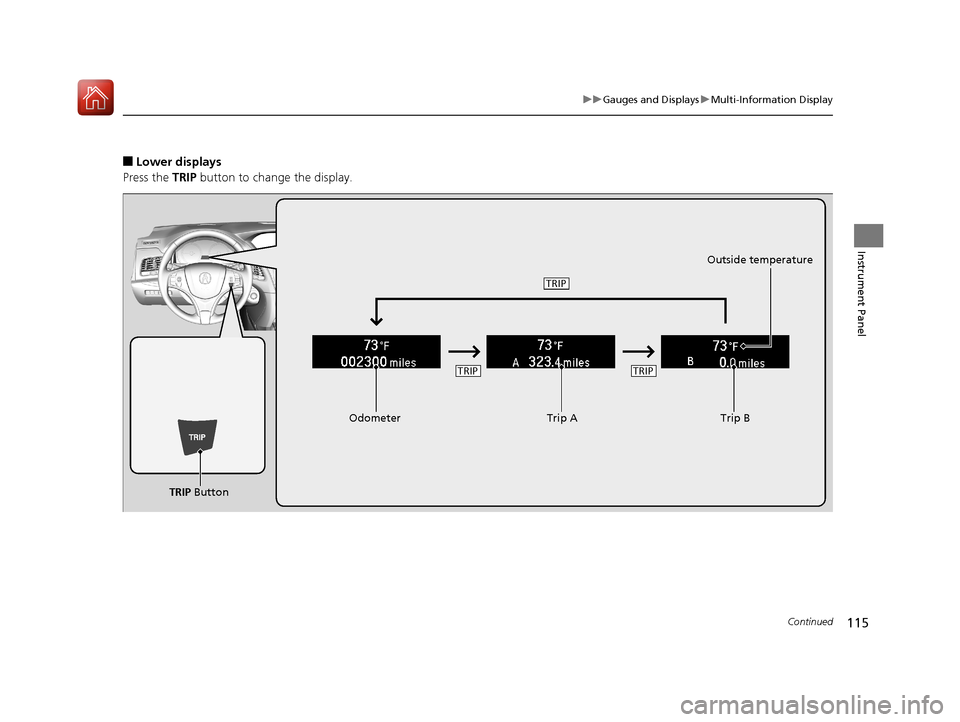
115
uuGauges and Displays uMulti-Information Display
Continued
Instrument Panel
■Lower displays
Press the TRIP button to change the display.
Odometer Trip ATrip B
Outside temperature
TRIP Button
TRIP
TRIPTRIP
18 ACURA RLX E-AWD-31TY36400.book 115 ページ 2017年7月20日 木曜日 午後6時 8分
Page 117 of 609
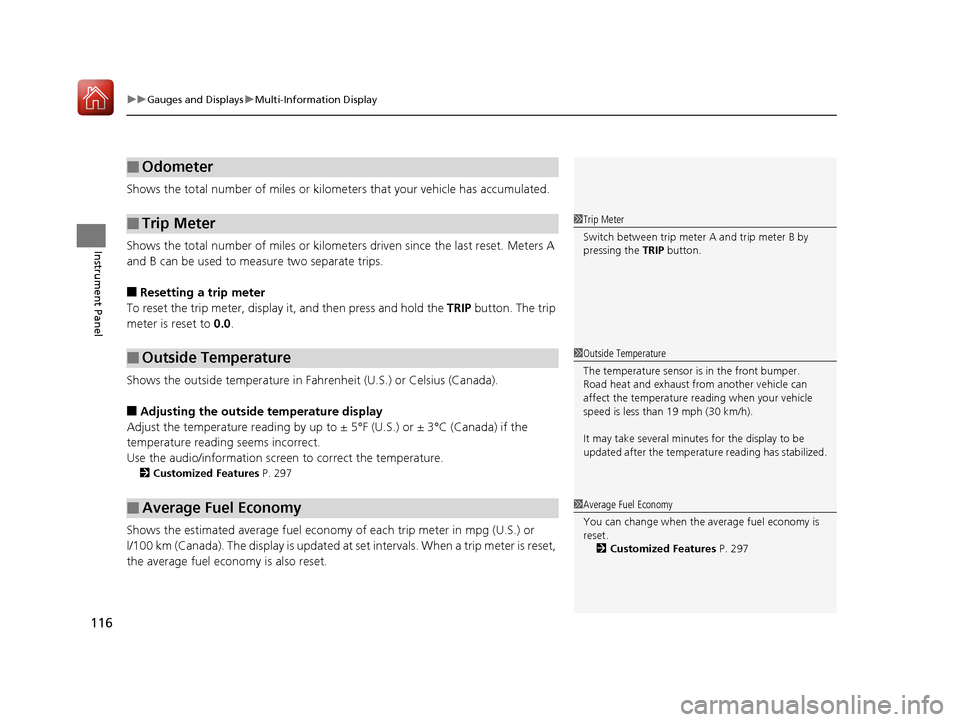
uuGauges and Displays uMulti-Information Display
116
Instrument Panel
Shows the total number of miles or kilome ters that your vehicle has accumulated.
Shows the total number of miles or kilomete rs driven since the last reset. Meters A
and B can be used to measure two separate trips.
■Resetting a trip meter
To reset the trip meter, display it, and then press and hold the TRIP button. The trip
meter is reset to 0.0.
Shows the outside temperature in Fahr enheit (U.S.) or Celsius (Canada).
■Adjusting the outside temperature display
Adjust the temperature readi ng by up to ± 5°F (U.S.) or ± 3°C (Canada) if the
temperature reading seems incorrect.
Use the audio/information screen to correct the temperature.
2Customized Features P. 297
Shows the estimated average fuel econom y of each trip meter in mpg (U.S.) or
l/100 km (Canada). The display is updated at set intervals. When a trip meter is reset,
the average fuel economy is also reset.
■Odometer
■Trip Meter
■Outside Temperature
■Average Fuel Economy
1 Trip Meter
Switch between trip meter A and trip meter B by
pressing the TRIP button.
1Outside Temperature
The temperature sensor is in the front bumper.
Road heat and exhaust from another vehicle can
affect the temperature reading when your vehicle
speed is less than 19 mph (30 km/h).
It may take several minutes for the display to be
updated after the te mperature reading has stabilized.
1Average Fuel Economy
You can change when the average fuel economy is
reset.
2 Customized Features P. 297
18 ACURA RLX E-AWD-31TY36400.book 116 ページ 2017年7月20日 木曜日 午後6時 8分
Page 118 of 609

Continued117
uuGauges and Displays uMulti-Information Display
Instrument Panel
Shows the instant fuel economy as a bar gr aph in mpg (U.S.) or l/100 km (Canada).
Shows the estimated distance you can travel on the remaining power and fuel. This
estimated distance is based on the vehicle’s current fuel economy.
Shows the time elapsed since Trip A or Trip B was reset.
Shows the average speed in mph (U.S.) or km /h (Canada) since Trip A or Trip B was
reset.
Shows the current mode for ACC with LSF, LKAS, and traffic jam assist.
2 To Switch ACC with LSF to Cruise Control P. 416
2 Lane Keeping Assist System (LKAS) P. 423
2 Traffic Jam Assist P. 430
■Instant Fuel Economy
■Range
■Elapsed Time
■Average Speed
■Current Mode for ACC with LSF, the LKAS, and Traffic Jam
Assist
1Elapsed Time
You can change when the elapsed time is reset.
2 Customized Features P. 297
1Average Speed
You can change when the average speed is reset.
2 Customized Features P. 297
18 ACURA RLX E-AWD-31TY36400.book 117 ページ 2017年7月20日 木曜日 午後6時 8分
Page 119 of 609
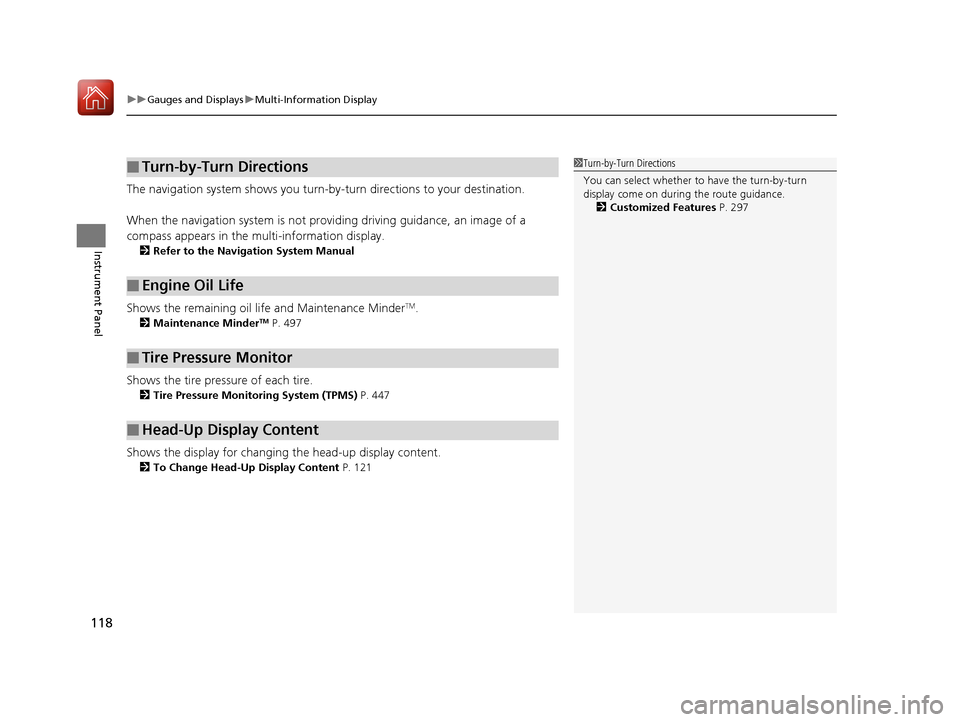
uuGauges and Displays uMulti-Information Display
118
Instrument Panel
The navigation system shows you turn-by -turn directions to your destination.
When the navigation system is not providing driving guidance, an image of a
compass appears in the multi-information display.
2 Refer to the Navigation System Manual
Shows the remaining oil life and Maintenance MinderTM.
2Maintenance MinderTM P. 497
Shows the tire pressure of each tire.
2Tire Pressure Monitoring System (TPMS) P. 447
Shows the display for changing the head-up display content.
2To Change Head-Up Display Content P. 121
■Turn-by-Turn Directions
■Engine Oil Life
■Tire Pressure Monitor
■Head-Up Display Content
1Turn-by-Turn Directions
You can select whether to have the turn-by-turn
display come on duri ng the route guidance.
2 Customized Features P. 297
18 ACURA RLX E-AWD-31TY36400.book 118 ページ 2017年7月20日 木曜日 午後6時 8分
Page 120 of 609
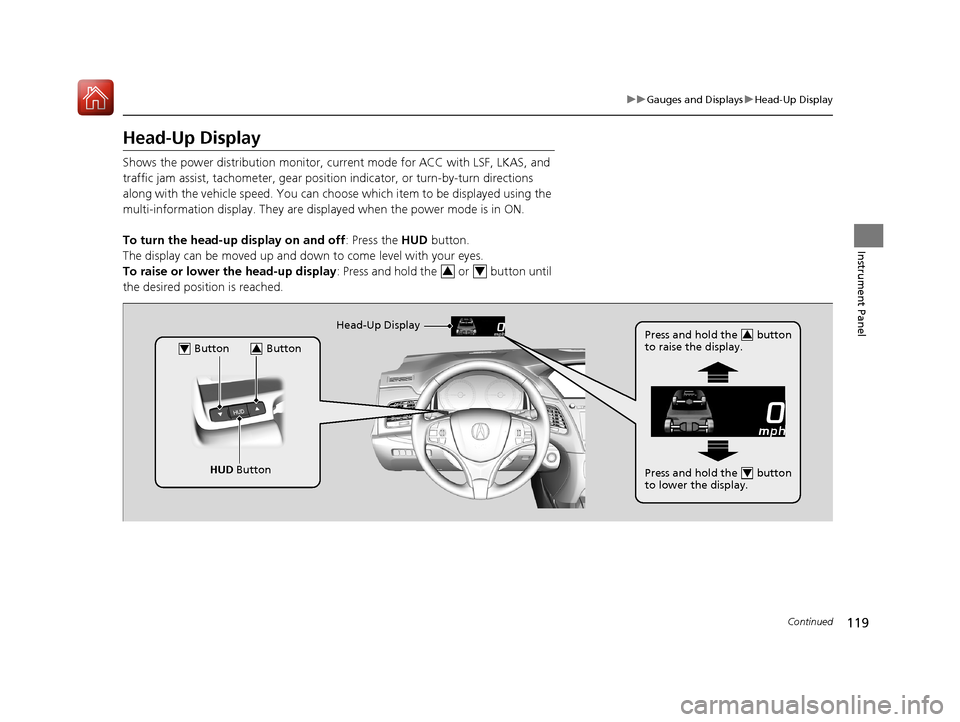
119
uuGauges and Displays uHead-Up Display
Continued
Instrument Panel
Head-Up Display
Shows the power distribution monitor, current mode for ACC with LSF, LKAS, and
traffic jam assist, tachometer, gear position indicator, or turn-by-turn directions
along with the vehicle speed. You can choose which item to be displayed using the
multi-information display. They are disp layed when the power mode is in ON.
To turn the head-up display on and off: Press the HUD button.
The display can be moved up and down to come level with your eyes.
To raise or lower the head-up display : Press and hold the or button until
the desired position is reached.
34
Button3 Button4
HUD Button Head-Up Display
Press and hold the button
to raise the display.
3
Press and hold the button
to lower the display.4
18 ACURA RLX E-AWD-31TY36400.book 119 ページ 2017年7月20日 木曜日 午後6時 8分