key battery Acura RLX HYBRID 2019 Owner's Manual
[x] Cancel search | Manufacturer: ACURA, Model Year: 2019, Model line: RLX HYBRID, Model: Acura RLX HYBRID 2019Pages: 609, PDF Size: 47.44 MB
Page 17 of 609
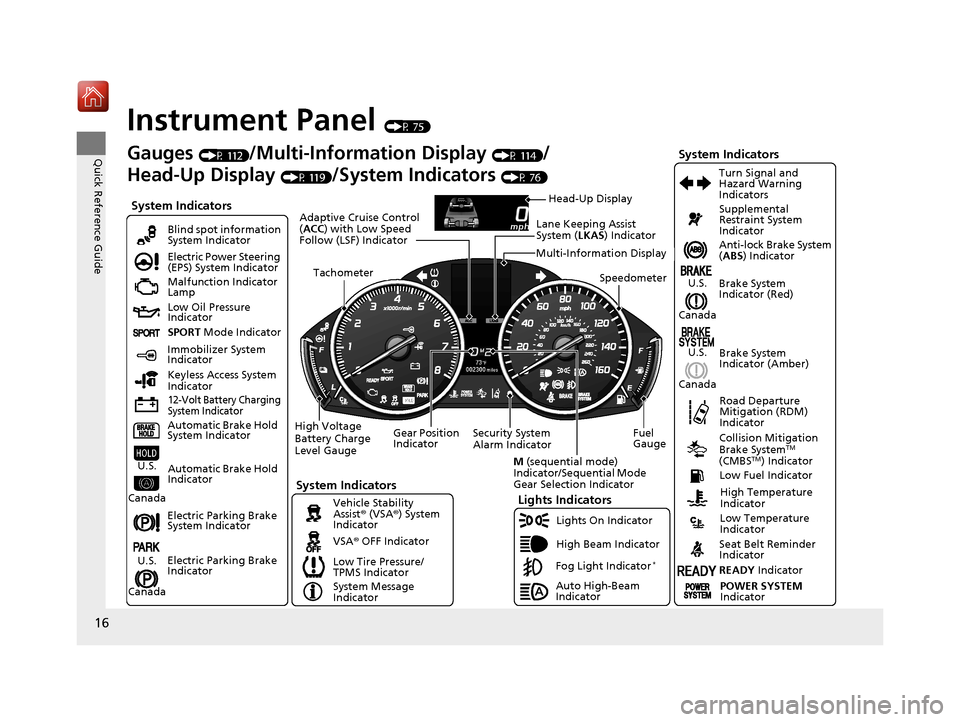
16
Quick Reference Guide
Instrument Panel (P 75)
System Indicators
Malfunction Indicator
Lamp
Low Oil Pressure
Indicator
12-Volt Battery Charging
System Indicator
Anti-lock Brake System
(ABS ) Indicator
Vehicle Stability
Assist ® (VSA ®) System
Indicator
VSA ® OFF Indicator
Electric Power Steering
(EPS) System Indicator
Lights Indicators
Lights On Indicator
High Beam Indicator
Immobilizer System
Indicator
Seat Belt Reminder
Indicator
System Indicators
System Message
IndicatorBrake System
Indicator (Red)
Supplemental
Restraint System
Indicator
Low Temperature
Indicator
Low Fuel Indicator
Gauges (P 112)/Multi-Information Display (P 114)/
Head-Up Display
(P 119)/System Indicators (P 76)
Low Tire Pressure/
TPMS Indicator Turn Signal and
Hazard Warning
Indicators
Keyless Access System
Indicator
High Voltage
Battery Charge
Level Gauge Security System
Alarm Indicator
Fuel
Gauge
Tachometer
Multi-Information Display
Speedometer
Gear Position
Indicator M (sequential mode)
Indicator/Sequential Mode
Gear Selection Indicator
Electric Parking Brake
System Indicator
Electric Parking Brake
Indicator Automatic Brake Hold
System Indicator Brake System
Indicator (Amber)
SPORT
Mode Indicator
Blind spot information
System Indicator
System Indicators
Collision Mitigation
Brake SystemTM
(CMBSTM) Indicator
High Temperature
Indicator
Road Departure
Mitigation (RDM)
Indicator
Lane Keeping Assist
System ( LKAS) Indicator
Adaptive Cruise Control
(
ACC ) with Low Speed
Follow (LSF) Indicator
Automatic Brake Hold
IndicatorU.S.
Canada
U.S.
Canada
U.S.
Canada
U.S.
Canada
Fog Light Indicator*
Head-Up Display
READY Indicator
POWER SYSTEM
IndicatorAuto High-Beam
Indicator
19 ACURA RLX HYBRID CSS-31TY36500.book 16 ページ 2018年3月7日 水曜日 午 後4時19分
Page 99 of 609

98
uuIndicators uMulti-Information Display Warn ing and Information Messages
Instrument Panel
MessageConditionExplanation
●Appears when you close the door with the power mode
in ON without the keyless access remote inside the
vehicle.●Disappears when you bring the keyless access remote
back inside the vehicle and close the door.
2Keyless Access Remote Reminder P. 154
●Appears when the keyless access remote battery
becomes weak.●Replace the battery as soon as possible.
2Replacing the Button Battery P. 530
●Appears if the keyless access remote battery is too weak
to turn on the power system or the key is not within
operating range to turn on the power system.
A beeper sounds six times.●Bring the keyless access remote in front of the POWER
button to be touched with.
2 If the Keyless Access Remote Battery is Weak P. 560
●Appears three seconds after you bring the keyless
access remote in front of the POWER button when To
Start, Hold Remote Near Start Button appears. To
Start Vehicle: Brake + Push appears sequentially.●Unless you bring the keyless access remote in front of
the POWER button, this message does not appear.
2If the Keyless Access Remote Battery is Weak P. 560
●Appears when you set the power mode to ACCESSORY
or ON.
2Turning on the Power P. 378
●Appears if you press the POWER button while the
vehicle is moving.●The message will disappear after six seconds or when
the power mode is set to VEHICLE OFF.
19 ACURA RLX HYBRID CSS-31TY36500.book 98 ページ 2018年3月7日 水曜日 午 後4時19分
Page 130 of 609

129Continued
Controls
Locking and Unlocking the Doors
Key Type and Functions
This vehicle comes with the following keys:
Use the keys to turn on and off the power
system, to lock and unlock the doors and to
open the trunk. You can also use the keyless
access system to lock and unlock the doors
and trunk.
The built-in key can be us ed to lock/unlock the
doors when the keyless access remote battery
becomes weak and the power door lock/
unlock operation is disabled.
To remove the built-in key, slide the release
knob and then pull out the key. To reinstall
the built-in key, push th e built-in key into the
keyless access remote until it clicks.1 Key Type and Functions
All the keys have an immobilizer system. The
immobilizer system helps to protect against vehicle
theft. 2 Immobilizer System P. 146
Follow the advice below to prevent damage to the
keys:
•Do not leave the keys in direct sunlight, or in
locations with high temperature or high humidity.
•Do not drop the keys or set heavy objects on them.•Keep the keys away from liquids, dust or sand.
•Do not take the keys apart except for replacing the
battery.
If the circuits in the keys are damaged, the power
system may not activate, and the remote transmitter
may not work.
If the keys do not work properly, have them
inspected by a dealer.
You can remotely turn the power system on using the
remote engine start.
2 Remote Engine Start with Vehicle
Feedback P. 380■Built-in Key
Built-in Key
Release Knob
19 ACURA RLX HYBRID CSS-31TY36500.book 129 ページ 2018年3月7日 水曜日 午後4時19分
Page 131 of 609
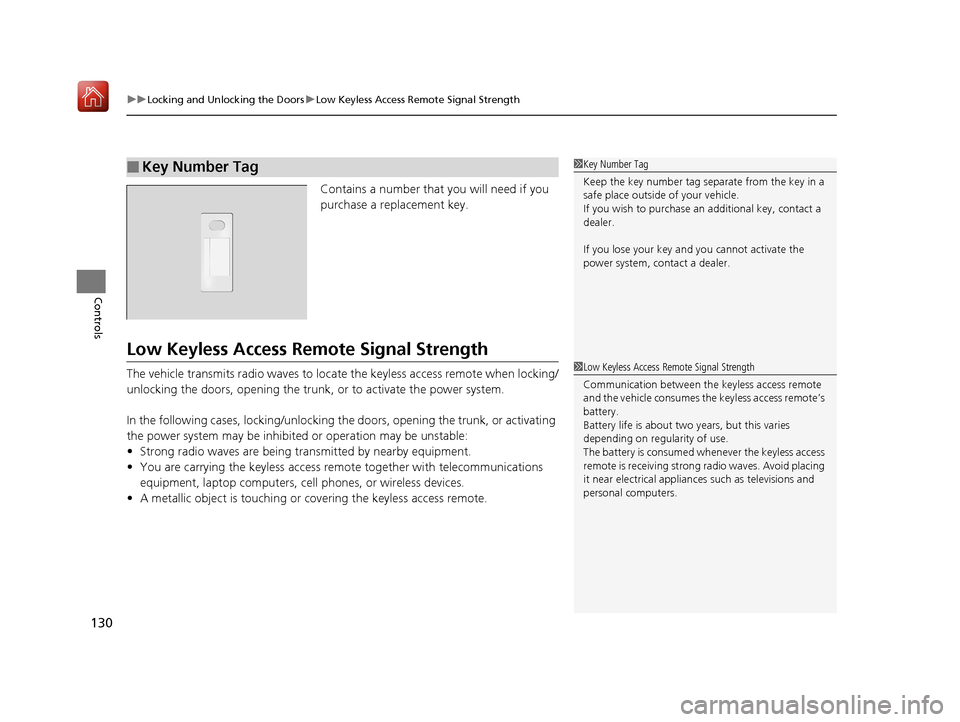
uuLocking and Unlocking the Doors uLow Keyless Access Remote Signal Strength
130
Controls
Contains a number that you will need if you
purchase a replacement key.
Low Keyless Access Remo te Signal Strength
The vehicle transmits radio waves to loca te the keyless access remote when locking/
unlocking the doors, opening the trunk, or to activate the power system.
In the following cases, locking/unlocking the doors, opening the trunk, or activating
the power system may be inhibited or operation may be unstable:
• Strong radio waves are being tra nsmitted by nearby equipment.
• You are carrying the keyless access remote together with telecommunications
equipment, laptop computers, ce ll phones, or wireless devices.
• A metallic object is touching or co vering the keyless access remote.
■Key Number Tag1Key Number Tag
Keep the key number tag separate from the key in a
safe place outside of your vehicle.
If you wish to purchase an additional key, contact a
dealer.
If you lose your key an d you cannot activate the
power system, contact a dealer.
1 Low Keyless Access Remote Signal Strength
Communication between the keyless access remote
and the vehicle consumes the keyless access remote’s
battery.
Battery life is about two years, but this varies
depending on regularity of use.
The battery is consumed whenever the keyless access
remote is receivi ng strong radio wave s. Avoid placing
it near electrical appliances such as televisions and
personal computers.
19 ACURA RLX HYBRID CSS-31TY36500.book 130 ページ 2018年3月7日 水曜日 午後4時19分
Page 148 of 609
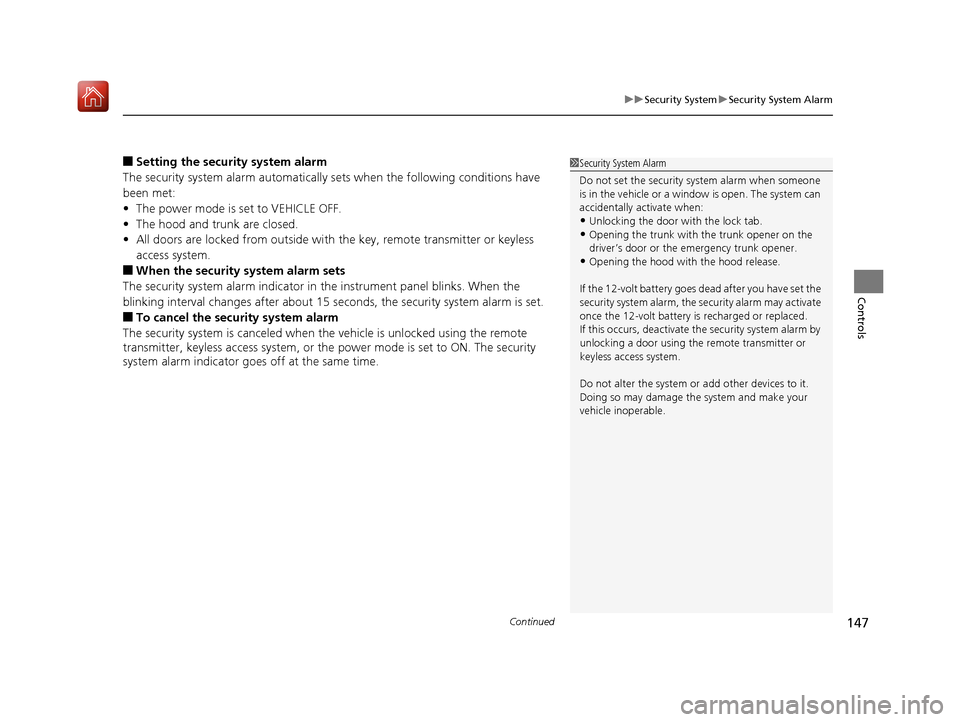
Continued147
uuSecurity System uSecurity System Alarm
Controls
■Setting the security system alarm
The security system alarm automatically sets when the following conditions have
been met:
• The power mode is set to VEHICLE OFF.
• The hood and trunk are closed.
• All doors are locked from outside with the key, remote transmitter or keyless
access system.
■When the security system alarm sets
The security system alarm indicator in the instrument panel blinks. When the
blinking interval changes after about 15 se conds, the security system alarm is set.
■To cancel the security system alarm
The security system is canc eled when the vehicle is unlocked using the remote
transmitter, keyless access system, or th e power mode is set to ON. The security
system alarm indicator goes off at the same time.
1 Security System Alarm
Do not set the security system alarm when someone
is in the vehicle or a window is open. The system can
accidentally activate when:
•Unlocking the door with the lock tab.•Opening the trunk with the trunk opener on the
driver’s door or the emergency trunk opener.
•Opening the hood with the hood release.
If the 12-volt battery goes dead after you have set the
security system alarm, the security alarm may activate
once the 12-volt battery is recharged or replaced.
If this occurs, deactivate the security system alarm by
unlocking a door using the remote transmitter or
keyless access system.
Do not alter the system or add other devices to it.
Doing so may damage the system and make your
vehicle inoperable.
19 ACURA RLX HYBRID CSS-31TY36500.book 147 ページ 2018年3月7日 水曜日 午後4時19分
Page 153 of 609

152
Controls
Operating the Switches Around the Steering Wheel
POWER Button
■Changing the Power Mode1POWER Button
POWER Button Operating Range
You can start the power system when the keyless
access remote is inside the vehicle.
The power system may also start if the keyless access
remote is close to a door or window, even if it is
outside the vehicle.
ON mode:
The button is on (in red), if the power system is on.
If the battery of the keyless access remote is getting
low, the power system may not start when you press
the POWER button. If the power system does not
start, refer to the following link. 2 If the Keyless Access Remote Battery is
Weak P. 560
Do not leave the power mode in ACCESSORY or ON
when you get out.
Operating RangeVEHICLE OFF (LOCK)
The button is off.
The power to all electrical components is turned
off.
Press the button.
Without pressing
the brake pedal ACCESSORY
The button blinks (in red).
Operate the audio system and other accessories in
this position.
ON
The button blinks (in red).
All electrical components can be used.
19 ACURA RLX HYBRID CSS-31TY36500.book 152 ページ 2018年3月7日 水曜日 午後4時19分
Page 380 of 609

Continued379
uuWhen Driving uTurning on the Power
Driving
3. Press the POWER button without
depressing the accelerator pedal.
u The Ready To Drive message appears
on the multi-information display.
u When the ambient temperature is
extremely low, the vehicle does not move
until certain conditions are met.
A warning message appears instead of
Ready To Drive .
2Multi-Information Display Warning
and Information Messages P. 103
uIf the High Voltage battery is fully
charged, the gasoline engine may not
start.
u If the High Voltage battery charge level is
low, the gasoline engine starts.
You can turn the power system off when the vehicle is completely stopped.
1. Put the transmission into
(P.
2. Press the POWER button.
1Turning on the Power
The immobilizer system pr otects your vehicle from
theft.
If an improperly c oded key (or other device) is used,
the power system does not activate. 2 Immobilizer System P. 146
When you set the power mode to ON, you may feel
as if the brake pedal is sinking down. This is normal.
Bring the keyless access remote close to the POWER
button if the battery in the keyless access remote is
weak.
2 If the Keyless Access Remote Battery is
Weak P. 560
The power system may not activate if the keyless
access remote is subjecte d to strong radio waves.
The engine may not run when the vehicle is ready for
driving.
You can start driving with the READY indicator on.
If you press the POWER button while depressing the
brake pedal with the READY indicator on, the power
mode is set to VEHICLE OFF and you cannot start
driving. 2 READY Indicator P. 80
■Stopping the Power System
19 ACURA RLX HYBRID CSS-31TY36500.book 379 ページ 2018年3月7日 水曜日 午後4時19分
Page 531 of 609
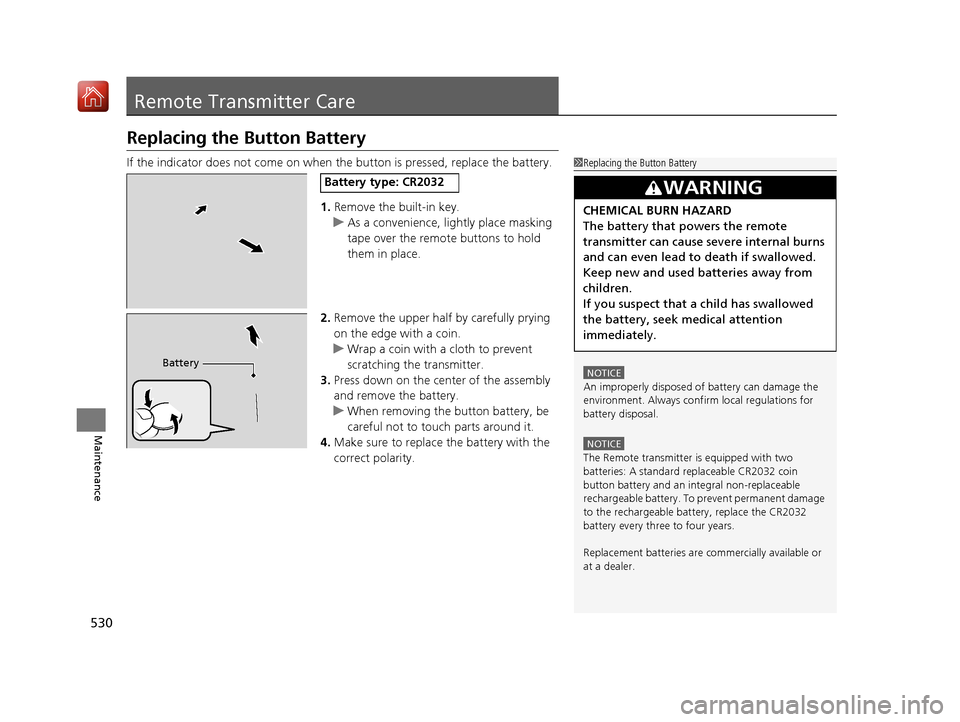
530
Maintenance
Remote Transmitter Care
Replacing the Button Battery
If the indicator does not come on when the button is pressed, replace the battery.
1. Remove the built-in key.
u As a convenience, lightly place masking
tape over the remote buttons to hold
them in place.
2. Remove the upper half by carefully prying
on the edge with a coin.
u Wrap a coin with a cloth to prevent
scratching the transmitter.
3. Press down on the center of the assembly
and remove the battery.
u When removing the button battery, be
careful not to touch parts around it.
4. Make sure to replace the battery with the
correct polarity.1 Replacing the Button Battery
NOTICE
An improperly disposed of battery can damage the
environment. Always conf irm local regulations for
battery disposal.
NOTICE
The Remote transmitter is equipped with two
batteries: A standard replaceable CR2032 coin
button battery and an in tegral non-replaceable
rechargeable battery. To prevent permanent damage
to the rechargeable battery, replace the CR2032
battery every three to four years.
Replacement batteries are commercially available or
at a dealer.
3WARNING
CHEMICAL BURN HAZARD
The battery that powers the remote
transmitter can cause severe internal burns
and can even lead to death if swallowed.
Keep new and used batteries away from
children.
If you suspect that a child has swallowed
the battery, seek medical attention
immediately.
Battery type: CR2032
Battery
19 ACURA RLX HYBRID CSS-31TY36500.book 530 ページ 2018年3月7日 水曜日 午後4時19分
Page 540 of 609

539
Handling the Unexpected
This chapter explains how to handle unexpected troubles.
ToolsTypes of Tools .................................. 540
If a Tire Goes Flat Temporarily Repairi ng a Flat Tire....... 541
Changing a Flat Tire ......................... 553
Power System Won’t Start Checking the Procedure ................... 559
If the Keyless Access Remote Battery is Weak ............................................. 560
Emergency Power System Off........... 561
Jump Starting .................................... 562
Overheating How to Handle Overheating ............. 565 Indicator, Coming On/BlinkingIf the Low Oil Pressure Indicator Comes On .. 567
If the 12-Volt Battery Charging System
Indicator Comes On ....................... 567
If the Malfunction Indicator Lamp Comes
On or Blinks ................................... 568
If the Brake System Indicator (Red) Comes
On ................................................. 568
If the Electric Power Steering (EPS) System Indicator Comes On .............................. 569
If the Electric Parking Brake System Indicator Comes On............................................. 569
If the Low Tire Pressure/TPMS Indicator Comes On or Blinks........................ 570 If the Transmission System Indicator Blinks
along with the Warning Message... 571
Fuses
Fuse Locations ................................. 572
Inspecting and Changing Fuses ........ 579
Emergency Towing ........................... 580
When You Cannot Unlock the Fuel Fill Door ................................................. 581
When You Cannot Open the Trunk .. 582
RefuelingRefueling From a Portable Fuel Container ... 583
19 ACURA RLX HYBRID CSS-31TY36500.book 539 ページ 2018年3月7日 水曜日 午後4時19分
Page 560 of 609
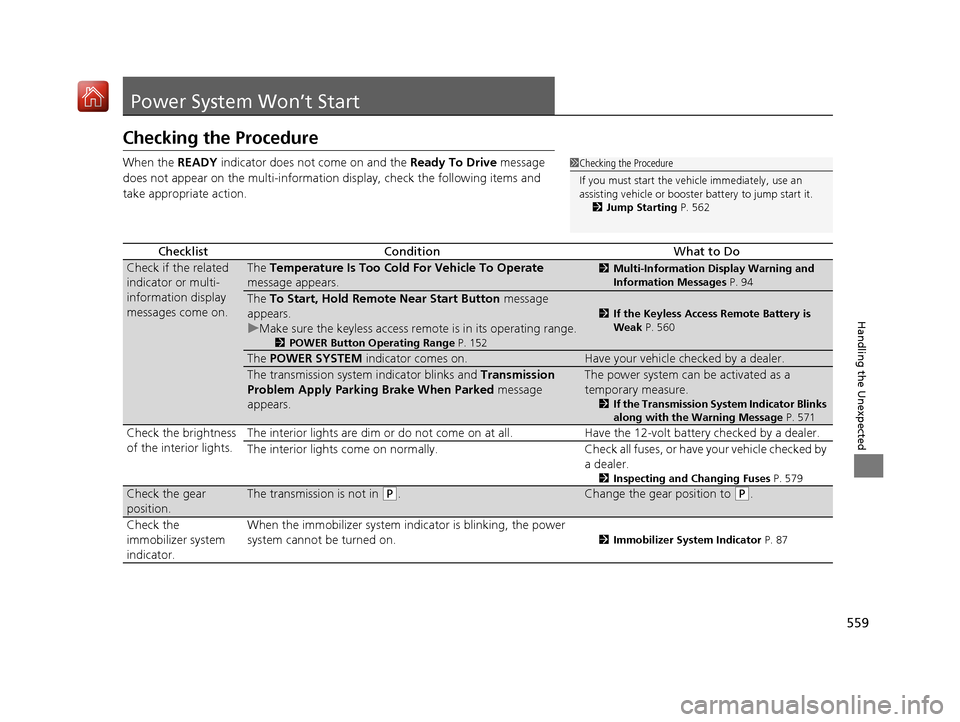
559
Handling the Unexpected
Power System Won’t Start
Checking the Procedure
When the READY indicator does not come on and the Ready To Drive message
does not appear on the multi-information display, check the following items and
take appropriate action.
ChecklistConditionWhat to Do
Check if the related
indicator or multi-
information display
messages come on.The Temperature Is Too Cold For Vehicle To Operate
message appears.2 Multi-Information Display Warning and
Information Messages P. 94
The To Start, Hold Remote Near Start Button message
appears.
u Make sure the keyless access remote is in its operating range.
2POWER Button Operating Range P. 152
2If the Keyless Access Remote Battery is
Weak P. 560
The POWER SYSTEM indicator comes on.Have your vehicle checked by a dealer.
The transmission system indicator blinks and Transmission
Problem Apply Parking Brake When Parked message
appears.The power system can be activated as a
temporary measure.
2 If the Transmission System Indicator Blinks
along with the Warning Message P. 571
Check the brightness
of the interior lights. The interior lights are dim or do not come on at
all. Have the 12-volt battery checked by a dealer.
The interior lights come on normally. Check al l fuses, or have your vehicle checked by
a dealer.
2 Inspecting and Changing Fuses P. 579
Check the gear
position.The transmission is not in (P.Change the gear position to (P.
Check the
immobilizer system
indicator. When the immobilizer system in
dicator is blinking, the power
system cannot be turned on.
2 Immobilizer System Indicator P. 87
1Checking the Procedure
If you must start the vehi cle immediately, use an
assisting vehicle or booster battery to jump start it.
2 Jump Starting P. 562
19 ACURA RLX HYBRID CSS-31TY36500.book 559 ページ 2018年3月7日 水曜日 午後4時19分