mirror controls Acura RLX HYBRID 2020 Owner's Manual
[x] Cancel search | Manufacturer: ACURA, Model Year: 2020, Model line: RLX HYBRID, Model: Acura RLX HYBRID 2020Pages: 609, PDF Size: 41.93 MB
Page 4 of 609
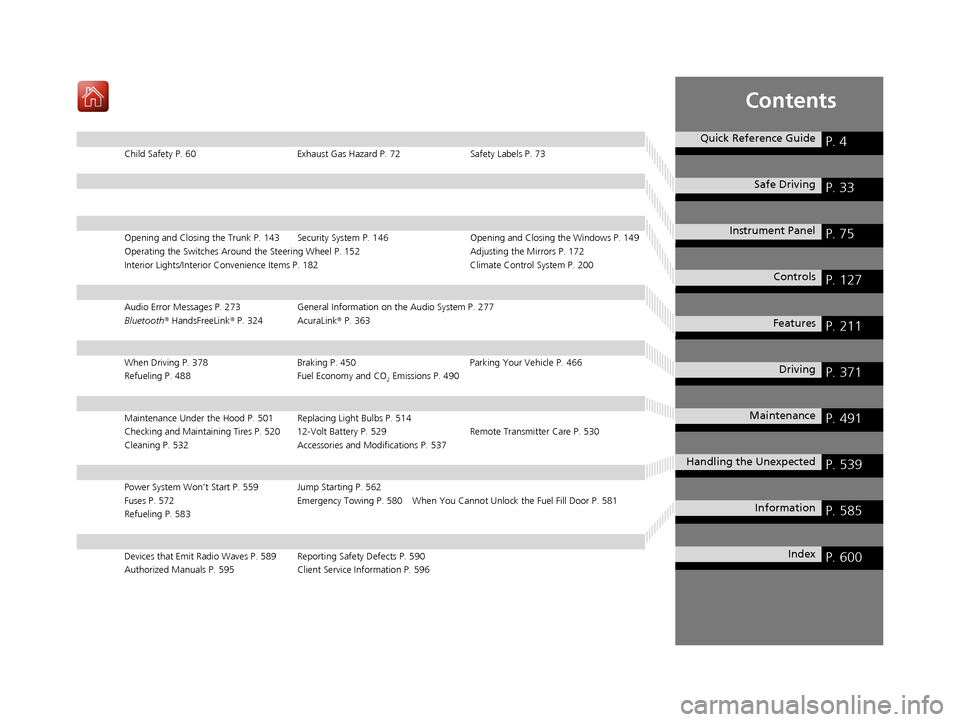
Contents
Child Safety P. 60Exhaust Gas Hazard P. 72Safety Labels P. 73
Opening and Closing the Trunk P. 143 Security System P. 146 Opening and Closing the Windows P. 149
Operating the Switches Around the Steering Wheel P. 152 Adjusting the Mirrors P. 172
Interior Lights/Interior Convenience Items P. 182 Climate Control System P. 200
Audio Error Messages P. 273General Information on the Audio System P. 277
Bluetooth® HandsFreeLink ® P. 324 AcuraLink ® P. 363
When Driving P. 378 Braking P. 450Parking Your Vehicle P. 466
Refueling P. 488 Fuel Economy and CO
2 Emissions P. 490
Maintenance Under the Hood P. 501 Replacing Light Bulbs P. 514
Checking and Maintaining Tires P. 520 12-Volt Battery P. 529 Remote Transmitter Care P. 530
Cleaning P. 532 Accessories and Modifications P. 537
Power System Won’t Start P. 559 Jump Starting P. 562
Fuses P. 572 Emergency Towing P. 580 When Y ou Cannot Unlock the Fuel Fill Door P. 581
Refueling P. 583
Devices that Emit Radio Waves P. 589 Reporting Safety Defects P. 590
Authorized Manuals P. 595 Client Service Information P. 596
Quick Reference GuideP. 4
Safe DrivingP. 33
Instrument PanelP. 75
ControlsP. 127
FeaturesP. 211
DrivingP. 371
MaintenanceP. 491
Handling the UnexpectedP. 539
InformationP. 585
IndexP. 600
20 ACURA RLX HYBRID-31TY36601.book 3 ページ 2019年7月23日 火曜日 午後6時25分
Page 7 of 609
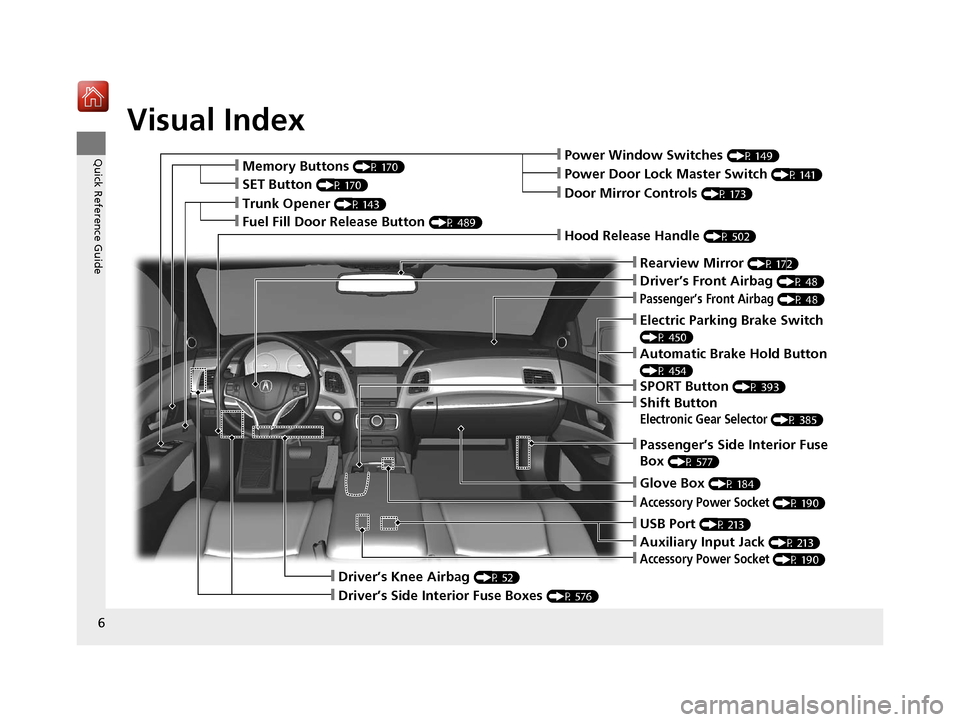
Visual Index
6
Quick Reference Guide❙Power Window Switches (P 149)
❙Driver’s Front Airbag (P 48)
❙Trunk Opener (P 143)
❙Hood Release Handle (P 502)
❙Passenger’s Front Airbag (P 48)
❙Glove Box (P 184)
❙Driver’s Knee Airbag (P 52)
❙Door Mirror Controls (P 173)
❙Power Door Lock Master Switch (P 141)
❙Passenger’s Side Interior Fuse
Box
(P 577)
❙Accessory Power Socket (P 190)
❙Memory Buttons (P 170)
❙SET Button (P 170)
❙Rearview Mirror (P 172)
❙Accessory Power Socket (P 190)
❙Driver’s Side Interior Fuse Boxes (P 576)
❙Electric Parking Brake Switch
(P 450)
❙Automatic Brake Hold Button
(P 454)
❙SPORT Button (P 393)
❙Shift Button
Electronic Gear Selector (P 385)
❙USB Port (P 213)
❙Auxiliary Input Jack (P 213)
❙Fuel Fill Door Release Button (P 489)
20 ACURA RLX HYBRID-31TY36601.book 6 ページ 2019年7月23日 火曜日 午後6時25分
Page 128 of 609
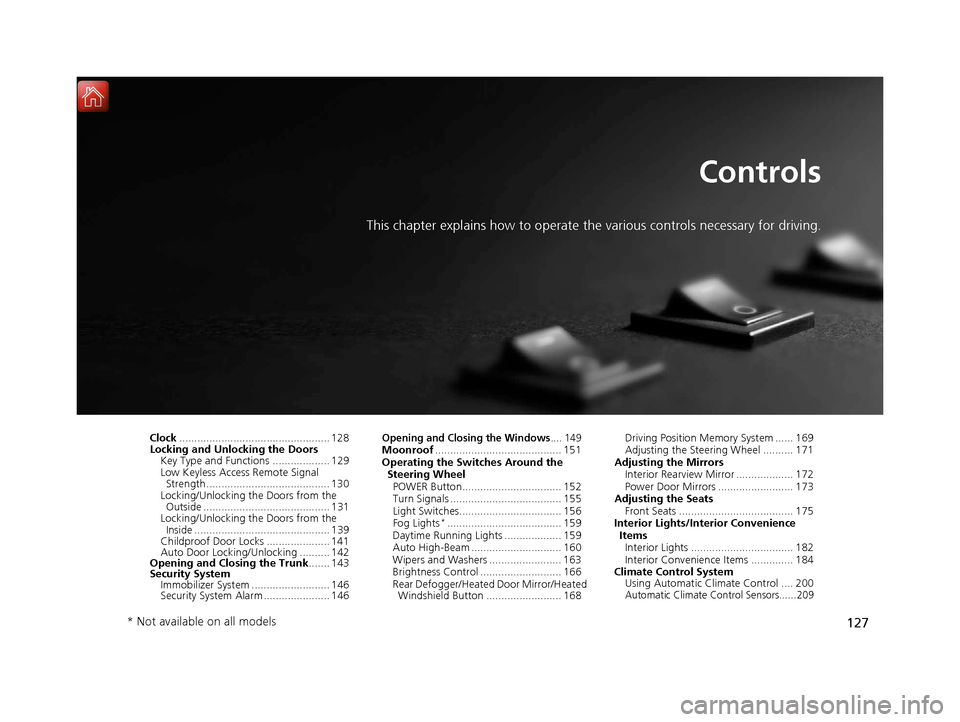
127
Controls
This chapter explains how to operate the various controls necessary for driving.
Clock.................................................. 128
Locking and Unlocking the Doors
Key Type and Functions ................... 129
Low Keyless Access Remote Signal Strength ......................................... 130
Locking/Unlocking the Doors from the Outside .......................................... 131
Locking/Unlocking the Doors from the
Inside ............................................. 139
Childproof Door Locks ..................... 141
Auto Door Locking/Unlocking .......... 142
Opening and Closing the Trunk ....... 143
Security System Immobilizer System .......................... 146
Security System Alarm ...................... 146Opening and Closing the Windows.... 149Moonroof .......................................... 151
Operating the Switches Around the Steering Wheel POWER Button................................. 152
Turn Signals ..................................... 155
Light Switches.................................. 156
Fog Lights
*...................................... 159
Daytime Running Lights ................... 159
Auto High-Beam .............................. 160
Wipers and Washers ........................ 163
Brightness Control ........................... 166
Rear Defogger/ Heated Door Mirror/Heated
Windshield Button ......................... 168 Driving Position Memory System ...... 169
Adjusting the Steering Wheel .......... 171
Adjusting the Mirrors Interior Rearview Mirror ................... 172
Power Door Mirrors ......................... 173
Adjusting the Seats Front Seats ...................................... 175
Interior Lights/Interior Convenience ItemsInterior Lights .................................. 182
Interior Convenience Items .............. 184
Climate Control System Using Automatic Climate Control .... 200
Automatic Climate Control Sensors......209
* Not available on all models
20 ACURA RLX HYBRID-31TY36601.book 127 ページ 2019年7月23日 火曜日 午後6時25分
Page 162 of 609
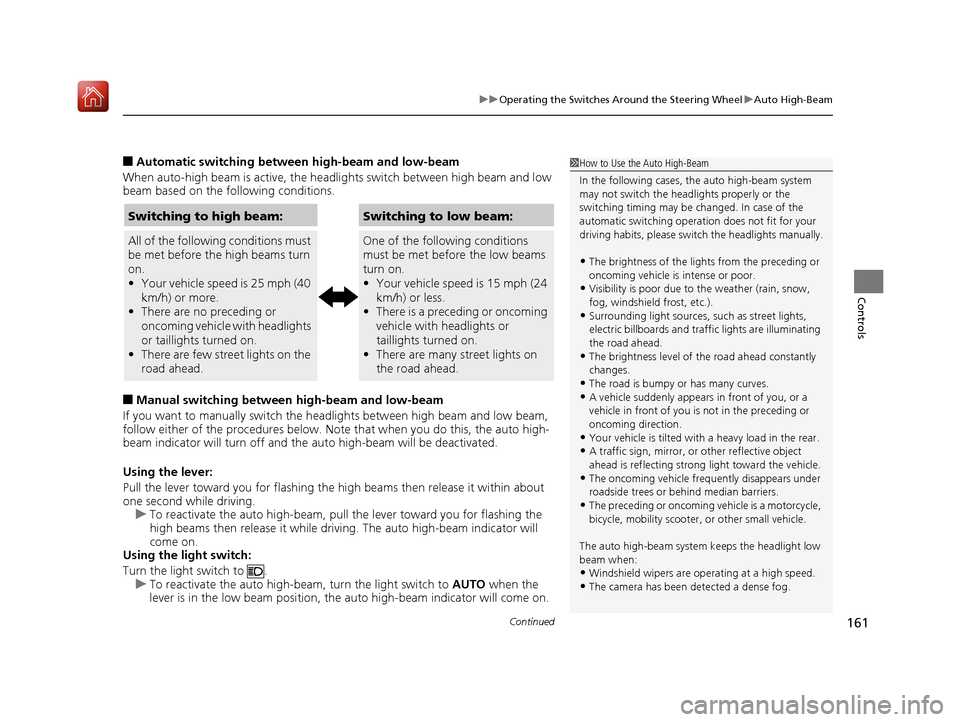
Continued161
uuOperating the Switches Around the Steering Wheel uAuto High-Beam
Controls
■Automatic switchin g between high-beam and low-beam
When auto-high beam is active, the head lights switch between high beam and low
beam based on the following conditions.
■Manual switching between high-beam and low-beam
If you want to manually switch the h eadlights between high beam and low beam,
follow either of the procedur es below. Note that when you do this, the auto high-
beam indicator will turn off and the auto high-beam will be deactivated.
Using the lever:
Pull the lever toward you for flashing the hi gh beams then release it within about
one second while driving. u To reactivate the auto hi gh-beam, pull the lever toward you for flashing the
high beams then release it while driv ing. The auto high-beam indicator will
come on.
Using the light switch:
Turn the light switch to . u To reactivate the au to high-beam, turn the light switch to AUTO when the
lever is in the low beam position, the auto high-beam indicator will come on.
1How to Use the Auto High-Beam
In the following cases, th e auto high-beam system
may not switch the head lights properly or the
switching timing may be ch anged. In case of the
automatic switching operat ion does not fit for your
driving habits, please swit ch the headlights manually.
•The brightness of the lights from the preceding or
oncoming vehicle is intense or poor.
•Visibility is poor due to the weather (rain, snow,
fog, windshield frost, etc.).
•Surrounding light sources, such as street lights,
electric billboards and traf fic lights are illuminating
the road ahead.
•The brightness le vel of the road ahead constantly
changes.
•The road is bumpy or has many curves.•A vehicle suddenly appears in front of you, or a
vehicle in front of you is not in the preceding or
oncoming direction.
•Your vehicle is tilted with a heavy load in the rear.•A traffic sign, mirror, or other reflective object
ahead is reflecting strong light toward the vehicle.
•The oncoming vehicle freq uently disappears under
roadside trees or be hind median barriers.
•The preceding or oncoming vehicle is a motorcycle,
bicycle, mobility scooter, or other small vehicle.
The auto high-beam system keeps the headlight low
beam when:
•Windshield wipers are op erating at a high speed.
•The camera has been detected a dense fog.
Switching to high beam:
All of the following conditions must
be met before the high beams turn
on.
•Your vehicle speed is 25 mph (40
km/h) or more.
• There are no preceding or
oncoming vehicle with headlights
or taillights turned on.
• There are few street lights on the
road ahead.
Switching to low beam:
One of the following conditions
must be met before the low beams
turn on.
•Your vehicle speed is 15 mph (24
km/h) or less.
• There is a preceding or oncoming
vehicle with headlights or
taillights turned on.
• There are many street lights on
the road ahead.
20 ACURA RLX HYBRID-31TY36601.book 161 ページ 2019年7月23日 火曜日 午後6時25分
Page 169 of 609

168
uuOperating the Switches Around the Steering Wheel uRear Defogger/Heated Door Mirror/Heated Windshield Button
Controls
Rear Defogger/Heated Door Mirror/Heated
Windshield Button
Press the rear defogger, heated door mirror,
and heated windshield button to defog the
rear window and mirrors, and to deice the
windshield when the power mode is in ON.
The rear defogger, heated door mirrors, and
heated windshield automatically switch off
after 10-30 minutes depending on the outside
temperature.
However, if the outside temperature is 32°F
(0°C) or below, they do not automatically
switch off.
1Rear Defogger/Heated Door Mirror/Heated Windshield Button
This system consumes a lot of power, so turn it off
when the window has been defogged or deiced.
Also, do not use the system for a long time while the
power system is stopped. This may weaken the 12-
volt battery, making it di fficult to turn the power
system on.
When the power mode is se t to ON and the outside
temperature is below 41°F (5°C), the heated door
mirror may automatically activate for 10 minutes.
When the outside temperat e is below 39°F (4°C) and
the windshield defroster is turned on, the heated
windshield may automatically activate.
The heated windshield deac tivates itself once the
windshield defroster is tu rned off or the outside
temperate reaches 43°F (6°C).
20 ACURA RLX HYBRID-31TY36601.book 168 ページ 2019年7月23日 火曜日 午後6時25分
Page 170 of 609

169
uuOperating the Switches Around the Steering Wheel uDriving Position Memory System
Continued
Controls
Driving Position Memory System
You can store two driver’s seat (except for power lumbar), steering wheel and door
mirror positions with the driv ing position memory system.
When you unlock and open the driver’s door with a remote transmitter, or keyless
access system, door mirrors adjust to one of the two preset positions and the seat
adjusts to retracted positions of one of the two preset positions automatically.
The steering wheel and the seat will move to the stored position when you set the
power mode to ACCESSORY.
When you enter the vehicle, the multi-in formation display briefly shows you which
remote transmitter you used to unlock the vehicle.
• DRIVER 1 transmitter is linked to memory button 1.
• DRIVER 2 transmitter is linked to memory button 2.
The driver’s seat moves rearward and steering
wheel fully up depending on the set seating
position once you
•Stop the vehicle.
• Put the transmission in
(P.
• Set the power mode to VEHICLE OFF.
• Then open the driver’s door.
Once the power mode is in the ACCESSORY
position, the driver’s s eat and steering wheel
moves to the DRIVER 1 or 2 preset position.
1 Driving Position Memory System
Using the audio/informati on screen, you can disable
the automatic seat, steeri ng wheel and door mirrors
adjustment function. 2 Customized Features P. 295
You can change the driver’s seat easy exit feature
setting. 2 Customized Features P. 295
System Operation
The system will not operate if:
•The vehicle speed is above 2 mph (3 km/h).
•Either memory position button is pressed while the
seat, steering wheel or th e outside mirror is in
motion.
•The seat, steering wheel or the outside mirror
position is adjusted while in operation.
•The memory 1 or 2 position is set fully to the rear.
DRIVER 1 DRIVER 2
20 ACURA RLX HYBRID-31TY36601.book 169 ページ 2019年7月23日 火曜日 午後6時25分
Page 171 of 609

uuOperating the Switches Around the Steering Wheel uDriving Position Memory System
170
Controls
1. Set the power mode to ON. Adjust the
driver’s seat, the steering wheel and the
door mirrors to the desired position.
2. Press the SET button.
u You will hear the beep, and the memory
button indicator light will blink.
3. Press memory button
(1 or (2 within five
seconds of pressing the SET button.
u You will hear two beeps, and the
indicator light on the button you pressed
stays on once the seat, the steering
wheel, and the outside mirror positions
have been memorized.
1. Change to
(P.
2. Apply the parking brake.
3. Press a memory button (
(1 or (2).
u You will hear the beep, and the indicator
light will blink.
The seat, the steering wheel and the door
mirrors will automatically move to the
memorized positions. When it has finished
moving, you will hear two beeps, and the
indicator light stays on.
■Storing a Position in Memory1 Storing a Position in Memory
After you press the SET button, the storing operation
will be canceled when:
•You do not press the memory button within five
seconds.
•You readjust the seat, the steering wheel or the
outside mirror position before the double-beep.
•You set the power mode to any position except
ON.
SET Button
Memory Button 1
Memory Button 2
■Recalling the Stored Position1Recalling the Stored Position
The seat, the steering wheel and the door mirrors will
stop moving if you:
•Press the SET button, or a memory button ((1 or
(2).
•Adjust the seat, the st eering wheel or the door
mirror position.
•Put the transmission into a position other than ( P.
Memory Buttons
SET Button
20 ACURA RLX HYBRID-31TY36601.book 170 ページ 2019年7月23日 火曜日 午後6時25分
Page 173 of 609

172
Controls
Adjusting the Mirrors
Interior Rearview Mirror
Adjust the angle of the rearview mirror when you are sitting in the correct driving
position.
When driving after dark, the automatic
dimming rearview mirror and power door
mirrors
* reduce the glare from headlights
behind you, based in inputs from the mirror
sensor. This feature is always active.
■Automatic Dimming Rearview Mirror and Power Door
Mirrors
*
1 Adjusting the Mirrors
Keep the inside and out side mirrors clean and
adjusted for best visibility.
Adjust the mirrors before you start driving. 2 Front Seats P. 175
1Automatic Dimming Rearview Mirror and Power Door Mirrors*
The auto dimming function cancels when the
transmission is in
(R.
Sensor
* Not available on all models
20 ACURA RLX HYBRID-31TY36601.book 172 ページ 2019年7月23日 火曜日 午後6時25分
Page 174 of 609

173
uuAdjusting the Mirrors uPower Door Mirrors
Continued
Controls
Power Door Mirrors
You can adjust the door mirrors when the
power mode is in ON.
■Mirror position adjustment
L/R selector switch: Select the left or right
mirror. After adjusting the mirror, return the
switch to the center position.
Mirror positi on adjustment switch: Press
the switch left, right, up, or down to move the
mirror.
■Folding door mirrors
Press the folding button to fold in and out the
door mirrors.
If activated, either side door mirror
automatically tilts do wnward when you put
the transmission into
(R; this improves close-
in visibility on the selected side of the vehicle
when backing up. The mirror automatically
returns to its original position when you take
the transmission out of
(R.
To activate this feature, set the power mode
to ON and slide the sele ctor switch to the left
or right side.
Selector
Switch
Folding Button
Adjustment
Switch
■Reverse Tilt Door Mirror
Slide the selector switch to left
or right to tilt down either side
door mirror.
20 ACURA RLX HYBRID-31TY36601.book 173 ページ 2019年7月23日 火曜日 午後6時25分
Page 175 of 609

uuAdjusting the Mirrors uPower Door Mirrors
174
Controls
■Folding in the door mirrors
Press the lock button on the keyless access remote, or press the door lock button on
any door. u The mirrors start folding in automatically.
■Folding out the door mirrors
Press the unlock button on th e keyless access remote, or grab the door handle on
any door.
u The mirrors start folding out automatically.
■Automatic Folding Door Mirror Function1Automatic Folding Door Mirror Function
You can turn the automa tic folding door mirror
function on and off.
2 Customized Features P. 295
1Folding out the door mirrors
You cannot turn the automatic folding out
automatically if they have been folded in using the
folding button.
20 ACURA RLX HYBRID-31TY36601.book 174 ページ 2019年7月23日 火曜日 午後6時25分