display Acura RLX HYBRID 2020 Owner's Manual
[x] Cancel search | Manufacturer: ACURA, Model Year: 2020, Model line: RLX HYBRID, Model: Acura RLX HYBRID 2020Pages: 609, PDF Size: 41.93 MB
Page 387 of 609

uuWhen Driving uShifting
386
Driving
■(P (parking) button
The gear position changes to
(P when you
press the
(P button while the vehicle is
parked with the power mode in ON.
The indicators on the sides of the
(P button
come on.
1 Shifting
The beeper sounds and a message appears on the
multi-information display when you depress the
accelerator pedal with the gear position in
( N.
Change the gear position to
( D or (R with the brake
pedal depressed.
When shifting gears in extremely low temperatures
(-22°F/-30°C), there may be a short delay before the
gear position is indicated in the display. Always
confirm you are in the corr ect gear before driving.
(P Button
20 ACURA RLX HYBRID-31TY36601.book 386 ページ 2019年7月23日 火曜日 午後6時25分
Page 390 of 609
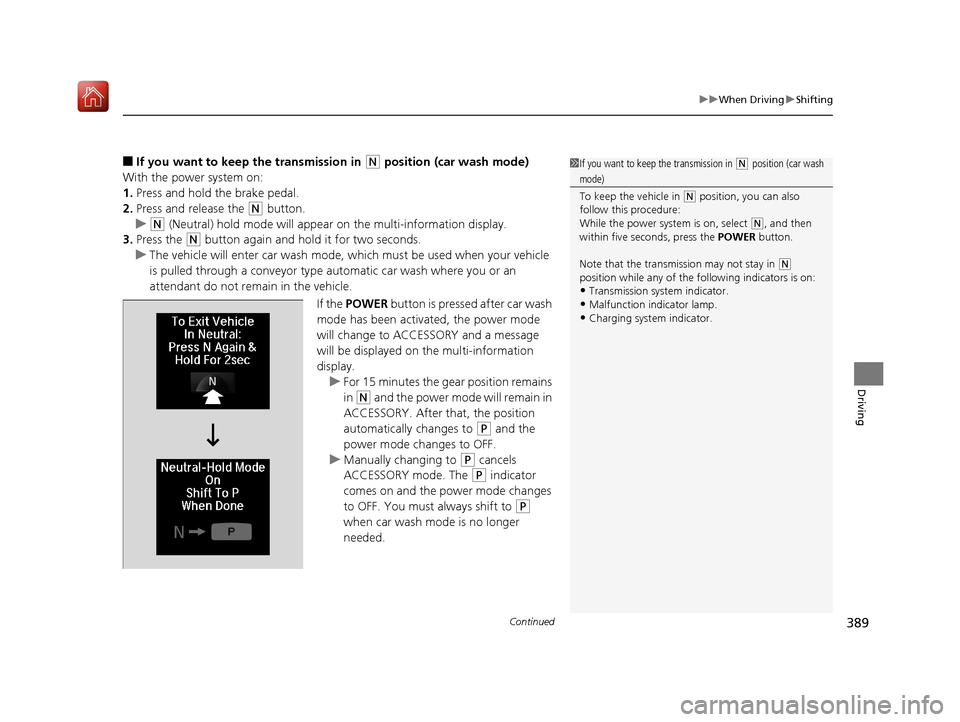
Continued389
uuWhen Driving uShifting
Driving
■If you want to keep the transmission in (N position (car wash mode)
With the power system on:
1. Press and hold the brake pedal.
2. Press and release the
(N button.
u
(N (Neutral) hold mode wi ll appear on the multi-information display.
3. Press the
(N button again and hold it for two seconds.
u The vehicle will enter car wash mode, which must be used when your vehicle
is pulled through a conveyor type automatic car wash where you or an
attendant do not remain in the vehicle.
If the POWER button is pressed after car wash
mode has been activated, the power mode
will change to ACCESSORY and a message
will be displayed on the multi-information
display. u For 15 minutes the gear position remains
in
(N and the power mode will remain in
ACCESSORY. After that, the position
automatically changes to
( P and the
power mode changes to OFF.
u Manually changing to
(P cancels
ACCESSORY mode. The
(P indicator
comes on and the power mode changes
to OFF. You must always shift to
(P
when car wash mode is no longer
needed.
1 If you want to keep the transmission in (N position (car wash
mode)
To keep the vehicle in
(N position, you can also
follow this procedure:
While the power system is on, select
( N, and then
within five seconds, press the POWER button.
Note that the transmiss ion may not stay in
(N
position while any of the following indicators is on:
•Transmission system indicator.
•Malfunction indicator lamp.
•Charging system indicator.
20 ACURA RLX HYBRID-31TY36601.book 389 ページ 2019年7月23日 火曜日 午後6時25分
Page 399 of 609

uuWhen Driving uAcuraWatchTM
398
Driving
You can see the current state of ACC with
Low Speed Follow, LKAS and Traffic Jam
Assist.
aIndicates that ACC with Low Speed Follow,
Traffic Jam Assist, and LKAS are ready to be
activated.
bIndicates that LKAS and Traffic Jam Assist
are activated and whether or not traffic
lane lines are detected.
cIndicates whether or not a vehicle is
detected ahead.
dShows the set vehicle speed.
eShows the set vehicle interval.
■Multi-Information Display Content1 Multi-Information Display Content
You can have the head-up display show you the
current state of each function.
2 Head-Up Display P. 119
20 ACURA RLX HYBRID-31TY36601.book 398 ページ 2019年7月23日 火曜日 午後6時25分
Page 400 of 609

399
uuWhen Driving uAcuraWatchTM
Driving
To activate ACC with Low Speed Follow, LKAS, and Traffic Jam Assi st, carry out the following steps:
■How to Operate the Buttons on the Steering Wheel
Press the MAIN button
MAIN
Button
RES/+/SET/−
Switch
LKAS
Button
ACC with Low Speed
Follow
The vehicle icon, interval
bars and set speed
appear on the multi-
information display.
Press
the
LKAS
Button
Press the
RES/+/SET/−
Switch
down
Press the
LKAS
Button
Traffic Jam Assist
Keep your vehicle near the center of the lane while driving.
Keep vehicle speed under 45mph (72 km/h).Lane outlines appear on the
multi-information display.
Traffic Jam Assist is ready to
use.
The dotted outer lines change to
solid ones once the system starts
operating after detecting the
left and right lane markings.
LKASKeep your vehicle near the center of the lane while driving.
Keep vehicle speed over 45mph (72 km/h).
Lane outlines (dotted outer lines)
appear on the multi-information
display. LKAS is activated.The dotted outer lines change to solid ones
once the system starts operating after
detecting the left and right lane markings.
Press the RES/+/SET/− Switch down
20 ACURA RLX HYBRID-31TY36601.book 399 ページ 2019年7月23日 火曜日 午後6時25分
Page 405 of 609

uuWhen Driving uAdaptive Cruise Control (ACC) with Low Speed Follow
404
Driving
When driving at about 25 mph (40 km/h) or above: Take your foot off the
pedal and press down the RES/+/SET/– switch when you re ach the desired speed.
The moment you release the switch, the set speed is fixed, and ACC with Low Speed
Follow begins.
When driving at slower than about 25 mph (40 km/h): If the vehicle is moving
and the brake pedal is not depressed, pres sing the switch fixes the set speed to
about 25 mph (40 km/h) regardless of current vehicle speed. If the vehicle is
stationary, you can set the vehicle speed even with the brake pedal depressed. When ACC with Low Speed Follow starts
operating, the vehicle icon, interval bars and
set speed appear on the multi-information
display.
■To Set the Vehicle Speed1 To Set the Vehicle Speed
You can switch the displayed set speed
measurements on the audio/information screen
between mph and km/h.
2 Customized Features P. 295
On when ACC with
Low Speed Follow
beginsPress down and release
RES/+/SET/− Switch
Set Vehicle Speed
Set Vehicle Interval
20 ACURA RLX HYBRID-31TY36601.book 404 ページ 2019年7月23日 火曜日 午後6時25分
Page 406 of 609

Continued405
uuWhen Driving uAdaptive Cruise Control (ACC) with Low Speed Follow
Driving
■There is a vehicle ahead
ACC with Low Speed Follow m onitors if a vehicle ahead of you enters the ACC with
Low Speed Follow range. If a vehicle is de tected doing so, the ACC with Low Speed
Follow system maintains or decelerates your vehicle’s set speed in order to keep the
vehicle’s set following-interval from the vehicle ahead.
2 To Set or Change Following-Interval P. 410
When a vehicle whose speed is slower than your set speed is detected in front of
you, your vehicle starts to slow down.
■When in Operation1 When in Operation
If the vehicle detected ahead of you slows down
abruptly, or if a nother vehicle is de tected cutting in
front of you, the beeper sounds, a message appears
on the multi-information display, and the head-up
warning come on.
Depress the brake pedal, and keep an appropriate
interval from the vehicle ahead.
Even if the interval betw een your vehicle and the
vehicle detected ahead is short, ACC with Low Speed
Follow may start accelerati ng your vehicle under the
following circumstances:
•The vehicle ahead of you is going at almost the
same speed as, or faster than, your vehicle.
•A vehicle that cuts in front of you is going faster
than your vehicle, gradua lly increasing the interval
between the vehicles.
You can also set the system to beep when a vehicle in
front of you comes in and goes out of the ACC with
Low Speed Follow detect ing range. Change the ACC
Forward Vehicle Detect Beep setting.
2 Customized Features P. 295
Beep
ACC with Low Speed Follow Range: 394 ft. (120 m)
A vehicle icon appears on the
multi-information display
20 ACURA RLX HYBRID-31TY36601.book 405 ページ 2019年7月23日 火曜日 午後6時25分
Page 407 of 609

uuWhen Driving uAdaptive Cruise Control (ACC) with Low Speed Follow
406
Driving
■There is no vehicle ahead
Your vehicle maintains the set speed without
having to keep your foot on the brake or
accelerator pedal.
If there previously was a vehicle detected
ahead that kept your vehicle from traveling at
the set speed, ACC with Low Speed Follow
accelerates your vehicle to the set speed, and
then maintains it.
■When you depress the accelerator pedal
You can temporarily increase th e vehicle speed. In this case, there is no audible or
visual alert even if a vehicle is in the ACC with Low Speed Follow range.
ACC with Low Speed Follow stays on unless you cancel it. Once you release the
accelerator pedal, the system resume s an appropriate speed for keeping the
following-interval wh ile a vehicle ahead is within the ACC with Low Speed Follow
range.
■A vehicle detected ahead is within ACC with Low Speed Follow range and
slows to a stop Your vehicle also stops, automatically. The
Stopped message appears on the multi-
information display.
When the vehicle ahead of you starts again,
the vehicle icon on th e multi-information
display blinks. If you press the RES/+/SET/–
switch up or down, or depress the accelerator
pedal, ACC with Low Speed Follow operates
again within the prior set speed.
1 When in Operation
Limitations
You may need to use the brake to maintain a safe
interval when using ACC with Low Speed Follow.
Additionally, ACC with Low Speed Follow may not
work properly under certain conditions.
2 ACC with Low Speed Follow Conditions
and Limitations P. 407
A vehicle icon with dotted-line
contour appears on the multi-
information display
1A vehicle detected ahead is within ACC with Low Speed Follow
range and slows to a stop
3WARNING
Exiting a vehicle that has been stopped
while the ACC with Low Speed Follow
system is operating can result in the vehicle
moving without operator control.
A vehicle that moves without operator
control can cause a crash, resulting in
serious injury or death.
Never exit a vehicle when the vehicle is
stopped by ACC with Low Speed Follow.
20 ACURA RLX HYBRID-31TY36601.book 406 ページ 2019年7月23日 火曜日 午後6時25分
Page 413 of 609

uuWhen Driving uAdaptive Cruise Control (ACC) with Low Speed Follow
412
Driving
To cancel ACC with Low Speed Follow, do any
of the following:
• Press the CANCEL button.
• Press the MAIN button.
u ACC with Low Speed Follow indicator
goes off.
• Depress the brake pedal.
u When the Low Speed Follow function
has stopped the vehicle, you cannot
cancel ACC with Low Speed Follow by
depressing the brake pedal.
■To Cancel1 To Cancel
Resuming the prior set speed:
After you have canceled ACC with Low Speed
Follow, you can resume the prior set speed while it is
still displayed. Press the RES/+/SET/– switch up.
The set speed cannot be set or resumed when ACC
with Low Speed Follow has been turned off using the
MAIN button. Press the MAIN button to activate the
system, then set the desired speed.
CANCEL
Button
MAIN
Button
20 ACURA RLX HYBRID-31TY36601.book 412 ページ 2019年7月23日 火曜日 午後6時25分
Page 414 of 609

Continued413
uuWhen Driving uAdaptive Cruise Control (ACC) with Low Speed Follow
Driving
■Automatic ca ncellation
The beeper sounds and a message appears on the multi-information display when
ACC with Low Speed Follow is automatically canceled. Any of these conditions may
cause the ACC with Low Speed Fo llow to automatically cancel:
• Bad weather (rain, fog, snow, etc.)
• When the radar sensor in the front grille gets dirty.
• The vehicle ahead of yo u cannot be detected.
• An abnormal tire condition is detected, or the tires are skidding.
• Driving on a mountainous road, or driving off road for extended periods.
• Abrupt steering wheel movement.
• When the ABS, VSA ® or CMBS
TM is activated.
• When the ABS or VSA ® system indicator comes on.
• When the vehicle is stopped on a very steep slope.
• When you manually apply the parking brake.
• When the detected vehicle within the AC C with Low Speed Follow range is too
close to your vehicle.
• When a detected vehicle goes out of the ACC with Low Speed Follow range while
your vehicle is stationary.
• The camera behind the rearview mirror, or the area around the camera, including
the windshield, gets dirty.
The ACC with Low Speed Follow automatic cancellation can be also triggered by the
following causes. In these cases, the parking brake will be automatically applied.
• The driver’s seat belt is unfastene d when the vehicle is stationary.
• The vehicle stops for more than 10 minutes.
• The power system is turned off.
1Automatic cancellation
Even though ACC with Low Speed Follow has been
automatically canceled, you can still resume the prior
set speed. Wait until the condition that caused ACC
with Low Speed Follow to cancel improves, then
press the RES/+/SET/– switch up.
20 ACURA RLX HYBRID-31TY36601.book 413 ページ 2019年7月23日 火曜日 午後6時25分
Page 415 of 609

uuWhen Driving uAdaptive Cruise Control (ACC) with Low Speed Follow
414
Driving
Press and hold the (interval) button for one
second. Cruise Mode Selected appears on
the multi-information di splay for two seconds,
and then the mode switches to Cruise.
To switch back to ACC with Low Speed
Follow, press and hold the (interval) button
again for one second. ACC Mode Selected
appears on the multi-information display for
two seconds.
■When to use
Desired speed in a range above roughly 25 mph (40 km/h) ~.
Take your foot off the pedal and press the RES/+ /SET/– switch down when you
reach the desired speed.
The moment you release the RES/+/SET/– switch, the set speed is fixed, and cruise
control begins. The CRUISE CONTROL indicator comes on.
Each time you press the RES/+/SET/– switch up or down, the vehicle speed is
increased or decreased by about 1 mph (1.6 km/h).
If you keep the RES/+ /SET/– switch pressed up or down, the vehicle speed increases
or decreases until you release it. This speed is then set.
■To Switch ACC with Low Speed Follow to Cruise Control1To Switch ACC with Low Speed Follow to Cruise Control
Always be aware which mode you are in. When you
are driving in Cruise mode, the system will not assist
you to maintain a following-interval from a vehicle
ahead of you.
ACC with
Low Speed
Follow ON Cruise
Control ON
■To Set the Vehicle Speed
■To Adjust the Vehicle Speed
20 ACURA RLX HYBRID-31TY36601.book 414 ページ 2019年7月23日 火曜日 午後6時25分