change time Acura RLX HYBRID 2020 Owner's Guide
[x] Cancel search | Manufacturer: ACURA, Model Year: 2020, Model line: RLX HYBRID, Model: Acura RLX HYBRID 2020Pages: 609, PDF Size: 41.93 MB
Page 235 of 609
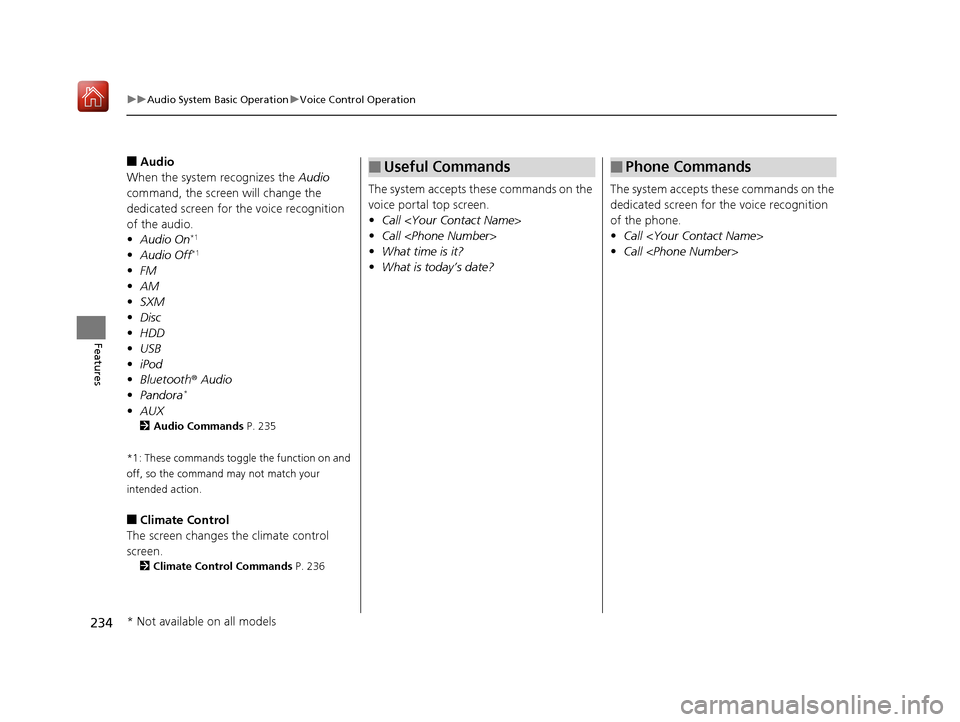
234
uuAudio System Basic Operation uVoice Control Operation
Features
■Audio
When the system recognizes the Audio
command, the screen will change the
dedicated screen for the voice recognition
of the audio.
• Audio On
*1
•Audio Off*1
•FM
• AM
• SXM
• Disc
• HDD
• USB
• iPod
• Bluetooth ® Audio
• Pandora
*
•AUX
2 Audio Commands P. 235
*1: These commands toggle the function on and
off, so the command may not match your
intended action.
■Climate Control
The screen changes the climate control
screen.
2 Climate Control Commands P. 236
The system accepts these commands on the
voice portal top screen.
•Call
• Call
• What time is it?
• What is today’s date?
■Useful Commands
The system accepts these commands on the
dedicated screen for the voice recognition
of the phone.
• Call
• Call
■Phone Commands
* Not available on all models
20 ACURA RLX HYBRID-31TY36601.book 234 ページ 2019年7月23日 火曜日 午後6時25分
Page 287 of 609

286
uuGeneral Information on the Audio System uHonda App License Agreement
Features
2. Potential Map Inaccuracy and Route Safety. Maps used by this system may be inaccurate because of changes in roads, traffic controls,
routing, or driving conditions. Always use good judgment and co mmon sense when following suggested routes. Do not follow the ro ute
suggestions if doing so would result in an un safe or illegal driving maneuver, if you would be placed in an unsafe situation, o r if you would
be directed into an area that you consider unsafe. Do not rely on any navigation feat ures included in the system to route you to emergency
services. Not all emergency services such as police, fire stations, hospitals, or clin ics are likely to be contained in the map database for such
navigation features. Ask local authorities or an emergency services operator for such locations and routes. The driver is ultimately
responsible for the safe operation of the ve hicle and therefore, must evaluate whether it is safe to follow the suggested directions. Any
navigation features are provided only as an aid. Make your driving decisions based on your observations of local conditions and existing
traffic regulations. Navigation features are not a substitute for your personal judgmen t. Any route suggestions made by the SOFTWARE or
SERVICES should never replace any local traffic regulations or yo ur personal judgment or knowledge of safe driving practices.
3. Speech Recognition:
You acknowledge and understand that HONDA and PROVIDERS may reco rd, retain, and use voices commands
when you use the speech recognition components of the SOFTWARE or SERVICES. You and all VEHICLE operators and passengers (a)
consent to the recording and rete ntion of voice commands in support of providing speech recognition components and (b) release HONDA
and PROVIDERS from all claims, liabilities, and losses that may result from any use of such recorded voice commands. Recognitio n errors
are inherent in speech recognition. It is your responsibility to monitor any speech recognition functions included in the syste m and address
any errors. Neither HONDA nor PROVIDERS will be liable for any damages arising out of errors in the speech recognition process.
4. Distraction Hazards.
Navigation features may require manua l (non-verbal) input or setup. Attempting to perform such set-up or insert
data while driving can seriously distract your attention and could cause a crash or other serious consequences; the ability to undertake such
interactions may also be limited by state or local law, which la ws you are responsible to know and follow. Even occasional shor t scans of
the screen may be hazardous if your attention has been diverted away from your driving at a crit ical time. Pull over and stop the vehicle in
a safe and legal manner before attempting to access a function of the system requiring prolonged attention. Do not raise the vo lume
excessively. Keep the volume at a level wh ere you can still hear outside traffic and em ergency signals while driving. Driving while unable
to hear these sounds could result in a crash.
20 ACURA RLX HYBRID-31TY36601.book 286 ページ 2019年7月23日 火曜日 午後6時25分
Page 292 of 609

291
uuGeneral Information on the Audio System uHonda App License Agreement
Continued
Features
L. Changes to the SOFTWARE or SERVICES. WE may change, modify, or update the SOFT WARE or SERVICES from time to time. Unless
explicitly stated otherwise, any new featur es or services that augment or enhance the SOFTWARE or SERVICES in the future shall
respectively be considered part of the SOFTWARE or SERVICES and s ubject to this AGREEMENT. WE reserve the right at any time and from
time to time to interrupt, res trict, modify, suspend, discontinue, temporarily or permanently, the SOFTWARE or SERVICES (or any portion
thereof), with or without notice to you, and you agree that HONDA shall not be li able to you or to any third party for any modification,
suspension or discontinuance of the SOFTWARE or SERVICES.
M. ARBITRATION:
PLEASE READ THIS ARBITRATION PROVISION CAREFULLY TO UNDER STAND YOUR RIGHTS. YOU AGREE THAT ANY CLAIM THAT YOU
MAY HAVE IN THE FUTURE MUST BE RESOLVED THROUGH BIND ING ARBITRATION. YOU WAIVE THE RIGHT TO HAVE YOUR DISPUTE
HEARD IN COURT AND WAIVE THE RIGHT TO BRING CLASS CLAIMS. YOU UNDERSTAND THAT DISCOVERY AND APPEAL RIGHTS ARE
MORE LIMITED IN ARBITRATION.
Arbitration is a method of resolving a clai m, dispute or controversy without filing a lawsuit. By agreeing to arbitrate, the right to go to
court is waived and instead claims, disputes or controversies ar e submitted to binding arbitration. This provision sets forth the terms and
conditions of our agreement. YOU and HONDA agree and acknowle dge that this Agreement affects interstate commerce and the
Federal Arbitration Act (“FAA”) applies. By using the Software, Vehicle, or Services, YO U elect to have disputes resolved by arbitration.
YOU, HONDA or any involved third party may pursue a Claim. “Claim” means any dispute between YOU, HONDA, or any involved third
party relating to your use of the Software , the Vehicle, or the Services, this Agreement, or our relationship, including any
representations, omissions or warranties. “Claim” does not include personal injury or wrongful death claims. YOU or HONDA may s eek
remedies in small claims court or provisional judicial remedi es without arbitrating. In addition, notwithstanding anything here in to the
contrary, YOU or HONDA may seek equitable re lief in a court of competent jurisdiction.
YOU or HONDA may select arbitration with American Arbitration Asso ciation, JAMS or National Arbitration and Mediation. Contact
these sponsors for their rules. The hearing will be in the federa l district where YOU reside. If agreed, it may be by telephone or written
submissions. Filing and arbitrator fees to be paid per the sponsor rules. You may contact the sponsor for a fee waiver. If no fee waivers,
HONDA will pay filing and arbitrator fees up to $5,000, unless law requires more. Each party is responsible for other fees. Arbitrator
may award costs or fees to prevailing party, if permitted by law. HONDA will not seek fees, unless the claims are frivolous.
20 ACURA RLX HYBRID-31TY36601.book 291 ページ 2019年7月23日 火曜日 午後6時25分
Page 306 of 609
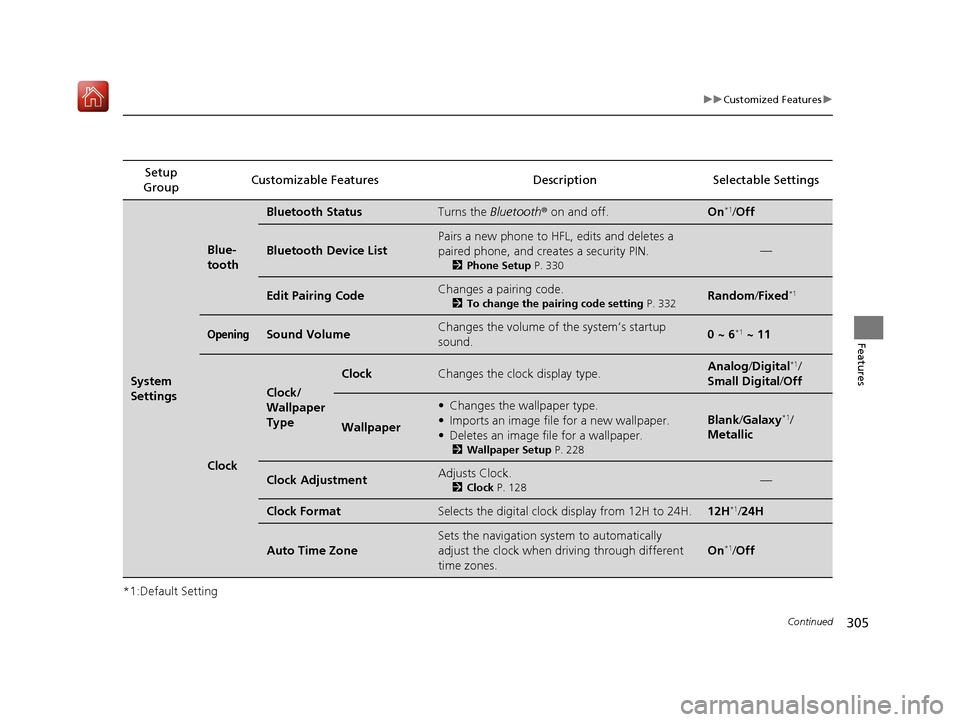
305
uuCustomized Features u
Continued
Features
*1:Default SettingSetup
Group Customizable Features Description Selectable Settings
System
Settings
Blue-
tooth
Bluetooth StatusTurns the
Bluetooth® on and off.On*1/Off
Bluetooth Device List
Pairs a new phone to HFL, edits and deletes a
paired phone, and creates a security PIN.
2 Phone Setup P. 330
—
Edit Pairing CodeChanges a pairing code.
2To change the pairing code setting P. 332Random /Fixed*1
OpeningSound VolumeChanges the volume of the system’s startup
sound.0 ~ 6*1 ~ 11
Clock
Clock/
Wallpaper
Type
ClockChanges the clock display type.Analog /Digital*1/
Small Digital/ Off
Wallpaper
•Changes the wallpaper type.
• Imports an image file for a new wallpaper.
• Deletes an image file for a wallpaper.
2 Wallpaper Setup P. 228
Blank/Galaxy*1/
Metallic
Clock AdjustmentAdjusts Clock.
2 Clock P. 128—
Clock FormatSelects the digital clock display from 12H to 24H.12H*1/24H
Auto Time Zone
Sets the navigation syst em to automatically
adjust the clock when driving through different
time zones.
On*1/ Off
20 ACURA RLX HYBRID-31TY36601.book 305 ページ 2019年7月23日 火曜日 午後6時25分
Page 307 of 609
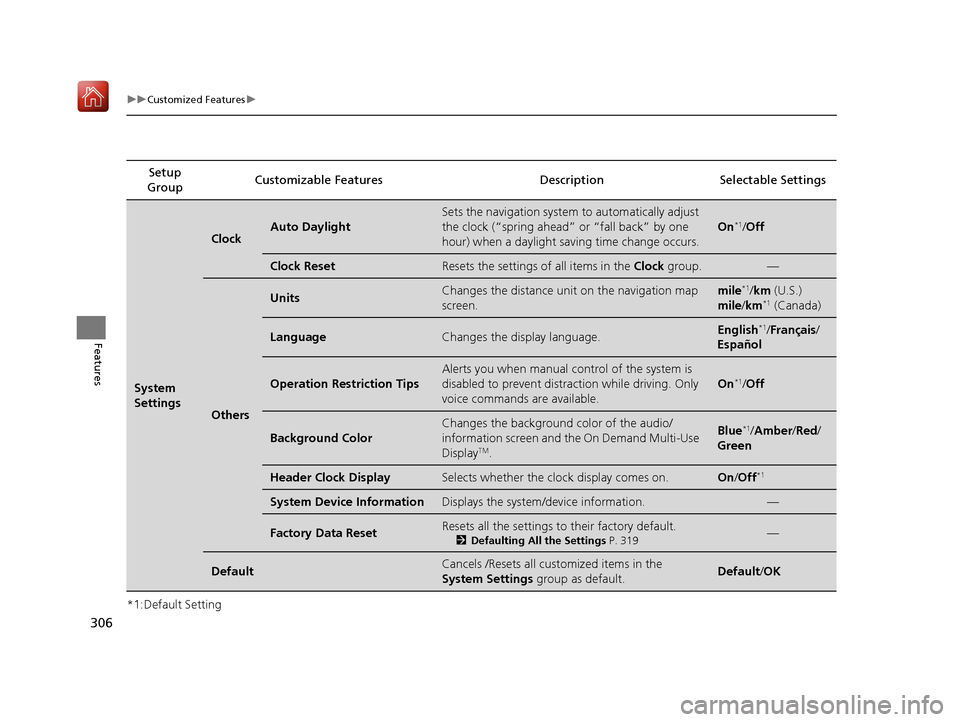
306
uuCustomized Features u
Features
*1:Default SettingSetup
Group Customizable Features Description Selectable Settings
System
Settings
ClockAuto Daylight
Sets the navigation system
to automatically adjust
the clock (“spring ahead” or “fall back” by one
hour) when a daylight saving time change occurs.
On*1/ Off
Clock ResetResets the settings of all items in the Clock group.—
Others
UnitsChanges the distance unit on the navigation map
screen.mile*1/km (U.S.)
mile /km*1 (Canada)
LanguageChanges the display language.English*1/Français /
Español
Operation Restriction Tips
Alerts you when manual control of the system is
disabled to prevent distraction while driving. Only
voice commands are available.
On*1/ Off
Background Color
Changes the background color of the audio/
information screen and the On Demand Multi-Use
Display
TM.
Blue*1/ Amber /Red /
Green
Header Clock DisplaySelects whether the clock display comes on.On /Off*1
System Device InformationDisplays the system /device information.—
Factory Data ResetResets all the settings to their factory default.
2Defaulting All the Settings P. 319—
DefaultCancels /Resets all customized items in the
System Settings group as default.Default/OK
20 ACURA RLX HYBRID-31TY36601.book 306 ページ 2019年7月23日 火曜日 午後6時25分
Page 309 of 609

308
uuCustomized Features u
Features
*1:Default SettingSetup
Group Customizable Features Description Selectable Settings
Vehicle
Settings Meter/
Head-
up
Display
SetupLanguage Selection
Changes the displayed language on the multi-
information display. English
*1/
Français /
Español
Adjust Outside Temp.
Display Adjusts the temperature reading by a few degrees. -5°F ~ ±0°F
*1
~ +5°F
(U.S.)
-3°C ~ ±0°C
*1 ~ +3°C
(Canada)
“Trip A” Reset Timing Changes the setting of how to reset trip meter A,
average fuel economy A,
average speed A, and
elapsed time A. When Refueled
/
IGN Off /Manually
Reset
*1
“Trip B” Reset Timing Changes the setting of how to reset trip meter B,
average fuel economy B,
average speed B, and
elapsed time B. When Refueled
/
IGN Off /Manually
Reset*1
Reverse Alert Tone Turns the reverse alert tone on and off. On*1/Off
Turn By Turn Display Selects whether the turn-by-turn display comes on
during the route guidance. On
*1/
Off
Display Speed Unit Changes the speed unit for ACC with Low Speed
Follow on the multi-info
rmation display, and the
speed unit on the head-up display. km/h
/mph
*1
(U.S.)
km/h*1/mph
(Canada)
20 ACURA RLX HYBRID-31TY36601.book 308 ページ 2019年7月23日 火曜日 午後6時25分
Page 311 of 609

310
uuCustomized Features u
Features
*1:Default SettingSetup
Group Customizable Features Description Selectable Settings
Vehicle
Settings
Lighting
Setup
Interior Light Dimming
Time Changes the length of time the interior lights stay
on after you close the doors. 60seconds
/
30seconds*1/
15seconds
Headlight Auto Off Timer Changes the length of time the exterior lights stay
on after you close the driver’s door. 60seconds
/
30seconds /
15seconds
*1/
0seconds
Auto Light Sensitivity Changes the timing for the headlights to come on. Max
/High /Mid
*1/
Low/ Min
Door
Setup Auto Door Lock
Changes the setting for when the doors
automatically lock. With Vehicle
Speed
*1/
Shift from
P /Off
Auto Door Unlock Changes the setting for when the doors
automatically unlock. All Doors When
Driver’s Door
Opens
*1/
All Doors
When Shifted to
Park/ All Doors
When Ignition
Switched Off /Off
Key And Remote Unlock
Mode Sets up either the driver’s door or all doors to
unlock on the first push of the remote. Driver Door
*1/
All
Doors
Keyless Lock Answer Back LOCK/UNLOCK- The exterior lights flash.
LOCK (2nd push)- The beeper sounds.
On
*1/
Off
20 ACURA RLX HYBRID-31TY36601.book 310 ページ 2019年7月23日 火曜日 午後6時25分
Page 312 of 609
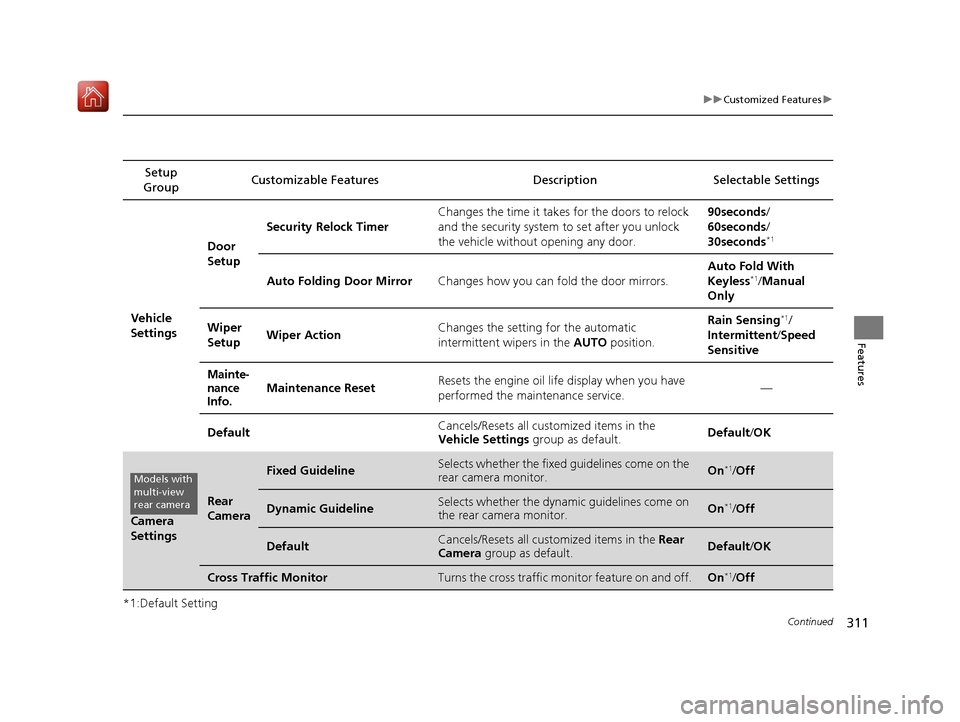
311
uuCustomized Features u
Continued
Features
*1:Default SettingSetup
Group Customizable Features Description Selectable Settings
Vehicle
Settings
Door
SetupSecurity Relock Timer
Changes the time it takes for the doors to relock
and the security system to set after you unlock
the vehicle without opening any door. 90seconds
/
60seconds /
30seconds*1
Auto Folding Door Mirror Changes how you can fold the door mirrors. Auto Fold With
Keyless*1/
Manual
Only
Wiper
Setup Wiper Action
Changes the setting for the automatic
intermittent wipers in the
AUTO position. Rain Sensing
*1/
Intermittent /Speed
Sensitive
Mainte-
nance
Info.Maintenance Reset Resets the engine oil life display when you have
performed the maintenance service. —
Default Cancels/Resets all customized items in the
Vehicle Settings
group as default. Default/
OK
Camera
Settings
Rear
Camera
Fixed GuidelineSelects whether the fixed guidelines come on the
rear camera monitor.On*1/Off
Dynamic GuidelineSelects whether the dyna mic guidelines come on
the rear camera monitor.On*1/ Off
DefaultCancels/Resets all customized items in the Rear
Camera group as default.Default/ OK
Cross Traffic MonitorTurns the cross traffic monitor feature on and off.On*1/Off
Models with
multi-view
rear camera
20 ACURA RLX HYBRID-31TY36601.book 311 ページ 2019年7月23日 火曜日 午後6時25分
Page 333 of 609

uuBluetooth ® HandsFreeLink ®u HFL Menus
332
Features
■To change the pairing code setting
1. Press the SETTINGS button.
2. Rotate to select System Settings, then
press .
3. Move or to select the Bluetooth tab.
4. Rotate to select Edit Pairing Code,
then press .
5. Rotate to select Fixed or Random ,
then press .1 To change the pairing code setting
The pairing code may be si x or four digits depending
on your phone.
The default pair ing code is 0000 until you change the
setting.
To create your own, select Fixed, and delete the
current code, then enter a new one.
For a randomly generated pa iring code each time you
pair a phone, select Random.
20 ACURA RLX HYBRID-31TY36601.book 332 ページ 2019年7月23日 火曜日 午後6時25分
Page 395 of 609

394
uuWhen Driving uReactive Force Pedal
Driving
Reactive Force Pedal
The system increases the accelerator pedal
resistance force when you depress the
accelerator pedal. This gives you the feeling
that the vehicle's accelera tion is in response to
your pedal operation.
At the same time, a slight increase in the accelerator pedal resistance force helps to
modify your driving style to be in an efficient manner especially when you apply
more force to the pedal than is necessary.
The Reactive Force Pedal is designed also to help prevent your wheels from possibly
spinning out due to excessive throttle, an d help make the vehicle start smoothly
when roads are slippery due to ic e, snow, excessive rainfall, etc.1Reactive Force Pedal
The Reactive Force Pedal system in no way restricts or
limits your ability to operate the accelerator pedal to
accelerate the vehicle.
If the Collision Miti gation Braking System
TM (CMBSTM)
detects a possible collision, you may feel an opposing
force from the accelerator pedal. 2 Collision Mitigation Braking System
TM
(CMBSTM) P. 458
You can change the amount of the accelerator pedal
resistance force. 2 Customized Features P. 295
The Reactive Force Pedal system is deactivated when
SPORT mode is on.Accelerator Pedal
20 ACURA RLX HYBRID-31TY36601.book 394 ページ 2019年7月23日 火曜日 午後6時25分