Acura RLX HYBRID 2020 Owner's Manual
Manufacturer: ACURA, Model Year: 2020, Model line: RLX HYBRID, Model: Acura RLX HYBRID 2020Pages: 609, PDF Size: 41.93 MB
Page 311 of 609

310
uuCustomized Features u
Features
*1:Default SettingSetup
Group Customizable Features Description Selectable Settings
Vehicle
Settings
Lighting
Setup
Interior Light Dimming
Time Changes the length of time the interior lights stay
on after you close the doors. 60seconds
/
30seconds*1/
15seconds
Headlight Auto Off Timer Changes the length of time the exterior lights stay
on after you close the driver’s door. 60seconds
/
30seconds /
15seconds
*1/
0seconds
Auto Light Sensitivity Changes the timing for the headlights to come on. Max
/High /Mid
*1/
Low/ Min
Door
Setup Auto Door Lock
Changes the setting for when the doors
automatically lock. With Vehicle
Speed
*1/
Shift from
P /Off
Auto Door Unlock Changes the setting for when the doors
automatically unlock. All Doors When
Driver’s Door
Opens
*1/
All Doors
When Shifted to
Park/ All Doors
When Ignition
Switched Off /Off
Key And Remote Unlock
Mode Sets up either the driver’s door or all doors to
unlock on the first push of the remote. Driver Door
*1/
All
Doors
Keyless Lock Answer Back LOCK/UNLOCK- The exterior lights flash.
LOCK (2nd push)- The beeper sounds.
On
*1/
Off
20 ACURA RLX HYBRID-31TY36601.book 310 ページ 2019年7月23日 火曜日 午後6時25分
Page 312 of 609
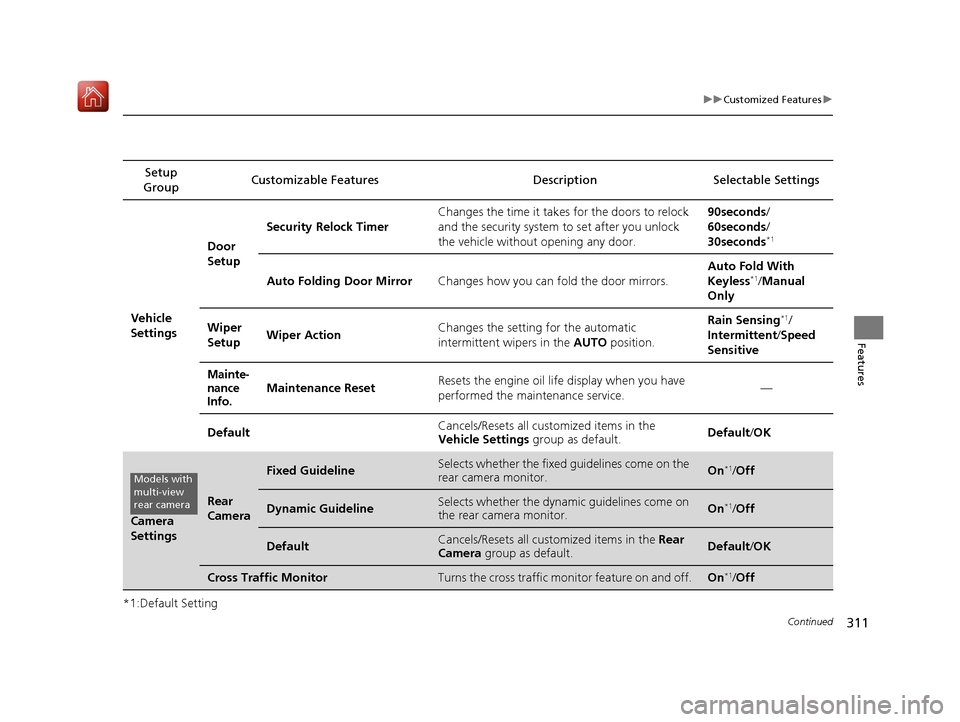
311
uuCustomized Features u
Continued
Features
*1:Default SettingSetup
Group Customizable Features Description Selectable Settings
Vehicle
Settings
Door
SetupSecurity Relock Timer
Changes the time it takes for the doors to relock
and the security system to set after you unlock
the vehicle without opening any door. 90seconds
/
60seconds /
30seconds*1
Auto Folding Door Mirror Changes how you can fold the door mirrors. Auto Fold With
Keyless*1/
Manual
Only
Wiper
Setup Wiper Action
Changes the setting for the automatic
intermittent wipers in the
AUTO position. Rain Sensing
*1/
Intermittent /Speed
Sensitive
Mainte-
nance
Info.Maintenance Reset Resets the engine oil life display when you have
performed the maintenance service. —
Default Cancels/Resets all customized items in the
Vehicle Settings
group as default. Default/
OK
Camera
Settings
Rear
Camera
Fixed GuidelineSelects whether the fixed guidelines come on the
rear camera monitor.On*1/Off
Dynamic GuidelineSelects whether the dyna mic guidelines come on
the rear camera monitor.On*1/ Off
DefaultCancels/Resets all customized items in the Rear
Camera group as default.Default/ OK
Cross Traffic MonitorTurns the cross traffic monitor feature on and off.On*1/Off
Models with
multi-view
rear camera
20 ACURA RLX HYBRID-31TY36601.book 311 ページ 2019年7月23日 火曜日 午後6時25分
Page 313 of 609
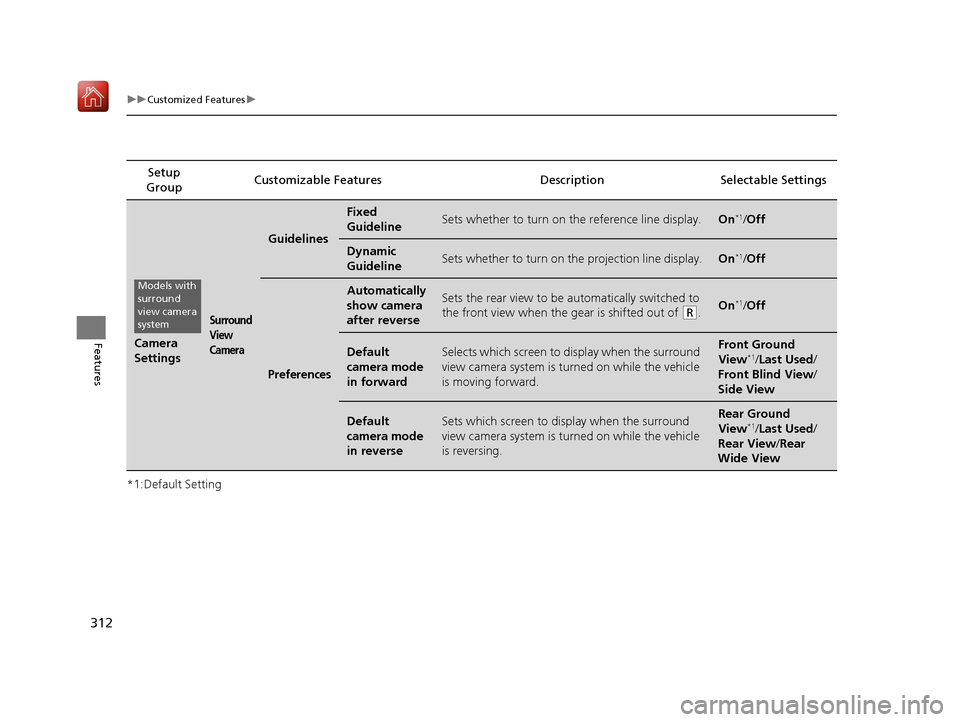
312
uuCustomized Features u
Features
*1:Default SettingSetup
Group Customizable Features
Description Selectable Settings
Camera
Settings
Surround
View
Camera
Guidelines
Fixed
GuidelineSets whether to turn on the reference line display.On*1/Off
Dynamic
GuidelineSets whether to turn on the projection line display.On*1/Off
Preferences
Automatically
show camera
after reverseSets the rear view to be automatically switched to
the front view when the gear is shifted out of
(R.On*1/Off
Default
camera mode
in forwardSelects which screen to display when the surround
view camera system is turned on while the vehicle
is moving forward.Front Ground
View*1/ Last Used /
Front Blind View /
Side View
Default
camera mode
in reverseSets which screen to display when the surround
view camera system is turned on while the vehicle
is reversing.Rear Ground
View*1/ Last Used /
Rear View /Rear
Wide View
Models with
surround
view camera
system
20 ACURA RLX HYBRID-31TY36601.book 312 ページ 2019年7月23日 火曜日 午後6時25分
Page 314 of 609

313
uuCustomized Features u
Continued
Features
*1:Default SettingSetup
Group Customizable Features Descri
ptionSelectable Settings
Camera
Settings
Surround
View
CameraPreferences
Show camera
when
decelerating
Sets the screen to automatically return to the
camera view at vehicle speeds of 7 mph (12 km/
h) or lower. The screen can return only when the
display has been switched to the audio/
information screen at the vehicle speed of over 9
mph (15 km/h).
On*1/ Off
Clear parking
guidance
automatically
Turns the parking guide lines on and off.On*1/Off
DefaultCancels/Resets all cust omized items in the
Camera Settings group as default.Default/OK
Cross Traffic MonitorTurns the cross traffic monitor feature on and off.On*1/ Off
Models with
surround
view camera
system
20 ACURA RLX HYBRID-31TY36601.book 313 ページ 2019年7月23日 火曜日 午後6時25分
Page 315 of 609

314
uuCustomized Features u
Features
*1:Default SettingSetup
Group Customizable Features Description Selectable Settings
Phone
Settings PhoneConnect Phone
Pairs a new phone to HFL, connects or disconnects
a paired phone.
2
Phone Setup P. 330
—
Bluetooth Device List Pairs a new phone to HFL, edits or deletes a paired
phone, or creates a security PIN.
2
Phone Setup P. 330
—
Edit Speed Dial Edits, adds or delete
s a speed dial entry.
2Phone Setup P. 330—
Auto Transfer Sets calls to automatica
lly transfer from your
phone to HFL when you enter the vehicle. On
*1/
Off
Auto Answer Sets whether to automatically answer an incoming
call after about four seconds. On
/Off
*1
Ring Tone Selects the ring tone. Fixed
/Mobile
Phone*1/ Off
Automatic Phone Sync Sets a phonebook data to be automatically
imported when a phone is paired to HFL. On
*1/
Off
Use Contact Photo Displays a caller’s picture on an incoming call
screen. On
*1/
Off
20 ACURA RLX HYBRID-31TY36601.book 314 ページ 2019年7月23日 火曜日 午後6時25分
Page 316 of 609
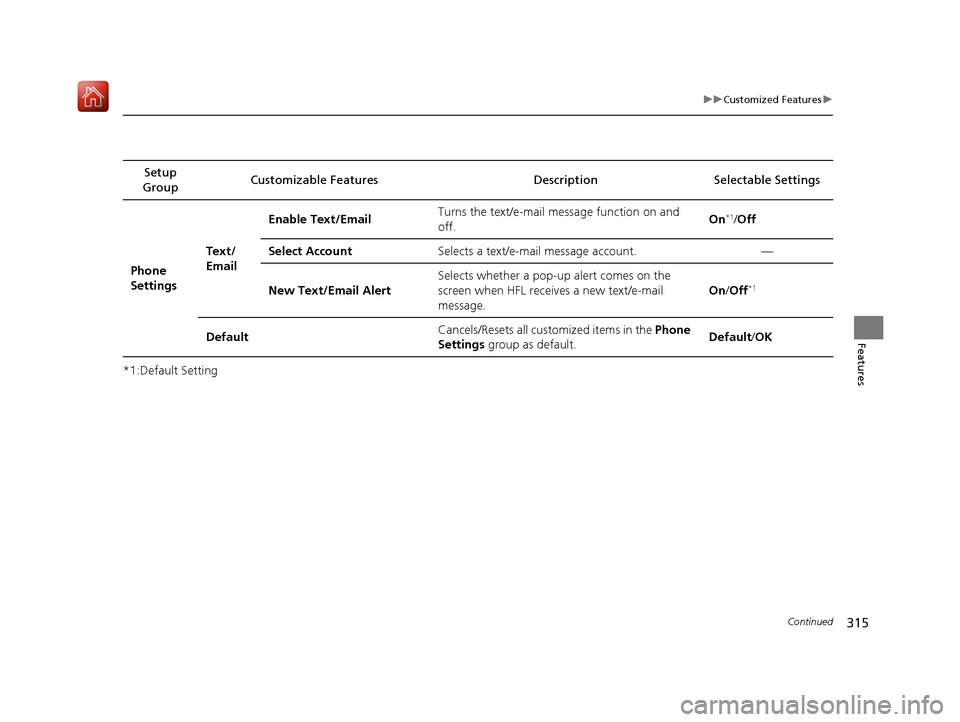
315
uuCustomized Features u
Continued
Features
*1:Default SettingSetup
Group Customizable Features
Description Selectable Settings
Phone
Settings Text/
EmailEnable Text/Email
Turns the text/e-mail message function on and
off. On
*1/
Off
Select Account Selects a text/e-mail message account. —
New Text/Email Alert Selects whether a pop-up
alert comes on the
screen when HFL receives a new text/e-mail
message. On
/Off
*1
Default Cancels/Resets all customized items in the
Phone
Settings group as default. Default/
OK
20 ACURA RLX HYBRID-31TY36601.book 315 ページ 2019年7月23日 火曜日 午後6時25分
Page 317 of 609
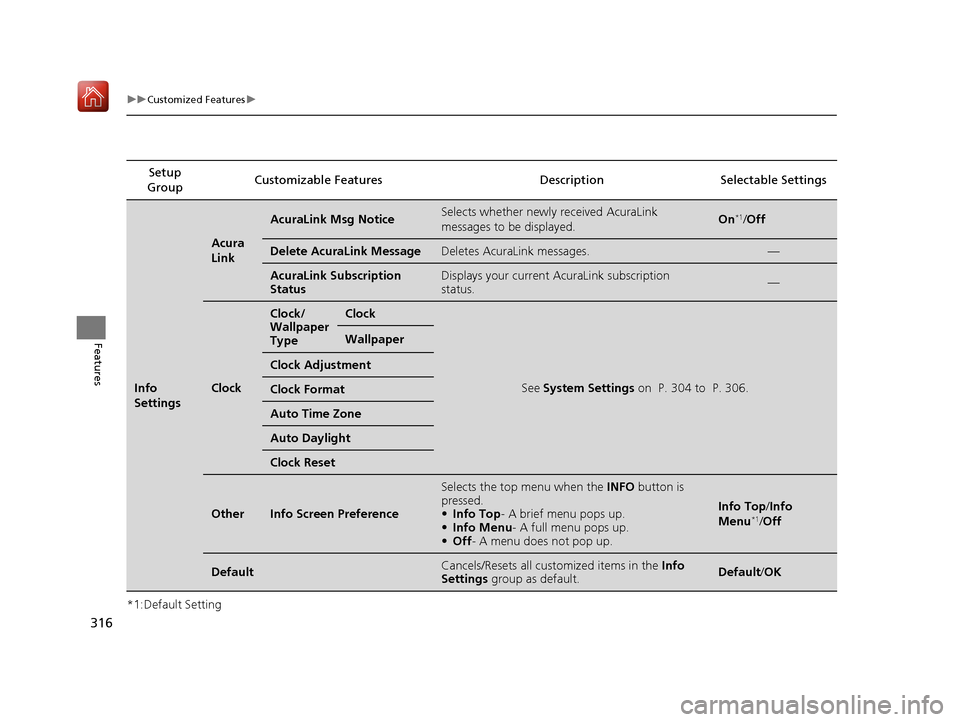
316
uuCustomized Features u
Features
*1:Default SettingSetup
Group Customizable Features Description Selectable Settings
Info
Settings
Acura
Link
AcuraLink Msg NoticeSelects whether newly
received AcuraLink
messages to be displayed.On*1/ Off
Delete AcuraLink MessageDeletes AcuraLink messages.—
AcuraLink Su bscription
StatusDisplays your current AcuraLink subscription
status.—
Clock
Clock/
Wallpaper
TypeClock
See System Settings on P. 304 to P. 306.
Wallpaper
Clock Adjustment
Clock Format
Auto Time Zone
Auto Daylight
Clock Reset
OtherInfo Screen Preference
Selects the top menu when the INFO button is
pressed.
• Info Top - A brief menu pops up.
• Info Menu - A full menu pops up.
• Off - A menu does not pop up.
Info Top/ Info
Menu*1/ Off
DefaultCancels/Resets all customized items in the Info
Settings group as default.Default/OK
20 ACURA RLX HYBRID-31TY36601.book 316 ページ 2019年7月23日 火曜日 午後6時25分
Page 318 of 609

317
uuCustomized Features u
Continued
Features
*1:Default SettingSetup
Group Customizable Features Descri
ption Selectable Settings
Audio
SettingsCD/
HDD
Recording from CD
Selects whether the songs on music CDs are
automatically recorded to the HDD.
Auto*1/
Manual
Recording Quality Selects the quality of the
music files recorded to
the HDD. Standard
*1/
High
HDD Info Displays the HDD capacity. —
Update Gracenote Album
Info Updates the Gracenote
® Album Info (Gracenote ®
Media Database). Update by CD
/
Update by USB
Delete All HDD Data2 Deleting all HDD Data P. 320—
Bluetooth
Bluetooth Device List Edits or deletes a Bluetooth
® Audio device paired
to HFL. —
Connect Bluetooth Audio
DeviceConnects, disconnects or pairs a
Bluetooth®
Audio device to HFL. —
CD mode
CD mode
HDD mode
CD or HDD mode
HDD mode
Bluetooth
® Audio or Pandora ®*
mode
Bluetooth ® Audio or Pandora ®*
mode
* Not available on all models
20 ACURA RLX HYBRID-31TY36601.book 317 ページ 2019年7月23日 火曜日 午後6時25分
Page 319 of 609
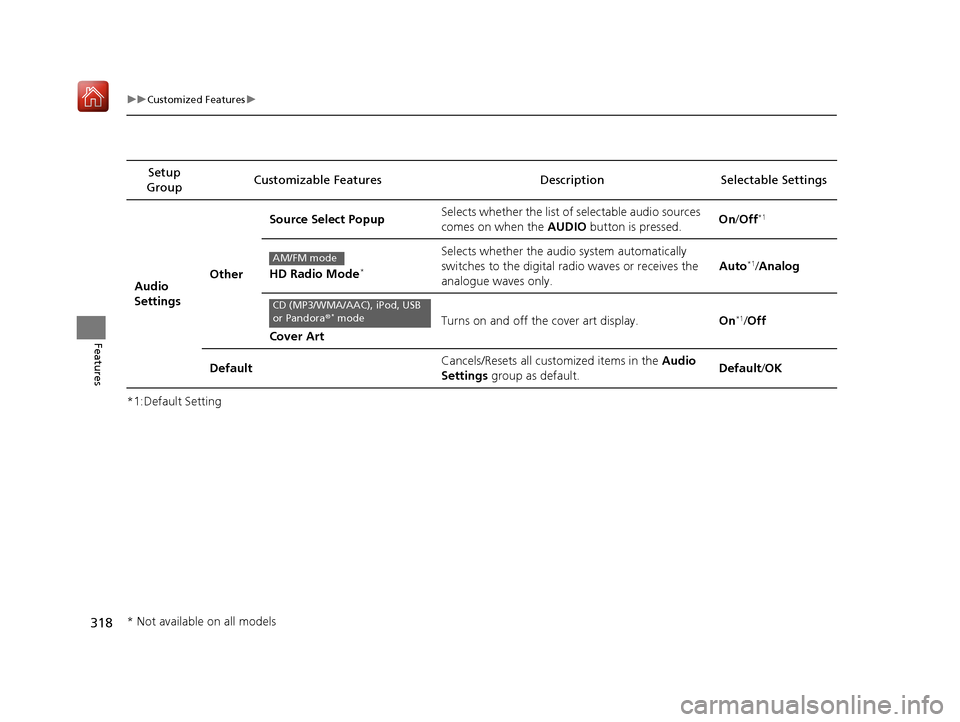
318
uuCustomized Features u
Features
*1:Default SettingSetup
Group Customizable Features Desc
ription Selectable Settings
Audio
SettingsOther
Source Select Popup
Selects whether the list of selectable audio sources
comes on when the
AUDIO button is pressed. On
/Off*1
HD Radio Mode*
Selects whether the audi o system automatically
switches to the digital radio waves or receives the
analogue waves only. Auto*1/
Analog
Cover Art Turns on and off the cover art display.
On
*1/Off
Default Cancels/Resets all customized items in the
Audio
Settings group as default. Default
/OK
AM/FM mode
CD (MP3/WMA/AAC), iPod, USB
or Pandora ®* mode
* Not available on all models
20 ACURA RLX HYBRID-31TY36601.book 318 ページ 2019年7月23日 火曜日 午後6時25分
Page 320 of 609

319
uuCustomized Features uDefaulting All the Settings
Features
Defaulting All the Settings
You can reset all the menu and customized settings as the factory defaults.
1.Press the SETTINGS button.
2. Rotate to select System Settings, then
press .
3. Move or to select the Others tab.
4. Rotate to select Factory Data Reset ,
then press .
u The pop-up menu appears on the screen.
5. Rotate to select Yes, then press .
u The confirmation message will appear.
6. Rotate to select Yes, then press
again to reset the settings.
u The confirmation message will appear.
Press to select OK.1Defaulting All the Settings
When you transfer the vehicle to a third party, reset
all settings to default a nd delete all personal data.
The following settings will be reset:
•Routing & Guidance: Rerout ing, Unverified Area
Routing, Traffic Re routing, Edit Waypoint Search
Area, Guidance Mode, Street Name Guidance
•Route Preference
•Audio preset settings
•Phonebook entries•Other display and ea ch item settings.
20 ACURA RLX HYBRID-31TY36601.book 319 ページ 2019年7月23日 火曜日 午後6時25分