warning Acura RLX HYBRID 2020 Repair Manual
[x] Cancel search | Manufacturer: ACURA, Model Year: 2020, Model line: RLX HYBRID, Model: Acura RLX HYBRID 2020Pages: 609, PDF Size: 41.93 MB
Page 403 of 609

402
uuWhen Driving uAdaptive Cruise Control (ACC) with Low Speed Follow
Driving
Adaptive Cruise Control (ACC) with Low Speed
Follow
Helps maintain a constant vehicle speed an d a set following-interval behind a vehicle
detected ahead of yours and, if the detected vehicle comes to a stop, decelerates
and stop your vehicle, without you having to keep your foot on the brake or the
accelerator.
When ACC with Low Speed Follow slows y our vehicle by applying the brakes, your
vehicle's brake lights will illuminate.
1 Adaptive Cruise Control (ACC) with Low Speed Follow
Important Reminder
As with any system, there are limits to ACC with Low
Speed Follow. Use the brake pedal whenever
necessary, and always keep a safe interval between
your vehicle and other vehicles.
3WARNING
Improper use of ACC with Low Speed
Follow can lead to a crash.
Use ACC with Low Speed Follow only when
driving on expressways or freeways and in
good weather conditions.
3WARNING
ACC with Low Speed Follow has limited
braking capability and may not stop your
vehicle in time to avoid a collision with a
vehicle that quickly stops in front of you.
Always be prepared to apply the brake
pedal if the conditions require.
When to use
■Vehicle speed for ACC wi th Low Speed Follow: A vehicle is detected ahead within
ACC with Low Speed Follow range – ACC with Low Speed Follow operates at
speeds up to 90 mph (145 km/h).
No vehicle is detected within ACC with Low Speed Follow range – ACC with Low
Speed Follow operates at the speed of 25 mph (40 km/h) or above.
■Gear position for ACC with Low Speed Follow: In ( D.
The radar sensor is
in the front grille.
The camera is
located behind
the rearview
mirror.
20 ACURA RLX HYBRID-31TY36601.book 402 ページ 2019年7月23日 火曜日 午後6時25分
Page 406 of 609

Continued405
uuWhen Driving uAdaptive Cruise Control (ACC) with Low Speed Follow
Driving
■There is a vehicle ahead
ACC with Low Speed Follow m onitors if a vehicle ahead of you enters the ACC with
Low Speed Follow range. If a vehicle is de tected doing so, the ACC with Low Speed
Follow system maintains or decelerates your vehicle’s set speed in order to keep the
vehicle’s set following-interval from the vehicle ahead.
2 To Set or Change Following-Interval P. 410
When a vehicle whose speed is slower than your set speed is detected in front of
you, your vehicle starts to slow down.
■When in Operation1 When in Operation
If the vehicle detected ahead of you slows down
abruptly, or if a nother vehicle is de tected cutting in
front of you, the beeper sounds, a message appears
on the multi-information display, and the head-up
warning come on.
Depress the brake pedal, and keep an appropriate
interval from the vehicle ahead.
Even if the interval betw een your vehicle and the
vehicle detected ahead is short, ACC with Low Speed
Follow may start accelerati ng your vehicle under the
following circumstances:
•The vehicle ahead of you is going at almost the
same speed as, or faster than, your vehicle.
•A vehicle that cuts in front of you is going faster
than your vehicle, gradua lly increasing the interval
between the vehicles.
You can also set the system to beep when a vehicle in
front of you comes in and goes out of the ACC with
Low Speed Follow detect ing range. Change the ACC
Forward Vehicle Detect Beep setting.
2 Customized Features P. 295
Beep
ACC with Low Speed Follow Range: 394 ft. (120 m)
A vehicle icon appears on the
multi-information display
20 ACURA RLX HYBRID-31TY36601.book 405 ページ 2019年7月23日 火曜日 午後6時25分
Page 407 of 609

uuWhen Driving uAdaptive Cruise Control (ACC) with Low Speed Follow
406
Driving
■There is no vehicle ahead
Your vehicle maintains the set speed without
having to keep your foot on the brake or
accelerator pedal.
If there previously was a vehicle detected
ahead that kept your vehicle from traveling at
the set speed, ACC with Low Speed Follow
accelerates your vehicle to the set speed, and
then maintains it.
■When you depress the accelerator pedal
You can temporarily increase th e vehicle speed. In this case, there is no audible or
visual alert even if a vehicle is in the ACC with Low Speed Follow range.
ACC with Low Speed Follow stays on unless you cancel it. Once you release the
accelerator pedal, the system resume s an appropriate speed for keeping the
following-interval wh ile a vehicle ahead is within the ACC with Low Speed Follow
range.
■A vehicle detected ahead is within ACC with Low Speed Follow range and
slows to a stop Your vehicle also stops, automatically. The
Stopped message appears on the multi-
information display.
When the vehicle ahead of you starts again,
the vehicle icon on th e multi-information
display blinks. If you press the RES/+/SET/–
switch up or down, or depress the accelerator
pedal, ACC with Low Speed Follow operates
again within the prior set speed.
1 When in Operation
Limitations
You may need to use the brake to maintain a safe
interval when using ACC with Low Speed Follow.
Additionally, ACC with Low Speed Follow may not
work properly under certain conditions.
2 ACC with Low Speed Follow Conditions
and Limitations P. 407
A vehicle icon with dotted-line
contour appears on the multi-
information display
1A vehicle detected ahead is within ACC with Low Speed Follow
range and slows to a stop
3WARNING
Exiting a vehicle that has been stopped
while the ACC with Low Speed Follow
system is operating can result in the vehicle
moving without operator control.
A vehicle that moves without operator
control can cause a crash, resulting in
serious injury or death.
Never exit a vehicle when the vehicle is
stopped by ACC with Low Speed Follow.
20 ACURA RLX HYBRID-31TY36601.book 406 ページ 2019年7月23日 火曜日 午後6時25分
Page 408 of 609

Continued407
uuWhen Driving uAdaptive Cruise Control (ACC) with Low Speed Follow
Driving
The system may automatically shut off and the ACC indicator will come on under
certain conditions. Some examples of these conditions are listed below. Other
conditions may reduce some of the ACC functions.
2 Front Sensor Camera P. 400
■Environmental conditions
• Driving in bad weather (rain, fog, snow, etc.).
■Roadway conditions
• Driving on a snowy or wet roadway (obs cured lane marking, vehicle tracks,
reflected lights, road spray, high contrast).
■Vehicle conditions
• The outside of the windshield is blocked by dirt, mud, leaves, wet snow, etc.
• An abnormal tire or wheel condition (Wrong sized, varied size or construction,
improperly inflated, compact spare tire
*, etc.).
• The camera temperature gets too high.
• The parking brake is applied.
• When the front grille is dirty.
• The vehicle is tilted due to a heavy load or suspension modifications.
• When tire chains are installed.
■ACC with Low Speed Follow Conditions and Limitations1ACC with Low Speed Follow Conditions and Limitations
The radar sensor for ACC with Low Speed Follow is
shared with the Collision Mitigation Braking System
TM
(CMBSTM).
2 Collision Mitigation Braking SystemTM
(CMBSTM) P. 458
You can read about handling information for the
camera equipped with this system. 2 Front Sensor Camera P. 400
Always keep the radar sensor cover clean.
Never use chemical solvents or polishing powder for
cleaning the sensor cover. Clean it with water or a
mild detergent.
Do not put a sticker on the radar sensor cover or
replace the radar sensor cover.
If you need the radar sensor to be repaired, or
removed, or the radar sensor cover is strongly
impacted, turn off the system by pressing the MAIN
button and take your vehicle to a dealer.
Have your vehicle checked by a dealer if you find any
unusual behavior of the system (e.g., the warning
message appears too frequently).
* Not available on all models
20 ACURA RLX HYBRID-31TY36601.book 407 ページ 2019年7月23日 火曜日 午後6時25分
Page 419 of 609

uuWhen Driving uRoad Departure Mitigation (RDM) System
418
Driving
The system becomes ready to start sear ching for lane markings when all the
following conditions are met:
• The vehicle is traveling between 45 and 89 mph (72 and 144 km/h).
• The vehicle is on a straight or slightly curved road.
• The turn signals are off.
• The brake pedal is not depressed.
• The wipers are not in continuous operation.
• The system makes a determination that th e driver is not actively accelerating,
braking or steering.
Press the RDM button to turn the system on
and off.u The indicator in the button comes on and
the message appears on the multi-
information display when the system is
on.
■How the System Activates
■RDM On and Off
1How the System Activates
The RDM system may automa tically shut off and the
indicator comes and stays on.
2 Indicators P. 76
RDM system function can be impacted when the
vehicle is:
•Not driven within a traffic lane.•Driven on the inside edge of a curve, or outside of
a lane.
•Driven in a narrow lane.
1 RDM On and Off
When you have selected Warning Only from the
customized options using the audio/information
screen, the system does not operate the steering
wheel and braking. 2 Customized Features P. 295
RDM ButtonIndicator
20 ACURA RLX HYBRID-31TY36601.book 418 ページ 2019年7月23日 火曜日 午後6時25分
Page 422 of 609

421
uuWhen Driving uLane Keeping Assist System (LKAS)
Continued
Driving
Lane Keeping Assist System (LKAS)
Provides steering input to help keep the vehicle in the middle of a detected lane and
provides tactile and visual al erts if the vehicle is detected drifting out of its lane.1Lane Keeping Assist System (LKAS)
Important Safety Reminders
The LKAS is for your convenience only. It is not a
substitute for your vehicle control. The system does
not work if you take y our hands off the steering
wheel or fail to steer the vehicle.
2 Multi-Information Display Warning and
Information Messages P. 94
Do not place objects on the instrument panel.
Objects may reflect on th e front windshield and
prevent correct detectio n of the traffic lanes.
The LKAS only alerts you when lane drift is detected
without a turn signal in use. The LKAS may not detect
all lane markings or lane departures; accuracy will
vary based on weather, speed, and lane marker
condition. It is always your responsibility to safely
operate the vehicle an d avoid collisions.
The LKAS is convenient when it is used on freeways.
The LKAS may not work properly or may work
improperly under the certain conditions: 2 LKAS Conditions and Limitations P. 426
You can read about handling information for the
camera equipped with this system. 2 Front Sensor Camera P. 400
When you operate the turn signals to change lanes, the system is suspended, and
resumes after the signals are off.
If you make a lane change without operat ing the turn signals, the LKAS alerts
activate, and torque is applied to the steering.
■Front sensor
camera
Monitors the lane
lines■Tactile and visual alerts
Rapid vibrations on the steering
wheel and a warning display alert you
that the vehicle is drifting out of a
detected lane.
■Steering input assist
The system applies torque to the steering to keep the vehicle between the left and
right lane lines. The applied torque becomes stronger as the vehicle gets closer to
either of the lane lines.
20 ACURA RLX HYBRID-31TY36601.book 421 ページ 2019年7月23日 火曜日 午後6時25分
Page 423 of 609

uuWhen Driving uLane Keeping Assist System (LKAS)
422
Driving
Provides assistance to keep the vehicle in the center of the lane. When the vehicle
nears a white or yellow line, steering force of the electric power steering will become
stronger.
When the vehicle enters the warning area, the LKAS alerts you with slight steering
wheel vibration as well as a warning display.
■Lane Keep Support Function1 Lane Keeping Assist System (LKAS)
The LKAS may not function as designed while driving
in frequent stop and go traf fic, or on roads with
sharp curves.
When it fails to detect lanes, the system will
temporarily be canceled. When lane is detected,
system will recover automatically.
■Lane Departure Warning Function
Warning Area
Warning Area
20 ACURA RLX HYBRID-31TY36601.book 422 ページ 2019年7月23日 火曜日 午後6時25分
Page 429 of 609
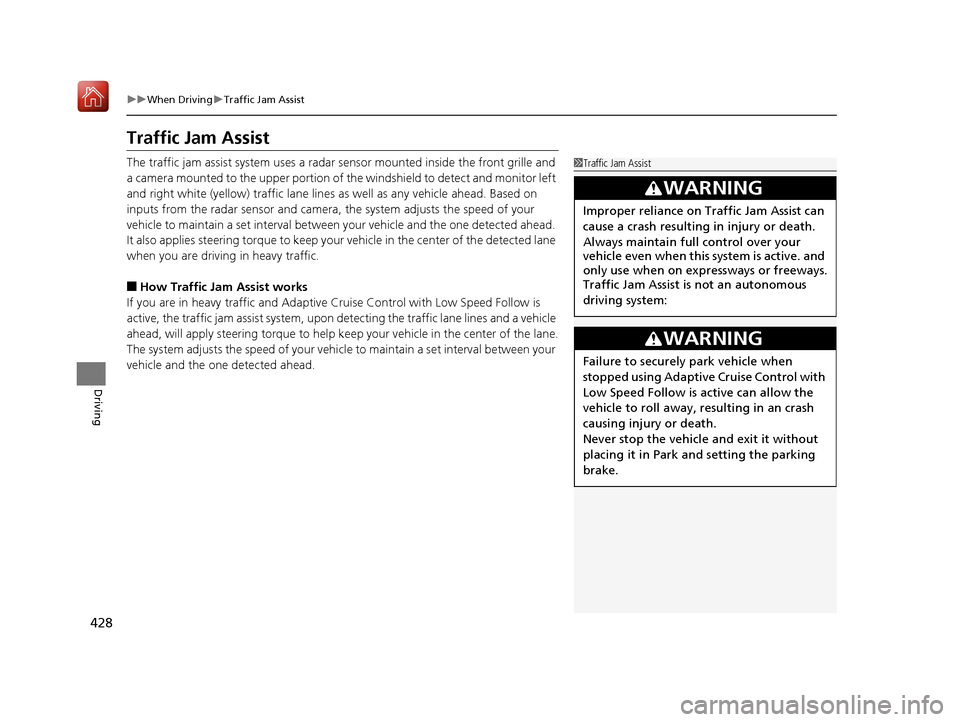
428
uuWhen Driving uTraffic Jam Assist
Driving
Traffic Jam Assist
The traffic jam assist system uses a radar se nsor mounted inside the front grille and
a camera mounted to the upper portion of the windshield to detect and monitor left
and right white (yellow) traffic lane line s as well as any vehicle ahead. Based on
inputs from the radar sensor and camera, the system adjusts the speed of your
vehicle to maintain a set interval betwee n your vehicle and the one detected ahead.
It also applies steering torque to keep your vehicle in the center of the detected lane
when you are driving in heavy traffic.
■How Traffic Jam Assist works
If you are in heavy traffic and Adaptive Cruise Control with Low Speed Follow is
active, the traffic jam assist system, upon de tecting the traffic lane lines and a vehicle
ahead, will apply steering torque to help keep your vehicle in the center of the lane.
The system adjusts the speed of your vehicl e to maintain a set interval between your
vehicle and the one detected ahead.
1 Traffic Jam Assist
3WARNING
Improper reliance on Traffic Jam Assist can
cause a crash resulting in injury or death.
Always maintain full control over your
vehicle even when this system is active. and
only use when on ex pressways or freeways.
Traffic Jam Assist is not an autonomous
driving system:
3WARNING
Failure to securely park vehicle when
stopped using Adaptive Cruise Control with
Low Speed Follow is active can allow the
vehicle to roll away, resulting in an crash
causing injury or death.
Never stop the vehicle and exit it without
placing it in Park an d setting the parking
brake.
20 ACURA RLX HYBRID-31TY36601.book 428 ページ 2019年7月23日 火曜日 午後6時25分
Page 432 of 609

Continued431
uuWhen Driving uTraffic Jam Assist
Driving
■When a vehicle is traveling ahead
When a vehicle ahead of yours is detected entering the Traffic Jam Assist detection
area, Traffic Jam Assist adjusts the speed of your vehicle to maintain the selected
interval between your vehicle and the one ah ead. It also applies steering torque to
keep your vehicle in the ce nter of the detected lane.
Keep your vehicle near the center of the lane
while driving.u Traffic Jam Assist will be activated once
the camera has detected the white
(yellow) traffic lane lines on either side of
the lane and the radar sensor and
camera have detected a vehicle driving
ahead.
The dotted outer lines change to solid
ones and a vehicle icon appears on the
multi-information display.
■How Traffic Jam Assist Works1How Traffic Jam Assist Works
If your vehicle veers too far to the right or the left of
the white (yellow) traffic lane lines while Traffic Jam
Assist is active, deactivate Traffic Jam Assist and have
an authorized Acura deal er inspect your vehicle.
In some cases the system cannot properly detect the
traffic lane lines and, as a result, will not provide
steering assistance. 2 Traffic Jam Assist: Conditions and
limitations P. 434
If the driver takes his or her hands off the steering
wheel or does not adequate ly maintain control of
steering, the warning below will appear.
If the driver does not grip the steering wheel after the
warning above has repeatedly appeared, a warning
buzzer will sound and Traffi c Jam Assist will be
canceled.
You can have the head-up display show you the
current state of Traffic Jam Assist. 2 Head-Up Display P. 119
Traffic Jam Assist has a detection range of 197 ft. (60m)
20 ACURA RLX HYBRID-31TY36601.book 431 ページ 2019年7月23日 火曜日 午後6時25分
Page 433 of 609

uuWhen Driving uTraffic Jam Assist
432
Driving
■When no vehicle is traveling ahead
If the vehicle detected ahead disappears from
the travel path of your vehicle (for example, it
changes lanes), Traffic Jam Assist will be
deactivated temporarily and your vehicle will
gradually accelerate until it reaches the set
speed, after which it will maintain that speed.1How Traffic Jam Assist Works
If the vehicle detected ahead suddenly slows down,
or if another vehicle is de tected cutting in front of
yours, a warning buzzer will sound, and a warning in
the multi-information disp lay and head-up warning
will appear.
Depress the brake pedal and take di rect control of
steering.
Beep
Head-up Warning
The dotted outer lines and a
vehicle icon with a dotted-line
contour appear on the multi-
information display.
20 ACURA RLX HYBRID-31TY36601.book 432 ページ 2019年7月23日 火曜日 午後6時25分