seat memory Acura RLX HYBRID 2020 Owner's Manual
[x] Cancel search | Manufacturer: ACURA, Model Year: 2020, Model line: RLX HYBRID, Model: Acura RLX HYBRID 2020Pages: 609, PDF Size: 41.93 MB
Page 128 of 609
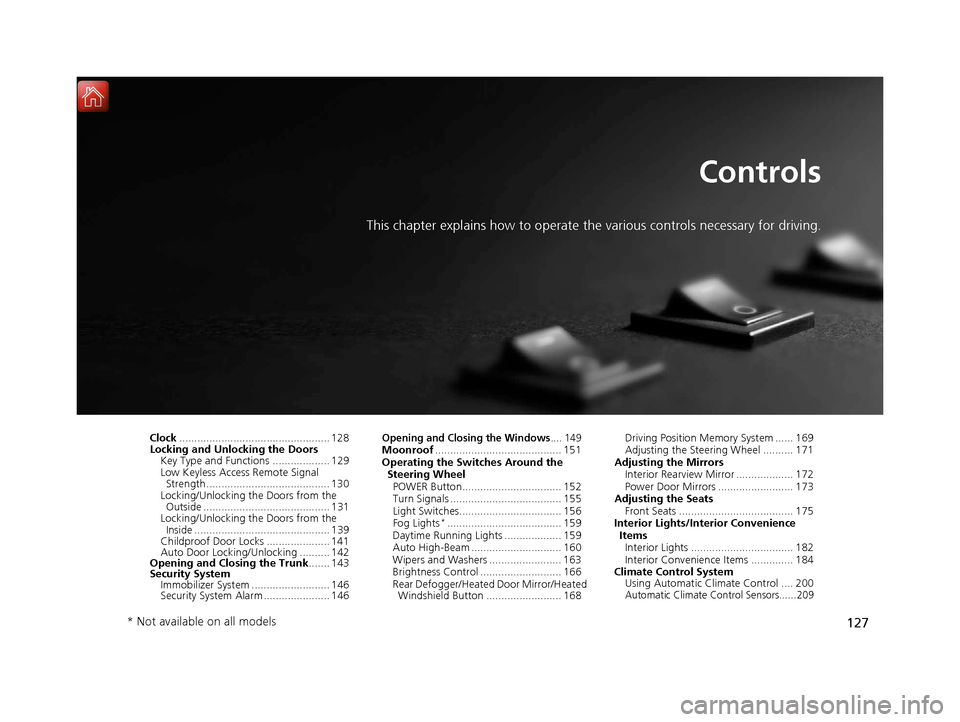
127
Controls
This chapter explains how to operate the various controls necessary for driving.
Clock.................................................. 128
Locking and Unlocking the Doors
Key Type and Functions ................... 129
Low Keyless Access Remote Signal Strength ......................................... 130
Locking/Unlocking the Doors from the Outside .......................................... 131
Locking/Unlocking the Doors from the
Inside ............................................. 139
Childproof Door Locks ..................... 141
Auto Door Locking/Unlocking .......... 142
Opening and Closing the Trunk ....... 143
Security System Immobilizer System .......................... 146
Security System Alarm ...................... 146Opening and Closing the Windows.... 149Moonroof .......................................... 151
Operating the Switches Around the Steering Wheel POWER Button................................. 152
Turn Signals ..................................... 155
Light Switches.................................. 156
Fog Lights
*...................................... 159
Daytime Running Lights ................... 159
Auto High-Beam .............................. 160
Wipers and Washers ........................ 163
Brightness Control ........................... 166
Rear Defogger/ Heated Door Mirror/Heated
Windshield Button ......................... 168 Driving Position Memory System ...... 169
Adjusting the Steering Wheel .......... 171
Adjusting the Mirrors Interior Rearview Mirror ................... 172
Power Door Mirrors ......................... 173
Adjusting the Seats Front Seats ...................................... 175
Interior Lights/Interior Convenience ItemsInterior Lights .................................. 182
Interior Convenience Items .............. 184
Climate Control System Using Automatic Climate Control .... 200
Automatic Climate Control Sensors......209
* Not available on all models
20 ACURA RLX HYBRID-31TY36601.book 127 ページ 2019年7月23日 火曜日 午後6時25分
Page 170 of 609

169
uuOperating the Switches Around the Steering Wheel uDriving Position Memory System
Continued
Controls
Driving Position Memory System
You can store two driver’s seat (except for power lumbar), steering wheel and door
mirror positions with the driv ing position memory system.
When you unlock and open the driver’s door with a remote transmitter, or keyless
access system, door mirrors adjust to one of the two preset positions and the seat
adjusts to retracted positions of one of the two preset positions automatically.
The steering wheel and the seat will move to the stored position when you set the
power mode to ACCESSORY.
When you enter the vehicle, the multi-in formation display briefly shows you which
remote transmitter you used to unlock the vehicle.
• DRIVER 1 transmitter is linked to memory button 1.
• DRIVER 2 transmitter is linked to memory button 2.
The driver’s seat moves rearward and steering
wheel fully up depending on the set seating
position once you
•Stop the vehicle.
• Put the transmission in
(P.
• Set the power mode to VEHICLE OFF.
• Then open the driver’s door.
Once the power mode is in the ACCESSORY
position, the driver’s s eat and steering wheel
moves to the DRIVER 1 or 2 preset position.
1 Driving Position Memory System
Using the audio/informati on screen, you can disable
the automatic seat, steeri ng wheel and door mirrors
adjustment function. 2 Customized Features P. 295
You can change the driver’s seat easy exit feature
setting. 2 Customized Features P. 295
System Operation
The system will not operate if:
•The vehicle speed is above 2 mph (3 km/h).
•Either memory position button is pressed while the
seat, steering wheel or th e outside mirror is in
motion.
•The seat, steering wheel or the outside mirror
position is adjusted while in operation.
•The memory 1 or 2 position is set fully to the rear.
DRIVER 1 DRIVER 2
20 ACURA RLX HYBRID-31TY36601.book 169 ページ 2019年7月23日 火曜日 午後6時25分
Page 171 of 609

uuOperating the Switches Around the Steering Wheel uDriving Position Memory System
170
Controls
1. Set the power mode to ON. Adjust the
driver’s seat, the steering wheel and the
door mirrors to the desired position.
2. Press the SET button.
u You will hear the beep, and the memory
button indicator light will blink.
3. Press memory button
(1 or (2 within five
seconds of pressing the SET button.
u You will hear two beeps, and the
indicator light on the button you pressed
stays on once the seat, the steering
wheel, and the outside mirror positions
have been memorized.
1. Change to
(P.
2. Apply the parking brake.
3. Press a memory button (
(1 or (2).
u You will hear the beep, and the indicator
light will blink.
The seat, the steering wheel and the door
mirrors will automatically move to the
memorized positions. When it has finished
moving, you will hear two beeps, and the
indicator light stays on.
■Storing a Position in Memory1 Storing a Position in Memory
After you press the SET button, the storing operation
will be canceled when:
•You do not press the memory button within five
seconds.
•You readjust the seat, the steering wheel or the
outside mirror position before the double-beep.
•You set the power mode to any position except
ON.
SET Button
Memory Button 1
Memory Button 2
■Recalling the Stored Position1Recalling the Stored Position
The seat, the steering wheel and the door mirrors will
stop moving if you:
•Press the SET button, or a memory button ((1 or
(2).
•Adjust the seat, the st eering wheel or the door
mirror position.
•Put the transmission into a position other than ( P.
Memory Buttons
SET Button
20 ACURA RLX HYBRID-31TY36601.book 170 ページ 2019年7月23日 火曜日 午後6時25分
Page 299 of 609
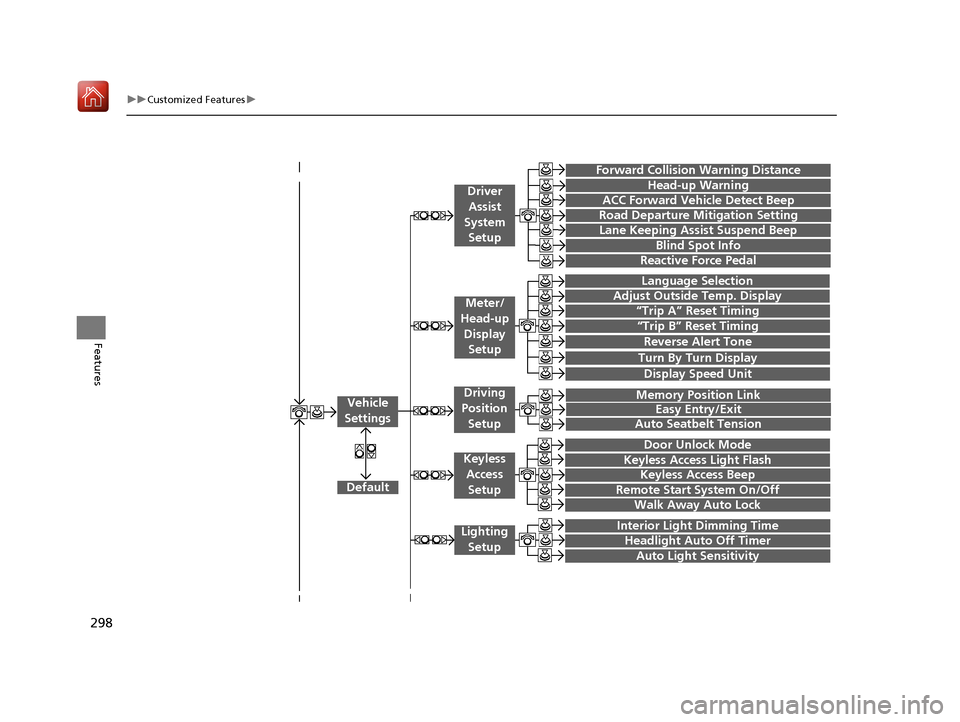
298
uuCustomized Features u
Features“Trip B” Reset Timing
Language Selection
Adjust Outside Temp. Display
Forward Collision Warning Distance
ACC Forward Vehicle Detect Beep
Turn By Turn Display
Default
Memory Position Link
Door Unlock Mode
Keyless Access Light Flash
Interior Light Dimming Time
Headlight Auto Off Timer
Auto Light Sensitivity
Vehicle
Settings
Driver Assist
System Setup
Keyless Access
Setup
Lighting Setup
Keyless Access Beep
Lane Keeping Assi st Suspend Beep
Blind Spot Info
Easy Entry/Exit
Auto Seatbelt Tension
Driving
Position Setup
Display Speed Unit
Reactive Force Pedal
Head-up Warning
Road Departure Mitigation Setting
Remote Start System On/Off
Reverse Alert Tone
“Trip A” Reset TimingMeter/
Head-up Display Setup
Walk Away Auto Lock
20 ACURA RLX HYBRID-31TY36601.book 298 ページ 2019年7月23日 火曜日 午後6時25分
Page 310 of 609
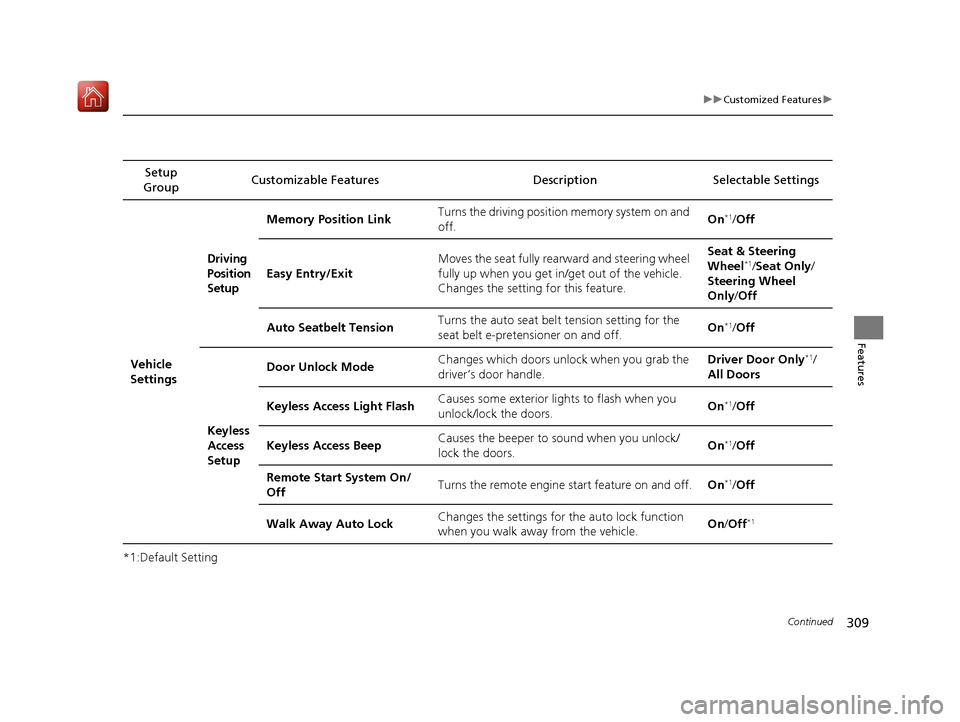
309
uuCustomized Features u
Continued
Features
*1:Default SettingSetup
Group Customizable Features Desc
ription Selectable Settings
Vehicle
Settings
Driving
Position
Setup
Memory Position Link Turns the driving position memory system on and
off. On*1/
Off
Easy Entry/Exit Moves the seat fully rearward and steering wheel
fully up when you get in/get out of the vehicle.
Changes the setting for this feature. Seat & Steering
Wheel
*1/
Seat Only /
Steering Wheel
Only /Off
Auto Seatbelt Tension Turns the auto seat belt
tension setting for the
seat belt e-pretensioner on and off. On
*1/
Off
Keyless
Access
Setup Door Unlock Mode
Changes which doors unlock when you grab the
driver’s door handle. Driver Door Only
*1/
All Doors
Keyless Access Light Flash Causes some exterior lights to flash when you
unlock/lock the doors. On
*1/
Off
Keyless Access Beep Causes the beeper to sound when you unlock/
lock the doors.
On
*1/
Off
Remote Start System On/
Off Turns the remote engine start feature on and off.
On
*1/Off
Walk Away Auto Lock Changes the settings for th
e auto lock function
when you walk away from the vehicle. On
/Off
*1
20 ACURA RLX HYBRID-31TY36601.book 309 ページ 2019年7月23日 火曜日 午後6時25分