instrument panel Acura RSX 2002 User Guide
[x] Cancel search | Manufacturer: ACURA, Model Year: 2002, Model line: RSX, Model: Acura RSX 2002Pages: 320, PDF Size: 4.38 MB
Page 73 of 320

To signal a lane change, push lightly
on the turn signal lever in the proper
direction and hold it. The lever will
return to the center position as soon
as you release it.
Signal a turn or lane change with this
lever. Push down on the lever to
signal a lef t turn, and up to signal a
right turn. If you push it up or down
all the way, the turn signal continues
to blink even when you release the
lever. It shuts off automatically as
you complete the turn.
The knob on the instrument panel
controls the brightness of the instru-
ment panel lights. Turn the knob to
adjust the brightness.Inst rument Panel Bright nessTurn Signals
Controls Near the Steering Wheel
Inst rument s and Cont rols70
T T
U
UR RNN S
SIIGGN NAAL
L L
LEE V
V E
ER
R
Page 76 of 320

The rear window def ogger will clear
fog, frost, and thin ice from the
window. Push the def ogger button to
turn it on and of f . The light in the
button lights to show the def ogger is
on. If you do not turn it of f , the
def ogger will shut itself of f af ter
about25minutes.Italsoshutsoff
when you turn of f the ignition. You
have to turn it on again when you
restart the car.
Pushtheredbuttontoturnonthe
hazard warning lights (f our-way
flashers). This causes all four
outside turn signals and both
indicators in the instrument panel to
f lash. Use the hazard warning lights
if you need to park in a dangerous
area near heavy traffic, or if your car
is disabled. Make sure the rear window is clear
and you have good visibility bef ore
starting to drive.
Thedefoggerwiresontheinsideof
the rear window can be accidentally
damaged. When cleaning the glass,
always wipe side to side.
Controls Near the Steering Wheel
Inst rument s and Cont rols
Hazard Warning
Rear Window Def ogger
73
Page 77 of 320
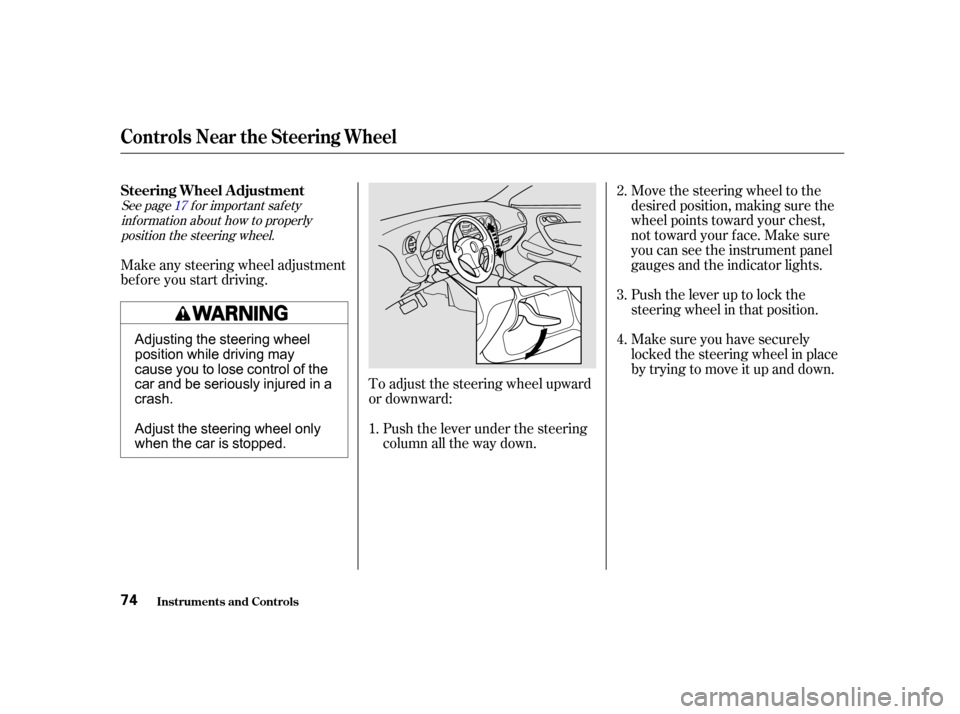
See page f or important saf etyinf ormation about how to properlyposition the steering wheel. 17
Make any steering wheel adjustment
bef ore you start driving.
To adjust the steering wheel upward
or downward:Push the lever under the steering
column all the way down. Move the steering wheel to the
desired position, making sure the
wheel points toward your chest,
not toward your f ace. Make sure
you can see the instrument panel
gauges and the indicator lights.
Push the lever up to lock the
steering wheel in that position.
Make sure you have securely
locked the steering wheel in place
by trying to move it up and down.
1. 3.
4. 2.
Controls Near the Steering Wheel
Inst rument s and Cont rols
Steering Wheel A djustment
74
Adjusting the steering wheel
position while driving may
cause you to lose control of the
car and be seriously injured in a
crash.
Adjust the steering wheel only
when the car is stopped.
Page 85 of 320
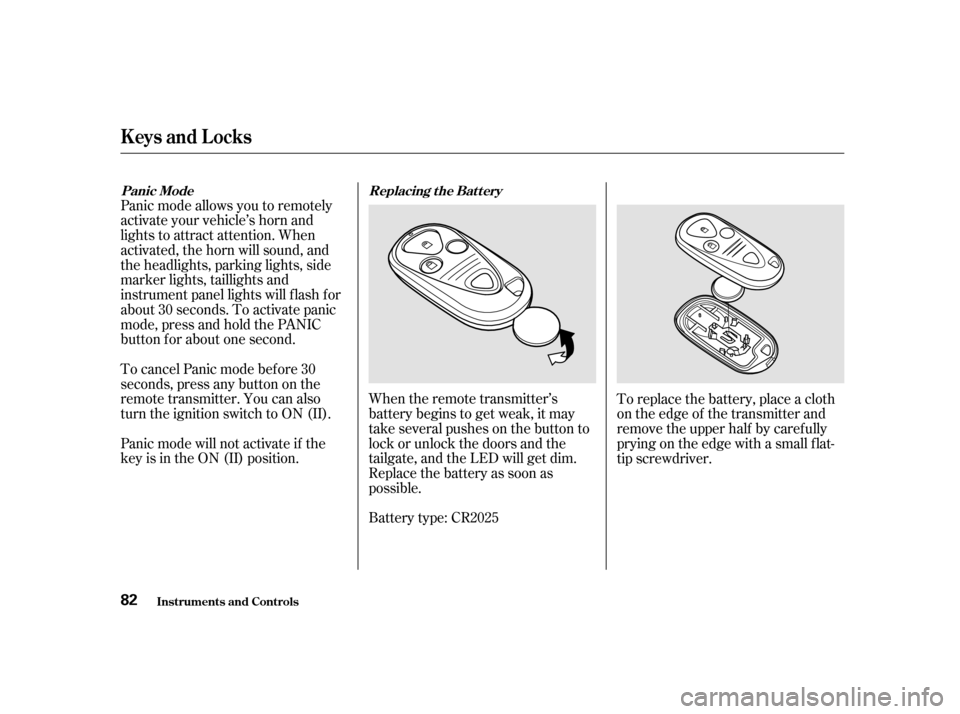
Panic mode allows you to remotely
activate your vehicle’s horn and
lights to attract attention. When
activated, the horn will sound, and
the headlights, parking lights, side
marker lights, taillights and
instrument panel lights will f lash f or
about 30 seconds. To activate panic
mode,pressandholdthePANIC
button f or about one second.
To cancel Panic mode bef ore 30
seconds, press any button on the
remote transmitter. You can also
turn the ignition switch to ON (II).
Panic mode will not activate if the
key is in the ON (II) position.When the remote transmitter’s
battery begins to get weak, it may
take several pushes on the button to
lock or unlock the doors and the
tailgate, and the LED will get dim.
Replace the battery as soon as
possible.
Battery type: CR2025To replace the battery, place a cloth
on the edge of the transmitter and
remove the upper half by carefully
prying on the edge with a small f lat-
tip screwdriver.
Panic Mode
Replacing t he Bat t ery
Keys and Locks
Inst rument s and Cont rols82
Page 87 of 320
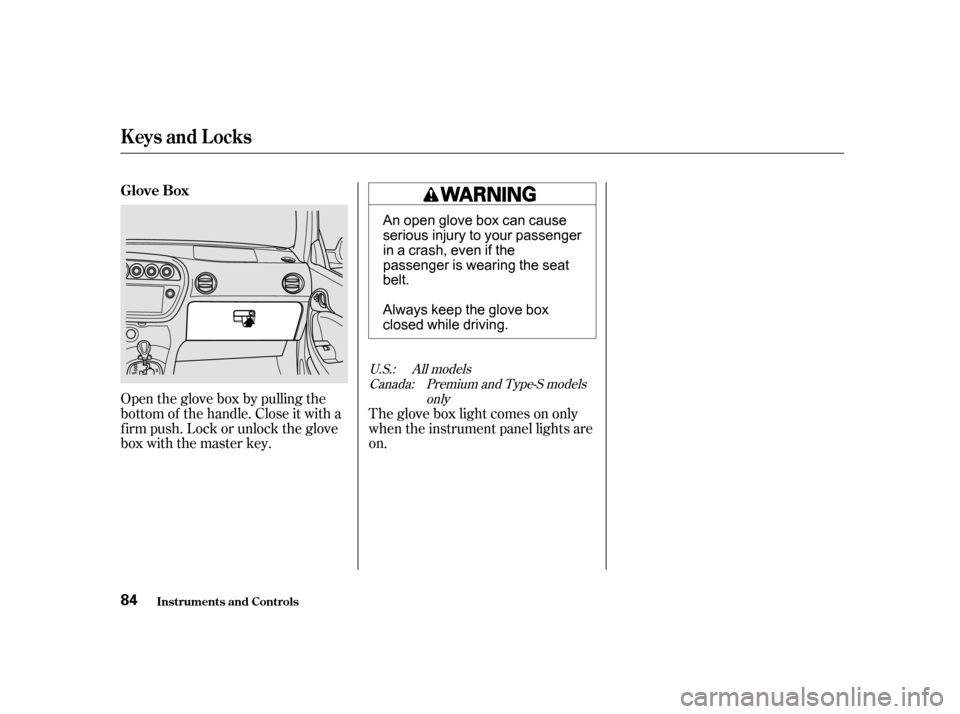
Open the glove box by pulling the
bottom of the handle. Close it with a
f irm push. Lock or unlock the glove
box with the master key.The glove box light comes on only
when the instrument panel lights are
on.
U.S.:
Canada: All models
Premium and Type-S modelsonly
Glove Box
Keys and Locks
Inst rument s and Cont rols84
An open glove box can cause
serious injury to your passenger
inacrash,evenifthe
passenger is wearing the seat
belt.
Always keep the glove box
closed while driving.
Page 98 of 320
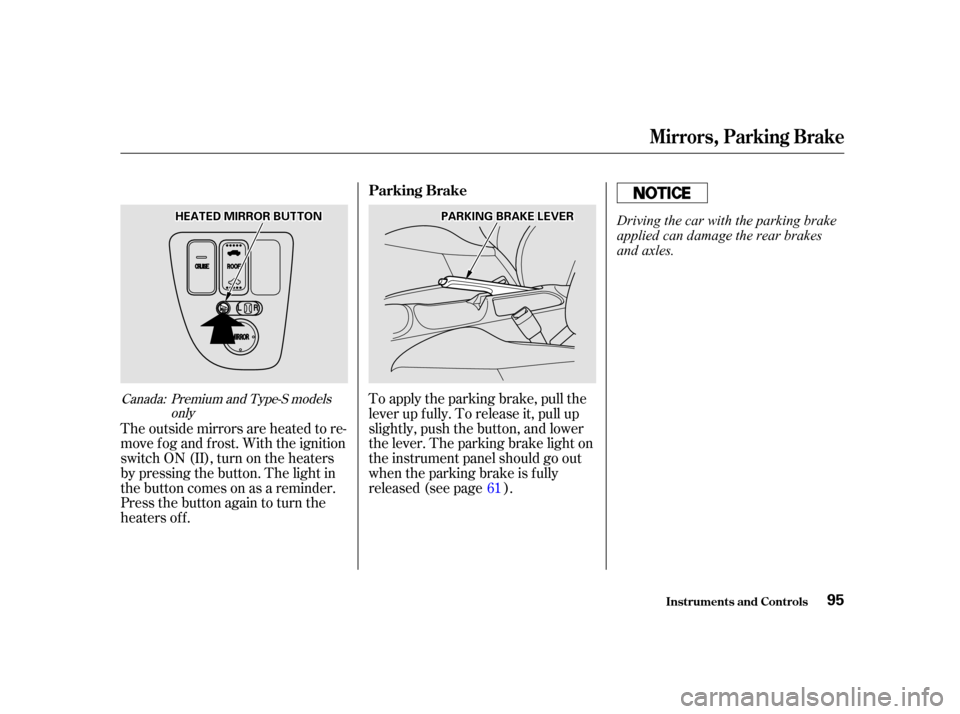
To apply the parking brake, pull the
lever up f ully. To release it, pull up
slightly, push the button, and lower
the lever. The parking brake light on
the instrument panel should go out
when the parking brake is f ully
released (see page ).
The outside mirrors are heated to re-
move fog and frost. With the ignition
switchON(II),turnontheheaters
by pressing the button. The light in
the button comes on as a reminder.
Press the button again to turn the
heaters off.
61Canada: Premium and Type-S models
only
Parking Brake
Inst rument s and Cont rols
Mirrors, Parking Brake
95
P PA
A R
RKKIINNG G B
BRRAA K
KEE L
LEE V
V E
ER
R
H
H E
EA
A T
TE
ED
D M
MI
IRRR ROOR R B
BUUT TT
TO
ON NDriving the car with the parking brake
applied can damage the rear brakes
and axles.
Page 118 of 320
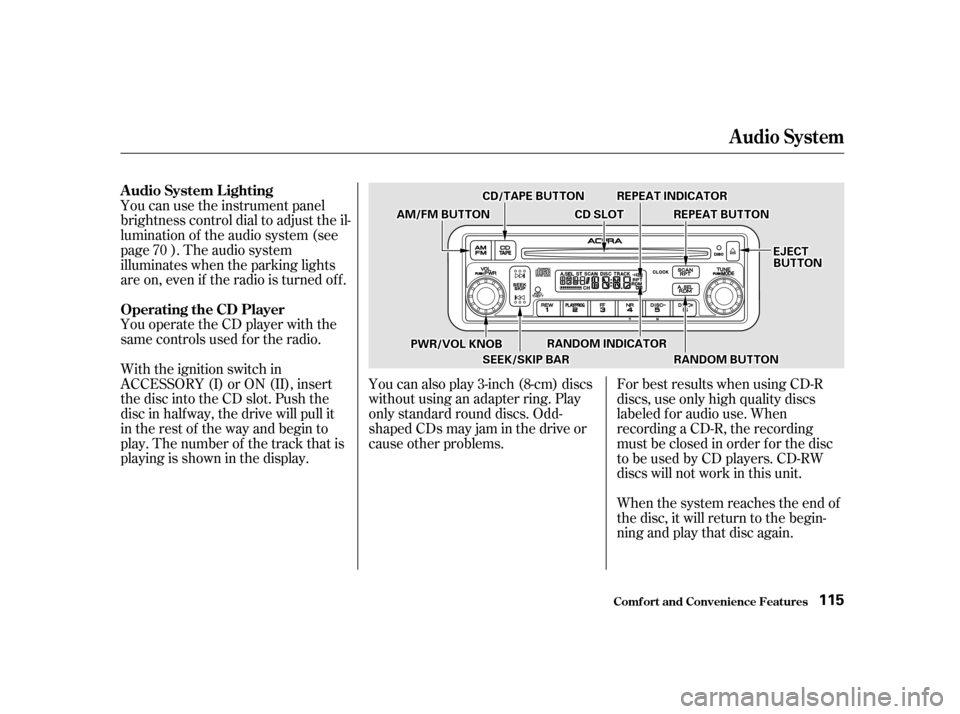
You operate the CD player with the
same controls used f or the radio. You can use the instrument panel
brightness control dial to adjust the il-
lumination of the audio system (see
page ). The audio system
illuminates when the parking lights
are on, even if the radio is turned of f .
With the ignition switch in
ACCESSORY (I) or ON (II), insert
the disc into the CD slot. Push the
disc in half way, the drive will pull it
in the rest of the way and begin to
play. The number of the track that is
playing is shown in the display.You can also play 3-inch (8-cm) discs
without using an adapter ring. Play
only standard round discs. Odd-
shaped CDs may jam in the drive or
cause other problems.
For best results when using CD-R
discs, use only high quality discs
labeled f or audio use. When
recording a CD-R, the recording
must be closed in order f or the disc
to be used by CD players. CD-RW
discs will not work in this unit.
When the system reaches the end of
the disc, it will return to the begin-
ning and play that disc again.
70
Operating the CD Player A udio System L ighting
Audio System
Comf ort and Convenience Feat ures115
C CD D S
SLLOOT T
A
A M
M /
/F
FM M B
BUUT TT
TO
ON N
P
P W
WR R//V
V O
OL L K
KNNO OBB
C
CD
D /
/T
T A
A P
PE
E B
BUUT TT
TO
ON N R
REEP
PE
EA
A T
T I
INND DI
ICCA A T
TO
OR R
R
RA A N
ND DO
OM M B
BUUT TT
TO
ON N
R
RA
A N
ND DO
OM M I
INND DI
ICCA A T
TO
OR R R
RE
EP
PE
EA
A T
T B
BUUT TT
TO
ON N
E
EJ
JEE C
CT T
B
BU UT TT
TO
ON N
S
SE EE
EK
K/ /S
SK KIIPP B
BAA R
R
Page 134 of 320
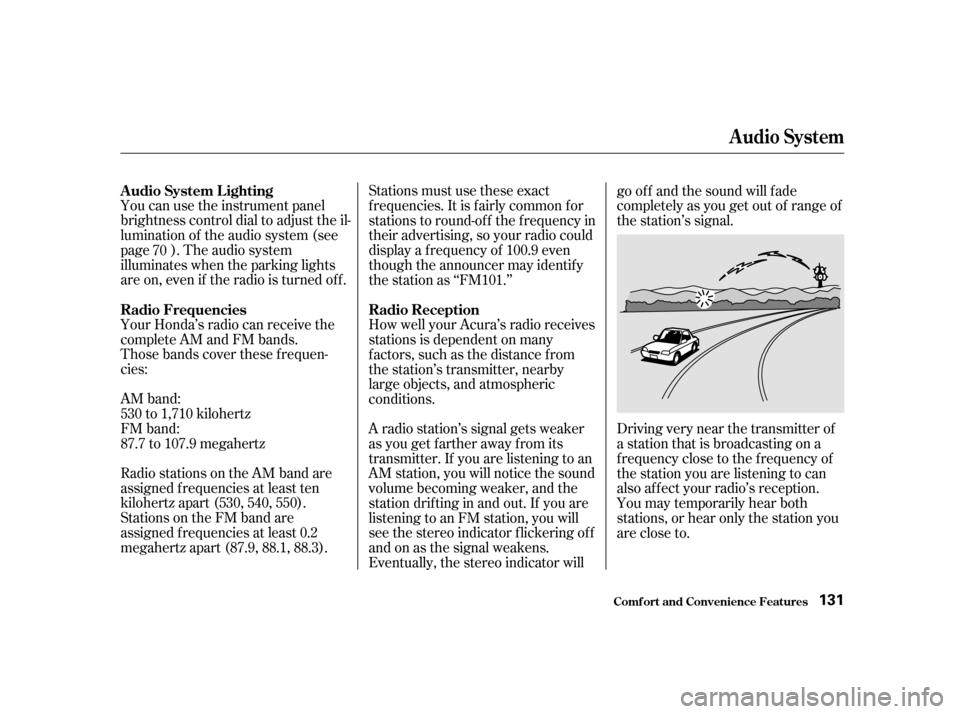
You can use the instrument panel
brightness control dial to adjust the il-
lumination of the audio system (see
page ). The audio system
illuminates when the parking lights
are on, even if the radio is turned of f .
Those bands cover these f requen-
cies:
AM band:
530 to 1,710 kilohertz
FM band:
87.7 to 107.9 megahertz
Radio stations on the AM band are
assigned f requencies at least ten
kilohertz apart (530, 540, 550).
Stations on the FM band are
assigned f requencies at least 0.2
megahertz apart (87.9, 88.1, 88.3).Stations must use these exact
f requencies. It is f airly common f or
stations to round-of f the f requency in
their advertising, so your radio could
display a f requency of 100.9 even
though the announcer may identif y
the station as ‘‘FM101.’’
A radio station’s signal gets weaker
as you get f arther away f rom its
transmitter. If you are listening to an
AM station, you will notice the sound
volume becoming weaker, and the
stationdriftinginandout.If youare
listening to an FM station, you will
see the stereo indicator f lickering of f
and on as the signal weakens.
Eventually, the stereo indicator willgo of f and the sound will f ade
completely as you get out of range of
the station’s signal.
Driving very near the transmitter of
a station that is broadcasting on a
f requency close to the f requency of
the station you are listening to can
also af f ect your radio’s reception.
You may temporarily hear both
stations,orhearonlythestationyou
are close to.
Your Honda’s radio can receive the
complete AM and FM bands.
How well your Acura’s radio receives
stations is dependent on many
f actors, such as the distance f rom
the station’s transmitter, nearby
large objects, and atmospheric
conditions.
70
A udio System L ighting
Radio Frequencies
Radio Reception
Audio System
Comf ort and Convenience Feat ures131
Page 151 of 320
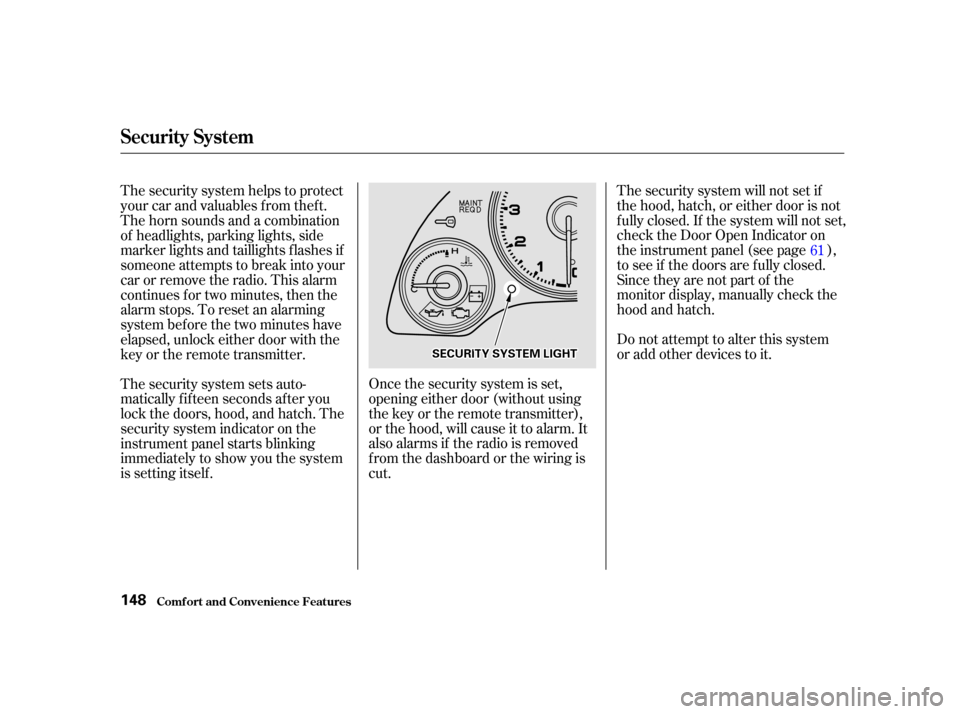
Once the security system is set,
opening either door (without using
the key or the remote transmitter),
or the hood, will cause it to alarm. It
also alarms if the radio is removed
f rom the dashboard or the wiring is
cut.Do not attempt to alter this system
or add other devices to it.
The security system sets auto-
matically fifteen seconds after you
lock the doors, hood, and hatch. The
security system indicator on the
instrument panel starts blinking
immediately to show you the system
is setting itself . The security system will not set if
the hood, hatch, or either door is not
f ully closed. If the system will not set,
check the Door Open Indicator on
the instrument panel (see page ),
toseeif thedoorsarefullyclosed.
Since they are not part of the
monitor display, manually check the
hood and hatch.
The security system helps to protect
your car and valuables f rom thef t.
The horn sounds and a combination
of headlights, parking lights, side
marker lights and taillights f lashes if
someone attempts to break into your
carorremovetheradio.Thisalarm
continues f or two minutes, then the
alarm stops. To reset an alarming
system bef ore the two minutes have
elapsed, unlock either door with the
key or the remote transmitter.
61
Security System
Comf ort and Convenience Feat ures148
S SE
EC
CU UR RIITT Y
Y S
SYYSSTTE
EM
M L
LIIGGH HT
T
Page 153 of 320
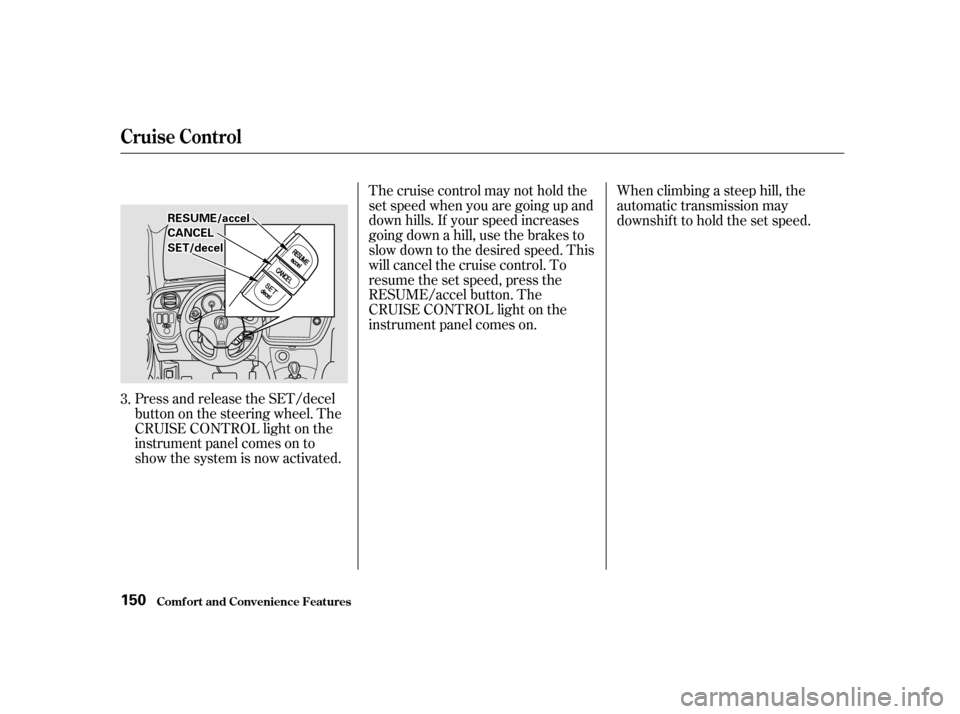
Press and release the SET/decel
buttononthesteeringwheel.The
CRUISE CONTROL light on the
instrument panel comes on to
show the system is now activated.Thecruisecontrolmaynotholdthe
set speed when you are going up and
down hills. If your speed increases
going down a hill, use the brakes to
slow down to the desired speed. This
will cancel the cruise control. To
resume the set speed, press the
RESUME/accel button. The
CRUISE CONTROL light on the
instrument panel comes on.
When climbing a steep hill, the
automatic transmission may
downshifttoholdthesetspeed.
3.
Cruise Control
Comf ort and Convenience Feat ures150
S SE ET
T/
/d
d e
ecceel l
R
RE
ES
SU UM M E
E/
/a
ac ccceel l
C
CA A N
NC CEEL
L