engine Acura RSX 2005 Owner's Manual
[x] Cancel search | Manufacturer: ACURA, Model Year: 2005, Model line: RSX, Model: Acura RSX 2005Pages: 243, PDF Size: 3.42 MB
Page 1 of 243
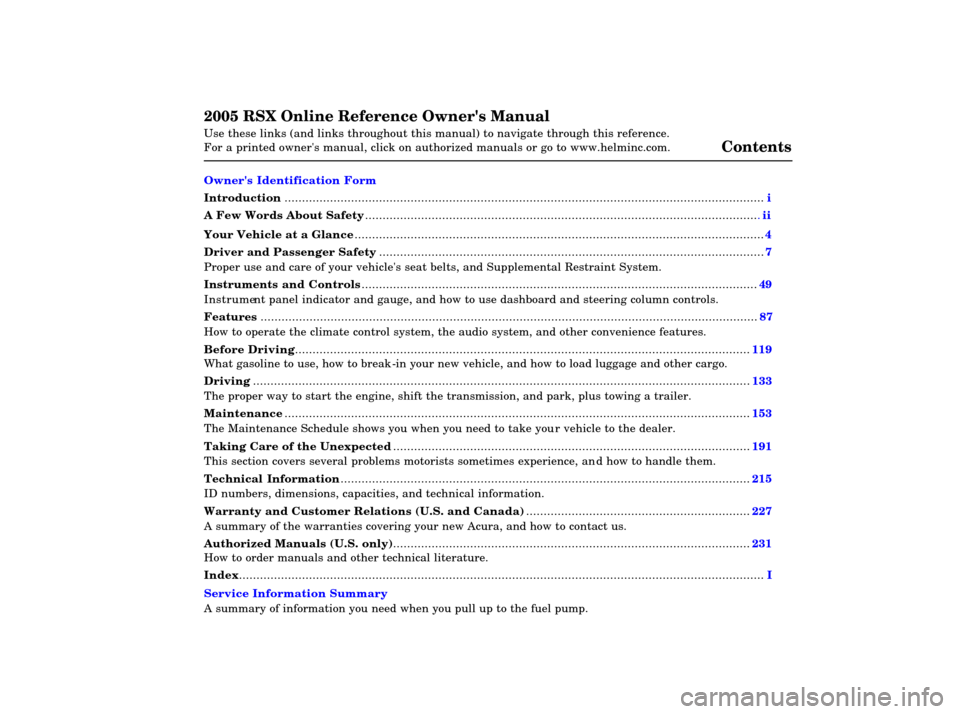
2005 RSX Online Reference Owner's Manual
Use these links (and links throughout this manual) to navigate through\
this reference.
For a printed owner's manual, click on authorized manuals or go to www.h\
elminc.com.
Contents
Owner's Identification Form
Introduction ........................................................................\
................................................................. i
A Few Words About Safet y........................................................................\
.........................................ii
Your Vehicle at a Glance........................................................................\
.............................................4
Driver and Passenger Safety ........................................................................\
..................................... .7
Proper use and care of your vehicle's seat belts, and Supplemental Restr\
aint System.
Instruments and Control s........................................................................\
........................................ .49
Instrument panel indicator and gauge, and how to use dashboard and steering colu\
mn controls.
Features ........................................................................\
......................................................................87
How to operate the climate control system, the audio system, and other c\
onvenience features.
Before Driving........................................................................\
..........................................................119
What gasoline to use, how to brea k-in your new vehicle, and how to load luggage and other cargo.
Driving ........................................................................\
..................................................................... .133
The proper way to start the engine, shift the transmission, and park, pl\
us towing a trailer.
Maintenance........................................................................\
.............................................................153
The Maintenance Schedule shows you when you need to take your vehicle to the dealer.
Taking Care of the Unexpecte d........................................................................\
..............................191
This section covers several problems motorists sometimes experience, and how to handle them.
Technical Informatio n........................................................................\
.............................................215
ID numbers, dimensions, capacities, and technical information.
Warranty and Customer Relations (U.S. and Canada)................................................................227
A summary of the warranties covering your new Acura, and how to contact \
us.
Authorized Manu als (U.S. only)........................................................................\
..............................231
How to order manuals and other technical literature.
Index........................................................................\
........................................................................\
...... I
Service Information Summary
A summary of information you need when you pull up to the fuel pump.
Page 17 of 243
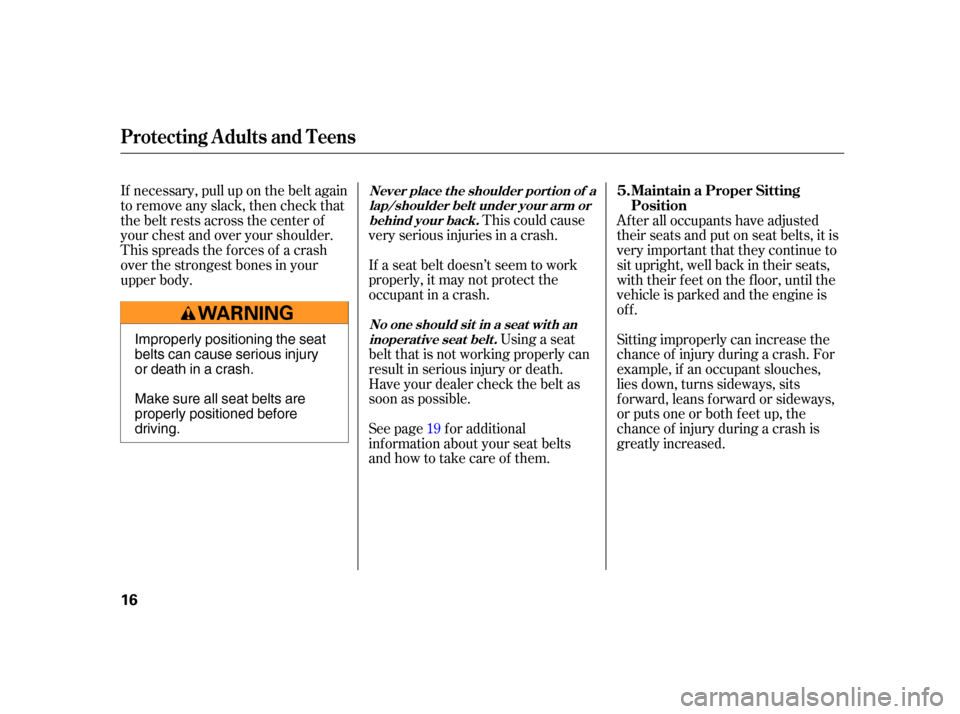
If a seat belt doesn’t seem to work
properly, it may not protect the
occupant in a crash.This could cause
very serious injuries in a crash.
Using a seat
belt that is not working properly can
result in serious injury or death.
Have your dealer check the belt as
soon as possible.
See page f or additional
inf ormation about your seat belts
and how to take care of them.
If necessary, pull up on the belt again
to remove any slack, then check that
the belt rests across the center of
your chest and over your shoulder.
This spreads the f orces of a crash
over the strongest bones in your
upper body.
After all occupants have adjusted
their seats and put on seat belts, it is
very important that they continue to
sit upright, well back in their seats,
with their feet on the floor, until the
vehicle is parked and the engine is
off.
Sitting improperly can increase the
chance of injury during a crash. For
example, if an occupant slouches,
lies down, turns sideways, sits
forward, leans forward or sideways,
or puts one or both f eet up, the
chance of injury during a crash is
greatly increased.
19
Protecting A dults and Teens
Never place t he shoulder port ion of a
lap/shoulder belt under your arm orbehind your back.
No one should sit in a seat wit h aninoperat ive seat belt .Maintain a Proper Sitting
Position
5.
16
Improperly positioning the seat
belts can cause serious injury
or death in a crash.
Make sure all seat belts are
properly positioned before
driving.
Page 27 of 243

If you see any of these indications,
the airbags and seat belt tensioners
may not work properly when you
need them.
The SRS indicator alerts
you to a potential problem
with your airbags or seat belt
tensioners.
When you turn the ignition switch to
ON (II), this indicator will come on
brief ly then go out. This tells you the
system is working properly.
If the indicator comes on at any
other time, or does not come on at all,
you should have the system checked
by your dealer. For example:
If the SRS indicator does not come
on after you turn the ignition
switch to ON (II).
If the indicator stays on after the
engine starts.
If the indicator comes on or
f lashes on and of f while you drive.
If the Side Airbag Of f Indicator
comes on (see page ), have the
passenger sit upright. Once the
passenger is out of the airbag’s
deployment path, the system will
turn the airbag back on, and the
indicator will go out.
There will be some delay between
the moment the passenger moves
into or out of the airbag deployment
pathandwhentheindicatorcomes
on or goes of f .
A f ront seat passenger should not
use a cushion or other object as a
backrest. It may prevent the cutof f
system f rom working properly.
27
Additional Inf ormation About Your Airbags
How the SRS Indicator Works
26
Ignoring the SRS indicator can
result in serious injury or death
if the airbag systems or
tensioners do not work properly.
Have your vehicle checked by a
dealer as soon as possible if
the SRS indicator alerts you to
a possible problem.
Page 46 of 243
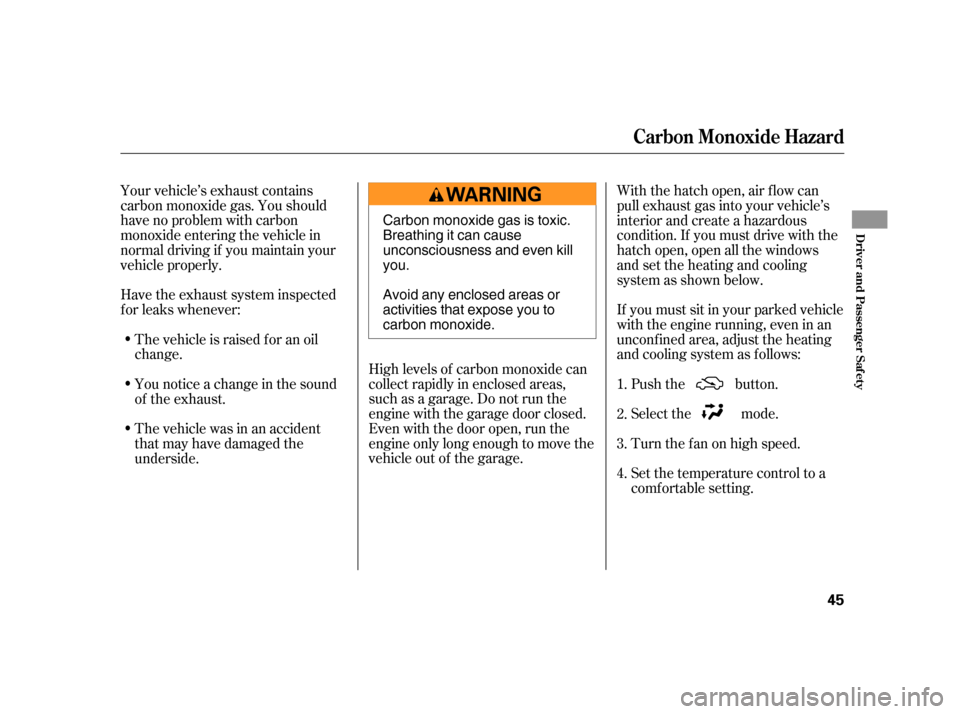
Your vehicle’s exhaust contains
carbon monoxide gas. You should
have no problem with carbon
monoxide entering the vehicle in
normal driving if you maintain your
vehicle properly.High levels of carbon monoxide can
collect rapidly in enclosed areas,
such as a garage. Do not run the
engine with the garage door closed.
Even with the door open, run the
engine only long enough to move the
vehicle out of the garage.With the hatch open, air flow can
pull exhaust gas into your vehicle’s
interior and create a hazardous
condition. If you must drive with the
hatch open, open all the windows
and set the heating and cooling
system as shown below.
If you must sit in your parked vehicle
with the engine running, even in an
unconf ined area, adjust the heating
and cooling system as f ollows:
Have the exhaust system inspected
f or leaks whenever:
The vehicle is raised f or an oil
change.
You notice a change in the sound
of the exhaust.
The vehicle was in an accident
that may have damaged the
underside. Push the button.
Select the mode.
Turn the f an on high speed.
Set the temperature control to a
comfortable setting.
1.
2.
3.
4.
Carbon Monoxide Hazard
Driver and Passenger Saf ety
45
Carbon monoxide gas is toxic.
Breathing it can cause
unconsciousness and even kill
you.
Avoid any enclosed areas or
activities that expose you to
carbon monoxide.
Page 54 of 243
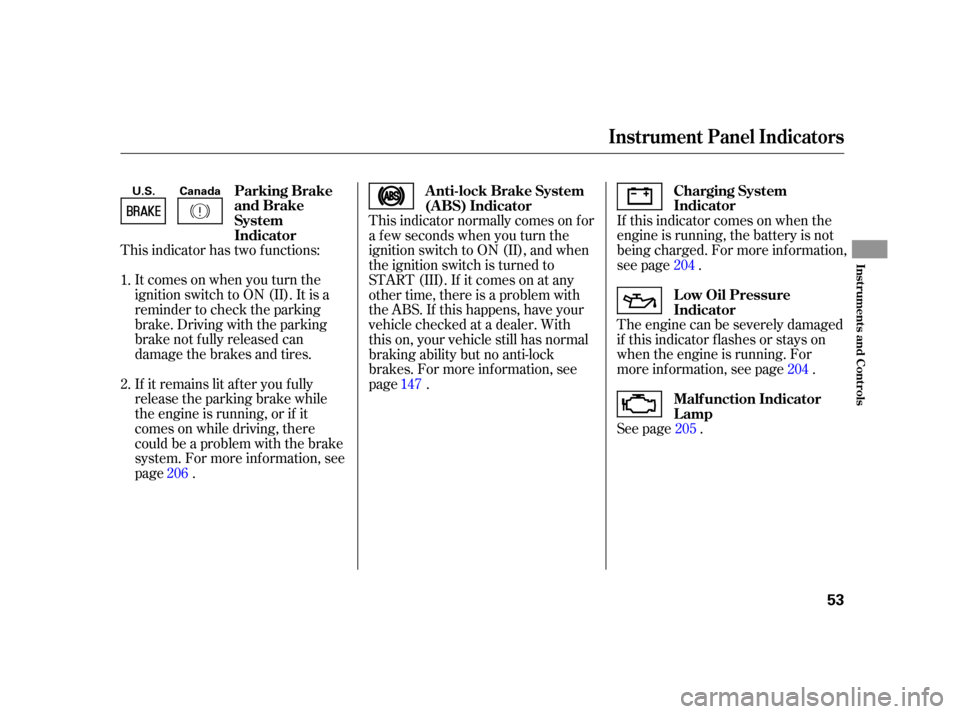
This indicator has two f unctions:Itcomesonwhenyouturnthe
ignition switch to ON (II). It is a
reminder to check the parking
brake. Driving with the parking
brake not f ully released can
damage the brakes and tires.
If it remains lit af ter you f ully
release the parking brake while
the engine is running, or if it
comes on while driving, there
could be a problem with the brake
system. For more inf ormation, see
page . If this indicator comes on when the
engine is running, the battery is not
being charged. For more inf ormation,
see page .
The engine can be severely damaged
if this indicator f lashes or stays on
when the engine is running. For
more inf ormation, see page .
See page .
This indicator normally comes on f or
a f ew seconds when you turn the
ignition switch to ON (II), and when
the ignition switch is turned to
START (III). If it comes on at any
other time, there is a problem with
theABS.If thishappens,haveyour
vehicle checked at a dealer. With
this on, your vehicle still has normal
braking ability but no anti-lock
brakes. For more inf ormation, see
page .
1.
2.
204
147
206 204
205
Parking Brake
and Brake
System
Indicator
Charging System
Indicator
L ow Oil Pressure
Indicator
Malf unction Indicator
Lamp
Anti-lock Brake System
(A BS) Indicator
Instrument Panel Indicators
Inst rument s and Cont rols
53
U.S. Canada
Page 55 of 243
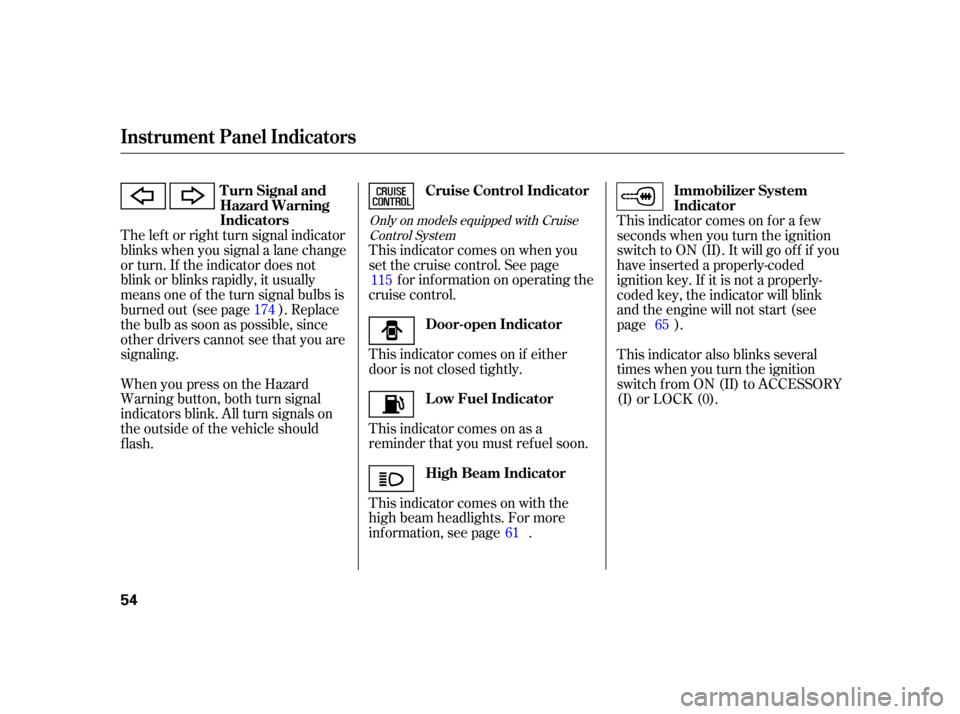
Only on models equipped with CruiseControl System
This indicator comes on when you
set the cruise control. See page f or inf ormation on operating the
cruise control.
This indicator comes on if either
door is not closed tightly.
This indicator comes on as a
reminder that you must ref uel soon.
The lef t or right turn signal indicator
blinks when you signal a lane change
or turn. If the indicator does not
blink or blinks rapidly, it usually
means one of the turn signal bulbs is
burned out (see page ). Replace
the bulb as soon as possible, since
other drivers cannot see that you are
signaling.
When you press on the Hazard
Warning button, both turn signal
indicators blink. All turn signals on
the outside of the vehicle should
flash.
This indicator comes on with the
high beam headlights. For more
inf ormation, see page .This indicator comes on f or a f ew
seconds when you turn the ignition
switch to ON (II). It will go of f if you
have inserted a properly-coded
ignition key. If it is not a properly-
coded key, the indicator will blink
and the engine will not start (see
page ).
This indicator also blinks several
times when you turn the ignition
switch f rom ON (II) to ACCESSORY
(I) or LOCK (0).
115
61
174
65
Instrument Panel Indicators
Cruise Control Indicator
Door-open Indicator
Low Fuel Indicator
Turn Signal and
Hazard Warning
Indicators
High Beam Indicator Immobilizer System
Indicator
54
Page 57 of 243
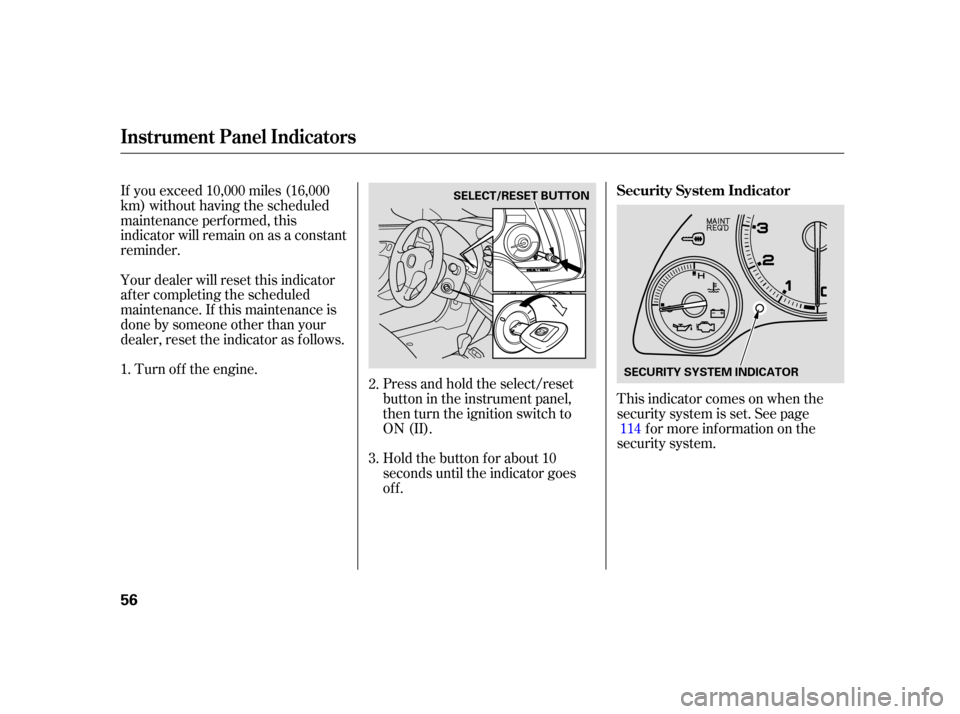
Press and hold the select/reset
button in the instrument panel,
then turn the ignition switch to
ON (II).
Hold the button for about 10
seconds until the indicator goes
off.This indicator comes on when the
security system is set. See page
f or more inf ormation on the
security system.
If you exceed 10,000 miles (16,000
km) without having the scheduled
maintenance perf ormed, this
indicator will remain on as a constant
reminder.
Your dealer will reset this indicator
af ter completing the scheduled
maintenance. If this maintenance is
done by someone other than your
dealer, reset the indicator as f ollows.
Turn of f the engine.
1.
2.
3. 114
Security System Indicator
Instrument Panel Indicators
56
SELECT/RESET BUTTON
SECURITY SYSTEM INDICATOR
Page 59 of 243
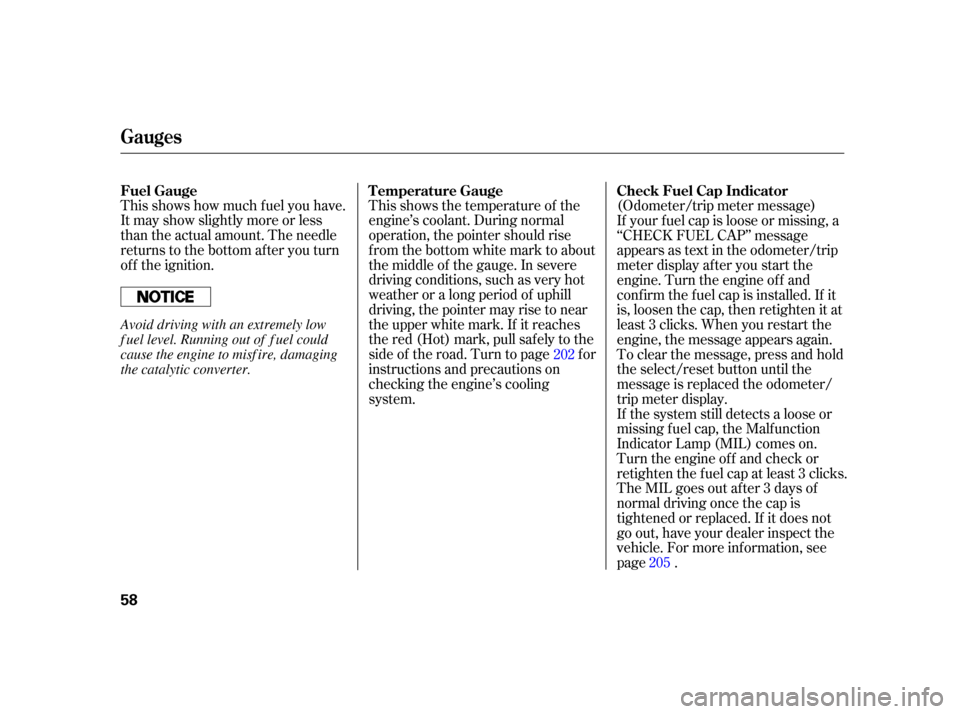
This shows how much f uel you have.
It may show slightly more or less
than the actual amount. The needle
returns to the bottom after you turn
of f the ignition.This shows the temperature of the
engine’s coolant. During normal
operation, the pointer should rise
from the bottom white mark to about
the middle of the gauge. In severe
driving conditions, such as very hot
weather or a long period of uphill
driving, the pointer may rise to near
the upper white mark. If it reaches
the red (Hot) mark, pull safely to the
side of the road. Turn to page f or
instructions and precautions on
checking the engine’s cooling
system.(Odometer/trip meter message)
If your f uel cap is loose or missing, a
‘‘CHECK FUEL CAP’’ message
appears as text in the odometer/trip
meter display after you start the
engine. Turn the engine of f and
conf irm the f uel cap is installed. If it
is, loosen the cap, then retighten it at
least 3 clicks. When you restart the
engine, the message appears again.
To clear the message, press and hold
the select/reset button until the
message is replaced the odometer/
trip meter display.
If the system still detects a loose or
missing f uel cap, the Malf unction
Indicator Lamp (MIL) comes on.
Turn the engine of f and check or
retighten the fuel cap at least 3 clicks.
The MIL goes out af ter 3 days of
normal driving once the cap is
tightened or replaced. If it does not
go out, have your dealer inspect the
vehicle. For more inf ormation, see
page .
202
205
Fuel Gauge
T emperature GaugeCheck Fuel Cap Indicator
Gauges
58
Avoid driving with an extremely low
f uel level. Running out of f uel could
cause the engine to misf ire, damaging
the catalytic converter.
Page 65 of 243

The valet key works only in the
ignition and the door locks. You can
keepthegloveboxlockedwhenyou
leave your vehicle and the valet key
at a parking facility.
Youshouldhavereceivedakey
number tag with your keys. You will
need this key number if you ever
have to get a key replaced. Use only
an Acura-approved key blank.These keys contain electronic
circuits that are activated by the
Immobilizer System. They will not
work to start the engine if the
circuits are damaged.
Protect the keys f rom direct
sunlight, high temperature, and
high humidity.
Donotdropthekeysorsetheavy
objects on them.
Keep the keys away f rom liquids.
If they get wet, dry them
immediately with a sof t cloth.
The keys do not contain batteries.
Do not try to take them apart.
The master key fits all the locks on
your vehicle.
Keys and Locks
64
KEY
NUMBER
TAG
MASTER KEY
(BLACK)
VALET
KEY
(GREY)
Page 66 of 243

The Immobilizer System protects
your vehicle f rom thef t. If an
improperly-coded key (or other
device) is used, the engine will not
start.
When you turn the ignition switch to
ON (II), the Immobilizer System
indicator should come on f or a f ew
seconds, then go out. If the indicator
starts to blink, it means the system
does not recognize the coding of the
key. Turn the ignition switch to
LOCK (0), remove the key, reinsert
it, and turn the switch to ON (II)
again.
The system may not recognize your
key’s coding if another immobilizer
key or other metal object (i.e. key
f ob) is near the ignition switch when
you insert the key.If the system repeatedly does not
recognize the coding of your key,
contact your dealer.
Do not attempt to alter this system
or add other devices to it. Electrical
problems could result that may make
your vehicle undriveable.
If you lose your key and you cannot
start the engine, contact your dealer.As required by the FCC:
This device complies with Part 15 of theFCC rules. Operation is subject to thef ollowing two conditions: (1) This devicemay not cause harmf ul interf erence, and(2) this device must accept anyinterf erence received, includinginterf erence that may cause undesiredoperation.
Changes or modif ications not expresslyapproved by the party responsible f orcompliance could void the user’sauthority to operate the equipment.
This device complies with IndustryCanada Standard RSS-210.Operation is subject to the f ollowing twoconditions: (1) this device may not causeinterf erence, and (2) this device mustaccept any interf erence that may causeundesired operation of the device.
Immobilizer Syst em
Inst rument s and Cont rols
65