key Acura TL 2000 3.2 User Guide
[x] Cancel search | Manufacturer: ACURA, Model Year: 2000, Model line: TL, Model: Acura TL 2000Pages: 311, PDF Size: 3.05 MB
Page 82 of 311

Keys and Locks
You cannot lock or unlock the doorswith the remote transmitter if any door is not fully closed or the key is
in the ignition switch.
If you unlock the doors with the
remote transmitter, but do not open any of the doors within 30 seconds,
the doors automatically relock and
the security system sets.
When you push the LOCK button a second time within 5 seconds after
you have locked the doors, the horn
will sound once to verify that the security system will be set. To open the trunk, push the Trunk
Release button for approximatelyone second.
The trunk will not open if the key is in the ignition switch.Panic Mode
Panic mode allows you to remotely
activate your car's security system to
attract attention. When activated, the
horn will sound, and the exterior
lights will flash, for about 30 seconds.
To activate panic mode, press and hold the PANIC button for about twoseconds.
To cancel PANIC mode before 30 seconds, press any button on the
remote transmitter. You can also
turn the ignition switch to
ACCESSORY (I) or ON (II).
Panic mode will not activate if the
ignition switch is in ON (II).
CONTINUED
Instruments and Controls
Page 83 of 311

Keys and Locks
Replacing the Battery
When the remote transmitter's battery begins to get weak, it maytake several pushes on the button to
lock or unlock the doors, and theLED will not light. Replace the
battery as soon as possible.
Battery type: CR2025
To replace the battery, place a clothon the edge of the transmitter and
remove the upper half by carefully
prying on the edge with a small flat-
tip screwdriver.BATTERY
Remove the old battery and note the
polarity. Make sure the polarity of
the new battery is the same (+ side
facing up), then insert it in the
transmitter.
Snap the two halves of the
transmitter case back together.
Instruments and Controls
Page 84 of 311

Keys and Locks
As required by the FCC:This device complies with Part 15 of the
FCC rules. Operation is subject to the
following two conditions: (1) This device
may not cause harmful interference, and (2) this device must accept any
interference received, including
Interference that may cause undesired operation.
Changes or modifications not expressly
approved by the party responsible for
compliance could void the user's
authority to operate the equipment.
This device complies with mdustryCanada Standard RSS-210.Operation is subject to the following two
conditions: (1) this device may not cause
interference, and (2) this device must accept any interference that may cause undesired operation of the device.Transmitter Care
Avoid severe shock to the trans- mitter, such as dropping or throwing
it. Also, protect it from extreme hotor cold temperatures.
Clean the transmitter case with a
soft cloth. Do not use strong
cleaners or solvents that could harm
the case. Immersing the transmitter in any liquid will harm the trans-
mitter and cause it to not function
properly.
If you lose a transmitter, you will
need to have the replacement
programmed to your car's system by
your Acura dealer. Any other transmitters you have will also need
to be reprogrammed. Childproof Door Locks
LEVER
The childproof door locks are
designed to prevent children seated
in the rear from accidentally opening
the rear doors. Each rear door has a
lock lever near the edge. With the
lever in the LOCK position, the door
cannot be opened from the inside
regardless of the position of the lock
tab. To open the door, pull the lock
tab up and use the outside door handle.
Instruments and Controls
Page 85 of 311

Keys and Locks
Trunk
TRUNK RELEASE BUTTON
You can open the trunk in three
ways:
• Press the trunk release button onthe driver's door.
• Reach through the trunk pass-through and pull the trunk release
handle.
• Press the trunk release button onthe remote transmitter.
TRUNK RELEASE HANDLE
To close the trunk, press down onthe trunk lid.
See page 156 for cargo loading and
weight limit information. Keep the trunk lid closed at all times whiledriving to avoid damaging the lid,
and to prevent exhaust gas from
getting into the interior. See Carbon
Monoxide Hazard on page 49.
TRUNK MAIN SWITCH
To protect items in the trunk when you need to give the key to someoneelse:
1. Disable the trunk release button on the driver's door by turning off
the trunk main switch in the glove
box.
Instruments and Controls
Page 86 of 311

Keys and Locks
2. Lock the glove box with themaster key. Make sure the trunk
pass-through cover is locked (see
page 92).
3. Give the person the valet key. Even if the trunk main switch is
turned off, you can open the trunk
with the remote transmitter.
GLOVE BOX
Open the glove box by squeezing the
handle. Close it with a firm push.
Lock or unlock the glove box with
the master key.
The glove box light comes on only when the instrument panel lights are on.
Instruments and Controls
Glove Box
An open glove box can cause
serious injury to your passenger
in a crash, even if the
passenger is wearing the seatbelt.
Always keep the glove box
closed while driving.
Page 96 of 311

Seat Adjustments
Make sure all items in the trunk and
those extending through the pass-
through are secured.
For security, this cover can be
locked and unlocked only with the master key. To lock the cover, insert
the key and turn it clockwise. Never drive with this cover open and
the trunk lid open.
See Carbon Monoxide Hazard on
page 49.
Instruments and Controls
Page 99 of 311

Power Windows, Moonroof
The master control panel also con-tains these extra features:
AUTO - To open the driver's window fully, push the window switch firmly down and release it.
The window automatically goes all the way down. To stop the window
from going all the way down, pull
back on the window switch briefly.
To open the driver's window only partially, push the window switchdown lightly and hold it. The window
will stop as soon as you release the switch.
The AUTO function only works to lower the driver's window. To raise
the window, you must pull back on
the window switch and hold it until
the window reaches the desired
position. The MAIN switch controls power to
the passengers' windows. With thisswitch off, the passengers' windows
cannot be raised or lowered. The
MAIN switch does not affect the
driver's window. Keep the MAIN
switch off when you have children in
the car so they do not injure them- selves by operating the windows
unintentionally.
The power window system has a key- off delay function. The windows will
still operate for up to ten minutes
after you turn off the ignition.Opening either front door cancels
the delay function. You must turn
the ignition switch ON (II) again
before you can raise or lower the
windows. Moonroof
MOONROOF SWITCH
The moonroof has two positions: it
can be tilted up in the back for
ventilation, or it can be slid back into the roof. Use the switch under the
left dashboard vent to operate the
moonroof. The ignition switch must
be ON (II).
Instruments and Controls
Page 100 of 311
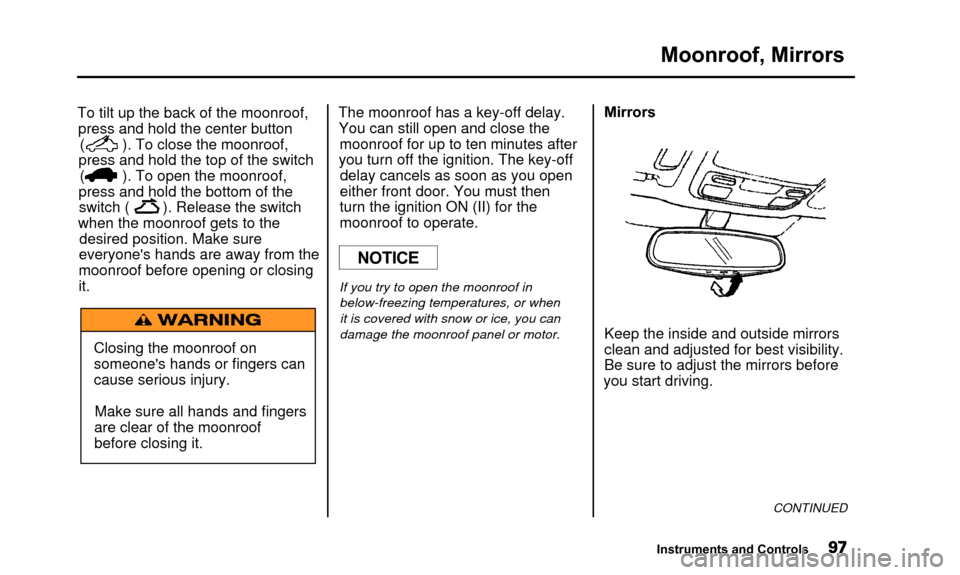
Moonroof, Mirrors
To tilt up the back of the moonroof,press and hold the center button
( ). To close the moonroof,
press and hold the top of the switch
( ). To open the moonroof,
press and hold the bottom of the
switch ( ). Release the switch
when the moonroof gets to the desired position. Make sure
everyone's hands are away from the
moonroof before opening or closing
it. The moonroof has a key-off delay.
You can still open and close the moonroof for up to ten minutes after
you turn off the ignition. The key-off delay cancels as soon as you open
either front door. You must then
turn the ignition ON (II) for the
moonroof to operate.
If you try to open the moonroof in
below-freezing temperatures, or whenit is covered with snow or ice, you can
damage the moonroof panel or motor.
Mirrors
Keep the inside and outside mirrors
clean and adjusted for best visibility.
Be sure to adjust the mirrors before
you start driving.
CONTINUED
Instruments and Controls
Closing the moonroof on
someone's hands or fingers can
cause serious injury. Make sure all hands and fingers
are clear of the moonroof
before closing it.
NOTICE
Page 146 of 311

Security System
The security system helps to protectyour vehicle and valuables from theft.
The horn sounds and a combination of headlights, parking lights, side
marker lights and taillights flashes if someone attempts to break into your
vehicle or remove the radio. This alarm continues for two minutes,
then the system resets. To reset an alarming system before the two
minutes have elapsed, unlock either
front door with the key or the remote transmitter.
The security system sets auto- matically fifteen seconds after you
lock the doors, hood, and trunk. For
the system to activate, you must lock
the doors from the outside with the
key, lock tab, door lock switch, or
remote transmitter. The securitysystem light next to the driver's door
lock starts blinking immediately to show you the system is setting itself.SECURITY SYSTEM LIGHT
Once the security system is set,
opening any door (without using the
key or the remote transmitter), or the hood, will cause it to alarm. Italso alarms if the radio is removed
from the dashboard or the wiring is cut. With the system set, you can still
open the trunk with the remote
transmitter without triggering the alarm. The alarm will sound if the
trunk is opened with the trunk
release handle.
The security system will not set if the hood, trunk, or any door is not
fully closed. If the system will not set,check the Door Monitor on the
instrument panel (see page 56), to see if the doors and trunk are fully
closed. Since it is not part of the
monitor display, manually check the
hood.
Do not attempt to alter this system or add other devices to it.
Comfort and Convenience Features
Page 164 of 311

Starting the Engine
1. Apply the parking brake.
2. In cold weather, turn off all electrical accessories to reduce
the drain on the battery.
3. Make sure the shift lever is in Park. Press on the brake pedal.
4. Without touching the accelerator pedal, turn the ignition key to the
START (III) position. If the enginedoes not start right away, do not
hold the key in START (III) for
more than 15 seconds at a time.
Pause for at least 10 seconds
before trying again.
5. If the engine does not start within 15 seconds, or starts but stalls
right away, repeat step 4 with the accelerator pedal pressed half-way
down. If the engine starts, release
pressure on the accelerator pedal so the engine does not race. 6. If the engine still does not start,
press the accelerator pedal all the
way down and hold it there while starting in order to clear flooding.
As before, keep the ignition key in the START (III) position for nomore than 15 seconds. Return tostep 5 if the engine does not start.
If it starts, lift your foot off the accelerator pedal so the engine
does not race.
Starting in Cold Weather at High
Altitude (Above 8,000 feet/ 2,400 meters)
An engine is harder to start in cold weather. The thinner air found athigh altitude above 8,000 feet (2,400meters) adds to the problem.
Use the following procedure:
1. Turn off all electrical accessories to reduce the drain on the battery. 2. Push the accelerator pedal half-
way to the floor and hold it there
while starting the engine. Do nothold the ignition key in START (III) for more than 15 seconds.
When the engine starts, release the accelerator pedal gradually as
the engine speeds up and smoothsout.
3. If the engine fails to start in step 2, push the accelerator pedal to the
floor and hold it there while you try to start the engine for no more
than 15 seconds. If the enginedoes not start, return to step 2.
Driving