mirror Acura TL 2000 3.2 Owner's Manual
[x] Cancel search | Manufacturer: ACURA, Model Year: 2000, Model line: TL, Model: Acura TL 2000Pages: 311, PDF Size: 3.05 MB
Page 5 of 311
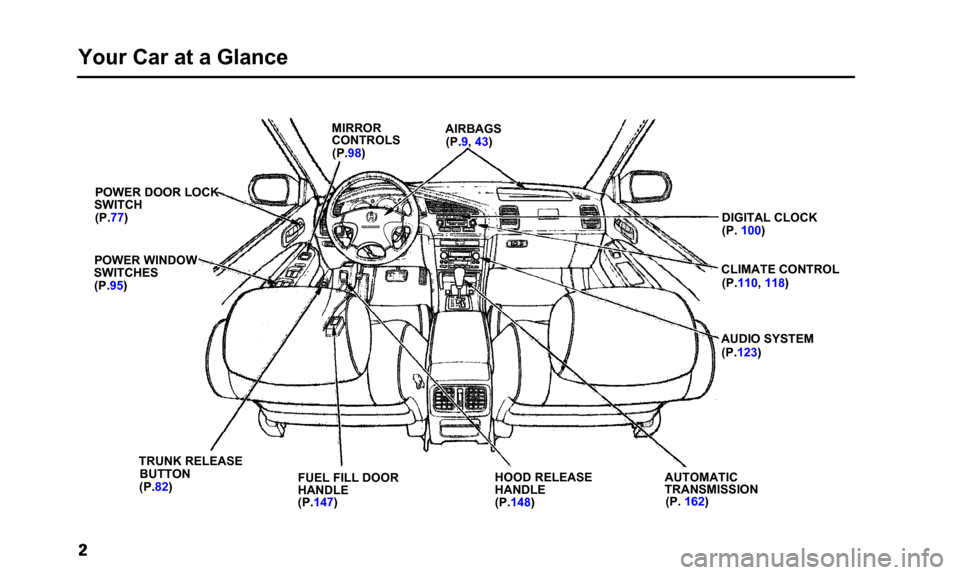
Your Car at a Glance
MIRROR
CONTROLS(P.98) AIRBAGS
(P.9, 43)
DIGITAL CLOCK
(P. 100)
CLIMATE CONTROL (P.110, 118)
AUDIO SYSTEM (P.123)
AUTOMATIC
TRANSMISSION (P. 162)
HOOD RELEASE
HANDLE
(P.148)
FUEL FILL DOOR
HANDLE
(P.147)
TRUNK RELEASE
BUTTON
(P.82)
POWER WINDOW
SWITCHES
(P.95) POWER DOOR LOCK
SWITCH
(P.77)
Page 54 of 311
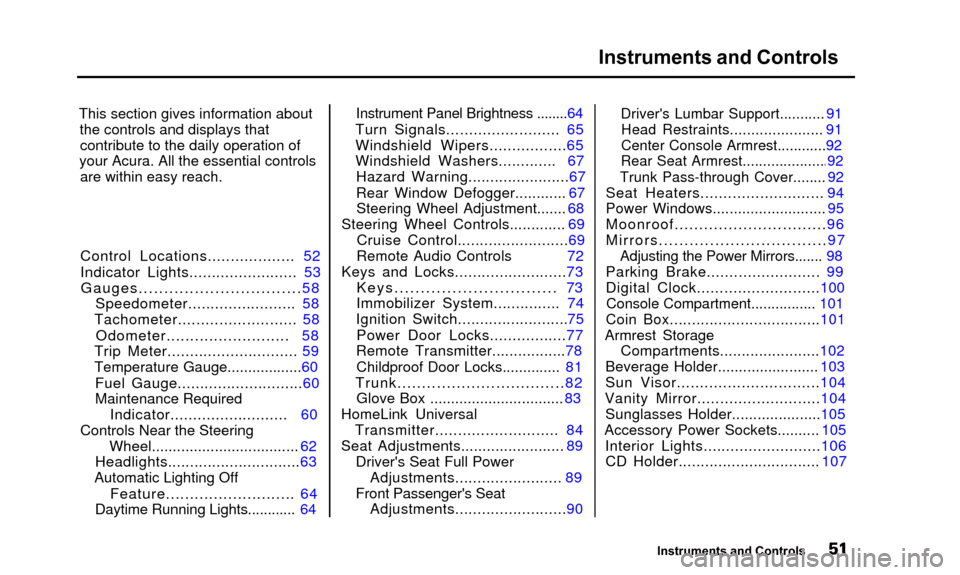
Instruments and Controls
This section gives information aboutthe controls and displays thatcontribute to the daily operation of
your Acura. All the essential controls are within easy reach.
Control Locations................... 52
Indicator Lights........................ 53
Gauges................................58
Speedometer........................ 58
Tachometer.......................... 58
Odometer.......................... 58
Trip Meter............................. 59
Temperature Gauge..................60
Fuel Gauge............................60
Maintenance Required Indicator.......................... 60
Controls Near the Steering
Wheel................................... 62
Headlights..............................63
Automatic Lighting Off
Feature........................... 64
Daytime Running Lights............ 64
Instrument Panel Brightness ........64
Turn Signals......................... 65
Windshield Wipers.................65
Windshield Washers............. 67 Hazard Warning....................... 67
Rear Window Defogger............ 67
Steering Wheel Adjustment....... 68
Steering Wheel Controls............. 69 Cruise Control.........................69
Remote Audio Controls 72
Keys and Locks.........................73
Keys............................... 73
Immobilizer System............... 74
Ignition Switch ......................... 75
Power Door Locks.................77
Remote Transmitter.................78
Childproof Door Locks.............. 81
Trunk.................................. 82
Glove Box ................................ 83
HomeLink Universal Transmitter........................... 84
Seat Adjustments........................ 89
Driver's Seat Full PowerAdjustments........................ 89
Front Passenger's Seat Adjustments.........................90
Driver's Lumbar Support........... 91Head Restraints...................... 91
Center Console Armrest............92
Rear Seat Armrest....................4 92
Trunk Pass-through Cover........ 92
Seat Heaters........................... 94
Power Windows........................... 95
Moonroof...............................96
Mirrors.................................97
Adjusting the Power Mirrors....... 98
Parking Brake......................... 99
Digital Clock...........................100
Console Compartment................ 101
Coin Box..................................101
Armrest Storage
Compartments.......................102
Beverage Holder........................ 103
Sun Visor...............................104
Vanity Mirror........................... 104
Sunglasses Holder.....................105
Accessory Power Sockets.......... 105
Interior Lights..........................106
CD Holder................................ 107
Instruments and Controls
Page 55 of 311
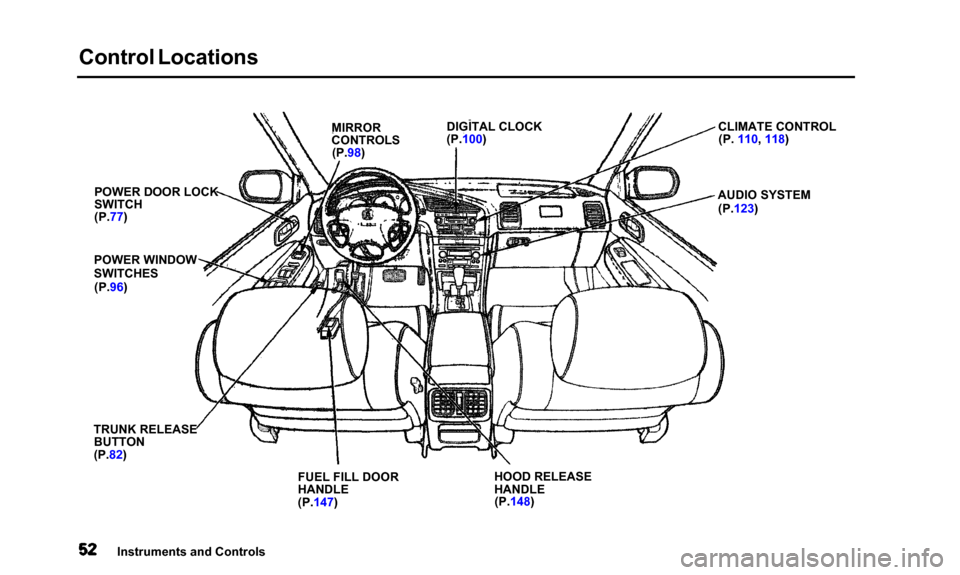
Control Locations
POWER DOOR LOCK
SWITCH
(P.77)
POWER WINDOW
SWITCHES (P.96)
TRUNK RELEASE BUTTON
(P.82)
FUEL FILL DOOR
HANDLE
(P.147)HOOD RELEASE
HANDLE
(P.148) CLIMATE CONTROL
(P. 110, 118)
AUDIO SYSTEM (P.123)
Instruments and Controls DIGITAL CLOCK
(P.100)
MIRROR
CONTROLS
(P.98)
Page 100 of 311
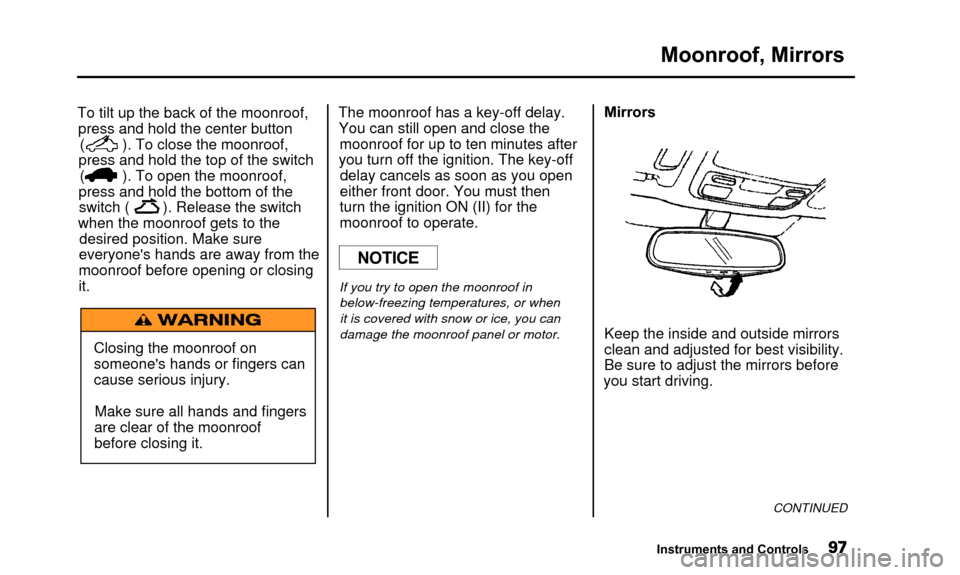
Moonroof, Mirrors
To tilt up the back of the moonroof,press and hold the center button
( ). To close the moonroof,
press and hold the top of the switch
( ). To open the moonroof,
press and hold the bottom of the
switch ( ). Release the switch
when the moonroof gets to the desired position. Make sure
everyone's hands are away from the
moonroof before opening or closing
it. The moonroof has a key-off delay.
You can still open and close the moonroof for up to ten minutes after
you turn off the ignition. The key-off delay cancels as soon as you open
either front door. You must then
turn the ignition ON (II) for the
moonroof to operate.
If you try to open the moonroof in
below-freezing temperatures, or whenit is covered with snow or ice, you can
damage the moonroof panel or motor.
Mirrors
Keep the inside and outside mirrors
clean and adjusted for best visibility.
Be sure to adjust the mirrors before
you start driving.
CONTINUED
Instruments and Controls
Closing the moonroof on
someone's hands or fingers can
cause serious injury. Make sure all hands and fingers
are clear of the moonroof
before closing it.
NOTICE
Page 101 of 311
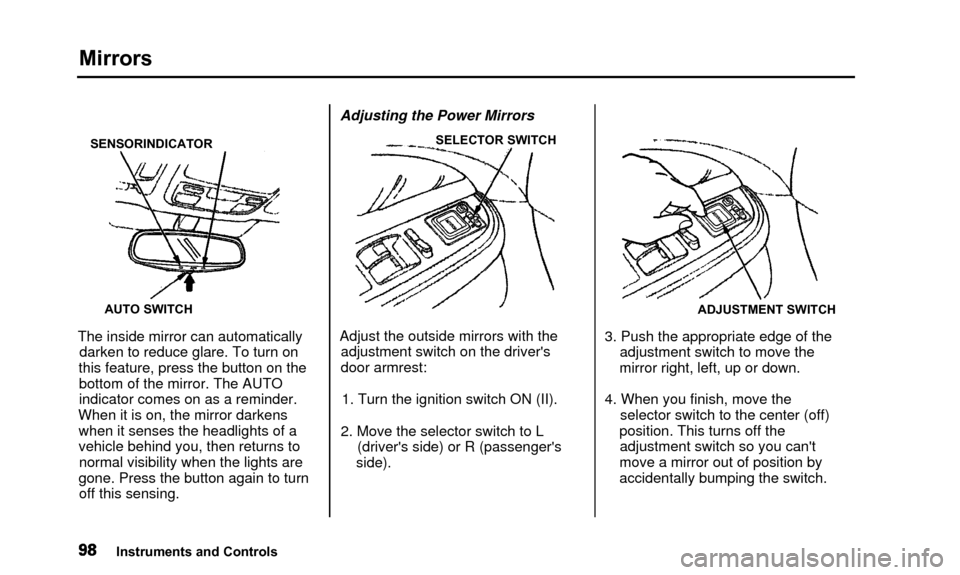
Mirrors
SENSORINDICATORAUTO SWITCH
The inside mirror can automaticallydarken to reduce glare. To turn on
this feature, press the button on the bottom of the mirror. The AUTO
indicator comes on as a reminder.
When it is on, the mirror darkens when it senses the headlights of a
vehicle behind you, then returns tonormal visibility when the lights are
gone. Press the button again to turn off this sensing. Adjusting the Power Mirrors
SELECTOR SWITCH
Adjust the outside mirrors with the
adjustment switch on the driver's
door armrest:
1. Turn the ignition switch ON (II).
2. Move the selector switch to L (driver's side) or R (passenger's
side).
ADJUSTMENT SWITCH
3. Push the appropriate edge of the adjustment switch to move the
mirror right, left, up or down.
4. When you finish, move the selector switch to the center (off)
position. This turns off the adjustment switch so you can't
move a mirror out of position by
accidentally bumping the switch.
Instruments and Controls
Page 102 of 311
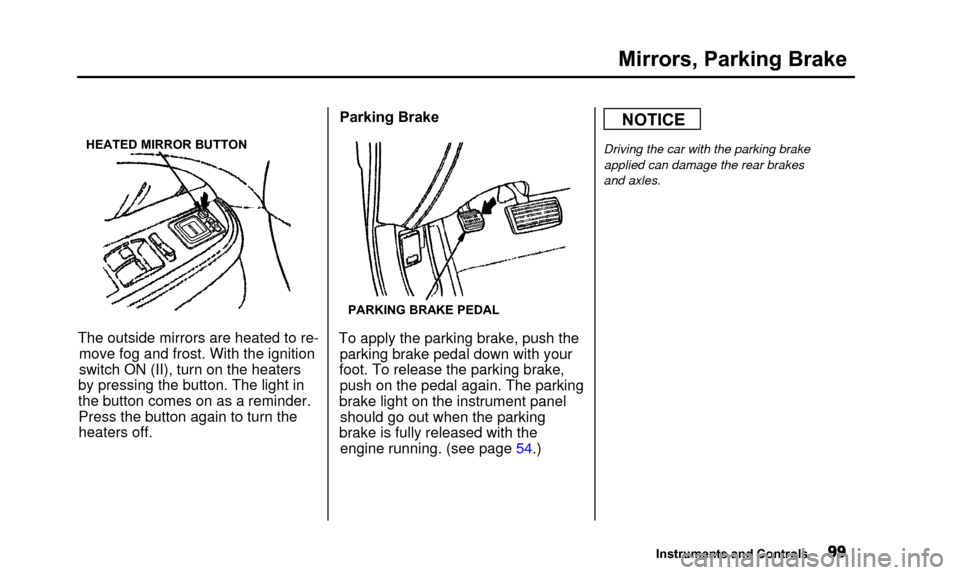
Mirrors, Parking Brake
HEATED MIRROR BUTTON
The outside mirrors are heated to re-move fog and frost. With the ignition
switch ON (II), turn on the heaters
by pressing the button. The light in
the button comes on as a reminder. Press the button again to turn theheaters off. Parking Brake
PARKING BRAKE PEDAL
To apply the parking brake, push the
parking brake pedal down with your
foot. To release the parking brake, push on the pedal again. The parking
brake light on the instrument panel should go out when the parking
brake is fully released with the engine running. (see page 54.)
NOTICE
Driving the car with the parking brake
applied can damage the rear brakes
and axles.
Instruments and Controls
Page 107 of 311
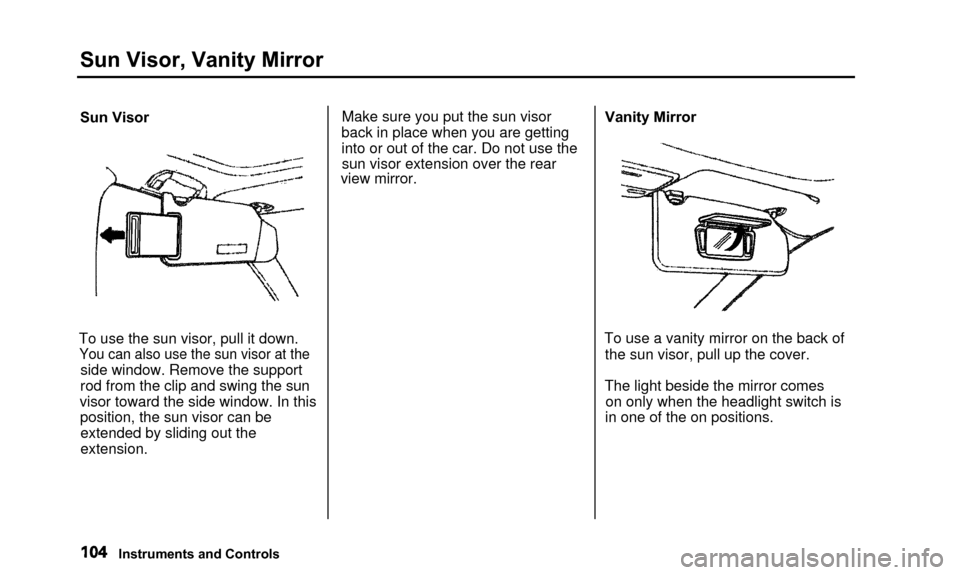
Sun Visor, Vanity Mirror
Sun Visor
To use the sun visor, pull it down.
You can also use the sun visor at the
side window. Remove the support
rod from the clip and swing the sun
visor toward the side window. In this position, the sun visor can beextended by sliding out the
extension. Make sure you put the sun visor
back in place when you are getting
into or out of the car. Do not use the sun visor extension over the rear
view mirror. Vanity Mirror
To use a vanity mirror on the back of the sun visor, pull up the cover.
The light beside the mirror comes on only when the headlight switch is
in one of the on positions.
Instruments and Controls
Page 163 of 311
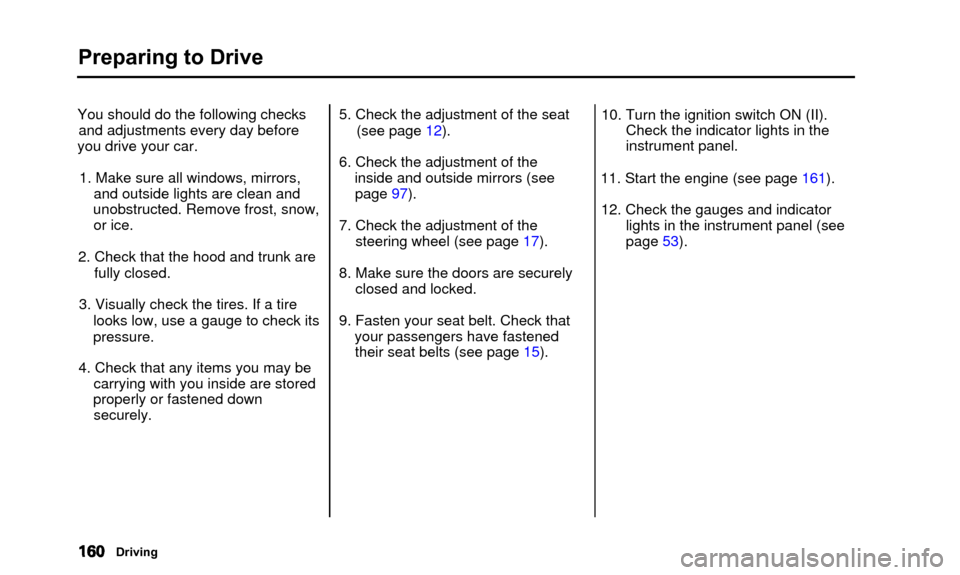
Preparing to Drive
You should do the following checksand adjustments every day before
you drive your car.
1. Make sure all windows, mirrors, and outside lights are clean and
unobstructed. Remove frost, snow, or ice.
2. Check that the hood and trunk are fully closed.
3. Visually check the tires. If a tire looks low, use a gauge to check its
pressure.
4. Check that any items you may be carrying with you inside are stored
properly or fastened down securely. 5. Check the adjustment of the seat
(see page 12).
6. Check the adjustment of the inside and outside mirrors (seepage 97).
7. Check the adjustment of the steering wheel (see page 17).
8. Make sure the doors are securely closed and locked.
9. Fasten your seat belt. Check that your passengers have fastenedtheir seat belts (see page 15). 10. Turn the ignition switch ON (II).
Check the indicator lights in the
instrument panel.
11. Start the engine (see page 161). 12. Check the gauges and indicator lights in the instrument panel (see
page 53).
Driving
Page 187 of 311
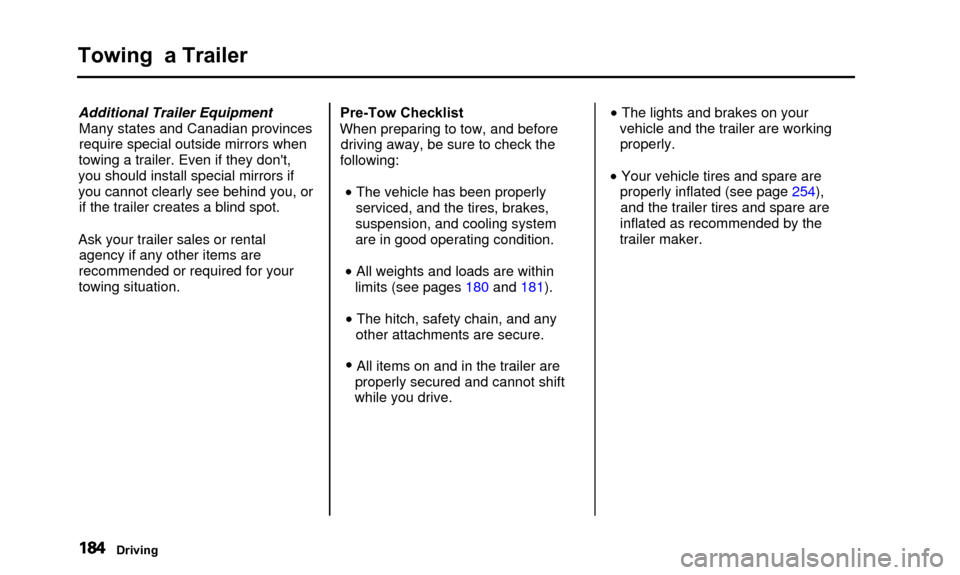
Towing a Trailer
Additional Trailer EquipmentMany states and Canadian provinces
require special outside mirrors when
towing a trailer. Even if they don't,
you should install special mirrors if
you cannot clearly see behind you, or if the trailer creates a blind spot.
Ask your trailer sales or rental agency if any other items are
recommended or required for your towing situation. Pre-Tow Checklist
When preparing to tow, and before driving away, be sure to check the
following:
• The vehicle has been properly serviced, and the tires, brakes,
suspension, and cooling system
are in good operating condition.
• All weights and loads are within limits (see pages 180 and 181).
• The hitch, safety chain, and any other attachments are secure.
• All items on and in the trailer areproperly secured and cannot shift
while you drive.
• The lights and brakes on your vehicle and the trailer are workingproperly.
• Your vehicle tires and spare are properly inflated (see page 254),and the trailer tires and spare are
inflated as recommended by the
trailer maker.
Driving
Page 243 of 311

Lights
Replacing a High-mount BrakeLight Bulb
1. Open the trunk and remove the socket from the light assembly byturning it one-quarter turn counter-
clockwise.
2. Remove the burned-out bulb by pulling it straight out of the socket
3. Install the new bulb and reinstall the socket Make sure the newbulb is working. Replacing a Rear License Bulb
1. Use a small phillips screwdriver to remove the lens from the license
plate light assembly.
2. Remove the bulb by pulling it straight out Push the new bulbinto the socket
3. Reinstall the lens. Replacing Bulbs in the Interior
Lights
The ceiling light, door light and vanity mirror light come apart thesame way, but they do not use the
same type of bulb.
Maintenance