odometer Acura TL 2006 Owner's Manual
[x] Cancel search | Manufacturer: ACURA, Model Year: 2006, Model line: TL, Model: Acura TL 2006Pages: 295, PDF Size: 3.89 MB
Page 68 of 295
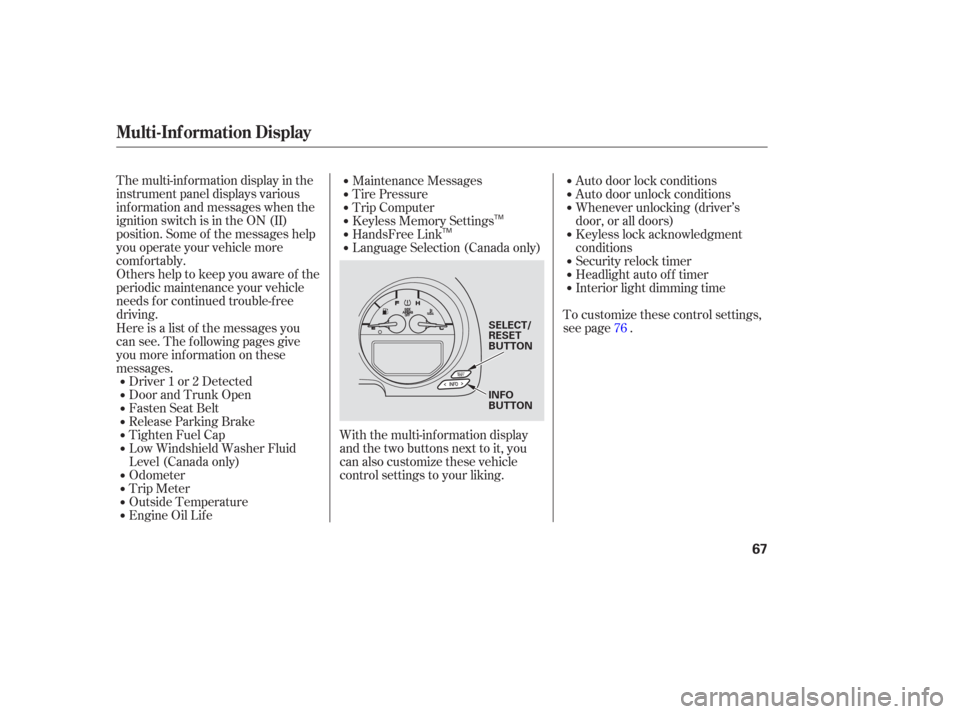
The multi-inf ormation display in the
instrument panel displays various
inf ormation and messages when the
ignition switch is in the ON (II)
position. Some of the messages help
you operate your vehicle more
comf ortably.
Others help to keep you aware of the
periodic maintenance your vehicle
needs f or continued trouble-f ree
driving.Driver 1 or 2 Detected
Door and Trunk Open
Fasten Seat Belt
Release Parking Brake
Odometer
Trip Meter
Outside Temperature
Engine Oil Lif e Maintenance Messages
Auto door lock conditions
Auto door unlock conditions
Whenever unlocking (driver’s
door, or all doors)
Keyless lock acknowledgment
conditions
Security relock timer
Headlight auto of f timer
Interior light dimming time
To customize these control settings,
see page .
Low Windshield Washer Fluid
Level (Canada only)
Here is a list of the messages you
can see. The f ollowing pages give
you more inf ormation on these
messages.
Tighten Fuel Cap With the multi-information display
and the two buttons next to it, you
can also customize these vehicle
control settings to your liking.Language Selection (Canada only) HandsFree Link
Keyless Memory Settings
Trip Computer
Tire Pressure
76
Multi-Inf ormation Display
67
SELECT/
RESET
BUTTON
INFO
BUTTON
TMTM
Page 72 of 295

The odometer shows the total
distance your vehicle has been
driven. It measures miles in U.S.
models and kilometers in Canadian
models. It is illegal under U.S.
federal law and Canadian provincial
regulations to disconnect, reset, or
alter the odometer with the intent to
change the number of miles or
kilometers indicated.This meter show the number of
miles (U.S.) or kilometers (Canada)
driven since you last reset it. There
are two trip meters: Trip A and Trip
B. When you first turn the ignition
switch to ON (II), Trip A is displayed.
Switch between Trip A and Trip B by
pressing the Select/Reset button
repeatedly. Each trip meter works
independently, so you can keep track
of two dif f erent distances.
If the f luid level in the windshield
washer reservoir gets low, the multi-
inf ormation display shows the above
message.
On Canadian models
L ow Windshield Washer Fluid
Level
Odometer
T rip Meter
Multi-Inf ormation Display
71
ODOMETER
TRIP METER
Page 290 of 295

CONT INUED
..................................................
Keys .89
...............
Keyless Memory Setting .76
.......................
Label, Certif ication .268
.................
Lane Change, Signaling .84
........................
Lap/Shoulder Belts .20
Lights ....................
Bulb Replacement .227
.......................................
Indicator .60
.........................................
Parking .84
..................................
Turn Signal .84
.....................................
Load Limit .184
......
LOCK (Ignition Key Position) .90
........................
Lockout Prevention .92
Locks .......
Anti-thef t Steering Column .90
..................................
Glove Box .116
.................................
Power Door .92
...........................................
Trunk .93
........................
Low Coolant Level .180
...
Low Oil Pressure Indicator .60,256
...
Lubricant Specif ications Chart .270 ...........
Luggage, Storing (Cargo) .183
..................................
Maintenance .207
.....................................
Messages .73
........................................
Minder .209
...
Owner Maintenance Checks .212
........................................
Record .214
..........................................
Saf ety .208
Malf unction Indicator ....................................
Lamp .60,257
...................
Manual Transmission .190
........
Manual Transmission Fluid .224
...........
Memory, Driving Position .103
...............................
Meters, Gauges .66
........................
Mirrors, Adjusting .101
...............
Modif ying Your Vehicle .182
.......................................
Moonroof .110
.............
Multi-Inf ormation Display .67
............................
Engine Oil Lif e .73
...........................
HandsFreeLink .80
.........
Keyless Memory Settings .76
.............
Maintenance Messages .73
.....................................
Odometer .71
.................
Outside Temperature .72 ............................
Trip Computer .75
...................................
Trip Meter .71
...................
Neutral Gear Position .194
..................
New Vehicle Break-in .176
...................
NOTICE, Explanation of. i
...............
Numbers, Identif ication .268
...
Octane Requirement, Gasoline .176
.........................................
Odometer .71
...............................
Odometer, Trip .71
Oil ........................
Change, How to .219
......................
Change, When to .209
......................
Checking Engine .179
..............
Pressure Indicator .60,256
Selecting Proper Viscosity
......................................
Chart .218
...........
ON (Ignition Key Position) .90
Index
K
L N
O
M
INDEX
V