ECO mode Acura TL 2010 Navigation Manual
[x] Cancel search | Manufacturer: ACURA, Model Year: 2010, Model line: TL, Model: Acura TL 2010Pages: 174, PDF Size: 15.4 MB
Page 166 of 174

Voice Command Index
166 Navigation System
On-Screen Spelling Assist
When speaking the letters or using
“spell mode,” you can substitute the
name that represents each letter or
symbol. This improves recognition. For
example:
• To select the letter “A”:
S a y “A ,” “A l p h a ,” o r “A p p l e .”
• To select the letter “M”: Say “M,” “Mary,” or “Mike.”
The system will respond to the names
shown in the following tables. NOTE:
• The system will only respond to the
names shown in the following tables.
• To select the letter “A,” you can also; select the “A” by using the Interface
Dial .
• To select the number “1,” say “One” or “Number One,” or select the “1”
by using the Interface Dial .
• To select the symbol “- (hyphen),” say “Hyphen” or “Symbol Hyphen,”
or select the “-” by using the
Interface Dial .
• When selecting letters using the voice control system, a confi rmation box
may pop up to confi rm the letter.
2010 TL
Page 171 of 174
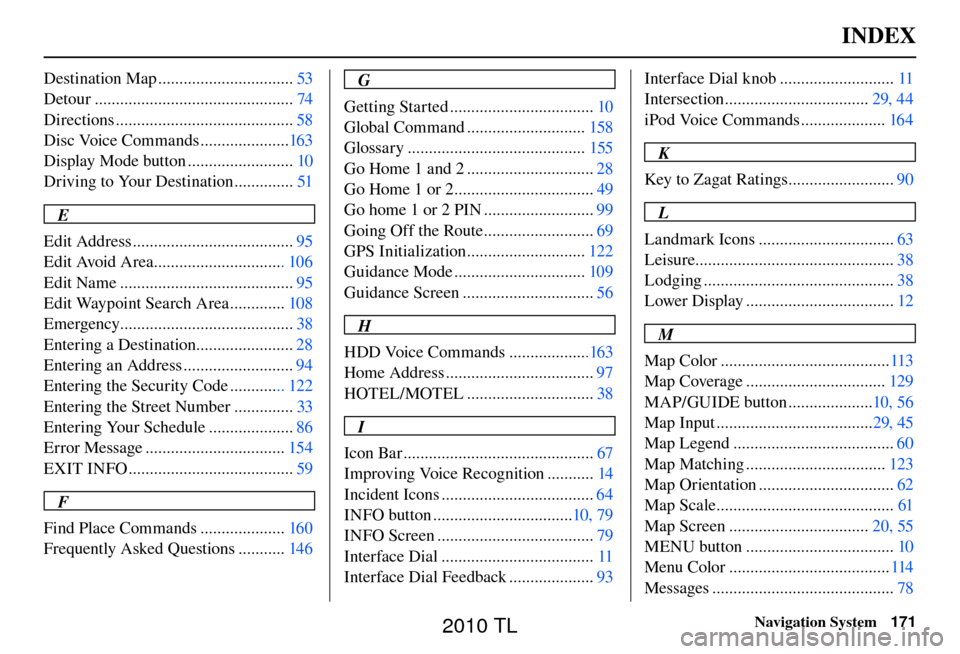
INDEX
Navigation System171
Destination Map ................................ 53
Detour ............................................... 74
Directions .......................................... 58
Disc Voice Commands .....................163
Display Mode button ......................... 10
Driving to Your Destination .............. 51
E
Edit Address ...................................... 95
Edit Avoid Area ............................... 106
Edit Name ......................................... 95
Edit Waypoint Search Area ............. 108
Emergency ......................................... 38
Entering a Destination ....................... 28
Entering an Address .......................... 94
Entering the Security Code ............. 122
Entering the Street Number .............. 33
Entering Your Schedule .................... 86
Error Message ................................. 154
EXIT INFO ....................................... 59
F
Find Place Commands .................... 160
Frequently Asked Questions ........... 146
G
Getting Started .................................. 10
Global Command ............................ 158
Glossary .......................................... 155
Go Home 1 and 2 .............................. 28
Go Home 1 or 2 ................................. 49
Go home 1 or 2 PIN .......................... 99
Going Off the Route .......................... 69
GPS Initialization ............................ 122
Guidance Mode ............................... 109
Guidance Screen ............................... 56
H
HDD Voice Commands ...................163
Home Address ................................... 97
HOTEL/MOTEL .............................. 38
I
Icon Bar ............................................. 67
Improving Voice Recognition ........... 14
Incident Icons .................................... 64
INFO button .................................10, 79
INFO Screen ..................................... 79
Interface Dial .................................... 11
Interface Dial Feedback .................... 93Interface Dial knob ...........................
11
Intersection .................................. 29, 44
iPod Voice Commands .................... 164
K
Key to Zagat Ratings ......................... 90
L
Landmark Icons ................................ 63
Leisure............................................... 38
Lodging ............................................. 38
Lower Display ................................... 12
M
Map Color ........................................ 113
Map Coverage ................................. 129
MAP/GUIDE button .................... 10, 56
Map Input ..................................... 29, 45
Map Legend ...................................... 60
Map Matching ................................. 123
Map Orientation ................................ 62
Map Scale .......................................... 61
Map Screen ................................. 20, 55
MENU button ................................... 10
Menu Color ...................................... 114
Messages ........................................... 78
2010 TL