keyless Acura TL 2012 Advanced Technology Guide
[x] Cancel search | Manufacturer: ACURA, Model Year: 2012, Model line: TL, Model: Acura TL 2012Pages: 20, PDF Size: 11.76 MB
Page 2 of 20
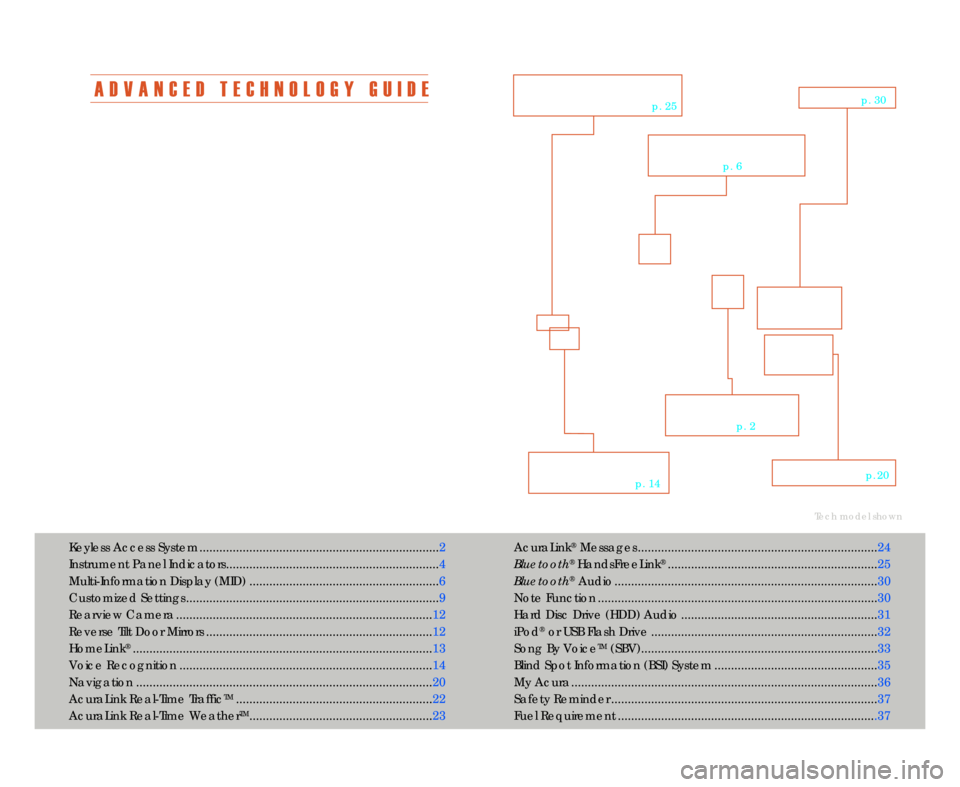
A D V A N C E D T E C H N O L O G Y G U I D E
The Advanced Technology Guide is designed to help you get
acquainted with your new Acura and provide basic instructions
on technology and convenience features.
This guide is not intended as a substitute for the Owner’s
Manual. For complete information on vehicle controls and
operation\b please refer to the respective sections in the
Owner’s Manual.
As with the Owner’s Manual\b this guide covers all trim levels of
the Acura TL. Therefore\b you may find descriptions of
equipment and features that are not on your particular vehicle.AcuraLink
®Messages ........................................................................24
Bluetooth
®HandsFreeLink®............................................................... 25
Bluetooth
®Audio ............................................................................... 3\f
Note Function ....................................\1....................................\1............ 3\f
Hard Disc Drive (HDD) Audio ........................................................... 31
iPod
®or USB Flash Drive .................................................................... 32
Song By Voice
TM(SBV).....................................................\1.................. 33
Blind Spot Information (BSI) System ................................................. 35
My Acura............................................................................................ 36
Safety Reminder ....................................\1............................................ 37
Fuel Requirement ..............................................................................37
Tech model shown
Keyless Access System ........................................................................ 2
Instrument Panel Indicators................................................................ 4
Multi�Information Display (MID) .........................................................6
Customized Settings ............................................................................ 9
Rearview Camera ............................................................................. 12
Reverse Tilt Door Mirrors .................................................................... 12
HomeLink
®.......................................................................................... 13
Voice Recognition ............................................................................ 14
Navigation ......................................................................................... 2\f
AcuraLink Real�Time Traffic
TM........................................................... 22
AcuraLink Real�Time Weather
TM....................................................... 23
V O I C E
R E C O G N I T I O N
p. 14
K E Y L E S S A C C E S S
S Y S T E M
p. 2
N A V I G A T I O Np. 2\f
B L \f E T O O T H®
H A N D S F R E E L I N K ®
p. 25
M U L T I � I N F O R M A T I O N
D I S P L A Y
p. 6
A U D I Op. 3\f
12 TL ATG\fATG_NEW STYLE 1/27/2011 1\f30 PM Page 2
Page 4 of 20
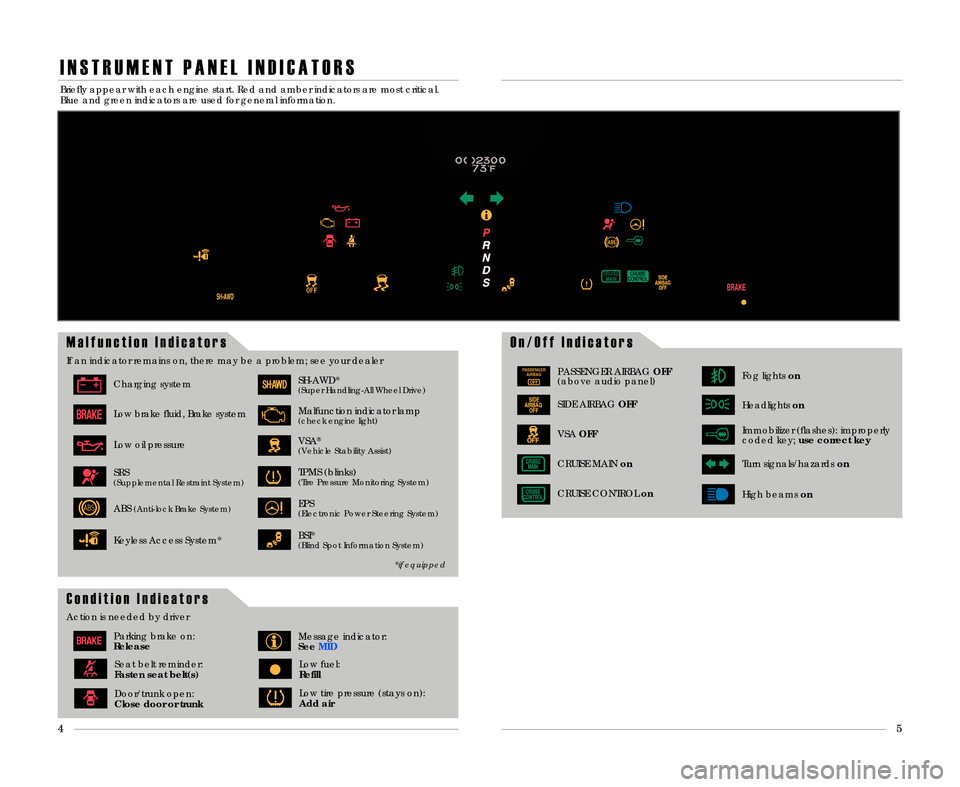
I N S T R U M E N T P A N E L I N D I C A T O R S
O n \b O f f I n d i c a t o r sM a l f u n c t i o n I n d i c a t o r s
If an indicator remains on\b there may be a problem; see your dealer
Charging system
Low brake fluid\b Brake system
Low oil pressure
SH�AWD*(Super Handling�All Wheel Drive)
VSA®
(Vehicle Stability Assist)
Malfunction indicator lamp(check engine light)
TPMS (blinks)(Tire Pressure Monitoring System)SRS(Supplemental Restraint System)
ABS(Anti�lock Brake System)EPS(Electronic Power Steering System)
PASSENGERAIRBAG
OFFPASSENGER AIRBAG OFF
(above audio panel)
SIDE AIRBAG OFF
VSAOFF
Fog lights on
Immobilizer (flashes): improperly
coded key; use correct key
Headlightson
Turn signals/hazards on
CRUISE CONTROLon
CRUISE MAINon
High beamson
Briefly appear with each engine start. Red and amber indicators are most critical.
Blue and green indicators are used for general information.
*if equipped
5
4
C o n d i t i o n I n d i c a t o r s
Action is needed by driver
Parking brake on:
ReleaseMessage indicator:
See MID
Door/trunk open:
\flose door or trunkLow tire pressure (stays on):
Add air
Seat belt reminder:
Fasten seat belt(s)Low fuel:
Refill
BSI*(Blind Spot Information System)Keyless Access System*
12 TL ATG\fATG_NEW STYLE 1/27/2011 1\f31 PM Page 4
Page 7 of 20
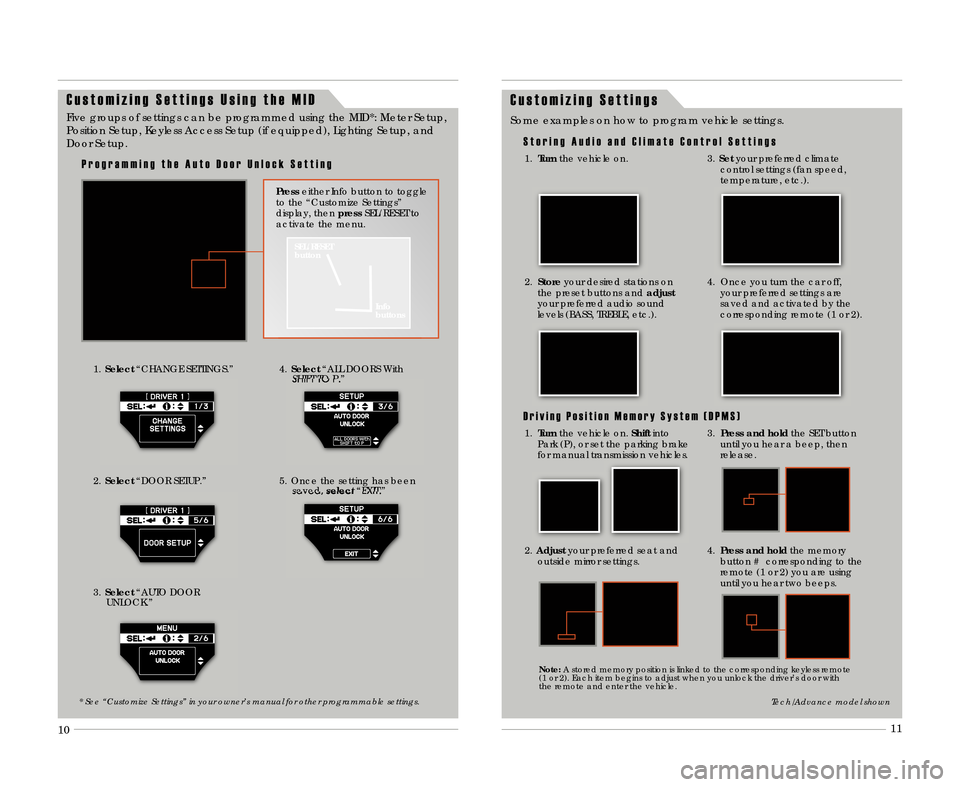
9
1\f
11
C u s t o m i z i n g S e t t i n g s
S t o r i n g A u d i o a n d C l i m a t e C o n t r o l S e t t i n g s
Some examples on how to program vehicle settings.
1.
Turn the vehicle on.
2.Store your desired stations on
the preset buttons and adjust
your preferred audio sound
levels (BASS\b TREBLE\b etc.).
3. Set your preferred climate
control settings (fan speed\b
temperature\b etc.).
4. Once you turn the car off\b your preferred settings are
saved and activated by the
corresponding remote (1 or 2).
D r i v i n g P o s i t i o n M e m o r y S y s t e m ( D P M S )
3. Press and hold the SET button
until you hear a beep\b then
release.
2. Adjust your preferred seat and
outside mirror settings.
4. Press and hold the memory
button # corresponding to the
remote (1 or 2) you are using
until you hear two beeps.
Tech/Advance model shown
Note: A stored memory position is linked to the corresponding keyless remote
(1 or 2). Each item begins to adjust when you unlock the driver’s door with
the remote and enter the vehicle.
C u s t o m i z i n g S e t t i n g s U s i n g t h e M I D
1. Select “CHANGE SETTINGS.”
3. Select “AUTO DOOR
UNLOCK.”4. Select “ALL DOORS With
SHIFT TO P.”
5. Once the setting has been saved\b select“EXIT.”
Five groups of settings can be programmed using the MID*: Meter Setup\b
Position Setup\b Keyless Access Setup (if equipped)\b Lighting Setup\b and
Door Setup.
SEL/RESET
button
Info
buttons
Presseither Info button to toggle
to the “Customize Settings”
display\b then pressSEL/RESET to
activate the menu.
P r o g r a m m i n g t h e A u t o D o o r U n l o c k S e t t i n g
* See “Customize Settings” in your owner’s manual for other programmable settings\b
2. Select “DOOR SETUP.”
1.Turn the vehicle on. Shiftinto
Park (P)\b or set the parking brake
for manual transmission vehicles\b
12 TL ATG\fATG_NEW STYLE 1/27/2011 1\f32 PM Page 7