radio Acura TL 2012 Advanced Technology Guide
[x] Cancel search | Manufacturer: ACURA, Model Year: 2012, Model line: TL, Model: Acura TL 2012Pages: 20, PDF Size: 11.76 MB
Page 10 of 20
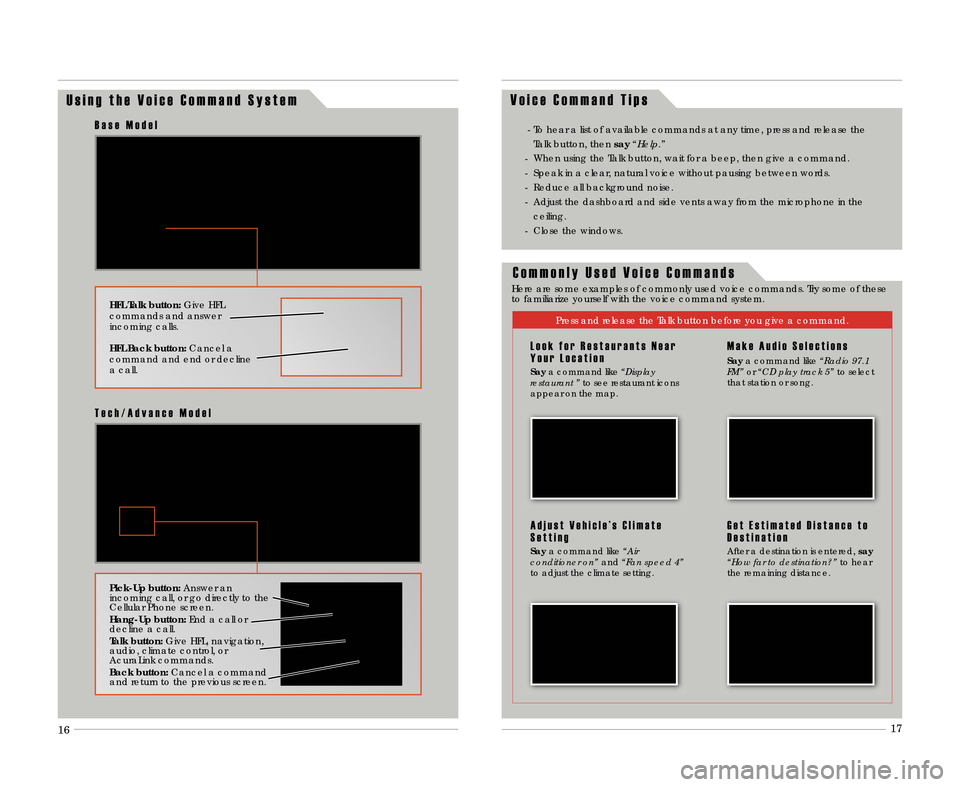
U s i n g t h e V o i c e C o m m a n d S y s t e mV o i c e C o m m a n d T i p s
HFL Talk button:
Give HFL
commands and answer
incoming calls.
HFL Back button: Cancel a
command and end or decline
a call.
B a s e M o d e l
Pick�Up button: Answer an
incoming call\b or go directly to the
Cellular Phone screen.
Hang�Up button: End a call or
decline a call.
Talk button: Give HFL\b navigation\b
audio\b climate control\b or
AcuraLink commands.
Back button: Cancel a command
and return to the previous screen.
T e c h \b A d v a n c e M o d e l
� To hear a list of available commands at any time\b press and release the
Talk button\b then say“Help\b”
� When using the Talk button\b wait for a beep\b then give a command.
� Speak in a clear\b natural voice without pausing between words.
� Reduce all background noise.
� Adjust the dashboard and side vents away from the microphone in the ceiling.
� Close the windows.
C o m m o n l y U s e d V o i c e C o m m a n d s
Here are some examples of commonly used voice commands. Try some of these
to familiarize yourself with the voice command system.
Press and release the Talk button before you give a command.
L o o k f o r R e s t a u r a n t s N e a r
Y o u r L o c a t i o n
Say a command like “Display
restaurant ” to see restaurant icons
appear on the map.
A d j u s t V e h i c l e ’ s C l i m a t e
S e t t i n g
Say a command like “Air
conditioner on” and“Fan speed 4”
to adjust the climate setting.
M a k e A u d i o S e l e c t i o n s
Say a command like “Radio 97\b1
FM” or“CD play track 5” to select
that station or song.
G e t E s t i m a t e d D i s t a n c e t o
D e s t i n a t i o n
After a destination is entered\b say
“How far to destination?” to hear
the remaining distance.
16 17
12 TL ATG\fATG_NEW STYLE 1/27/2011 1\f33 PM Page 10
Page 11 of 20
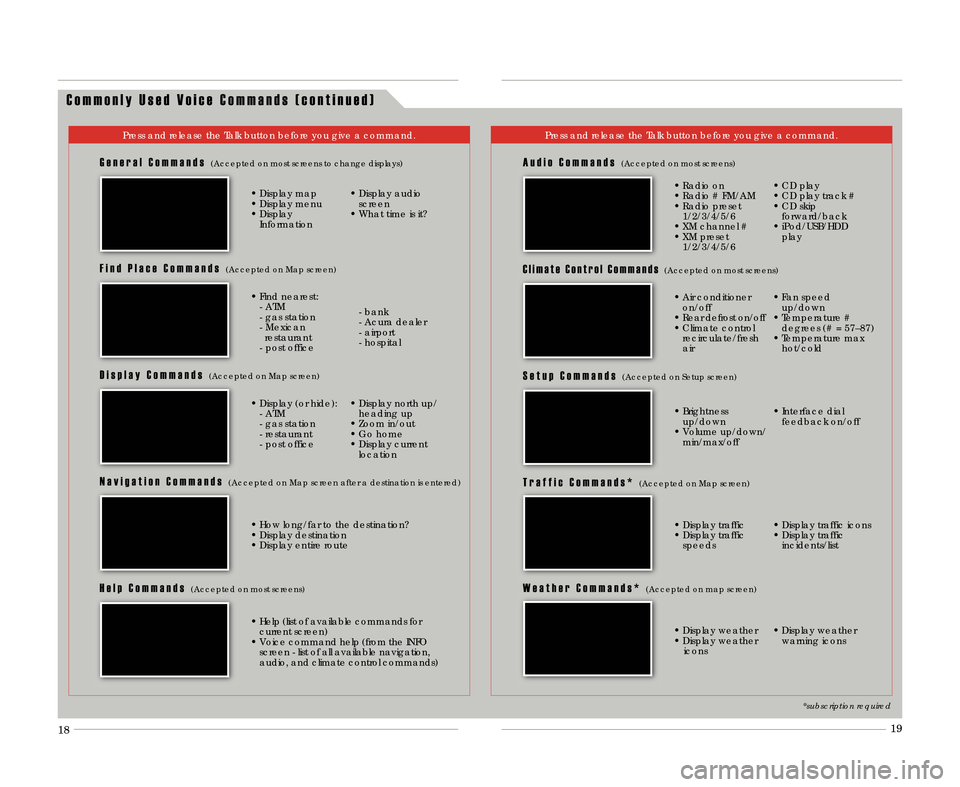
C o m m o n l y U s e d V o i c e C o m m a n d s ( c o n t i n u e d )
Press and release the Talk button before you give a command.Press and release the Talk button before you give a command.
G e n e r a l C o m m a n d s(Accepted on most screens to change displays)
• Display map
• Display menu
• DisplayInformation • Display audio
screen
• What time is it?
F i n d P l a c e C o m m a n d s(Accepted on Map screen)
• Find nearest: � ATM
� gas station
� Mexicanrestaurant
� post office � bank
� Acura dealer
� airport
� hospital
D i s p l a y C o m m a n d s(Accepted on Map screen)
• Display (or hide):
� ATM
� gas station
� restaurant
� post office • Display north up/
heading up
• Zoom in/out
• Go home
• Display current location
N a v i g a t i o n C o m m a n d s(Accepted on Map screen after a destination is entered)
A u d i o C o m m a n d s(Accepted on most screens)
• Radio on
• Radio # FM/AM
• Radio preset1/2/3/4/5/6
• XM channel #
• XM preset 1/2/3/4/5/6 • CD play
• CD play track #
• CD skip
forward/back
• iPod/USB/HDD play
S e t u p C o m m a n d s(Accepted on Setup screen)
W e a t h e r C o m m a n d s *(Accepted on map screen)
• Brightnessup/down
• Volume up/down/ min/max/off • Interface dial
feedback on/off
• Display weather
• Display weather icons • Display weather
warning icons
H e l p C o m m a n d s(Accepted on most screens)
• Help (list of available commands forcurrent screen)
• Voice command help (from the INFO screen � list of all available navigation\b
audio\b and climate control commands)
C l i m a t e C o n t r o l C o m m a n d s(Accepted on most screens)
T r a f f i c C o m m a n d s *(Accepted on Map screen)
• Display traffic
• Display trafficspeeds • Display traffic icons
• Display traffic
incidents/list
*subscription required
• How long/far to the destination?
• Display destination
• Display entire route • Air conditioner
on/off
• Rear defrost on/off
• Climate control recirculate/fresh
air • Fan speed
up/down
• Temperature # degrees (# = 57–87)
• Temperature max hot/cold
18 19
12 TL ATG\fATG_NEW STYLE 1/27/2011 1\f33 PM Page 11
Page 13 of 20
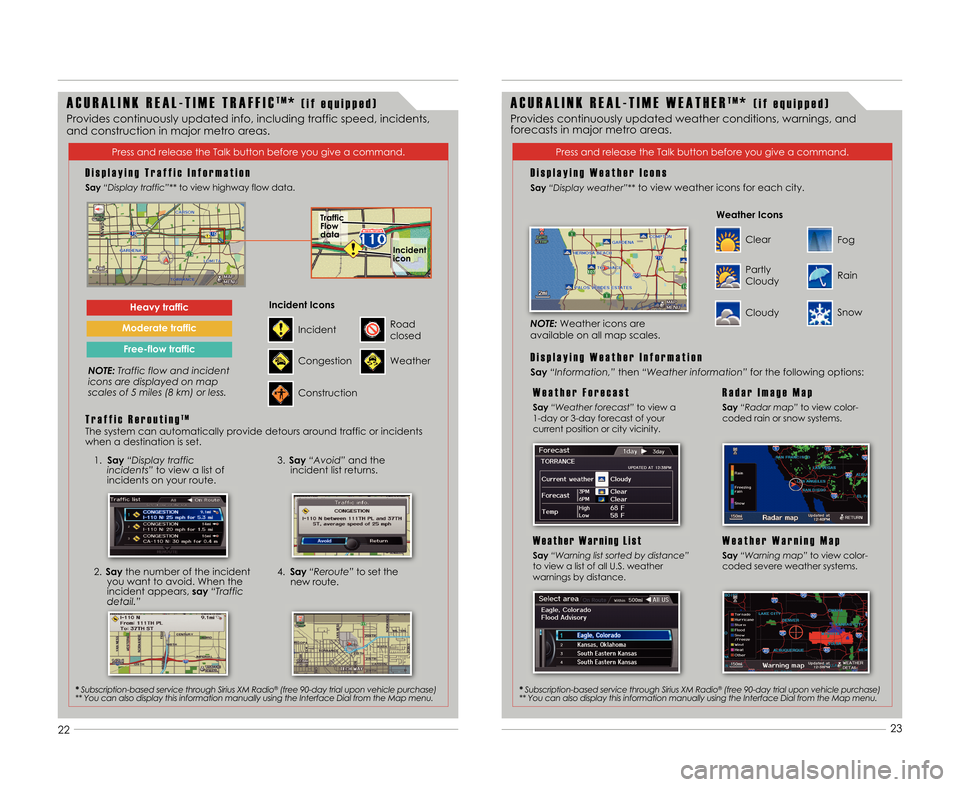
222\f21
A C U R A L I N K R E A L � T I M E T R A F F I CT M*( i f e q u i p p e d )
Provides continuously updated info\b including traffic speed\b incidents\b
and construction in major metro areas.
A C U R A L I N K R E A L � T I M E W E A T H E RT M*( i f e q u i p p e d )
Press and release the Talk button before you give a command.
D i s p l a y i n g W e a t h e r I c o n s
Say “Display weather”**to view weather icons for each city.
*Subscription�based service through Sirius XM Radio®(free 90�day trial upon vehicle purchase)
** You can also display this information manually using the Interface Dial from the Map menu\b
Clear
Weather Icons
Partly
Cloudy
Cloudy
Fog
Rain
Snow
Provides continuously updated weather conditions\b warnings\b and
forecasts in major metro areas.
W e a t h e r F o r e c a s t
Say “Weather forecast” to view a
1�day or 3�day forecast of your
current position or city vicinity.
R a d a r I m a g e M a p
Say “Radar map” to view color�
coded rain or snow systems.
W e a t h e r W a r n i n g L i s t
Say “Warning list sorted by distance”
to view a list of all U.S. weather
warnings by distance.
W e a t h e r W a r n i n g M a p
Say “Warning map” to view color�
coded severe weather systems.
D i s p l a y i n g W e a t h e r I n f o r m a t i o n
Say “Information,” then“Weather information” for the following options:
Press and release the Talk button before you give a command.
D i s p l a y i n g T r a f f i c I n f o r m a t i o n
Say“Display traffic”** to view highway flow data.
NOTE:Traffic flow and incident
icons are displayed on map
scales of 5 miles (8 km) or less\b
Heavy traffic
Moderate traffic
Free�flow traffic
* Subscription�based service through Sirius XM Radio®(free 90�day trial upon vehicle purchase)
** You can also display this information manually using the Interface Dial from the Map menu\b
Incident
Incident Icons
Congestion
Construction
Road
closed
Weather
3.
Say “Avoid” and the
incident list returns.
4. Say “Reroute” to set the
new route.
T r a f f i c R e r o u t i n gT M
The system can automatically provide detours around traffic or incidents
when a destination is set.
Traffic
Flow
data
Incident
icon
NOTE: Weather icons are
available on all map scales.
23
1. Say “Display traffic
incidents” to view a list of
incidents on your route.
2. Say the number of the incident
you want to avoid. When the
incident appears\b say“Traffic
detail\b”
12 TL ATG\fATG_NEW STYLE 12/7/2011 9\f22 AM Page 13
Page 17 of 20
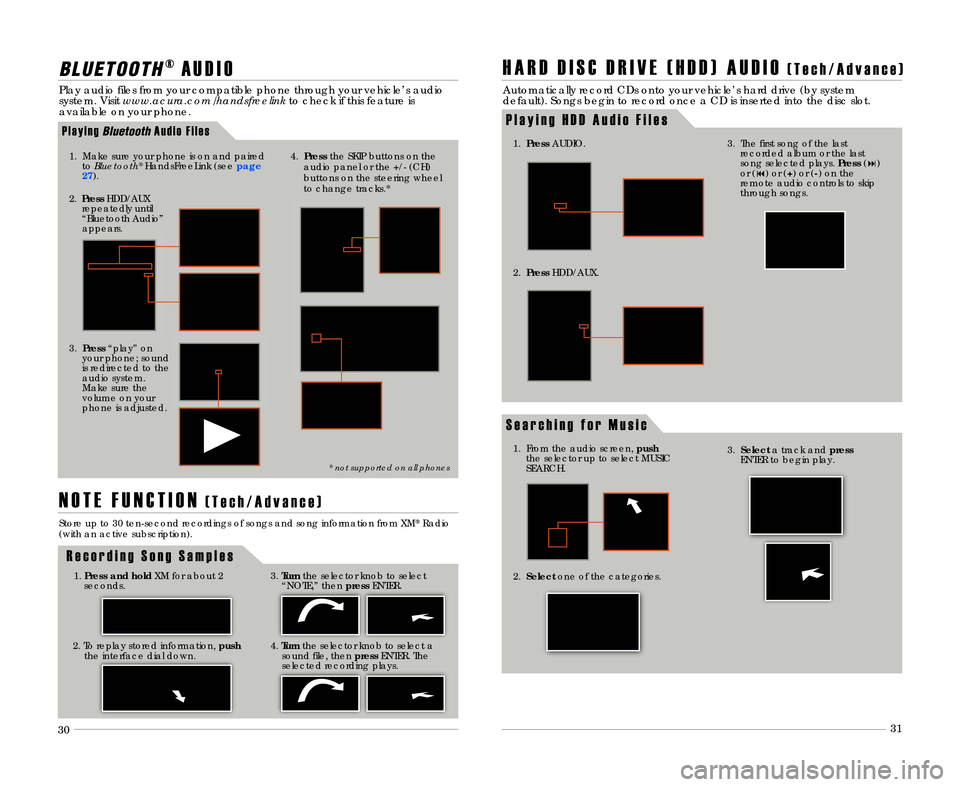
28
B L \f E T O O T H®A U D I O
Play audio files from your compatible phone through your vehicle’s audio
system. Visit www\bacura\bcom/handsfreelink to check if this feature is
available on your phone.
1. Make sure your phone is on and paired
toBluetooth®HandsFreeLink (see page
2\b).4. Press the SKIP buttons on the
audio panel or the +/� (CH)
buttons on the steering wheel
to change tracks.*
2. Press HDD/AUX
repeatedly until
“Bluetooth Audio”
appears.
3. Press “play” on
your phone; sound
is redirected to the
audio system.
Make sure the
volume on your
phone is adjusted.
H A R D D I S C D R I V E ( H D D ) A U D I O( T e c h \b A d v a n c e )
Automatically record CDs onto your vehicle’s hard drive (by system
default). Songs begin to record once a CD is inserted into the disc slot.
P l a y i n g H D D A u d i o F i l e s
1. Press AUDIO.
2.Press HDD/AUX. 3. The first song of the last
recorded album or the last
song selected plays. Press(�)
or (�) or (+) or (�) on the
remote audio controls to skip
through songs.
S e a r c h i n g f o r M u s i c
2. Select one of the categories. 3.
Select a track and press
ENTER to begin play.
29
P l a y i n gBluetoothA u d i o F i l e s
3\f 31
R e c o r d i n g S o n g S a m p l e s
N O T E F U N C T I O N( T e c h \b A d v a n c e )
Store up to 3\f ten�second recordings of songs and song information from XM®Radio
(with an active subscription).
1. Press and hold XM for about 2
seconds. 3.
Turn the selector knob to select
“NOTE\b” then pressENTER.
4. Turn the selector knob to select a
sound file\b then pressENTER. The
selected recording plays.
2. To replay stored information\b
push
the interface dial down.
* not supported on all phones
1. From the audio screen\b push
the selector up to select MUSIC
SEARCH.
12 TL ATG\fATG_NEW STYLE 1/27/2011 1\f35 PM Page 17