traction control Acura TL 2012 Navigation Manual
[x] Cancel search | Manufacturer: ACURA, Model Year: 2012, Model line: TL, Model: Acura TL 2012Pages: 184, PDF Size: 20.24 MB
Page 168 of 184
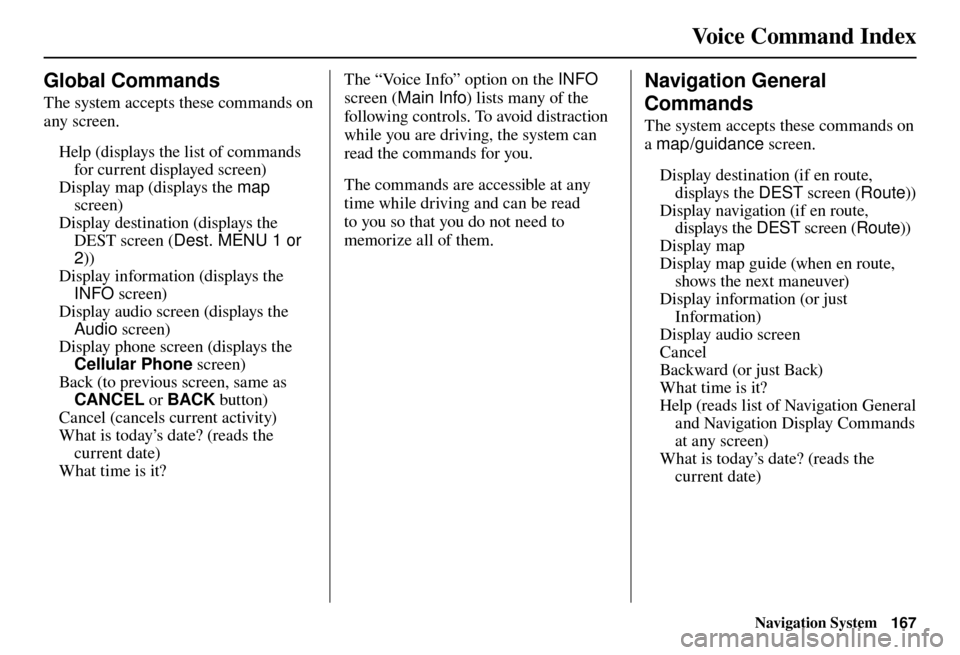
Voice Command Index
Navigation System167
Global Commands
The system accepts these commands on
any screen.
Help (displays the list of commands for current displayed screen)
Display map (displays the map
screen)
Display destination (displays the DEST screen ( Dest. MENU 1 or
2 ))
Display information (displays the INFO screen)
Display audio screen (displays the Audio screen)
Display phone screen (displays the Cellular Phone screen)
Back (to previous screen, same as CANCEL or BACK button)
Cancel (cancels current activity)
What is today’s date? (reads the current date)
What time is it?
Voice Command Index The “Voice Info” option on the
INFO
sc
reen ( Main Info ) lists many of the
following controls. To avoid distraction
while you are driving, the system can
read the commands for you.
The commands are accessible at any
time while driving and can be read
to you so that you do not need to
memorize all of them. Navigation General
Commands
The system accepts these commands on
a map/guidance screen.
Display destination (if en route, displays the DEST screen (Route))
Display navigation (if en route, displays the DEST screen (Route))
Display map
Display map guide (when en route, shows the next maneuver)
Display information (or just Information)
Display audio screen
Cancel
Backward (or just Back)
What time is it?
Help (reads list of Navigation General and Navigation Display Commands
at any screen)
What is today’s date? (reads the current date)
Page 171 of 184
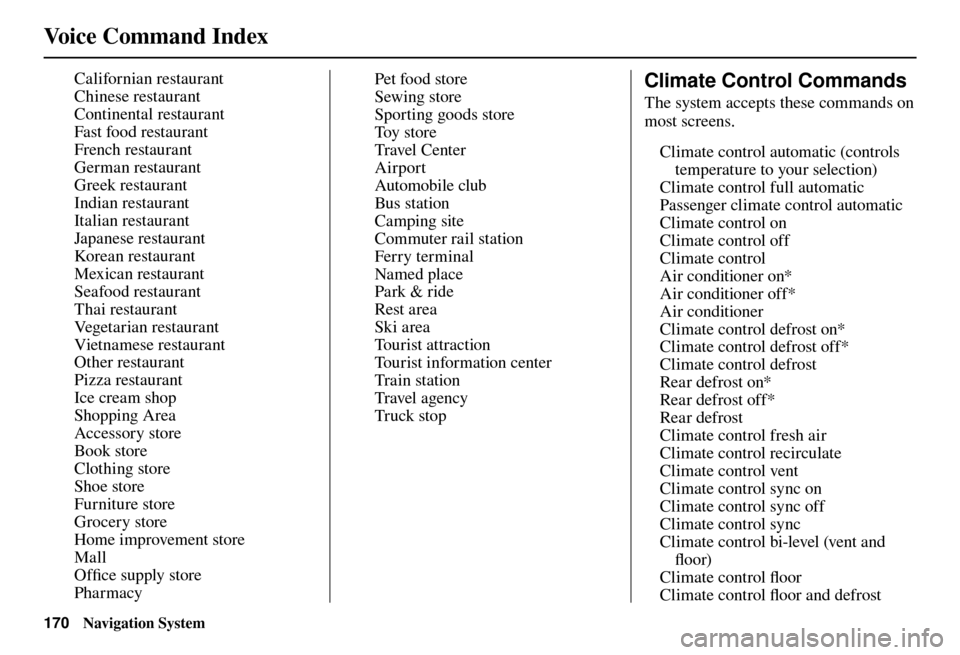
Voice Command Index
170 Navigation System
Californian restaurant
Chinese restaurant
Continental restaurant
Fast food restaurant
French restaurant
German restaurant
Greek restaurant
Indian restaurant
Italian restaurant
Japanese restaurant
Korean restaurant
Mexican restaurant
Seafood restaurant
Thai restaurant
Ve g e t a r i a n r e s t a u r a n t
Vietnamese restaurant
Other restaurant
Pizza restaurant
Ice cream shop
Shopping Area
Accessory store
Book store
Clothing store
Shoe store
Furniture store
Grocery store
Home improvement store
Mall
Offi ce supply store
Pharmacy Pet food store
Sewing store
Sporting goods store
Toy store
Travel Cent er
Airport
Automobile club
Bus station
Camping site
Commuter rail station
Ferry terminal
Named place
Park & ride
Rest area
Ski area
Tourist attraction
Tourist information center
Train station
Travel agency
Tr uck stopClimate Control Commands
The system accepts these commands on
most screens.
Climate control automatic (controls temperature to your selection)
Climate control full automatic
Passenger climate control automatic
Climate control on
Climate control off
Climate control
Air conditioner on*
Air conditioner off*
Air conditioner
Climate control defrost on*
Climate control defrost off*
Climate control defrost
Rear defrost on*
Rear defrost off*
Rear defrost
Climate control fresh air
Climate control recirculate
Climate control vent
Climate control sync on
Climate control sync off
Climate control sync
Climate control bi-level (vent and fl oor)
Climate control fl oor
Climate control fl oor and defrost