manual transmission Acura TLX 2015 Owner's Manual
[x] Cancel search | Manufacturer: ACURA, Model Year: 2015, Model line: TLX, Model: Acura TLX 2015Pages: 545, PDF Size: 19.64 MB
Page 20 of 545
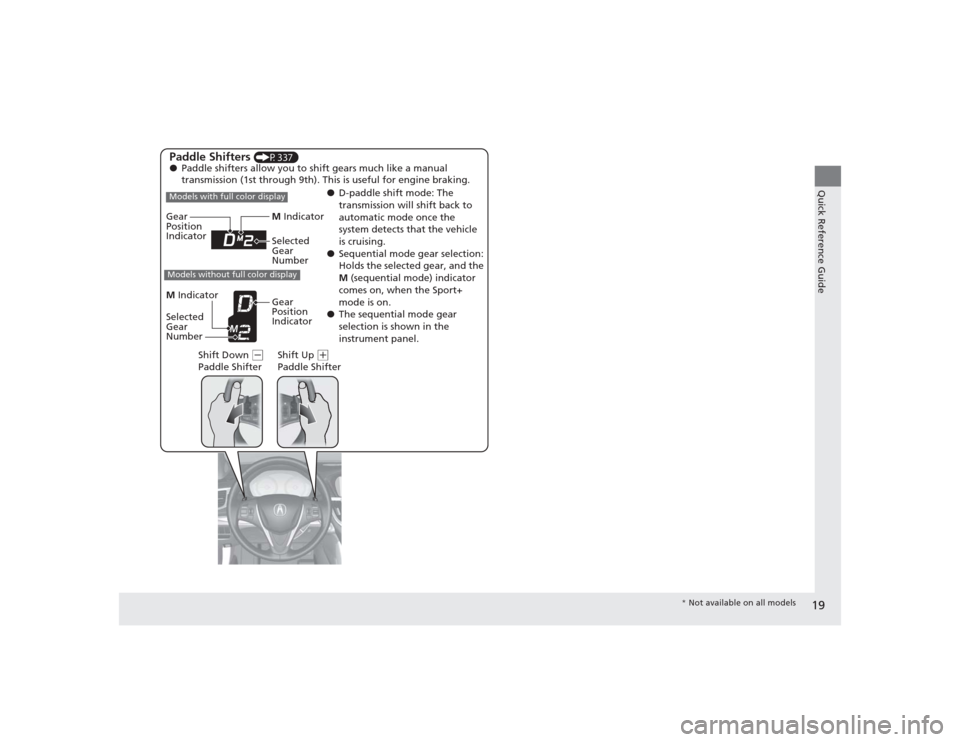
19Quick Reference Guide
Paddle Shifters
(P337)
● Paddle shifters allow you to shift gears much like a manual
transmission (1st through 9th). This is useful for engine braking.
●D-paddle shift mode: The
transmission will shift back to
automatic mode once the
system detects that the vehicle
is cruising.
● Sequential mode gear selection:
Holds the selected gear, and the
M (sequential mode) indicator
comes on, when the Sport+
mode is on.
● The sequential mode gear
selection is shown in the
instrument panel.
Gear
Position
Indicator
Shift Down (-
Paddle Shifter Shift Up
(
+
Paddle Shifter
Selected
Gear
Number M Indicator
Models with full color displayModels without full color displayM Indicator
Selected
Gear
Number Gear
Position
Indicator
*
Not available on all models
Page 21 of 545

20Quick Reference Guide
Release Button
Depress the brake pedal and press the
release button to move out of
( P.
Move the shift lever without pressing
the release button. Press the release button to move the
shift lever.
Dual Clutch Transmission
* (P338)
● Shift to
(P and depress the brake pedal when starting the
engine.
● Shifting
Park
Turn off or start the engine.
Transmission is locked.
Reverse
Used when reversing.
Neutral
Transmission is not locked.
Drive
Normal driving. The sequential
shift mode can be used.
Paddle Shifters
(P341)
● Paddle shifters allow you to shift gears much like a manual
transmission (1st through 8th). This is useful for engine braking.
●D-paddle shift mode: The
transmission will shift back to
automatic mode once the
system detects that the
vehicle is cruising.
● Sequential shift mode: Holds
the selected gear, and the M
indicator comes on, when the
Sport+ mode is on.
● The selected gear position is
shown in the instrument
panel.
M
Indicator
Shift
Lever
Position
Indicator
Shift Lever
Shift Down
(-
Paddle Shifter Shift Up
(
+
Paddle Shifter
Models with full color displayModels without full color display
Selected
Gear
Number
M Indicator
Shift
Lever
Position
Indicator
Selected
Gear
Number
IDS
Button
Page 27 of 545
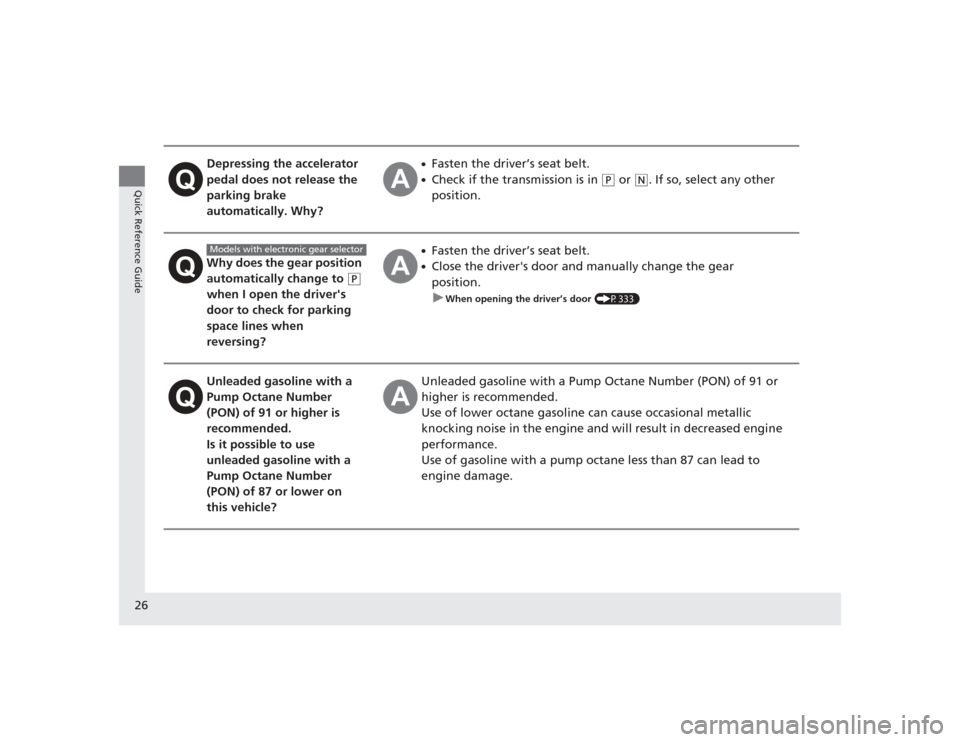
26Quick Reference Guide
Depressing the accelerator
pedal does not release the
parking brake
automatically. Why?
●Fasten the driver’s seat belt.●Check if the transmission is in
(P
or
(N
. If so, select any other
position.
Why does the gear position
automatically change to
(P
when I open the driver's
door to check for parking
space lines when
reversing?
●Fasten the driver’s seat belt.●Close the driver's door and manually change the gear
position. u
When opening the driver’s door
(P333)
Unleaded gasoline with a
Pump Octane Number
(PON) of 91 or higher is
recommended.
Is it possible to use
unleaded gasoline with a
Pump Octane Number
(PON) of 87 or lower on
this vehicle?
Unleaded gasoline with a Pump Octane Number (PON) of 91 or
higher is recommended.
Use of lower octane gasoline can cause occasional metallic
knocking noise in the engine and wi ll result in decreased engine
performance.
Use of gasoline with a pump octane less than 87 can lead to
engine damage.
Models with electronic gear selector
Page 166 of 545
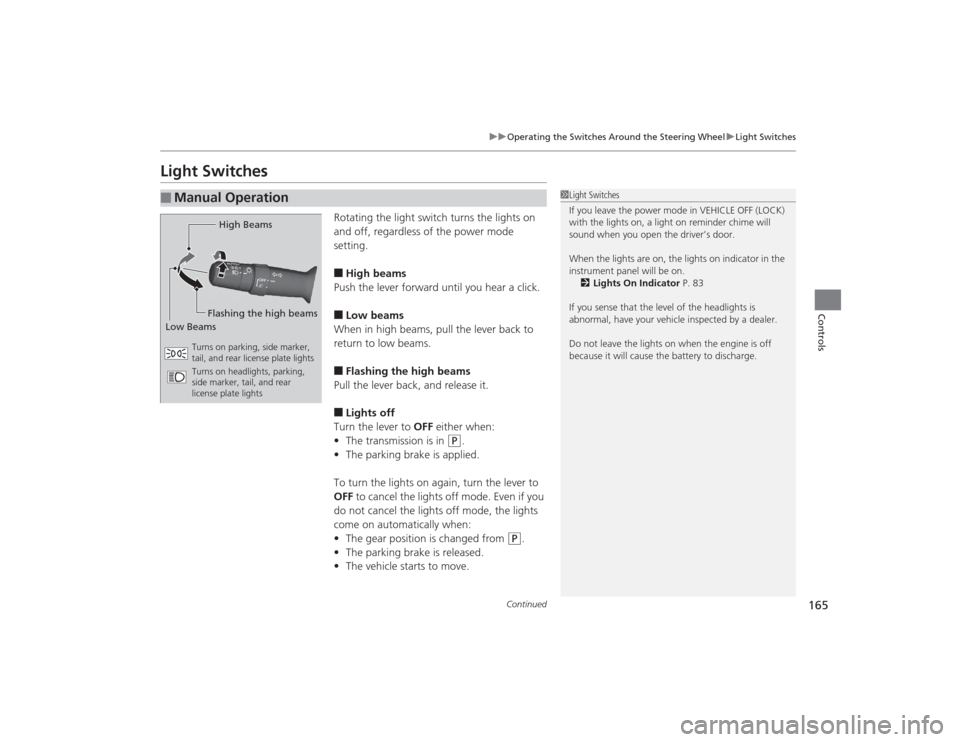
165
uuOperating the Switches Around the Steering Wheel uLight Switches
Continued
Controls
Light Switches
Rotating the light switch turns the lights on
and off, regardless of the power mode
setting.■High beams
Push the lever forward until you hear a click.■Low beams
When in high beams, pull the lever back to
return to low beams.■Flashing the high beams
Pull the lever back, and release it.■Lights off
Turn the lever to OFF either when:
• The transmission is in
(P
.
• The parking brake is applied.
To turn the lights on again, turn the lever to
OFF to cancel the lights off mode. Even if you
do not cancel the lights off mode, the lights
come on automatically when:
• The gear position is changed from
(P
.
• The parking brake is released.
• The vehicle starts to move.
■
Manual Operation
1Light Switches
If you leave the power mode in VEHICLE OFF (LOCK)
with the lights on, a light on reminder chime will
sound when you open the driver’s door.
When the lights are on, the lights on indicator in the
instrument panel will be on. 2 Lights On Indicator P. 83
If you sense that the level of the headlights is
abnormal, have your vehicle inspected by a dealer.
Do not leave the lights on when the engine is off
because it will cause the battery to discharge.
High Beams
Flashing the high beams
Low Beams
Turns on parking, side marker,
tail, and rear license plate lights
Turns on headlights, parking,
side marker, tail, and rear
license plate lights
Page 334 of 545
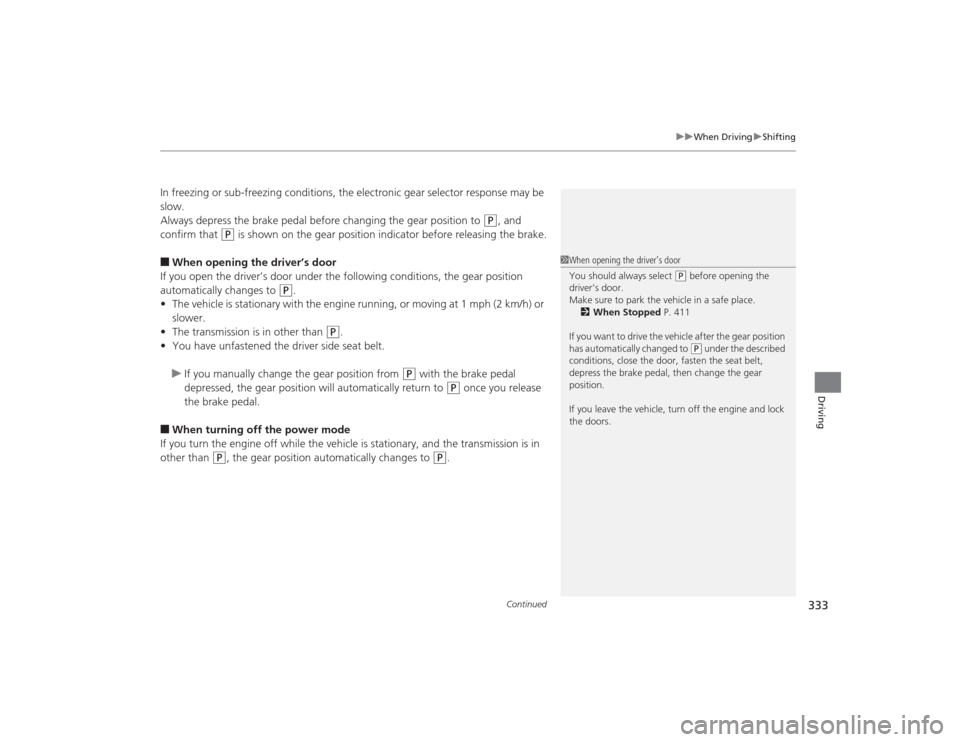
Continued
333
uuWhen Driving uShifting
Driving
In freezing or sub-freezing conditions, the electronic gear selector response may be
slow.
Always depress the brake pedal before changing the gear position to
(P
, and
confirm that
(P
is shown on the gear position indicator before releasing the brake.
■When opening the driver’s door
If you open the driver’s door under the following conditions, the gear position
automatically changes to
(P
.
• The vehicle is stationary with the engine running, or moving at 1 mph (2 km/h) or
slower.
• The transmission is in other than
(P
.
• You have unfastened the driver side seat belt.
u If you manually change the gear position from
(P
with the brake pedal
depressed, the gear position will automatically return to
(P
once you release
the brake pedal.
■When turning off the power mode
If you turn the engine off while the vehicle is stationary, and the transmission is in
other than
(P
, the gear position automatically changes to
(P
.
1 When opening the driver’s door
You should always select
(P before opening the
driver’s door.
Make sure to park the vehicle in a safe place. 2 When Stopped P. 411
If you want to drive the vehicle after the gear position
has automatically changed to ( P under the described
conditions, close the door, fasten the seat belt,
depress the brake pedal, then change the gear
position.
If you leave the vehicle, turn off the engine and lock
the doors.
Page 335 of 545
![Acura TLX 2015 Owners Manual 334
uuWhen Driving uShifting
Driving
■If you want to keep the transmission in
(N
position [car wash mode]
With the engine running:
1. Press and hold the brake pedal.
2. Select
(N
.
3. With in fi Acura TLX 2015 Owners Manual 334
uuWhen Driving uShifting
Driving
■If you want to keep the transmission in
(N
position [car wash mode]
With the engine running:
1. Press and hold the brake pedal.
2. Select
(N
.
3. With in fi](/img/32/11130/w960_11130-334.png)
334
uuWhen Driving uShifting
Driving
■If you want to keep the transmission in
(N
position [car wash mode]
With the engine running:
1. Press and hold the brake pedal.
2. Select
(N
.
3. With in five seconds, press the ENGINE START/STOP button.
The power mode changes to ACCESSORY. u This puts the vehicle in car wash mode which must be used when your vehicle
is pulled through a conveyor type automatic car wash where you or an
attendant do not remain in the vehicle.
u The gear position remains in
(N
with the power mode in ACCESSORY for 15
minutes, then, it automatically changes to
(P
and the power mode changes to
OFF.
Manually changing to
(P
cancels ACCESSORY mode. The
(P
indicator comes on
and the power mode changes to OFF.
Page 399 of 545
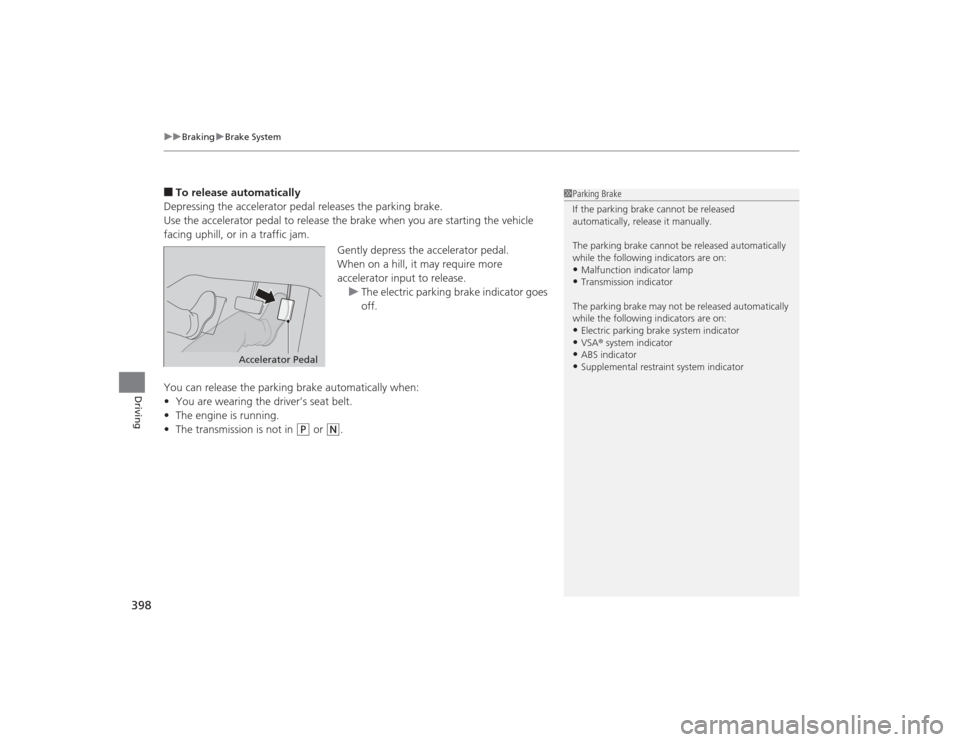
uuBraking uBrake System
398Driving
■To release automatically
Depressing the accelerator pedal releases the parking brake.
Use the accelerator pedal to release the brake when you are starting the vehicle
facing uphill, or in a traffic jam.
Gently depress the accelerator pedal.
When on a hill, it may require more
accelerator input to release.u The electric parking brake indicator goes
off.
You can release the parking brake automatically when:
• You are wearing the driver’s seat belt.
• The engine is running.
• The transmission is not in
(P
or
(N
.
1Parking Brake
If the parking brake cannot be released
automatically, release it manually.
The parking brake cannot be released automatically
while the following indicators are on:•Malfunction indicator lamp•Transmission indicator
The parking brake may not be released automatically
while the following indicators are on:•Electric parking brake system indicator•VSA ® system indicator•ABS indicator•Supplemental restraint system indicator
Accelerator Pedal
Page 520 of 545
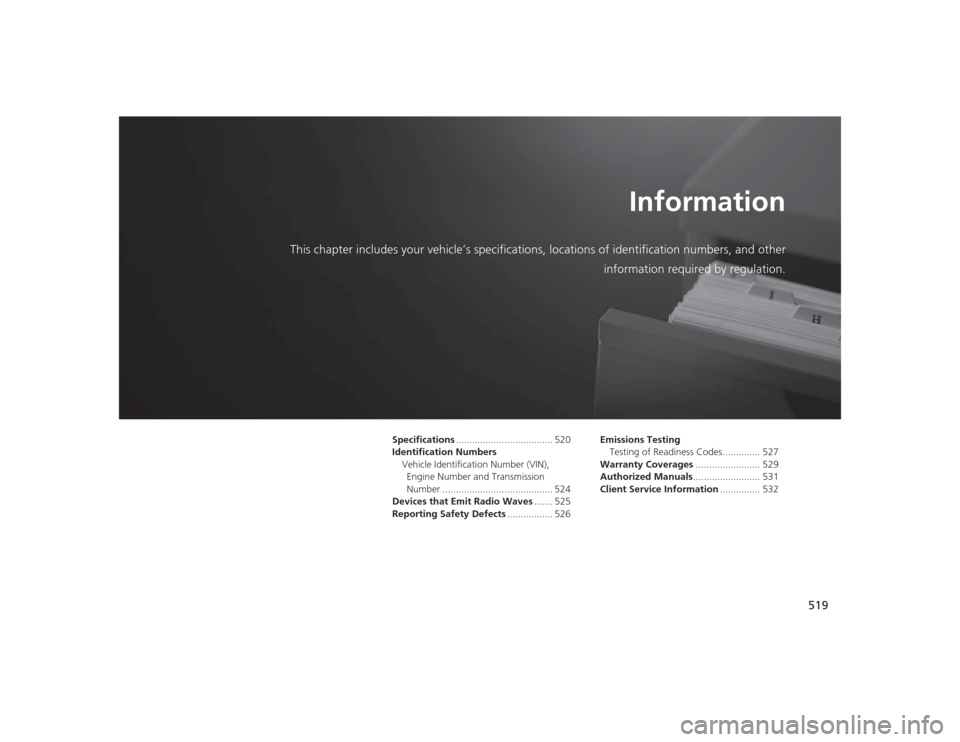
519
Information
This chapter includes your vehicle’s specifications, locations of identification numbers, and other
information required by regulation.
Specifications .................................... 520
Identification Numbers Vehicle Identification Number (VIN), Engine Number and Transmission
Number ......................................... 524
Devices that Emit Radio Waves ....... 525
Reporting Safety Defects ................. 526Emissions Testing
Testing of Readiness Codes.............. 527
Warranty Coverages ........................ 529
Authorized Manuals ......................... 531
Client Service Information ............... 532
Page 535 of 545
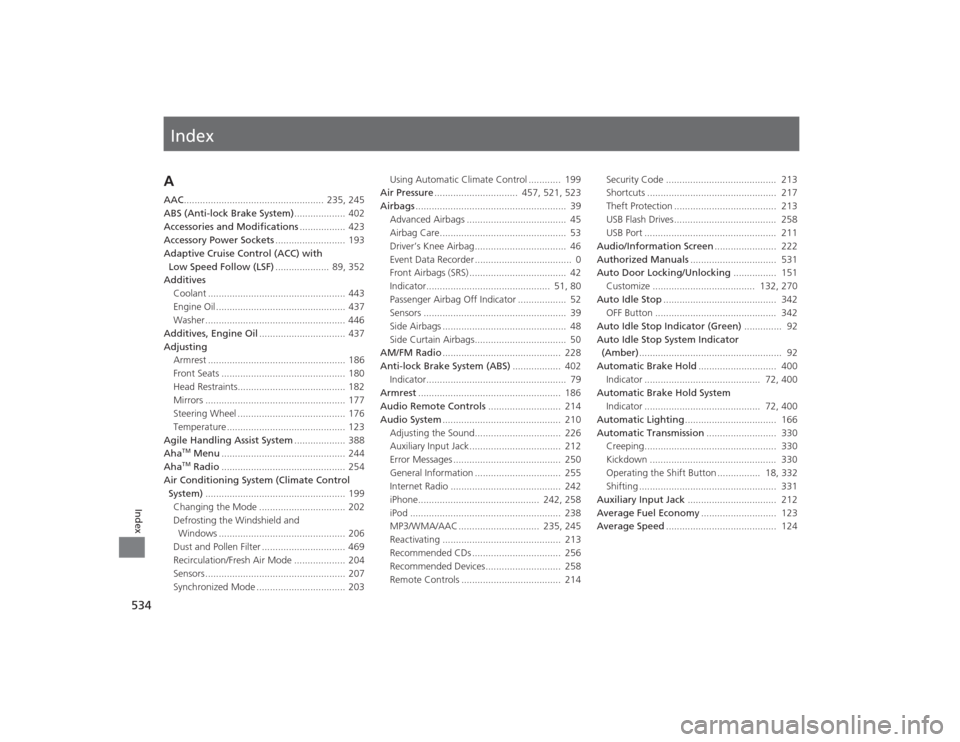
Index
534Index
Index
AAAC.................................................... 235, 245
ABS (Anti-lock Brake System) ................... 402
Accessories and Modifications ................. 423
Accessory Power Sockets .......................... 193
Adaptive Cruise Control (ACC) with Low Speed Follow (LSF) .................... 89, 352
Additives
Coolant ................................................... 443
Engine Oil ................................................ 437
Washer .................................................... 446
Additives, Engine Oil ................................ 437
Adjusting Armrest ................................................... 186
Front Seats .............................................. 180
Head Restraints........................................ 182
Mirrors .................................................... 177
Steering Wheel ........................................ 176
Temperature ............................................ 123
Agile Handling Assist System ................... 388
Aha
TM Menu .............................................. 244
AhaTM Radio .............................................. 254
Air Conditioning System (Climate Control System) .................................................... 199
Changing the Mode ................................ 202
Defrosting the Windshield and Windows ............................................... 206
Dust and Pollen Filter ............................... 469
Recirculation/Fresh Air Mode ................... 204
Sensors .................................................... 207
Synchronized Mode ................................. 203 Using Automatic Climate Control ............ 199
Air Pressure ............................... 457, 521, 523
Airbags ........................................................ 39
Advanced Airbags ..................................... 45
Airbag Care............................................... 53
Driver’s Knee Airbag.................................. 46
Event Data Recorder .................................... 0
Front Airbags (SRS) .................................... 42
Indicator.............................................. 51, 80
Passenger Airbag Off Indicator .................. 52
Sensors ..................................................... 39
Side Airbags .............................................. 48
Side Curtain Airbags.................................. 50
AM/FM Radio ............................................ 228
Anti-lock Brake System (ABS) .................. 402
Indicator.................................................... 79
Armrest ..................................................... 186
Audio Remote Controls ........................... 214
Audio System ............................................ 210
Adjusting the Sound................................ 226
Auxiliary Input Jack.................................. 212
Error Messages ........................................ 250
General Information ................................ 255
Internet Radio ......................................... 242
iPhone............................................. 242, 258
iPod ........................................................ 238
MP3/WMA/AAC .............................. 235, 245
Reactivating ............................................ 213
Recommended CDs ................................. 256
Recommended Devices............................ 258
Remote Controls ..................................... 214 Security Code ......................................... 213
Shortcuts ................................................ 217
Theft Protection ...................................... 213
USB Flash Drives...................................... 258
USB Port ................................................. 211
Audio/Information Screen ....................... 222
Authorized Manuals ................................ 531
Auto Door Locking/Unlocking ................ 151
Customize ...................................... 132, 270
Auto Idle Stop .......................................... 342
OFF Button ............................................. 342
Auto Idle Stop Indicator (Green) .............. 92
Auto Idle Stop System Indicator (Amber) ..................................................... 92
Automatic Brake Hold ............................. 400
Indicator ........................................... 72, 400
Automatic Brake Hold System
Indicator ........................................... 72, 400
Automatic Lighting .................................. 166
Automatic Transmission .......................... 330
Creeping................................................. 330
Kickdown ............................................... 330
Operating the Shift Button ................ 18, 332
Shifting ................................................... 331
Auxiliary Input Jack ................................. 212
Average Fuel Economy ............................ 123
Average Speed ......................................... 124
Page 538 of 545
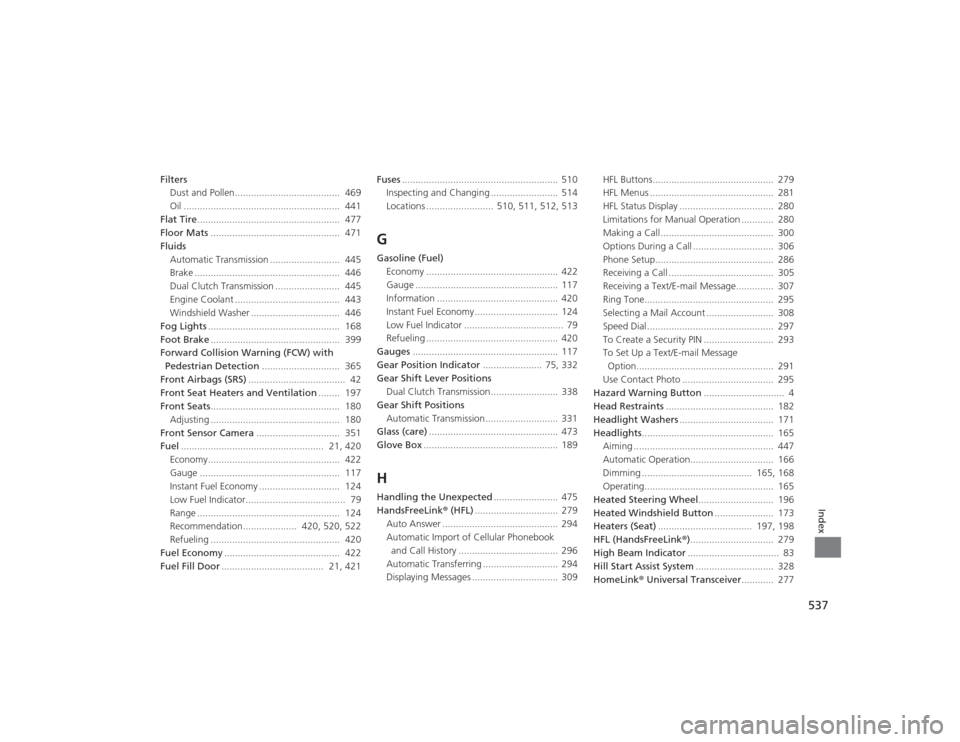
537Index
FiltersDust and Pollen....................................... 469
Oil .......................................................... 441
Flat Tire ..................................................... 477
Floor Mats ................................................ 471
Fluids Automatic Transmission .......................... 445
Brake ...................................................... 446
Dual Clutch Transmission ........................ 445
Engine Coolant ....................................... 443
Windshield Washer ................................. 446
Fog Lights ................................................. 168
Foot Brake ................................................ 399
Forward Collision Warning (FCW) with
Pedestrian Detection ............................. 365
Front Airbags (SRS) .................................... 42
Front Seat Heaters and Ventilation ........ 197
Front Seats ................................................ 180
Adjusting ................................................ 180
Front Sensor Camera ............................... 351
Fuel ..................................................... 21, 420
Economy................................................. 422
Gauge .................................................... 117
Instant Fuel Economy .............................. 124
Low Fuel Indicator..................................... 79
Range ..................................................... 124
Recommendation.................... 420, 520, 522
Refueling ................................................ 420
Fuel Economy ........................................... 422
Fuel Fill Door ...................................... 21, 421 Fuses
.......................................................... 510
Inspecting and Changing ......................... 514
Locations ......................... 510, 511, 512, 513
GGasoline (Fuel)
Economy ................................................. 422
Gauge ..................................................... 117
Information ............................................. 420
Instant Fuel Economy ............................... 124
Low Fuel Indicator ..................................... 79
Refueling ................................................. 420
Gauges ...................................................... 117
Gear Position Indicator ...................... 75, 332
Gear Shift Lever Positions
Dual Clutch Transmission ......................... 338
Gear Shift Positions
Automatic Transmission ........................... 331
Glass (care) ................................................ 473
Glove Box .................................................. 189HHandling the Unexpected ........................ 475
HandsFreeLink ® (HFL) ............................... 279
Auto Answer ........................................... 294
Automatic Import of Cellular Phonebook and Call History ..................................... 296
Automatic Transferring ............................ 294
Displaying Messages ................................ 309 HFL Buttons............................................. 279
HFL Menus .............................................. 281
HFL Status Display ................................... 280
Limitations for Manual Operation ............ 280
Making a Call .......................................... 300
Options During a Call .............................. 306
Phone Setup............................................ 286
Receiving a Call ....................................... 305
Receiving a Text/E-mail Message.............. 307
Ring Tone................................................ 295
Selecting a Mail Account ......................... 308
Speed Dial ............................................... 297
To Create a Security PIN .......................... 293
To Set Up a Text/E-mail Message
Option................................................... 291
Use Contact Photo .................................. 295
Hazard Warning Button .............................. 4
Head Restraints ........................................ 182
Headlight Washers ................................... 171
Headlights ................................................. 165
Aiming .................................................... 447
Automatic Operation............................... 166
Dimming ......................................... 165, 168
Operating................................................ 165
Heated Steering Wheel ............................ 196
Heated Windshield Button ...................... 173
Heaters (Seat) ................................... 197, 198
HFL (HandsFreeLink ®)............................... 279
High Beam Indicator .................................. 83
Hill Start Assist System ............................. 328
HomeLink ® Universal Transceiver ............ 277