sat nav Acura TLX 2016 Navigation Manual
[x] Cancel search | Manufacturer: ACURA, Model Year: 2016, Model line: TLX, Model: Acura TLX 2016Pages: 325, PDF Size: 18.04 MB
Page 170 of 325

169
uuPlaying SiriusXM ® Radio uSiriusXM ® Radio Service
Continued
Audio
SiriusXM® Radio Service
1.You need your radio ID ready before regist ering for subscription. To see the ID in
the display: Operate the On Demand Multi-Use DisplayTM until channel 0 appears.
2. Have your radio ID and credit card numb er ready, and either call or visit the
SiriusXM ® website to subscribe.
Switch to the SiriusXM ® mode by pressing the SOURCE button repeatedly or
operating the On Demand Multi-Use Display
TM, and stay in this mode for about 30
minutes until the service is activated. Make su re your vehicle is in an open area with
good reception.
■ Subscribing to SiriusXM
® Radio
■ Receiving SiriusXM
® Radio
1 Subscribing to SiriusXM ® Radio
Contact Information for SiriusXM ® Radio:
U.S.: SiriusXM ® Radio at www.siriusxm.com or (800)
852-9696
Canada: SiriusXM ® Canada at www.xmradio.ca , or
(877) 209-0079
1 Receiving SiriusXM ® Radio
The SiriusXM ® satellites are in orbit over the equator;
therefore, objects south of the vehicle may cause
satellite rece ption interruptions. Sa tellite signals are
more likely to be blocked by tall buildings and
mountains the farther north you travel from the
equator.
You may experience rece ption problems under the
following circumstances:
•In a location with an obstruction to the south of
your vehicle
•In tunnels
•On the lower level of a multi-tiered road•Large items carried on the roof rack
16 ACURA TLX NAVI-31TZ38100.book 169 ページ 2015年7月29日 水曜日 午後4時1 1分
Page 180 of 325
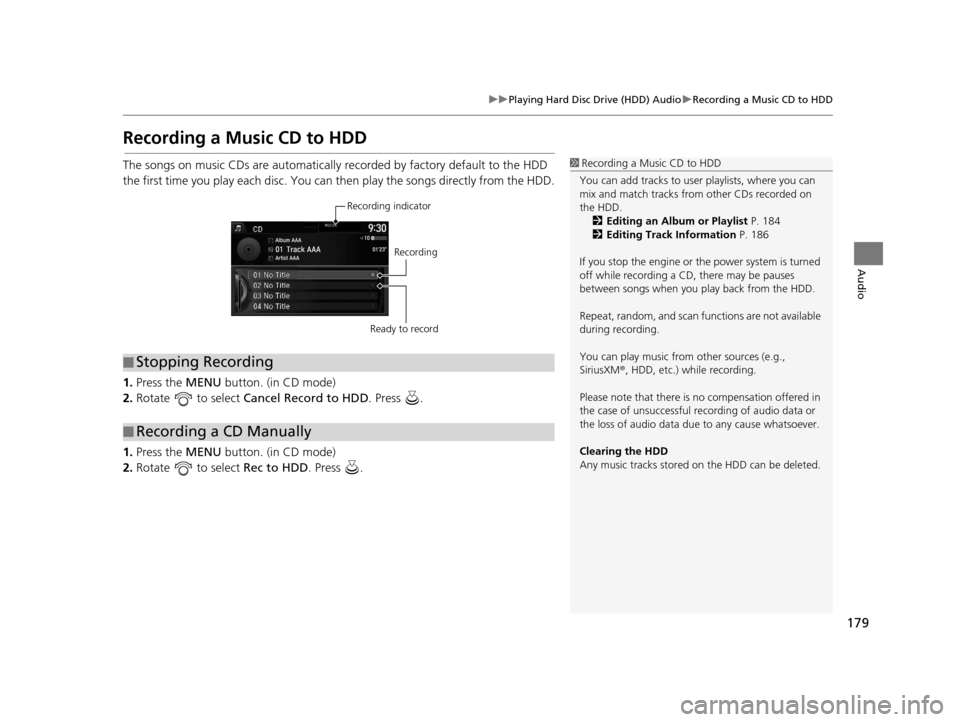
179
uuPlaying Hard Disc Drive (HDD) Audio uRecording a Music CD to HDD
Audio
Recording a Music CD to HDD
The songs on music CDs are automatically recorded by factory default to the HDD
the first time you play each disc. You ca n then play the songs directly from the HDD.
1. Press the MENU button. (in CD mode)
2. Rotate to select Cancel Record to HDD . Press .
1. Press the MENU button. (in CD mode)
2. Rotate to select Rec to HDD. Press .1Recording a Music CD to HDD
You can add tracks to user playlists, where you can
mix and match tracks from other CDs recorded on
the HDD. 2 Editing an Album or Playlist P. 184
2 Editing Track Information P. 186
If you stop the engine or th e power system is turned
off while recording a CD, there may be pauses
between songs when you play back from the HDD.
Repeat, random, and scan f unctions are not available
during recording.
You can play music from other sources (e.g.,
SiriusXM ®, HDD, etc.) while recording.
Please note that there is no compensation offered in
the case of unsuccessful re cording of audio data or
the loss of audio data due to any cause whatsoever.
Clearing the HDD
Any music tracks stored on the HDD can be deleted.
■ Stopping Recording
■Recording a CD Manually
Recording indicator
Recording
Ready to record
16 ACURA TLX NAVI-31TZ38100.book 179 ページ 2015年7月29日 水曜日 午後4時1 1分
Page 275 of 325

uuAcuraLink ®u AcuraLink ® Message
274
AcuraLink® Messages
You can confirm the scheduled appointment date when you receive a
Maintenance Minder or Recalls/Campaigns message, or reschedule any existing
appointments.
1.Select a Maintenance Minder ,
Recalls/Campaigns , or
Scheduled Dealer Appointment
message.
2. Rotate to select Scheduled
Dealer Appointment or
Reschedule Appointment
(depending on the screen). Press .
u A suggested time and date are
displayed.
3. Rotate to select Confirm
Appointment . Press to accept
the time and date.
4. Press to select OK.
■Dealer Appointments (U.S. only)1
Dealer Appointments (U.S. only)
To set up an automated de aler appointment when a
regular maintenance is due , visit the Acura Owners
website at owners.acura.com (U.S.) or
www.acura.ca/owners/acuralink (Canada) and set
the required option. A remi nder message will be sent
as the date for the dealer appointment approaches. A
reminder message will also be sent if you schedule an
appointment online using the Schedule Service
Appointment function.
If you are not satisfied with the proposed
appointment date and time, ca ll your dealer directly.
To cancel the scheduled appointment, select Cancel
Appointment when a message is displayed.
16 ACURA TLX NAVI-31TZ38100.book 274 ページ 2015年7月29日 水曜日 午後4時1 1分
Page 289 of 325

288
uuTroubleshooting uGuidance, Routing
Troubleshooting
The vehicle position icon on the map “lags” a short
distance behind, especially when I arrive at an
intersection.This is normal. The navigation system is unaware of the width of intersections.
Large differences in vehicle position ca n indicate a temporary loss of the GPS
signal.
2 GPS System P. 302
The screen is showing wh ite dots as I drive along.These dots are called “breadcr umbs.” These are displayed if Display Tracking is
set to On.
How do I remove the white dots (“breadcrumbs”)
from my screen?Press the SETTINGS button. Select Navi Settings > Map, set Display Tracking to
Off or select Delete Tracking to remove the white dots from the map.
2Display Tracking P. 84
A road that I selected to avoid is being used when
routing.When you “draw” your area to avoid, make sure to select sections of roads that
include at least one intersection.
2 Avoided Area P. 60
My elevation (shown when I display the current
position) seems to fluc tuate even though my
elevation has not changed.This is normal. The elevation can vary ±100 ft (±30 m) due to GPS calculation
errors.
2 GPS System P. 302
My elevation is missing on the “current position”
screen.The elevation is only displayed if the GPS antenna can receive signals from at least
four satellites. Try moving the vehicle into an open area. The elevation is also not
displayed if the calculated elevation is zero or below sea level.
ProblemSolution
16 ACURA TLX NAVI-31TZ38100.book 288 ページ 2015年7月29日 水曜日 午後4時1 1分
Page 301 of 325

300
Reference Information
System Initialization
The navigation system must be initialized if
power to the navigation system is
interrupted for any reason (e.g., the battery
was disconnected).
Entering the Security Code
In most cases, you do not need to enter a
security code. Follow the steps to reactivate
the system.
1. Set the power mode to ON, and turn on
the audio system.
2. Press and hold the (Power) button for
more than two seconds.
u The system is reactivated when the
system’s control unit recognizes that
the system is in your vehicle.
If the control unit fa ils to recognize,
you must go to a dealer and have the
system checked.
Acquiring GPS Information
Depending on the length of time the power
was interrupted, your system may require
GPS initialization.
If initialization is not necessary, the system
proceeds directly to the Startup
Confirmation screen.
If the system fails to locate a sufficient
number of satellites to locate your position
within 10 minutes, the following screen is
displayed.
If you are experiencing GPS reception
problems:
2 GPS System P. 302
16 ACURA TLX NAVI-31TZ38100.book 300 ページ 2015年7月29日 水曜日 午後4時1 1分
Page 303 of 325

302
Reference Information
System Limitations
GPS System
The signals received from the GPS satellites
are extremely weak (less than a millionth of
the strength of a local FM station) and
require an unobstructed view of the sky.
The GPS antenna is located in the
dashboard. The signal reception can easily
be interrupted or interfered with by the
following:
• Metallic window tint on the front or side windows
• Mobile phones, PDAs, or other electronic devices docked in a cradle or lying loose
on the dashboard
• Remote starters or “hidden” vehicle tracking systems mounted near the
navigation unit
• Audio electronic devices mounted near the navigation unit
• Trees, tall buildin gs, freeway/highway
overpasses, tunnels, or overhead
electrical power wires
The GPS is operated by the U.S. Department
of Defense. For security reasons, there are
certain inaccuracies bu ilt into the GPS for
which the navigation system must
constantly compensate. This can cause occasional positioning errors of up to
several hundred feet or tens of meters.
Address Calculation
The destination icon shows only the
approximate location of a destination
address. This occurs if the number of
possible addresses is different from the
number of actual addr
esses on a block. For
example, the address 1425 on a 1400 block
with 100 possible addresses (because it is
followed by the 1500 block) will be shown a
quarter of the way down the block by the
system. If there are only 25 actual addresses
on the block, the actual location of address
1425 would be at the end of the block.
Database
The digitized map database reflects
conditions as they existed at various points
in time before production. Accordingly,
your database may contain inaccurate or
incomplete data or information due to the
passage of time, road construction,
changing conditions, or other causes.
For example, some places/landmarks may
be missing when you search the database
because the name was misspelled, the place
was improperly categorized, or a place/
landmark is not yet in the database. This is
also true for police stations, hospitals, and
other public institutions. Do not rely on the
navigation system if you need law
enforcement or hospital services. Always
check with local information sources.
In addition, the map database contains
verified and unverified areas. Unverified
streets may be missing from the map, in the
wrong location, or have an incorrect name
or address range. A message will warn you
if your route includes unverified streets.
Exercise additional caution when driving in
unverified areas.
16 ACURA TLX NAVI-31TZ38100.book 302 ページ 2015年7月29日 水曜日 午後4時1 1分
Page 308 of 325

307Continued
Reference Information
Legal Information
Copyrights
• Infogroup-Data: Certain business data provided by Infogroup © 2011, All Rights
Reserved.
• EXIT-Data: © ZENRIN CO ., LTD. 2011. All
rights reserved.
• Building foot print: © ZENRIN CO., LTD. 2011. All rights reserved.
• Junction View Data: © ZENRIN USA, INC. 2011. All rights reserved.
• Brand icon: The marks of companies
displayed by this product to indicate
business locations are the marks of their
respective owners. The use of such marks
in this product does not imply any
sponsorship, approval, or endorsement
by such companies of this product.
User Agreements
In using this HDD “Satellite Linked
Navigation System” (the “HDD”), which
includes HONDA MOTOR CO., LTD.
software, ALPINE EL ECTRONICS, INC.
software, and NAVTEQ database contents
(hereinafter referred to as “Licensors”), you
are bound by the terms and conditions set
forth below. By using your copy of the HDD,
you have expressed your Agreement to the
terms and conditions of this Agreement.
You should, therefore, make sure that you
read and understand the following
provisions. If for any reason you do not wish
to be bound by the terms of this
Agreement, please return the HDD to your
dealer.
• The HDD may not be copied, duplicated, or otherwise modified, in whole or in
part, without the express written
permission of the Licensors.
• The HDD may not be transferred or sublicensed to any th ird party for profit,
rent or loan, or licensed for reuse in any
manner.
■ Navigation System User
Agreement
• The HDD may not be decompiled, reverse
engineered or otherw ise disassembled, in
whole or in part.
• The HDD may not be used in a network or by any other manner of simultaneous
use in multiple systems.
• The HDD is intended solely for personal use (or internal use where the end-user is
a business) by the consumer. The HDD is
not to be used for commercial purposes.
• The Licensors do not guarantee to the client that the functions included in the
HDD meet the specific objectives of the
user.
• Licensor shall not be responsible for any
damages caused by the use of the HDD
to the actual user or to any third party.
• The warranty on the HDD shall not
extend to an exchange or refund due to
misspelling, omission of letters, or any
other cosmetic discrepancy in the
contents of the HDD.
• The right to use the HDD shall expire either when the user destroys the HDD or
software, or when an y of the terms of
this Agreement are violated and the
Licensors exercise the option to revoke
the license to use the HDD or software.
16 ACURA TLX NAVI-31TZ38100.book 307 ページ 2015年7月29日 水曜日 午後4時1 1分
Page 309 of 325

308
uuLegal Information uUser Agreements
Reference Information
• The terms and conditions hereof apply to
all subsequent users and owners as well
as to the original purchaser.
• The logos of oil companies, hotels, convenience stores, and other businesses
are displayed for your information and
convenience, and in no way imply any
sponsorship, approval or endorsement of
these companies, or their products. The
logos are trademarks of their respective
owners.
• The marks of companies displayed by this
product to indicate business locations are
the marks of their respective owners.
• The use of such marks in this product
does not imply any sponsorship,
approval, or endorsement by such
companies of this product.
The user shall indemnify and save harmless
the Licensors, and thei r officers, employees
and agents, from and against any claim,
demand or action, irrespective of the nature
of the cause of the claim, demand or action,
alleging loss, costs, expense, damages or
injuries (including injuries resulting in death)
arising out of the use or possession of the
HDD or software.
Use, duplication, or disclosure of this HDD
by or on behalf of the United States government is subject to “Restricted
Rights” as set forth at FAR 52.227-14, -19
or DFARS 252.227-7013, as applicable.
Manufacturers are the Licensors, including
HONDA MOTOR CO., LTD., 2-1-1 Minami
Aoyama Minato-Ku Tokyo 107-8556
JAPAN., Alpine Electronics, Inc., 20-1
Yoshima Kogyodanchi, Iwaki, Fukushima
970-1192 JAPAN., NAVTEQ Corporation,
425 W Randolph St. Chicago, IL 60606,
USA.
You have acquired a device (“DEVICE”) that
includes software licensed by Alpine
Electronics, Inc. (collectively “ALPINE”) from
an affiliate of Microsoft Corporation
(collectively “MS”). T
hose installed software
products of MS origin, as well as associated
media, printed materials, and “online” or
electronic documentation (“SOFTWARE”)
are protected by international intellectual
property laws and treaties. The SOFTWARE
is licensed, not sold. All rights reserved.
IF YOU DO NOT AGREE TO THIS END USER
LICENSE AGREEMENT (“EULA”), DO NOT
USE THE DEVICE OR COPY THE SOFTWARE
■ Navigation System END USER
LICENSE AGREEMENT
INSTEAD, PROMPTLY CONTACT ALPINE
FOR INSTRUCTIONS ON RETURN OF THE
UNUSED DEVICE(S) FOR A REFUND. ANY
USE OF THE SOFTWARE, INCLUDING BUT
NOT LIMITED TO USE ON THE DEVICE, WILL
CONSTITUTE YOUR AGREEMENT TO THIS
EULA (OR RATIFICATION OF ANY PREVIOUS
CONSENT).
• GRANT OF SOFTWARE LICENSE
This EULA grants you the following
license: You may use the SOFTWARE only
on the DEVICE.
• NOT FAULT TOLERANT THE SOFTWARE IS NOT FAULT
TOLERANT. ALPINE HAS INDEPENDENTLY
DETERMINED HOW TO USE THE
SOFTWARE IN THE DEVICE, AND MS HAS
RELIED UPON ALPINE TO CONDUCT
SUFFICIENT TESTING TO DETERMINE
THAT THE SOFTWARE IS SUITABLE FOR
SUCH USE.
• NO WARRANTIES FOR THE SOFTWARE THE SOFTWARE is provided “AS IS” and
with all faults. THE ENTIRE RISK AS TO
SATISFACTORY QUALITY,
PERFORMANCE, ACCURACY, AND
EFFORT (INCLUDING LACK OF
NEGLIGENCE) IS WITH YOU. ALSO,
THERE IS NO WARRANTY AGAINST
16 ACURA TLX NAVI-31TZ38100.book 308 ページ 2015年7月29日 水曜日 午後4時1 1分