Security system Acura TLX 2016 User Guide
[x] Cancel search | Manufacturer: ACURA, Model Year: 2016, Model line: TLX, Model: Acura TLX 2016Pages: 553, PDF Size: 31.29 MB
Page 158 of 553

157
uuSecurity System uSecurity System Alarm
Controls
■The panic button on the remote
transmitter
If you press the panic button for
approximately one second, the following will
occur for about 30 seconds:
• The horn sounds.
• Some exterior lights flash.
■Canceling panic mode
Press any button on the remote transmi tter, or set the power mode to ON.
■Panic Mode
Panic
Button
Panic
Button
16 ACURA TLX-31TZ36100.book 157 ページ 2015年8月26日 水曜日 午後1時54分
Page 259 of 553

258
uuGeneral Information on the Audio System uCompatible iPod, iPhone, and USB Flash Drives
Features
Compatible iPod, iPhone, and USB Flash Drives
• Use a recommended USB flash drive of 256 MB or higher.
• Some digital audio players may not be compatible.
• Some USB flash drives (e.g., a device with security lockout) may not work.
• Some software files may not allow for audio play or text data display.
• Some versions of MP3, WMA, or AAC formats may be unsupported.
■iPod and iPhone Model Compatibility
Model
iPod (5th generation)
iPod classic 80GB/160GB (launch in 2007)
iPod classic 120GB (launch in 2008)
iPod classic 160GB (launch in 2009)
iPod nano (1st to 7th generation) launch in 2012
iPod touch (1st to 7th generation) launch in 2012
iPhone 3G/iPhone 3GS/iPhone 4/iPhone 4s/iPhone 5/iPhone 5c/iPhone 5s
■USB Flash Drives
1iPod and iPhone Model Compatibility
This system may not work with all software versions
of these devices.
1USB Flash Drives
Files on the USB flash drive are played in their stored
order. This order may be different from the order
displayed on your PC or device.
16 ACURA TLX-31TZ36100.book 258 ページ 2015年8月26日 水曜日 午後1時54分
Page 263 of 553

262
uuCustomized Features u
Features
Default
Fixed Guideline
Dynamic Guideline
Default
Sound
Source Select PopupAudio
Settings
Maintenance ResetMaintenance Info.
Preferred IDS ModeIDS Setup
Camera
Settings*1
Default
Camera
Settings*2Fixed Guideline
Dynamic Guideline
Rear
Camera
Cross Traffic Monitor
*1: Models without cross traffic monitor
*2: Models with cross traffic monitor
See the Navigation System Manual.Navi
Settings
Key And Remote Unlock Mode
Keyless Lock Answer Back
Security Relock Timer
Auto Door Lock
Auto Door Unlock
Door
Setup
Cover Art*3
Connect Bluetooth Audio Device*3
Bluetooth Device List*3*3: May change depending on your currently
selected source.
16 ACURA TLX-31TZ36100.book 262 ページ 2015年8月26日 水曜日 午後1時54分
Page 265 of 553
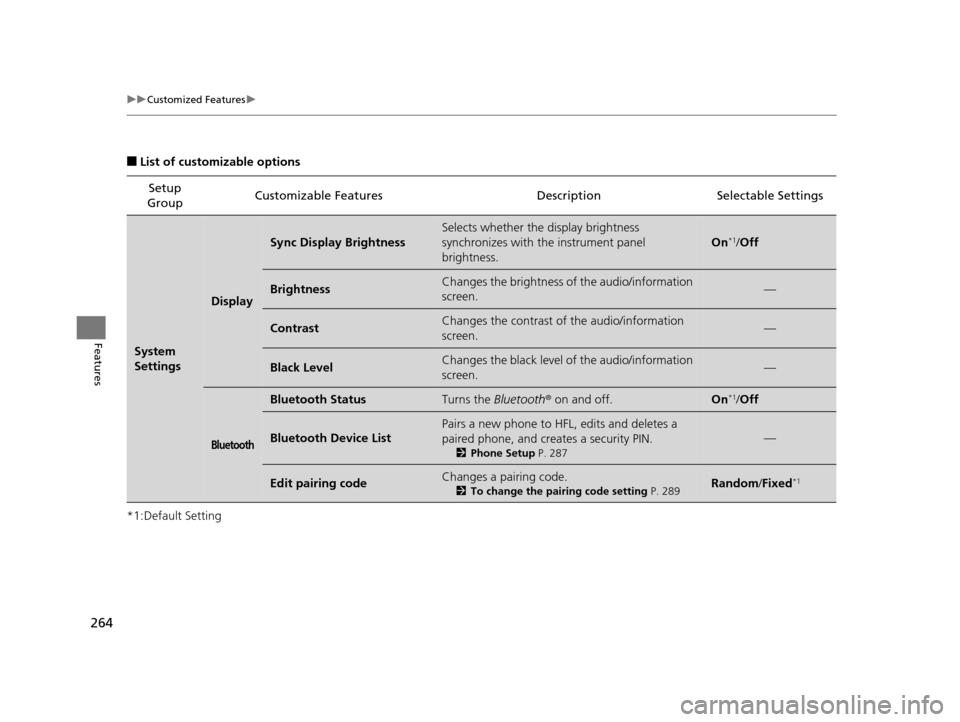
264
uuCustomized Features u
Features
■List of customizable options
*1:Default Setting Setup
Group Customizable Features Descri
ption Selectable Settings
System
Settings
Display
Sync Display Brightness
Selects whether the display brightness
synchronizes with the instrument panel
brightness.
On*1/Off
BrightnessChanges the brightness of the audio/information
screen.—
ContrastChanges the contrast of the audio/information
screen.—
Black LevelChanges the black level of the audio/information
screen.—
Bluetooth
Bluetooth StatusTurns the Bluetooth ® on and off.On*1/Off
Bluetooth Device List
Pairs a new phone to HFL, edits and deletes a
paired phone, and creates a security PIN.
2 Phone Setup P. 287
—
Edit pairing codeChanges a pairing code.
2To change the pairing code setting P. 289Random/Fixed*1
16 ACURA TLX-31TZ36100.book 264 ページ 2015年8月26日 水曜日 午後1時54分
Page 271 of 553

270
uuCustomized Features u
Features
*1:Default SettingSetup
Group Customizable Features Descri
ption Selectable Settings
Vehicle
Settings Door
SetupAuto Door Lock
Changes the setting for the automatic locking
feature. With Vehicle
Speed
*1/
Shift from P/
Off
Auto Door Unlock Changes the setting for when the doors unlock
automatically. All Doors When
Driver’s Door
Opens
*1/
All Doors
When Shifted to
Park /All Doors When
Ignition Switched
Off /Off
Key And Remote Unlock
Mode Sets up either the driver
’s door or all doors to
unlock on the first push of the remote or built-in
key. Driver Door
*1/
All
Doors
Keyless Lock Answer Back LOCK/UNLOCK- The exterior lights flash.
LOCK (2nd push)- The beeper sounds.
On
*1/
Off
Security Relock Timer Changes the time it takes for the doors to relock
and the security system to set after you unlock
the vehicle without opening any door. 90seconds/
60seconds/
30seconds
*1
IDS
Setup
Preferred IDS Mode Changes the IDS mode setting for when you set
the power mode to ON. Last Used*1/
Econ /
Normal /Sport
16 ACURA TLX-31TZ36100.book 270 ページ 2015年8月26日 水曜日 午後1時54分
Page 278 of 553
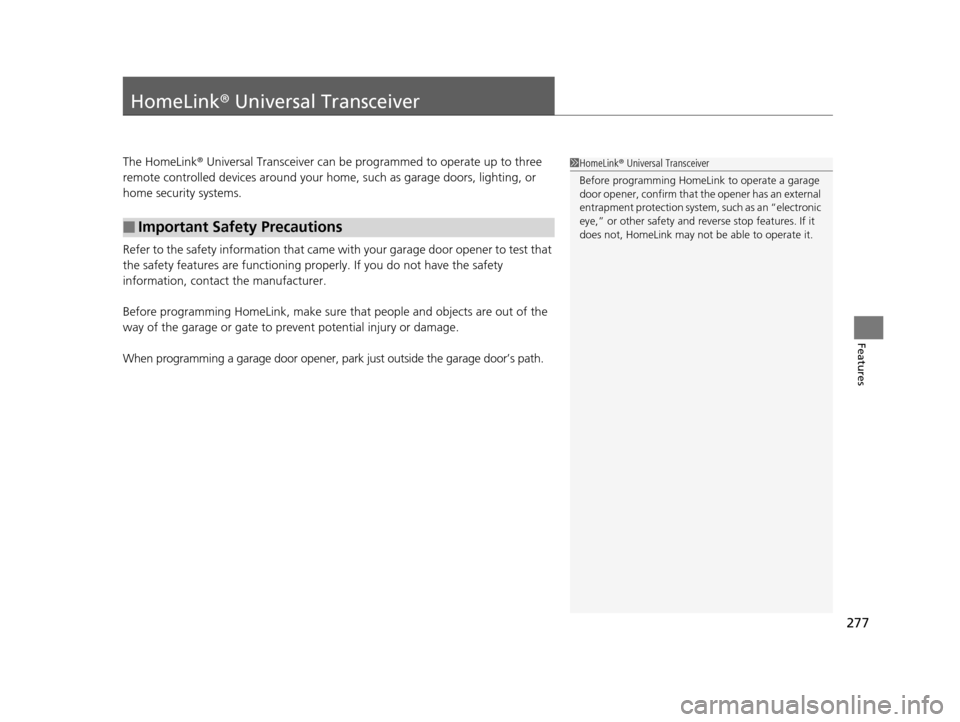
277
Features
HomeLink® Universal Transceiver
The HomeLink ® Universal Transceiver can be programmed to operate up to three
remote controlled devices around your home, such as garage doors, lighting, or
home security systems.
Refer to the safety information that came wi th your garage door opener to test that
the safety features are functioning properly. If you do not have the safety
information, contact the manufacturer.
Before programming HomeLink, make sure that people and objects are out of the
way of the garage or gate to prevent potential injury or damage.
When programming a garage door opener, pa rk just outside the garage door’s path.
■Important Safety Precautions
1HomeLink ® Universal Transceiver
Before programming HomeLi nk to operate a garage
door opener, confirm that the opener has an external
entrapment protection system, such as an “electronic
eye,” or other safety and re verse stop features. If it
does not, HomeLink may not be able to operate it.
16 ACURA TLX-31TZ36100.book 277 ページ 2015年8月26日 水曜日 午後1時54分
Page 283 of 553

282
uuBluetooth ® HandsFreeLink ®u HFL Menus
Features
HFL Menus
The power mode must be in ACCESSORY or ON to use HFL.
■Phone Settings screen
1.Press the SETTINGS button.
2. Rotate to select Phone Settings, then
press .
1 HFL Menus
To use HFL, you must first pair your Bluetooth-
compatible cell phone to th e system while the vehicle
is parked.
Some functions are limited while driving. A message
appears on the screen when the vehicle is moving
and the operation is canceled.
PhoneConnect Phone
Bluetooth
Device List
(Existing
entry list)Replace This Device
Add Bluetooth Device
Disconnect a paired phone from the system.Connect a phone to the system.
*1: Appears only when a pho ne is connected to HFL.Disconnect
(Existing entry list)
Pair a phone to the system.
Edit PIN Create a security PIN for a paired phone.
Replace a previously paired phone with a
new phone.
Delete This DeviceDelete a previously paired phone.
Add Bluetooth DevicePair a phone to the system.
16 ACURA TLX-31TZ36100.book 282 ページ 2015年8月26日 水曜日 午後1時54分
Page 329 of 553
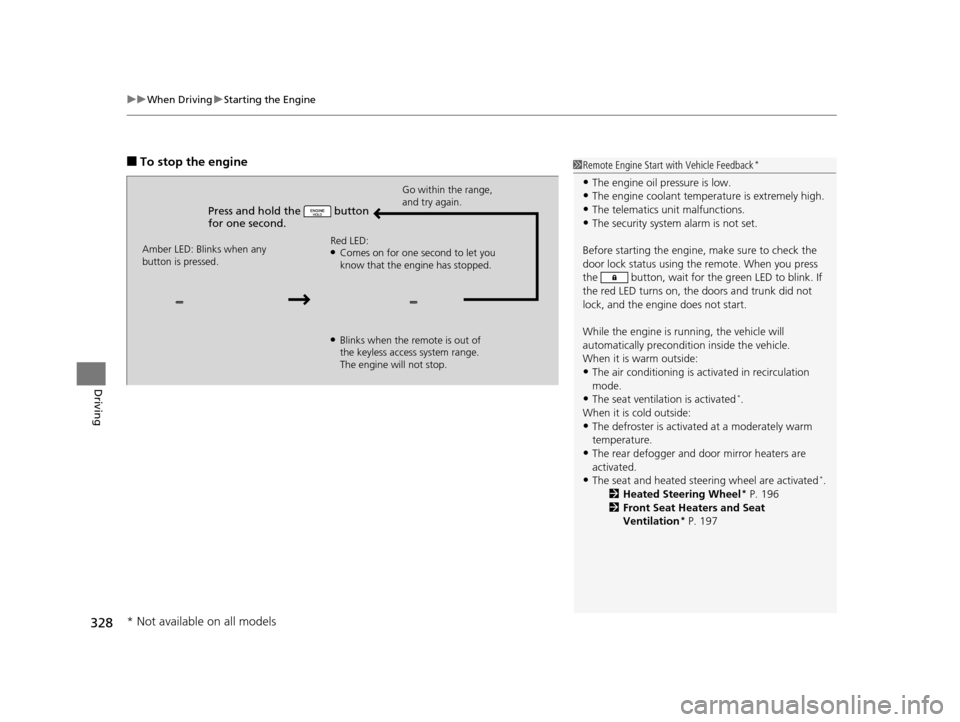
uuWhen Driving uStarting the Engine
328
Driving
■To stop the engine
Press and hold the button
for one second.
Go within the range,
and try again.
Amber LED: Blinks when any
button is pressed. Red LED:
●Comes on for one second to let you
know that the engine has stopped.
●Blinks when the remote is out of
the keyless access system range.
The engine will not stop.
1
Remote Engine Start with Vehicle Feedback*
•The engine oil pressure is low.•The engine coolant temper ature is extremely high.
•The telematics unit malfunctions.
•The security system alarm is not set.
Before starting the engine, make sure to check the
door lock status using the remote. When you press
the button, wait for the green LED to blink. If
the red LED turns on, the doors and trunk did not
lock, and the engine does not start.
While the engine is running, the vehicle will
automatically preconditi on inside the vehicle.
When it is warm outside:
•The air conditioning is acti vated in recirculation
mode.
•The seat ventilation is activated*.
When it is cold outside:
•The defroster is activated at a moderately warm
temperature.
•The rear defogger and door mirror heaters are
activated.
•The seat and heated steering wheel are activated*.
2 Heated Steering Wheel* P. 196
2 Front Seat Heaters and Seat
Ventilation
* P. 197
* Not available on all models
16 ACURA TLX-31TZ36100.book 328 ページ 2015年8月26日 水曜日 午後1時54分
Page 543 of 553
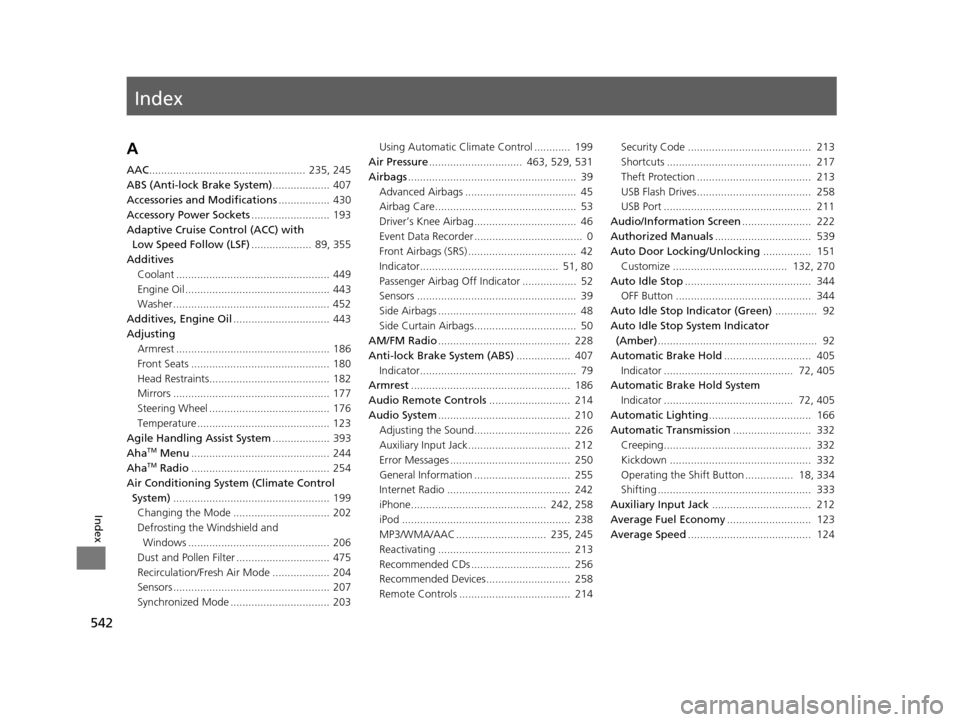
Index
542
Index
Index
A
AAC.................................................... 235, 245
ABS (Anti-lock Brake System) ................... 407
Accessories and Modifications ................. 430
Accessory Power Sockets .......................... 193
Adaptive Cruise Control (ACC) with Low Speed Follow (LSF) .................... 89, 355
Additives
Coolant ................................................... 449
Engine Oil ................................................ 443
Washer .................................................... 452
Additives, Engine Oil ................................ 443
Adjusting Armrest ................................................... 186
Front Seats .............................................. 180
Head Restraints........................................ 182
Mirrors .................................................... 177
Steering Wheel ........................................ 176
Temperature ............................................ 123
Agile Handling Assist System ................... 393
Aha
TM Menu .............................................. 244
AhaTM Radio .............................................. 254
Air Conditioning System (Climate Control System) .................................................... 199
Changing the Mode ................................ 202
Defrosting the Windshield and Windows ............................................... 206
Dust and Pollen Filter ............................... 475
Recirculation/Fresh Air Mode ................... 204
Sensors .................................................... 207
Synchronized Mode ................................. 203 Using Automatic Climate Control ............ 199
Air Pressure ............................... 463, 529, 531
Airbags ........................................................ 39
Advanced Airbags ..................................... 45
Airbag Care............................................... 53
Driver’s Knee Airbag.................................. 46
Event Data Recorder .................................... 0
Front Airbags (SRS) .................................... 42
Indicator.............................................. 51, 80
Passenger Airbag Off Indicator .................. 52
Sensors ..................................................... 39
Side Airbags .............................................. 48
Side Curtain Airbags.................................. 50
AM/FM Radio ............................................ 228
Anti-lock Brake System (ABS) .................. 407
Indicator.................................................... 79
Armrest ..................................................... 186
Audio Remote Controls ........................... 214
Audio System ............................................ 210
Adjusting the Sound................................ 226
Auxiliary Input Jack.................................. 212
Error Messages ........................................ 250
General Information ................................ 255
Internet Radio ......................................... 242
iPhone............................................. 242, 258
iPod ........................................................ 238
MP3/WMA/AAC .............................. 235, 245
Reactivating ............................................ 213
Recommended CDs ................................. 256
Recommended Devices............................ 258
Remote Controls ..................................... 214 Security Code ......................................... 213
Shortcuts ................................................ 217
Theft Protection ...................................... 213
USB Flash Drives...................................... 258
USB Port ................................................. 211
Audio/Information Screen ....................... 222
Authorized Manuals ................................ 539
Auto Door Locking/Unlocking ................ 151
Customize ...................................... 132, 270
Auto Idle Stop .......................................... 344
OFF Button ............................................. 344
Auto Idle Stop Indicator (Green) .............. 92
Auto Idle Stop System Indicator (Amber) ..................................................... 92
Automatic Brake Hold ............................. 405
Indicator ........................................... 72, 405
Automatic Brake Hold System
Indicator ........................................... 72, 405
Automatic Lighting .................................. 166
Automatic Transmission .......................... 332
Creeping................................................. 332
Kickdown ............................................... 332
Operating the Shift Button ................ 18, 334
Shifting ................................................... 333
Auxiliary Input Jack ................................. 212
Average Fuel Economy ............................ 123
Average Speed ......................................... 124
16 ACURA TLX-31TZ36100.book 542 ページ 2015年8月26日 水曜日 午後1時54分
Page 546 of 553
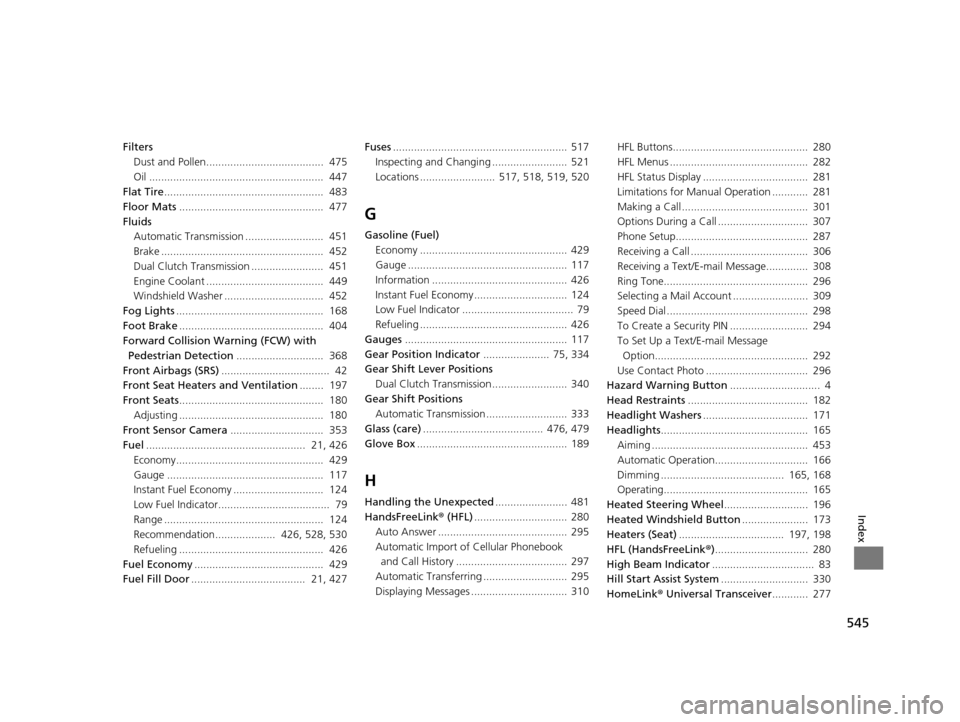
545
Index
FiltersDust and Pollen....................................... 475
Oil .......................................................... 447
Flat Tire ..................................................... 483
Floor Mats ................................................ 477
Fluids Automatic Transmission .......................... 451
Brake ...................................................... 452
Dual Clutch Transmission ........................ 451
Engine Coolant ....................................... 449
Windshield Washer ................................. 452
Fog Lights ................................................. 168
Foot Brake ................................................ 404
Forward Collision Warning (FCW) with
Pedestrian Detection ............................. 368
Front Airbags (SRS) .................................... 42
Front Seat Heaters and Ventilation ........ 197
Front Seats ................................................ 180
Adjusting ................................................ 180
Front Sensor Camera ............................... 353
Fuel ..................................................... 21, 426
Economy................................................. 429
Gauge .................................................... 117
Instant Fuel Economy .............................. 124
Low Fuel Indicator..................................... 79
Range ..................................................... 124
Recommendation.................... 426, 528, 530
Refueling ................................................ 426
Fuel Economy ........................................... 429
Fuel Fill Door ...................................... 21, 427 Fuses
.......................................................... 517
Inspecting and Changing ......................... 521
Locations ......................... 517, 518, 519, 520
G
Gasoline (Fuel)
Economy ................................................. 429
Gauge ..................................................... 117
Information ............................................. 426
Instant Fuel Economy ............................... 124
Low Fuel Indicator ..................................... 79
Refueling ................................................. 426
Gauges ...................................................... 117
Gear Position Indicator ...................... 75, 334
Gear Shift Lever Positions
Dual Clutch Transmission ......................... 340
Gear Shift Positions
Automatic Transmission ........................... 333
Glass (care) ........................................ 476, 479
Glove Box .................................................. 189
H
Handling the Unexpected ........................ 481
HandsFreeLink ® (HFL) ............................... 280
Auto Answer ........................................... 295
Automatic Import of Cellular Phonebook
and Call History ..................................... 297
Automatic Transferring ............................ 295
Displaying Messages ................................ 310 HFL Buttons............................................. 280
HFL Menus .............................................. 282
HFL Status Display ................................... 281
Limitations for Manual Operation ............ 281
Making a Call .......................................... 301
Options During a Call .............................. 307
Phone Setup............................................ 287
Receiving a Call ....................................... 306
Receiving a Text/E-m
ail Message.............. 308
Ring Tone................................................ 296
Selecting a Mail Account ......................... 309
Speed Dial ............................................... 298
To Create a Security PIN .......................... 294
To Set Up a Text/E-mail Message
Option................................................... 292
Use Contact Photo .................................. 296
Hazard Warning Button .............................. 4
Head Restraints ........................................ 182
Headlight Washers ................................... 171
Headlights ................................................. 165
Aiming .................................................... 453
Automatic Operation............................... 166
Dimming ......................................... 165, 168
Operating................................................ 165
Heated Steering Wheel ............................ 196
Heated Windshield Button ...................... 173
Heaters (Seat) ................................... 197, 198
HFL (HandsFreeLink ®)............................... 280
High Beam Indicator .................................. 83
Hill Start Assist System ............................. 330
HomeLink ® Universal Transceiver ............ 277
16 ACURA TLX-31TZ36100.book 545 ページ 2015年8月26日 水曜日 午後1時54分