TPMS Acura TLX 2016 Owner's Manual
[x] Cancel search | Manufacturer: ACURA, Model Year: 2016, Model line: TLX, Model: Acura TLX 2016Pages: 553, PDF Size: 31.29 MB
Page 12 of 553
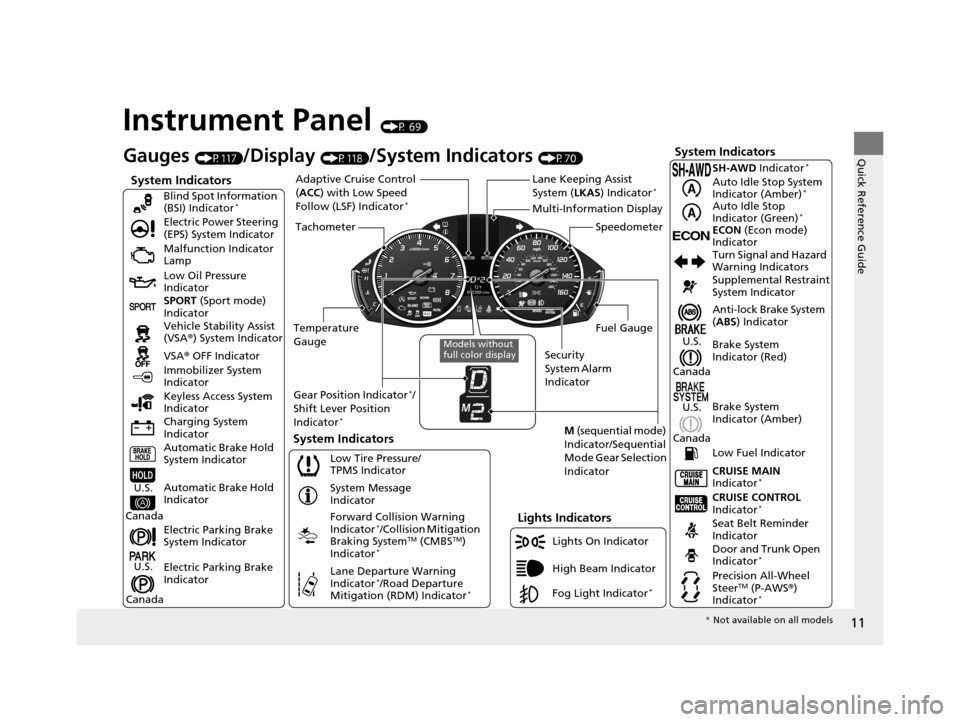
11
Quick Reference Guide
Instrument Panel (P 69)
System Indicators
Malfunction Indicator
Lamp
Low Oil Pressure
Indicator
Charging System
Indicator Vehicle Stability Assist
(VSA®) System Indicator
VSA ® OFF Indicator
Electric Power Steering
(EPS) System Indicator
Lights Indicators
Lights On Indicator
High Beam Indicator
Immobilizer System
Indicator
System Indicators
System Message
Indicator
Gauges (P117)/Display (P118)/System Indicators (P70)
Low Tire Pressure/
TPMS Indicator
Keyless Access System
Indicator
Electric Parking Brake
System Indicator
Electric Parking Brake
Indicator Automatic Brake Hold
System Indicator SPORT
(Sport mode)
Indicator Blind Spot Information
(BSI) Indicator
*
Forward Collision Warning
Indicator*/Collision Mitigation
Braking SystemTM (CMBSTM)
Indicator*
Lane Departure Warning
Indicator*/Road Departure
Mitigation (RDM) Indicator*
Automatic Brake Hold
IndicatorU.S.
Canada
U.S.
Canada
Fog Light Indicator*
Temperature
Gauge Security
System Alarm
IndicatorFuel Gauge
Tachometer
Multi-Information Display
Speedometer
Gear Position Indicator
*/
Shift Lever Position
Indicator
*M (sequential mode)
Indicator/Sequential
Mode Gear Selection
IndicatorSystem Indicators
Lane Keeping Assist
System ( LKAS) Indicator*Adaptive Cruise Control
(ACC ) with Low Speed
Follow (LSF) Indicator
*
Models without
full color display
Anti-lock Brake System
( ABS ) Indicator
Seat Belt Reminder
Indicator CRUISE CONTROL
Indicator
*
Brake System
Indicator (Red) Supplemental Restraint
System Indicator
CRUISE MAIN
Indicator
*
Low Fuel Indicator Turn Signal and Hazard
Warning Indicators
Brake System
Indicator (Amber)
U.S.
Canada
U.S.
Canada
Door and Trunk Open
Indicator*
Precision All-Wheel
SteerTM (P-AWS ®)
Indicator*
ECONECON (Econ mode)
Indicator SH-AWD Indicator
*
Auto Idle Stop System
Indicator (Amber)*
Auto Idle Stop
Indicator (Green)*
* Not available on all models
16 ACURA TLX-31TZ36100.book 11 ページ 2015年8月26日 水曜日 午後1時54分
Page 22 of 553
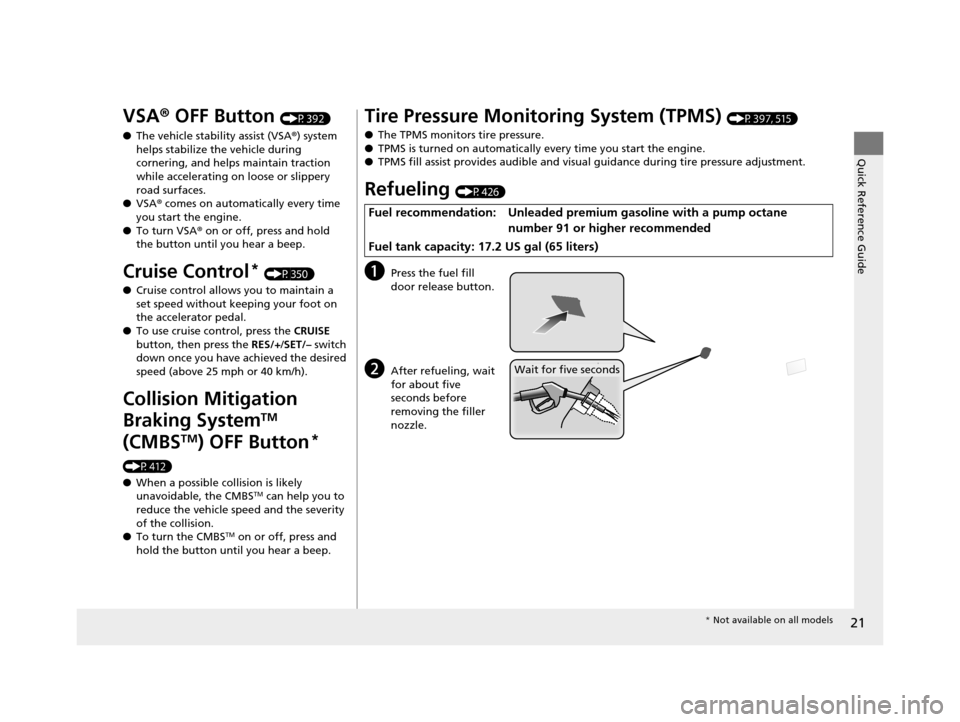
21
Quick Reference Guide
VSA® OFF Button (P392)
● The vehicle stability assist (VSA® ) system
helps stabilize the vehicle during
cornering, and helps maintain traction
while accelerating on loose or slippery
road surfaces.
● VSA ® comes on automatically every time
you start the engine.
● To turn VSA ® on or off, press and hold
the button until you hear a beep.
Cruise Control* (P350)
● Cruise control allows you to maintain a
set speed without keeping your foot on
the accelerator pedal.
● To use cruise control, press the CRUISE
button, then press the RES/+/SET/– switch
down once you have achieved the desired
speed (above 25 mph or 40 km/h).
Collision Mitigation
Braking System
TM
(CMBS
TM) OFF Button*
(P412)
● When a possible collision is likely
unavoidable, the CMBS
TM can help you to
reduce the vehicle speed and the severity
of the collision.
● To turn the CMBS
TM on or off, press and
hold the button until you hear a beep.
Tire Pressure Monitoring System (TPMS) (P397, 515)
● The TPMS monitors tire pressure.
● TPMS is turned on automatically every time you start the engine.
● TPMS fill assist provides audible and visual guidance during tire pressure adjustment.
Refueling (P426)
aPress the fuel fill
door release button.
bAfter refueling, wait
for about five
seconds before
removing the filler
nozzle.
Fuel recommendation: Unleaded premiu m gasoline with a pump octane
number 91 or higher recommended
Fuel tank capacity: 17.2 US gal (65 liters)
Wait for five seconds
* Not available on all models
16 ACURA TLX-31TZ36100.book 21 ページ 2015年8月26日 水曜日 午後1時54分
Page 83 of 553
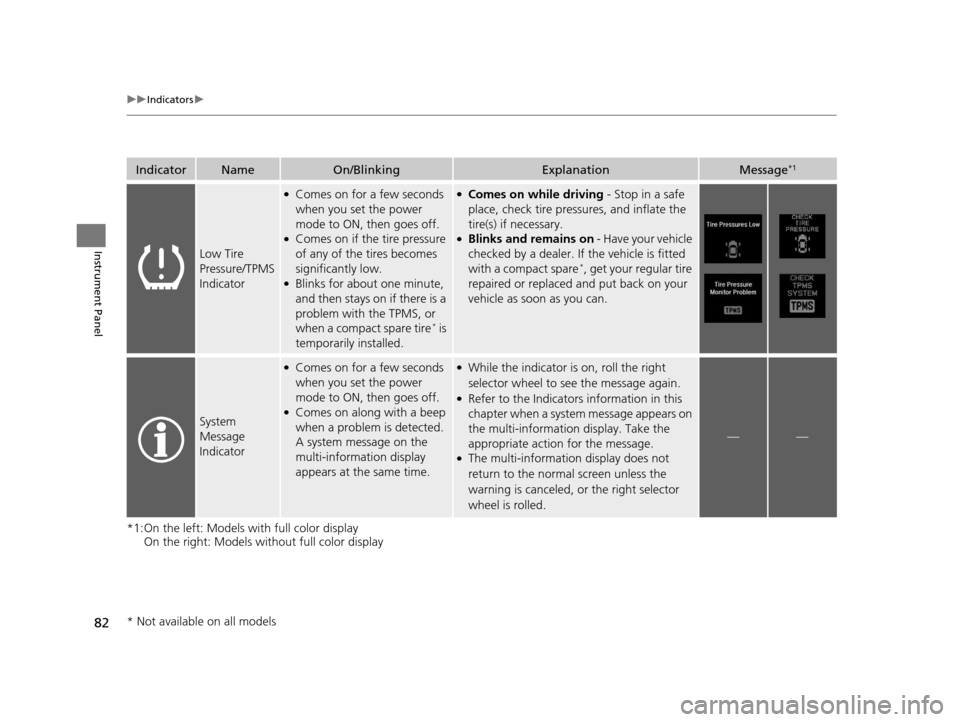
82
uuIndicators u
Instrument Panel
*1:On the left: Models with full color display
On the right: Models wi thout full color display
IndicatorNameOn/BlinkingExplanationMessage*1
Low Tire
Pressure/TPMS
Indicator
●Comes on for a few seconds
when you set the power
mode to ON, then goes off.
●Comes on if the tire pressure
of any of the tires becomes
significantly low.
●Blinks for about one minute,
and then stays on if there is a
problem with the TPMS, or
when a compact spare tire
* is
temporarily installed.
●Comes on while driving - Stop in a safe
place, check tire pres sures, and inflate the
tire(s) if necessary.
●Blinks and remains on - Have your vehicle
checked by a dealer. If the vehicle is fitted
with a compact spare
*, get your regular tire
repaired or replaced and put back on your
vehicle as soon as you can.
System
Message
Indicator
●Comes on for a few seconds
when you set the power
mode to ON, then goes off.
●Comes on along with a beep
when a problem is detected.
A system message on the
multi-information display
appears at the same time.
●While the indicator is on, roll the right
selector wheel to see the message again.
●Refer to the Indicators information in this
chapter when a system message appears on
the multi-information display. Take the
appropriate action for the message.
●The multi-informatio n display does not
return to the normal screen unless the
warning is canceled, or the right selector
wheel is rolled.
——
* Not available on all models
16 ACURA TLX-31TZ36100.book 82 ページ 2015年8月26日 水曜日 午後1時54分
Page 126 of 553

125
uuGauges and Multi-Information Display uMulti-Information Display
Continued
Instrument Panel
Shows the remaining oil life and Maintenance MinderTM.
2 Maintenance MinderTM P. 435
Shows each tire’s pressure.
2Tire Pressure Monitoring System (TPMS) P. 397
Shows the current mode for Integrated dynamics system.
2Integrated Dynamics System (IDS) P. 348
The indicators on the display show the
amount of torque being transferred to the
right front, left front, right rear, and left rear
wheels.
2Super Handling-All Wheel DriveTM (SH-
AWD ®)* P. 396
■Engine Oil Life
■Tire Pressure Monitor
■Current Mode for Integrated Dynamics System
■SH-AWD ® Torque Distribution Monitor*
* Not available on all models
16 ACURA TLX-31TZ36100.book 125 ページ 2015年8月26日 水曜日 午後1時54分
Page 318 of 553

317
Driving
This chapter discusses driving, refueling, and information on items such as accessories.
Before Driving................................... 318
Towing a Trailer ................................ 323
When Driving
Starting the Engine .......................... 324
Precautions While Driving................. 331
Automatic Transmission
*................. 332
Dual Clutch Transmission*............... 332
Shifting ............................................ 333
Shifting ............................................ 340
Auto Idle Stop
*................................ 344
Integrated Dynamics System (IDS)..... 348
Cruise Control
*................................ 350
Models with electronic gear selector
Models with shift lever
Front Sensor Camera*..................... 353
Adaptive Cruise Control (ACC) with Low
Speed Follow (LSF)
*....................... 355
Forward Collision Warning (FCW) with Pedestrian Detection
*.................... 368
Lane Departure Warning (LDW)*..... 374Road Departure Mitigation (RDM) System*... 378Lane Keeping Assist System (LKAS)*.. 383Vehicle Stability Assist (VSA®), aka Electronic
Stability Control (ESC), System ............... 391
Agile Handling Assist System............ 393
Precision All-Wheel SteerTM (P-AWS ®)
System*......................................... 393Blind Spot Information (BSI) System*.... 394
Super Handling-All Wheel DriveTM (SH-
AWD® )*......................................... 396Tire Pressure Monitoring System (TPMS) ... 397Tire Pressure Monitoring System (TPMS) -
Required Federal Explanation ......... 399
Braking .............................................. 401
Parking Your Vehicle ........................ 417
Multi-View Rear Camera .................. 425
Refueling ........................................... 426
Fuel Economy .................................... 429
Accessories and Modifications ........ 430
* Not available on all models
16 ACURA TLX-31TZ36100.book 317 ページ 2015年8月26日 水曜日 午後1時54分
Page 398 of 553
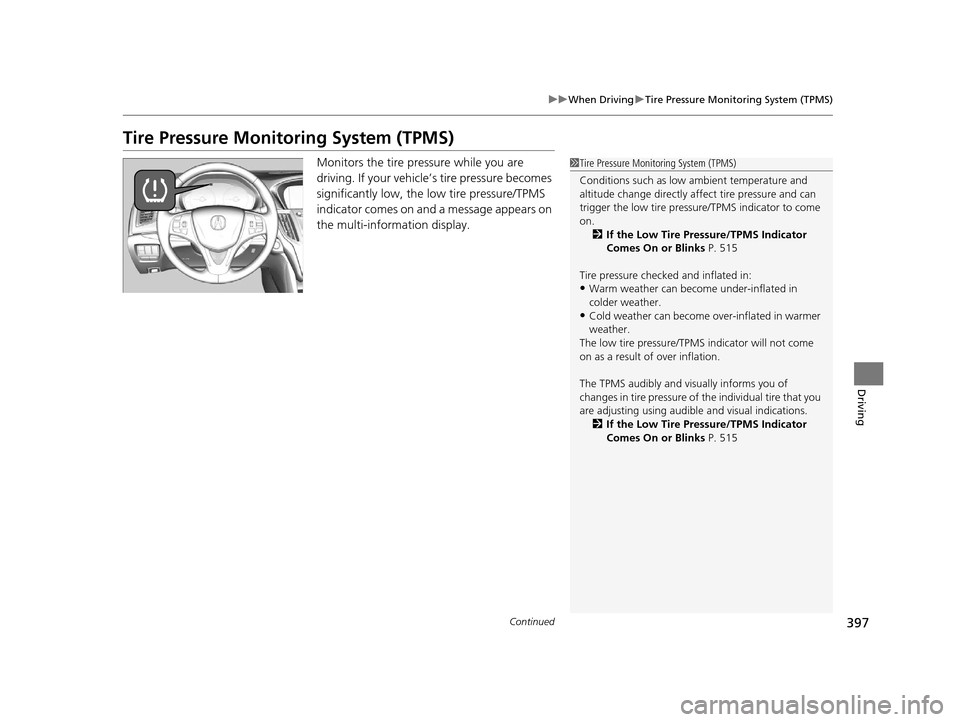
397
uuWhen Driving uTire Pressure Monitoring System (TPMS)
Continued
Driving
Tire Pressure Monitoring System (TPMS)
Monitors the tire pr essure while you are
driving. If your vehicle’s tire pressure becomes
significantly low, the low tire pressure/TPMS
indicator comes on and a message appears on
the multi-information display.1 Tire Pressure Monitoring System (TPMS)
Conditions such as low ambient temperature and
altitude change directly affect tire pressure and can
trigger the low tire pressure/TPMS indicator to come
on.
2 If the Low Tire Pressure/TPMS Indicator
Comes On or Blinks P. 515
Tire pressure checked and inflated in:
•Warm weather can beco me under-inflated in
colder weather.
•Cold weather can become over-inflated in warmer
weather.
The low tire pressure/TPMS indicator will not come
on as a result of over inflation.
The TPMS audibly and visually informs you of
changes in tire pressure of the individual ti re that you
are adjusting using audibl e and visual indications.
2 If the Low Tire Pressure/TPMS Indicator
Comes On or Blinks P. 515
16 ACURA TLX-31TZ36100.book 397 ページ 2015年8月26日 水曜日 午後1時54分
Page 399 of 553

uuWhen Driving uTire Pressure Monitoring System (TPMS)
398
Driving
To select the tire pressure monitor, set the power
mode to ON, and roll the right selector wheel
until you see the tire pressure screen.
The pressure for each tire is displayed in PSI
(U.S.) or kPa (Canada).
Tire Pressures Low /CHECK TIRE PRESSURE
is displayed when a tire has significantly low
pressure. The specific tire is displayed on the
screen.
■Tire Pressure Monitor1 Tire Pressure Monitor
The pressure displayed on the multi-information
display can be slightly different from the actual
pressure as measured by a gauge. If there is a
significant di fference between the two values, or if
the low tire pressure/TPMS indicator and the message
on the multi-information di splay do not go off after
you have inflated the tire to the specified pressure,
have the system checked by a dealer.
Tire Pressure Monitor Problem /CHECK TPMS
SYSTEM may appear if you drive with the compact
spare tire
*, or there is a problem with the TPMS.
If a change in tire pressure has been significant the
beeper and hazard warning lights may do lay in
sounding and flashing when th e specific tire pressure
is reached.
Models without
full color
displayModels with
full color
display
Models without
full color
displayModels with
full color
display
* Not available on all models
16 ACURA TLX-31TZ36100.book 398 ページ 2015年8月26日 水曜日 午後1時54分
Page 400 of 553
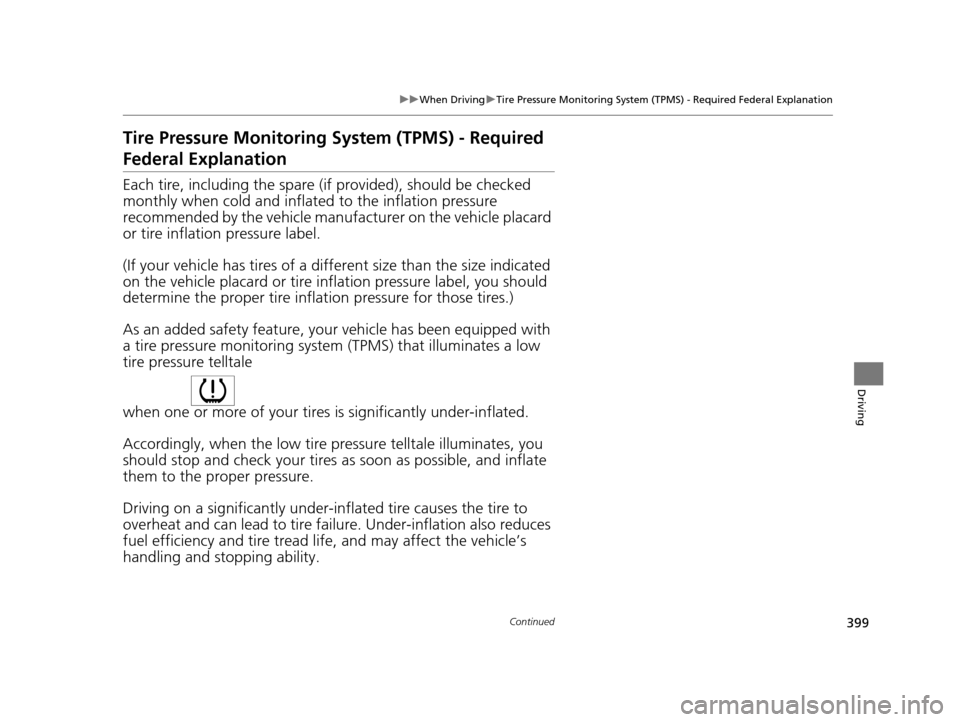
399
uuWhen Driving uTire Pressure Monitoring System (TPMS) - Required Federal Explanation
Continued
Driving
Tire Pressure Monitoring System (TPMS) - Required
Federal Explanation
Each tire, including the spare (if provided), should be checked
monthly when cold and inflated to the inflation pressure
recommended by the vehicle manufa cturer on the vehicle placard
or tire inflation pressure label.
(If your vehicle has tires of a diff erent size than the size indicated
on the vehicle placard or tire inflation pressure label, you should
determine the proper tire inflat ion pressure for those tires.)
As an added safety feature, your vehicle has been equipped with
a tire pressure monitoring system (TPMS) that illuminates a low
tire pressure telltale
when one or more of your tires is significantly under-inflated.
Accordingly, when the low tire pressure telltale illuminates, you
should stop and check your tires as soon as possible, and inflate
them to the proper pressure.
Driving on a significantly under-inf lated tire causes the tire to
overheat and can lead to tire fail ure. Under-inflation also reduces
fuel efficiency and tire tread life, and may affect the vehicle’s
handling and stopping ability.
16 ACURA TLX-31TZ36100.book 399 ページ 2015年8月26日 水曜日 午後1時54分
Page 401 of 553

400
uuWhen Driving uTire Pressure Monitoring System (TPMS) - Required Federal Explanation
Driving
Please note that the TPMS is not a substitute for proper tire
maintenance, and it is the driver ’s responsibility to maintain
correct tire pressure, even if un der-inflation has not reached the
level to trigger illumina tion of the TPMS low ti re pressure telltale.
Your vehicle has also been eq uipped with a TPMS malfunction
indicator to indicate when the sy stem is not operating properly.
The TPMS malfunction indicator is combined with the low tire
pressure telltale. When the system detects a malfunction, the
telltale will flash fo r approximately one minute and then remain
continuously illuminated. This sequence will continue upon
subsequent vehicle start-ups as long as the malfunction exists.
When the malfunction indicator is illuminated, the system may
not be able to detect or signal low tire pressure as intended.
TPMS malfunctions may occur for a variety of reasons, including
the installation of replacement or alternate tires or wheels on the
vehicle that prevent the TPMS from functioning properly.
Always check the TPMS malfunction telltale after replacing one or
more tires or wheels on your vehicle to ensure that the
replacement or alternate tires and wheels allow the TPMS to
continue to function properly.
16 ACURA TLX-31TZ36100.book 400 ページ 2015年8月26日 水曜日 午後1時54分
Page 469 of 553

468
uuChecking and Maintaining Tires uTire and Wheel Replacement
Maintenance
Tire and Wheel Replacement
Replace your tires with radials of the sa me size, load range, speed rating, and
maximum cold tire pressure ra ting (as shown on the tire’s sidewall). Using tires of a
different size or construction can cause the ABS, vehicle stability assist (VSA®),
SH-AWD
* system to work incorrectly.
It is best to replace all four tires at the same time. If that isn’t possible, replace the
front or rear tires in pairs.
Make sure that the wheel’s specifications match those of the original wheels.
If you replace a wheel, only use TPMS sp ecified wheels approved for your vehicle.
1Tire and Wheel Replacement
3WARNING
Installing improper tires on your vehicle can
affect handling and stability. This can cause
a crash in which you can be seriously hurt or
killed.
Always use the size and type of tires
recommended in this owner’s manual.
* Not available on all models
16 ACURA TLX-31TZ36100.book 468 ページ 2015年8月26日 水曜日 午後1時54分