shield Acura TLX 2018 Owner's Guide
[x] Cancel search | Manufacturer: ACURA, Model Year: 2018, Model line: TLX, Model: Acura TLX 2018Pages: 589, PDF Size: 35.45 MB
Page 417 of 589
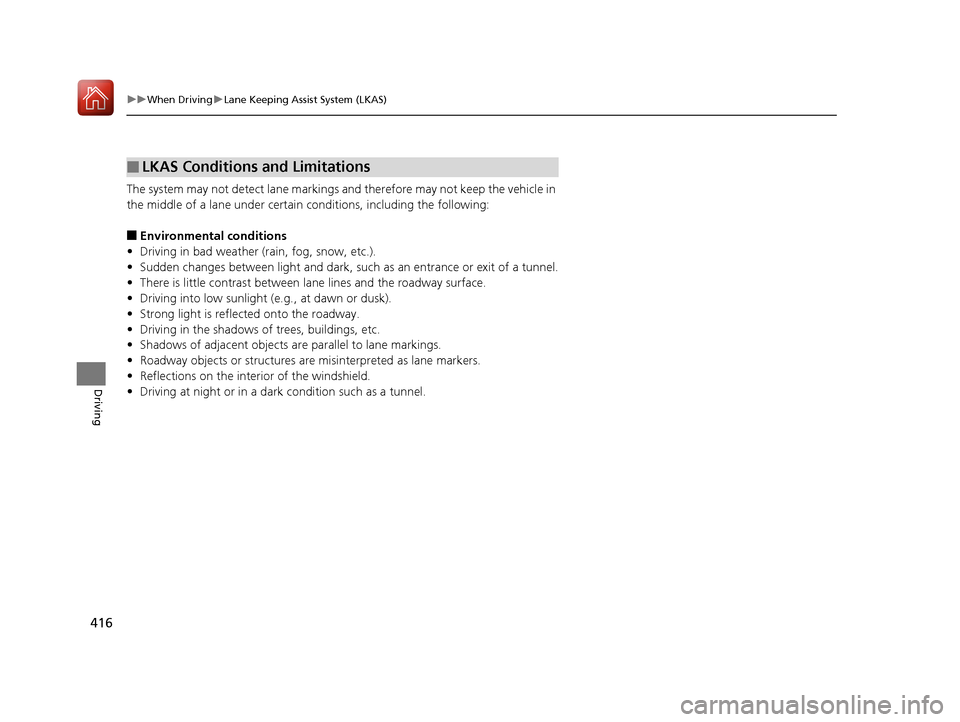
416
uuWhen Driving uLane Keeping Assist System (LKAS)
Driving
The system may not detect lane markings and therefore may not keep the vehicle in
the middle of a lane under certain conditions, including the following:
■Environmental conditions
• Driving in bad weather (rain, fog, snow, etc.).
• Sudden changes between light and dark, such as an entrance or exit of a tunnel.
• There is little contrast between la ne lines and the roadway surface.
• Driving into low sunlight (e.g., at dawn or dusk).
• Strong light is reflected onto the roadway.
• Driving in the shadows of trees, buildings, etc.
• Shadows of adjacent objects are parallel to lane markings.
• Roadway objects or structures are misinterpreted as lane markers.
• Reflections on the interi or of the windshield.
• Driving at night or in a dark condition such as a tunnel.
■LKAS Conditions and Limitations
18 ACURA TLX-31TZ36300.book 416 ページ 2017年2月21日 火曜日 午後2時32分
Page 418 of 589
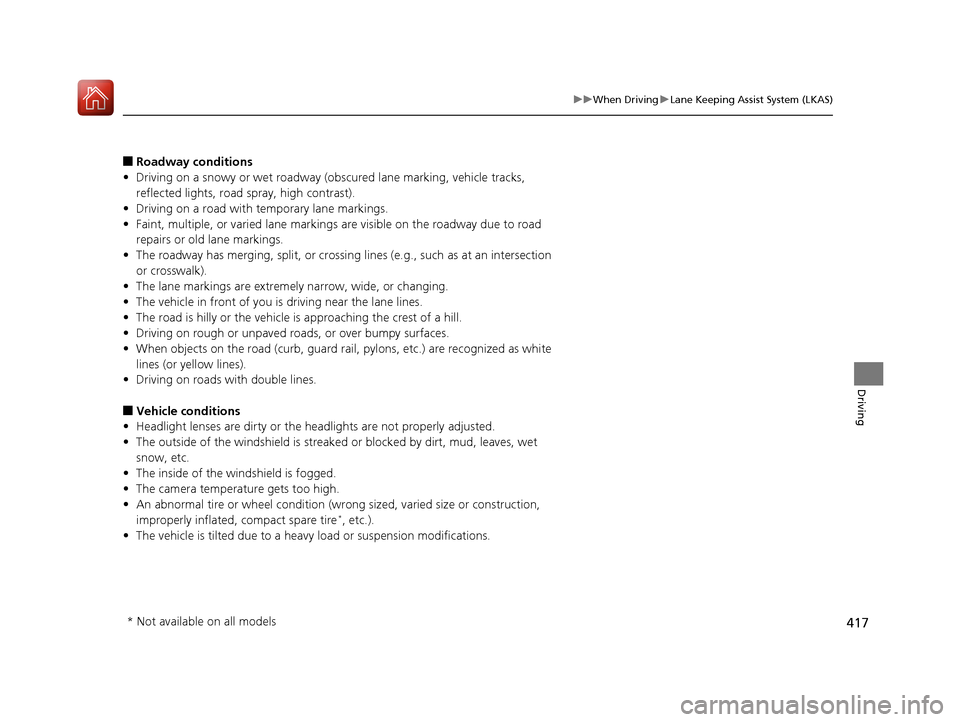
417
uuWhen Driving uLane Keeping Assist System (LKAS)
Driving
■Roadway conditions
• Driving on a snowy or wet roadway (obs cured lane marking, vehicle tracks,
reflected lights, road spray, high contrast).
• Driving on a road with temporary lane markings.
• Faint, multiple, or varied lane markings are visible on the roadway due to road
repairs or old lane markings.
• The roadway has merging, split, or crossing lines (e.g., such as at an intersection
or crosswalk).
• The lane markings are extremel y narrow, wide, or changing.
• The vehicle in front of you is driving near the lane lines.
• The road is hilly or the vehicle is approaching the crest of a hill.
• Driving on rough or unpaved roads, or over bumpy surfaces.
• When objects on the road (curb, guard rail, pylons, etc.) are recognized as white
lines (or yellow lines).
• Driving on roads with double lines.
■Vehicle conditions
• Headlight lenses are dirty or the h eadlights are not properly adjusted.
• The outside of the windshield is streaked or blocked by dirt, mud, leaves, wet
snow, etc.
• The inside of the windshield is fogged.
• The camera temperature gets too high.
• An abnormal tire or wheel condition (wro ng sized, varied size or construction,
improperly inflated, compact spare tire
*, etc.).
• The vehicle is tilted due to a heavy load or suspension modifications.
* Not available on all models
18 ACURA TLX-31TZ36300.book 417 ページ 2017年2月21日 火曜日 午後2時32分
Page 442 of 589
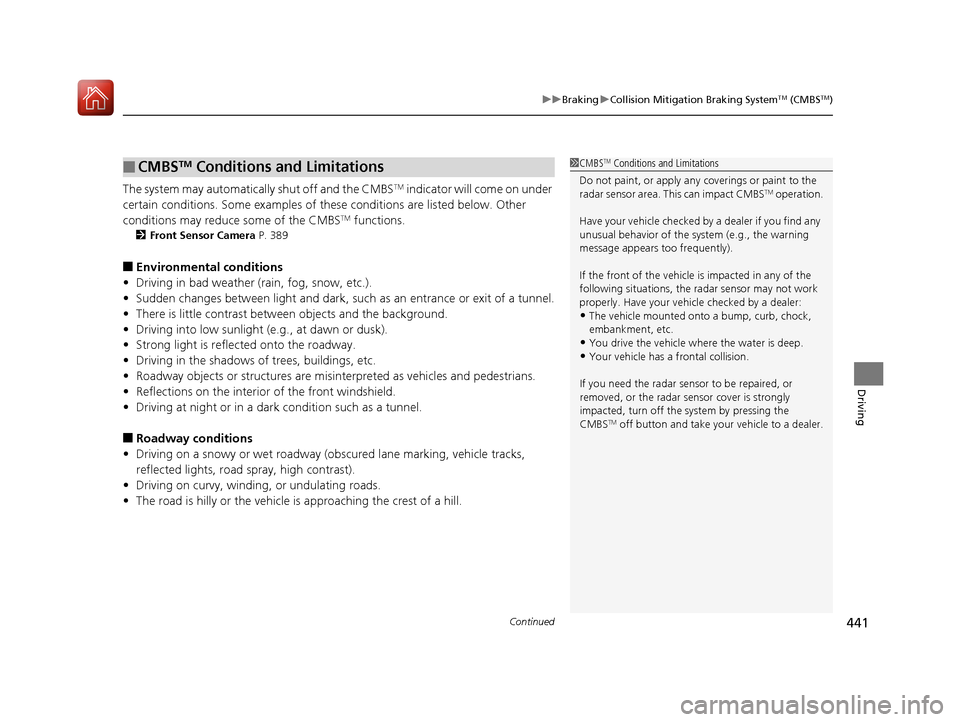
Continued441
uuBraking uCollision Mitigation Braking SystemTM (CMBSTM)
Driving
The system may automatically shut off and the CMBSTM indicator will come on under
certain conditions. Some examples of thes e conditions are listed below. Other
conditions may reduce some of the CMBS
TM functions.
2 Front Sensor Camera P. 389
■Environmental conditions
• Driving in bad weather (rain, fog, snow, etc.).
• Sudden changes between light and dark, such as an entrance or exit of a tunnel.
• There is little contrast between objects and the background.
• Driving into low sunlight (e.g., at dawn or dusk).
• Strong light is reflec ted onto the roadway.
• Driving in the shadows of trees, buildings, etc.
• Roadway objects or structures are misinterpreted as vehicles and pedestrians.
• Reflections on the interior of the front windshield.
• Driving at night or in a dark condition such as a tunnel.
■Roadway conditions
• Driving on a snowy or wet roadway (obs cured lane marking, vehicle tracks,
reflected lights, road spray, high contrast).
• Driving on curvy, winding, or undulating roads.
• The road is hilly or the vehicle is approaching the crest of a hill.
■CMBSTM Conditions and Limitations1CMBSTM Conditions and Limitations
Do not paint, or apply any coverings or paint to the
radar sensor area. This can impact CMBS
TM operation.
Have your vehicle checked by a dealer if you find any
unusual behavior of the system (e.g., the warning
message appears too frequently).
If the front of the vehicle is impacted in any of the
following situations, the ra dar sensor may not work
properly. Have your vehi cle checked by a dealer:
•The vehicle mounted onto a bump, curb, chock,
embankment, etc.
•You drive the vehicle where the water is deep.•Your vehicle has a frontal collision.
If you need the radar sensor to be repaired, or
removed, or the radar se nsor cover is strongly
impacted, turn off the system by pressing the
CMBS
TM off button and take your vehicle to a dealer.
18 ACURA TLX-31TZ36300.book 441 ページ 2017年2月21日 火曜日 午後2時32分
Page 443 of 589
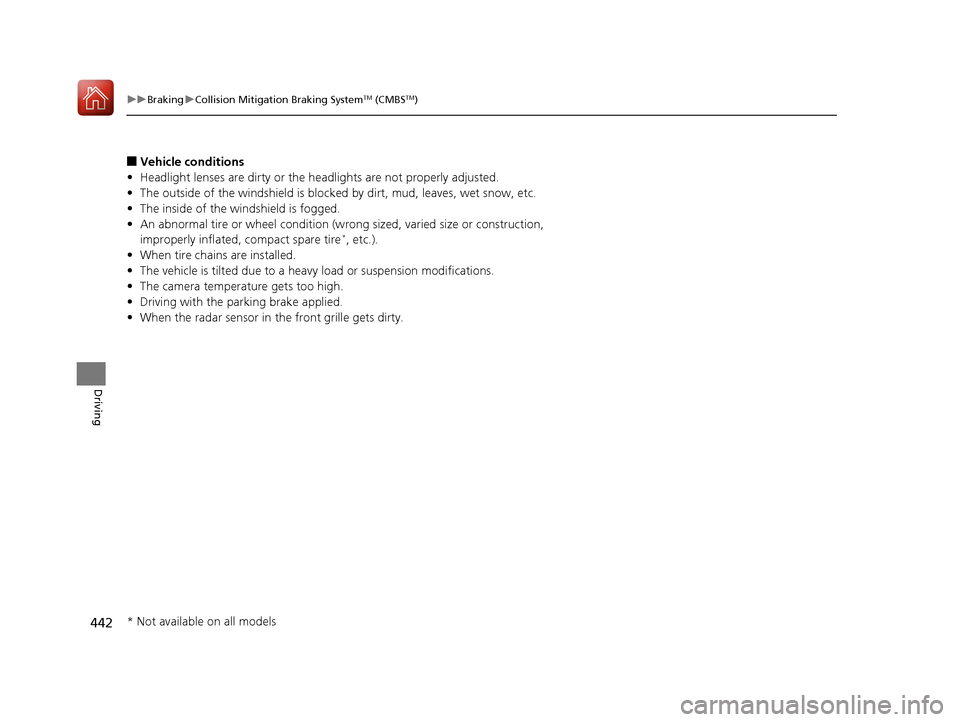
442
uuBraking uCollision Mitigation Braking SystemTM (CMBSTM)
Driving
■Vehicle conditions
• Headlight lenses are dirty or the headlights are not properly adjusted.
• The outside of the windshie ld is blocked by dirt, mud, leaves, wet snow, etc.
• The inside of the windshield is fogged.
• An abnormal tire or wheel condition (wrong sized, varied size or construction,
improperly inflated, compact spare tire
*, etc.).
• When tire chains are installed.
• The vehicle is tilted due to a heav y load or suspension modifications.
• The camera temperature gets too high.
• Driving with the parking brake applied.
• When the radar sensor in the front grille gets dirty.
* Not available on all models
18 ACURA TLX-31TZ36300.book 442 ページ 2017年2月21日 火曜日 午後2時32分
Page 445 of 589
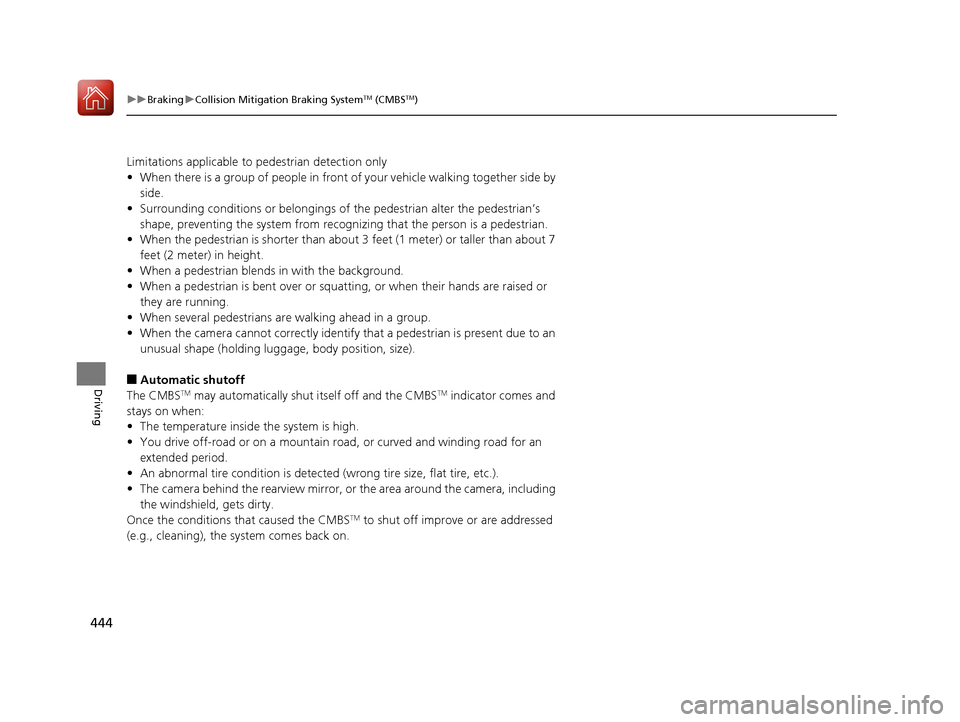
444
uuBraking uCollision Mitigation Braking SystemTM (CMBSTM)
Driving
Limitations applicable to pedestrian detection only
• When there is a group of people in front of your vehicle walking together side by
side.
• Surrounding conditions or belongings of the pedestrian alter the pedestrian’s
shape, preventing the system from recogn izing that the person is a pedestrian.
• When the pedestrian is shorter than about 3 feet (1 meter) or taller than about 7
feet (2 meter) in height.
• When a pedestrian blends in with the background.
• When a pedestrian is bent over or squa tting, or when their hands are raised or
they are running.
• When several pedestrians are walking ahead in a group.
• When the camera cannot correctly identify that a pedestrian is present due to an
unusual shape (holding luggage, body position, size).
■Automatic shutoff
The CMBSTM may automatically shut itself off and the CMBSTM indicator comes and
stays on when:
• The temperature inside the system is high.
• You drive off-road or on a mountain road, or curved and wi nding road for an
extended period.
• An abnormal tire condition is detected (wrong tire size, flat tire, etc.).
• The camera behind the rearview mirror, or the area around the camera, including
the windshield, gets dirty.
Once the conditions that caused the CMBS
TM to shut off improve or are addressed
(e.g., cleaning), the system comes back on.
18 ACURA TLX-31TZ36300.book 444 ページ 2017年2月21日 火曜日 午後2時32分
Page 488 of 589
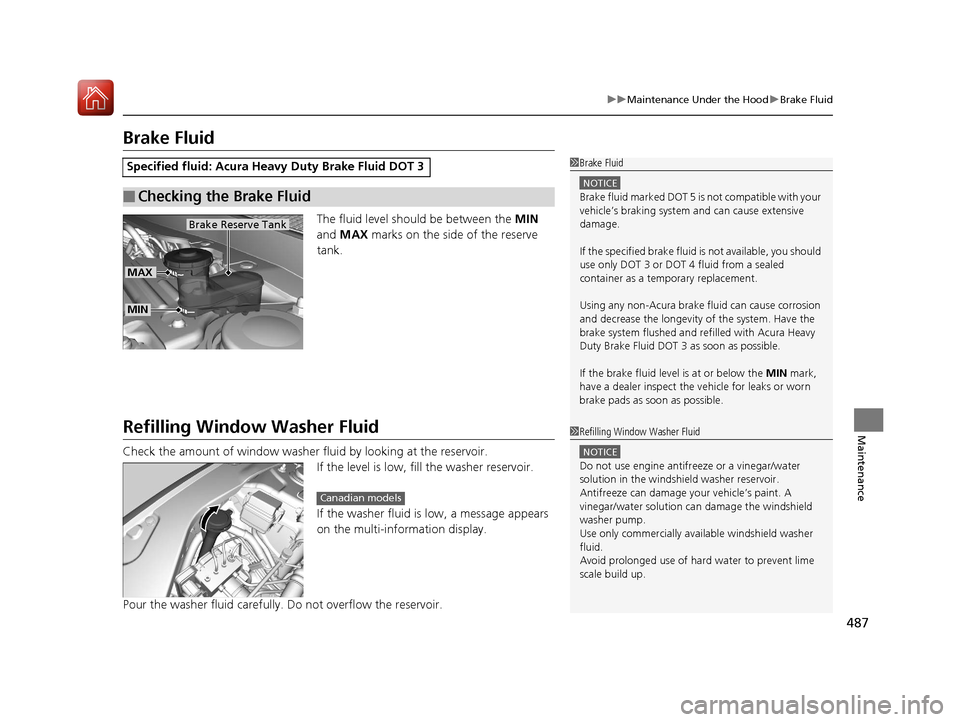
487
uuMaintenance Under the Hood uBrake Fluid
Maintenance
Brake Fluid
The fluid level should be between the MIN
and MAX marks on the side of the reserve
tank.
Refilling Window Washer Fluid
Check the amount of window washer fluid by looking at the reservoir. If the level is low, fill the washer reservoir.
If the washer fluid is low, a message appears
on the multi-information display.
Pour the washer fluid carefully. Do not overflow the reservoir.
Specified fluid: Acura Heavy Duty Brake Fluid DOT 3
■Checking the Brake Fluid
1 Brake Fluid
NOTICE
Brake fluid marked DOT 5 is not compatible with your
vehicle’s braking system and can cause extensive
damage.
If the specified brake fluid is not available, you should
use only DOT 3 or DOT 4 fluid from a sealed
container as a temporary replacement.
Using any non-Acura brake fl uid can cause corrosion
and decrease the longevity of the system. Have the
brake system flushed and re filled with Acura Heavy
Duty Brake Fluid DOT 3 as soon as possible.
If the brake fluid level is at or below the MIN mark,
have a dealer inspect the vehicle for leaks or worn
brake pads as soon as possible.
MIN
MAX
Brake Reserve Tank
1 Refilling Window Washer Fluid
NOTICE
Do not use engine antifreeze or a vinegar/water
solution in the windshield washer reservoir.
Antifreeze can damage y our vehicle’s paint. A
vinegar/water solution ca n damage the windshield
washer pump.
Use only commercially avai lable windshield washer
fluid.
Avoid prolonged use of hard water to prevent lime
scale build up.
Canadian models
18 ACURA TLX-31TZ36300.book 487 ページ 2017年2月21日 火曜日 午後2時32分
Page 494 of 589
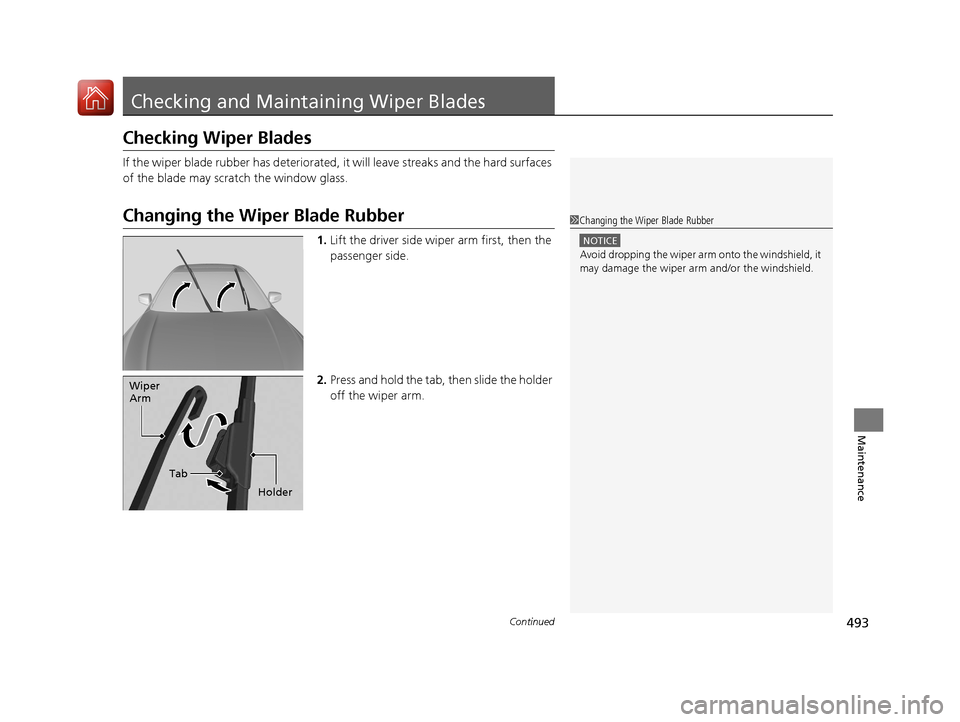
493Continued
Maintenance
Checking and Maintaining Wiper Blades
Checking Wiper Blades
If the wiper blade rubber has deteriorated, it will leave streaks and the hard surfaces
of the blade may scratch the window glass.
Changing the Wiper Blade Rubber
1. Lift the driver side wiper arm first, then the
passenger side.
2. Press and hold the tab, then slide the holder
off the wiper arm.
1 Changing the Wiper Blade Rubber
NOTICE
Avoid dropping the wiper arm onto the windshield, it
may damage the wiper arm and/or the windshield.
Tab
Wiper
Arm
Holder
18 ACURA TLX-31TZ36300.book 493 ページ 2017年2月21日 火曜日 午後2時32分
Page 505 of 589

504
Maintenance
Battery
Checking the Battery
The condition of the battery is monitored by a
sensor located on the negative terminal of the
battery. If there is a problem with this sensor,
the multi-information display will display a
warning message. If this happens, have you
vehicle inspected by a dealer.
Check the battery terminal s for corrosion monthly.
If your vehicle’s battery is disconnected or goes dead:
• The audio system is disabled.
2 Reactivating the audio system P. 216
•The clock resets.
2 Clock P. 132
•The navigation system* is disabled.
2 Refer to the Navigation System Manual
1Battery
WARNING: Battery post, terminals,
and related accessories contain lead
and lead compounds.
Wash your hands after handling.
When you find corrosion, cl ean the battery terminals
by applying a baking powder and water solution.
Clean the terminals with a damp towel. Cloth/towel
dry the battery. Coat the terminals with grease to
help prevent future corrosion.
When replacing the battery, the replacement must be
of the same specifications.
Consult a dealer for more information.
3WARNING
The battery gives off explosive hydrogen
gas during normal operation.
A spark or flame can cause the battery to
explode with enough force to kill or
seriously hurt you.
When conducting any battery
maintenance, wear prot ective clothing and
a face shield, or have a skilled technician do
it.
4-cylinder models
Battery
6-cylinder models
Battery
* Not available on all models
18 ACURA TLX-31TZ36300.book 504 ページ 2017年2月21日 火曜日 午後2時32分
Page 580 of 589
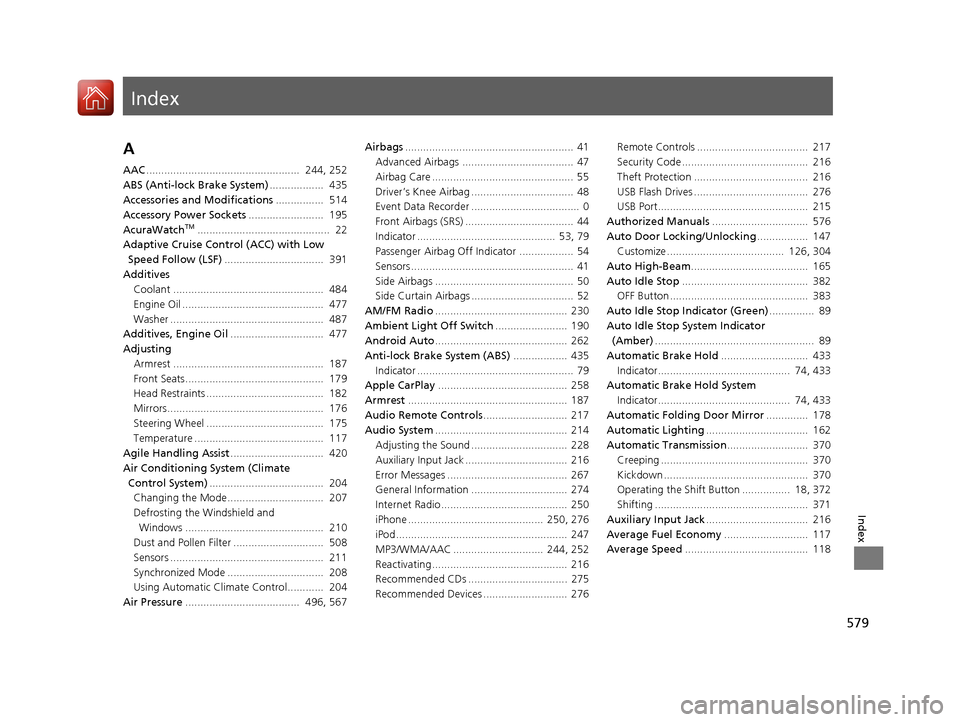
Index
579
Index
Index
A
AAC................................................... 244, 252
ABS (Anti-lock Brake System) .................. 435
Accessories and Modifications ................ 514
Accessory Power Sockets ......................... 195
AcuraWatch
TM............................................ 22
Adaptive Cruise Control (ACC) with Low Speed Follow (LSF) ................................. 391
Additives Coolant .................................................. 484
Engine Oil ............................................... 477
Washer ................................................... 487
Additives, Engine Oil ............................... 477
Adjusting
Armrest .................................................. 187
Front Seats.............................................. 179
Head Restraints ....................................... 182
Mirrors.................................................... 176
Steering Wheel ....................................... 175
Temperature ........................................... 117
Agile Handling Assist ............................... 420
Air Conditioning System (Climate
Control System) ...................................... 204
Changing the Mode................................ 207
Defrosting the Windshield and
Windows .............................................. 210
Dust and Pollen Filter .............................. 508
Sensors ................................................... 211
Synchronized Mode ................................ 208
Using Automatic Climate Control............ 204
Air Pressure ...................................... 496, 567 Airbags
........................................................ 41
Advanced Airbags ..................................... 47
Airbag Care ............................................... 55
Driver’s Knee Airbag .................................. 48
Event Data Recorder .................................... 0
Front Airbags (SRS) .................................... 44
Indicator .............................................. 53, 79
Passenger Airbag Off Indicator .................. 54
Sensors ...................................................... 41
Side Airbags .............................................. 50
Side Curtain Airbags .................................. 52
AM/FM Radio ............................................ 230
Ambient Light Off Switch ........................ 190
Android Auto ............................................ 262
Anti-lock Brake System (ABS) .................. 435
Indicator .................................................... 79
Apple CarPlay ........................................... 258
Armrest ..................................................... 187
Audio Remote Controls ............................ 217
Audio System ............................................ 214
Adjusting the Sound ................................ 228
Auxiliary Input Jack .................................. 216
Error Messages ........................................ 267
General Information ................................ 274
Internet Radio .......................................... 250
iPhone ............................................. 250, 276
iPod ......................................................... 247
MP3/WMA/AAC .............................. 244, 252
Reactivating ............................................. 216
Recommended CDs ................................. 275
Recommended Devices ............................ 276 Remote Controls ..................................... 217
Security Code .......................................... 216
Theft Protection ...................................... 216
USB Flash Drives ...................................... 276
USB Port.................................................. 215
Authorized Manuals ................................ 576
Auto Door Locking/Unlocking ................. 147
Customize ....................................... 126, 304
Auto High-Beam ....................................... 165
Auto Idle Stop .......................................... 382
OFF Button .............................................. 383
Auto Idle Stop Indicator (Green) ............... 89
Auto Idle Stop System Indicator (Amber) ..................................................... 89
Automatic Brake Hold ............................. 433
Indicator............................................ 74, 433
Automatic Brake Hold System
Indicator............................................ 74, 433
Automatic Folding Door Mirror .............. 178
Automatic Lighting .................................. 162
Automatic Transmission ........................... 370
Creeping ................................................. 370
Kickdown ................................................ 370
Operating the Shift Button ................ 18, 372
Shifting ................................................... 371
Auxiliary Input Jack .................................. 216
Average Fuel Economy ............................ 117
Average Speed ......................................... 118
18 ACURA TLX-31TZ36300.book 579 ページ 2017年2月21日 火曜日 午後2時32分
Page 581 of 589
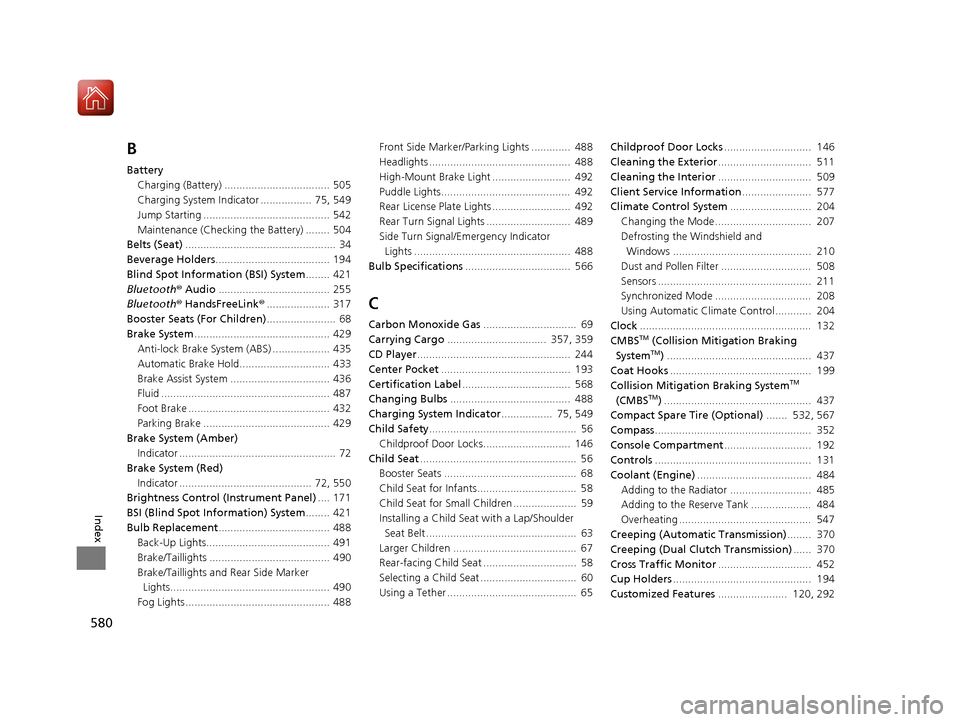
580
Index
B
BatteryCharging (Battery) ................................... 505
Charging System Indicator ................. 75, 549
Jump Starting .......................................... 542
Maintenance (Checking the Battery) ........ 504
Belts (Seat) .................................................. 34
Beverage Holders ...................................... 194
Blind Spot Information (BSI) System ........ 421
Bluetooth ® Audio ..................................... 255
Bluetooth ® HandsFreeLink ®..................... 317
Booster Seats (For Children) ....................... 68
Brake System ............................................. 429
Anti-lock Brake System (ABS) ................... 435
Automatic Brake Hold.............................. 433
Brake Assist System ................................. 436
Fluid ........................................................ 487
Foot Brake ............................................... 432
Parking Brake .......................................... 429
Brake System (Amber) Indicator .................................................... 72
Brake System (Red)
Indicator ............................................ 72, 550
Brightness Control (Instrument Panel) .... 171
BSI (Blind Spot Information) System ........ 421
Bulb Replacement ..................................... 488
Back-Up Lights......................................... 491
Brake/Taillights ........................................ 490
Brake/Taillights and Rear Side Marker
Lights..................................................... 490
Fog Lights ................................................ 488 Front Side Marker/Parking Lights ............. 488
Headlights ............................................... 488
High-Mount Brake Light .......................... 492
Puddle Lights........................................... 492
Rear License Plate Lights .......................... 492
Rear Turn Signal Lights ............................ 489
Side Turn Signal/Emergency Indicator
Lights .................................................... 488
Bulb Specifications ................................... 566
C
Carbon Monoxide Gas ............................... 69
Carrying Cargo ................................. 357, 359
CD Player ................................................... 244
Center Pocket ........................................... 193
Certification Label .................................... 568
Changing Bulbs ........................................ 488
Charging System Indicator ................. 75, 549
Child Safety ................................................. 56
Childproof Door Locks............................. 146
Child Seat .................................................... 56
Booster Seats ............................................ 68
Child Seat for Infants................................. 58
Child Seat for Small Children ..................... 59
Installing a Child Seat with a Lap/Shoulder Seat Belt .................................................. 63
Larger Children ......................................... 67
Rear-facing Child Seat ............................... 58
Selecting a Child Seat ................................ 60
Using a Tether ........................................... 65 Childproof Door Locks
............................. 146
Cleaning the Exterior ............................... 511
Cleaning the Interior ............................... 509
Client Service Information ....................... 577
Climate Control System ........................... 204
Changing the Mode................................ 207
Defrosting the Windshield and Windows .............................................. 210
Dust and Pollen Filter .............................. 508
Sensors ................................................... 211
Synchronized Mode ................................ 208
Using Automatic Climate Control............ 204
Clock ......................................................... 132
CMBSTM (Collision Mitigation Braking
SystemTM) ................................................ 437
Coat Hooks ............................................... 199
Collision Mitigation Braking System
TM
(CMBSTM) ................................................. 437
Compact Spare Tire (Optional) ....... 532, 567
Compass .................................................... 352
Console Compartment ............................. 192
Controls .................................................... 131
Coolant (Engine) ...................................... 484
Adding to the Radiator ........................... 485
Adding to the Reserve Tank .................... 484
Overheating ............................................ 547
Creeping (Automatic Transmission) ........ 370
Creeping (Dual Clutch Transmission) ...... 370
Cross Traffic Monitor ............................... 452
Cup Holders .............................................. 194
Customized Features ....................... 120, 292
18 ACURA TLX-31TZ36300.book 580 ページ 2017年2月21日 火曜日 午後2時32分