display Acura TLX 2020 Owner's Manual
[x] Cancel search | Manufacturer: ACURA, Model Year: 2020, Model line: TLX, Model: Acura TLX 2020Pages: 589, PDF Size: 32.88 MB
Page 3 of 589
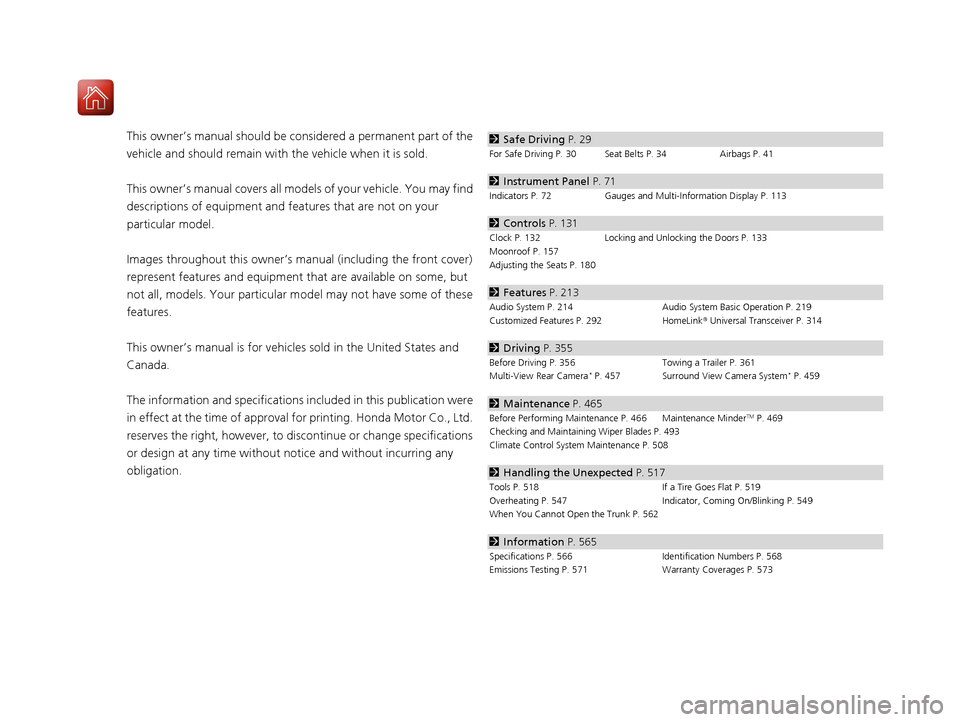
Contents
This owner’s manual should be considered a permanent part of the
vehicle and should remain with the vehicle when it is sold.
This owner’s manual covers all models of your vehicle. You may find
descriptions of equipment and features that are not on your
particular model.
Images throughout this owner’s manual (including the front cover)
represent features and equipment that are available on some, but
not all, models. Your particular mo del may not have some of these
features.
This owner’s manual is for vehicles sold in the United States and
Canada.
The information and specifications in cluded in this publication were
in effect at the time of approval for printing. Honda Motor Co., Ltd.
reserves the right, however, to discontinue or change specifications
or design at any time without notice and without incurring any
obligation.2 Safe Driving P. 29
For Safe Driving P. 30 Seat Belts P. 34 Airbags P. 41
2Instrument Panel P. 71
Indicators P. 72 Gauges and Multi-Information Display P. 113
2Controls P. 131
Clock P. 132 Locking and Unlocking the Doors P. 133
Moonroof P. 157
Adjusting the Seats P. 180
2 Features P. 213
Audio System P. 214 Audio System Basic Operation P. 219
Customized Features P. 292 HomeLink® Universal Transceiver P. 314
2 Driving P. 355
Before Driving P. 356 Towing a Trailer P. 361
Multi-View Rear Camera* P. 457 Surround View Camera System* P. 459
2 Maintenance P. 465
Before Performing Maintenance P. 466 Maintenance MinderTM P. 469
Checking and Maintaining Wiper Blades P. 493
Climate Control System Maintenance P. 508
2Handling the Unexpected P. 517
Tools P. 518 If a Tire Goes Flat P. 519
Overheating P. 547 Indicator, Coming On/Blinking P. 549
When You Cannot Open the Trunk P. 562
2 Information P. 565
Specifications P. 566 Identification Numbers P. 568
Emissions Testing P. 571 Warranty Coverages P. 573
20 ACURA TLX-31TZ36500.book 2 ページ 2019年2月7日 木曜日 午後2時2分
Page 5 of 589
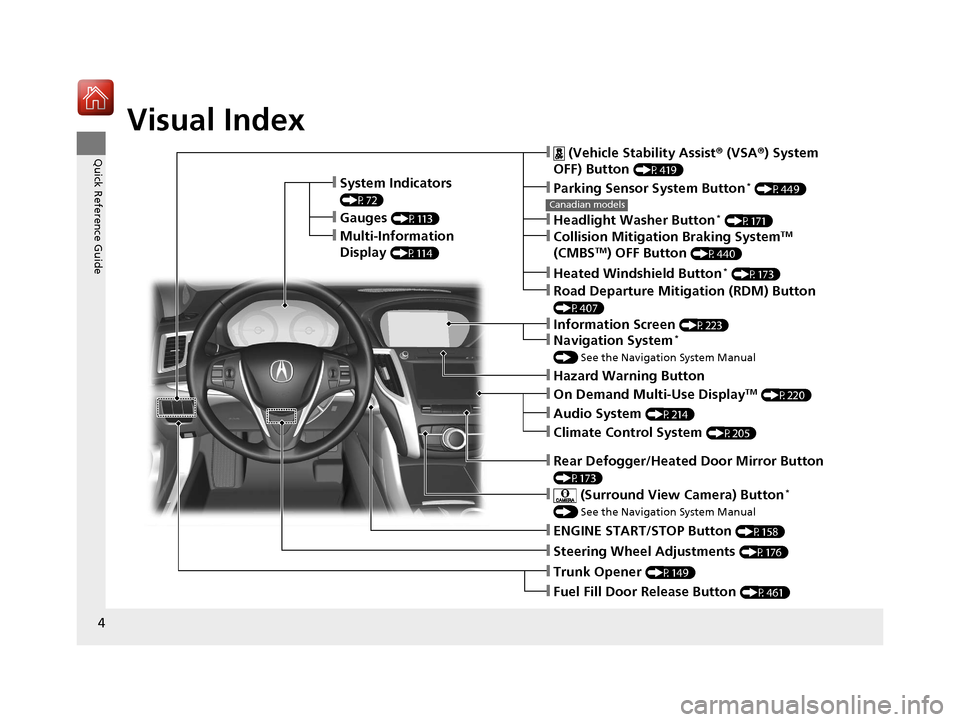
4
Quick Reference Guide
Quick Reference Guide
Visual Index
❙System Indicators
(P72)
❙Gauges (P113)
❙Multi-Information
Display
(P114)
❙Steering Wheel Adjustments (P176)
❙ENGINE START/STOP Button (P158)
❙Hazard Warning Button
❙Rear Defogger/Heated Door Mirror Button
(P173)
Canadian models
❙ (Vehicle Stability Assist® (VSA ®) System
OFF) Button
(P419)
❙Parking Sensor System Button* (P449)
❙Collision Mitigation Braking SystemTM
(CMBSTM) OFF Button (P440)
❙Headlight Washer Button* (P171)
❙Heated Windshield Button* (P173)
❙Road Departure Mitigation (RDM) Button
(P407)
❙On Demand Multi-Use DisplayTM (P220)
❙Audio System (P214)
❙Climate Control System (P205)
❙Trunk Opener (P149)
❙Fuel Fill Door Release Button (P461)
❙Navigation System*
() See the Navigation System Manual
❙Information Screen (P223)
❙ (Surround View Camera) Button*
() See the Navigation System Manual
20 ACURA TLX-31TZ36500.book 4 ページ 2019年2月7日 木曜日 午後2時2分
Page 12 of 589
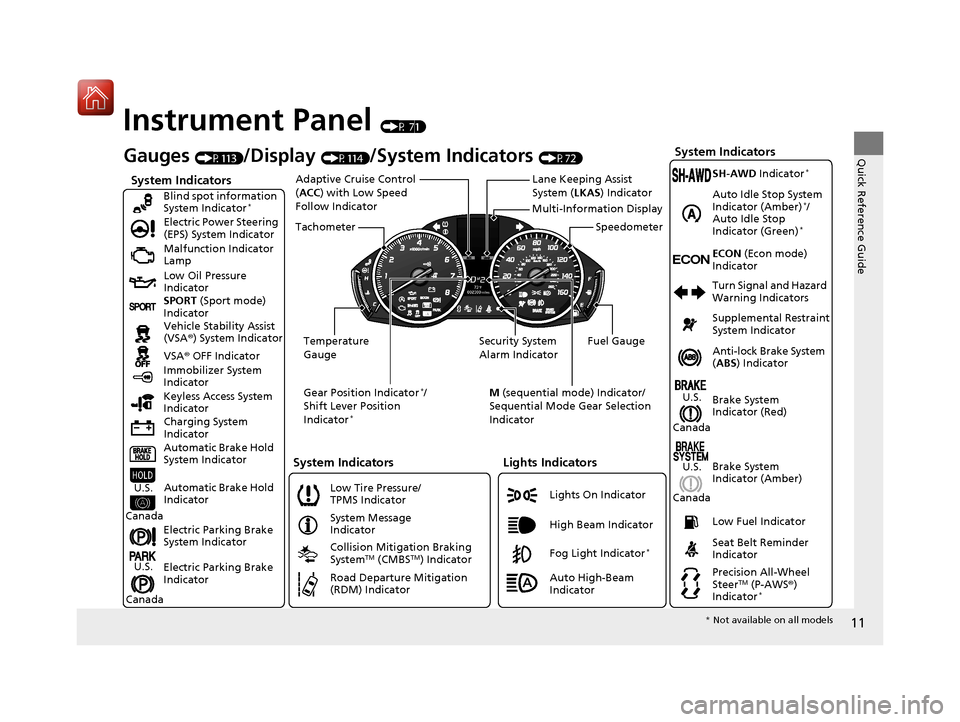
11
Quick Reference Guide
Instrument Panel (P 71)
System Indicators
Malfunction Indicator
Lamp
Low Oil Pressure
Indicator
Charging System
Indicator Vehicle Stability Assist
(VSA®) System Indicator
VSA ® OFF Indicator
Electric Power Steering
(EPS) System Indicator
Lights Indicators
Lights On Indicator
High Beam Indicator
Immobilizer System
Indicator
System Indicators
System Message
Indicator
Gauges (P113)/Display (P114)/System Indicators (P72)
Low Tire Pressure/
TPMS Indicator
Keyless Access System
Indicator
Electric Parking Brake
System Indicator
Electric Parking Brake
Indicator Automatic Brake Hold
System Indicator SPORT
(Sport mode)
Indicator Blind spot information
System Indicator
*
Collision Mitigation Braking
SystemTM (CMBSTM) Indicator
Road Departure Mitigation
(RDM) Indicator
Automatic Brake Hold
IndicatorU.S.
Canada
U.S.
CanadaFog Light Indicator*
Temperature
Gauge Security System
Alarm IndicatorFuel Gauge
Tachometer
Multi-Information Display
Speedometer
Gear Position Indicator
*/
Shift Lever Position
Indicator
*
M (sequential mode) Indicator/
Sequential Mode Gear Selection
Indicator
System Indicators
Lane Keeping Assist
System ( LKAS) Indicator
Adaptive Cruise Control
(
ACC ) with Low Speed
Follow Indicator
Anti-lock Brake System
( ABS ) Indicator
Seat Belt Reminder
Indicator Brake System
Indicator (Red) Supplemental Restraint
System Indicator
Low Fuel Indicator Turn Signal and Hazard
Warning Indicators
Brake System
Indicator (Amber)
U.S.
Canada
U.S.
Canada
Precision All-Wheel
SteerTM (P-AWS ®)
Indicator*
ECON (Econ mode)
Indicator SH-AWD Indicator
*
Auto Idle Stop System
Indicator (Amber)*/
Auto Idle Stop
Indicator (Green)
*
Auto High-Beam
Indicator
* Not available on all models
20 ACURA TLX-31TZ36500.book 11 ページ 2019年2月7日 木曜日 午後2時2分
Page 16 of 589
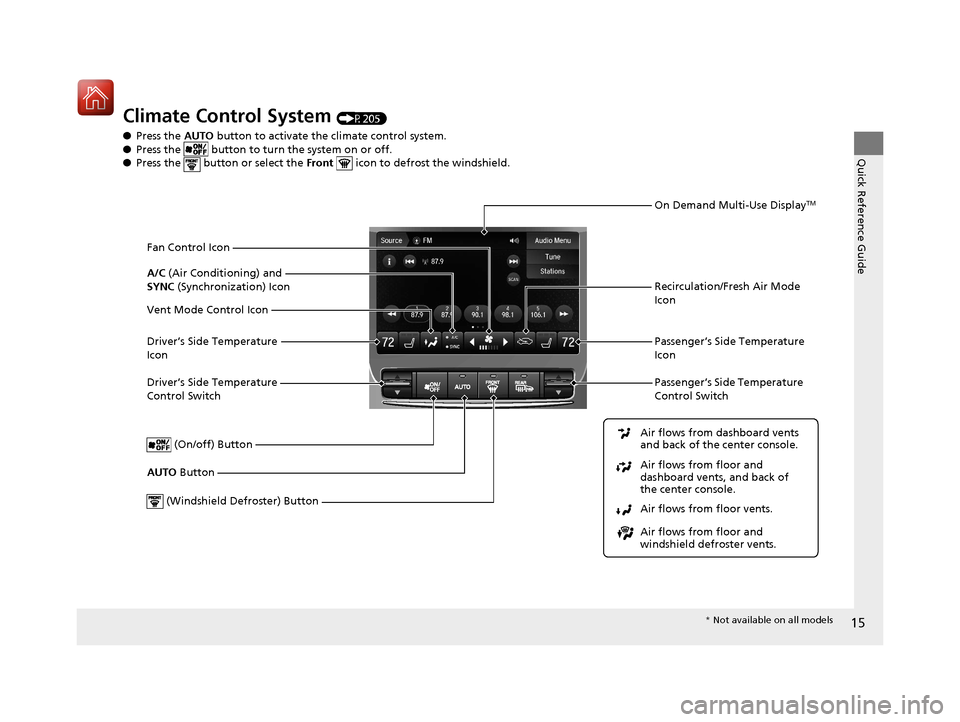
15
Quick Reference Guide
Climate Control System (P205)
● Press the AUTO button to activate th e climate control system.
● Press the button to tu rn the system on or off.
● Press the button or select the Front icon to defrost the windshield.
Driver’s Side Temperature
Control Switch
Air flows from floor and
windshield defroster vents. Air flows from floor vents. Air flows from floor and
dashboard vents, and back of
the center console. Air flows from dashboard vents
and back of the center console.
AUTO Button Passenger’s Side Temperature
Control Switch
(On/off) Button
Driver’s Side Temperature
Icon Passenger’s Side Temperature
Icon
On Demand Multi-Use DisplayTM
(Windshield Defroster) Button
Vent Mode Control Icon A/C
(Air Conditioning) and
SYNC (Synchronization) Icon
Recirculation/Fresh Air Mode
Icon
Fan Control Icon
*
Not available on all models
20 ACURA TLX-31TZ36500.book 15 ページ 2019年2月7日 木曜日 午後2時2分
Page 17 of 589
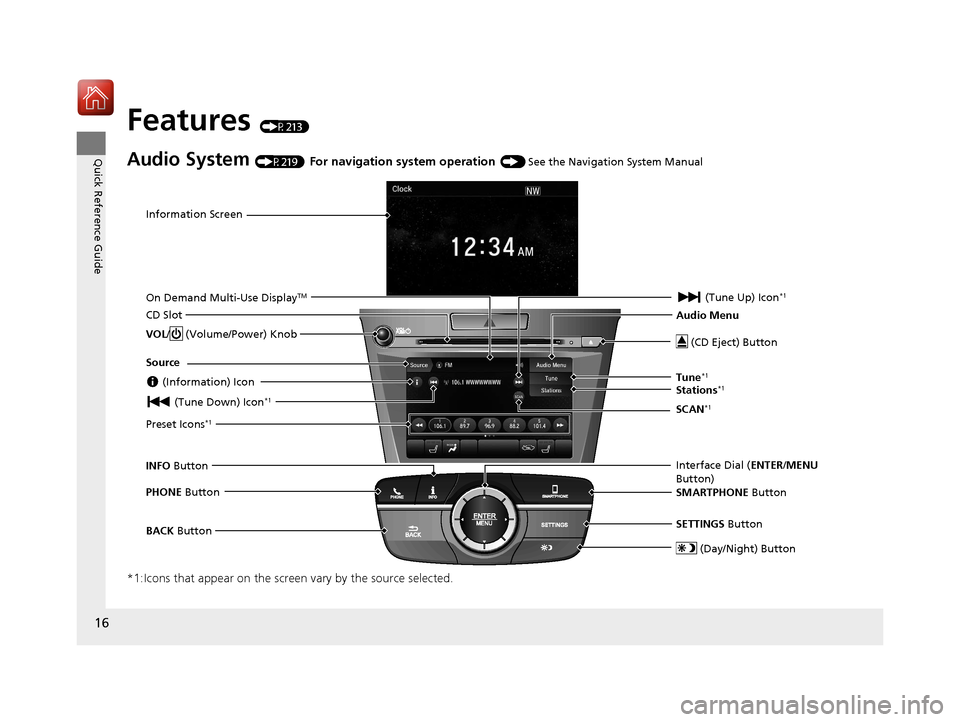
16
Quick Reference Guide
Features (P213)
Audio System (P219) For navigation system operation () See the Navigation System Manual
*1:Icons that appear on the screen vary by the source selected.
Information Screen
Audio Menu (CD Eject) Button
VOL / (Volume/Power) Knob
BACK Button Interface Dial (
ENTER/MENU
Button)
INFO
Button
On Demand Multi-Use Display
TM
PHONE
Button
(Tune Down) Icon
*1
Source
(Day/Night) Button
Tune*1
CD Slot (Information) Icon
Preset Icons*1
(Tune Up) Icon*1
Stations*1
SCAN*1
SMARTPHONE Button
SETTINGS Button
20 ACURA TLX-31TZ36500.book 16 ページ 2019年2月7日 木曜日 午後2時2分
Page 34 of 589
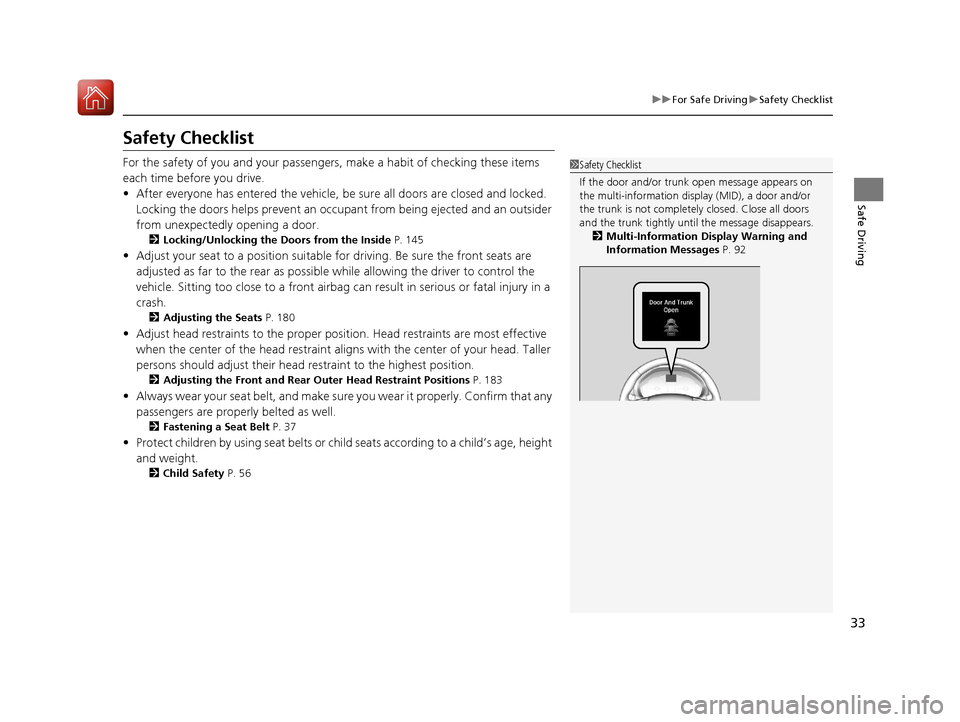
33
uuFor Safe Driving uSafety Checklist
Safe Driving
Safety Checklist
For the safety of you and your passengers, make a habit of checking these items
each time before you drive.
• After everyone has entered the vehicle, be sure all doors are closed and locked.
Locking the doors helps prevent an occupant from being ejected and an outsider
from unexpectedly opening a door.
2 Locking/Unlocking the Doors from the Inside P. 145
•Adjust your seat to a position suitable for driving. Be sure the front seats are
adjusted as far to the rear as possible while allowing the driver to control the
vehicle. Sitting too close to a front airbag can result in serious or fatal injury in a
crash.
2 Adjusting the Seats P. 180
•Adjust head restraints to the proper position. Head restraints are most effective
when the center of the head restraint aligns with the center of your head. Taller
persons should adjust their head restraint to the highest position.
2 Adjusting the Front and Rear Ou ter Head Restraint Positions P. 183
•Always wear your seat belt, and make sure you wear it properly. Confirm that any
passengers are properly belted as well.
2 Fastening a Seat Belt P. 37
•Protect children by using seat belts or chil d seats according to a child’s age, height
and weight.
2 Child Safety P. 56
1Safety Checklist
If the door and/or trunk open message appears on
the multi-information display (MID), a door and/or
the trunk is not complete ly closed. Close all doors
and the trunk tightly unt il the message disappears.
2 Multi-Information Display Warning and
Information Messages P. 92
20 ACURA TLX-31TZ36500.book 33 ページ 2019年2月7日 木曜日 午後2時2分
Page 54 of 589

Continued53
uuAirbags uAirbag System Indicators
Safe Driving
■When side curtain airbags deploy in a frontal collision
One or both side curtain ai rbags may also inflate in a moderate-to-severe angled
frontal collision.
Airbag System Indicators
If a problem occurs in the airbag system , the SRS indicator will come on and a
message appears on the mu lti-information display.
■When the power mode is set to ON
The indicator comes on for a few seconds,
then goes off. This tells you the system is
working properly.
If the indicator comes on at any other time , or does not come on at all, have the
system checked by a dealer as soon as po ssible. If you don’t, your airbags and seat
belt tensioners may not work properly when they are needed.
■Supplemental Restraint System (SRS) Indicator1Supplemental Restraint Sy stem (SRS) Indicator
3WARNING
Ignoring the SRS indicator can result in
serious injury or death if the airbag systems
or tensioners do not work properly.
Have your vehicle checked by a dealer as
soon as possible if th e SRS indicator alerts
you to a possible problem.
20 ACURA TLX-31TZ36500.book 53 ページ 2019年2月7日 木曜日 午後2時2分
Page 72 of 589

71
Instrument Panel
This chapter describes the buttons, indicators, and gauges that are used while driving.
Indicators............................................ 72
Multi-Information Display Warning and Information Messages ...................... 92
Gauges and Multi-Information Display .. 113
Gauges ............................................ 113
Multi-Information Display ................ 114
20 ACURA TLX-31TZ36500.book 71 ページ 2019年2月7日 木曜日 午後2時2分
Page 82 of 589
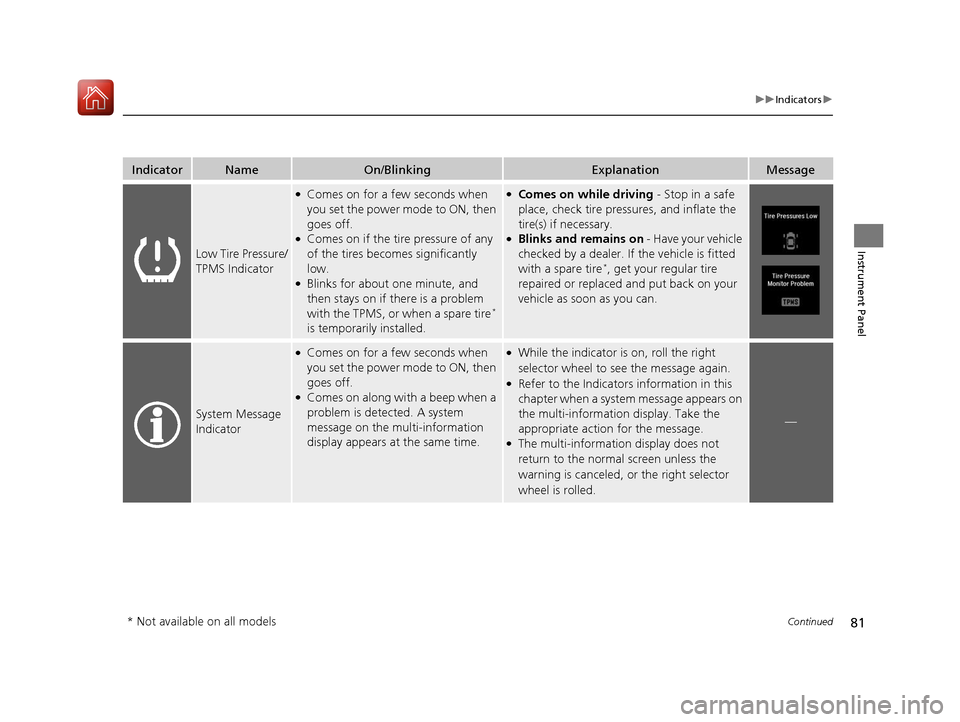
81
uuIndicators u
Continued
Instrument Panel
IndicatorNameOn/BlinkingExplanationMessage
Low Tire Pressure/
TPMS Indicator
●Comes on for a few seconds when
you set the power mode to ON, then
goes off.
●Comes on if the tire pressure of any
of the tires becomes significantly
low.
●Blinks for about one minute, and
then stays on if there is a problem
with the TPMS, or when a spare tire
*
is temporarily installed.
●Comes on while driving - Stop in a safe
place, check tire pres sures, and inflate the
tire(s) if necessary.
●Blinks and remains on - Have your vehicle
checked by a dealer. If the vehicle is fitted
with a spare tire
*, get your regular tire
repaired or replaced and put back on your
vehicle as soon as you can.
System Message
Indicator
●Comes on for a few seconds when
you set the power mode to ON, then
goes off.
●Comes on along with a beep when a
problem is detected. A system
message on the multi-information
display appears at the same time.
●While the indicator is on, roll the right
selector wheel to see the message again.
●Refer to the Indicators information in this
chapter when a system message appears on
the multi-information display. Take the
appropriate action for the message.
●The multi-information display does not
return to the normal screen unless the
warning is canceled, or the right selector
wheel is rolled.
—
* Not available on all models
20 ACURA TLX-31TZ36500.book 81 ページ 2019年2月7日 木曜日 午後2時2分
Page 91 of 589

90
uuIndicators u
Instrument Panel
IndicatorNameOn/BlinkingExplanationMessage
Collision
Mitigation
Braking System
TM
(CMBSTM)
Indicator
●Comes on for a few seconds when
you change the power mode to ON,
then goes off.
●Comes on when you deactivate the
CMBSTM. A multi-information display
message appears for five seconds.
●Comes on if there is a problem with
the CMBSTM.
●Stays on constantly without the
CMBSTM off - Have your vehicle checked by
a dealer.
2 Collision Mitigation Braking SystemTM
(CMBSTM) P. 437
20 ACURA TLX-31TZ36500.book 90 ページ 2019年2月7日 木曜日 午後2時2分