All Acura TLX 2020 Owner's Manual
[x] Cancel search | Manufacturer: ACURA, Model Year: 2020, Model line: TLX, Model: Acura TLX 2020Pages: 589, PDF Size: 32.88 MB
Page 181 of 589
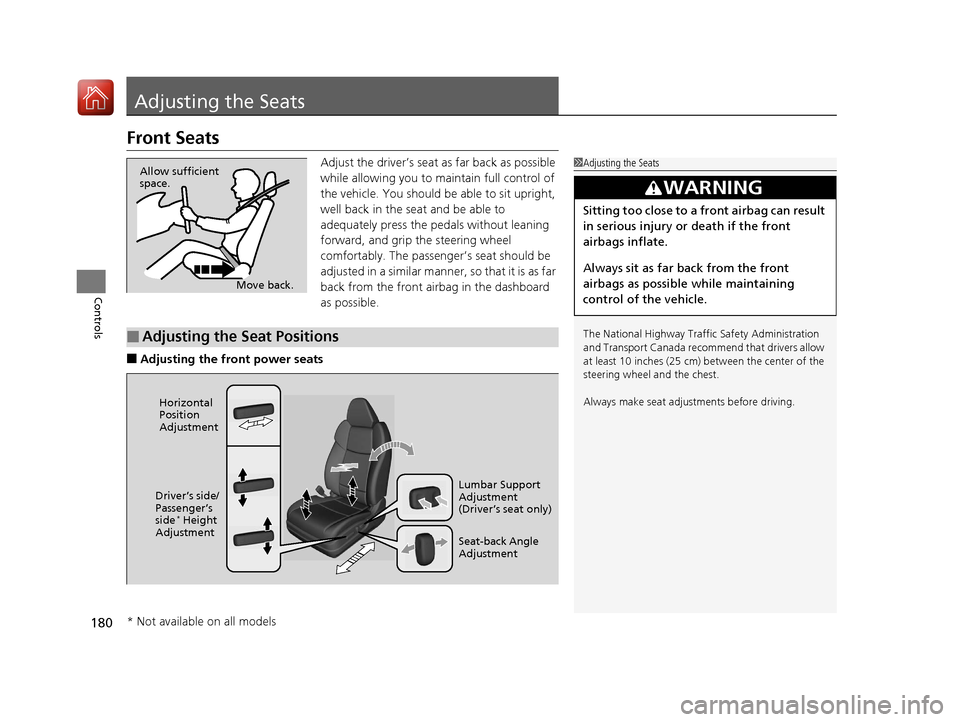
180
Controls
Adjusting the Seats
Front Seats
Adjust the driver’s seat as far back as possible
while allowing you to maintain full control of
the vehicle. You should be able to sit upright,
well back in the seat and be able to
adequately press the pedals without leaning
forward, and grip the steering wheel
comfortably. The passenger’s seat should be
adjusted in a similar manner, so that it is as far
back from the front airbag in the dashboard
as possible.
■Adjusting the front power seats
1Adjusting the Seats
The National Highway Traffic Safety Administration
and Transport Cana da recommend that drivers allow
at least 10 inches (25 cm) between the center of the
steering wheel and the chest.
Always make seat adjustments before driving.
3WARNING
Sitting too close to a front airbag can result
in serious injury or death if the front
airbags inflate.
Always sit as far back from the front
airbags as possible while maintaining
control of the vehicle.
Move back.
Allow sufficient
space.
■Adjusting the Seat Positions
Horizontal
Position
Adjustment
Seat-back Angle
Adjustment Lumbar Support
Adjustment
(Driver’s seat only)
Driver’s side/
Passenger’s
side
* Height
Adjustment
* Not available on all models
20 ACURA TLX-31TZ36500.book 180 ページ 2019年2月7日 木曜日 午後2時2分
Page 182 of 589

181
uuAdjusting the Seats uFront Seats
Continued
Controls
■Thigh support adjustment switch*
Press the front side: The tucked-down seat
cushion end rolls out to support your thighs.
Press the rear side: The seat cushion returns
to its original position.
Driver’s seat only
Thigh
Support
Adjustment
Switch
* Not available on all models
20 ACURA TLX-31TZ36500.book 181 ページ 2019年2月7日 木曜日 午後2時2分
Page 184 of 589
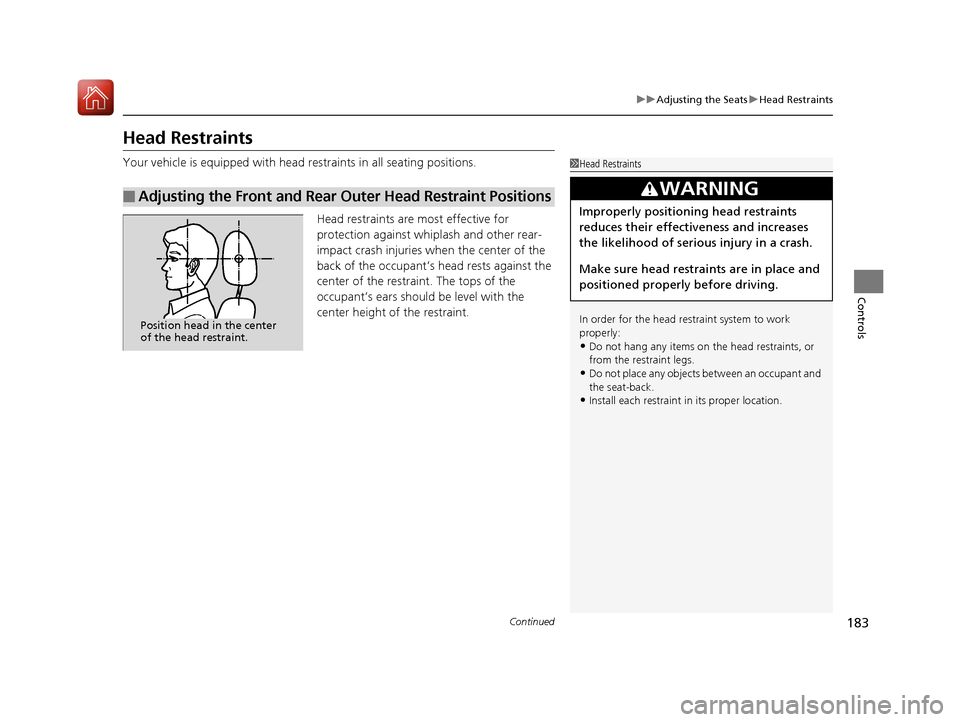
183
uuAdjusting the Seats uHead Restraints
Continued
Controls
Head Restraints
Your vehicle is equipped with head restraints in all seating positions.
Head restraints are most effective for
protection against whiplash and other rear-
impact crash injuries when the center of the
back of the occupant’s head rests against the
center of the restraint. The tops of the
occupant’s ears should be level with the
center height of the restraint.
■Adjusting the Front and Rear Outer Head Restraint Positions
1Head Restraints
In order for the head restraint system to work
properly:
•Do not hang any items on the head restraints, or
from the restraint legs.
•Do not place any objects between an occupant and
the seat-back.
•Install each restraint in its proper location.
3WARNING
Improperly positioning head restraints
reduces their effectiveness and increases
the likelihood of serious injury in a crash.
Make sure head restraints are in place and
positioned properly before driving.
Position head in the center
of the head restraint.
20 ACURA TLX-31TZ36500.book 183 ページ 2019年2月7日 木曜日 午後2時2分
Page 186 of 589
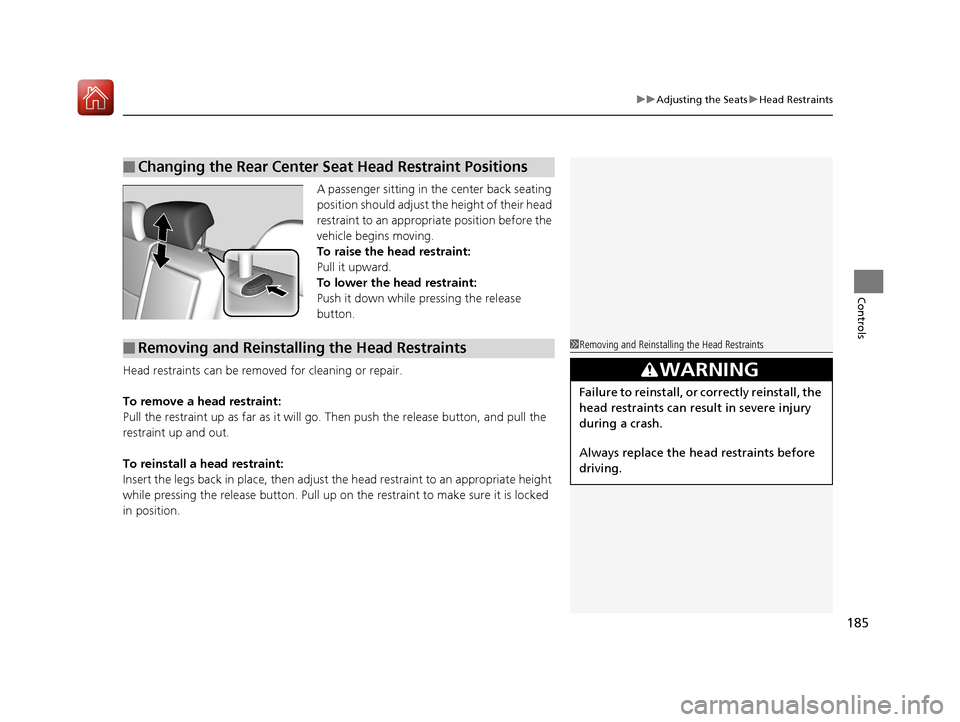
185
uuAdjusting the Seats uHead Restraints
Controls
A passenger sitting in the center back seating
position should adjust the height of their head
restraint to an appropriate position before the
vehicle begins moving.
To raise the head restraint:
Pull it upward.
To lower the head restraint:
Push it down while pressing the release
button.
Head restraints can be removed for cleaning or repair.
To remove a head restraint:
Pull the restraint up as far as it will go. Then push the release button, and pull the
restraint up and out.
To reinstall a head restraint:
Insert the legs back in place, then adjust the head restraint to an appropriate height
while pressing the release button. Pull up on the restraint to make sure it is locked
in position.
■Changing the Rear Center Seat Head Restraint Positions
■Removing and Reinstalling the Head Restraints1 Removing and Reinstalling the Head Restraints
3WARNING
Failure to reinstall, or correctly reinstall, the
head restraints can result in severe injury
during a crash.
Always replace the he ad restraints before
driving.
20 ACURA TLX-31TZ36500.book 185 ページ 2019年2月7日 木曜日 午後2時2分
Page 187 of 589

186
uuAdjusting the Seats uMaintain a Proper Sitting Position
Controls
Maintain a Proper Sitting Position
After all occupants have adjusted their seats and head restraints, and put on their
seat belts, it is very important that they continue to sit upright, well back in their
seats, with their feet on the floor, until the vehicle is safely parked and the engine is
off.
Sitting improperly can increase the chance of injury during a crash. For example, if
an occupant slouches, lies down, turns si deways, sits forward, leans forward or
sideways, or puts one or both feet up, the chance of injury during a crash is greatly
increased.
In addition, an occupant who is out of position in the front seat can be seriously or
fatally injured in a crash by striking interior parts of the vehicle or being struck by an
inflating front airbag.1 Maintain a Proper Sitting Position
3WARNING
Sitting improperly or out of position can
result in serious injury or death in a crash.
Always sit upright, well back in the seat,
with your feet on the floor.
20 ACURA TLX-31TZ36500.book 186 ページ 2019年2月7日 木曜日 午後2時2分
Page 188 of 589
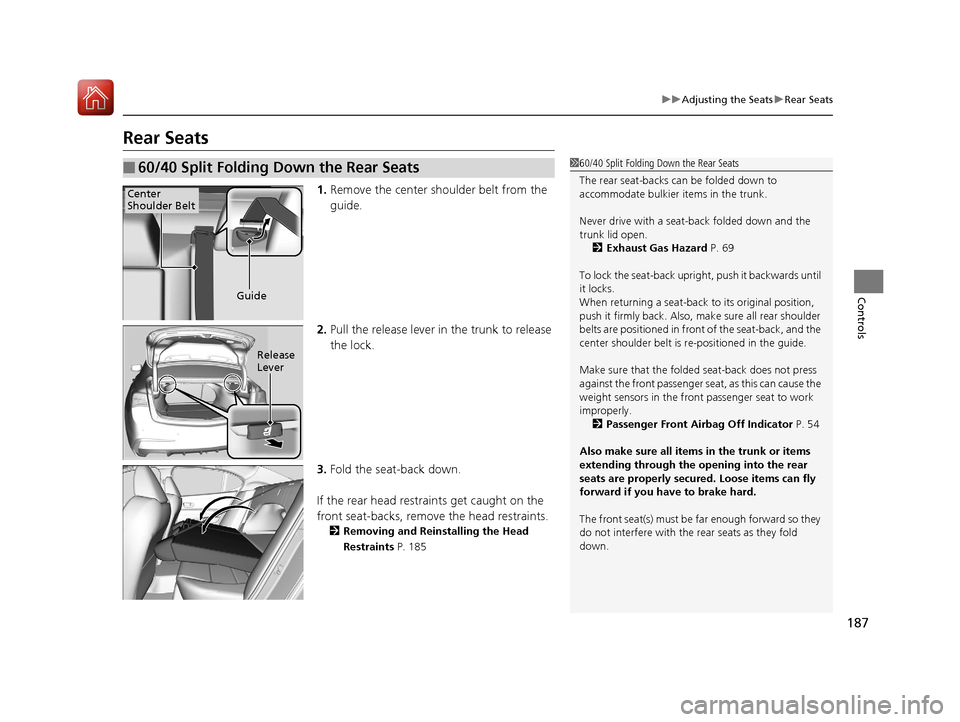
187
uuAdjusting the Seats uRear Seats
Controls
Rear Seats
1. Remove the center shoulder belt from the
guide.
2. Pull the release lever in the trunk to release
the lock.
3. Fold the seat-back down.
If the rear head restraints get caught on the
front seat-backs, remove the head restraints.
2Removing and Reinstalling the Head
Restraints P. 185
■60/40 Split Folding Down the Rear Seats160/40 Split Folding Down the Rear Seats
The rear seat-backs can be folded down to
accommodate bulkier items in the trunk.
Never drive with a seat-back folded down and the
trunk lid open.
2 Exhaust Gas Hazard P. 69
To lock the seat-back upri ght, push it backwards until
it locks.
When returning a seat-back to its original position,
push it firmly back. Also, m ake sure all rear shoulder
belts are positioned in front of the seat-back, and the
center shoulder belt is re -positioned in the guide.
Make sure that the folded seat-back does not press
against the front passenger seat, as this can cause the
weight sensors in the front passenger seat to work
improperly. 2 Passenger Front Airbag Off Indicator P. 54
Also make sure all items in the trunk or items
extending through the opening into the rear
seats are properly secured. Loose items can fly
forward if you have to brake hard.
The front seat(s) must be far enough forward so they
do not interfere with the rear seats as they fold
down.
Center
Shoulder Belt
Guide
Release
Lever
20 ACURA TLX-31TZ36500.book 187 ページ 2019年2月7日 木曜日 午後2時2分
Page 192 of 589
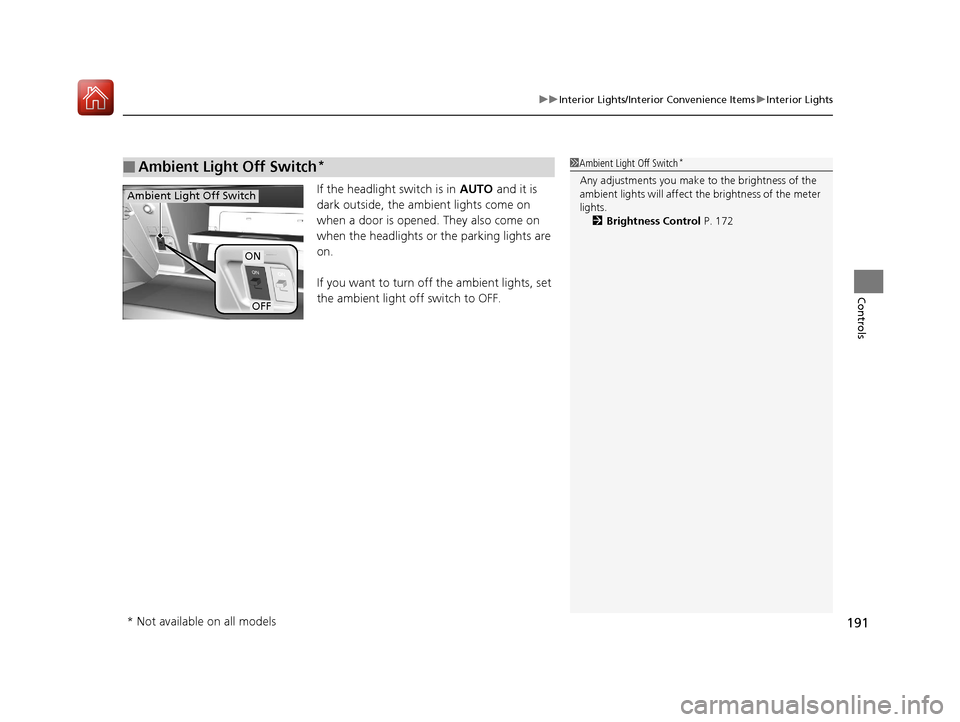
191
uuInterior Lights/Interior Convenience Items uInterior Lights
Controls
If the headlight switch is in AUTO and it is
dark outside, the ambient lights come on
when a door is opened. They also come on
when the headlights or the parking lights are
on.
If you want to turn off the ambient lights, set
the ambient light off switch to OFF.
■Ambient Light Off Switch*1 Ambient Light Off Switch*
Any adjustments you make to the brightness of the
ambient lights will affect the brightness of the meter
lights.
2 Brightness Control P. 172
ON
OFF
Ambient Light Off Switch
* Not available on all models
20 ACURA TLX-31TZ36500.book 191 ページ 2019年2月7日 木曜日 午後2時2分
Page 195 of 589
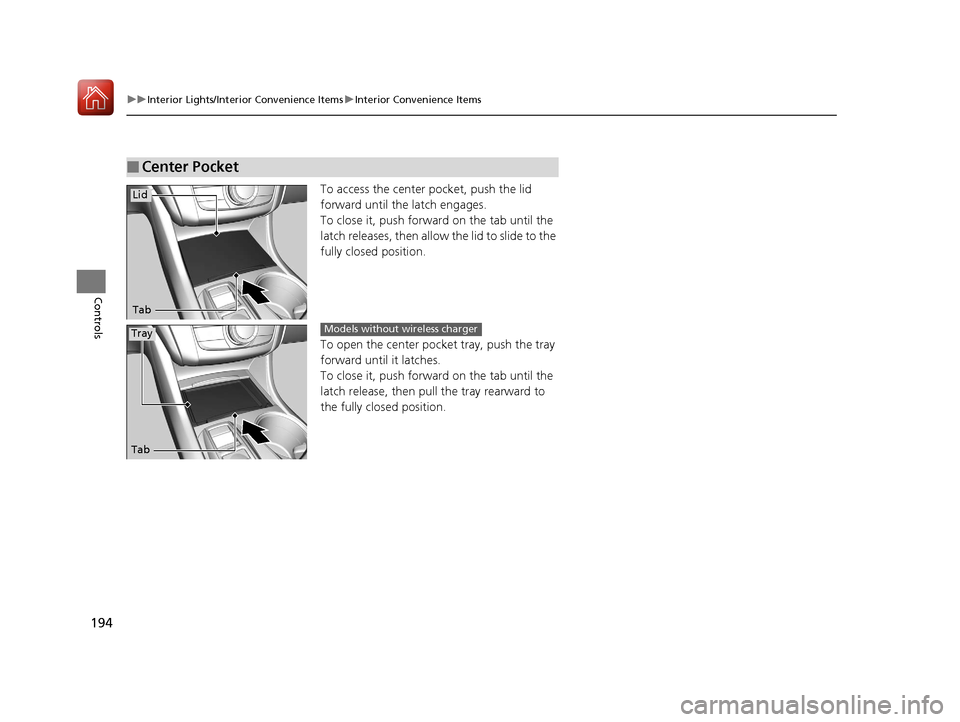
194
uuInterior Lights/Interior Convenience Items uInterior Convenience Items
Controls
To access the center pocket, push the lid
forward until the latch engages.
To close it, push forward on the tab until the
latch releases, then allow the lid to slide to the
fully closed position.
To open the center pocket tray, push the tray
forward until it latches.
To close it, push forward on the tab until the
latch release, then pul l the tray rearward to
the fully closed position.
■Center Pocket
Tab
Lid
Tab
TrayModels without wireless charger
20 ACURA TLX-31TZ36500.book 194 ページ 2019年2月7日 木曜日 午後2時2分
Page 197 of 589
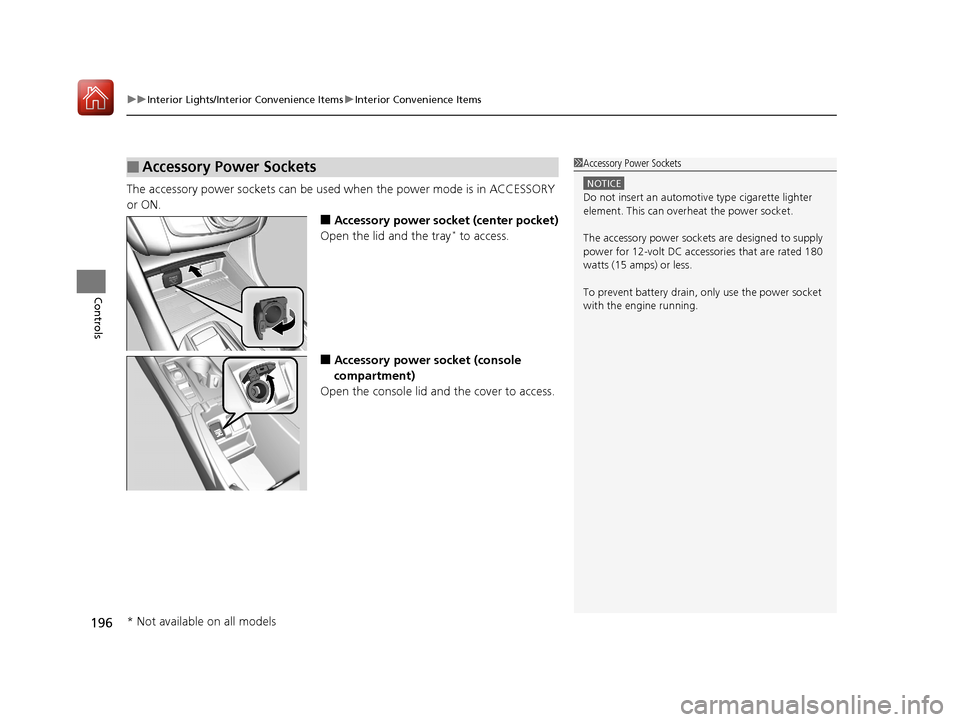
uuInterior Lights/Interior Convenience Items uInterior Convenience Items
196
Controls
The accessory power sockets can be used when the power mode is in ACCESSORY
or ON.
■Accessory power socket (center pocket)
Open the lid and the tray* to access.
■Accessory power socket (console
compartment)
Open the console lid and the cover to access.
■Accessory Power Sockets1 Accessory Power Sockets
NOTICE
Do not insert an automotive type cigarette lighter
element. This can overheat the power socket.
The accessory power socket s are designed to supply
power for 12-volt DC accessories that are rated 180
watts (15 amps) or less.
To prevent battery drain, only use the power socket
with the engine running.
* Not available on all models
20 ACURA TLX-31TZ36500.book 196 ページ 2019年2月7日 木曜日 午後2時2分
Page 198 of 589
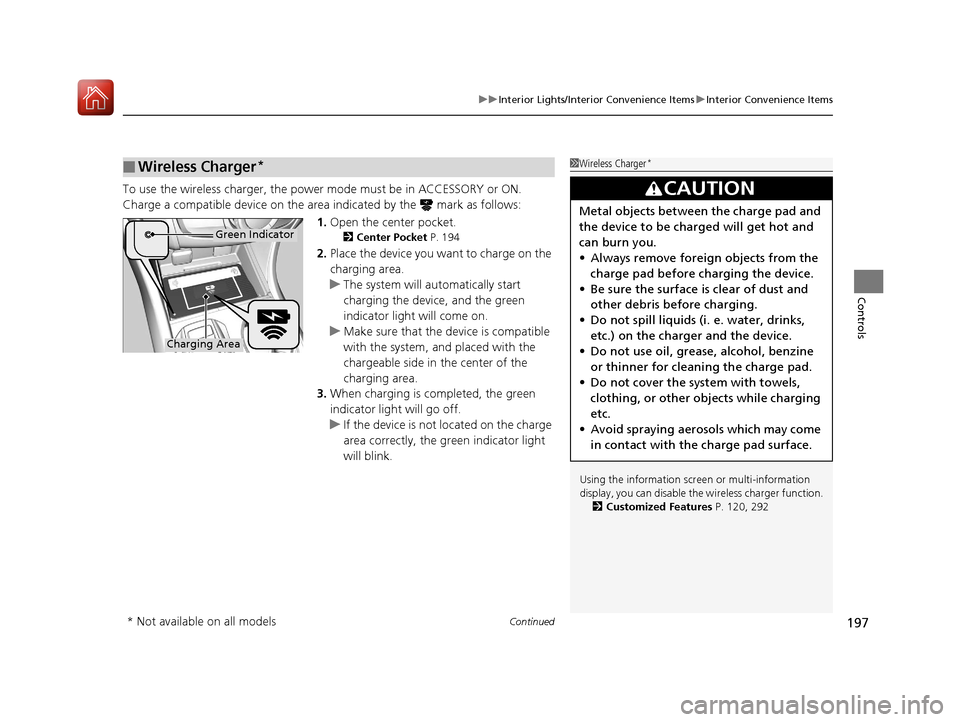
Continued197
uuInterior Lights/Interior Convenience Items uInterior Convenience Items
Controls
To use the wireless charger, the power mode must be in ACCESSORY or ON.
Charge a compatible device on the ar ea indicated by the mark as follows:
1. Open the center pocket.
2 Center Pocket P. 194
2.Place the device you want to charge on the
charging area.
u The system will au tomatically start
charging the device, and the green
indicator light will come on.
u Make sure that the device is compatible
with the system, and placed with the
chargeable side in the center of the
charging area.
3. When charging is completed, the green
indicator light will go off.
u If the device is not located on the charge
area correctly, the green indicator light
will blink.
■Wireless Charger*1Wireless Charger*
Using the information scr een or multi-information
display, you can disable th e wireless charger function.
2 Customized Features P. 120, 292
3CAUTION
Metal objects between the charge pad and
the device to be charged will get hot and
can burn you.
•Always remove foreign objects from the
charge pad before charging the device.
• Be sure the surface is clear of dust and
other debris before charging.
• Do not spill liquids (i. e. water, drinks,
etc.) on the charger and the device.
• Do not use oil, grease, alcohol, benzine
or thinner for cleaning the charge pad.
• Do not cover the system with towels,
clothing, or other objects while charging
etc.
• Avoid spraying aerosols which may come
in contact with the charge pad surface.
Charging Area
Green Indicator
* Not available on all models
20 ACURA TLX-31TZ36500.book 197 ページ 2019年2月7日 木曜日 午後2時2分