radio controls Acura TLX 2020 User Guide
[x] Cancel search | Manufacturer: ACURA, Model Year: 2020, Model line: TLX, Model: Acura TLX 2020Pages: 589, PDF Size: 32.88 MB
Page 235 of 589
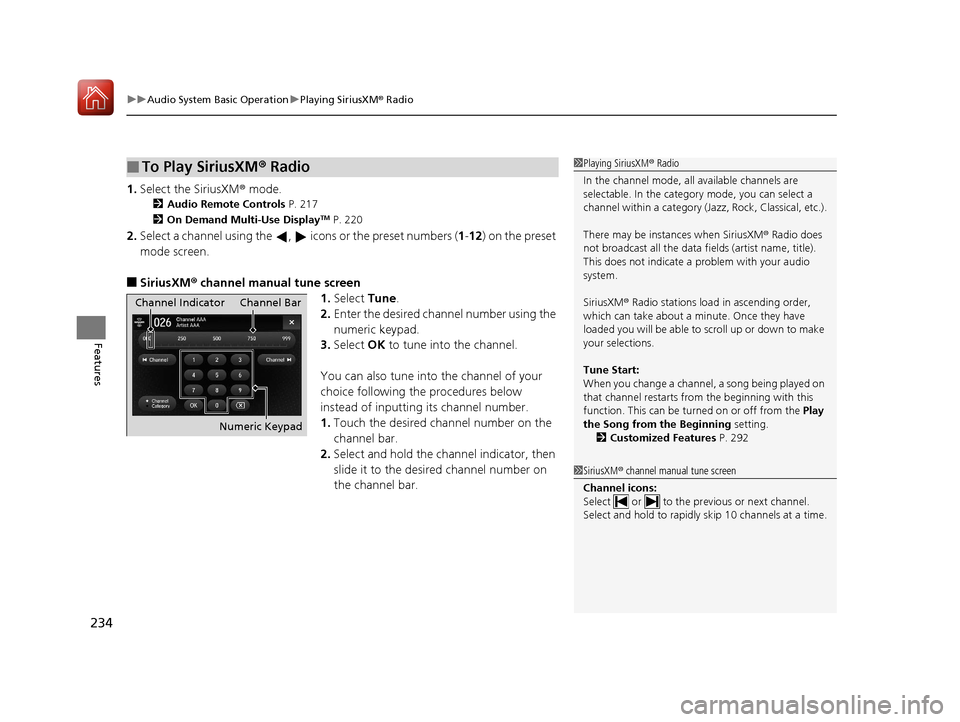
uuAudio System Basic Operation uPlaying SiriusXM ® Radio
234
Features
1. Select the SiriusXM® mode.
2 Audio Remote Controls P. 217
2 On Demand Multi-Use DisplayTM P. 220
2.Select a channel using the , ic ons or the preset numbers (1-12 ) on the preset
mode screen.
■SiriusXM ® channel manual tune screen
1.Select Tune.
2. Enter the desired channel number using the
numeric keypad.
3. Select OK to tune into the channel.
You can also tune into the channel of your
choice following the procedures below
instead of inputting its channel number.
1. Touch the desired channel number on the
channel bar.
2. Select and hold the channel indicator, then
slide it to the desired channel number on
the channel bar.
■To Play SiriusXM® Radio1Playing SiriusXM ® Radio
In the channel mode, all available channels are
selectable. In the categor y mode, you can select a
channel within a ca tegory (Jazz, Rock, Classical, etc.).
There may be instances when SiriusXM ® Radio does
not broadcast all the data fi elds (artist name, title).
This does not indicate a problem with your audio
system.
SiriusXM ® Radio stations load in ascending order,
which can take about a minute. Once they have
loaded you will be able to scroll up or down to make
your selections.
Tune Start:
When you change a channel, a song being played on
that channel restarts from the beginning with this
function. This can be turned on or off from the Play
the Song from the Beginning setting.
2 Customized Features P. 292
1SiriusXM ® channel manual tune screen
Channel icons:
Select or to the prev ious or next channel.
Select and hold to rapidly sk ip 10 channels at a time.
Channel Indicator Channel Bar
Numeric Keypad
20 ACURA TLX-31TZ36500.book 234 ページ 2019年2月7日 木曜日 午後2時2分
Page 236 of 589
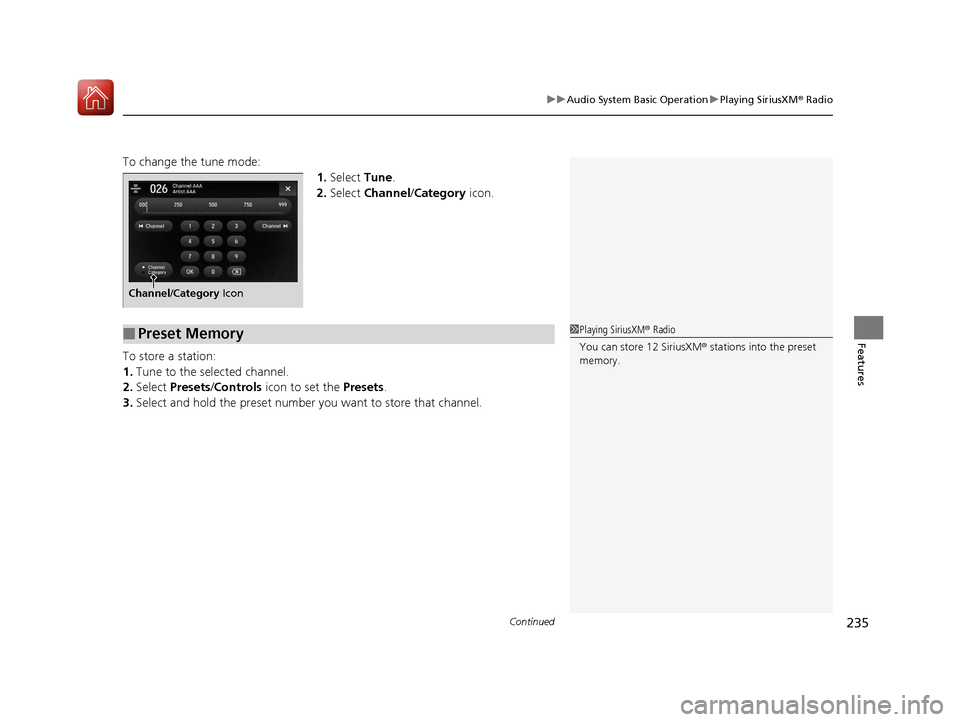
Continued235
uuAudio System Basic Operation uPlaying SiriusXM ® Radio
Features
To change the tune mode:
1.Select Tune.
2. Select Channel/ Category icon.
To store a station:
1. Tune to the selected channel.
2. Select Presets /Controls icon to set the Presets.
3. Select and hold the preset number you want to store that channel.
Channel/Category Icon
■Preset Memory1Playing SiriusXM ® Radio
You can store 12 SiriusXM ® stations into the preset
memory.
20 ACURA TLX-31TZ36500.book 235 ページ 2019年2月7日 木曜日 午後2時2分
Page 239 of 589
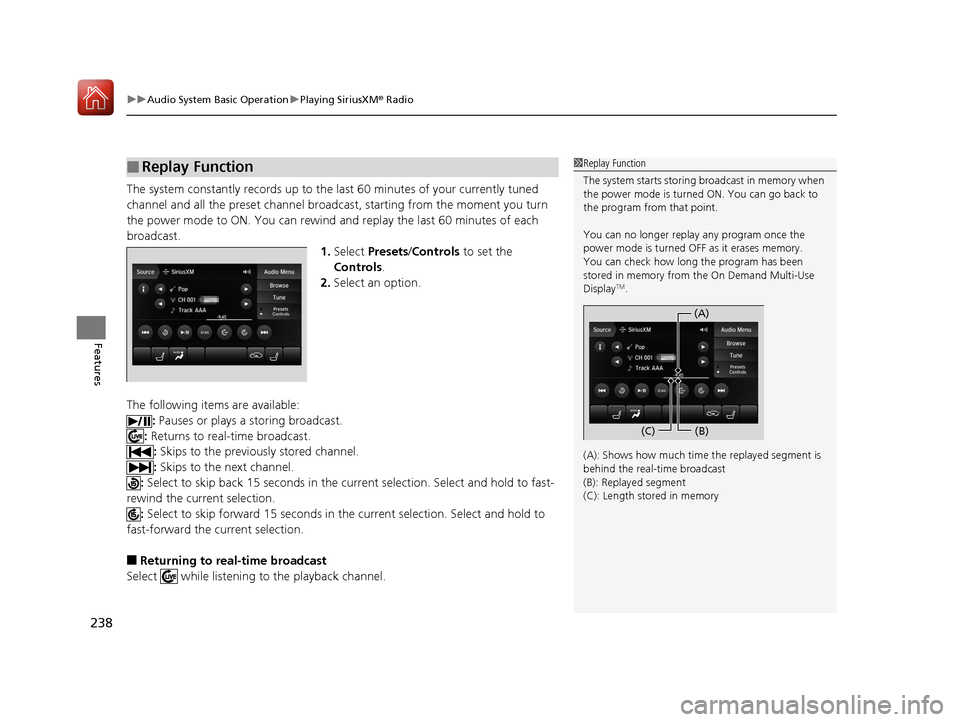
uuAudio System Basic Operation uPlaying SiriusXM ® Radio
238
Features
The system constantly records up to the last 60 minutes of your currently tuned
channel and all the preset channel broadc ast, starting from the moment you turn
the power mode to ON. You can rewind and replay the last 60 minutes of each
broadcast. 1.Select Presets /Controls to set the
Controls .
2. Select an option.
The following items are available: : Pauses or plays a storing broadcast.
: Returns to real-time broadcast.
: Skips to the previously stored channel.
: Skips to the next channel.
: Select to skip back 15 seconds in the current selection. Select and hold to fast-
rewind the current selection.
: Select to skip forward 15 seconds in the current selection. Select and hold to
fast-forward the current selection.
■Returning to real-time broadcast
Select while listening to the playback channel.
■Replay Function1Replay Function
The system starts storing broadcast in memory when
the power mode is turned ON. You can go back to
the program from that point.
You can no longer repl ay any program once the
power mode is turned OFF as it erases memory.
You can check how long the program has been
stored in memory from the On Demand Multi-Use
Display
TM.
(A): Shows how much time the replayed segment is
behind the real-time broadcast
(B): Replayed segment
(C): Length stored in memory
(A) (B)
(C)
20 ACURA TLX-31TZ36500.book 238 ページ 2019年2月7日 木曜日 午後2時2分
Page 244 of 589
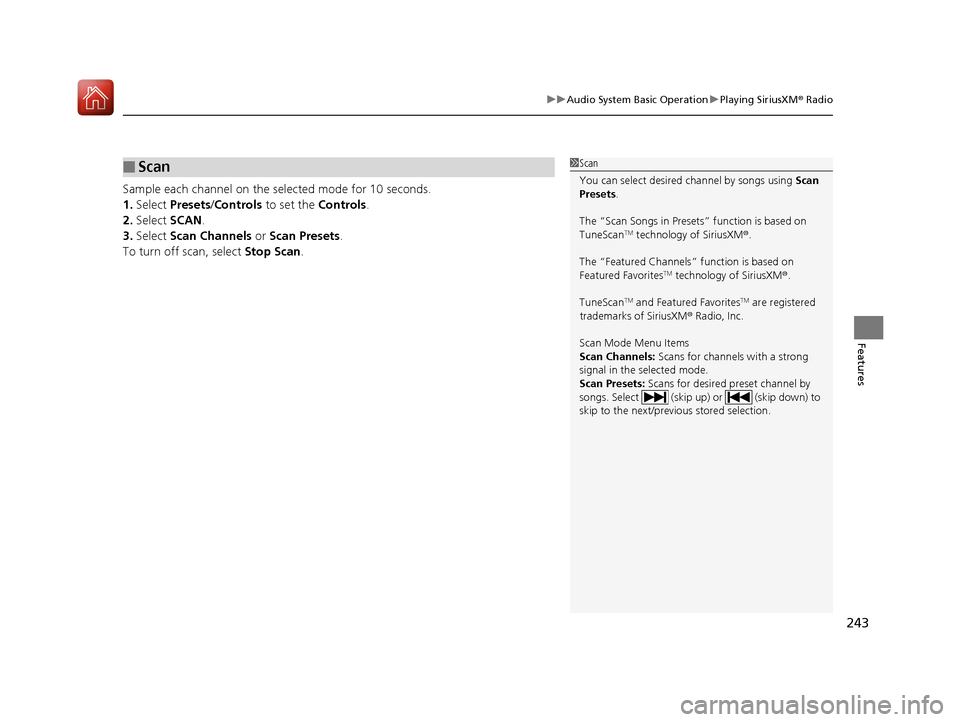
243
uuAudio System Basic Operation uPlaying SiriusXM ® Radio
Features
Sample each channel on the selected mode for 10 seconds.
1. Select Presets /Controls to set the Controls.
2. Select SCAN.
3. Select Scan Channels or Scan Presets.
To turn off scan, select Stop Scan.
■Scan1Scan
You can select desired channel by songs using Scan
Presets .
The “Scan Songs in Preset s” function is based on
TuneScan
TM technology of SiriusXM ®.
The “Featured Channels ” function is based on
Featured Favorites
TM technology of SiriusXM ®.
TuneScan
TM and Featured FavoritesTM are registered
trademarks of SiriusXM ® Radio, Inc.
Scan Mode Menu Items
Scan Channels: Scans for channels with a strong
signal in the selected mode.
Scan Presets: Scans for desired preset channel by
songs. Select (skip up) or (skip down) to
skip to the next/previ ous stored selection.
20 ACURA TLX-31TZ36500.book 243 ページ 2019年2月7日 木曜日 午後2時2分
Page 579 of 589
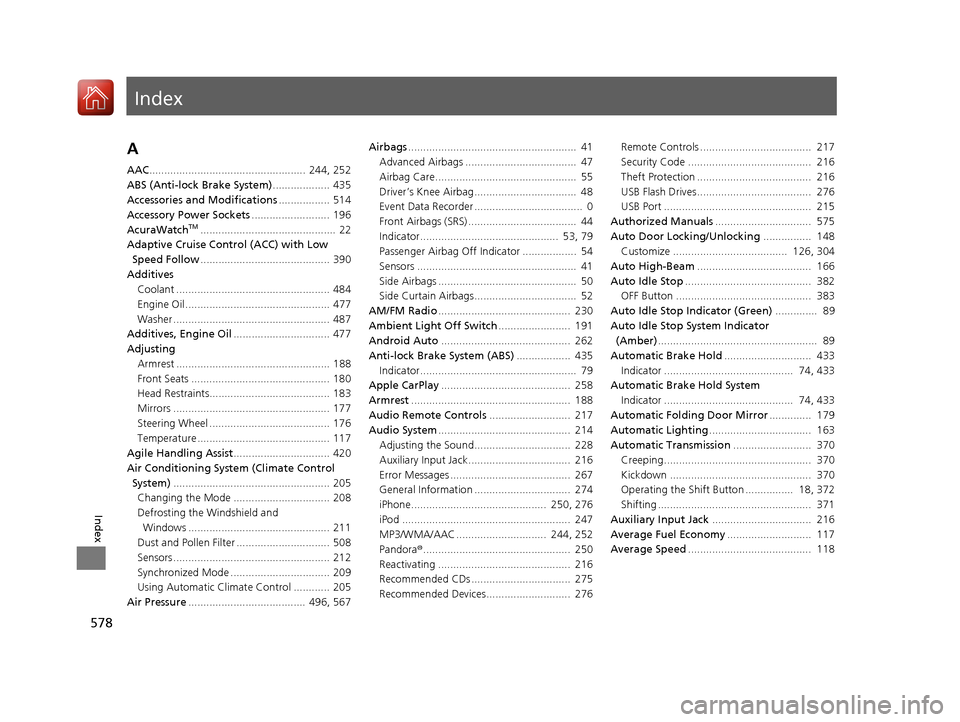
Index
578
Index
Index
A
AAC.................................................... 244, 252
ABS (Anti-lock Brake System) ................... 435
Accessories and Modifications ................. 514
Accessory Power Sockets .......................... 196
AcuraWatch
TM............................................. 22
Adaptive Cruise Control (ACC) with Low Speed Follow ........................................... 390
Additives Coolant ................................................... 484
Engine Oil ................................................ 477
Washer .................................................... 487
Additives, Engine Oil ................................ 477
Adjusting
Armrest ................................................... 188
Front Seats .............................................. 180
Head Restraints........................................ 183
Mirrors .................................................... 177
Steering Wheel ........................................ 176
Temperature ............................................ 117
Agile Handling Assist ................................ 420
Air Conditioning System (Climate Control
System) .................................................... 205
Changing the Mode ................................ 208
Defrosting the Windshield and
Windows ............................................... 211
Dust and Pollen Filter ............................... 508
Sensors .................................................... 212
Synchronized Mode ................................. 209
Using Automatic Climate Control ............ 205
Air Pressure ....................................... 496, 567 Airbags
........................................................ 41
Advanced Airbags ..................................... 47
Airbag Care............................................... 55
Driver’s Knee Airbag.................................. 48
Event Data Recorder .................................... 0
Front Airbags (SRS) .................................... 44
Indicator.............................................. 53, 79
Passenger Airbag Off Indicator .................. 54
Sensors ..................................................... 41
Side Airbags .............................................. 50
Side Curtain Airbags.................................. 52
AM/FM Radio ............................................ 230
Ambient Light Off Switch ........................ 191
Android Auto ........................................... 262
Anti-lock Brake System (ABS) .................. 435
Indicator.................................................... 79
Apple CarPlay ........................................... 258
Armrest ..................................................... 188
Audio Remote Controls ........................... 217
Audio System ............................................ 214
Adjusting the Sound................................ 228
Auxiliary Input Jack.................................. 216
Error Messages ........................................ 267
General Information ................................ 274
iPhone............................................. 250, 276
iPod ........................................................ 247
MP3/WMA/AAC .............................. 244, 252
Pandora ®................................................. 250
Reactivating ............................................ 216
Recommended CDs ................................. 275
Recommended Devices............................ 276 Remote Controls ..................................... 217
Security Code ......................................... 216
Theft Protection ...................................... 216
USB Flash Drives...................................... 276
USB Port ................................................. 215
Authorized Manuals ................................ 575
Auto Door Locking/Unlocking ................ 148
Customize ...................................... 126, 304
Auto High-Beam ...................................... 166
Auto Idle Stop .......................................... 382
OFF Button ............................................. 383
Auto Idle Stop Indicator (Green) .............. 89
Auto Idle Stop System Indicator (Amber) ..................................................... 89
Automatic Brake Hold ............................. 433
Indicator ........................................... 74, 433
Automatic Brake Hold System
Indicator ........................................... 74, 433
Automatic Folding Door Mirror .............. 179
Automatic Lighting .................................. 163
Automatic Transmission .......................... 370
Creeping................................................. 370
Kickdown ............................................... 370
Operating the Shift Button ................ 18, 372
Shifting ................................................... 371
Auxiliary Input Jack ................................. 216
Average Fuel Economy ............................ 117
Average Speed ......................................... 118
20 ACURA TLX-31TZ36500.book 578 ページ 2019年2月7日 木曜日 午後2時2分