warning light Acura TLX 2020 Owner's Guide
[x] Cancel search | Manufacturer: ACURA, Model Year: 2020, Model line: TLX, Model: Acura TLX 2020Pages: 589, PDF Size: 32.88 MB
Page 533 of 589

532
uuIf a Tire Goes Flat uChanging a Flat Tire
Handling the Unexpected
Changing a Flat Tire
If a tire goes flat while driving, grasp the steering wheel firmly, and brake gradually
to reduce speed. Then, stop in a safe place. Replace the flat tire with a compact
spare tire. Go to a dealer as soon as possibl e to have the full-size tire repaired or
replaced.
1. Park the vehicle on firm, level, non-slippe ry surface, and apply the parking brake.
2. Change the gear position to
(P.
3. Turn on the hazard warning lights an d set the power mode to VEHICLE OFF
(LOCK).
Models with optional spare tire
1 Changing a Flat Tire
Follow compact spare precautions:
Periodically check the tire pressure of the compact
spare. It should be set to the specified pressure.
Specified Pressure: 60 psi (420 kPa, 4.2 kgf/cm
2)
When driving with the compact spare tire, keep the
vehicle speed under 50 mph (80 km/h). Replace with
a full-size tire as soon as possible.
The compact spare tire and wheel in your vehicle are
specifically for this model. Do not use them with
another vehicle. Do not us e another type of compact
spare tire or wheel with your vehicle.
Do not mount tire chains on a compact spare tire.
If a chain-mounted front tire goes flat, remove one of
the full-size rear tires and replace it with the compact
spare tire. Remove the flat front tire and replace it
with the full-size tire that was removed from the rear.
Mount the tire chains on the front tire.
Do not use a puncture-repairing agent other than the
Tire Repair Ki t provided with your vehicle, as some
tire repair agents can caus e damage to the pressure
sensors.
NOTICE
Do not use the jack if it doesn’t work properly. Call
your dealer or a prof essional towing service.
20 ACURA TLX-31TZ36500.book 532 ページ 2019年2月7日 木曜日 午後2時2分
Page 543 of 589
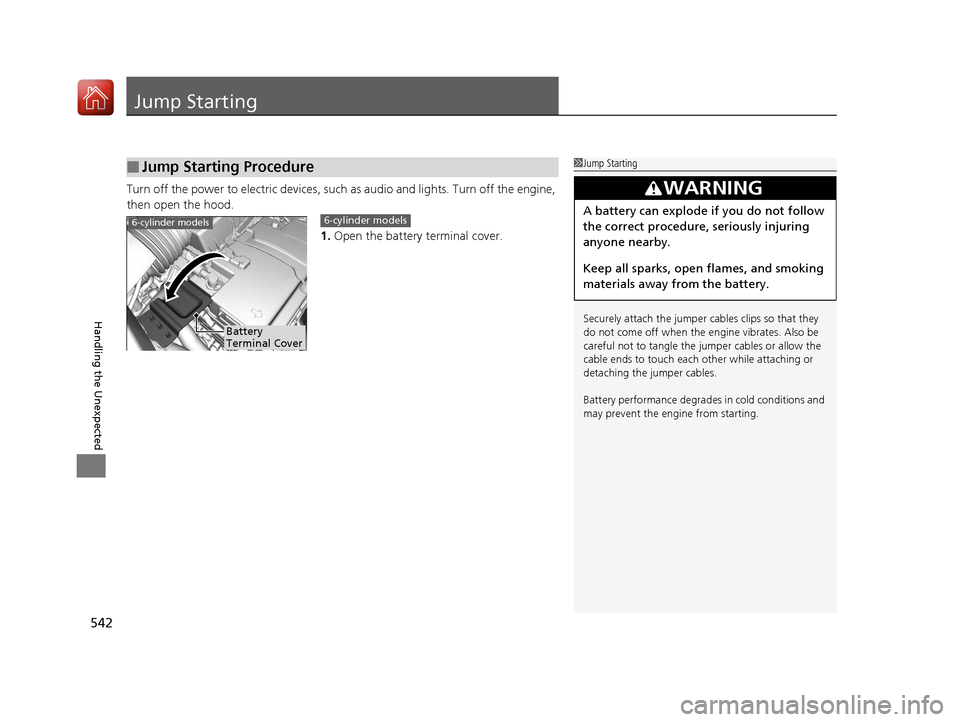
542
Handling the Unexpected
Jump Starting
Turn off the power to electric devices, such as audio and lights. Turn off the engine,
then open the hood.
1.Open the battery terminal cover.
■Jump Starting Procedure1Jump Starting
Securely attach the jumper cables clips so that they
do not come off when the e ngine vibrates. Also be
careful not to tangle the ju mper cables or allow the
cable ends to touch each other while attaching or
detaching the jumper cables.
Battery performance degrades in cold conditions and
may prevent the engi ne from starting.
3WARNING
A battery can explode if you do not follow
the correct procedure, seriously injuring
anyone nearby.
Keep all sparks, open flames, and smoking
materials away from the battery.6-cylinder models
Battery
Terminal Cover
6-cylinder models
20 ACURA TLX-31TZ36500.book 542 ページ 2019年2月7日 木曜日 午後2時2分
Page 548 of 589
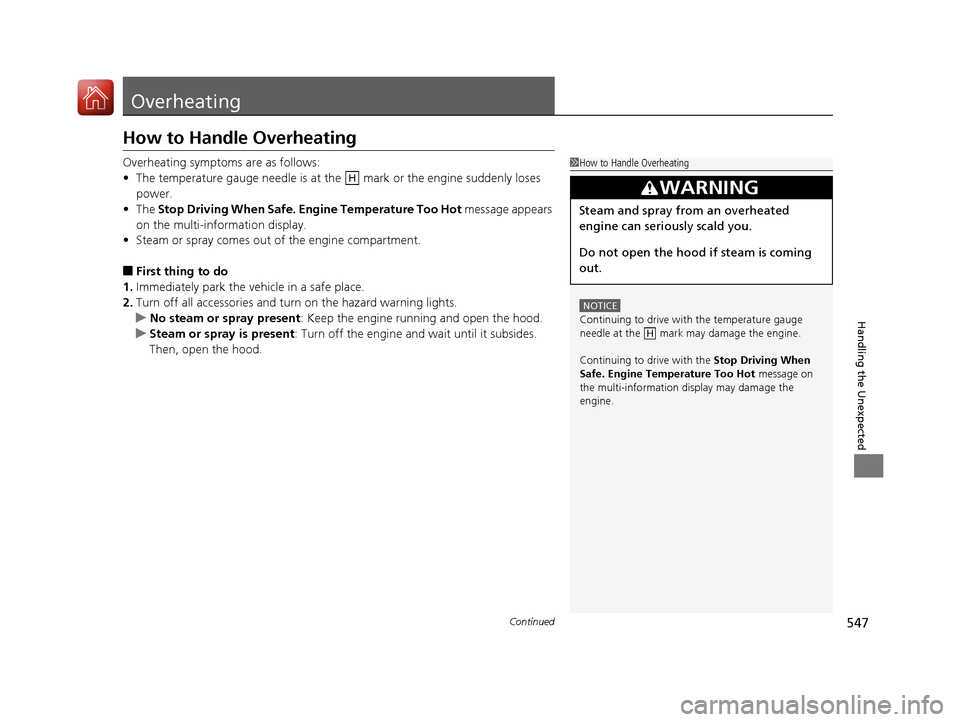
547Continued
Handling the Unexpected
Overheating
How to Handle Overheating
Overheating symptoms are as follows:
•The temperature gauge needle is at the mark or the engine suddenly loses
power.
• The Stop Driving When Safe. En gine Temperature Too Hot message appears
on the multi-information display.
• Steam or spray comes out of the engine compartment.
■First thing to do
1. Immediately park the vehicle in a safe place.
2. Turn off all accessories and turn on the hazard warning lights.
u No steam or spray present : Keep the engine running and open the hood.
u Steam or spray is present : Turn off the engine and wait until it subsides.
Then, open the hood.
1 How to Handle Overheating
NOTICE
Continuing to drive with the temperature gauge
needle at the mark may damage the engine.
Continuing to drive with the Stop Driving When
Safe. Engine Temperature Too Hot message on
the multi-information display may damage the
engine.
3WARNING
Steam and spray from an overheated
engine can seri ously scald you.
Do not open the hood if steam is coming
out.
H
H
20 ACURA TLX-31TZ36500.book 547 ページ 2019年2月7日 木曜日 午後2時2分
Page 550 of 589

549
Handling the Unexpected
Indicator, Coming On/Blinking
If the Low Oil Pressure Indicator Comes On
■Reasons for the indicator to come on
Comes on when the engine oil pressure is low.
■What to do as soon as the indicator comes on
1. Immediately park the vehicle on level ground in a safe place.
2. If necessary, turn the hazard warning lights on.
■What to do after parking the vehicle
1. Stop the engine and let it sit for approximately three minutes.
2. Open the hood and check the oil level.
2 Oil Check P. 478
3.Start the engine and check th e low oil pressure indicator.
u The indicator goes off: Start driving again.
u The indicator does not go off within 10 seconds: Immediately stop
the engine and contact a dealer for repairs.
If the Charging System Indicator Comes On
■Reasons for the indicator to come on
Comes on when the battery is not being charged.
■What to do when th e indicator comes on
Turn off the climate control system, rear defogger, and other electrical
systems, and immediately co ntact a dealer for repairs.
1If the Low Oil Pressure Indicator Comes On
NOTICE
Running the engine with low oil pressure can cause
serious mechanical damage almost immediately.
1If the Charging System Indicator Comes On
If you need to stop temporarily, do not turn off the
engine. Restarting the engi ne may rapidly discharge
the battery.
20 ACURA TLX-31TZ36500.book 549 ページ 2019年2月7日 木曜日 午後2時2分
Page 555 of 589

554
uuIndicator, Coming On/Blinking uIf the Transmission System Indicator Blinks along with the Warning Message
Handling the Unexpected
If the Transmission System Indicator Blinks along
with the Warning Message
■Reasons for the indicator to blink
The transmission is malfunctioned.
■What to do when the indicator blinks
• Immediately have your vehi cle inspected by a dealer.
• Change to
(N after starting the engine.
u Check if the
(N position in the instrume nt panel and the indicator
on the
(N button light/blink.
u The engine cannot be turned on unless the parking brake is set.
2 Starting the Engine P. 362
Models with electronic gear selector
1If the Transmission System In dicator Blinks along with the
Warning Message
You may not be able to start the engine.
Make sure to set the pa rking brake when parking
your vehicle.
Call a professional towing service if you need to tow
your vehicle. 2 Emergency Towing P. 560
20 ACURA TLX-31TZ36500.book 554 ページ 2019年2月7日 木曜日 午後2時2分
Page 582 of 589
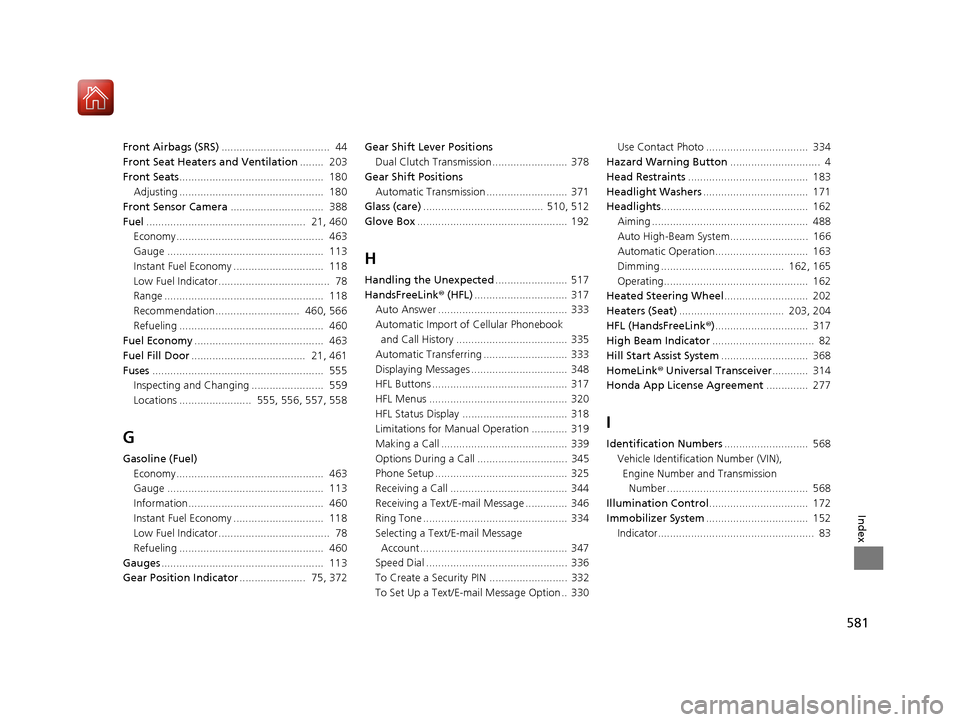
581
Index
Front Airbags (SRS).................................... 44
Front Seat Heaters and Ventilation ........ 203
Front Seats ................................................ 180
Adjusting ................................................ 180
Front Sensor Camera ............................... 388
Fuel ..................................................... 21, 460
Economy................................................. 463
Gauge .................................................... 113
Instant Fuel Economy .............................. 118
Low Fuel Indicator..................................... 78
Range ..................................................... 118
Recommendation............................ 460, 566
Refueling ................................................ 460
Fuel Economy ........................................... 463
Fuel Fill Door ...................................... 21, 461
Fuses ......................................................... 555
Inspecting and Changing ........................ 559
Locations ........................ 555, 556, 557, 558
G
Gasoline (Fuel) Economy................................................. 463
Gauge .................................................... 113
Information............................................. 460
Instant Fuel Economy .............................. 118
Low Fuel Indicator..................................... 78
Refueling ................................................ 460
Gauges ...................................................... 113
Gear Position Indicator ...................... 75, 372 Gear Shift Lever Positions
Dual Clutch Transmission ......................... 378
Gear Shift Positions Automatic Transmission ........................... 371
Glass (care) ........................................ 510, 512
Glove Box .................................................. 192
H
Handling the Unexpected ........................ 517
HandsFreeLink ® (HFL) ............................... 317
Auto Answer ........................................... 333
Automatic Import of Cellular Phonebook
and Call History ..................................... 335
Automatic Transferring ............................ 333
Displaying Messages ................................ 348
HFL Buttons ............................................. 317
HFL Menus .............................................. 320
HFL Status Display ................................... 318
Limitations for Manua l Operation ............ 319
Making a Call .......................................... 339
Options During a Call .............................. 345
Phone Setup ............................................ 325
Receiving a Call ....................................... 344
Receiving a Text/E-mail Message .............. 346
Ring Tone ................................................ 334
Selecting a Text/E-mail Message
Account................................................. 347
Speed Dial ............................................... 336
To Create a Security PIN .......................... 332
To Set Up a Text/E-mail Message Option .. 330 Use Contact Photo .................................. 334
Hazard Warning Button .............................. 4
Head Restraints ........................................ 183
Headlight Washers ................................... 171
Headlights ................................................. 162
Aiming .................................................... 488
Auto High-Beam System.......................... 166
Automatic Operation............................... 163
Dimming ......................................... 162, 165
Operating................................................ 162
Heated Steering Wheel ............................ 202
Heaters (Seat) ................................... 203, 204
HFL (HandsFreeLink ®)............................... 317
High Beam Indicator .................................. 82
Hill Start Assist System ............................. 368
HomeLink ® Universal Transceiver ............ 314
Honda App License Agreement .............. 277
I
Identification Numbers............................ 568
Vehicle Identification Number (VIN), Engine Number and Transmission
Number ............................................... 568
Illumination Control ................................. 172
Immobilizer System .................................. 152
Indicator.................................................... 83
20 ACURA TLX-31TZ36500.book 581 ページ 2019年2月7日 木曜日 午後2時2分
Page 587 of 589
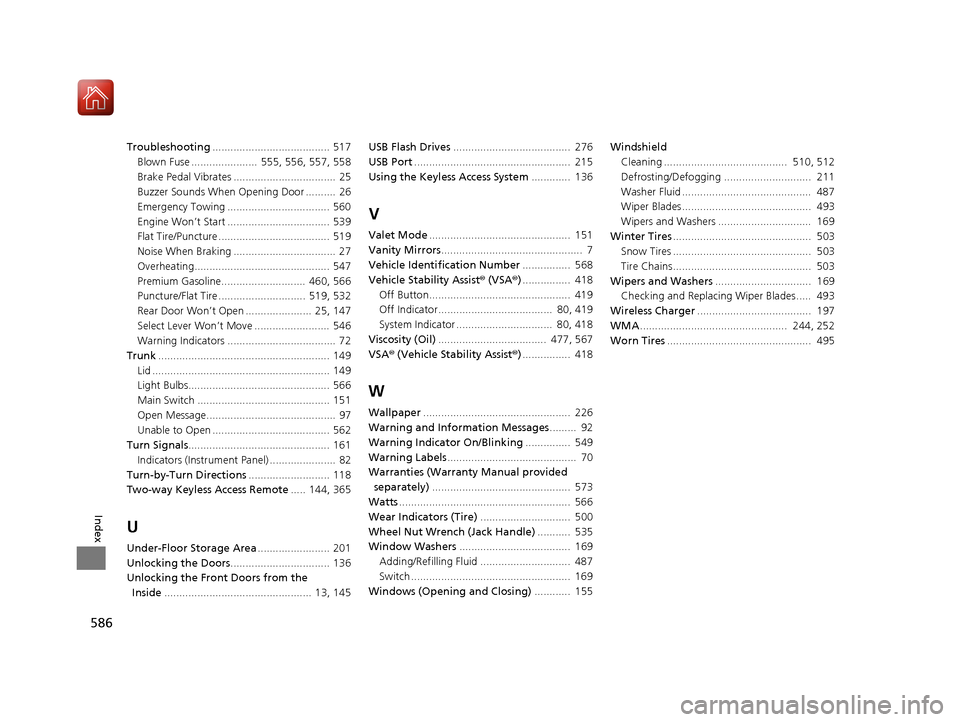
586
Index
Troubleshooting....................................... 517
Blown Fuse ...................... 555, 556, 557, 558
Brake Pedal Vibrates .................................. 25
Buzzer Sounds When Opening Door .......... 26
Emergency Towing .................................. 560
Engine Won’t Start .................................. 539
Flat Tire/Puncture ..................................... 519
Noise When Braking .................................. 27
Overheating............................................. 547
Premium Gasoline............................ 460, 566
Puncture/Flat Tire ............................. 519, 532
Rear Door Won’t Open ...................... 25, 147
Select Lever Won’t Move ......................... 546
Warning Indicators .................................... 72
Trunk ......................................................... 149
Lid ........................................................... 149
Light Bulbs............................................... 566
Main Switch ............................................ 151
Open Message........................................... 97
Unable to Open ....................................... 562
Turn Signals ............................................... 161
Indicators (Instrum ent Panel) ...................... 82
Turn-by-Turn Directions ........................... 118
Two-way Keyless Access Remote ..... 144, 365
U
Under-Floor Storage Area........................ 201
Unlocking the Doors ................................. 136
Unlocking the Fron t Doors from the
Inside ................................................. 13, 145 USB Flash Drives
....................................... 276
USB Port .................................................... 215
Using the Keyless Access System ............. 136
V
Valet Mode............................................... 151
Vanity Mirrors ............................................... 7
Vehicle Identification Number ................ 568
Vehicle Stability Assist ® (VSA ®)................ 418
Off Button............................................... 419
Off Indicator...................................... 80, 419
System Indicator ................................ 80, 418
Viscosity (Oil) .................................... 477, 567
VSA ® (Vehicle Stability Assist ®)................ 418
W
Wallpaper ................................................. 226
Warning and Information Messages ......... 92
Warning Indicator On/Blinking ............... 549
Warning Labels ........................................... 70
Warranties (Warranty Manual provided
separately) .............................................. 573
Watts ......................................................... 566
Wear Indicators (Tire) .............................. 500
Wheel Nut Wrench (Jack Handle) ........... 535
Window Washers ..................................... 169
Adding/Refilling Fluid .............................. 487
Switch ..................................................... 169
Windows (Opening and Closing) ............ 155Windshield
Cleaning ......................................... 510, 512
Defrosting/Defogging ............................. 211
Washer Fluid ........................................... 487
Wiper Blades........................................... 493
Wipers and Washers ............................... 169
Winter Tires .............................................. 503
Snow Tires .............................................. 503
Tire Chains.............................................. 503
Wipers and Washers ................................ 169
Checking and Replacing Wiper Blades..... 493
Wireless Charger ...................................... 197
WMA ................................................. 244, 252
Worn Tires ................................................ 495
20 ACURA TLX-31TZ36500.book 586 ページ 2019年2月7日 木曜日 午後2時2分