bluetooth Acura TLX 2020 Workshop Manual
[x] Cancel search | Manufacturer: ACURA, Model Year: 2020, Model line: TLX, Model: Acura TLX 2020Pages: 589, PDF Size: 32.88 MB
Page 349 of 589

uuBluetooth ® HandsFreeLink ®u HFL Menus
348
Features
■Displaying text messages
1. Press the PHONE button.
2. Rotate to select Text/Email, then press
.
u Select account if necessary.
3. Rotate to select a message, then press
.
u The text message is displayed. The
system automatically starts reading the
message aloud.
4. Rotate to select View Full Message .
5. Press to display the full text of the
message.
■Displaying Messages1Displaying Messages
The icon appears next to an unread message.
If you delete a message on the phone, the message
will also be dele ted from the system. If you send a
message from the system, the message goes to your
phone’s outbox.
To see the previous or ne xt message, move or
on the text message screen.
Message List
Text Message
20 ACURA TLX-31TZ36500.book 348 ページ 2019年2月7日 木曜日 午後2時2分
Page 350 of 589

Continued349
uuBluetooth ® HandsFreeLink ®u HFL Menus
Features
■Displaying e-mail messages
1. Press the PHONE button.
2. Rotate to select Text/Email , then press
.
3. Rotate to select a folder, then press .
4. Rotate to select a message, then press
.
u The e-mail message is displayed. The
system automatically starts reading the
message aloud.
5. Rotate to select View Full Message .
6. Press to display the full text of the
message.1Displaying e-mail messages
Received text and e-mail messages may appear in the
message list screen at the same time. In this case, text
messages are titled No Subject.Folder List
Message List
E-mail
Message
20 ACURA TLX-31TZ36500.book 349 ページ 2019年2月7日 木曜日 午後2時2分
Page 351 of 589

uuBluetooth ® HandsFreeLink ®u HFL Menus
350
Features
■Read or stop r eading a message
1. Go to the text or e-mail message screen.
u The system automatically starts reading
the message aloud.
2 Displaying Messages P. 348
2.Rotate to select Stop Reading
Messages.
3. Press to stop reading.
Press again to start reading the message
from the beginning.
■Reply to a message
1. Go to the text or e-mail message screen.
u The system automatically starts reading
the message aloud.
2 Displaying Messages P. 348
2.Rotate to select Reply, then press .
3. Rotate to select the reply message, then
press .
u Message sent appears on the screen
when the reply message was successfully
sent.
1 Reply to a message
The available fixed reply messages are as follows:
•Talk to you later, I’m driving.•I’m on my way.
•I’m running late.
•OK
•Yes•No
You cannot add, edit, or delete reply messages.
Only certain phones receiv e and send messages when
paired and connected. For a list of compatible
phones:
•U.S.: Visit www.handsfreeli nk.com/Acura, or call 1-
888-528-7876.
•Canada: For more info rmation on smartphone
compatibility, call 1-855-490-7351.
20 ACURA TLX-31TZ36500.book 350 ページ 2019年2月7日 木曜日 午後2時2分
Page 352 of 589

351
uuBluetooth ® HandsFreeLink ®u HFL Menus
Features
■Making a call to a sender
1. Go to the text message screen.
u The system automatica lly starts reading
the message aloud.
2 Displaying text messages P. 348
2.Rotate to select Call, then press .
20 ACURA TLX-31TZ36500.book 351 ページ 2019年2月7日 木曜日 午後2時2分
Page 580 of 589
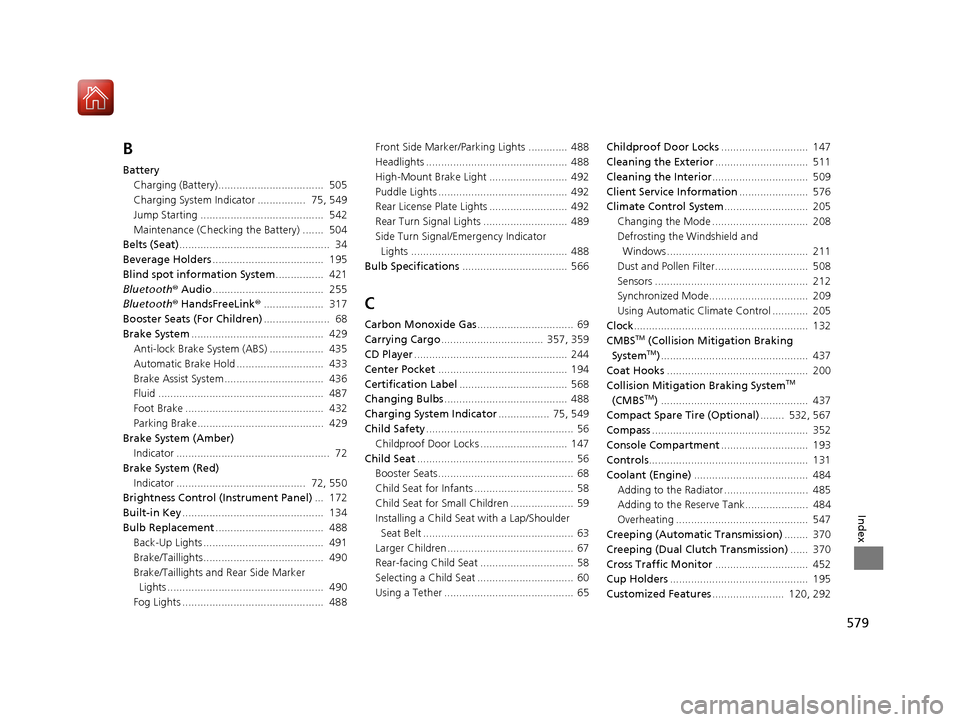
579
Index
B
BatteryCharging (Battery)................................... 505
Charging System Indicator ................ 75, 549
Jump Starting ......................................... 542
Maintenance (Checking the Battery) ....... 504
Belts (Seat) .................................................. 34
Beverage Holders ..................................... 195
Blind spot information System ................ 421
Bluetooth ® Audio ..................................... 255
Bluetooth ® HandsFreeLink ®.................... 317
Booster Seats (For Children) ...................... 68
Brake System ............................................ 429
Anti-lock Brake System (ABS) .................. 435
Automatic Brake Hold ............................. 433
Brake Assist System................................. 436
Fluid ....................................................... 487
Foot Brake .............................................. 432
Parking Brake.......................................... 429
Brake System (Amber) Indicator ................................................... 72
Brake System (Red)
Indicator ........................................... 72, 550
Brightness Control (Instrument Panel) ... 172
Built-in Key ............................................... 134
Bulb Replacement .................................... 488
Back-Up Lights ........................................ 491
Brake/Taillights........................................ 490
Brake/Taillights and Rear Side Marker
Lights .................................................... 490
Fog Lights ............................................... 488 Front Side Marker/Parking Lights ............. 488
Headlights ............................................... 488
High-Mount Brake Light .......................... 492
Puddle Lights ........................................... 492
Rear License Plate Lights .......................... 492
Rear Turn Signal Lights ............................ 489
Side Turn Signal/Em
ergency Indicator
Lights .................................................... 488
Bulb Specifications ................................... 566
C
Carbon Monoxide Gas ................................ 69
Carrying Cargo .................................. 357, 359
CD Player ................................................... 244
Center Pocket ........................................... 194
Certification Label .................................... 568
Changing Bulbs ......................................... 488
Charging System Indicator ................. 75, 549
Child Safety ................................................. 56
Childproof Door Locks ............................. 147
Child Seat .................................................... 56
Booster Seats ............................................. 68
Child Seat for Infants ................................. 58
Child Seat for Small Children ..................... 59
Installing a Child Seat with a Lap/Shoulder Seat Belt .................................................. 63
Larger Children .......................................... 67
Rear-facing Child Seat ............................... 58
Selecting a Child Seat ................................ 60
Using a Tether ........................................... 65 Childproof Door Locks
............................. 147
Cleaning the Exterior ............................... 511
Cleaning the Interior ................................ 509
Client Service Information ....................... 576
Climate Control System ............................ 205
Changing the Mode ................................ 208
Defrosting the Windshield and Windows ............................................... 211
Dust and Pollen Filter............................... 508
Sensors ................................................... 212
Synchronized Mode................................. 209
Using Automatic Climate Control ............ 205
Clock .......................................................... 132
CMBSTM (Collision Mitigation Braking
SystemTM) ................................................. 437
Coat Hooks ............................................... 200
Collision Mitigation Braking System
TM
(CMBSTM) ................................................. 437
Compact Spare Tire (Optional) ........ 532, 567
Compass .................................................... 352
Console Compartment ............................. 193
Controls ..................................................... 131
Coolant (Engine) ...................................... 484
Adding to the Radiator ............................ 485
Adding to the Reserve Tank..................... 484
Overheating ............................................ 547
Creeping (Automatic Transmission) ........ 370
Creeping (Dual Clutch Transmission) ...... 370
Cross Traffic Monitor ............................... 452
Cup Holders .............................................. 195
Customized Features ........................ 120, 292
20 ACURA TLX-31TZ36500.book 579 ページ 2019年2月7日 木曜日 午後2時2分