windshield wipers Acura TLX 2020 Owner's Manual
[x] Cancel search | Manufacturer: ACURA, Model Year: 2020, Model line: TLX, Model: Acura TLX 2020Pages: 589, PDF Size: 32.88 MB
Page 9 of 589
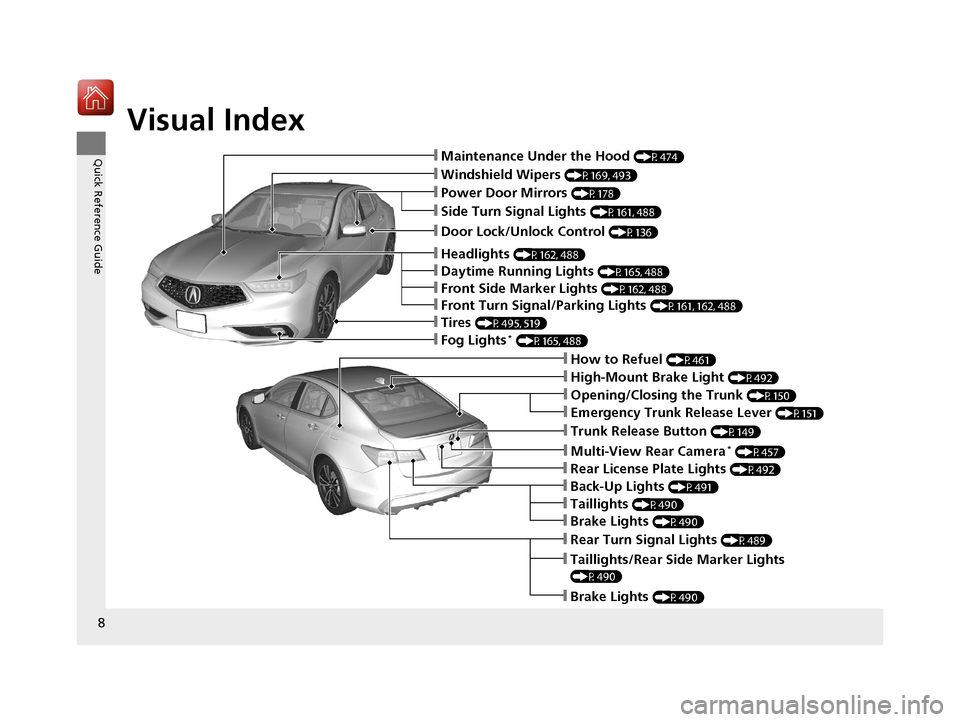
Visual Index
8
Quick Reference Guide❙Maintenance Under the Hood (P474)
❙Windshield Wipers (P169, 493)
❙Tires (P495, 519)
❙Door Lock/Unlock Control (P136)
❙Power Door Mirrors (P178)
❙Headlights (P162, 488)
❙How to Refuel (P461)
❙High-Mount Brake Light (P492)
❙Emergency Trunk Release Lever (P151)
❙Opening/Closing the Trunk (P150)
❙Multi-View Rear Camera* (P457)
❙Taillights/Rear Side Marker Lights
(P490)
❙Brake Lights (P490)
❙Rear Turn Signal Lights (P489)
❙Back-Up Lights (P491)
❙Rear License Plate Lights (P492)
❙Fog Lights* (P165, 488)
❙Trunk Release Button (P149)
❙Front Turn Signal/Parking Lights (P161, 162, 488)
❙Side Turn Signal Lights (P161, 488)
❙Daytime Running Lights (P165, 488)
❙Front Side Marker Lights (P162, 488)
❙Taillights (P490)
❙Brake Lights (P490)
20 ACURA TLX-31TZ36500.book 8 ページ 2019年2月7日 木曜日 午後2時2分
Page 14 of 589
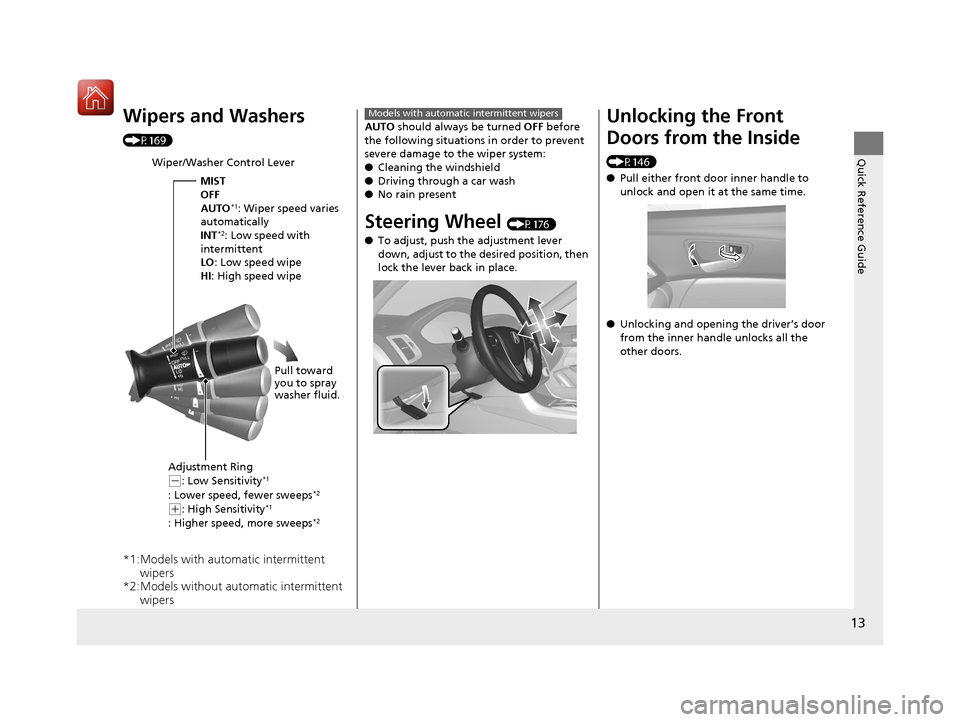
13
Quick Reference Guide
Wipers and Washers
(P169)
*1:Models with automatic intermittent wipers
*2:Models without automatic intermittent wipers
Wiper/Washer Control Lever
MIST
OFF
AUTO
*1: Wiper speed varies
automatically
INT
*2: Low speed with
intermittent
LO : Low speed wipe
HI : High speed wipe
Pull toward
you to spray
washer fluid.
Adjustment Ring
(-: Low Sensitivity*1
: Lower speed, fewer sweeps*2
(+: High Sensitivity*1
: Higher speed, more sweeps*2
AUTO should always be turned OFF before
the following situations in order to prevent
severe damage to the wiper system:
● Cleaning the windshield
● Driving through a car wash
● No rain present
Steering Wheel (P176)
● To adjust, push the adjustment lever
down, adjust to the desired position, then
lock the lever back in place.
Models with automatic intermittent wipersUnlocking the Front
Doors from the Inside
(P146)
●Pull either front door inner handle to
unlock and open it at the same time.
● Unlocking and opening the driver’s door
from the inner handle unlocks all the
other doors.
20 ACURA TLX-31TZ36500.book 13 ページ 2019年2月7日 木曜日 午後2時2分
Page 168 of 589
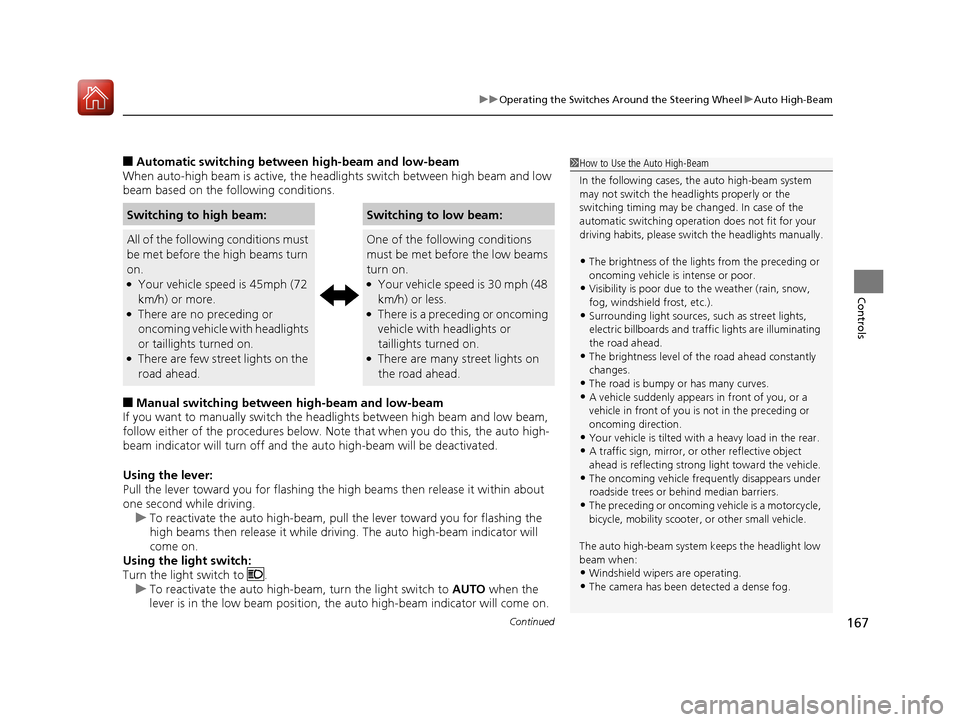
Continued167
uuOperating the Switches Around the Steering Wheel uAuto High-Beam
Controls
■Automatic switchin g between high-beam and low-beam
When auto-high beam is active, the head lights switch between high beam and low
beam based on the following conditions.
■Manual switching between high-beam and low-beam
If you want to manually switch the h eadlights between high beam and low beam,
follow either of the procedur es below. Note that when you do this, the auto high-
beam indicator will turn off and the auto high-beam will be deactivated.
Using the lever:
Pull the lever toward you for flashing the hi gh beams then release it within about
one second while driving. u To reactivate the auto hi gh-beam, pull the lever toward you for flashing the
high beams then release it while driv ing. The auto high-beam indicator will
come on.
Using the light switch:
Turn the light switch to . u To reactivate the au to high-beam, turn the light switch to AUTO when the
lever is in the low beam position, the auto high-beam indicator will come on.
Switching to high beam:Switching to low beam:
All of the following conditions must
be met before the high beams turn
on.
●Your vehicle speed is 45mph (72
km/h) or more.
●There are no preceding or
oncoming vehicle with headlights
or taillights turned on.
●There are few street lights on the
road ahead.
One of the following conditions
must be met before the low beams
turn on.
●Your vehicle speed is 30 mph (48
km/h) or less.
●There is a preceding or oncoming
vehicle with headlights or
taillights turned on.
●There are many street lights on
the road ahead.
1How to Use the Auto High-Beam
In the following cases, th e auto high-beam system
may not switch the head lights properly or the
switching timing may be ch anged. In case of the
automatic switching operati on does not fit for your
driving habits, please swit ch the headlights manually.
•The brightness of the lights from the preceding or
oncoming vehicle is intense or poor.
•Visibility is poor due to the weather (rain, snow,
fog, windshield frost, etc.).
•Surrounding light sources, such as street lights,
electric billboards and traf fic lights are illuminating
the road ahead.
•The brightness level of th e road ahead constantly
changes.
•The road is bumpy or has many curves.•A vehicle suddenly appears in front of you, or a
vehicle in front of you is not in the preceding or
oncoming direction.
•Your vehicle is tilted with a heavy load in the rear.•A traffic sign, mirror, or other reflective object
ahead is reflecting strong light toward the vehicle.
•The oncoming vehicle freq uently disappears under
roadside trees or be hind median barriers.
•The preceding or oncoming vehicle is a motorcycle,
bicycle, mobility scooter, or other small vehicle.
The auto high-beam system keeps the headlight low
beam when:
•Windshield wipers are operating.
•The camera has been detected a dense fog.
20 ACURA TLX-31TZ36500.book 167 ページ 2019年2月7日 木曜日 午後2時2分
Page 170 of 589
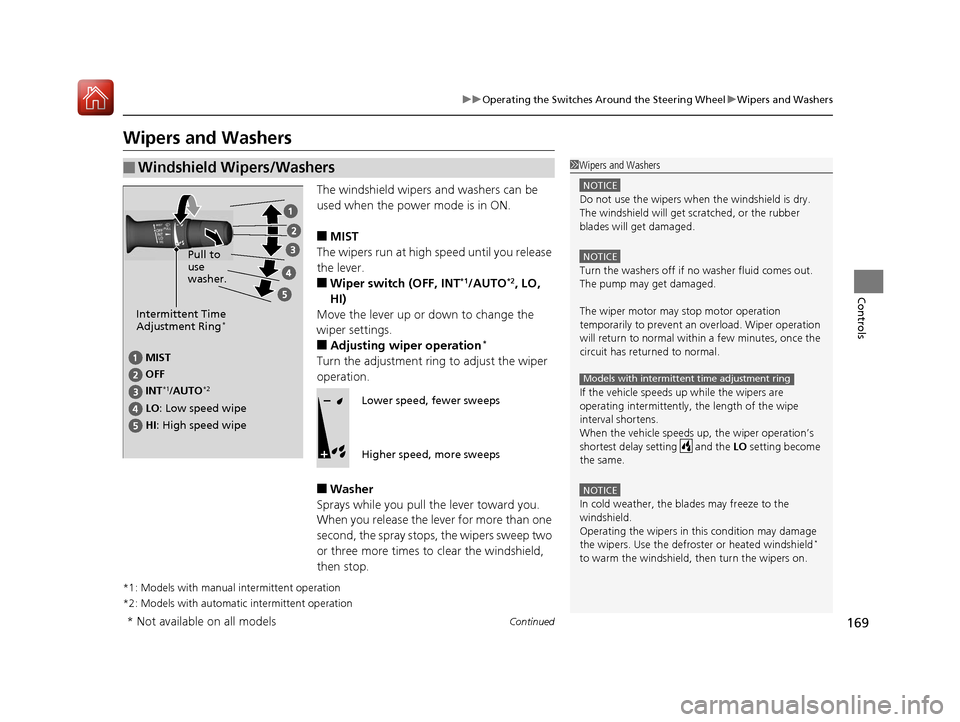
169
uuOperating the Switches Around the Steering Wheel uWipers and Washers
Continued
Controls
Wipers and Washers
The windshield wipers and washers can be
used when the power mode is in ON.
■MIST
The wipers run at high speed until you release
the lever.
■Wiper switch (OFF, INT*1/AUTO*2, LO,
HI)
Move the lever up or down to change the
wiper settings.
■Adjusting wiper operation*
Turn the adjustment ring to adjust the wiper
operation.
■Washer
Sprays while you pull the lever toward you.
When you release the le ver for more than one
second, the spray stops, the wipers sweep two
or three more times to clear the windshield,
then stop.
*1: Models with manual intermittent operation
*2: Models with automati c intermittent operation
■Windshield Wipers/Washers1Wipers and Washers
NOTICE
Do not use the wipers when the windshield is dry.
The windshield will get sc ratched, or the rubber
blades will get damaged.
NOTICE
Turn the washers off if no washer fluid comes out.
The pump may get damaged.
The wiper motor may stop motor operation
temporarily to prevent an overload. Wiper operation
will return to normal within a few minutes, once the
circuit has returned to normal.
If the vehicle speeds up while the wipers are
operating intermittently, the length of the wipe
interval shortens.
When the vehicle speeds up, the wiper operation’s
shortest delay setting and the LO setting become
the same.
NOTICE
In cold weather, the blades may freeze to the
windshield.
Operating the wipers in th is condition may damage
the wipers. Use the defrost er or heated windshield
*
to warm the windshield, then turn the wipers on.
Models with intermittent time adjustment ring
MIST
OFF
LO : Low speed wipe
HI: High speed wipe Pull to
use
washer.
INT
*1/AUTO*2
Intermittent Time
Adjustment Ring*
Lower speed, fewer sweeps
Higher speed, more sweeps
* Not available on all models
20 ACURA TLX-31TZ36500.book 169 ページ 2019年2月7日 木曜日 午後2時2分
Page 171 of 589
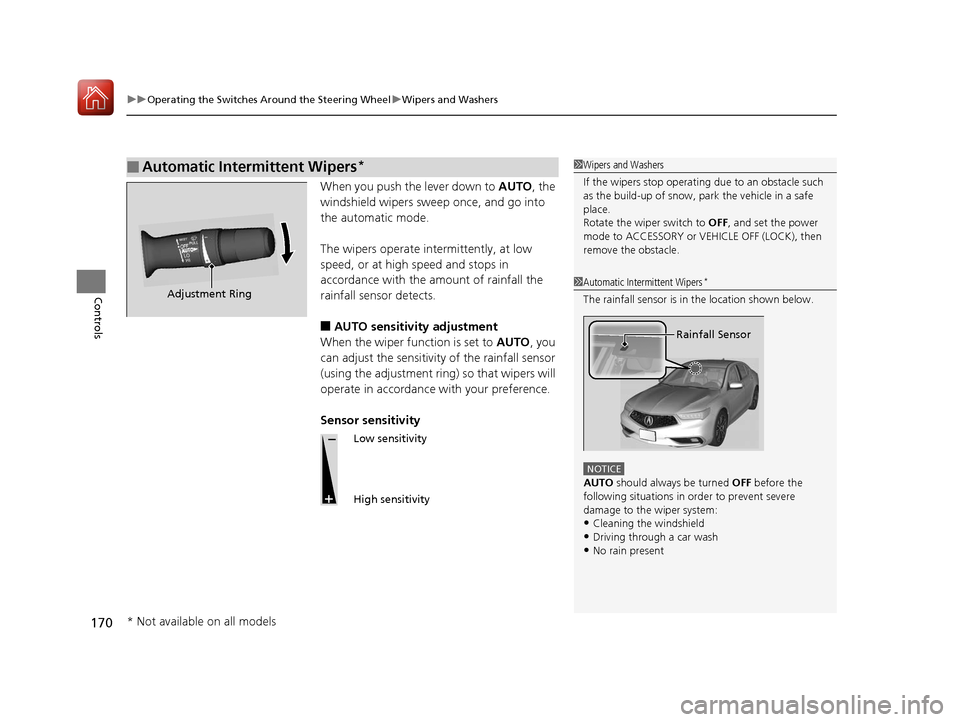
uuOperating the Switches Around the Steering Wheel uWipers and Washers
170
Controls
When you push the lever down to AUTO, the
windshield wipers sweep once, and go into
the automatic mode.
The wipers operate intermittently, at low
speed, or at high speed and stops in
accordance with the am ount of rainfall the
rainfall sensor detects.
■AUTO sensitivity adjustment
When the wiper function is set to AUTO , you
can adjust the sensitivity of the rainfall sensor
(using the adjustment ring) so that wipers will
operate in accordance with your preference.
Sensor sensitivity
■Automatic Intermittent Wipers*1 Wipers and Washers
If the wipers st op operating due to an obstacle such
as the build-up of snow, pa rk the vehicle in a safe
place.
Rotate the wiper switch to OFF, and set the power
mode to ACCESSORY or VEHICLE OFF (LOCK), then
remove the obstacle.
1 Automatic Intermittent Wipers*
The rainfall sensor is in the location shown below.
NOTICE
AUTO should always be turned OFF before the
following situations in order to prevent severe
damage to the wiper system:
•Cleaning the windshield
•Driving through a car wash•No rain present
Rainfall Sensor
Adjustment Ring
Low sensitivity
High sensitivity
* Not available on all models
20 ACURA TLX-31TZ36500.book 170 ページ 2019年2月7日 木曜日 午後2時2分
Page 172 of 589

171
uuOperating the Switches Around the Steering Wheel uWipers and Washers
Controls
Turn the headlights on and press the
headlight washer button to operate.
The headlight washers also operate when you
turn the windshield washers for the first time
after the power mode is set to ON.
■Headlight Washers*
Canadian models
1Headlight Washers*
The headlight washers use th e same fluid reservoir as
the windshield washers.
Headlight Washer Button
* Not available on all models
20 ACURA TLX-31TZ36500.book 171 ページ 2019年2月7日 木曜日 午後2時2分
Page 587 of 589
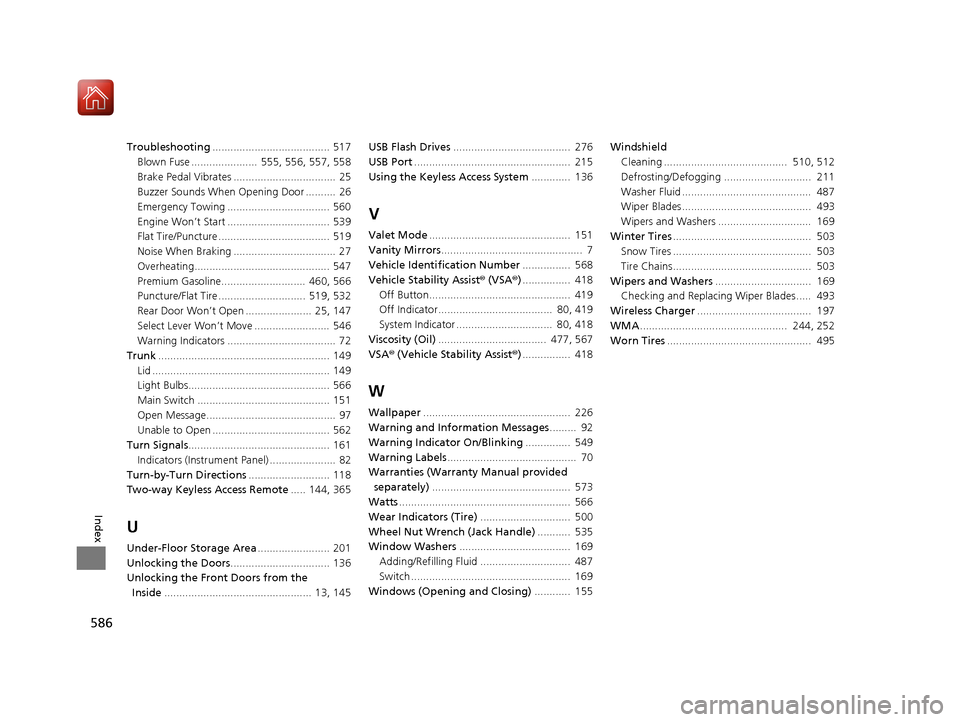
586
Index
Troubleshooting....................................... 517
Blown Fuse ...................... 555, 556, 557, 558
Brake Pedal Vibrates .................................. 25
Buzzer Sounds When Opening Door .......... 26
Emergency Towing .................................. 560
Engine Won’t Start .................................. 539
Flat Tire/Puncture ..................................... 519
Noise When Braking .................................. 27
Overheating............................................. 547
Premium Gasoline............................ 460, 566
Puncture/Flat Tire ............................. 519, 532
Rear Door Won’t Open ...................... 25, 147
Select Lever Won’t Move ......................... 546
Warning Indicators .................................... 72
Trunk ......................................................... 149
Lid ........................................................... 149
Light Bulbs............................................... 566
Main Switch ............................................ 151
Open Message........................................... 97
Unable to Open ....................................... 562
Turn Signals ............................................... 161
Indicators (Instrum ent Panel) ...................... 82
Turn-by-Turn Directions ........................... 118
Two-way Keyless Access Remote ..... 144, 365
U
Under-Floor Storage Area........................ 201
Unlocking the Doors ................................. 136
Unlocking the Fron t Doors from the
Inside ................................................. 13, 145 USB Flash Drives
....................................... 276
USB Port .................................................... 215
Using the Keyless Access System ............. 136
V
Valet Mode............................................... 151
Vanity Mirrors ............................................... 7
Vehicle Identification Number ................ 568
Vehicle Stability Assist ® (VSA ®)................ 418
Off Button............................................... 419
Off Indicator...................................... 80, 419
System Indicator ................................ 80, 418
Viscosity (Oil) .................................... 477, 567
VSA ® (Vehicle Stability Assist ®)................ 418
W
Wallpaper ................................................. 226
Warning and Information Messages ......... 92
Warning Indicator On/Blinking ............... 549
Warning Labels ........................................... 70
Warranties (Warranty Manual provided
separately) .............................................. 573
Watts ......................................................... 566
Wear Indicators (Tire) .............................. 500
Wheel Nut Wrench (Jack Handle) ........... 535
Window Washers ..................................... 169
Adding/Refilling Fluid .............................. 487
Switch ..................................................... 169
Windows (Opening and Closing) ............ 155Windshield
Cleaning ......................................... 510, 512
Defrosting/Defogging ............................. 211
Washer Fluid ........................................... 487
Wiper Blades........................................... 493
Wipers and Washers ............................... 169
Winter Tires .............................................. 503
Snow Tires .............................................. 503
Tire Chains.............................................. 503
Wipers and Washers ................................ 169
Checking and Replacing Wiper Blades..... 493
Wireless Charger ...................................... 197
WMA ................................................. 244, 252
Worn Tires ................................................ 495
20 ACURA TLX-31TZ36500.book 586 ページ 2019年2月7日 木曜日 午後2時2分