buttons ACURA TLX 2022 User Guide
[x] Cancel search | Manufacturer: ACURA, Model Year: 2022, Model line: TLX, Model: ACURA TLX 2022Pages: 656, PDF Size: 26.43 MB
Page 329 of 656

327
uuHomeLink ® Universal Transceiver uTraining HomeLink
Continued
Features
Training HomeLink
If it is necessary to er ase a previously entered
learned code:
• Press and hold the I and III HomeLink
buttons for about 10 seconds, until the
green indicator blinks. Release the buttons,
and proceed to step 1.
• If you are training the second or third
button, go directly to step 1.
The instructions on the next page should work for most gate or garage openers, but
may not work for all. For detailed instructions about your specific remote opener,
visit http://www.homelink.com or call (800) 355-3515.
III HomeLink Button
Indicator I HomeLink Button
22 ACURA TLX-31TGV6100.book 327 \b
Page 330 of 656

uuHomeLink ® Universal Transceiver uTraining HomeLink
328
Features
■Programming a Button1Training HomeLink
Reprogramming a Button
If you want to retrain a programmed button for a
new device, you do not ha ve to erase all button
memory. You can replace the existing memory code
using this procedure:
Erasing Button Memory
To erase programming from the buttons, press and hold
the two outside HomeLink buttons until the HomeLink
indicator changes from
orange to rapidly flashing green.
This should take about 10 seconds. You should erase all
programming before selling the vehicle.
Operating
To operate, simply press and release the programmed
HomeLink button. Activati on will now occur for the
trained device.
Questions
For questions or comments, visit
www.HomeLink.com , www.youtube.com/
HomeLinkGentex , or by calling the HomeLink Hotline
(North America only) at (800) 355-3515.
HomeLink® is a registered tra demark of Gentex
Corporation.
2.
1. Press and hold the desired HomeLink button until
the HomeLink indi
cator begins to slowly flash
orange . This should take about 20 seconds.
Release the HomeLink button and position the
remote transmitter you wish to link 1 - 3 inches
(3 - 8 cm) from the Home Link button you want to
program, then follow steps 3 - 6 under
“programming a button.”
Training
CompleteHomeLink LED is
continuously on green .
YES
YES
1.Position the remote transmitter you wish to link 1 to 3 inches (3 - 8 cm) from the
HomeLink® button you want to program.
3b.Canadian Garage Door Opener
A. Press and release the HomeLink
button. Press, hold and release the
button on the remote every 2 secs.
Does the HomeLink indicator (LED)
change from slowly flashing orange to
rapidly flashing or continuously on
green ? The process should take less
than 60 seconds.
NO
2. Press and hold the desired HomeLink butt on. Is the HomeLink indicator (LED) slowly
flashing orange ?
NO
3a.Hold the button on the remote
transmitter. Does HomeLink indicator
(LED) change from slowly flashing
orange to rapidly flashing green or
continuously on green? The process
should take less than 60 seconds.
5. Press and hold the HomeLink button again.
HomeLink indicator rapidly flashes
green .
5a.The remote has a rolling code. Press the
“learn” button on th e remote-controlled
device (e.g. garage door opener).6. Press and hold the HomeLink button
again.
The remote-controll ed device should
operate.
Training Complete
5b.Within 30 secs, press and hold the
programmed HomeLink button for 2
secs.
4.Press and hold the programmed HomeLink
button for about a second. Does the device
(garage door opener) work?
22 ACURA TLX-31TGV6100.book 328 \b
Page 331 of 656
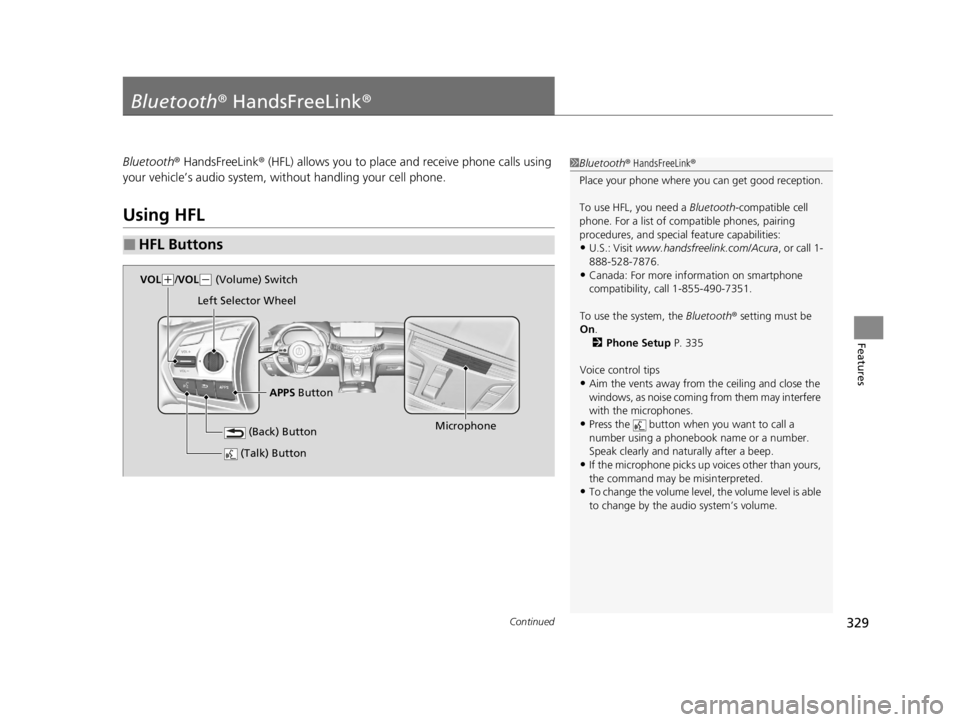
329Continued
Features
Bluetooth® HandsFreeLink ®
Bluetooth® HandsFreeLink ® (HFL) allows you to place and receive phone calls using
your vehicle’s audio system, without handling your cell phone.
Using HFL
■HFL Buttons
1 Bluetooth ® HandsFreeLink ®
Place your phone where y ou can get good reception.
To use HFL, you need a Bluetooth-compatible cell
phone. For a list of compatible phones, pairing
procedures, and special feature capabilities:
•U.S.: Visit www.handsfreeli nk.com/Acura, or call 1-
888-528-7876.
•Canada: For more info rmation on smartphone
compatibility, call 1-855-490-7351.
To use the system, the Bluetooth® setting must be
On .
2 Phone Setup P. 335
Voice control tips
•Aim the vents away from the ceiling and close the
windows, as noise coming from them may interfere
with the microphones.
•Press the button when you want to call a
number using a phonebook name or a number.
Speak clearly and naturally after a beep.
•If the microphone picks up vo ices other than yours,
the command may be misinterpreted.
•To change the volume level, the volume level is able
to change by the audio system’s volume.
(Talk) Button
Microphone
(Back) Button
VOk( +/VOL(- (Volume) Switch
Left Selector Wheel
APPS Button
22 ACURA TLX-31TGV6100.book 329 \b
Page 384 of 656

382
uuWhen Driving uShifting
Driving
Shifting
Change the gear position in acco rdance with your driving needs.
■Shift button positions
1Shifting
To prevent malfunc tion and unintended
engagement:
•Do not spill any liquids on or around shift buttons.
•Do not place or drop any objects on or around shift
buttons.
•Do not let passengers or ch ildren operate the shift
buttons.
The beeper sounds and the message appears on the
multi-information display when you depress the
accelerator pedal with the gear position in
( N.
Change the gear position to
( D or (R with the brake
pedal depressed.
3WARNING
The vehicle can roll aw ay if left unattended
without confirming that Park is engaged.
A vehicle that rolls away could cause a crash
resulting in seriou s injury or death.
Always keep your foot on the brake pedal
until you have confirmed that
( P is shown
on the gear position indicator.
Park
Used when parking, before turning off or
starting the engine
Reverse
Used when reversing
Neutral
Transmission is not locked
Drive/S Position
Each time you press the button, the
mode switches between Drive and S Position
mode.
Used for:
●Normal driving (gears change between
1st and 10th automatically)
●Temporarily driving in the sequential
mode
●Automatically changing gears between
1st and 8th (8th gear is used only at high
speed)
●Driving in the sequential mode
D/S
Drive
S Position
22 ACURA TLX-31TGV6100.book 382 \b
Page 421 of 656

419
uuAcuraWatchTMu
Driving
To activate ACC with Low Speed Follow, LKAS, and Traffic Jam Assi st, carry out the following steps:
■How to Operate the Buttons on the Steering Wheel
Press the Button
Button
RES/J/SET/−
Switch
LKAS Button
ACC with Low Speed
Follow
The vehicle icon,
interval bars and set
speed appear on the
multi-information
display.Press the
LKAS
Button
Press the
RES/+
/SET/−
Switch down
Press the LKAS
Button
Traffic Jam Assist
Keep your vehicle near the center of the lane while
driving.
Keep vehicle speed under 45mph (72 km/h).
Lane outlines appear on the
multi-information display.
Traffic Jam Assist is ready to
use. The lane outlines change
to solid ones once the
system starts operating
after detecting the left
and right lane markings.
LKAS
Keep your vehicle near the center of the lane while driving.
Keep vehicle speed over 45mph (72 km/h).
Lane outlines appear on
the multi-information
display. LKAS is
activated. The lane outlines change to
solid ones once the system starts
operating after detecting the
left and right lane markings.
Press the button, and then press
the
RES/+ /SET/− Switch down
(white)
(white)
(green)
(green)
22 ACURA TLX-31TGV6100.book 419 \b
Page 463 of 656
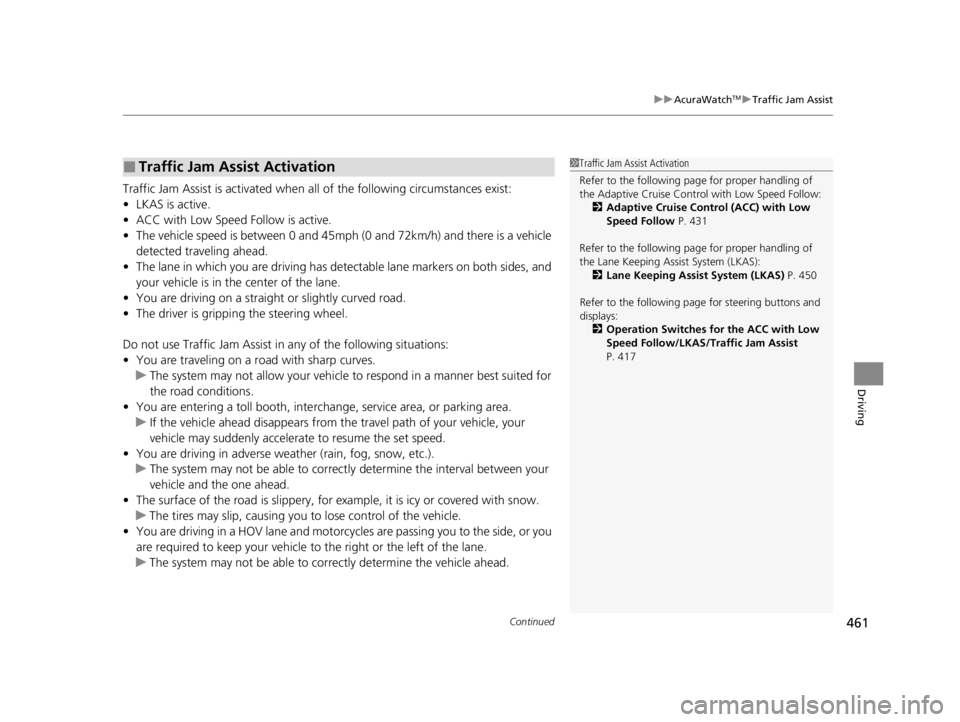
Continued461
uuAcuraWatchTMuTraffic Jam Assist
Driving
Traffic Jam Assist is activated when a ll of the following circumstances exist:
• LKAS is active.
• ACC with Low Speed Follow is active.
• The vehicle speed is between 0 and 45mph (0 and 72km/h) and there is a vehicle
detected traveling ahead.
• The lane in which you are driving has detectable lane markers on both sides, and
your vehicle is in the center of the lane.
• You are driving on a straight or slightly curved road.
• The driver is grippi ng the steering wheel.
Do not use Traffic Jam Assist in any of the following situations:
• You are traveling on a road with sharp curves.
u The system may not allow your vehicle to respond in a manner best suited for
the road conditions.
• You are entering a toll booth, inte rchange, service area, or parking area.
u If the vehicle ahead disappears from the travel path of your vehicle, your
vehicle may suddenly accelera te to resume the set speed.
• You are driving in adverse weat her (rain, fog, snow, etc.).
u The system may not be able to correctly determine the interval between your
vehicle and the one ahead.
• The surface of the road is slippery, for ex ample, it is icy or covered with snow.
u The tires may slip, causing you to lose control of the vehicle.
• You are driving in a HOV lane and motorcycles are passing you to the side, or you
are required to keep your vehicle to the right or the left of the lane.
u The system may not be able to co rrectly determine the vehicle ahead.
■Traffic Jam Assist Activation1Traffic Jam Assist Activation
Refer to the following pa ge for proper handling of
the Adaptive Cruise Control with Low Speed Follow:
2 Adaptive Cruise Control (ACC) with Low
Speed Follow P. 431
Refer to the following pa ge for proper handling of
the Lane Keeping Assist System (LKAS): 2 Lane Keeping Assist System (LKAS) P. 450
Refer to the following page for steering buttons and
displays:
2 Operation Switches for the ACC with Low
Speed Follow/LKAS/Traffic Jam Assist
P. 417
22 ACURA TLX-31TGV6100.book 461 \b
Page 570 of 656

568
Maintenance
Remote Transmitter Care
Replacing the Remote Battery
If the indicator does not come on when the button is pressed, replace the battery.1.Remove the built-in key.
2. Remove the upper half of the cover by
carefully prying on the edge with a coin.
u Wrap a coin with a cloth to prevent
scratching the keyless remote.
u Remove carefully to avoid losing the
buttons.
3. Make sure to replace the battery with the
correct polarity.
Models without remote engine start system1 Replacing the Remote Battery
NOTICE
An improperly disposed of battery can damage the
environment. Always conf irm local regulations for
battery disposalM
Replacement batteries are commercially available or
at a dealer.
3WARNING
CHEMICAL BURN HAZARD
The battery that powers the remote
transmitter can cause severe internal burns
and can even lead to death if swallowed.
Keep new and used batteries away from
children.
If you suspect that a child has swallowed
the battery, seek medical attention
immediately.
Battery type: CR2032
Battery
22 ACURA TLX-31TGV6100.book 568 \b
Page 571 of 656

569
uuRemote Transmitter Care uReplacing the Remote Battery
Maintenance
If the indicator does not come on when the button is pressed, replace the battery.
1. Remove the built-in key.
u It may be helpful to lightly place masking
tape over the remote buttons to hold
them in place.
2. Remove the upper half of the cover by
carefully prying on the edge with a coin.
u Wrap a coin with a cloth to prevent
scratching the transmitter.
3. Press down on the center of the assembly
and remove the battery.
u When removing the button battery, be
careful not to touch parts around it.
4. Make sure to replace the battery with the
correct polarity.
Models with remote engine start system1Replacing the Remote Battery
NOTICE
The Remote transmitter is equipped with two
batteries: A standard replaceable CR2032 coin
button battery and an in tegral non-replaceable
rechargeable battery. To prevent permanent damage
to the rechargeable battery, replace the CR2032
battery every three to four years.
Models with remote engine start system
Battery type: CR2032
Battery
22 ACURA TLX-31TGV6100.book 569 \b
Page 606 of 656

604
uuEngine Does Not Start uIf the Keyless Remote Battery is Weak
Handling the Unexpected
If the Keyless Remote Battery is Weak
If the beeper sounds, the To Start, Hold Remote Near Start Button message
appears on the multi-information display, the ENGINE START/STOP button flashes,
and the engine won’t start, start the engine as follows:
1.Touch the center of the ENGINE START/
STOP button with the A logo on the keyless
remote while the ENGINE START/STOP
button is flashing.
The buttons on the keyless remote should
be facing you.
u The ENGINE START/STOP button
flashes for about 30 seconds.
2. Depress the brake pedal and press the
ENGINE START/STOP button within 10
seconds after the beeper sounds and the
ENGINE START/STOP button changes
from flashing to on.
u If you don’t depress the pedal, the mode
will change to ACCESSORY.
22 ACURA TLX-31TGV6100.book 604 \b
Page 650 of 656

648
Index
Fuses.......................................................... 620
Inspecting and Changing ......................... 626
Locations ................................................. 620
G
Gasoline (Fuel)
Economy ................................................. 518
Gauge ....................................................... 97
Information ............................................. 515
Instant Fuel Economy ............................... 103
Low Fuel Indicator ..................................... 87
Refueling ................................................. 515
Gauges ......................................................... 97
Glass (care) ........................................ 572, 574
Glove Box .................................................. 182
H
Handling the Unexpected ........................ 579
HandsFreeLink® (HFL)............................... 329
Automatic Import of Cellular Phonebook
and Call History ..................................... 340
Automatic Transferring ............................ 339
Displaying Messages ................................ 352
Favorite Contacts ..................................... 341
HFL Buttons ............................................. 329
HFL Menus .............................................. 333
HFL Status Display.................................... 331
In Case of Emergency .............................. 362
Limitations for Manua l Operation ............ 332 Making a Call .......................................... 342
Options During a Call .............................. 346
Phone Setup............................................ 335
Receiving a Call ....................................... 345
Receiving a Text Message ........................ 350
Ringtone ................................................. 339
Selecting a Phone .................................... 351
To Set Up a Text Message Options .......... 349
Hazard Warning Button .............................. 6
HD Radio
TM................................................ 241
Head Restraints ........................................ 174
Headlights ................................................. 150
Aiming .................................................... 550
Auto High-Beam System.......................... 154
Automatic Operation............................... 151
Dimming ......................................... 150, 153
Operating................................................ 150
Head-Up Display ....................................... 112
Heated Steering Wheel ............................ 196
Heaters (Seat) ................................... 194, 195
HFL (HandsFreeLink ®)............................... 329
High Beam Indicator .................................. 90
Hill Start Assist System ............................. 379
HomeLink ® Universal Transceiver ............ 326
Honda App License Agreement .............. 282
I
Identification Numbers............................ 634
Vehicle Identification Number (VIN), Engine Number and Transmission
Number .............................................. 634
Illumination Control ................................ 159
Immobilizer System .................................. 139
Indicator ................................................... 91
Indicators .................................................... 78
Adaptive Cruise Control (ACC) with Low Speed Follow (Amber) ............................. 93
Adaptive Cruise Control (ACC) with Low Speed Follow (White/Green) .................... 93
Anti-lock Brake System (ABS) .................... 88
Auto High-Beam ....................................... 90
Auto Idle Stop (Green) .............................. 85
Auto Idle Stop OFF .................................... 85
Auto Idle Stop Suspend............................. 86
Auto Idle Stop System (Amber) ................. 85
Automatic Brake Hold ....................... 82, 490
Automatic Brake Hold System ........... 82, 490
Charging System............................... 83, 613
Cruise Mode Indicator (White/Green) ........ 94
Door and Trunk Open ............................... 35
Electric Power Steering (EPS)
System ............................................ 88, 616
Engine Oil Pressure Low Warning ............ 612
Fog Light .................................................. 90
High Beam ................................................ 90
Immobilizer System ................................... 91
22 ACURA TLX-31TGV6100.book 648 \b