check engine light ACURA TLX 2022 User Guide
[x] Cancel search | Manufacturer: ACURA, Model Year: 2022, Model line: TLX, Model: ACURA TLX 2022Pages: 656, PDF Size: 26.43 MB
Page 523 of 656
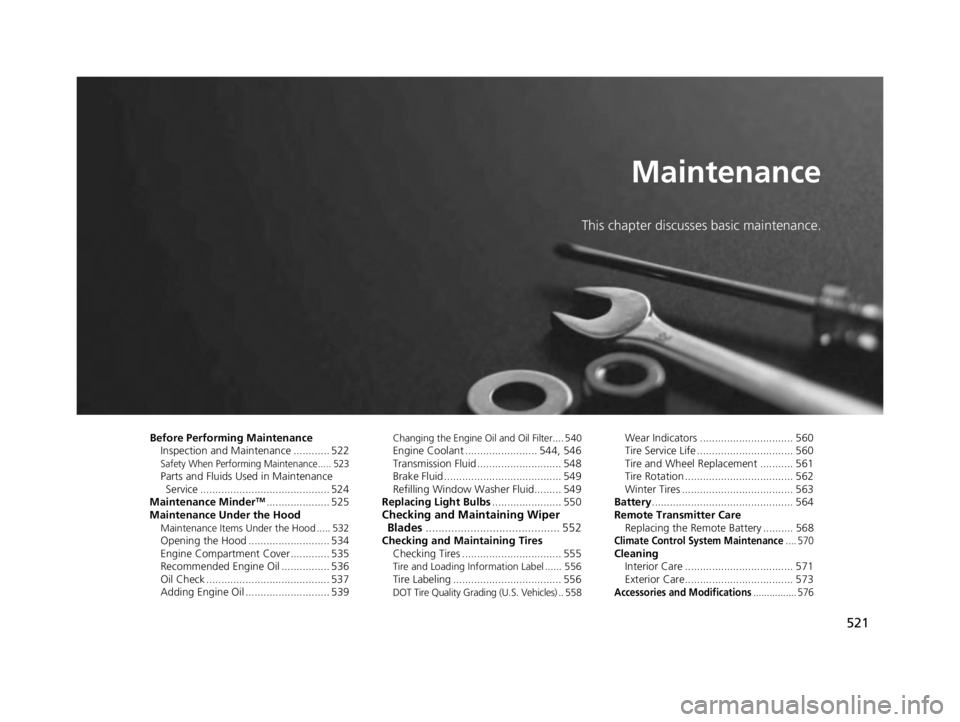
521
Maintenance
This chapter discusses basic maintenance.
Before Performing MaintenanceInspection and Maintenance ............ 522
Safety When Performing Maintenance..... 523Parts and Fluids Used in Maintenance Service ........................................... 524
Maintenance Minder
TM..................... 525
Maintenance Under the Hood
Maintenance Items Under the Hood ..... 532Opening the Hood ........................... 534
Engine Compartment Cover ............. 535
Recommended Engine Oil ................ 536
Oil Check ......................................... 537
Adding Engine Oil ............................ 539
Changing the Engine Oil and Oil Filter.... 540Engine Coolant ........................ 544, 546
Transmission Fluid ............................ 548
Brake Fluid ....................................... 549
Refilling Window Wa sher Fluid......... 549
Replacing Light Bulbs ....................... 550
Checking and Maintaining Wiper
Blades .......................................... 552
Checking and Maintaining Tires
Checking Tires ................................. 555
Tire and Loading Information Label ...... 556Tire Labeling .................................... 556DOT Tire Quality Grading (U.S. Vehicles) .. 558
Wear Indicators ............................... 560
Tire Service Life ................................ 560
Tire and Wheel Replacement ........... 561
Tire Rotation .................................... 562
Winter Tires ..................................... 563
Battery ............................................... 564
Remote Transmitter Care Replacing the Remote Battery .......... 568
Climate Control System Maintenance.... 570CleaningInterior Care .................................... 571
Exterior Care.................................... 573
Accessories and Modifications................ 576
22 ACURA TLX-31TGV6100.book 521 \b
Page 536 of 656

534
uuMaintenance Under the Hood uOpening the Hood
Maintenance
Opening the Hood
1. Park the vehicle on a level surface, and set
the parking brake.
2. Pull the hood release handle under the
driver’s side lower corner of the dashboard.
u The hood will pop up slightly.
3. Push the hood latch lever (located under
the front edge of the hood to the center) to
the side and raise the hood. Once you have
raised the hood slightly, you can release the
lever.
4. Lift the hood up most of the way.
u The hydraulic supports will lift it up the
rest of the way and hold it up.
When closing, lower it to approximately 12
inches (30 cm), then pr ess down firmly with
your hands.1 Opening the Hood
NOTICE
Do not open the hood when the wiper arms are
raised. The hood will strike the wipers, resulting in
possible damage to the hood and/or the wipers.
NOTICE
Do not press the engine cover forcibly. This may
damage the engine cover and component parts.
When closing the hood, check that the hood is
securely latchedM
If the hood latch lever moves stiffly, or if you can
open the hood without lifti ng the lever, the latch
mechanism should be cl eaned and lubricatedM
Do not open the hood while the Auto Idle Stop
function is activated.
Pull
Hood Release Handle
Lever
22 ACURA TLX-31TGV6100.book 534 \b
Page 544 of 656

542
uuMaintenance Under the Hood uChanging the Engine Oil and Oil Filter
Maintenance
5. Remove the oil filter and dispose of the
remaining oil.
6. Check that the filter ga sket is not stuck to
the engine contact surface.
u If it is stuck, you must detach it.
7. Wipe away dirt and dust adhering to the
contact surface of the engine block, and
install a new oil filter.
u Apply a light coat of new engine oil to
the filter gasket.
8. Put a new washer on the drain bolt, then
reinstall the drain bolt.
u Tightening torque:
30 lbf∙ft (40 N∙m, 4.0 kgf∙m)
9. Pour the recommended engine oil into the
engine.
u Engine oil change capacity (including
filter):
5.0 US qt (4.8 L)
5.5 US qt (5.2 L)
10. Reinstall the engine oi l fill cap securely and
start the engine.
11. Run the engine for a few minutes, and
then check that there is no leak from the
drain bolt or oil filter.
Oil Filter
2.0 L engine models
3.0 L engine models
Oil Filter
2.0 L engine models
3.0 L engine models
22 ACURA TLX-31TGV6100.book 542 \b
Page 605 of 656

603
Handling the Unexpected
Engine Does Not Start
Checking the Engine
If the engine does not start, check the starter.
Starter conditionChecklist
Starter doesn’t turn or turns
over slowly.
The battery may be dead. Check
each of the items on the right and
respond accordingly.Check for a message on the multi-information display.
●If the To Start, Hold Remote Near Start Button message appears
2If the Keyless Remote Battery is Weak P. 604
uMake sure the keyless remote is in its operating range.
2ENGINE START/STOP Button Operating Range P. 146
Check the brightness of the interior lights.
Turn on the interior lights and check the brightness.
●If the interior lights do not come on at all
2Battery P. 564●If the interior lights come on normally 2 Fuses P. 620
The starter turns over normally
but the engine doesn’t start.
There may be a problem with a
fuse. Check each of the items on
the right and respond accordingly. Review the engine start procedure.
Follow its instructions, and try
to start the engine again.
2 Starting the Engine P. 374
Check the immobilize r system indicator.
When the immobilizer system indicator is blinking, the engine cannot be started.
2 Immobilizer System P. 139
Check the fuel level.
There should be enough fuel in the tank.
2 Fuel Gauge P. 97
Check the fuses.
Check all fuses, or have the vehicle checked by a dealer.
2 Inspecting and Changing Fuses P. 626
If the problem continues:
2Emergency Towing P. 627
1Checking the Engine
If you must start the vehi cle immediately, use an
assisting vehicle or booster battery to jump start it.
2 If the Battery Is Dead P. 606
22 ACURA TLX-31TGV6100.book 603 \b
Page 610 of 656

uuIf the Battery Is Dead uJump Starting Procedure
608
Handling the Unexpected
5. Connect the other end of the second
jumper cable to the GND terminal as
shown. Do not connect this jumper cable to
any other part.
6. If your vehicle is connected to another
vehicle, start the assisting vehicle’s engine
and increase its rpm slightly.
7. Attempt to start your vehicle’s engine. If it
turns over slowly, check that the jumper
cables have good metal-to-metal contact.
Once your vehicle’s engine has started, re move the jumper cables in the following
order.
1. Disconnect the jumper cable from your vehicle’s ground.
2. Disconnect the other end of the jumper cable from the booster battery -
terminal.
3. Disconnect the jumper cable from your vehicle’s jump start box + terminal.
4. Disconnect the other end of the jumper cable from the booster battery +
terminal.
Have your vehicle inspected by a n earby service station or a dealer.1If the Battery Is Dead
The vehicle stability assist
TM (VSA ®) system, vehicle
stability assistTM (VSA ®) OFF, adaptive cruise control
(ACC) with low speed follow, and safety support
indicators may come on in amber along with a
message in the multi-information display when you
set the power mode to ON after reconnecting a
battery.
Drive a short distance at more than 12 mph (20
km/h).
Each indicator should go off. If any do not, have your
vehicle checked by a dealer.
All models
■What to Do After the Engine Starts
22 ACURA TLX-31TGV6100.book 608 \b
Page 614 of 656

612
Handling the Unexpected
Indicator, Coming On/Blinking
If the Engine Oil Pressure Low Warning Appears
■Reasons for the warning to appear
Appears when the engine oil pressure is low.
■What to do as soon as the warning
appears
1. Immediately park the vehicle on level
ground in a safe place.
2. If necessary, turn the hazard warning lights
on.
■What to do after parking the vehicle
1. Stop the engine and let it sit for
approximately three minutes.
2. Open the hood and check the oil level.
u Add oil as necessary.
2 Oil Check P. 537
3.Start the engine and check the Engine Oil
Pressure Low warning.
u The warning disappears: Start driving
again.
u The warning does not disappear within
10 seconds: Immediately stop the engine
and contact a dealer for repairs.
1If the Engine Oil Pressure Low Warning Appears
NOTICE
Running the engine with low oil pressure can cause
serious mechanical damage almost immediatelyM
22 ACURA TLX-31TGV6100.book 612 \b
Page 617 of 656

615
uuIndicator, Coming On/BlinkinguIf the Brake System Indicator (Red) Comes On or Blinks
Handling the Unexpected
If the Brake System Indicator (Red) Comes On or
Blinks
■Reasons for the indicator to come on
• The brake fluid is low.
• There is a malfunction in the brake system.
■What to do when the indicator comes on while driving
Depress the brake pedal lightly to check pedal pressure.
• If normal, check the brake fluid level the next time you stop.
• If abnormal, take immediate acti on. If necessary, downshift the
transmission to slow the vehicle using engine braking.
■Reasons for the indicator to blink
• There is a problem with the electric parking brake system.
■What to do when the indicator blinks
• Avoid using the parking brake and have your vehicle checked by a
dealer immediately.
1If the Brake System Indicator (Red) Comes On or Blinks
Have your vehicle re paired immediately.
It is dangerous to drive with low brake fluid. If there
is no resistance from the brake pedal, stop
immediately in a safe plac e. If necessary downshift
the gears.
If the brake system indicator (red) and ABS indicator
come on simultaneously , the electronic brake
distribution system is not wo rking. This can result in
vehicle instability under sudden braking.
Have your vehicle inspecte d by a dealer immediately.
If the Brake System Indicator (Red) blinks at the same
time when the Brake System Indicator (Amber) comes
on, the parking br ake may not work.
Avoid using the parking brak e and have your vehicle
checked by a dealer immediately. 2 If the Brake System Indicator (Red) Comes
On or Blinks at the Same Time When the
Brake System Indicator (Amber) Comes On
P. 617
U.S.
Canada
22 ACURA TLX-31TGV6100.book 615 \b
Page 621 of 656

619
uuIndicator, Coming On/BlinkinguIf the Transmission System Indicator Blinks along with the Warning Message
Handling the Unexpected
If the Transmission System Indicator Blinks along
with the Warning Message
■Reasons for the indicator to blink
The transmission is malfunctioning.
■What to do when the indicator blinks
• Immediately have your vehicle inspected by
a dealer.
• Put the transmission into
(N after starting
the engine.
u Check if the
(N position in the
instrument panel and the indicator on
the
(N button light/blink.
u The engine cannot be turned on unless
the parking brake is set.
2 Starting the Engine P. 374
1If the Transmission System In dicator Blinks along with the
Warning Message
You may not be able to start the engine.
Make sure to set the pa rking brake when parking
your vehicle.
Call a professional towing service if you need to tow
your vehicle. 2 Emergency Towing P. 627
22 ACURA TLX-31TGV6100.book 619 \b
Page 628 of 656

626
uuFuses uInspecting and Changing Fuses
Handling the Unexpected
Inspecting and Changing Fuses
1. Set the power mode to VEHICLE OFF
(LOCK). Turn headlight s and all accessories
off.
2. Remove the fuse box cover.
3. Check the large fuse in the engine
compartment.
u If the fuse is blown, use a Phillips-head
screwdriver to remo ve the screw and
replace it with a new one.
4. Inspect the small fuses in the engine
compartment and the vehicle interior.
u If there is a blown fuse, remove it with
the fuse puller and replace it with a new
one.
5. Check the fuses on the battery in the trunk
room.
u If the fuse is blown, have it replaced by a
dealer.1Inspecting and Changing Fuses
NOTICE
Replacing a fuse with on e that has a higher rating
greatly increases the chances of damaging the
electrical system.
Use the charts to locate the fuse in question and
confirm the specified amperage on the fuse label. 2 Fuse Locations P. 620
Replace fuse with a spare fuse of the same specified
amperage.
There is a fuse puller on the back of the engine
compartment fuse box cover type A.
Combined Fuse Blown Fuse
Fuse Puller
Blown Fuse
22 ACURA TLX-31TGV6100.book 626 \b
Page 648 of 656

646
Index
B
BatteryCharging (Battery) ................................... 567
Charging System Indicator ................. 83, 613
If the Battery Is Dead ............................... 606
Maintenance (Checking the Battery) ........ 564
Belts (Seat) .................................................. 36
Beverage Holders ...................................... 184
Blind spot information System ................ 413
Bluetooth ® Audio ..................................... 261
Bluetooth ® HandsFreeLink ®................... 329
Booster Seats (For Children) ....................... 74
Brake System ............................................. 485
Anti-lock Brake System (ABS) ................... 492
Automatic Brake Hold.............................. 490
Brake Assist System ................................. 493
Fluid ........................................................ 549
Foot Brake ............................................... 489
Indicator ................................ 80, 81, 82, 615
Indicator (Red) ......................................... 617
Parking Brake .......................................... 485
Brightness Control (Instrument Panel) .... 159
Built-in Key ................................................ 121
Bulb Replacement ..................................... 550
Brake, Rear Turn Si gnal and Taillight/Rear
Side Marker Lights ................................. 551
Fog Lights ................................................ 550
Front Turn Signal, Parking/Daytime
Running and Front Side Marker Lights.... 550
Headlights ............................................... 550
High-Mount Brake Light .......................... 551 Puddle Lights........................................... 551
Rear License Plate Light ........................... 551
Side Turn Signal/Emergency Indicator
Lights .................................................... 550
Taillights and Back-Up Lights ................... 551
Bulb Specifications ................................... 632
C
CAMERA Button....................................... 508
Carbon Monoxide Gas ............................... 75
Carrying Cargo ................................. 369, 371
Certification Label .................................... 634
Changing Bulbs ........................................ 550
Charging System Indicator ................. 83, 613
Child Safety ................................................. 61
Childproof Door Locks............................. 134
Child Seat .................................................... 61
Booster Seats ............................................ 74
Child Seat for Infants................................. 63
Child Seat for Small Children ..................... 64
Installing a Child Seat with a Lap/Shoulder Seat Belt .................................................. 69
Larger Children ......................................... 73
Rear-facing Child Seat ............................... 63
Selecting a Child Seat ................................ 65
Using a Tether ........................................... 71
Childproof Door Locks ............................. 134
Cleaning the Exterior ............................... 573
Cleaning the Interior ................................ 571
Client Service Information ....................... 644Climate Control System
........................... 197
Defrosting the Windshield and
Windows .............................................. 199
Dust and Pollen Filter .............................. 570
Sensors ................................................... 201
Synchronized Mode ................................ 200
Clock ......................................................... 118
CMBS
TM (Collision Mitigation Braking
SystemTM) ................................................ 420
Coat Hooks ............................................... 186
Collision Mitigation Braking System
TM
(CMBSTM) ................................................. 420
Compact Spare Tire (Optional) ....... 596, 633
Console Compartment ............................. 183
Controls .................................................... 117
Coolant (Engine) .............................. 544, 546
Adding the Coolant ................................ 547
Adding to the Radiator ........................... 545
Adding to the Reserve Tank .................... 544
Overheating ............................................ 609
Creeping (Automatic Transmission) ........ 381
Cross Traffic Monitor ............................... 500
Cup Holders .............................................. 184
Customized Features ............................... 302
D
Daytime Running Lights .......................... 153
Dead Battery ............................................ 606
Defaulting All the Settings ...................... 325
22 ACURA TLX-31TGV6100.book 646 \b