ACURA TLX 2022 Owners Manual
Manufacturer: ACURA, Model Year: 2022, Model line: TLX, Model: ACURA TLX 2022Pages: 656, PDF Size: 26.43 MB
Page 461 of 656

459
uuAcuraWatchTMuTraffic Jam Assist
Continued
Driving
Traffic Jam Assist
The traffic jam assist system uses a radar sensor mounted inside the front grille and
a camera mounted to the upper portion of the windshield to detect and monitor left
and right white (yellow) traffic lane lines as well as any vehicle ahead. Based on
inputs from the radar sensor and camera, the system can adjust the speed of your
vehicle to maintain a set interval between your vehicle and the one detected ahead.
It also can apply steering torque to keep yo ur vehicle in the center of the detected
lane when you are driving in heavy traffic.
■How Traffic Jam Assist works
If you are in heavy traffic and Adaptive Cruise Contro l with Low Speed Follow is
active, the traffic jam assist system, upon detecting the traffic lane lines and a vehicle
ahead, will apply steering torque to help keep your vehicle in the center of the lane.
The system adjusts the speed of your vehicl e to maintain a set interval between your
vehicle and the one detected ahead.
1 Traffic Jam Assist
3WARNING
Improper reliance on Traffic Jam Assist can
cause a crash resulting in injury or death.
Always maintain full control over your
vehicle even when this system is active. and
only use when on ex pressways or freeways.
Traffic Jam Assist is not an autonomous
driving system.
3WARNING
Failure to securely park vehicle when
stopped while Adaptive Cruise Control with
Low Speed Follow is active can allow the
vehicle to roll away, resulting in a crash
causing injury or death.
Never stop the vehicle and exit it without
placing it in Park an d setting the parking
brake.
22 ACURA TLX-31TGV6100.book 459 \b
Page 462 of 656

uuAcuraWatchTMuTraffic Jam Assist
460
Driving
When the driver takes direct control of steering, the steering assist function is
temporarily canceled.
The torque applied to steering may not be noticeable when the driver has direct
control of steering, or when the surface of the road is rough or uneven.
Front Sensor Camera
Detects vehicle
ahead
Detects left and right
white (yellow) traffic
lane lines
Radar Sensor
When you use the turn signal to indica te a lane change, Traffic Jam Assist is
temporarily deactivated. It is reactivated once the vehicle is traveling in the
center of the lane and the system has detected the traffic lane lines and a
vehicle ahead.
1 Traffic Jam Assist
You can read about handling information for the
camera equipped with this system.
2 Front Sensor Camera P. 482
Traffic Jam Assist may not always be able to detect
lane division lines or a vehicle traveling ahead.
Depending on weather and road conditions and
other factors, Traffic Jam Assist may not function
normally. Always be awar e of your surroundings and
the road conditions, and conduct yourself in a
manner conducive to safe driv ing. Traffic Jam Assist
may not function properly when you are driving
through a sharp curve or re peatedly accelerating and
decelerating.
Traffic Jam Assist may not work properly under the
certain conditions:
2 Traffic Jam Assist: Conditions and
limitations P. 466
22 ACURA TLX-31TGV6100.book 460 \b
Page 463 of 656
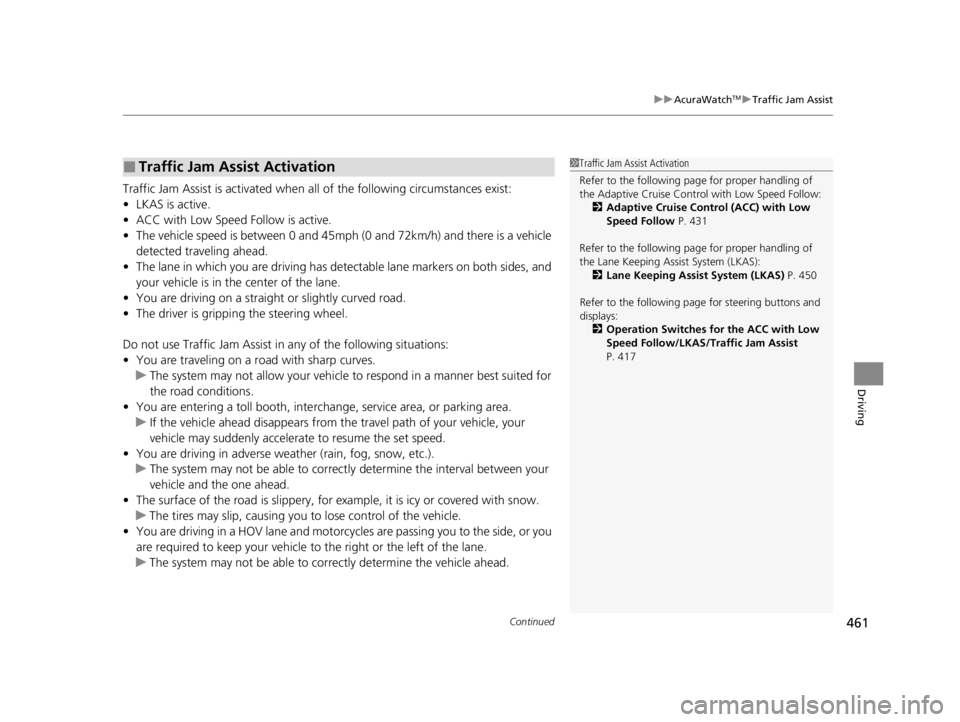
Continued461
uuAcuraWatchTMuTraffic Jam Assist
Driving
Traffic Jam Assist is activated when a ll of the following circumstances exist:
• LKAS is active.
• ACC with Low Speed Follow is active.
• The vehicle speed is between 0 and 45mph (0 and 72km/h) and there is a vehicle
detected traveling ahead.
• The lane in which you are driving has detectable lane markers on both sides, and
your vehicle is in the center of the lane.
• You are driving on a straight or slightly curved road.
• The driver is grippi ng the steering wheel.
Do not use Traffic Jam Assist in any of the following situations:
• You are traveling on a road with sharp curves.
u The system may not allow your vehicle to respond in a manner best suited for
the road conditions.
• You are entering a toll booth, inte rchange, service area, or parking area.
u If the vehicle ahead disappears from the travel path of your vehicle, your
vehicle may suddenly accelera te to resume the set speed.
• You are driving in adverse weat her (rain, fog, snow, etc.).
u The system may not be able to correctly determine the interval between your
vehicle and the one ahead.
• The surface of the road is slippery, for ex ample, it is icy or covered with snow.
u The tires may slip, causing you to lose control of the vehicle.
• You are driving in a HOV lane and motorcycles are passing you to the side, or you
are required to keep your vehicle to the right or the left of the lane.
u The system may not be able to co rrectly determine the vehicle ahead.
■Traffic Jam Assist Activation1Traffic Jam Assist Activation
Refer to the following pa ge for proper handling of
the Adaptive Cruise Control with Low Speed Follow:
2 Adaptive Cruise Control (ACC) with Low
Speed Follow P. 431
Refer to the following pa ge for proper handling of
the Lane Keeping Assist System (LKAS): 2 Lane Keeping Assist System (LKAS) P. 450
Refer to the following page for steering buttons and
displays:
2 Operation Switches for the ACC with Low
Speed Follow/LKAS/Traffic Jam Assist
P. 417
22 ACURA TLX-31TGV6100.book 461 \b
Page 464 of 656

uuAcuraWatchTMuTraffic Jam Assist
462
Driving
■When a vehicle is traveling ahead
When a vehicle ahead of yours is detected entering the Traffic Jam Assist detection
area, Traffic Jam Assist adju sts the speed of your vehicle to maintain the selected
interval between your vehicle and the one ahead. It also applies steering torque to
keep your vehicle in the center of the detected lane.
■How Traffic Jam Assist Works1 How Traffic Jam Assist Works
If your vehicle veers too far to the right or the left of
the white (yellow) traffic lane lines while Traffic Jam
Assist is active, deactivate Traffic Jam Assist and have
an authorized Acura deal er inspect your vehicle.
In some cases the system cannot properly detect the
traffic lane lines and, as a result, will not provide
steering assistance. 2 Traffic Jam Assist: Conditions and
limitations P. 466
If the driver takes his or her hands off the steering
wheel or does not adequate ly maintain control of
steering, the warning below will appear.
If the driver does not grip the steering wheel after the
warning above has repeatedly appeared, a warning
buzzer will sound and Traffi c Jam Assist will be
canceled.
You can have the head-up display
* show you the
current state of Traffic Jam Assist. 2 Head-Up Display
* P. 112
* Not available on all models
22 ACURA TLX-31TGV6100.book 462 \b
Page 465 of 656

463
uuAcuraWatchTMuTraffic Jam Assist
Continued
Driving
Keep your vehicle near the center of the lane
while driving.
u Traffic Jam Assist will be activated once
the camera has detected the white
(yellow) traffic lane lines on either side of
the lane and the radar sensor and
camera have detected a vehicle driving
ahead.
The lane outlines change to solid ones
and a vehicle icon appears on the multi-
information display.
22 ACURA TLX-31TGV6100.book 463 \b
Page 466 of 656
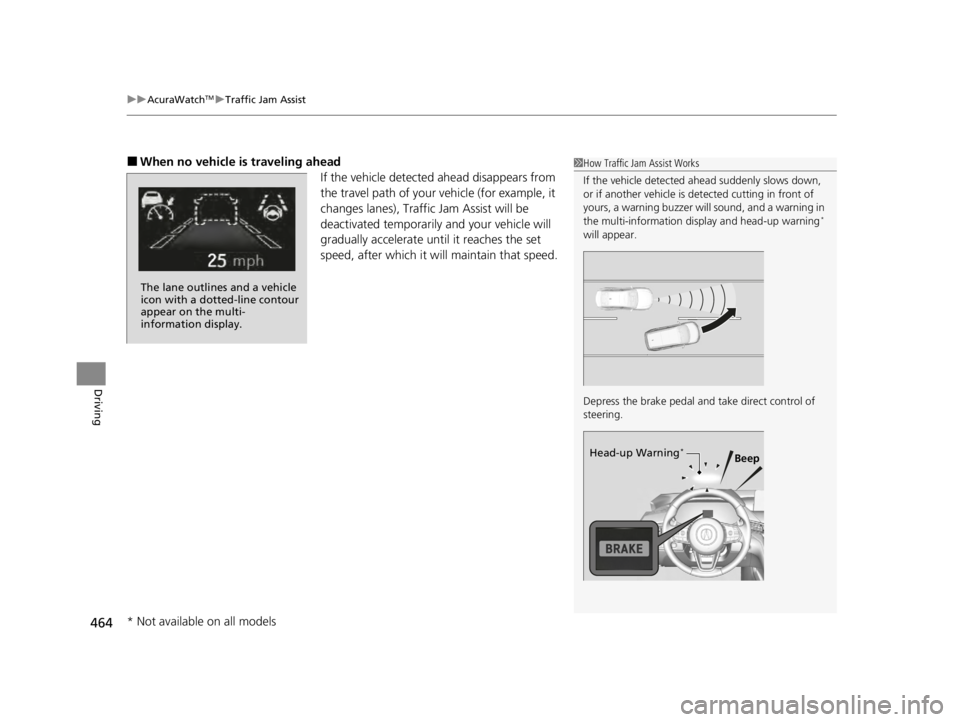
uuAcuraWatchTMuTraffic Jam Assist
464
Driving
■When no vehicle is traveling ahead
If the vehicle detected ahead disappears from
the travel path of your vehicle (for example, it
changes lanes), Traffic Jam Assist will be
deactivated temporarily and your vehicle will
gradually accelerate until it reaches the set
speed, after which it will maintain that speed.1How Traffic Jam Assist Works
If the vehicle detected ahead suddenly slows down,
or if another vehicle is de tected cutting in front of
yours, a warning buzzer will sound, and a warning in
the multi-information disp lay and head-up warning
*
will appear.
Depress the brake pedal and take di rect control of
steering.
Beep
Head-up Warning*
The lane outlines and a vehicle
icon with a dotted-line contour
appear on the multi-
information display.
* Not available on all models
22 ACURA TLX-31TGV6100.book 464 \b
Page 467 of 656
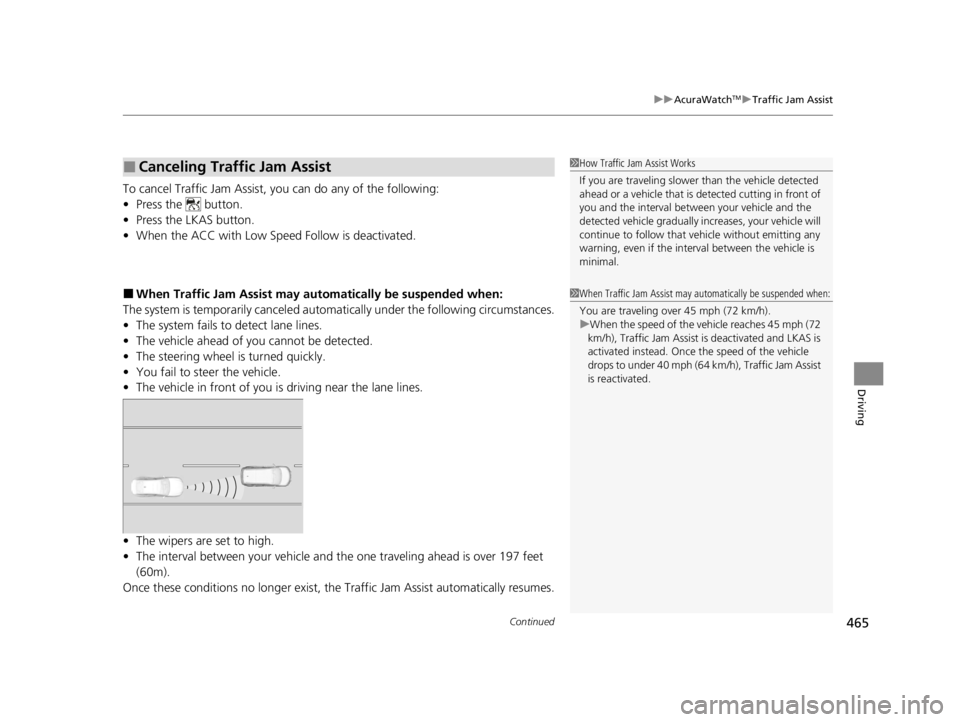
Continued465
uuAcuraWatchTMuTraffic Jam Assist
Driving
To cancel Traffic Jam Assist, you can do any of the following:
• Press the button.
• Press the LKAS button.
• When the ACC with Low Speed Follow is deactivated.
■When Traffic Jam Assist may automatically be suspended when:
The system is temporarily canceled auto matically under the following circumstances.
• The system fails to detect lane lines.
• The vehicle ahead of yo u cannot be detected.
• The steering wheel is turned quickly.
• You fail to steer the vehicle.
• The vehicle in front of you is driving near the lane lines.
• The wipers are set to high.
• The interval between your vehicle and the one traveling ahead is over 197 feet
(60m).
Once these conditions no longer exist, th e Traffic Jam Assist automatically resumes.
■Canceling Traffic Jam Assist1How Traffic Jam Assist Works
If you are traveling slower than the vehicle detected
ahead or a vehicle that is de tected cutting in front of
you and the interval betw een your vehicle and the
detected vehicle gradually increases, your vehicle will
continue to follow that ve hicle without emitting any
warning, even if the interv al between the vehicle is
minimal.
1 When Traffic Jam Assist may automatically be suspended when:
You are traveling over 45 mph (72 km/h).
u When the speed of the vehicle reaches 45 mph (72
km/h), Traffic Jam Assist is deactivated and LKAS is
activated instead. Once the speed of the vehicle
drops to under 40 mph (64 km/h), Traffic Jam Assist
is reactivated.
22 ACURA TLX-31TGV6100.book 465 \b
Page 468 of 656

466
uuAcuraWatchTMuTraffic Jam Assist
Driving
■When Traffic Jam Assist may au tomatically be canceled when:
It is possible that under any of the following circumstances, broken lines
representing traffic lane lines will appear in the multi-information display, a buzzer
will sound, and Traffic Jam Assist will be canceled.
• The temperature of the camera is too high.
• The camera behind the rearview mirror, or the area around the camera, including
the windshield, is dirty.
Under the following circumstances, some features of Traffic Jam Assist may not
work.
■Vehicle conditions
• The front grille is dirty.
• Headlight lenses are dirty or the headlights are not properly adjusted.
• The outside of the windshield is streake d or blocked by dirt, mud, leaves, wet
snow, etc.
• The inside of the wind shield is fogged up.
• Your vehicle is fitted with tires or wheels of differing size, type, or structure, or the
tires are not properly inflated.
• The vehicle is tilted due to a heav y load or suspension modifications.
• The interval between your vehicle and th e detected vehicle ahead of you is too
short.
• Snow chains are inst alled on the tires.
■Traffic Jam Assist: Conditions and limitations
22 ACURA TLX-31TGV6100.book 466 \b
Page 469 of 656

467
uuAcuraWatchTMuTraffic Jam Assist
Continued
Driving
■Environmental conditions
• Bad weather (rain, fog, snow, etc.).
• You are driving into low sunlight (e.g., at dawn or dusk).
• Strong light is reflected onto your vehicle or the roadway.
• Brightness in the immediate are suddenl y changes between light and dark, such
as at the entrance or exit of a tunnel.
• The road has puddles or the surface of th e road is shiny due to recent rainfall.
• Shadows are cast across the lane lines (e .g., trees, buildings, guardrails, vehicle,
etc.).
• Spray or snow coming off the vehicle ahead.
• Driving at night or in a dark condition such as a tunnel.
■Roadway conditions
Certain features of the road can interfere with proper camera operation. Here are
some examples:
• The lines are not very distinguisha ble from the surface of the road.
• The section of the road has lane res trictions or temporarily marked lanes.
• The lines are faded, removed lines remain visible next to newer lines (duplicate
lines), or the road is marked with tire tracks.
Faded lines Duplicate lines Tire tracks
22 ACURA TLX-31TGV6100.book 467 \b
Page 470 of 656

468
uuAcuraWatchTMuTraffic Jam Assist
Driving
• The roadway has merging, split, or crossing lines (e.g., such as at an intersection
or crosswalk).
• The lane markings are extremely narro w, wide, or of inconsistent width.
• The lane lines are partly concealed by your vehicle or another vehicle.
• The road is hilly or the vehicle is approaching the crest of a hill.
• The vehicle is shaking considerably be cause of an uneven road surface, etc.
• Objects on the road (curb, guard rail, py lons, etc.) are recognized as white lines
(or yellow lines).
• The lines appear distorted or they briefl y disappear out of the camera detection
range due to an uneven road surface.
• The road is unpaved, or has a rough or bumpy surface.
• The roads has double lines.
• The surface of the road is slippery due to icy or snowy conditions.
• Sections of the paved road are obscured by puddles or snow.
• The road has ruts.
Very wide or narrow traffic lane
22 ACURA TLX-31TGV6100.book 468 \b