ACURA TLX 2023 Owners Manual
Manufacturer: ACURA, Model Year: 2023, Model line: TLX, Model: ACURA TLX 2023Pages: 658, PDF Size: 21.27 MB
Page 391 of 658

389
uuWhen Driving uShifting
Driving
■Sequential Mode Operation1Sequential Mode Operation
Each paddle shif t operation makes a single or double
gear change.
To change gears continuously, release the paddle
shifter before pulling it again for the next gear.
If the sequential mode gear selection indicator blinks
when you try to shift up or down, this means your
vehicle speed is not in its allowable gear range or the
protection of transmissi on system is necessary.
Slightly accelerate to shift up and decelerate to shift
down while the indi cator is blinking.
When the transmission is in
( S and SPORT ,
SPORT+*, or INDIVIDUAL mode, to prioritize the
engine performance enhancement, the transmission
may not allow for shifting up while the engine speed
is low.
Sequential Mode Gear
Selection Indicator
Downshifting when pulling
the paddle shifter.
(Changes to a lower gear)Upshifting when pulling
the paddle shifter.
(Changes to a higher gear)
Paddle Shifter
(Shift down) Paddle Shifter
(Shift up)
* Not available on all models
23 ACURA TLX-31TGV6200.book 389 ページ 2022年8月4日 木曜日 午後1時59分
Page 392 of 658

390
uuWhen Driving uAcura Integrated Dynamics System
Driving
Acura Integrated Dynamics System
Modifies the dynamic character of the vehicle. There are four or five modes to select
from: COMFORT , NORMAL , SPORT, SPORT+*, and INDIVIDUAL .
Turn the Dynamic Mode switch to select COMFORT, NORMAL , SPORT or
SPORT+
*. Press the button to select INDIVIDUAL. The mode you have selected
appears on the audio/information screen.
1 Acura Integrated Dynamics System
The mode may not be able to be changed when:
•The vehicle is turning
•The VSA ® system is activating
•There is a problem with the engine, transmission,
the brake system, the VSA ®, the EPS, the Active
Damper System
*, or the SH-AWD ®*
* Not available on all models
23 ACURA TLX-31TGV6200.book 390 ページ 2022年8月4日 木曜日 午後1時59分
Page 393 of 658

391
uuWhen Driving uAcura Integrated Dynamics System
Continued
Driving
■Selecting the Dynamic Mode
INDIVIDUAL Setting screen
2 P. 395 COMFORT
mode
NORMAL mode
SPORT mode
Changing modes
alters the screen on
the multi-
information display.
Currently selected
mode is displayed in
the right bottom.
Audio/Information Screen
Button
INDIVIDUAL
mode
Turn
Currently
selected mode
Press and hold
Press the or button on
the True Touchpad Interface
2
P. 210
SPORT+ mode*
Dynamic Mode
Switch
Push
Turn and hold
* Not available on all models
23 ACURA TLX-31TGV6200.book 391 ページ 2022年8月4日 木曜日 午後1時59分
Page 394 of 658

392
uuWhen Driving uAcura Integrated Dynamics System
Driving
■Mode descriptions
Each mode has been crafted for different driving styles according to the following chart.
*1:Interior accent light only available if equipped. Interior accent light changes with Dynamic Mode only when Accent Light Theme is
set to Dynamic Mode .
2Customized Features P. 302
2 Lighting area of the accent light P. 394
ModeFunctionAccent Light Color*1
COMFORTMaximizes driver comfort through decrea sed steering effort and reduced ride
firmness (if Active Damper System is equipped)Blue
NORMALBalanced response for everyday useWhite
SPORTEnhances vehicle response through in creased steering effort, heightened
throttle response, modified active sou nd control, and more responsive ride
and/or handling (if Active Damper System and/or SH-AWD ® is equipped)
When in SPORT, the Auto Idle Stop System w ill stay disabled regardless of
the Auto Idle Stop OFF button
2Auto Idle Stop P. 397
Red
SPORT+
Further enhances vehicle response for performance driving through
increased steering effort, maximized th rottle response, maximum emotional
engine sound with active sound control, maximized ride and handling using
Active Damper System and SH-AWD ®, and enhanced control for Agile
Handling Assist, VSA ®, and Traction Control.Red
INDIVIDUALEach category can be customized separately to suit the driver’s preference
2Customizing the INDIVIDUAL Settings P. 395
Blue, white, or red
2Customizing the INDIVIDUAL
Settings P. 395
3.0 L engine models
23 ACURA TLX-31TGV6200.book 392 ページ 2022年8月4日 木曜日 午後1時59分
Page 395 of 658
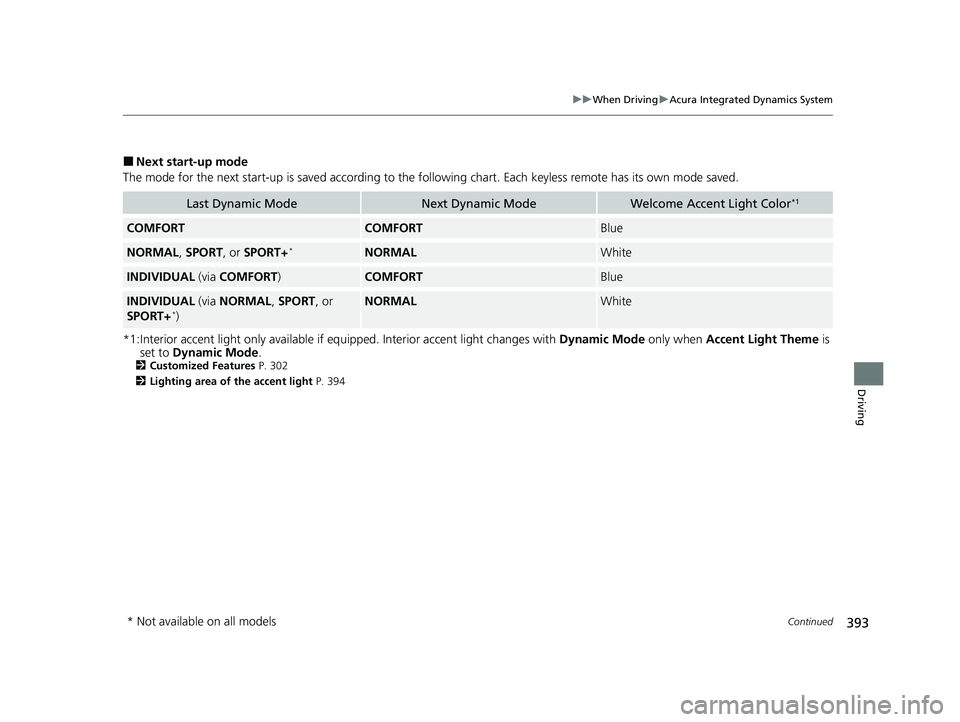
393
uuWhen Driving uAcura Integrated Dynamics System
Continued
Driving
■Next start-up mode
The mode for the next start-up is saved according to the following chart. Each keyless re mote has its own mode saved.
*1:Interior accent light only available if eq uipped. Interior accent light changes with Dynamic Mode only when Accent Light Theme is
set to Dynamic Mode .
2Customized Features P. 302
2 Lighting area of the accent light P. 394
Last Dynamic ModeNext Dynamic ModeWelcome Accent Light Color*1
COMFORTCOMFORTBlue
NORMAL, SPORT , or SPORT+*NORMALWhite
INDIVIDUAL (via COMFORT )COMFORTBlue
INDIVIDUAL (via NORMAL , SPORT, or
SPORT+*)
NORMALWhite
* Not available on all models
23 ACURA TLX-31TGV6200.book 393 ページ 2022年8月4日 木曜日 午後1時59分
Page 396 of 658

394
uuWhen Driving uAcura Integrated Dynamics System
Driving
■Lighting area of the accent light
Interior accent light only available if eq uipped. Interior accent light changes with
Dynamic Mode only when Accent Light Theme is set to Dynamic Mode.
2Customized Features P. 302
Lighting Area of the Accent Light
23 ACURA TLX-31TGV6200.book 394 ページ 2022年8月4日 木曜日 午後1時59分
Page 397 of 658

395
uuWhen Driving uAcura Integrated Dynamics System
Continued
Driving
You can customize the INDIVIDUAL settings linked to your current keyless remo te. Each keyless remote has its own settings.
1. Push and hold the button to enter INDIVIDUAL mode and open the INDIVIDUAL settings.
2Selecting the Dynamic Mode P. 391
2.Drag to highlight the setting catego ry icon and click the A-zone touchpad to display the setting screen.
3. Drag to highlight the desired setting and clic k the A-zone touchpad to change the setting.
u Press the button to return to INDIVIDUAL settings screen.
u Press the button to return to the audio/information screen.
2True Touchpad Interface P. 211
■Customizing the INDIVIDUAL Settings
Swipe to highlight the
setting category icon and
click the A-zone touchpad
INDIVIDUAL Setting screen When Engine is selected
Button
Current setting
23 ACURA TLX-31TGV6200.book 395 ページ 2022年8月4日 木曜日 午後1時59分
Page 398 of 658

396
uuWhen Driving uAcura Integrated Dynamics System
Driving
*1:Interior accent light only available if equipped. Interior accent light changes with Dynamic Mode only when Accent Light Theme is
set to Dynamic Mode .
2Customized Features P. 302
2 Lighting area of the accent light P. 394
CategoryDescription
EngineSelect COMFORT , NORMAL , or SPORT for the engine throttle response and transmission shift response
SteeringSelect COMFORT , NORMAL , or SPORT for the steering effort
SuspensionSelect COMFORT , NORMAL , or SPORT for ride and/or handling:●The suspension stiffness with the Active Damper System (if equipped)●The power distribution to the wheels with SH-AWD® (if equipped)
Idle StopSet the Auto Idle Stop system to Enabled or Disabled . While Idle Stop is Disabled in INDIVIDUAL mode,
the Auto Idle Stop System will stay disabled regardless of the Auto Idle Stop OFF button
2 Auto Idle Stop P. 397
Lighting*1Set the interior accent lighting. COMFORT for blue, NORMAL for white, and SPORT for red
Reset to DefaultEngine , Steering, Suspension and Lighting is set to Normal, and Idle Stop is set to Enabled
23 ACURA TLX-31TGV6200.book 396 ページ 2022年8月4日 木曜日 午後1時59分
Page 399 of 658

397
uuWhen Driving uAuto Idle Stop
Continued
Driving
Auto Idle Stop
To help maximize fuel economy, the engi ne automatically stops when the vehicle
comes to a stop, depending on environmental and vehicle operating conditions. The
indicator (green) comes on at this time. The environmental and vehicle conditions that
impact Auto Idle Stop system operation are
varied.
2Auto Idle Stop Activates When: P. 400, 401
The engine then restarts once the vehicle is
about to move again, and the indicator
(green) goes off.
2The Engine Automatically Restarts When:
P. 402
If the driver’s door is opened while the
indicator (green) comes on, a buzzer sounds
to notify you that the Auto Idle Stop function
is in operation.
A message associated with Auto Idle Stop
appears on the multi-information display.
1 Auto Idle Stop
The 12-volt battery insta lled in this vehicle is
specifically designed for a m odel with Auto Idle Stop.
Using a 12-volt battery other than this specified type
may shorten the 12-volt ba ttery life, and prevent
Auto Idle Stop from activati ng. If you need to replace
the 12-volt battery, make sure to select the specified
type. Ask a dealer for more details.
Auto Idle Stop
Indicator (Green)
23 ACURA TLX-31TGV6200.book 397 ページ 2022年8月4日 木曜日 午後1時59分
Page 400 of 658

398
uuWhen Driving uAuto Idle Stop
Driving
The Auto Idle Stop suspend indicator comes
on and a message appears on the multi-
information display when the Auto Idle Stop
system cannot be activated.
2 Indicators P. 78
2 Auto Idle Stop System ON/OFF P. 399
Auto Idle Stop Suspend
Indicator
23 ACURA TLX-31TGV6200.book 398 ページ 2022年8月4日 木曜日 午後1時59分