steering wheel Acura TSX 2005 User Guide
[x] Cancel search | Manufacturer: ACURA, Model Year: 2005, Model line: TSX, Model: Acura TSX 2005Pages: 288, PDF Size: 4.14 MB
Page 144 of 288
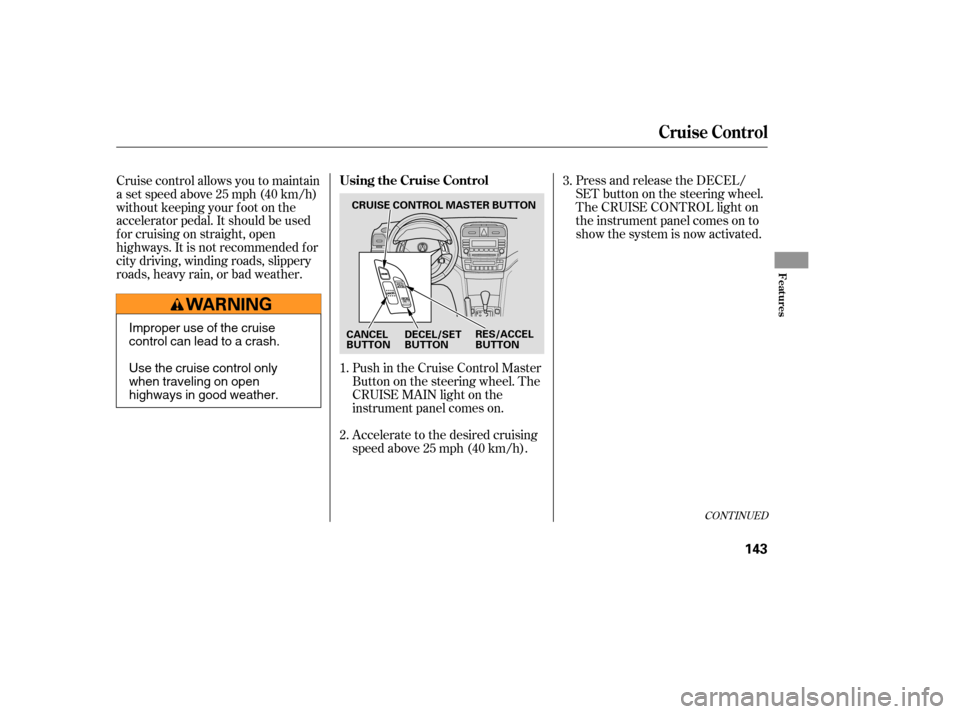
Push in the Cruise Control Master
Buttononthesteeringwheel.The
CRUISE MAIN light on the
instrument panel comes on.
Accelerate to the desired cruising
speedabove25mph(40km/h).Press and release the DECEL/
SET button on the steering wheel.
The CRUISE CONTROL light on
the instrument panel comes on to
show the system is now activated.
Cruise control allows you to maintain
asetspeedabove25mph(40km/h)
without keeping your f oot on the
accelerator pedal. It should be used
f or cruising on straight, open
highways. It is not recommended f or
city driving, winding roads, slippery
roads, heavy rain, or bad weather.
1.
2.3.
CONT INUED
Using the Cruise Control
Cruise Control
Features
143
CRUISE CONTROL MASTER BUTTON
CANCEL
BUTTON RES/ACCEL
BUTTON
DECEL/SET
BUTTON
Improper use of the cruise
control can lead to a crash.
Use the cruise control only
when traveling on open
highways in good weather.
Page 146 of 288

When you push the CANCEL button,
or tap the brake or clutch pedal, the
system will remember the
previously-set cruising speed. To
return to that speed, accelerate to
above25mph(40km/h)thenpress
and release the RES/ACCEL button.
The CRUISE CONTROL indicator
comes on. The vehicle will accelerate
to the same cruising speed as before.PressingtheCruiseControlMaster
Button turns the system off and
erases the previous cruising speed.
Youcancancelthecruisecontrolin
any of these ways:
Tap the brake or clutch pedal.
Push the CANCEL button on the
steering wheel.
Pushthecruisecontrolmaster
button.
Cancelling the Cruise Control Resuming the Set Speed
Cruise Control
Features
145
Page 162 of 288
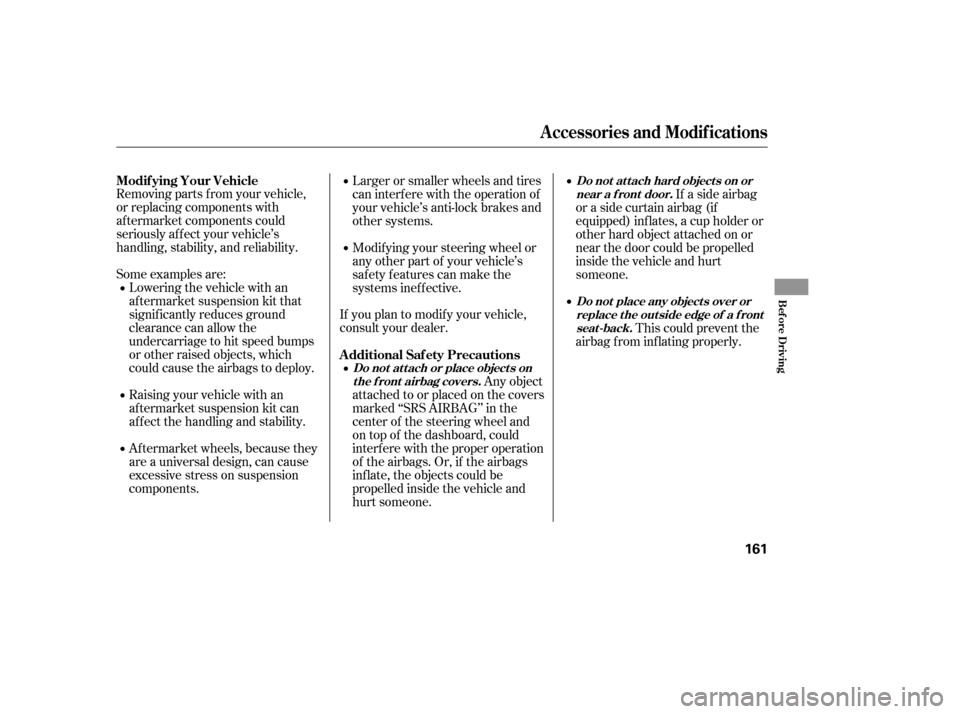
Removing parts f rom your vehicle,
or replacing components with
af termarket components could
seriously af f ect your vehicle’s
handling, stability, and reliability.
Some examples are:Lowering the vehicle with an
aftermarket suspension kit that
signif icantly reduces ground
clearance can allow the
undercarriage to hit speed bumps
or other raised objects, which
could cause the airbags to deploy.
Raising your vehicle with an
af termarket suspension kit can
af f ect the handling and stability.
Af termarket wheels, because they
are a universal design, can cause
excessive stress on suspension
components. Larger or smaller wheels and tires
can interf ere with the operation of
your vehicle’s anti-lock brakes and
other systems.
If you plan to modif y your vehicle,
consult your dealer. Any object
attached to or placed on the covers
marked ‘‘SRS AIRBAG’’ in the
center of the steering wheel and
on top of the dashboard, could
interf ere with the proper operation
of the airbags. Or, if the airbags
inf late, the objects could be
propelled inside the vehicle and
hurt someone. Modif ying your steering wheel or
any other part of your vehicle’s
safety features can make the
systems inef f ective. If a side airbag
or a side curtain airbag (if
equipped) inf lates, a cup holder or
other hard object attached on or
near the door could be propelled
inside the vehicle and hurt
someone.
This could prevent the
airbag from inflating properly.
Modif ying Your Vehicle
Additional Saf ety Precautions
Do not at t ach or place object s onthe f ront airbag covers. Do not at t ach hard object s on or
near a f ront door.
Do not place any object s over orreplacetheoutsideedgeof afrontseat -back.
A ccessories and Modif ications
Bef ore Driving
161
Page 167 of 288
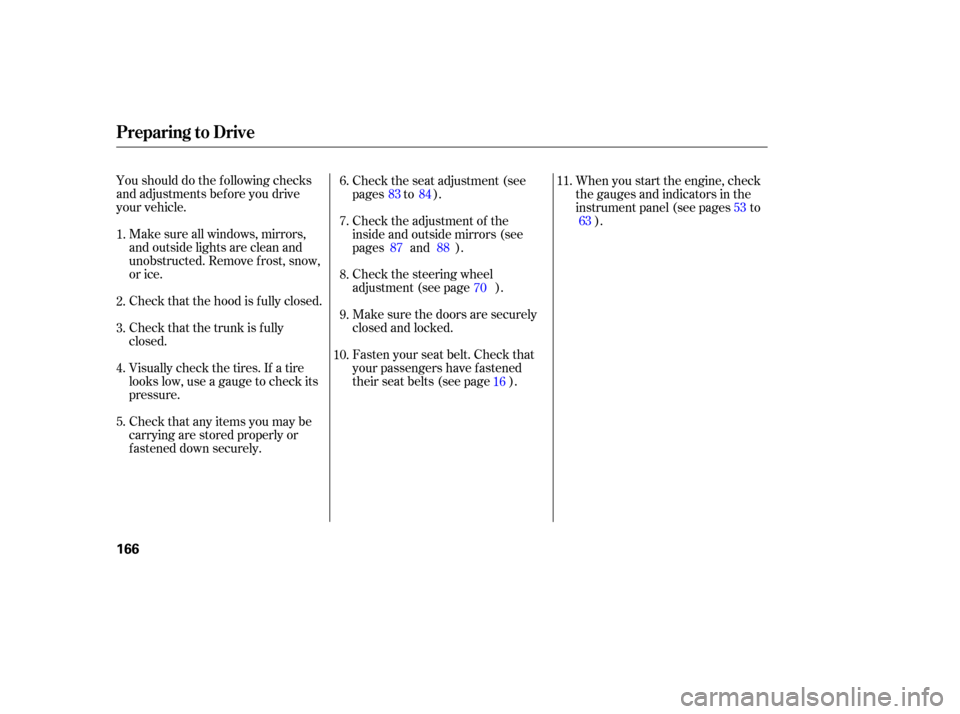
Youshoulddothefollowingchecks
and adjustments bef ore you drive
your vehicle.Make sure all windows, mirrors,
and outside lights are clean and
unobstructed. Remove f rost, snow,
or ice.
Make sure the doors are securely
closed and locked.
Fasten your seat belt. Check that
your passengers have f astened
their seat belts (see page ). Check the steering wheel
adjustment (see page ).
Check that the hood is f ully closed.
Check that the trunk is f ully
closed.
Visually check the tires. If a tire
looks low, use a gauge to check its
pressure.
Check that any items you may be
carrying are stored properly or
f astened down securely. Check the seat adjustment (see
pages to ).
Check the adjustment of the
inside and outside mirrors (see
pages and ).
When you start the engine, check
the gauges and indicators in the
instrument panel (see pages to
).
3. 2. 1.
4.
5. 6.
7.
8.
9.
11.
10. 16
8483
87 88 70 63
53
Preparing to Drive
166
Page 179 of 288
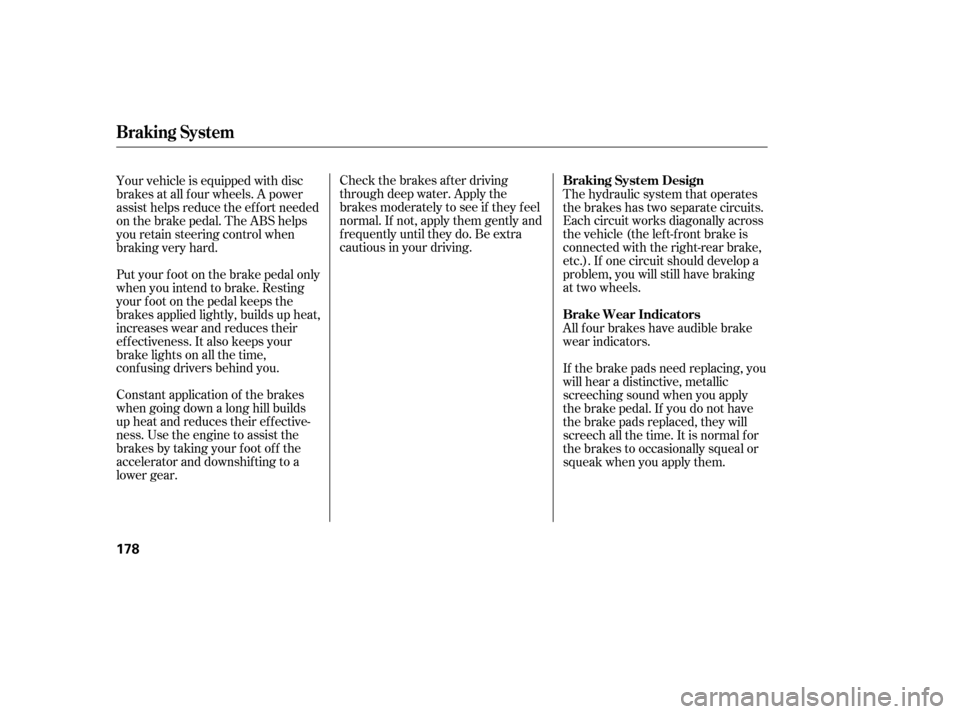
Check the brakes after driving
through deep water. Apply the
brakes moderately to see if they f eel
normal. If not, apply them gently and
f requently until they do. Be extra
cautious in your driving.The hydraulic system that operates
the brakes has two separate circuits.
Each circuit works diagonally across
the vehicle (the lef t-f ront brake is
connected with the right-rear brake,
etc.). If one circuit should develop a
problem, you will still have braking
at two wheels.
Your vehicle is equipped with disc
brakes at all f our wheels. A power
assist helps reduce the ef f ort needed
on the brake pedal. The ABS helps
you retain steering control when
braking very hard.
Put your f oot on the brake pedal only
when you intend to brake. Resting
your f oot on the pedal keeps the
brakes applied lightly, builds up heat,
increases wear and reduces their
ef f ectiveness. It also keeps your
brake lights on all the time,
conf using drivers behind you.
Constant application of the brakes
when going down a long hill builds
up heat and reduces their ef f ective-
ness. Use the engine to assist the
brakes by taking your f oot of f the
accelerator and downshif ting to a
lower gear. All f our brakes have audible brake
wear indicators.
If the brake pads need replacing, you
will hear a distinctive, metallic
screeching sound when you apply
the brake pedal. If you do not have
the brake pads replaced, they will
screech all the time. It is normal f or
the brakes to occasionally squeal or
squeak when you apply them.
Braking System
Brake Wear Indicators Braking System Design
178
Page 181 of 288

Test your brakes as instructed on
page . If the brakes f eel normal,
drive slowly and have your vehicle
repaired by your dealer as soon as
possible. Avoid sudden hard braking
which could cause the rear wheels to
lock up and possibly lead to a loss of
control.on loose or
uneven surf aces, such as gravel or
snow, than a vehicle without anti-
lock. Slow down and allow a greater
distance between vehicles under
those conditions.
It only helps with the
steering control during braking.
such as trying to take a
corner too f ast or making a sudden
lane change. Always drive at a safe
speed f or the road and weather
conditions.
Always steer moderately
when you are braking hard. Severe
or sharp steering wheel movement
can still cause your vehicle to veer
into oncoming traffic or off the road. The VSA indicator will come on
alongwiththeABSindicator.
250
Anti-lock Brakes (ABS)
A vehicle with A BS may require a
longer distance to stop
A BS does not reduce the time or
distance it takes to stop the
vehicle.
A BS will not prevent a skid that
results f rom changing direction
abruptly,
A BS cannot prevent a loss of
stability.Import ant Saf et y Reminders
180
ABS INDICATOR
Page 188 of 288
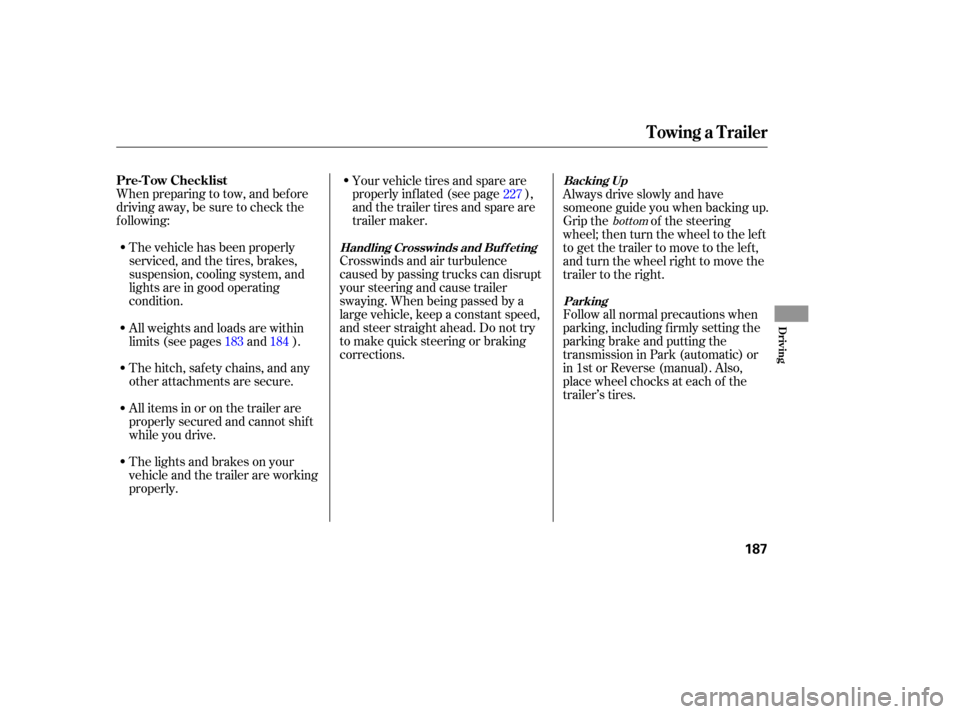
When preparing to tow, and bef ore
driving away, be sure to check the
f ollowing:The vehicle has been properly
serviced, and the tires, brakes,
suspension, cooling system, and
lights are in good operating
condition. Your vehicle tires and spare are
properly inf lated (see page ),
and the trailer tires and spare are
trailer maker.
Crosswinds and air turbulence
caused by passing trucks can disrupt
your steering and cause trailer
swaying. When being passed by a
large vehicle, keep a constant speed,
and steer straight ahead. Do not try
to make quick steering or braking
corrections. Always drive slowly and have
someone guide you when backing up.
Grip the of the steering
wheel; then turn the wheel to the lef t
to get the trailer to move to the lef t,
andturnthewheelrighttomovethe
trailer to the right.
Follow all normal precautions when
parking, including f irmly setting the
parking brake and putting the
transmission in Park (automatic) or
in 1st or Reverse (manual). Also,
place wheel chocks at each of the
trailer’s tires.
The lights and brakes on your
vehicle and the trailer are working
properly. All items in or on the trailer are
properly secured and cannot shif t
while you drive. Thehitch,safetychains,andany
other attachments are secure. All weights and loads are within
limits (see pages and ). 183 184 227
bottom
Pre-T ow Checklist
Handling Crosswinds and Buf f et ing
Backing Up
Parking
Towing a Trailer
Driving
187
Page 190 of 288
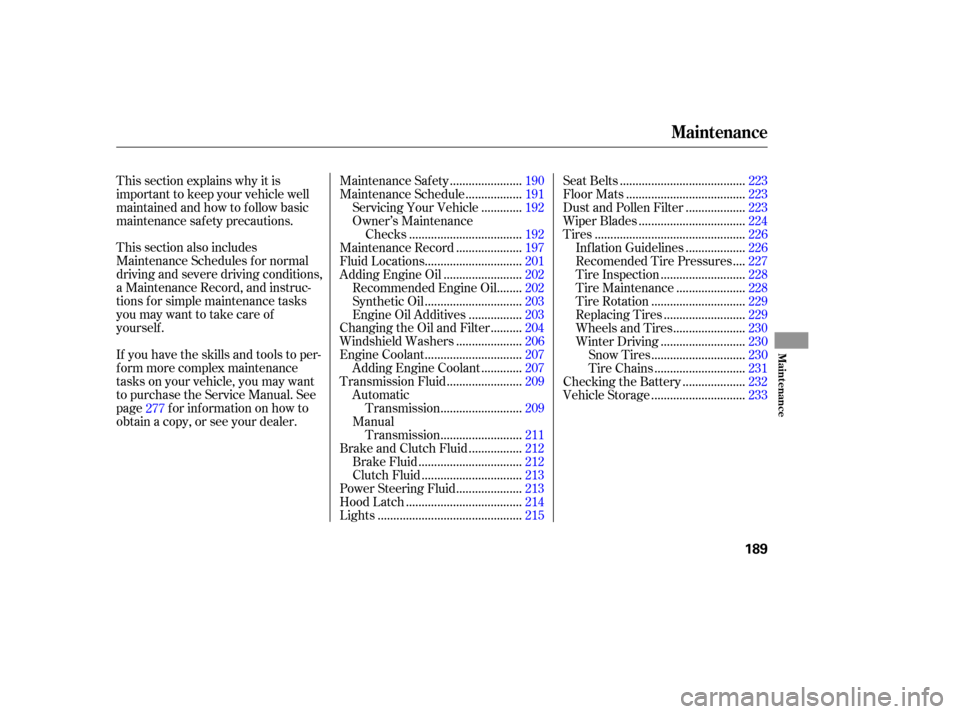
This section also includes
Maintenance Schedules f or normal
driving and severe driving conditions,
a Maintenance Record, and instruc-
tions f or simple maintenance tasks
you may want to take care of
yourself .
If you have the skills and tools to per-
f orm more complex maintenance
tasks on your vehicle, you may want
to purchase the Service Manual. See
page f or inf ormation on how to
obtain a copy, or see your dealer. This section explains why it is
important to keep your vehicle well
maintained and how to f ollow basic
maintenance saf ety precautions.......................
Maintenance Saf ety .190
.................
Maintenance Schedule . 191
............
Servicing Your Vehicle . 192
Owner’s Maintenance ...................................
Checks .192
....................
Maintenance Record .197
..............................
Fluid Locations .201
........................
Adding Engine Oil .202
.......
Recommended Engine Oil . 202
..............................
Synthetic Oil .203
................
Engine Oil Additives . 203
.........
Changing the Oil and Filter . 204
....................
Windshield Washers .206
..............................
Engine Coolant .207
............
Adding Engine Coolant . 207
.......................
Transmission Fluid .209
Automatic .........................
Transmission .209
Manual .........................
Transmission .211
................
Brake and Clutch Fluid . 212
................................
Brake Fluid .212
...............................
Clutch Fluid .213
....................
Power Steering Fluid . 213
....................................
Hood Latch .214
.............................................
Lights .215 .......................................
Seat Belts .223
.....................................
Floor Mats .223
..................
Dust and Pollen Filter . 223
.................................
Wiper Blades .224
...............................................
Tires .226
..................
Inf lation Guidelines . 226
...
Recomended Tire Pressures . 227
..........................
Tire Inspection .228
.....................
Tire Maintenance .228
.............................
Tire Rotation .229
.........................
Replacing Tires .229
......................
Wheels and Tires .230
..........................
Winter Driving .230
.............................
Snow Tires .230
............................
Tire Chains .231
...................
Checking the Battery . 232
.............................
Vehicle Storage .233
277
Maintenance
Maint enance
189
Page 215 of 288

Always use Honda Power Steering
Fluid. You may use another power
steering f luid as an emergency
replacement, but have the power
steering system f lushed and ref illed
with Honda PSF as soon as possible.
A low power steering f luid level can
indicate a leak in the system. Check
the f luid level f requently, and have
the system inspected as soon as
possible.Clean the hood latch assembly with a
mild cleaner, then lubricate it with a
multipurpose grease. Lubricate all
the moving parts (as shown),
including the pivot. Follow the time
and distance recommendations in
the Maintenance Schedule. If you
are not sure how to clean and grease
the latch, contact your dealer. Hood L atch
Power Steering Fluid, Hood L atch
214
LATCH ASSEMBLYPIVOTS
T urning the steering wheel to f ull lef t
or right lock and holding it there can
damage the power steering pump.
Page 219 of 288

To change the bulb on the driver’s
side, start the engine, turn the
steering wheel all the way to the
right, and turn of f the engine. To
change the bulb on the passenger’s
side, turn the steering wheel to the
lef t.Use a f lat-tipped screwdriver to
remove the two holding clips f rom
the inner f ender.
Pull the inner f ender cover away
f rom the f ender and bumper.Pull the bulb straight out of its
socket. Push the new bulb straight
into the socket until it bottoms.
Remove the socket from the
headlight assembly by turning it
one-quarter turn counterclockwise.
4. 5.
2.
1.
3.
Replacing a Front Parking L ight
Bulb
Lights
218
HOLDING CLIPS