ECU Acura TSX 2007 Owner's Guide
[x] Cancel search | Manufacturer: ACURA, Model Year: 2007, Model line: TSX, Model: Acura TSX 2007Pages: 379, PDF Size: 5.45 MB
Page 220 of 379
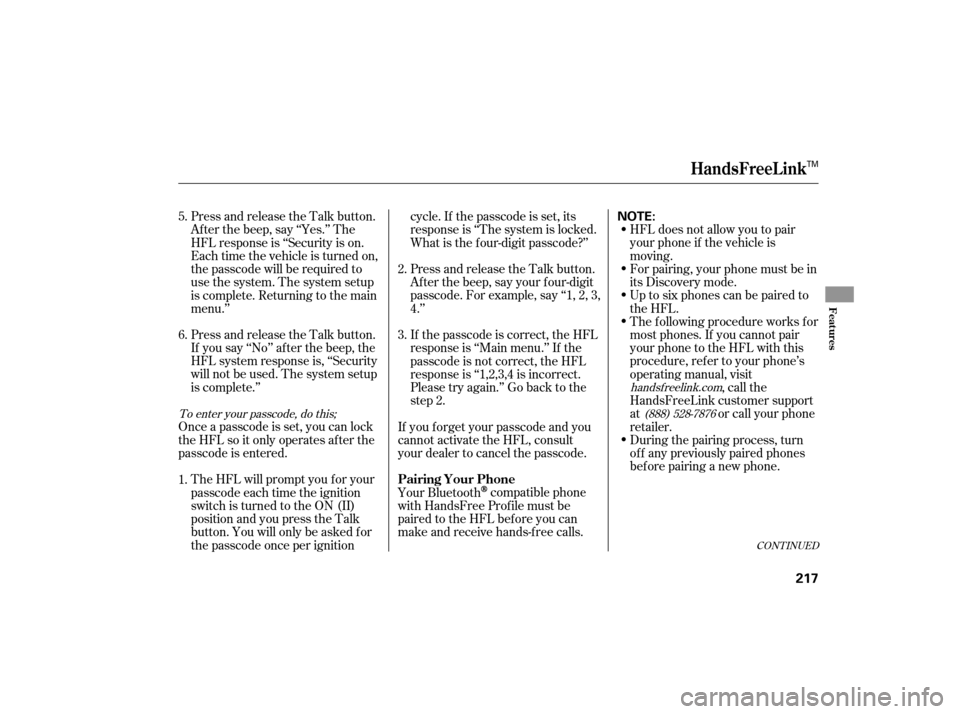
CONT INUED
Press and release the Talk button.
If you say ‘‘No’’ af ter the beep, the
HFL system response is, ‘‘Security
will not be used. The system setup
is complete.’’
Once a passcode is set, you can lock
the HFL so it only operates after the
passcode is entered. The HFL will prompt you f or your
passcode each time the ignition
switch is turned to the ON (II)
position and you press the Talk
button. You will only be asked f or
thepasscodeonceperignition cycle. If the passcode is set, its
response is ‘‘The system is locked.
What is the f our-digit passcode?’’
Press and release the Talk button.
Af ter the beep, say your f our-digit
passcode.Forexample,say‘‘1,2,3,
4.’’
If thepasscodeiscorrect,theHFL
response is ‘‘Main menu.’’ If the
passcode is not correct, the HFL
response is ‘‘1,2,3,4 is incorrect.
Pleasetryagain.’’Gobacktothe
step 2.
If you f orget your passcode and you
cannot activate the HFL, consult
your dealer to cancel the passcode.
Your Bluetooth
compatible phone
with HandsFree Prof ile must be
paired to the HFL before you can
make and receive hands-free calls. HFL does not allow you to pair
your phone if the vehicle is
moving.
For pairing, your phone must be in
its Discovery mode.
Up to six phones can be paired to
the HFL.
The f ollowing procedure works f or
most phones. If you cannot pair
your phone to the HFL with this
procedure, ref er to your phone’s
operating manual, visit
,callthe
HandsFreeLink customer support
at or call your phone
retailer.
During the pairing process, turn
of f any previously paired phones
bef ore pairing a new phone.
Press and release the Talk button.
Af ter the beep, say ‘‘Yes.’’ The
HFL response is ‘‘Security is on.
Each time the vehicle is turned on,
the passcode will be required to
use the system. The system setup
is complete. Returning to the main
menu.’’
2.
3.
5.
6.
1.
To enter your passcode, do this;
handsf reelink.com
(888) 528-7876
HandsFreeL ink
Pairing Your Phone
Features
217
NOTE:
TM
Page 236 of 379
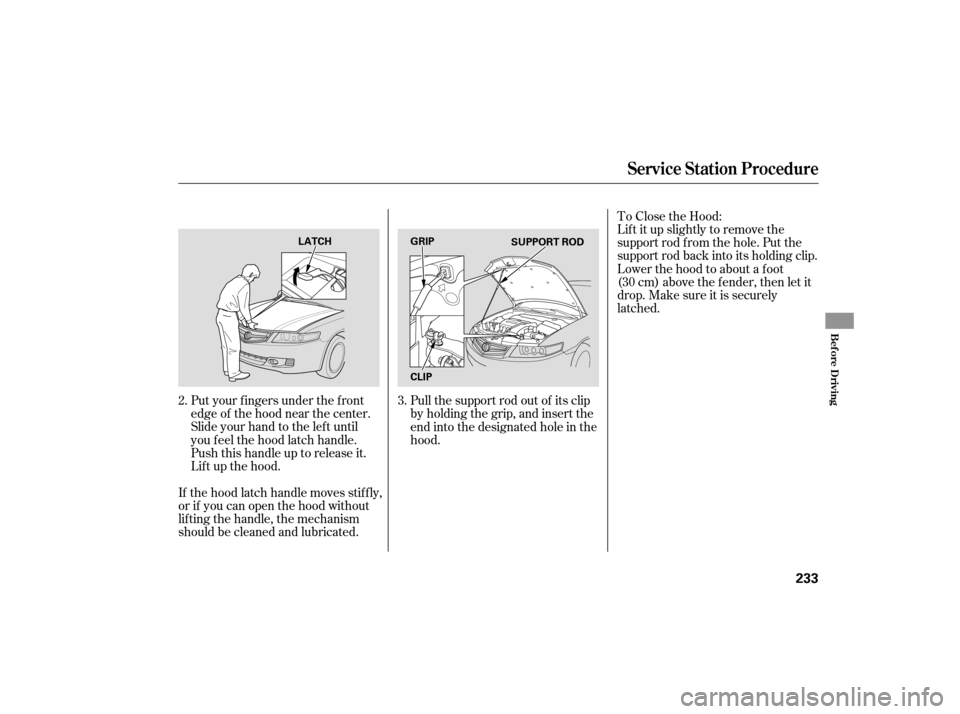
Lif t it up slightly to remove the
support rod f rom the hole. Put the
support rod back into its holding clip.
Lower the hood to about a f oot
(30cm)abovethefender,thenletit
drop. Make sure it is securely
latched. To Close the Hood:
Put your f ingers under the f ront
edge of the hood near the center.
Slide your hand to the lef t until
you f eel the hood latch handle.
Push this handle up to release it.
Lif t up the hood.
If the hood latch handle moves stif f ly,
or if you can open the hood without
lif ting the handle, the mechanism
should be cleaned and lubricated. Pull the support rod out of its clip
by holding the grip, and insert the
end into the designated hole in the
hood.
3.
2.
Service Station Procedure
Bef ore Driving
233
LATCH
SUPPORT ROD
GRIP
CLIP
Page 243 of 379
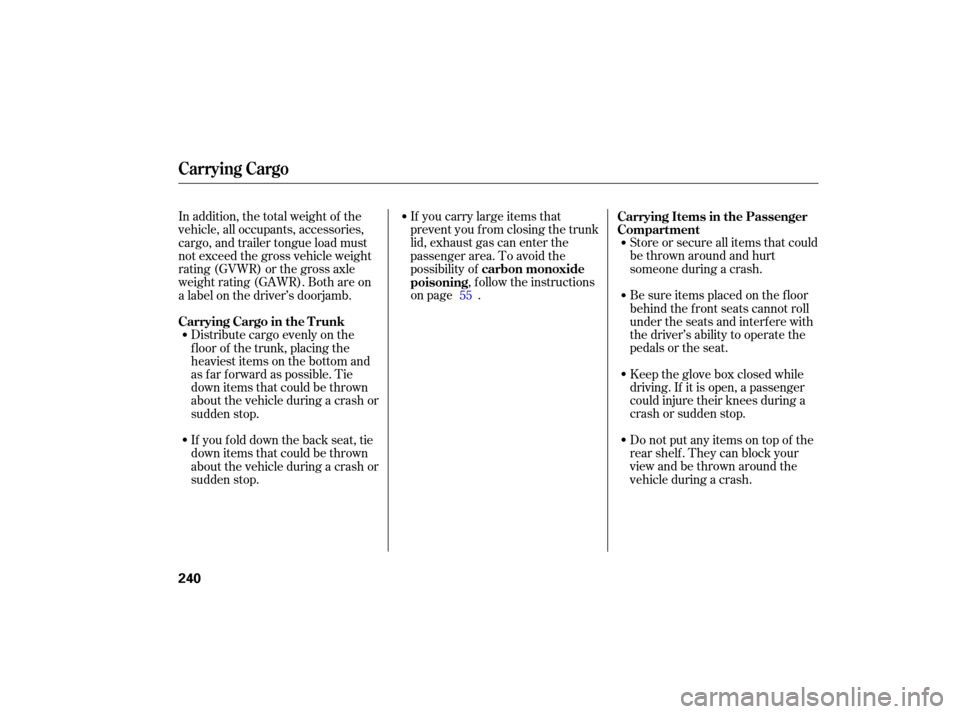
Store or secure all items that could
be thrown around and hurt
someone during a crash.
If
you carry large items that
prevent you from closing the trunk
lid, exhaust gas can enter the
pa ssenger area. To avoid the
possibility of
, f ollow the instructions
on page . Be sure items placed on the f loor
behind the f ront seats cannot roll
under the seats and interf ere with
the driver’s ability to operate the
pedals or the seat.
Keep the glove box closed while
driving. If it is open, a passenger
could injure their knees during a
crash or sudden stop.
Do not put any items on top of the
rear shelf . They can block your
viewandbethrownaroundthe
vehicle during a crash.
In addition, the total weight of the
vehicle, all occupants, accessories,
cargo, and trailer tongue load must
not exceed the gross vehicle weight
rating (GVWR) or the gross axle
weight rating (GAWR). Both are on
a label on the driver’s doorjamb.
Distribute cargo evenly on the
f loor of the trunk, placing the
heaviest items on the bottom and
as far forward as possible. Tie
down items that could be thrown
about the vehicle during a crash or
sudden stop.
If youfolddownthebackseat,tie
down items that could be thrown
about the vehicle during a crash or
sudden stop. 55
Carrying Items in the Passenger
Compartment
carbon monoxide
poisoning
Carrying Cargo in the Trunk
Carrying Cargo
240
Page 245 of 379
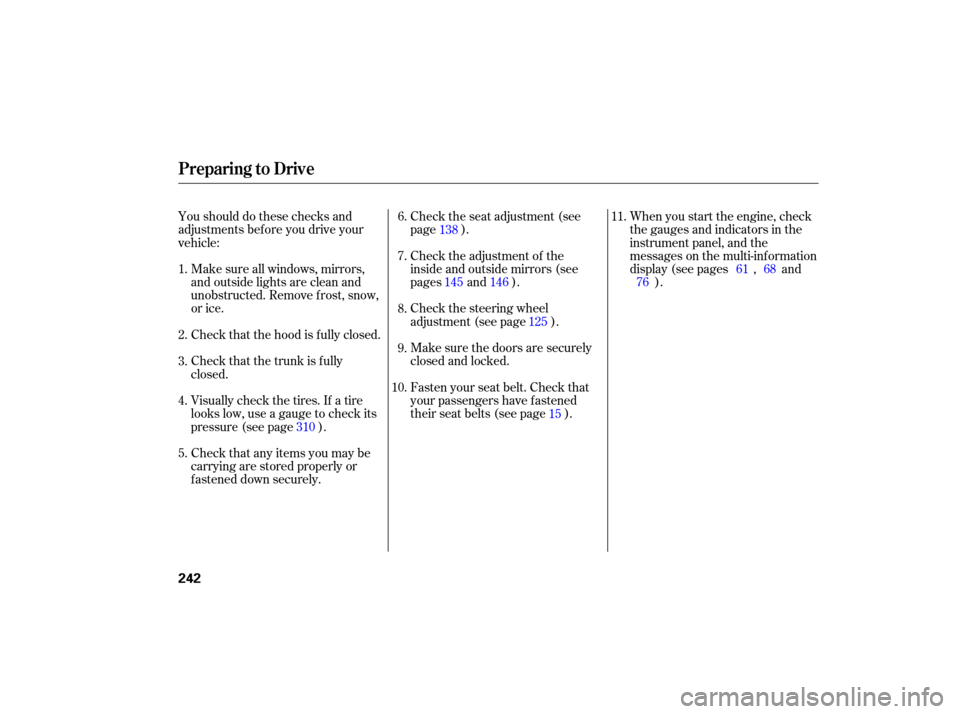
Make sure all windows, mirrors,
and outside lights are clean and
unobstructed. Remove frost, snow,
or ice.
Make sure the doors are securely
closed and locked.
Fasten your seat belt. Check that
your passengers have fastened
their seat belts (see page ).
Check
the steering wheel
adjustment (see page ).
Check that the hood is fully closed.
Check that the trunk is fully
closed.
Check that any items you may be
carrying are stored properly or
fastened down securely. Check
the adjustment of the
inside and outside mirrors (see
pages and ).
Youshoulddothesechecksand
adjustments
before you drive your
vehicle:
Visually check the tires. If a tire
looks low, use a gauge to check its
pressure (see page ). Check
the seat adjustment (see
page ). When
you start the engine, check
the gauges and indicato rs in the
instrument panel, and the
messages on the multi-inform ation
display (see pages , and ).
11.
61
76
3. 2. 1.
4.
5. 6.
7.
8.
9.
10. 145
15
146
138
125
310 68
Preparing to Drive
242
Page 256 of 379
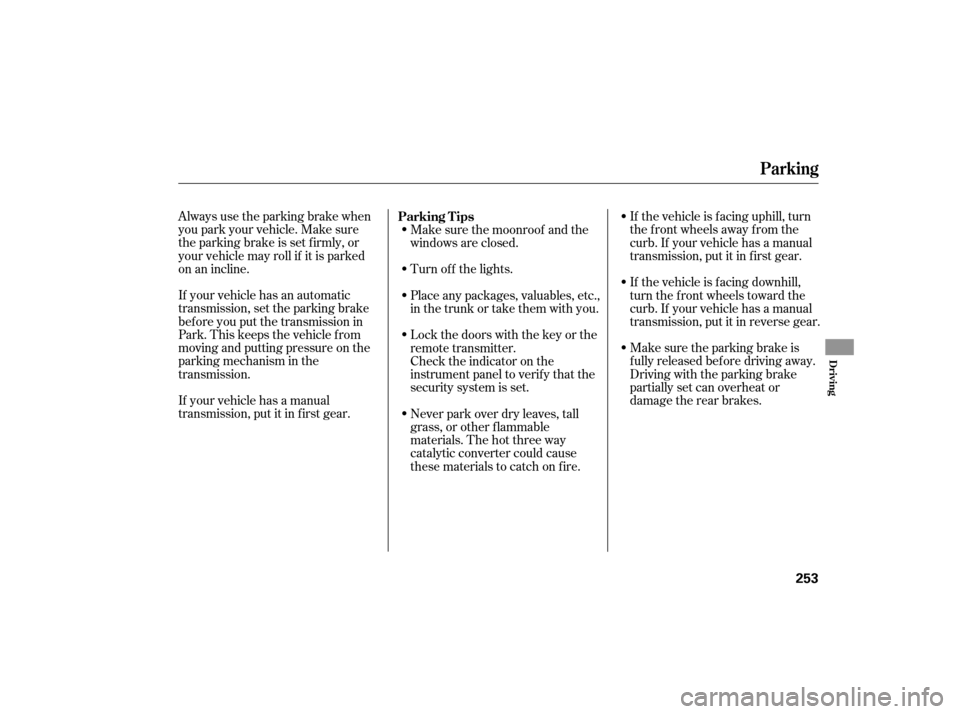
Always use the parking brake when
you park your vehicle. Make sure
the parking brake is set f irmly, or
your vehicle may roll if it is parked
on an incline.
If your vehicle has an automatic
transmission, set the parking brake
bef ore you put the transmission in
Park. This keeps the vehicle f rom
moving and putting pressure on the
parking mechanism in the
transmission.
If your vehicle has a manual
transmission, put it in f irst gear.Make sure the parking brake is
f ully released bef ore driving away.
Driving with the parking brake
partially set can overheat or
damage the rear brakes. If the vehicle is f acing uphill, turn
the front wheels away from the
curb. If your vehicle has a manual
transmission, put it in f irst gear.
If the vehicle is f acing downhill,
turn the front wheels toward the
curb. If your vehicle has a manual
transmission, put it in reverse gear.
Make sure the moonroof and the
windows are closed.
Turn of f the lights.
Place any packages, valuables, etc.,
in the trunk or take them with you.
Lockthedoorswiththekeyorthe
remote transmitter.
Check the indicator on the
instrument panel to verif y that the
security system is set.
Never park over dry leaves, tall
grass, or other f lammable
materials. The hot three way
catalytic converter could cause
these materials to catch on fire.
Parking T ips
Parking
Driving
253
Page 269 of 379
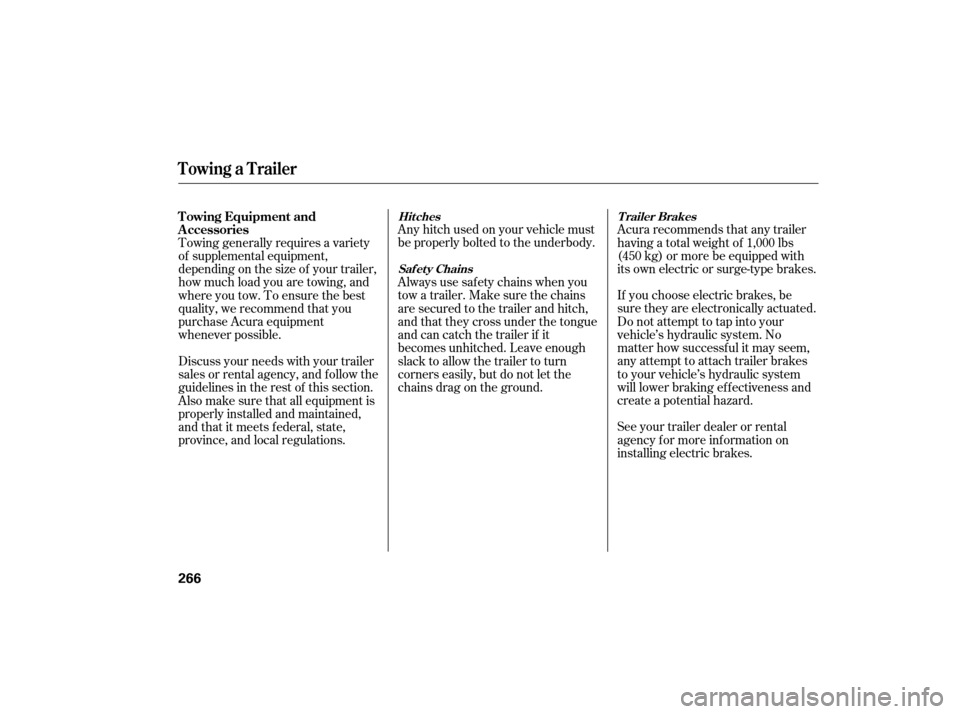
If you choose electric brakes, be
sure they are electronically actuated.
Do not attempt to tap into your
vehicle’s hydraulic system. No
matter how successf ul it may seem,
any attempt to attach trailer brakes
to your vehicle’s hydraulic system
will lower braking ef f ectiveness and
create a potential hazard.
See your trailer dealer or rental
agency f or more inf ormation on
installing electric brakes.
Any hitch used on your vehicle must
be properly bolted to the underbody.
Always use saf ety chains when you
tow a trailer. Make sure the chains
are secured to the trailer and hitch,
and that they cross under the tongue
and can catch the trailer if it
becomes unhitched. Leave enough
slack to allow the trailer to turn
corners easily, but do not let the
chains drag on the ground.
Acura recommends that any trailer
having a total weight of 1,000 lbs
(450 kg) or more be equipped with
its own electric or surge-type brakes.
Towing generally requires a variety
of supplemental equipment,
depending on the size of your trailer,
how much load you are towing, and
where you tow. To ensure the best
quality, we recommend that you
purchase Acura equipment
whenever possible.
Discuss your needs with your trailer
sales or rental agency, and f ollow the
guidelines in the rest of this section.
Also make sure that all equipment is
properly installed and maintained,
and that it meets f ederal, state,
province, and local regulations. T owing Equipment and
A ccessories
Trailer Brakes
Hitches
Saf et y Chains
Towing a Trailer
266
Page 271 of 379
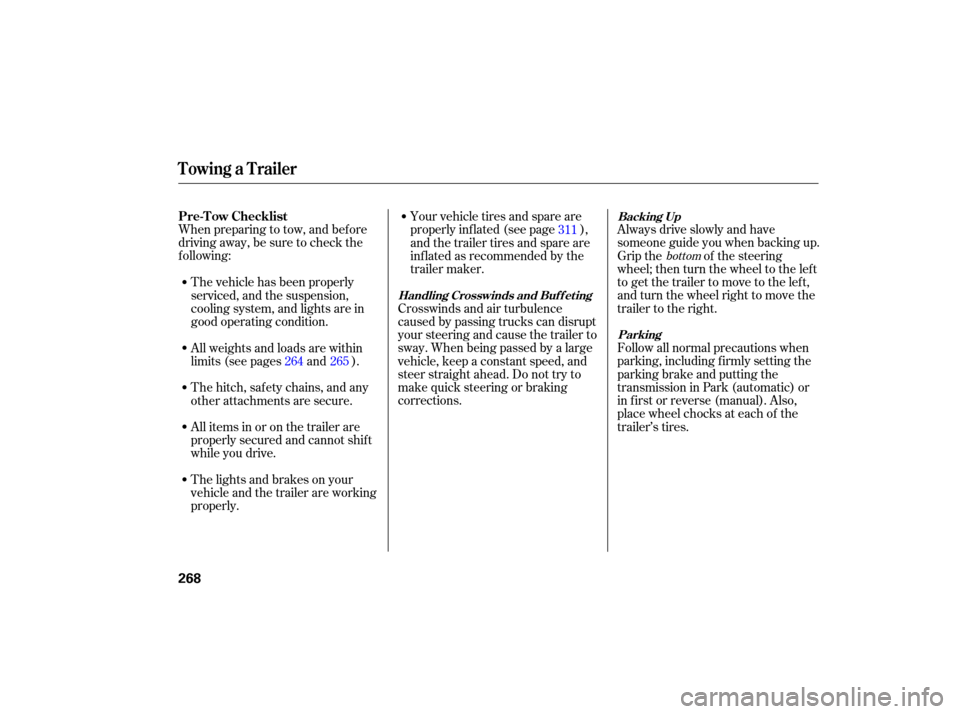
When preparing to tow, and before
driving away, be sure to check the
following: Al
ways drive slowly and have
someone guide you when backing up.
Grip the of the steering
wheel; then turn the wheel to the left
to get the trailer to move to the left,
andturnthewheelrighttomovethe
trailer to the right.
Follow all normal precautions when
parking, including firmly setting the
parking brake and putting the
transmission in Park (automatic) or
in first or reverse (manual). Also,
place wheel chocks at each of the
trailer’s tires.
Your
vehicle tires and spare are
properly inflated (see page ),
and the trailer tires and spare are
inflated as recommended by the
trailer maker.
Crosswinds and air turbulence
caused by passing trucks can disrupt
your steering and cause the trailer to
sway. When being passed by a large
vehicle, keep a constant speed, and
steer straight ahead. Do not try to
make quick steering or braking
corrections.
The
vehicle has been properly
serviced, and the suspension,
cooling system, and lights are in
good operating condition.
All weights and loads are within
limits (see pages and ).
Thehitch,safetychains,andany
other attachments are secure.
All items in or on the trailer are
properly secured and cannot shif t
while you drive.
The lights and brakes on your
vehicle and the trailer are working
properly. 264 265
311
bottom
Pre-T ow ChecklistBacking Up
Parking
Handling Crosswinds and Buf f et ing
Towing a Trailer
268
Page 290 of 379
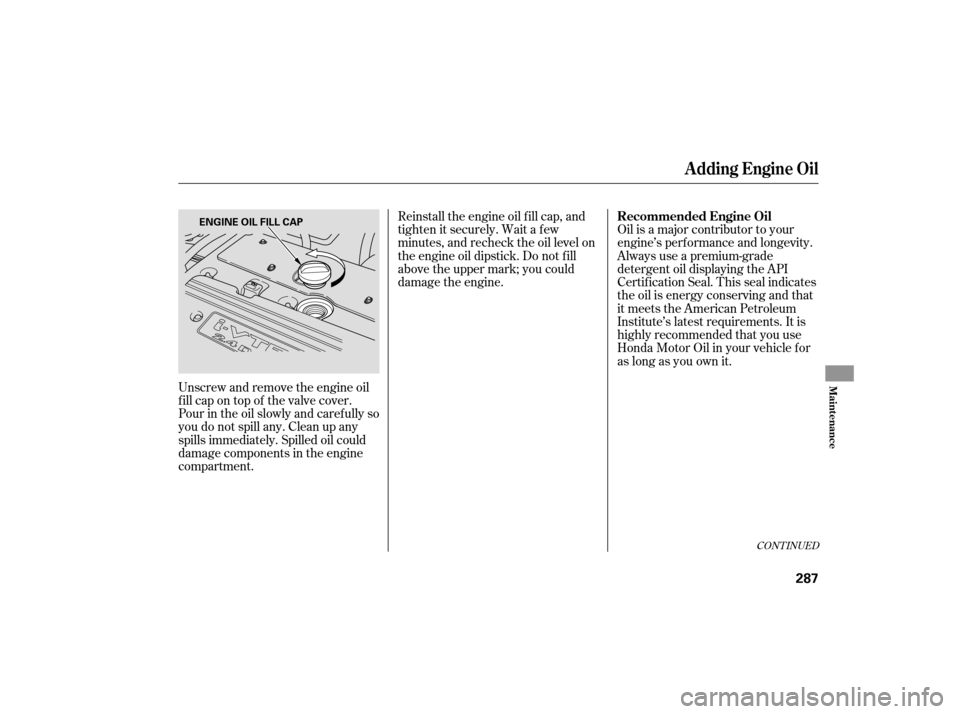
Unscrew and remove the engine oil
fill cap on top of the valve cover.
Pour in the oil slowly and caref ully so
you do not spill any. Clean up any
spills immediately. Spilled oil could
damage components in the engine
compartment.Reinstall the engine oil f ill cap, and
tighten it securely. Wait a f ew
minutes, and recheck the oil level on
the engine oil dipstick. Do not f ill
above the upper mark; you could
damage the engine.
Oil is a major contributor to your
engine’s perf ormance and longevity.
Always use a premium-grade
detergent oil displaying the API
Certif ication Seal. This seal indicates
the oil is energy conserving and that
it meets the American Petroleum
Institute’s latest requirements. It is
highly recommended that you use
Honda Motor Oil in your vehicle f or
as long as you own it.
CONT INUED
Recommended Engine Oil
A dding Engine Oil
Maint enance
287
ENGINE OIL FILL CAP
Page 293 of 379
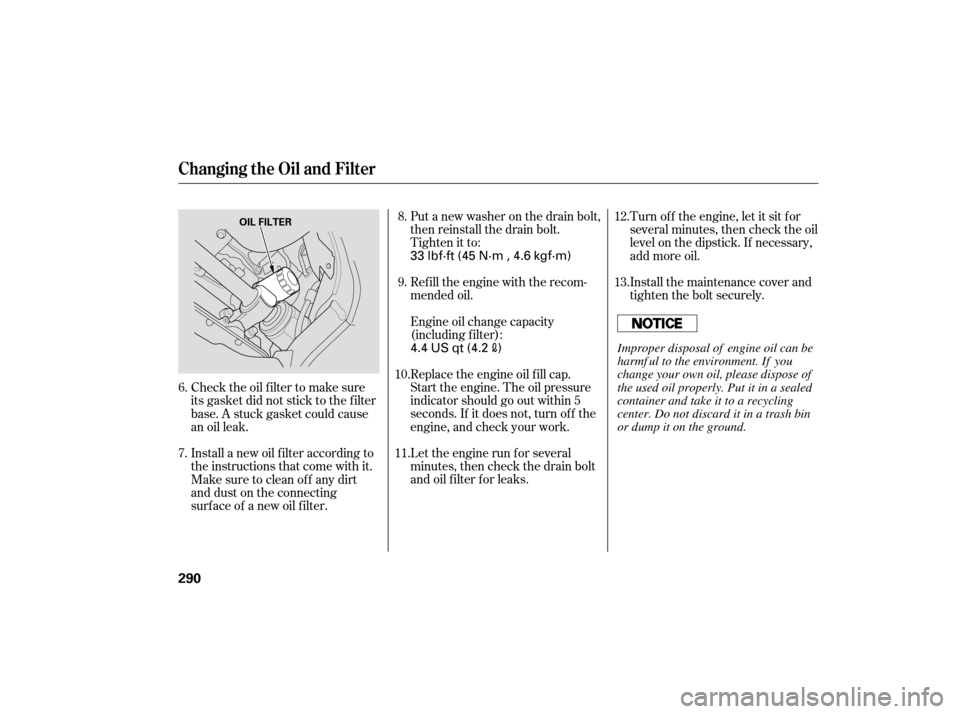
Turn of f the engine, let it sit f or
several minutes, then check the oil
level on the dipstick. If necessary,
add more oil.
Install the maintenance cover and
tighten the bolt securely.
Refill the engine with the recom-
mended oil.
Engine oil change capacity
(including f ilter): Put a new washer on the drain bolt,
then reinstall the drain bolt.
Tighten it to:
Replace the engine oil f ill cap.
Start the engine. The oil pressure
indicator should go out within 5
seconds. If it does not, turn of f the
engine, and check your work.
Let the engine run f or several
minutes, then check the drain bolt
and oil f ilter f or leaks.
Install a new oil f ilter according to
the instructions that come with it.
Make sure to clean of f any dirt
and dust on the connecting
surf ace of a new oil f ilter. Check the oil f ilter to make sure
its gasket did not stick to the f ilter
base. A stuck gasket could cause
an oil leak.
6.
7. 8.
9.
11. 12.
13.
10.
Changing the Oil and Filter
290
OIL FILTER
33 lbf·ft (45 N·m , 4.6 kgf·m)
4.4 US qt (4.2
) Improper disposal of engine oil can be
harmf ul to the environment. If you
change your own oil, please dispose of
the used oil properly. Put it in a sealed
container and take it to a recycling
center. Do not discard it in a trash bin
or dump it on the ground.
Page 297 of 379

Remove the dipstick (yellow loop)
f rom the transmission, and wipe it
with a clean cloth.
Insert the dipstick all the way back
into the transmission securely as
shown in the illustration.Make sure the rubber cap on the
dipstick f its in the dipstick guide
and that you push the dipstick in
all the way.
Remove the dipstick and check
the f luid level. It should be
between the upper and lower
marks.
If the level is below the lower
mark, add f luid into the dipstick
hole to bring it to the level
between the upper and lower
marks.
Pour the f luid slowly and caref ully
so you do not spill any. Clean up
any spill immediately; it could
damage components in the engine
compartment.Always use Honda ATF-Z1
(automatic transmission f luid). If it’s
not available, you may use a
DEXRON
III automatic
transmission f luid as a temporary
replacement. However, continued
use can affect the shift quality. Have
the transmission f lushed and ref illed
with Honda ATF-Z1 as soon as it is
convenient.
If youarenotsurehowtoaddfluid,
contact your dealer. Insert the dipstick all the way back
into the transmission securely as
shown in the illustration.
2.
3. 5. 4.
6.
T ransmission Fluid
294
LOWER MARK UPPER MARK