fuel Acura TSX 2007 Owner's Manual
[x] Cancel search | Manufacturer: ACURA, Model Year: 2007, Model line: TSX, Model: Acura TSX 2007Pages: 379, PDF Size: 5.45 MB
Page 1 of 379
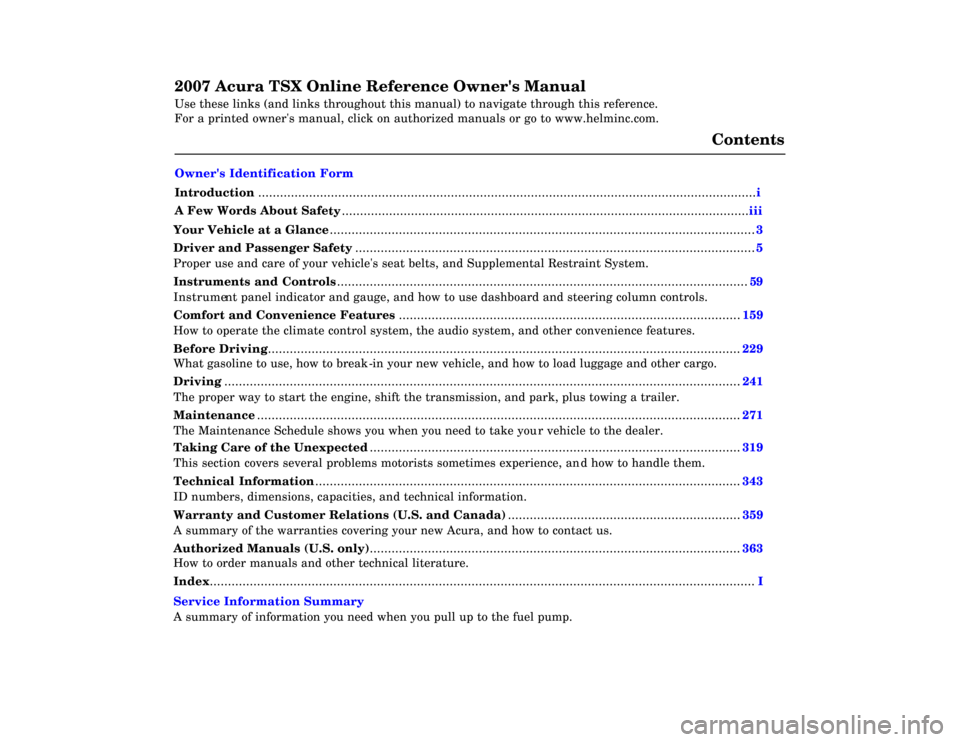
2007 Acura TSX Online Reference Owner's Manual
Use these links (and links throughout this manual) to navigate through\
this reference.
For a printed owner's manual, click on authorized manuals or go to www.h\
elminc.com.
Contents
Owner's Identification Form
Introduction ........................................................................\
................................................................. i
A Few Words About Safe ty........................................................................\
........................................iii
Your Vehicle at a Glance........................................................................\
............................................ .3
Driver and Passenger Safety ........................................................................\
..................................... .5
Proper use and care of your vehicle's seat belts, and Supplemental Restr\
aint System.
Instruments and Control s........................................................................\
........................................ .59
Instrume nt panel indicator and gauge, and how to use dashboard and steering colu\
mn controls.
Comfort and Convenience Features ........................................................................\
..................... .159
How to operate the climate control system, the audio system, and other c\
onvenience features.
Before Driving........................................................................\
..........................................................229
What gasoline to use, how to break -in your new vehicle, and how to load luggage and other cargo.
Driving ........................................................................\
..................................................................... .241
The proper way to start the engine, shift the transmission, and park, pl\
us towing a trailer.
Maintenance........................................................................\
.............................................................271
The Maintenance Schedule shows you when you need to take you r vehicle to the dealer.
Taking Care of the Unexpecte d........................................................................\
..............................319
This section covers several problems motorists sometimes experience, an d how to handle them.
Technical Informatio n........................................................................\
.............................................343
ID numbers, dimensions, capacities, and technical information.
Warranty and Customer Relations (U.S. and Canad a)................................................................359
A summary of the warranties covering your new Acura, and how to contact \
us.
Authorized Manu als (U.S. only)........................................................................\
..............................363
How to order manuals and other technical literature.
Index........................................................................\
........................................................................\
...... I
Service Information Summary
A summary of information you need when you pull up to the fuel pump.
Accord Value Package Audio System
Page 6 of 379
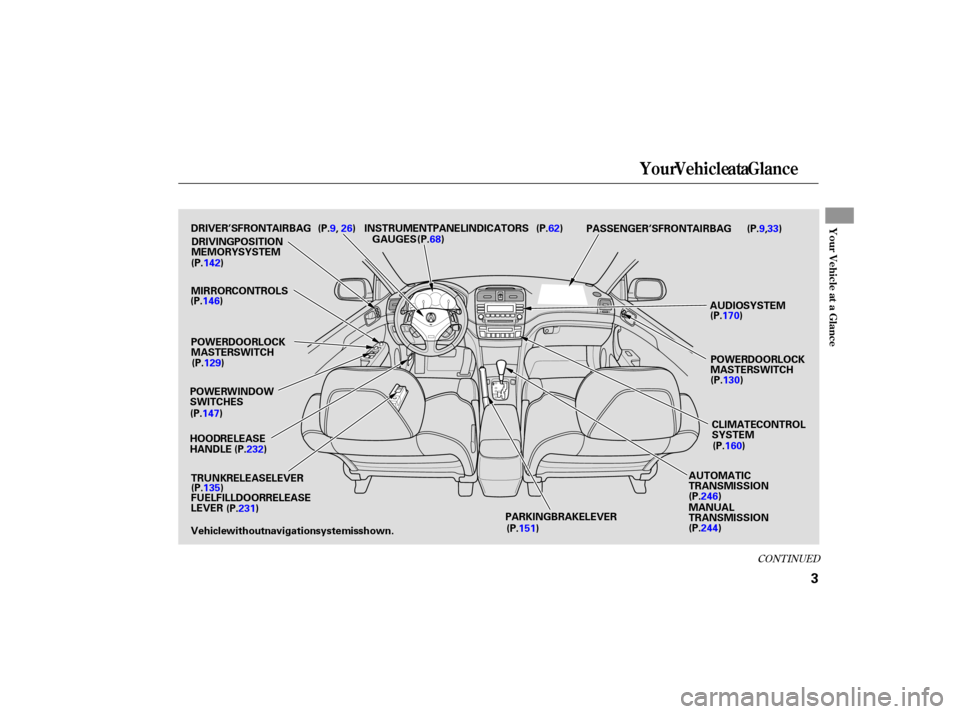
CONTINUED
Your Vehicle at a Glance
You r Vehicle at a Glance
3
POWER WINDOW
SWITCHES AUDIO SYSTEM
AUTOMATIC
TRANSMISSION
MANUAL
TRANSMISSION
DRIVING POSITION
MEMORY SYSTEM
CLIMATE CONTROL
SYSTEM
(P.142)
(P.146)
(P.147) (P.160)
(P.170)
Vehicle without navigation system is shown. (P.135) PARKING BRAKE LEVER(P.151) PASSENGER’S FRONT AIRBAG
DRIVER’S FRONT AIRBAG
GAUGES(P.68)
MIRROR CONTROLS (P.9
, 26 )
(P.9, 33)
POWER DOOR LOCK
MASTER SWITCH POWER DOOR LOCK
MASTER SWITCH
INSTRUMENT PANEL INDICATORS
(P.130)
(P.246)
(P.244)
(P.129)
HOOD RELEASE
HANDLE (P.232)
TRUNK RELEASE LEVER
FUEL FILL DOOR RELEASE
LEVER (P.231) (P.62)
Page 63 of 379
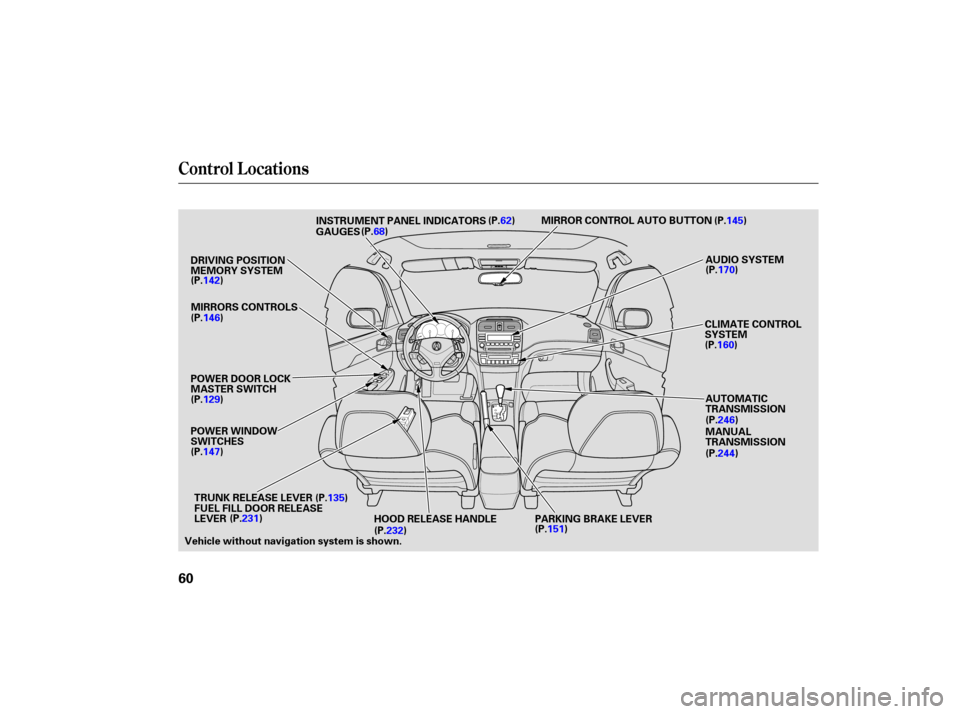
Control Locations
60
INSTRUMENT PANEL INDICATORS
TRUNK RELEASE LEVER AUDIO
SYSTEM
HOOD RELEASE HANDLE AUTOMATIC
TRANSMISSION
MANUAL
TRANSMISSION
PARKING BRAKE LEVER
POWER
WINDOW
SWITCHES MIRROR
CONTROL AUTO BUTTON
DRIVING POSITION
MEMORY SYSTEM
CLIMATE CONTROL
SYSTEM
Vehicle without navigation system is shown.
(P.142)
(P.147)
(P.151)(P.160)
(P.170)
(P.145)
GAUGES (P.68)
MIRRORS CONTROLS
(P.146) (P.62)
POWER DOOR LOCK
MASTER SWITCH
(P.129)
FUEL FILL DOOR RELEASE
LEVER
(P.232) (P.244) (P.246)
(P.135)
(P.231)
Page 64 of 379
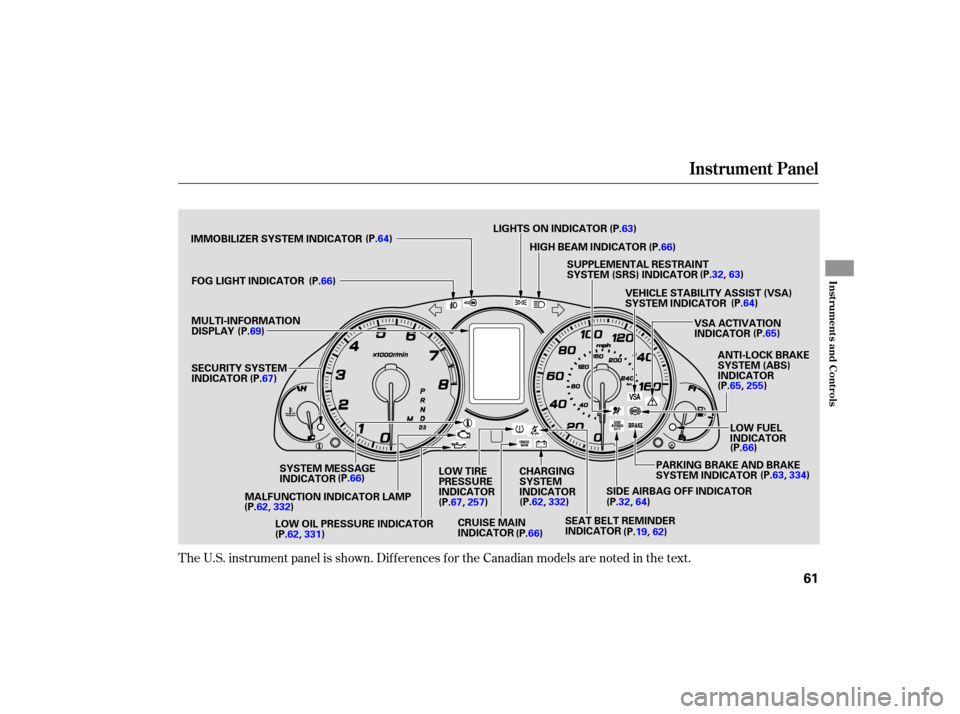
The U.S. instrument panel is shown. Differences for the Canadian models are noted in the text.
Instrument Panel
Instru m ent sand Cont ro ls
61
ANTI-LOCK BRAKE
SYSTEM (ABS)
INDICATOR
HIGH
BEAM INDICATOR
VEHICLE STABILITY ASSIST (VSA)
SYSTEM INDICATOR
VSA ACTIVATION
INDICATOR
LIGHTS
ON INDICATOR
MULTI-INFORMATION
DISPLAY
LOW FUEL
INDICATOR
CHARGING
SYSTEM
INDICATOR
CRUISE MAIN
INDICATOR SUPPLEMENTAL
RESTRAINT
SYSTEM (SRS) INDICATOR
(P.64)
(P.66)
(P.66) (P.66)(P.65)
(P.66)
IMMOBILIZER
SYSTEM INDICATOR
FOG LIGHT INDICATOR
SECURITY SYSTEM
INDICATOR (P.67)
(P.69)
SYSTEM MESSAGE
INDICATOR
SEAT BELT REMINDER
INDICATOR
(P.66)
LOW
TIRE
PRESSURE
INDICATOR
(P.19, 62)
(P.32,
64)
(P.63)
(P.64)
(P.32,
63)
PARKING BRAKE AND BRAKE
SYSTEM INDICATOR
SIDE AIRBAG OFF INDICATOR
MALFUNCTION INDICATOR LAMP
LOW OIL PRESSURE INDICATOR (P.65,
255)
(P.63, 334)
(P.62, 332)
(P.67, 257)
(P.62, 332)
(P.62, 331)
Page 69 of 379
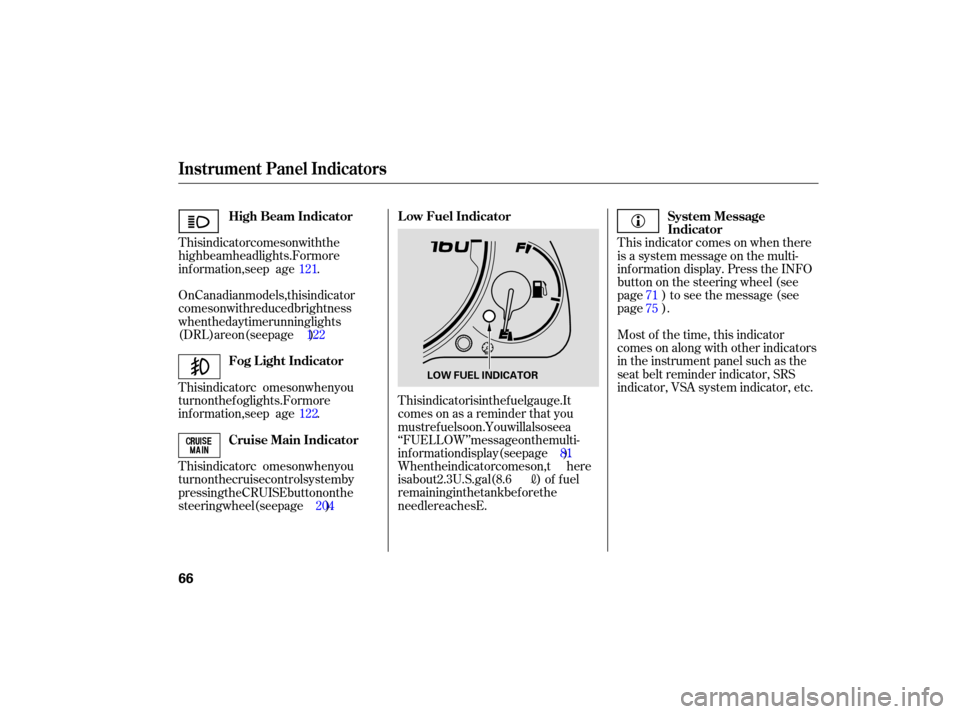
On Canadian models, this indicator
comes on with reduced brightness
when the daytime running lights
(DRL) are on (see page ).
This indicator comes on when you
tu rn on the fog lights. For more
info rmation, see p age .
This indicator c omes on when you
turn on the cruise control system by
pressing the CRUISE button on the
steering wheel (see page ). This indicator is in the fuel gauge. It
comesonasareminderthatyou
must refuel soon. You will also see a
‘‘FUEL LOW’’ message on the multi-
information display (see page ).
When the indicator comes on, t
here
is about 2.3 U.S. gal (8.6
)offuel
remaining in the tank before the
needle reaches E.
This indicator comes on with the
high beam headlights. For more
info
rmation, see p age . This
indicator comes on when there
is a system message on the multi-
information display. Press the INFO
button on the steering wheel (see
page ) to see the message (see
page ).
Most of the time, this indicator
comes on along with other indicators
in the instrument panel such as the
seat belt reminder indicator, SRS
indicator, VSA system indicator, etc. 75
204
121
122
122 71
81
Instrument Panel Indicators
Fog L ight Indicator
Cruise Main Indicator Low Fuel Indicator
High Beam Indicator System Message
Indicator
66
LOW FUEL INDICATOR
Page 71 of 379
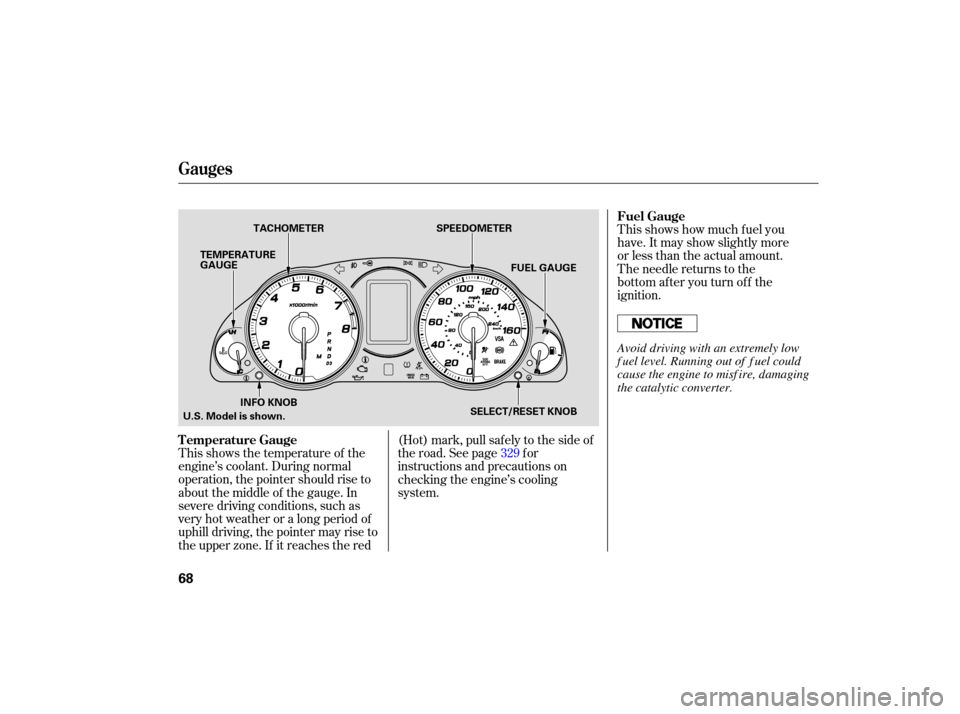
This shows how much fuel you
have. It may show slightly more
or less than the actual amount.
The needle returns to the
bottom after you turn off the
ignition.
This shows the temperature of the
engine’s coolant. During normal
operation, the pointer should rise to
about the middle of the gauge. In
severe driving conditions, such as
very hot weather or a long period of
uphill driving, the pointer may rise to
the upper zone. If it reaches the red (Hot) mark, pull saf ely to the side of
the road. See page f or
instructions and precautions on
checking the engine’s cooling
system.
329
Gauges
Temperature Gauge Fuel Gauge
68
TACHOMETER
SPEEDOMETER
FUEL GAUGE
TEMPERATURE
GAUGE
U.S. Model is shown. INFO KNOB
SELECT/RESET KNOB
Avoid driving with an extremely low
f uel level. Running out of f uel could
cause the engine to misf ire, damaging
the catalytic converter.
Page 74 of 379
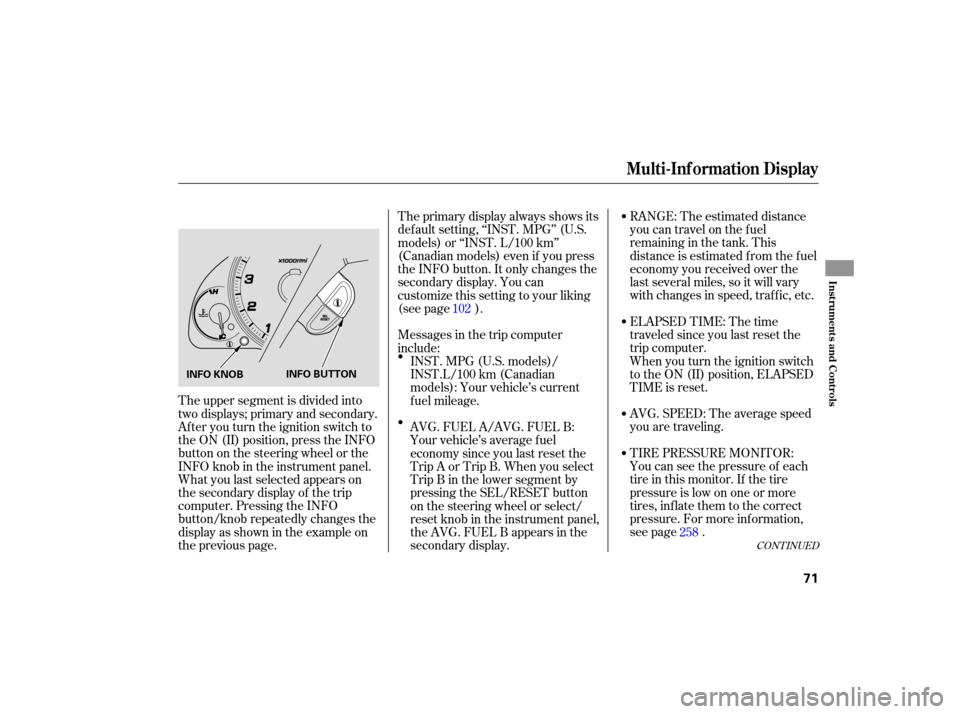
RANGE: The estimated distance
you can travel on the fuel
remaining in the tank. This
distance is estimated from the fuel
economy you received over the
last several miles, so it will vary
with changes in speed, traffic, etc.
ELAPSED TIME: The time
trave led since you last reset the
trip computer.
AVG. SPEED: The average speed
you are traveling.
TIRE PRESSURE MONITOR:
You can see the pressure of each
tire in this monitor. If the tire
pressu re is low on one or more
tires, inflate them to the correct
pressure. For more information,
see page .
The
primary display always shows its
default setting, ‘‘INST. MPG’’ (U.S.
models) or ‘‘INST. L/100 km’’
(Canadian models) even if you press
the INFO button. It only changes the
secondary display. You can
customize this setting to your liking
(see page ).
The upper segment is divided into
two displays; primary and secondary.
After you turn the ignition switch to
the ON (II) position, press the INFO
button on the steering wheel or the
IN FO knob in the instrument panel.
What you last selected appears on
the secondary display of the trip
computer. Pressing the INFO
button/knob repeatedly changes the
display as shown in the example on
the previous page. Messages in the trip computer
include:
When you turn the ignition switch
to the ON (II) position, ELAPSED
TIME is reset.
INST.MPG(U.S.models)/
INST.L/100 km (Canadian
models): Your vehicle’s current
f uel mileage.
AVG. FUEL A/AVG. FUEL B:
Your vehicle’s average fuel
economy since you last reset the
Trip A or Trip B. When you select
Trip B in the lower segment by
pressing the SEL/RESET button
on the steering wheel or select/
reset knob in the instrument panel,
the AVG. FUEL B appears in the
secondary display. 102
258
CONT INUED
Multi-Inf ormation Display
Inst rument s and Cont rols
71
INFO KNOBINFO BUTTON
Page 75 of 379
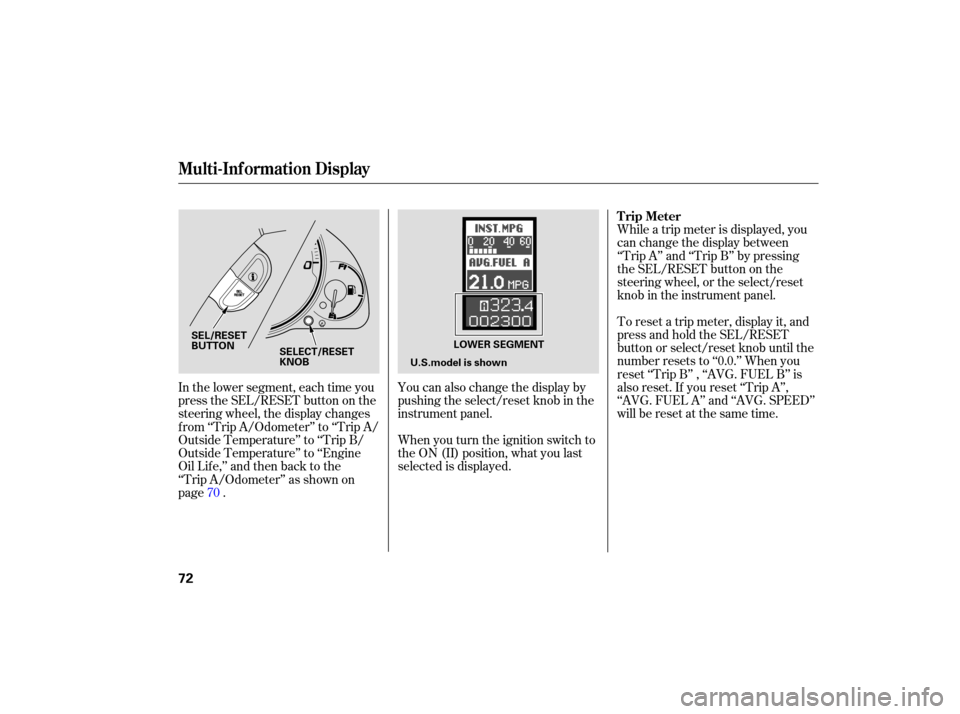
You can also change the display by
pushing the select/reset knob in the
instrument panel.
When you turn the ignition switch to
the ON (II) position, what you last
selected is displayed. While
a trip meter is displayed, you
can change the display between
‘‘Trip A’’ and ‘‘Trip B’’ by pressing
the SEL/RESET button on the
steering wheel, or the select/reset
knob in the instrument panel.
To reset a trip meter, display it, and
press and hold the SEL/RESET
button or select/reset knob until the
number resets to ‘‘0.0.’’ When you
reset ‘‘Trip B’’ , ‘‘AVG. FUEL B’’ is
also reset. If you reset ‘‘Trip A’’,
‘‘AVG. FUEL A’’ and ‘‘AVG. SPEED’’
willberesetatthesametime.
In
the lower segment, each time you
press the SEL/RESET button on the
steering wheel, the display changes
from ‘‘Trip A/Odome ter’’ to ‘‘Trip A/
Outside Temperature’’ to ‘‘Trip B/
Outside Temperature’’ to ‘‘Engine
OilLife,’’andthenbacktothe
‘‘Trip A/Odometer’’ as shown on
page . 70
Multi-Inf ormation Display
Trip Meter
72
U.S.model is shown
SELECT/RESET
KNOB
SEL/RESET
BUTTON
LOWER SEGMENT
Page 82 of 379
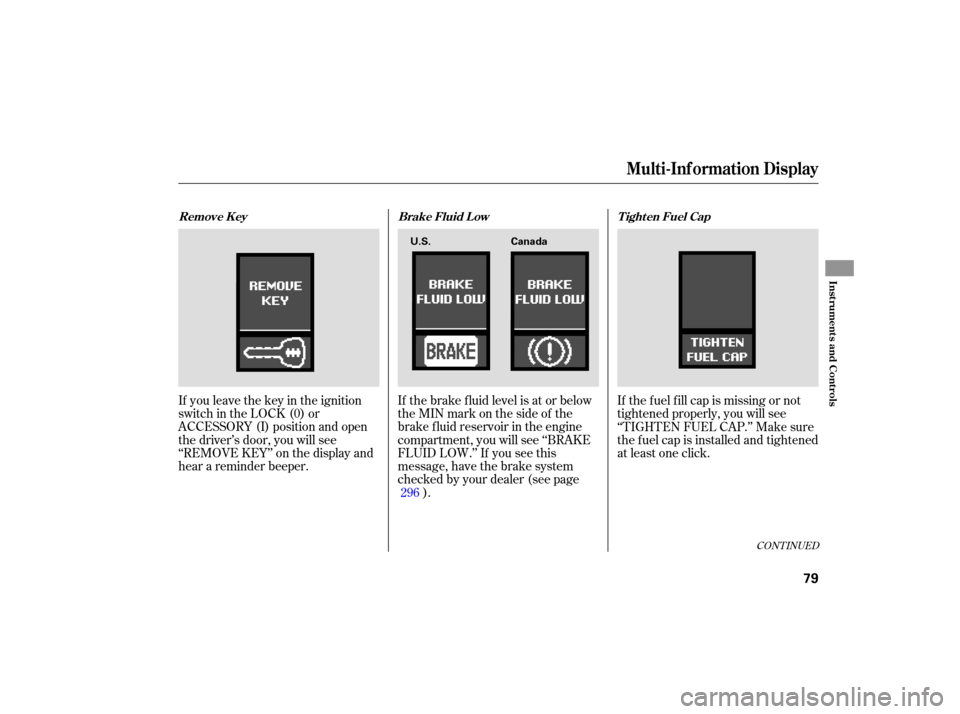
If you leave the key in the ignition
switch in the LOCK (0) or
ACCESSORY (I) position and open
the driver’s door, you will see
‘‘REMOVE KEY’’ on the display and
hear a reminder beeper. If
the brake fluid level is at or below
theMINmarkonthesideofthe
brake fluid reservoir in the engine
compartment, you will see ‘‘BRAKE
FLUID LOW.’’ If you see this
message, have the brake system
checked by your dealer (see page ). If thefuelfillcapismissingornot
tightened properly, you will see
‘‘TIGHTEN FUEL CAP.’’ Make sure
the fuel cap is installed and tightened
at least one click.
296
CONT INUED
Multi-Inf ormation Display
Remove Key Brake Fluid LowTighten Fuel Cap
Inst rument s and Cont rols
79
U.S.Canada
Page 83 of 379
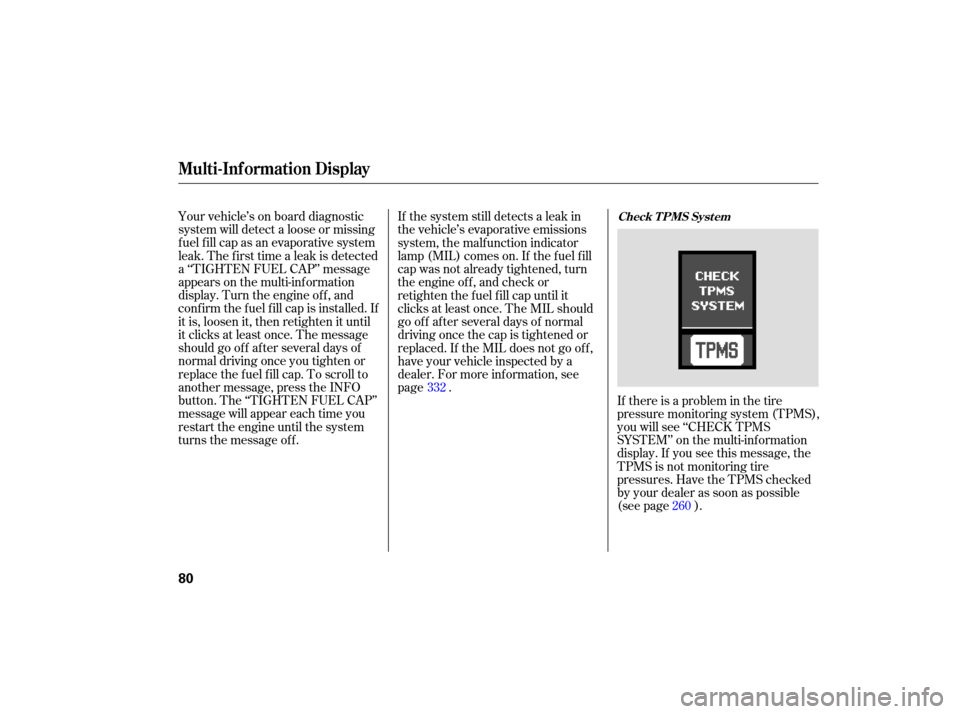
Your vehicle’s on board diagnostic
system will detect a loose or missing
fuel fill cap as an evaporative system
leak. The first time a leak is detected
a ‘‘TIGHTEN FUEL CAP’’ message
appears on the multi-info rmation
display. Turn the engine off, and
confirm the fuel fill cap is installed. If
it is, loosen it, then retighten it until
it clicks at least once. The message
should go off after several days of
normal driving once you tighten or
replace the fuel fill cap. To scroll to
another message, press the INFO
button. The ‘‘TIGHTEN FUEL CAP’’
message will appear each time you
restart the engine until the system
turns the message off. If
the system still detects a leak in
the vehicle’s evaporative emissions
system, the malfunction indicator
lamp (MIL) comes on. If the fuel fill
cap was not already tightened, turn
the engine off, and check or
retighten the fuel fill cap until it
clicks at least once. The MIL should
go off after several days of normal
driving once the cap is tightened or
replaced. If the MIL does not go off,
have your vehicle inspected by a
dealer. For more information, see
page .
If there is a problem in the tire
pressure monitoring system (TPMS),
you will see ‘‘CHECK TPMS
SYSTEM’’ on the multi -information
display. If you see this message, the
TPMS is not monitoring tire
pressures. Have the TPMS checked
by your dealer as soon as possible
(see page ).
332
260
Multi-Inf ormation Display
Check T PMS Syst em
80