check engine light Acura TSX 2011 User Guide
[x] Cancel search | Manufacturer: ACURA, Model Year: 2011, Model line: TSX, Model: Acura TSX 2011Pages: 324, PDF Size: 7.85 MB
Page 291 of 324
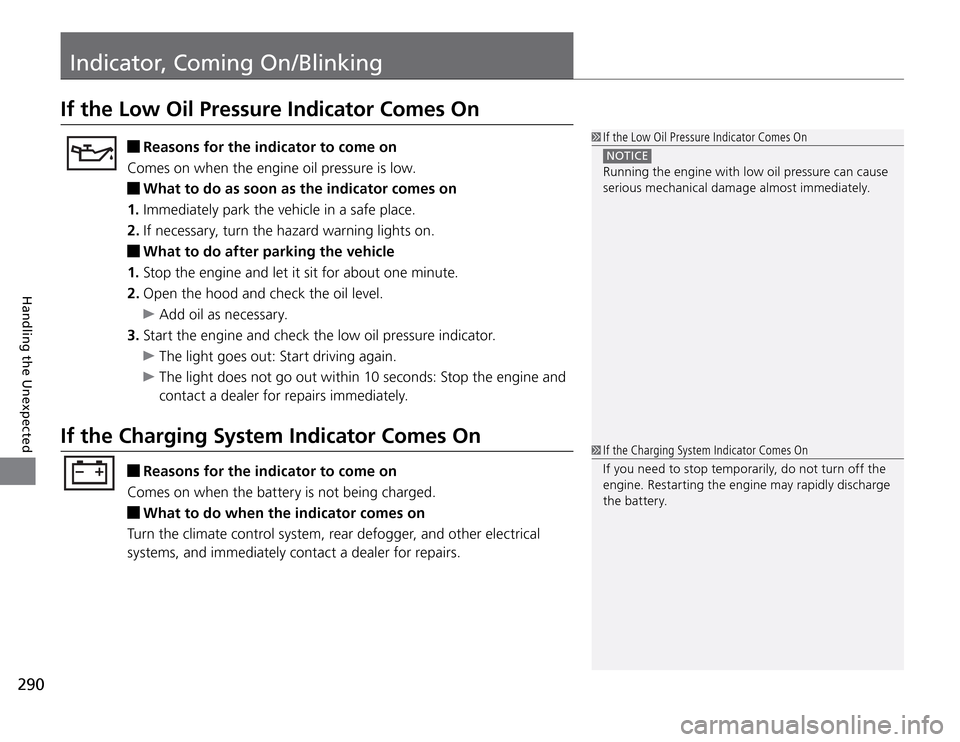
Indicator, Coming On/Blinking
290Handling the Unexpected
If the Low Oil Pressure Indicator Comes On
Reasons for the indicator to come on
Comes on when the engine oil pressure is low. What to do as soon as the indicator comes on
1. Immediately park the vehicle in a safe place.
2. If necessary, turn the hazard warning lights on. What to do after parking the vehicle
1. Stop the engine and let it sit for about one minute.
2. Open the hood and check the oil level.
Add oil as necessary.
3. Start the engine and check the low oil pressure indicator. The light goes out: Start driving again. The light does not go out within 10 seconds: Stop the engine and
contact a dealer for repairs immediately.
If the Charging System Indicator Comes On
Reasons for the indicator to come on
Comes on when the battery is not being charged. What to do when the indicator comes on
Turn the climate control system, rear defogger, and other electrical
systems, and immediately contact a dealer for repairs.
If the Low Oil Pressure Indicator Comes On NOTICE Running the engine with low oil pressure can cause
serious mechanical damage almost immediately. If the Charging System Indicator Comes On
If you need to stop temporarily, do not turn off the
engine. Restarting the engine may rapidly discharge
the battery.
Page 293 of 324

Indicator, Coming On/Blinking
If the Brake System Indicator Comes On
292Handling the Unexpected
If the Brake System Indicator Comes On
Reasons for the indicator to come on
The brake fluid is low. �t
There is a malfunction in the brake system. �t What to do when the indicator comes on while driving
Press the brake pedal lightly to check pedal pressure.
If normal, check the brake fluid level the next time you stop. �t
If abnormal, take immediate action. If necessary, downshift the �t
transmission to slow the vehicle using engine braking.
If the Brake System Indicator Comes On
Have your vehicle repaired immediately.
It is dangerous to drive with low brake fluid. If
there is no resistance from the brake pedal, stop
immediately in a safe place. If necessary downshift
the gears.
If the brake system indicator and ABS indicator
come on simultaneously, the brake distribution
system is not working. This can result in vehicle
instability under sudden braking.
Have your vehicle inspected by a dealer immediately.
U.S.
CanadaIf the EPS Indicator Comes On
Reasons for the indicator to come on
Comes on when there is a problem with EPS. �t
If you depress the accelerator pedal repeatedly to increase the �t
engine speed while the engine is idling, the indicator comes on, and
sometimes the steering wheel becomes harder to operate. What to do when the indicator comes on
Stop the vehicle in a safe place and restart the engine.
If the indicator comes on and stays on, immediately have your vehicle
inspected by a dealer.
If the EPS Indicator Comes On NOTICE If you repeatedly turn the steering wheel at an
extremely low speed, or hold the steering wheel
on the full left or right position for a while, the
system heats up. The system goes into a protective
mode, and limits its performance. The steering
wheel becomes harder and harder to operate. Once
the system cools down, EPS is restored. Repeated
operation under these conditions can eventually
damage the system.
Page 295 of 324
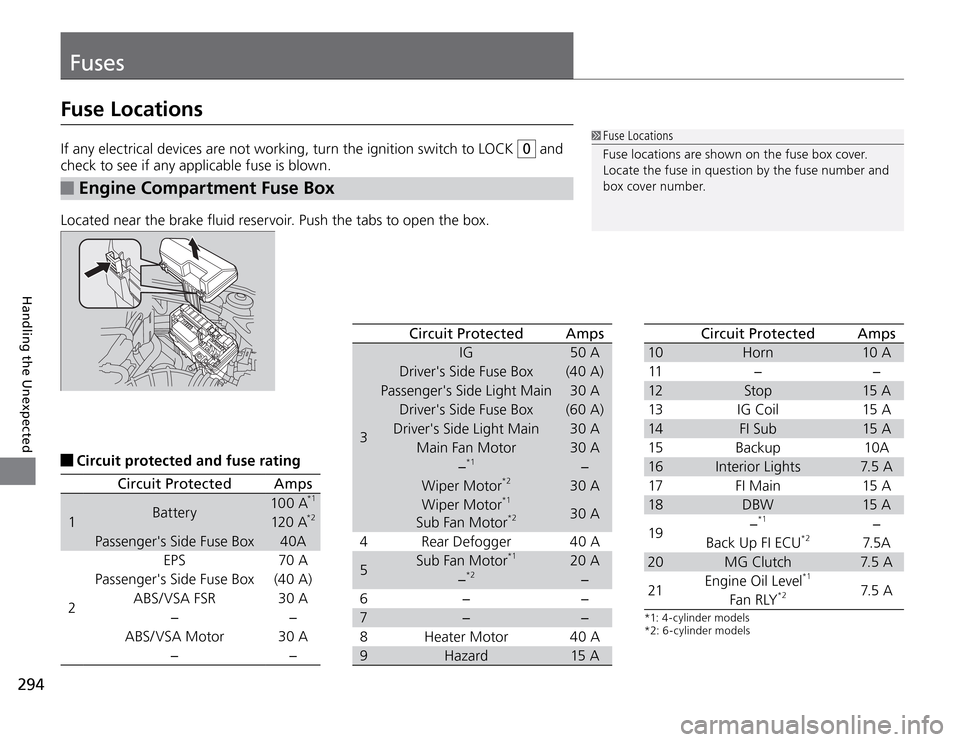
Fuses
294Handling the Unexpected
If any electrical devices are not working, turn the ignition switch to LOCK 0
and
check to see if any applicable fuse is blown.
Engine Compartment Fuse Box
Located near the brake fluid reservoir. Push the tabs to open the box.
Fuse Locations
Fuse locations are shown on the fuse box cover.
Locate the fuse in question by the fuse number and
box cover number.
Circuit protected and fuse rating
Fuse Locations
Circuit Protected Amps
1Battery100 A
*1
120 A
*2
Passenger's Side Fuse Box 40A
2EPS 70 A
Passenger's Side Fuse Box (40 A)
ABS/ VSA FSR 30 A
−−
ABS/ VSA Motor 30 A
−−
Circuit Protected Amps
3IG 50 A
Driver's Side Fuse Box (40 A)
Passenger's Side Light Main 30 A
Driver's Side Fuse Box (60 A)
Driver's Side Light Main 30 A
Main Fan Motor 30 A
−
*1
−
Wiper Motor
*2
30 A
Wiper Motor
*1
Sub Fan Motor*2
30 A
4 Rear Defogger 40 A
5Sub Fan Motor
*1
20 A
−
*2
−
6− −
7− −
8 Heater Motor 40 A
9 Hazard 15 A
Circuit Protected Amps
10 H orn 10 A
11 − −
12 St o p 15 A
13 IG Coil 15 A
14 FI Sub 15 A
15 B a c ku p 10 A
16 Interior Lights 7.5 A
17 FI Main 15 A
18 DBW 15 A
19−
*1
−
Back Up FI ECU
*2
7. 5 A
20 MG Clutch 7.5 A
21Engine Oil Level
*1
7.5 A
Fan RLY
*2
*1: 4-cylinder models
*2: 6 -cylinder models
Page 298 of 324
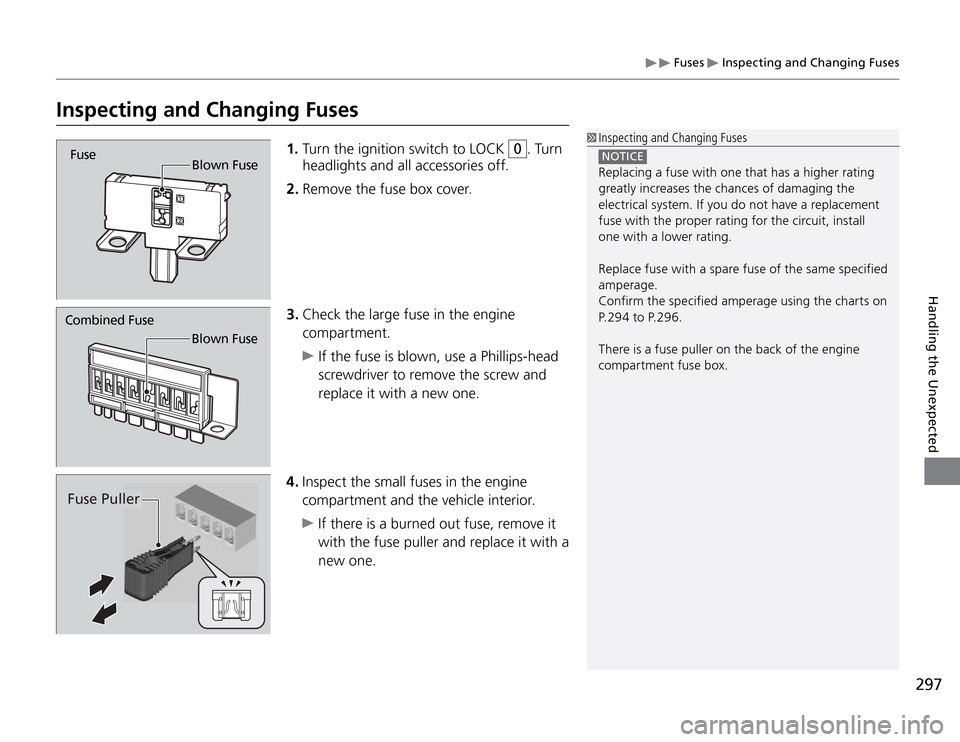
Fuses
Inspecting and Changing Fuses
297
Handling the Unexpected
Inspecting and Changing Fuses
1. Turn the ignition switch to LOCK 0
. Turn
headlights and all accessories off.
2. Remove the fuse box cover.
3. Check the large fuse in the engine
compartment.
If the fuse is blown, use a Phillips-head
screwdriver to remove the screw and
replace it with a new one.
Blown Fuse
Fuse
Blown Fuse
Combined Fuse
Inspecting and Changing Fuses NOTICE Replacing a fuse with one that has a higher rating
greatly increases the chances of damaging the
electrical system. If you do not have a replacement
fuse with the proper rating for the circuit, install
one with a lower rating.
Replace fuse with a spare fuse of the same specified
amperage.
Confirm the specified amperage using the charts on
P. 2 9 4 t o P. 2 9 6 .
There is a fuse puller on the back of the engine
compartment fuse box.
4. Inspect the small fuses in the engine
compartment and the vehicle interior.
If there is a burned out fuse, remove it
with the fuse puller and replace it with a
new one.
Fuse Puller
Page 316 of 324
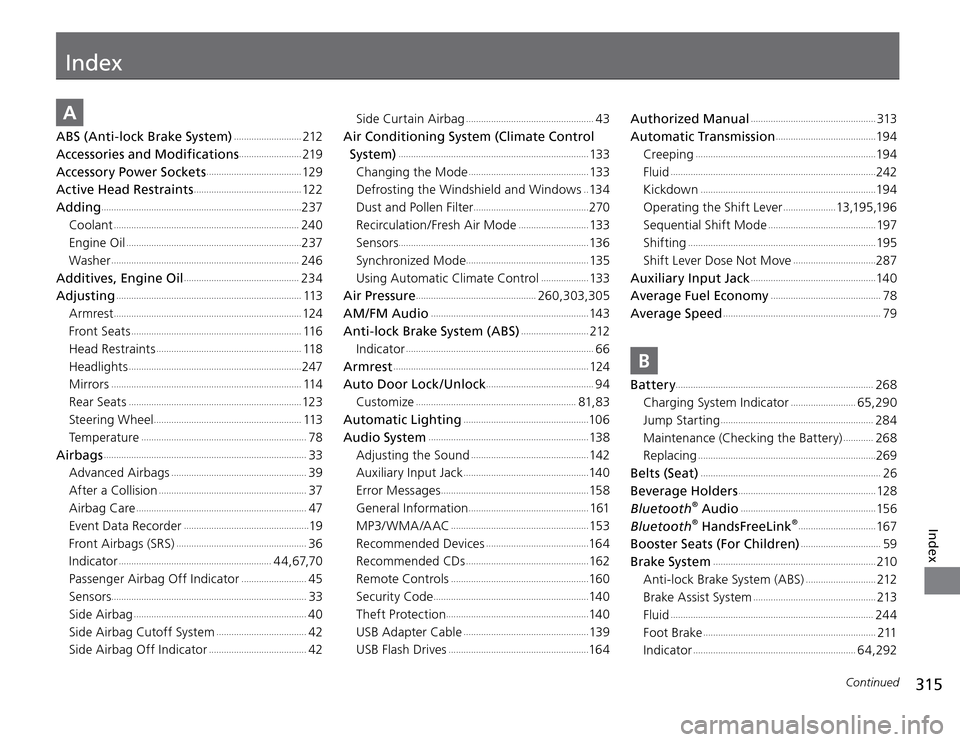
315
Continued
Index
Index
A ABS (Anti-lock Brake System)
...........................
212
Accessories and Modifications
.........................
219
Accessory Power Sockets
......................................
12 9
Active Head Restraints
...........................................
12 2
Adding
................................................................................
237
Coolant
..........................................................................
240
Engine Oil
......................................................................
237
Washer
...........................................................................
246
Additives, Engine Oil
..............................................
234
Adjusting
..........................................................................
113
Armrest
...........................................................................
124
Front Seats
....................................................................
11 6
Head Restraints
..........................................................
11 8
Headlights
.....................................................................
247
Mirrors
............................................................................
114
Rear Seats
.....................................................................
12 3
Steering Wheel
...........................................................
113
Temperature
..................................................................
78
Airbags
.................................................................................
33
Advanced Airbags
......................................................
39
After a Collision
...........................................................
37
Airbag Care
....................................................................
47
Event Data Recorder
..................................................
19
Front Airbags (SRS)
....................................................
36
Indicator
.............................................................
44,67,70
Passenger Airbag Off Indicator
..........................
45
Sensors
..............................................................................
33
Side Airbag
.....................................................................
40
Side Airbag Cutoff System
....................................
42
Side Airbag Off Indicator
.......................................
42Side Curtain Airbag
...................................................
43
Air Conditioning System (Climate Control
System)
............................................................................
133
Changing the Mode
................................................
133
Defrosting the Windshield and Windows ..13 4
Dust and Pollen Filter
..............................................
270
Recirculation/Fresh Air Mode
............................
133
Sensors
............................................................................
13 6
Synchronized Mode
.................................................
135
Using Automatic Climate Control
...................
133
Air Pressure
................................................
260,303,305
AM/FM Audio
...............................................................
143
Anti-lock Brake System (ABS)
...........................
212
Indicator
...........................................................................
66
Armrest
..............................................................................
124
Auto Door Lock /Unlock
...........................................
94
Customize
................................................................
81,83
Automatic Lighting
..................................................
10 6
Audio System
................................................................
13 8
Adjusting the Sound
...............................................
142
Auxiliary Input Jack
..................................................
14 0
Error Messages
...........................................................
15 8
General Information
................................................
161
MP3/ WMA /AAC
.......................................................
153
Recommended Devices
.........................................
16 4
Recommended CDs
.................................................
162
Remote Controls
.......................................................
16 0
Security Code
..............................................................
14 0
Theft Protection
.........................................................
14 0
USB Adapter Cable
..................................................
13 9
USB Flash Drives
........................................................
16 4
Authorized Manual
..................................................
313
Automatic Transmission
........................................
19 4
Creeping
........................................................................
19 4
Fluid
..................................................................................
242
Kickdown
......................................................................
19 4
Operating the Shift Lever
.....................
13 ,19 5 ,19 6
Sequential Shift Mode
...........................................
197
Shifting
...........................................................................
195
Shift Lever Dose Not Move
.................................
287
Auxiliary Input Jack
..................................................
14 0
Average Fuel Economy
............................................
78
Average Speed
...............................................................
79
BBattery
...............................................................................
268
Charging System Indicator
..........................
65,290
Jump Starting
.............................................................
284
Maintenance (Checking the Battery)
............
268
Replacing
.......................................................................
269
Belts (Seat)
........................................................................
26
Beverage Holders
.......................................................
128
Bluetooth
® Audio
......................................................
15 6
Bluetooth
® HandsFreeLink
® ...............................
167
Booster Seats (For Children)
................................
59
Brake System
.................................................................
210
Anti-lock Brake System (ABS)
............................
212
Brake Assist System
.................................................
213
Fluid
.................................................................................
24 4
Foot Brake
.....................................................................
211
Indicator
.................................................................
64,292
Page 318 of 324
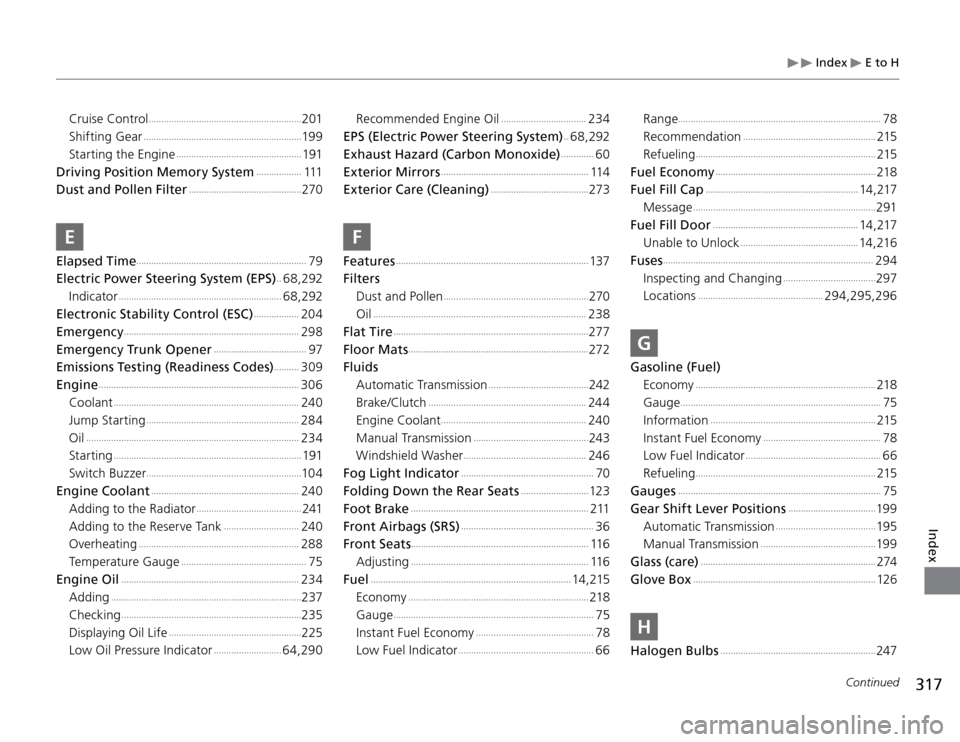
317
Index
E to H
Continued
Index
Cruise Control
.............................................................
201
Shifting Gear
...............................................................
19 9
Starting the Engine
..................................................
191
Driving Position Memory System
..................
111
Dust and Pollen Filter
.............................................
270
EElapsed Time
....................................................................
79
Electric Power Steering System (EPS)
..68,292
Indicator
.................................................................
68,292
Electronic Stability Control (ESC)
..................
204
Emergency
......................................................................
298
Emergency Trunk Opener
.....................................
97
Emissions Testing (Readiness Codes)
..........
309
Engine
................................................................................
306
Coolant
..........................................................................
240
Jump Starting
.............................................................
284
Oil
.....................................................................................
234
Starting
...........................................................................
191
Switch Buzzer
..............................................................
10 4
Engine Coolant
...........................................................
240
Adding to the Radiator
..........................................
241
Adding to the Reserve Tank
..............................
240
Overheating
................................................................
288
Temperature Gauge
..................................................
75
Engine Oil
.......................................................................
234
Adding
............................................................................
237
Checking
........................................................................
235
Displaying Oil Life
.....................................................
225
Low Oil Pressure Indicator
...........................
64,290
Recommended Engine Oil
..................................
234
EPS (Electric Power Steering System)
..68,292
Exhaust Hazard (Carbon Monoxide) .............
60
Exterior Mirrors
...........................................................
114
Exterior Care (Cleaning)
.......................................
273
FFeatures
.............................................................................
137
Filters
Dust and Pollen
..........................................................
270
Oil
.....................................................................................
238
Flat Tire
..............................................................................
277
Floor Mats
........................................................................
272
Fluids
Automatic Transmission
........................................
242
Brake/Clutch
...............................................................
24 4
Engine Coolant
..........................................................
240
Manual Transmission
..............................................
243
Windshield Washer
.................................................
246
Fog Light Indicator
.....................................................
70
Folding Down the Rear Seats
...........................
12 3
Foot Brake
.......................................................................
211
Front Airbags (SRS)
.....................................................
36
Front Seats
.......................................................................
11 6
Adjusting
.......................................................................
11 6
Fuel
................................................................................
14 , 215
Economy
........................................................................
218
Gauge
................................................................................
75
Instant Fuel Economy
...............................................
78
Low Fuel Indicator
......................................................
66
Range
.................................................................................
78
Recommendation
.....................................................
215
Refueling
........................................................................
215
Fuel Economy
................................................................
218
Fuel Fill Cap
.............................................................
14 , 217
Message
.........................................................................
291
Fuel Fill Door
..........................................................
14 , 217
Unable to Unlock
...............................................
14 , 216
Fuses
....................................................................................
294
Inspecting and Changing
.....................................
297
Locations
..................................................
294,295,296
GGasoline (Fuel)
Economy
........................................................................
218
Gauge
................................................................................
75
Information
..................................................................
215
Instant Fuel Economy
...............................................
78
Low Fuel Indicator
......................................................
66
Refueling
........................................................................
215
Gauges
.................................................................................
75
Gear Shift Lever Positions
...................................
19 9
Automatic Transmission
........................................
195
Manual Transmission
..............................................
19 9
Glass (care)
......................................................................
274
Glove Box
.........................................................................
126
HHalogen Bulbs
..............................................................
247
Page 320 of 324
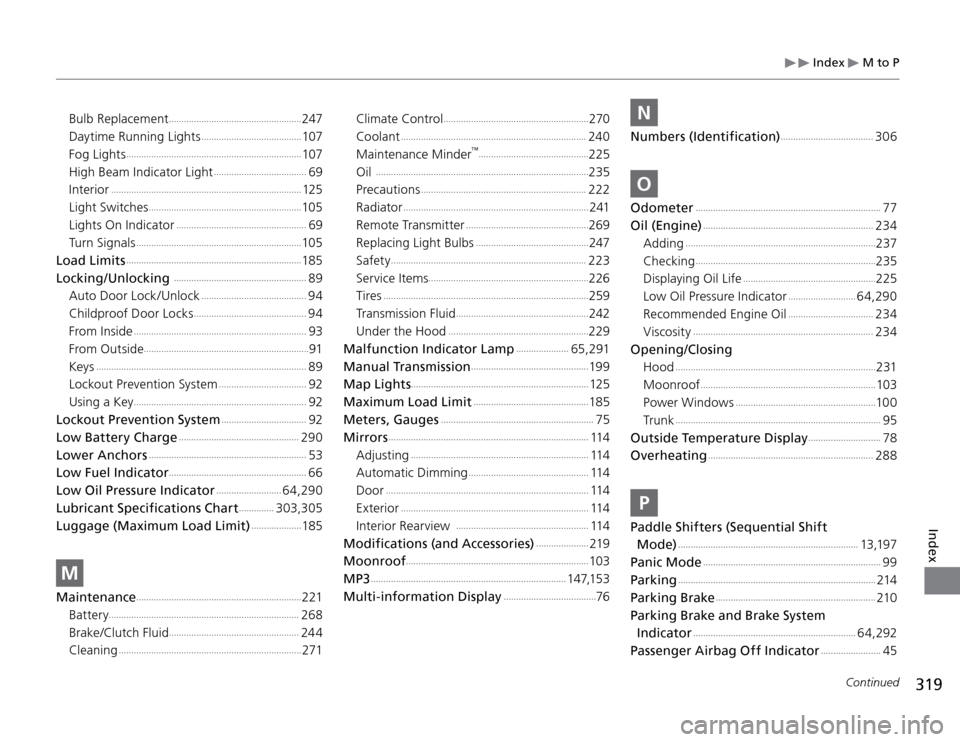
319
Index
M to P
Continued
Index
Bulb Replacement
.....................................................
247
Daytime Running Lights
........................................
107
Fog Lights
......................................................................
107
High Beam Indicator Light
.....................................
69
Interior
............................................................................
125
Light Switches
.............................................................
105
Lights On Indicator
....................................................
69
Turn Signals
..................................................................
105
Load Limits
......................................................................
185
Locking/Unlocking
.....................................................
89
Auto Door Lock /Unlock
..........................................
94
Childproof Door Locks
.............................................
94
From Inside
.....................................................................
93
From Outside
..................................................................
91
Keys
....................................................................................
89
Lockout Prevention System
...................................
92
Using a Key
.....................................................................
92
Lockout Prevention System
..................................
92
Low Battery Charge
................................................
290
Lower Anchors
...............................................................
53
Low Fuel Indicator
.......................................................
66
Low Oil Pressure Indicator
..........................
64,290
Lubricant Specifications Chart
..............
303,305
Luggage (Maximum Load Limit)
....................
185
MMaintenance
..................................................................
221
Battery
............................................................................
268
Brake/Clutch Fluid
....................................................
24 4
Cleaning
.........................................................................
271Climate Control
..........................................................
270
Coolant
..........................................................................
240
Maintenance Minder
™ ............................................
225
Oil
.....................................................................................
235
Precautions
..................................................................
222
Radiator
..........................................................................
241
Remote Transmitter
.................................................
269
Replacing Light Bulbs
.............................................
247
Safety
..............................................................................
223
Service Items
................................................................
226
Tires
..................................................................................
259
Transmission Fluid
.....................................................
242
Under the Hood
........................................................
229
Malfunction Indicator Lamp
.....................
65,291
Manual Transmission
...............................................
19 9
Map Lights
.......................................................................
125
Maximum Load Limit
..............................................
185
Meters, Gauges
.............................................................
75
Mirrors
................................................................................
114
Adjusting
.......................................................................
114
Automatic Dimming
................................................
114
Door
.................................................................................
114
Exterior
...........................................................................
114
Interior Rearview
.....................................................
114
Modifications (and Accessories)
.....................
219
Moonroof
.........................................................................
103
MP3
..............................................................................
147,153
Multi-information Display
.....................................
76
NNumbers (Identification)
.....................................
306
OOdometer
..........................................................................
77
Oil (Engine)
....................................................................
234
Adding
............................................................................
237
Checking
........................................................................
235
Displaying Oil Life
.....................................................
225
Low Oil Pressure Indicator
...........................
64,290
Recommended Engine Oil
..................................
234
Viscosity
........................................................................
234
Opening/Closing
Hood
................................................................................
231
Moonroof
......................................................................
103
Power Windows
........................................................
10 0
Tr u n k
..................................................................................
95
Outside Temperature Display
.............................
78
Overheating
..................................................................
288
PPaddle Shifters (Sequential Shift
Mode)
........................................................................
13,197
Panic Mode
.......................................................................
99
Parking
...............................................................................
214
Parking Brake
................................................................
210
Parking Brake and Brake System
Indicator
.................................................................
64,292
Passenger Airbag Off Indicator
........................
45
Page 322 of 324
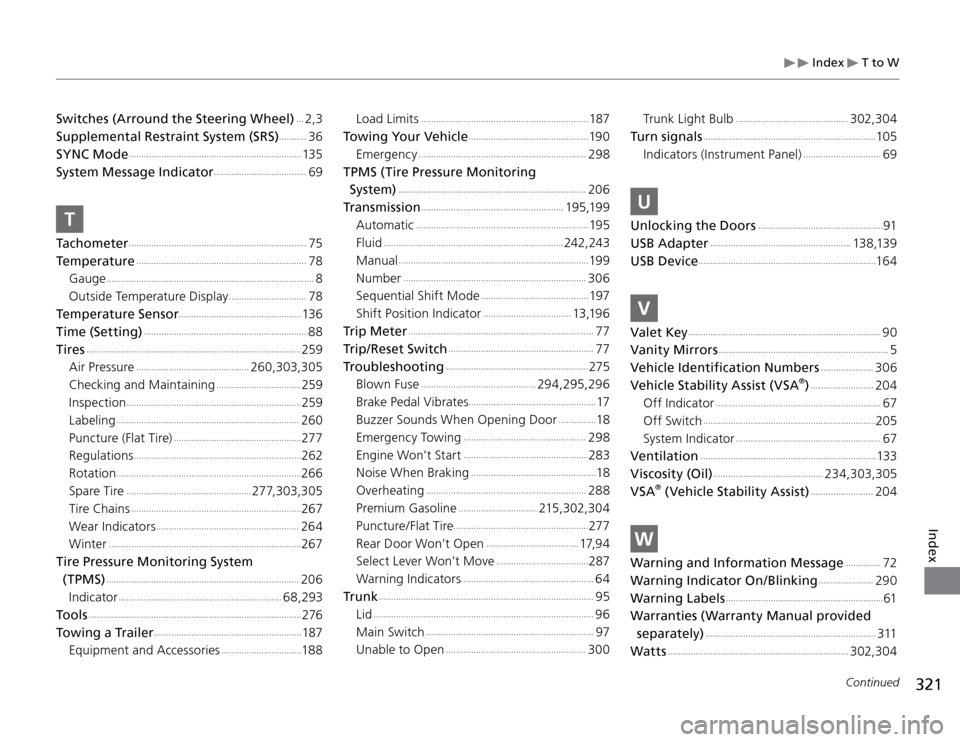
321
Index
T to W
Continued
Index
Switches (Arround the Steering Wheel)
...2,3
Supplemental Restraint System (SRS)
...........
36
SYNC Mode
.....................................................................
135
System Message Indicator
.....................................
69
TTachometer
.......................................................................
75
Temperature
....................................................................
78
Gauge
...................................................................................
8
Outside Temperature Display
...............................
78
Temperature Sensor
.................................................
13 6
Time (Setting)
.................................................................
88
Tires
......................................................................................
259
Air Pressure
.............................................
260,303,305
Checking and Maintaining
..................................
259
Inspection
......................................................................
259
Labeling
.........................................................................
260
Puncture (Flat Tire)
...................................................
277
Regulations
...................................................................
262
Rotation
..........................................................................
266
Spare Tire
..................................................
277,303,305
Tire Chains
....................................................................
267
Wear Indicators
.........................................................
264
Winter
.............................................................................
267
Tire Pressure Monitoring System
(TPMS)
.............................................................................
206
Indicator
.................................................................
68,293
To o l s
.....................................................................................
276
Towing a Trailer
...........................................................
187
Equipment and Accessories
................................
18 8Load Limits
...................................................................
187
Towing Your Vehicle
................................................
19 0
Emergency
...................................................................
298
TPMS (Tire Pressure Monitoring
System)
...........................................................................
206
Transmission
.........................................................
195,19 9
Automatic
.....................................................................
195
Fluid
........................................................................
242,243
Manual
............................................................................
19 9
Number
.........................................................................
306
Sequential Shift Mode
...........................................
197
Shift Position Indicator
...................................
13,19 6
Trip Meter
..........................................................................
77
Trip/Reset Switch
..........................................................
77
Troubleshooting
.........................................................
275
Blown Fuse
..............................................
294,295,296
Brake Pedal Vibrates
...................................................
17
Buzzer Sounds When Opening Door
...............
18
Emergency Towing
.................................................
298
Engine Won’t Start
..................................................
283
Noise When Braking
..................................................
18
Overheating
................................................................
288
Premium Gasoline
................................
215,302,304
Puncture/Flat Tire
......................................................
277
Rear Door Won’t Open
.....................................
17, 9 4
Select Lever Won’t Move
.....................................
287
Warning Indicators
.....................................................
64
Trunk
......................................................................................
95
Lid
........................................................................................
96
Main Switch
...................................................................
97
Unable to Open
........................................................
300
Trunk Light Bulb
.............................................
302,304
Tu r n s i g n a l s
.....................................................................
105
Indicators (Instrument Panel)
...............................
69
UUnlocking the Doors
..................................................
91
USB Adapter
........................................................
13 8 ,13 9
USB Device
.......................................................................
16 4
VValet Key
.............................................................................
90
Vanity Mirrors
....................................................................
5
Vehicle Identification Numbers
.....................
306
Vehicle Stability Assist (VSA
®) .........................
204
Off Indicator
..................................................................
67
Off Switch
.....................................................................
205
System Indicator
..........................................................
67
Ventilation
......................................................................
133
Viscosity (Oil)
............................................
234,303,305
VSA
® (Vehicle Stability Assist)
.........................
204
WWarning and Information Message
..............
72
Warning Indicator On/Blinking
......................
290
Warning Labels
...............................................................
61
Warranties (Warranty Manual provided
separately)
....................................................................
311
Wat ts
........................................................................
302,304